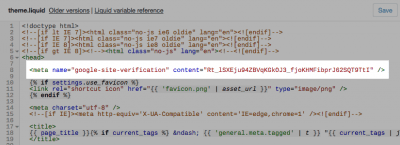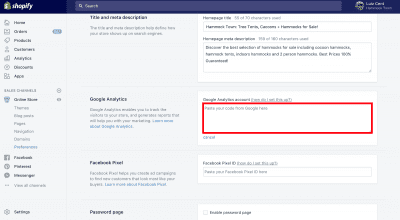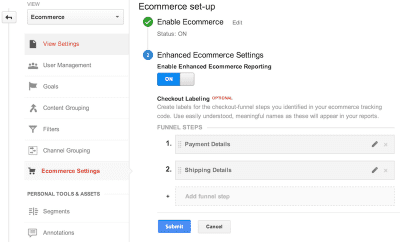Generating organic search traffic to your Shopify store is one of the best methods to grow your company’s sales. The most effective way to receive organic search traffic is by doing Search Engine Optimization (SEO). Search Engine Optimization is a digital marketing skill that can improve your search rankings and drive high converting traffic to your Shopify store. With this comprehensive Shopify SEO Checklist, you’ll learn step by step how to get your store to the top of search results.
Our checklist will go into extensive detail to teach you:
- Effective keyword research and how to implement keywords on your website.
- Shopify store settings to change for optimal SEO.
- Optimization for your site’s content and images.
- Tools and plugins to use to improve your search engine rankings.
- The importance of backlinks and how to acquire and utilize them.
- How to get more reviews on your Shopify products.
When it comes to operating your online store, paying for marketing and ad campaigns can add a lot to your expenses. The reason SEO is such a powerful resource for Shopify stores is that it doesn’t require a massive budget to increase traffic, just time and effort. Once you’re able to give your time and effort, you’re ready to jump into the Shopify SEO Checklist.
Table of Contents
Toggle1. Keyword Research for Ecommerce
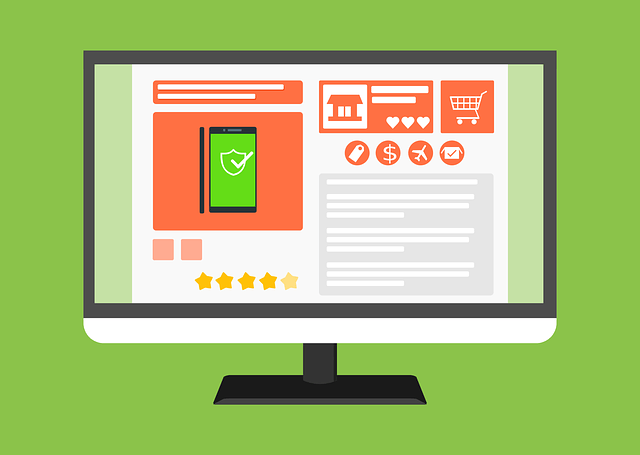
First on our checklist is the most important aspect of SEO, keyword research. You must do proper keyword research before you begin search engine optimizing your Shopify website.
When performing keyword research for ecommerce, your goal is to understand how your potential customers are searching for your products. Understanding how customers are searching for your products will allow you to choose the keywords that have the most potential to drive traffic to your store. We recommend creating a list of keywords that you plan on targeting.
Once you’ve created a list of potential keywords, you’re going to analyze two key aspects about them: search volume and keyword difficulty.
Search volume is an estimate of how many times a keyword has been searched each month. This estimate is often calculated from keyword search volume in the past. Understanding how often a keyword is searched for each month will allow you to determine the best keywords to use. The higher the search volume of a keyword, the more competitive it will be to rank for.
Keyword difficulty is a calculation offered by most keyword research tools. This statistic will inform you on how easy or hard it is to rank for a specific keyword. The keyword difficulty is calculated by taking into account the search volume, number of results, and the websites currently ranking for a keyword.
Now that you understand these two key aspects of keyword research, it’s time to narrow down your list of targeted keywords. Ideally, you’re going to want to focus on keywords that have high potential search volume and a low to medium difficulty. These keywords should also be more specific as general keywords will be extremely hard to rank for.

For instance, if you sell custom engraved picture frames for your Shopify business, you’re probably not going to be able to rank for the keyword “picture frame”. Instead, you should target more specific keywords called long-tail keywords. These keywords will have a smaller search volume but will be more targeted to your store, which means you’ll receive higher converting customers. So instead of targeting “picture frame” you should target a long-tail keyword like “engraved wooden photo frame” because the person searching this phrase is more likely to purchase from your store.
Here is a checklist to recap how to perform successful keyword research:
- Avoid 1-word broad keywords as they are usually too competitive and hard to rank for.
- Find and target long-tail keywords made up of 2-4 words for your eCommerce store. These keywords are easier to rank for and drive higher converting traffic to your Shopify store.
- Use keywords that are in the low to medium difficulty range.
- Avoid keywords with a large number of search results.
2. Use Keyword Research Tools for SEO
To help you master keyword research we recommend trying a free keyword research tool. When reviewing the best free SEO extensions available on the internet, we found one of the best tools to be SEOquake. This versatile SEO tool can expedite the keyword research process by providing you with real-time SEO data directly in your browser.
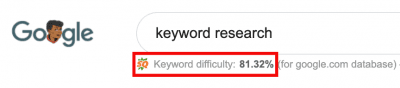
This SEO chrome extension is perfect for finding long-tail keywords for your Shopify store. This program will display a keyword’s difficulty percentage directly in your search engine. As we discussed earlier in this post, the keyword difficulty percentage is a great indicator of how hard it is to rank for a given keyword.
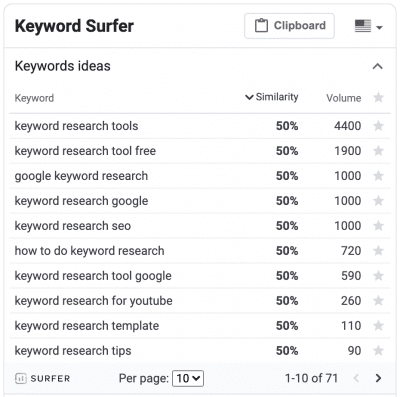
Another tool we recommend using for your keyword research is a program called Keyword Surfer. This Chrome extension will give you suggestions for keywords to target, based on the keyword you search in your browser.
This program is extremely useful for finding long-tail keywords to target. You can start by typing in a general high difficulty keyword and the tool will give you a list of suggestions on similar keywords to target. This can save you a lot of time with your keyword research. It will also help you do more effective keyword research if you are still new to it.
3. Shopify SEO for Your Store Page

Once you have a list of long-tail keywords to target, it’s time to optimize your Shopify product pages. You can improve your search engine rankings by changing the settings on your product pages to target your selected keywords. When optimizing your Shopify store you should pick a main long-tail keyword for each page.
You should choose the target keyword that best describes a specific product page. Once you’ve chosen a keyword, you’re going to place it within your page title, URL, meta description, heading (H1), and body text.
The reason you only put your target keyword in each of these aspects is because Google wants to show people pages that are targeted to a specific search term. You want to refrain from filling your page with an excessive amount of different keywords because this will hurt your rankings in search engine results.
Here is a list of where and how you should include your page’s target keyword:
- Meta Title: You should place your target keyword at the beginning of your page meta title. Google will usually only display the first 50-60 characters for page titles, so don’t make it too long.
- Meta Description: You should also place your target keyword at the beginning of your page meta description. The maximum characters you can have in your meta description is 160 with the ideal range being between 150-155.
- H1 tag: This will be the page title field in the Shopify interface. You should only use one H1 tag per product page.
- Page URL: Include your target keyword within your page URL. Your URL should be short, descriptive, and easy to read for both Google and viewers. Make sure to use lowercase letters and hyphens to separate words. Each of your page URLs should be no more than 6 words. You can change your page URL by going to Shopify Admin > Online Store > Pages. Once you are there click the page title you want to edit and select “Edit website SEO“.
When optimizing your sites’ product pages for SEO, it’s also important to optimize your specific product listings. Make sure you are writing detailed descriptions of each of your products as Google will use this to determine whether a product is relevant to a person or not. If a searcher is spending a lot of time on your page and interacts with your product, Google will assume that the product shown to that person was relevant.
A few other ways you can increase engagement and sell more products include:
- Highlighting product ratings and reviews on each product page.
- Linking to related products within your product page.
- Adding high-quality images and videos that showcase the usage of your products.
4. Optimize Your Shopify Content and Blog

The next step in our checklist is to optimize your Shopify content and blog posts. If you don’t currently have a blog on your Shopify site, we highly recommend creating one. It can be a great asset to boost your organic traffic by getting your site to rank for keywords related to your business.
When creating blog posts for your Shopify site, your goal should be to frequently create high-quality posts that focus on your business’ area of expertise. Google’s algorithm will favor websites that create these types of posts, so make sure to be consistent.
Creating high-quality posts frequently isn’t the only way to improve your company blog’s SEO. Having an on-site optimization strategy is also going to be important for achieving higher rankings in search results. Your site’s optimization is a crucial component as search engines will frequently crawl your website.
Here is a checklist of Shopify SEO tips for you to best optimize your blog posts:
- The title of your post should be 60 characters or less.
- Include your target keyword at the beginning of your blog post’s title.
- Use power words and numbers in your blog titles for increased engagement.
- Implement subheadings (H1&H2) that describe the topics of your post within your content.
- Include your focus keyword and LSI keywords in the subheadings of your blog.
- Use your focus keyword in the first 10% of your blog post’s text.
- Limit your blog description/excerpt to under 160 characters.
- Write at least 2,100 words for each of your posts. You should analyze the word count of websites that rank and compete for your target keyword.
- Link internally to 2-3 of your previous content within each of your posts.
- Find at least 3 external websites for each of your posts, that have a good reputation, and link out to them. (Sites that have good reputation include research sites, .gov, .edu, and industry publications)
5. Optimize Your Shopify Images
 One very important aspect of our Shopify SEO checklist that can often be overlooked by people is image optimization. This is a common mistake that many shop owners make when implementing SEO on their Shopify website. Google’s search engine algorithm will penalize slow websites, and images are one of the main aspects that slow down a website.
One very important aspect of our Shopify SEO checklist that can often be overlooked by people is image optimization. This is a common mistake that many shop owners make when implementing SEO on their Shopify website. Google’s search engine algorithm will penalize slow websites, and images are one of the main aspects that slow down a website.
Images are also important for SEO because Google factors in behavior metrics that reflect a users experience. One of the behavior metrics that Google factors in to its algorithm is the amount of time visitors spend on a web page. It’s known that visitors tend to spend more time on pages with high-quality images.
Every image that you upload and post on your Shopify website needs to be optimized for speed and SEO. There are three steps that you can do to improve the optimization of your images on Shopify.
First, you need to include your target keyword in at least one of your image’s filenames. You should use descriptive names for each image that you plan to include on your Shopify website.
Second, you need to resize and compress your images to reduce page load time. The ideal size for each of your image files is under 500kb. You should do both of these steps before you upload your image to Shopify.
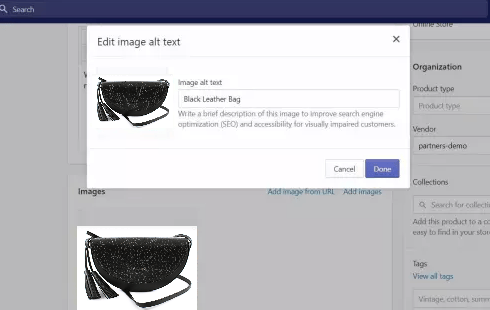
The third step is to upload your image to Shopify and add your focus keyword to the alt text of your image. You can add alt text by selecting your image and clicking “Edit“. Enter your focus keyword in the alt text field and then click “Save“. Search engines can only read text, so they will use the alt text to identify the content of your image.
6. Setup Google Search Console
The first tool that you are going to want to set up for your Shopify website is Google Search Console. GSC will help you improve your Shopify SEO by providing you with data about your business’ performance. With this free tool configured for your website, you can:
- See which content is generating the most conversions.
- Understand which keywords are receiving the most clicks.
- Analyze the performance of your keywords over time.
- Request indexing by Google of your Shopify website’s pages.
- Submit your sitemap to Google.
- Receive website errors from Google.
To set up Google Search Console on your Shopify website your first need to verify your domain. To verify your domain, ensure that you first disable password protection. If your store isn’t ready to launch, you can disable password protection and then enable it again after you verify your domain.
To verify your domain:
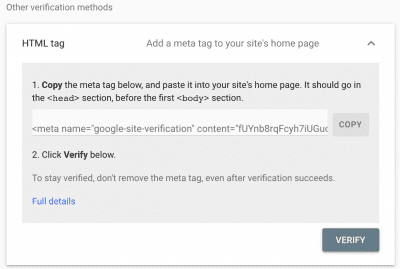
- On Google Search Console, choose to verify your website using a meta tag verification method. To do this click the HTML tag option button on the Alternative Methods tab.
- Highlight the full meta tag on Google Search Console and copy it.
- Now in your Shopify admin, navigate to Online Store > Themes.
- Find the theme that you are using and want to edit, then click Actions > Edit code.
- Within the Layout section, click theme.liquid to open the file in the online code editor.

- Paste the meta tag that you copied to a blank line directly below the opening <head> tag:
- Click Save and complete the verification on Google Search Console.
After you verify your domain, you will be able to view your top keywords analytics within 72 hours. You will also be able to submit a sitemap, which helps your store appear in search engine results.
7. Install Google Analytics
Once you have properly set up Google Tag Manager, the next step is to install Google Analytics on your Shopify website. Google Analytics is an extraordinarily versatile tool that can provide you with a wide range of data you can analyze to improve your Shopify SEO efforts. With Google Analytics installed on your website, you can learn:
- How much revenue you’re generating from SEO.
- Which channels are generating the most traffic to your business
- What type of content is attracting the most customers
- Which marketing campaigns have been the most/least successful
- How many conversions you are getting from your Shopify SEO efforts
- Demographic insights about your users
- How many of your website users are using mobile/desktop
To set up Google Analytics:
- You first need to sign up for a Google Analytics account.

- Once you have signed up for your account, navigate to Tracking Info > Tracking Code. Here you are going to copy your Global Site Tag.
- Next, go to your Shopify Admin Panel > Online Store > Preferences.

- You will see an input box to enter your Google Analytics code. Paste your Global site tag here and click Save.
- Tick the Use Enhanced Ecommerce checkbox and click Save again.
- Now you are going to go back to your Google Analytics account. Go to Admin > View > Ecommerce Settings.

- Lastly, toggle Enable Ecommerce and Enable Enhanced Ecommerce Reporting then hit Save.
8. Acquire Backlinks to Improve your SEO

One of the last steps on our Shopify SEO checklist is to acquire backlinks. One of the most effective ways to increase your search engine rankings is to receive a lot of backlinks to your website. Google uses backlinks in its algorithm to see which businesses are experts at what they do. A lot of high-quality backlinks to your business will increase your credibility and domain score. The more people that link to your site, the higher Google will show your business in search results.
When aiming to acquire more backlinks to your site, your goal should be to receive them from sources relevant to your site or post. Receiving links from relevant sources will greatly increase your credibility on the topic. Your goal should be to obtain backlinks from popular websites because they will add more value than less established sources. Keep in mind that a lot of links from websites that are irrelevant to your content won’t help and may even harm your rankings.
There are several different ways that you can go about acquiring more backlinks to improve your Shopify store SEO. One method you can use to receive more backlinks is to create niche in-depth content that people want to share or refer to within their blog posts.
Another method you can do is post your content frequently on different social media outlets. We’ve found that you can receive high-quality backlinks and improve your marketing using Pinterest. Additionally, you can also try writing content that reviews and backlinks to useful tools and products. If you reach out to the creators and show them your post, they may share it on their social media and websites.
9. Get Your Products Reviewed

Another effective way that you can receive backlinks to your e-commerce store is by contacting writers and website owners that create content about the industry your business is in. You can reach out to them and send them product samples to test out. If they like your product, they may end up writing a review about it.
Keep in mind that you shouldn’t expect every person you send your products to will write a review. Even if you send them a free product, they are not required to write about your business. If your product is good and stands out enough, they will most likely review it.
If you’re having trouble finding opportunities to get your product reviewed you should use Google. You can try typing in the search “best [keyword/category]”. Then try to reach out to some of the sites that are on the first few pages about sending them a sample of your product.
Concluding Our Shopify SEO Checklist
In conclusion, Shopify is a great platform if you are looking to build your first store quickly. For someone who has never done SEO before, Shopify is a great way to enhance your skills. However, as your experience with running a website and store grows, you may want to consider moving off of the platform. Once you have gained a comprehensive grasp of SEO, we highly recommend that you make the switch over to WordPress.
The reason you may want to consider making the switch over to WordPress is that it provides you with a lot more ways to tailor the SEO of your site than Shopify does. Using WordPress, you are given more control of your SEO efforts and can install plugins on your website that will help tremendously. There are thousands of free WordPress plugins that you can take advantage of to drastically enhance your store.
If you are a student who is looking to build a store, you can currently build a site for free using the WordPress Education Program. With this promotion, you may also be able to save a % off (depending on what the deal on WordPress is at the time, We’ve seen as high as 50%), on higher-level website subscriptions.
Other Shopify Resources from YoYoFuMedia
- SEO For Shopify Store Guide – All Comprehensive E-commerce SEO
- How To SEO For Your Shopify Product Page [Ultimate Guide]
Other SEO Resources from YoYoFuMedia