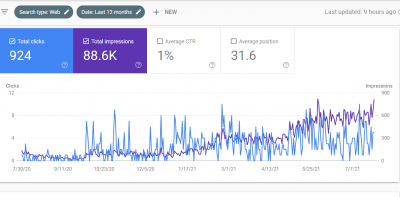So everyone inevitably faces this problem eventually.
Whether you are syncing your calendar from iCal to Google Calendar. OR syncing one of your employee’s calendar to show on your calendar OR work calendar to your regular calendar.
So here’s the quick simple instruction:
Go to your Google Calendar, on the sidebar hit the “+” button.
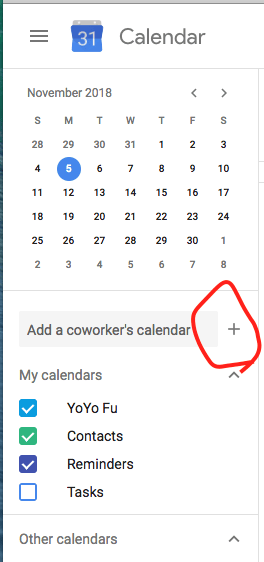
Then click “Add Calendar” > “From url” > then paste in the url of the other calendar.
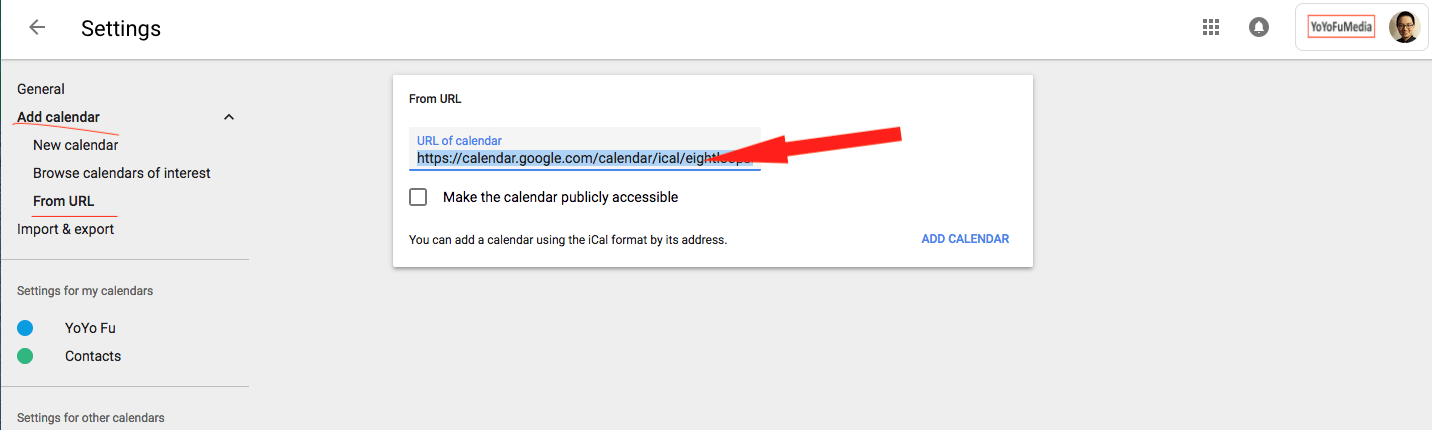
Now try it with this NASA Launch Schedule Calendar that shows all the NASA launches and events!
Here’s the calendar URL: https://www.nasa.gov/templateimages/redesign/calendar/iCal/nasa_calendar.ics
Bonus tip: You can find other cool calendars that you can import like ones of your favorite TV show dates, Science Fiction conventions, etc. You name it, just google it and you can find it.