If you are contemplating how to advertise your e-commerce makeup business online, then Google Shopping Ads is the best platform for you. Creating Google shopping ads for makeup e-commerce can effectively promote your products to a wider reach, drive more qualified traffic to your business, and increase your ROI and revenue.
Table of Contents
ToggleWhy Google Shopping Ads?
Google Shopping Ads is an advertising format that can help drive more traffic toward your business and increase your e-commerce’s online visibility using the PPC or pay-per-click model, which means you only pay when someone clicks on your ad.
Creating Google shopping ads for makeup ecommerce will be able to bring you high-quality leads and help your e-commerce business experience an increase in ROI. This type of campaign will also allow you to advertise on Google’s shopping tab, the display network, YouTube, and Gmail, which will increase your reach and chances of conversion.
Shopping Ads vs. Search Ads
Google search ads are one of the most popular formats to advertise using the PPC model and both search ads and shopping ads can help your makeup business succeed, but it’s important to understand that there are specific differences between the two.
You can bid on specific keywords to promote both products and services by using search ads, while in shopping ads, you can only promote products and it doesn’t rely on keyword bidding to operate and attain your set advertising goals.
An obvious difference between the two formats is that search ads will mainly consist of text on SERP, while shopping ads will require a product photo to make the ads more visually appealing, which is great for e-commerce businesses.
Shopping Ads vs. Performance Max
One Google ad type that is very similar to shopping ads is Performance Max. Both need a product feed from either Google Merchant Center or a third party, both allow you to automate your bids and target certain products, and both allow you to set a target ROAS or return on ad spend.
One of the differences between the two is that shopping ads are not as comprehensive as the features offered by pMax, but will allow you more control over your product listings and bids, which performance max limits. Another difference is that pMax is designed to run ads across all Google platforms (Search, Display, YouTube, Gmail, Discover, and Maps), and it can handle performance-based campaigns across the campaign’s ad groups, keywords, and channels.
Note: If you decide that you want to create a performance max campaign for your makeup e-commerce instead of using shopping ads, you will have limited control over your campaign, but pMax will automatically mix and match your assets and show optimized and compelling ads to your target audience and potential buyers. To simplify, you will get the best results with less work, but we will discuss performance max in more detail later on in this article.
Shopping Ads vs SEO
When you create Google shopping ads for makeup ecommerce, you will be able to appear at the very top of SERP, meaning that you won’t need to work so hard and put so much effort into outranking your local competitors in organic search results. Google shopping ads for makeup ecommerce can also give you a better ROAS or return on advertising spend in comparison to SEO since Google shopping ads usually get better CTR and conversion rates, and SEO despite being a very effective strategy that provides long-term results, can take a longer time, even up to 18+ months before you start seeing results.
Not sure how to start Google Shopping Ads for Makeup Ecommerce?
Examples of Google Ads for Makeup E-Commerce:
The first image is an example of Google shopping ads for the makeup search query “lipgloss”. These shopping ads will usually showcase the product with photos, including a product title, price, store name or brand name, ratings, reviews, and even additional information like “Free Shipping” or “Free Returns”, which can encourage more conversions and sales.

The next example is Google Search Ads, which are the most popular types of Google campaigns. Google ads appear on search engine result pages with a “Sponsored” label, and when effectively managed and optimized, it will rank your page at the very top of SERP.
The last example is SEO or non-paid organic results for “makeup” search. When SEO is implemented effectively, your website will appear on the first page but it’s important to remember that it can take a long time before your SEO efforts rank your page and produce long-term results.


Create A Google Merchant Center Account
You first need to create a Google Merchant Center (GMC) account to create your Google shopping ads for makeup ecommerce. Start by clicking “Sign up for free” on Google for Retail.

Inform Google about your e-commerce business by answering the following questions.

Click “Continue to Merchant Center”.
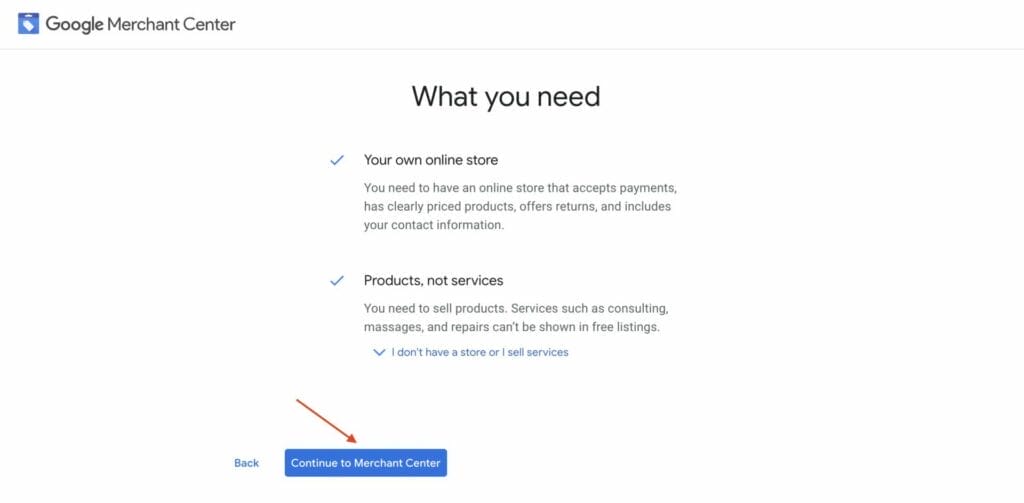
Next, enter your business information then click “Continue to Merchant Center”.
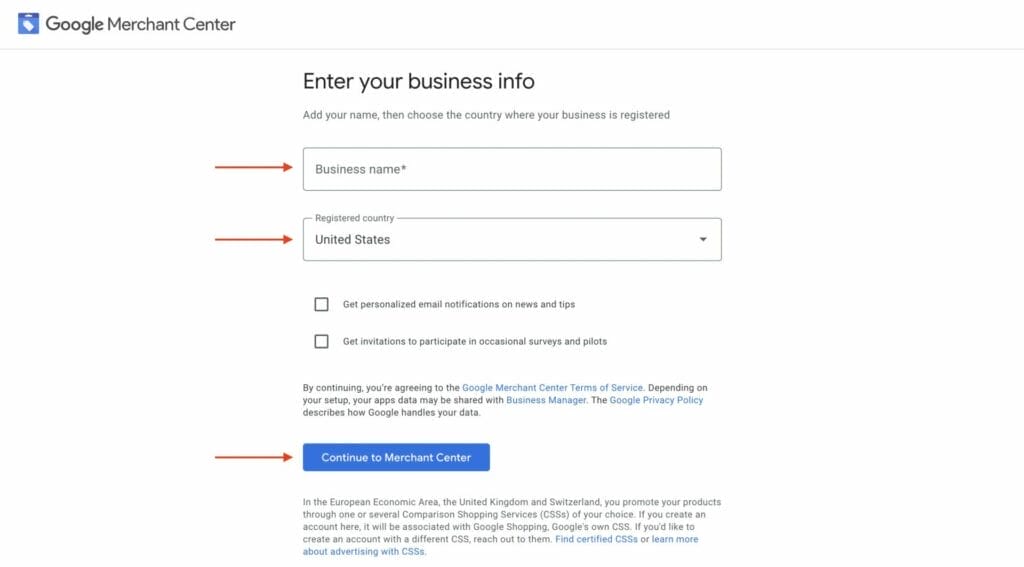
After creating your Google Merchant Center account, switch from Google Merchant Center Next to Google Merchant Center. Google Merchant Center is the classic version and it’s the version you want to use because it will allow you more control over your account. Google Merchant Center Next on the other hand is the newer and updated version but it currently has limitations and may not be available to all advertisers as of March 2024.
Go to your Google Merchant Center Next overview, and click the “Help” icon to switch to the classic version.

Select “Use classic merchant center”.

Check the box to agree to switch to the classic Google Merchant Center version, then select “Switch now”.

You have now switched from the newest interface to the classic interface. The example below shows how your Google Merchant Center dashboard should look like.
Make sure to verify and claim your makeup e-commerce website on Google Merchant Center to have exclusive rights to use your website for product data on your Google Merchant Center account.

Are you struggling to set up your Google Merchant Center account?
Link Google Merchant Center to your Google Ads Account
Now that you have created a Google Merchant Center account, you will need to link it to your Google Ads account to create your Google shopping ads for makeup ecommerce.
If you don’t have a Google Ads account yet, “sign up” on Ads Google.
To link your Google Ads account with your Google Merchant Center account, go to your GMC overview then click the “Settings” icon, and select “Linked accounts”.

Click “Link to Google Ads”.

Click “Link to your Google Ads account”, then select your Google Ad account from the dropdown options.

Click “Link account”.

Your Google Merchant Center account should now be linked to your Google Ads account.

Add products to Google Merchant Center
Once you have linked your GMC account to your Google Ads account, you will need to add products to your Google Merchant Center account.
In the “Products” tab, select “All products” then click on “Add products”.
From the following options, select “Upload a product file”. If you don’t have your product file, download or export the product list from your e-commerce store first so you won’t have to manually add your products individually.

Click “Browse” then upload your product file to GMC.

Once the file has been uploaded, click “Add products from file” and wait until Google Merchant Center approves your product list.
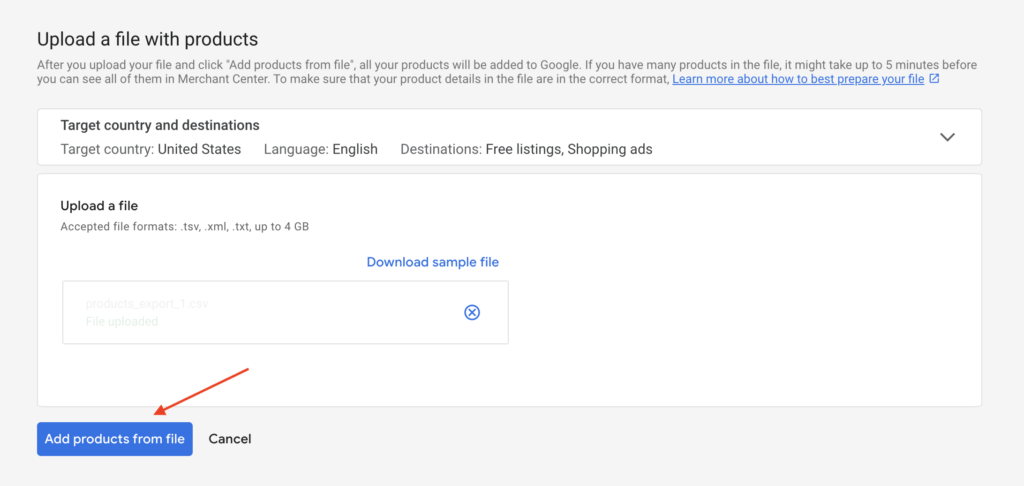
Create a Google Shopping Ads for Makeup Ecommerce
To create your Google shopping ads for makeup ecommerce, go to your Google Ads account and click “+New campaign”.
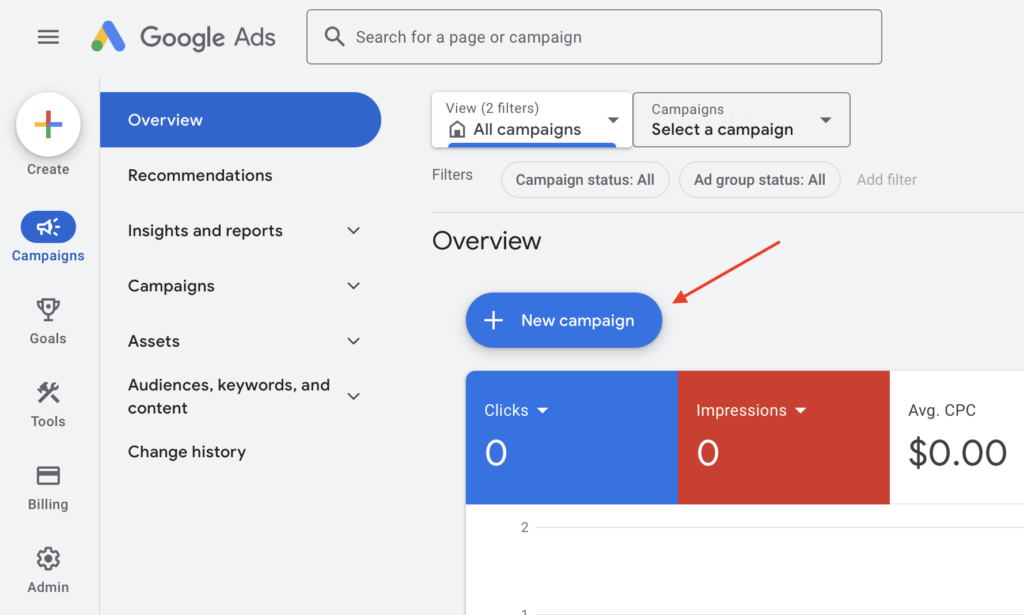
Choose “Create a campaign without a goal’s guidance” as your campaign objective.
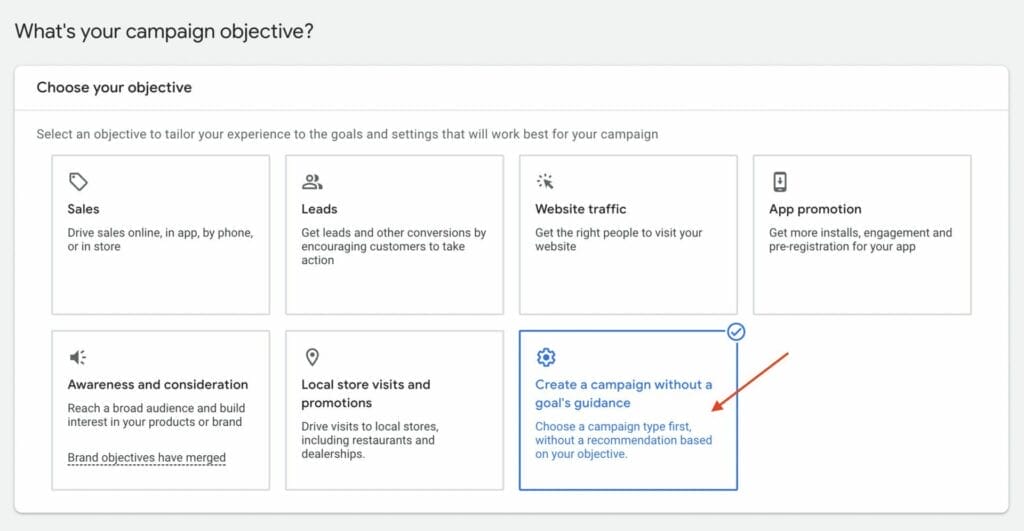
Click “Shopping” as your campaign type.

Select your Google Merchant Center account to add products to your campaign for Google shopping ads for makeup ecommerce.

For your campaign subtype settings, choose “Standard Shopping campaign” and ignore the warning.

Next, enter your campaign name. For this guide example, we will name the campaign “Shopping Campaign – Makeup”.
Adding “shopping campaign” to the name will make organizing and differentiating campaigns easier, especially when running multiple campaigns in the future.

In your inventory filter settings, choose “Filter: Advertise only products that match all your requirements” then select “Product Type”.
This setting allows you to advertise specific products from your product feed, based on specific attributes like certain categories or custom labels. You can opt to choose “No filter” instead if you want to advertise all products from your product feed in this specific campaign. If you change your mind, you can always change this setting in the future.
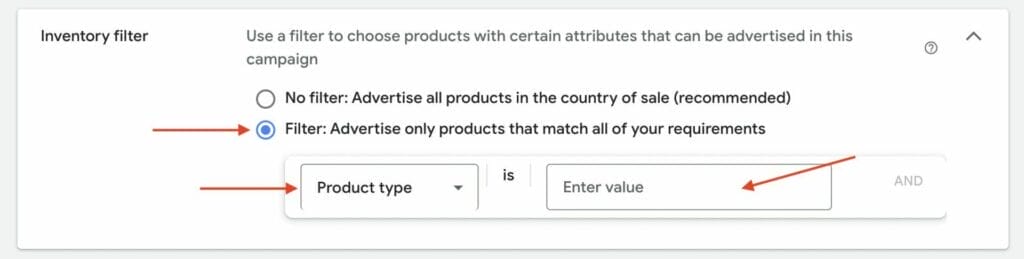
Need help creating your Google Shopping Ads campaign?
Bidding and Budget
For your bidding strategy, choose “Manual CPC”, especially if this is your first time creating a campaign for Google Shopping Ads.
Then, check the box to “Help increase conversions with Enhanced CPC”, and select “Optimize for conversions”.

For your daily budget amount, consider starting with $10. Once your Google shopping ads for makeup ecommerce is up and running, you can increase or decrease your daily budget, depending on your campaign goals and overall ad spend budget.
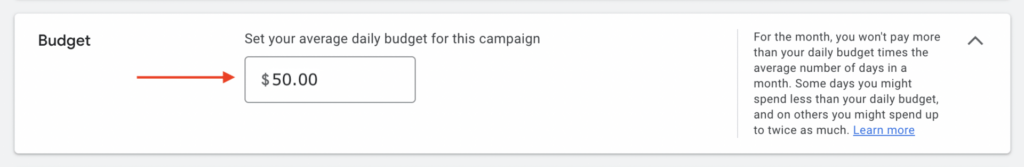
If you decide to run a single standard shopping campaign, you can choose “Low” as your campaign priority.
For any other shopping campaigns you create in the future, ensure you select the correct campaign priority, especially if multiple campaigns will target the same products.
Note: The higher the campaign priority in Google, the less important the other campaigns will be for you, especially if they have a lower bid.

Targeting Settings
In your targeting settings, check the box for “Include Google search partners” and, leave your device settings as they are. This will ensure that your Google Shopping ads for makeup ecommerce will be shown across all of Google’s channels and platforms.

Choose “United States” as your target country.

For any other shopping ad campaigns you want to create to advertise in different countries
If you want to create shopping ad campaigns intending to advertise in other countries, make sure you create a different campaign per country. You will then need to select “Enter another location” and enter the country. You can also optimize your location settings by clicking “Advanced search”.

Then, choose “Presence: People in or regularly in your targeted locations” as your target location setting.
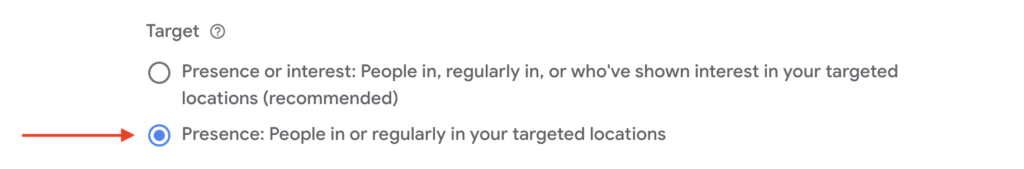
The last step in creating your campaign for Google Shopping ads for makeup ecommerce is your ad group name and bid settings.
An ad group name you can consider is “Face Makeup Products”. We recommend creating multiple ad groups for your campaign, focused on different subcategories from your product list, and this will help you acquire data on which products from your ad groups perform better than others.
Ad group name examples:
- Face Makeup
- Eye Makeup
- Lip Makeup
- Cheek Makeup
- New Makeup
- Luxury Makeup
- Brushes and Applicators
- Accessories
- Gift Sets
Start with “$1” as your CPC bid if you don’t have prior data for your Google shopping ads for makeup ecommerce and it’s your first time creating a Google shopping ads campaign.
Click “Create Campaign”.

How to subdivide product groups
To subdivide product groups in your Google Shopping Ads for makeup ecommerce means creating a subset of your inventory (or product group) where you use the same bid for all products in that specific subdivided product group.
Go to “Campaigns” on the left side of your menu, then select “Ad groups” and click on the “Product groups” tab.

Hover over “All products” and then click the “+” sign that appears.

Next, choose how you want to subdivide all products by clicking on the dropdown menu, for example, “Product type”. Then select all your products, and click “Save without editing bids”. Other ways you can subdivide your products is by choosing item ID, custom label, and more.

Once you have saved your product-type bids, you will see all newly subdivided product groups in the selected ad group.
Example:
- Ad group: “Face Makeup Products”
- Subdivided Ad Groups: “Foundation” “Blush”, “Highlighter”, “Powder”, “Primer”, “Concealer”, “Tinted Moisturiser”, “Setting Spray”, “Bronzer“, “Contour”.

Not sure how to strategically subdivide your ecommerce makeup products?
Ad extensions for Google Shopping Ads for Makeup E-Commerce
Consider adding ad extensions or ad assets to your campaign for Google shopping ads for makeup ecommerce to help enrich your product offerings. These ad assets can help maximize the performance of your campaign and drive traffic and conversions to your e-commerce makeup store, giving you a higher return on investment.
- Merchant Promotions appear as a “Special Offer” on Google shopping ads. These work to offer some type of incentive, and are great for increasing the click-through rate of your ad. Additionally, it will give you a competitive advantage over your local competitors.

- Product Ratings and Reviews can help potential buyers make an informed purchase decision. If your products have high product ratings and reviews, it will also indicate that the quality and credibility of your products can be trusted. To participate in product ratings and reviews, you will need to send full review feeds at least once a month. If this isn’t done every month, your feed will lose eligibility to participate in product ratings.

- Annotations and Labels can appear as sale price, price drop, discounts, or promotion annotations that can make your products and ad offers more appealing to potential buyers. These ad assets can increase impressions, clicks, and click-through rates, which can enhance consumer trust. Sale price annotations can also provide a visual impact on potential buyers, along with transparency and increased conversion rates.

- Shipping Labels is another way your makeup e-commerce business can stay competitive. It can help build trust and transparency with potential buyers, and including attractive shipping offers on your shopping ads can help potential buyers make informed purchase decisions, especially when they don’t have to worry about shipping costs.

- Return Policy is another ad asset that can help your Google shopping ads for makeup ecommerce to stay ahead of the competition. They can increase CTR and encourage conversions, especially for potential buyers who are still in the consideration stage of the buying process.

Need assistance with your ad assets?
Product Feed
A product feed should contain all your product data from your e-commerce makeup store, like attributes, titles, descriptions, ID, images, availability, channel, and condition. A product feed is also essential to create your campaign for Google shopping ads for makeup ecommerce because you will need it for both Google Ads and Google Merchant Center. These tools will allow you to add or remove product data, set language, country targeting, and set feed rules.
If your e-commerce store uses Shopify or WooCommerce and has an extensive amount of products, we don’t recommend building your product feed manually, since it will be time-consuming, it will be difficult to manage and update, and errors are more likely to happen. Consider using a Content API to export your product feed, since this will allow you to better manage your product catalog on Google Merchant Center.
Note: Your product feed needs to have enough product specification data, to avoid Google disapproving your product feed. A disapproved product feed will prevent you from running Google shopping ads for makeup ecommerce.
How to optimize your data feed:
- Product titles and descriptions should be keyword-rich and appealing to potential buyers.
- Use negative keywords.
- Prices should be 100% accurate.
- Use high-quality and family-friendly product photos.
- Don’t use product images with a watermark. It can cause Google to suspend your campaign.
Conversion Tracking
When running your Google shopping ads for makeup ecommerce you want to keep track of your conversions to properly manage and optimize your campaign. Tracking conversions will also help you identify which product groups are performing better than others, and can help improve and maximize conversion rates for your campaign.
When you set up conversion tracking for your Google shopping ads for makeup ecommerce, use one of the following options:
- Google Ads.
- Google Analytics.
- Install a global tag on all your landing pages.
- Use automation apps, plugins, or extensions.
Symprosys Google Shopping Feed is one of the tools you can use to track conversions for your campaign because it allows you to submit your product feeds to various platforms like Google Shopping, Facebook Shop, Instagram Shop, and Microsoft Shopping. Additionally, the Symprosys tool allows you to create and manage any Google ads performance max campaigns you may currently have or create in the future.
One crucial factor to remember is to avoid creating duplicate conversions. Duplicate conversions can accidentally happen when one or two conversions track the same thing. To avoid this error, add a transaction ID so that another conversion is not created when someone makes a purchase and reopens the purchase confirmation page. If the transition ID is the same, Google will not consider this a second conversion.
Optimize your Google shopping ads for makeup ecommerce
Create a document or spreadsheet to keep track of all changes you make when you optimize your Google shopping ads for makeup ecommerce. Doing so will help you determine which changes make the most impact on the performance of your campaign, and which changes have minimal to no effect.
Optimization Pyramid
The optimization pyramid can help you optimize your Google shopping ads for makeup ecommerce one level at a time, and you can also apply optimization changes that can affect your campaign on multiple levels of the pyramid. By optimizing your campaign using the optimization pyramid, you will be able to help increase its conversion rates and performance.
When using the optimization pyramid as a guide, start from the account structure level, then make your way up (keywords, bidding, ads, bid adjustments) as you optimize your campaign for better results.

- Keywords – This determines which keywords your campaign will show up for, which means that your product titles and descriptions should be keyword-rich, easy to read, and appealing to potential consumers. Don’t forget to add irrelevant terms as negative keywords to ensure that your Google Shopping ads for makeup ecommerce don’t show up to irrelevant search queries.
- Bidding – Increase your bidding price if your shopping ads campaign isn’t getting enough impressions and clicks. You can also check your product group bid and adjust it based on the campaign’s performance results.
- Ads – Make your Google shopping ads for makeup ecommerce as attractive as possible for potential buyers using a detailed product feed, and high-quality product photos.
- Bid adjustments – This is the final optimization level from the optimization pyramid and this is where you can make small or final tweaks to your Google shopping ads campaign, for example, locations, ad schedules, and audiences. Only consider doing this optimization step every quarter, since it requires a significant amount of data to spot real trends.
When looking at the optimization pyramid, the account structure level acts as the foundation of your Google shopping ads for makeup ecommerce, hence why providing Google with a product feed that has as much data as possible is very important. This is also the level in the optimization pyramid where your campaigns, ad groups, product groups, and products will be organized.

Ad Groups
When creating Google shopping ads for makeup ecommerce, we recommend creating multiple ad groups, to help you identify which products from which ad groups appear on SERP the most.
Creating ad groups will also help you understand what products trigger your shopping ads to show up the most, and this way you can adjust your bidding and focus more on profitable products from your e-commerce store while you optimize the underperforming campaigns or ad groups.
Does managing and optimizing your campaign sound like too much work?
Google Shopping Ad Ratings
Star Ratings
When your Google shopping ads for makeup ecommerce include star ratings, it can indicate to potential buyers that your business is credible and trusted. High star ratings can also include reviews and feedback, which can help potential buyers determine if your products are worth their money.
Consider adding star ratings to your shopping ads to help grab the attention of your target audience, and drive more high-quality customers to your e-commerce store, increasing conversion rates.
Product Ratings
If you want to include product ratings in your Google shopping ads for makeup ecommerce, you will need a minimum of 50 reviews across all of your products, which you can submit through your GMC account.
When you have enough product reviews, you will be able to see these product ratings underneath the product title on your shopping ads. Take note that Google will only show your product rating if the overall rating meets the minimum of 3.5 out of 5 stars.
Seller Ratings
If you have high-seller ratings, consider adding this to your Google shopping ads for makeup ecommerce, since it can improve the performance of your campaign. This is because seller ratings indicate that your brand or business is trustworthy and worth their money, which in return can drive more qualified customers to your landing pages.
For Google to show your seller rating on your shopping ads, you need a minimum of 150 unique seller reviews in the last 12 months. Take note that Google may not always display this, and it may now be available in all countries.
Performance Max
Performance Max, also known as pMax, is a unique and automated campaign type on Google Ads that is similar to shopping ads. With pMax, you can access all your Google ads inventory from a single campaign and it has a wider reach thanks to Google’s learning capabilities to advertise across different channels, like Search, Display, YouTube, Discover, Gmail, and Maps. As a result, pMax can also drive more conversions for your campaign.
For Performance Max to be effective, you need to provide pMax with all the information it needs so it can create effective ads for your campaign. These will then be driven by specific conversion goals at the campaign level, and it can allow advertisers to experience 18% more conversions at a similar cost per action.
Performance Max vs Smart Shopping
As mentioned earlier, performance max is similar to shopping ads since they are both 100% automated and powered by Google’s AI, which means that Google decides who to target with your ads, based on its learning algorithms.
Similarities:
- Using Google Merchant Center feeds.
- Enabled product targeting and schedule adjustments.
- Automate your bids to help you achieve your desired goal.
- Use target ROAS to measure ad campaign profitability.
- Optimize bids for each keyword and product category using machine learning algorithms.
Differences:
- Performance Max can handle performance-based campaigns across ad groups, keywords, and Google platforms.
- Smart shopping ads mainly focus on maximizing sales conversions through clicks and sales, meanwhile, pMax allows you to select conversion goals and add conversion values for sales, leads, website traffic, local store visits, and promotions.
- Smart shopping campaign ad budgets are separated by network or objective. This can limit effectiveness.
- pMax ad budgets are combined across all inventories and encouraged to be used across all goals.
- Smart shopping campaigns are mainly limited to running shopping ads only.
Why Performance Max for Makeup E-Commerce?
First and foremost, it’s important to take note that when you create a performance max campaign, it will take priority over other types of campaigns, which means less insight and control.
Although pMax campaigns will give you very limited control they can help your e-commerce makeup business find more converting customers with a single, consolidated campaign. Performance Max will do this by automatically mixing and matching your assets, to create and show attractive and compelling ads to potential buyers. This also means that you can get the best results without needing to manage multiple campaigns to reach your advertising goals.
Google leverages signals you don’t see, for example, previous search queries before making the click, the last time the user searched for your product, and if they’ve seen your competitor’s product, but since performance max campaigns use Google’s automation feature, you won’t need to write ads or conduct keyword research for your campaign.
Performance Max Strategies
Since performance max campaigns won’t allow you much control over your campaign, there are ways you can optimize them to drive conversions and value through bidding, creatives, targeting, and attribution across different platforms and media channels.
- Restrict your pMax campaign to Shopping with a feed-only campaign.
- Ensure your pMax campaign won’t show up for branded terms. Use brand exclusions or negative keyword lists.
- Identify your best-selling products through your feed via ID or custom labels
- Enter an ad spend budget that will maximize reach for your best-selling products.
- Run a single product pMax campaign to help scale. This will need at least 50-100 conversions in the last 30 days.
- Run standard shopping ads campaigns for products without enough impressions or clicks in the last 30 days.
- Run standard shopping campaigns for new products in your catalog, and integrate them into your pMax campaign after gaining enough data.
- Create a dedicated campaign for products you need to sell quickly, like clearance or discounted products.
- Identify your top-selling products per season, and run a single product pMax campaign while keeping the other products in other pMax campaigns.
- Consider running a pMax campaign for products that have very competitive pricing.
- If your standard shopping campaigns aren’t working or providing you with your desired results, pause these shopping campaigns and start Performance Max campaigns.
Performance Max Protection
As mentioned earlier, running performance max campaigns means that these will take priority over other campaign types in your Google Ads account. If you have existing campaigns but don’t want your pMax campaign to negatively affect them, here are some ways you can protect them:
- Branded Search Ads: Work on your quality score and ad rank. You can also use brand lists and exclusions or negative keywords in your campaign.
- Generic Search Ads: Add more keywords to your account and improve your quality score and ad rank.
- Shopping Ads: Only use Performance Max for specific categories from your product feed, to avoid products overlapping with other campaigns. You can also use brand lists, exclusions, and negative keywords.
- YouTube In-Stream Ads: Run dedicated campaigns and improve quality score and ad rank.
- Discovery Ads: Similar to YouTube in-stream ads, run dedicated campaigns and improve both your quality score and ad rank.
Conclusion
One of the best ways and most powerful advertising platforms that can help your e-commerce makeup business reach its advertising goals is Google Shopping Ads.
This is because Google shopping ads for makeup ecommerce target a buyer’s purchasing intent, which can provide you with high conversion rates, and because these allow you to rank at the top of SERP, even above top organic search results.
Consider investing in Google shopping ads for makeup ecommerce if you want to successfully boost your brand’s online visibility, drive more quality leads to your e-commerce business, and increase your ROI.
If you want to invest in Google shopping ads for makeup ecommerce but simply don’t have the time to create, manage, and optimize your campaign, feel free to Schedule a free consultation with our team of experts. We have been able to help more than a thousand of our clients reach their advertising goals with Google Ads on YoYoFuMedia’s page and we can help you too!







