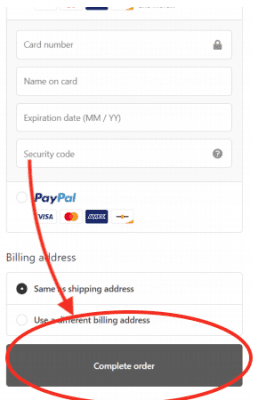Many businesses have switched from traditional ads to advertising online to help their business grow, so if you want to experience success by implementing online advertising as part of your marketing strategy, Google Shopping Ads is the best PPC platform for your jewelry business. Creating Google shopping ads for jewelry stores will help promote your products and e-commerce business to a greater audience reach, increase your advertising ROI, drive traffic to your business, and gain more new qualified leads.
Table of Contents
Toggle1. What are Google Shopping Ads?
Google Ads is Google’s PPC or pay-per-click platform which allows you to advertise your business to increase online visibility, gain new customers, or drive more traffic to your site. Creating Google Shopping ads for jewelry stores to be specific, is the campaign type you want for your business if you want to drive more sales for your e-commerce jewelry store. Google Shopping ad campaigns are ideal for product-related keywords that are usually displayed at the top of Google’s search results, which can also be seen on Google’s shopping tab, YouTube, the display network, and Gmail.
Google Shopping Ads will help promote your online and local inventory, drive traffic to your website or online store, and bring you high-quality leads. These ads will require photos of your products, along with a title, price, store name, and more.
1.1 Google Shopping Ads vs. Google Search Ads
Both Google Search Ads and Google Shopping ads can help your business reach your advertising goals, but there are three main differences:
- Google Search ads will allow you to bid on specific keywords, but this is not possible with Google Shopping ads.
- You can promote products and services with Google Search ads, but Google Shopping ads are designed to only promote products.
- Google Search ads will include text displayed as links on your ad, whilst Google Shopping ads require your products to include a photo, making these ads more visually appealing.
1.2 Google Shopping Ads vs. Performance Max
Google Shopping Campaigns and Performance Max are alike in many aspects, but if you want to be able to run your Google Ads on all Google platforms (Search, Display, YouTube, Discover, Gmail, Maps) to have a broader reach, increase conversions, optimize the performance of your campaign and creatives, and gain richer insights, you can consider performance max.
Take note that choosing pMax for your Google ads for jewelry stores will limit your control over your campaign, but you won’t need to manage multiple campaigns and pMax will automatically mix and match your assets and show compelling ads to potential buyers. You will get the best results with less work.
1.3 Google Shopping Ads vs SEO
As mentioned earlier, creating a Google Shopping Ad campaign will allow you to appear at the top of search engine results pages so you won’t have to worry or work hard to outrank your competition in organic search results. You will get a better return on your advertising spend since Google Shopping ads usually get better CTR or click-through rates and conversion rates in comparison to SEO, which is another effective strategy that will provide you long-term results, but it can take a long time before you see these results (18+ months).
Not sure how to get started with Google Shopping Ads?
Examples of Google Shopping Ads:
For Google shopping ads for jewelry stores, for example, an engagement ring search query will show a photo of the product, and it will usually include the title of the product, along with the price, store name or business name, and more! These types of Google ads will usually appear at the top of search engine results pages as “Sponsored” just like in the example below.
You can also add additional information such as “Free shipping” or “Free returns” to encourage more conversions and sales.

For SEO or organic results for a jewelry store search query, these will usually appear on the first page of Google’s SERP, after continuous optimization, which can take a long time before producing long-term results.
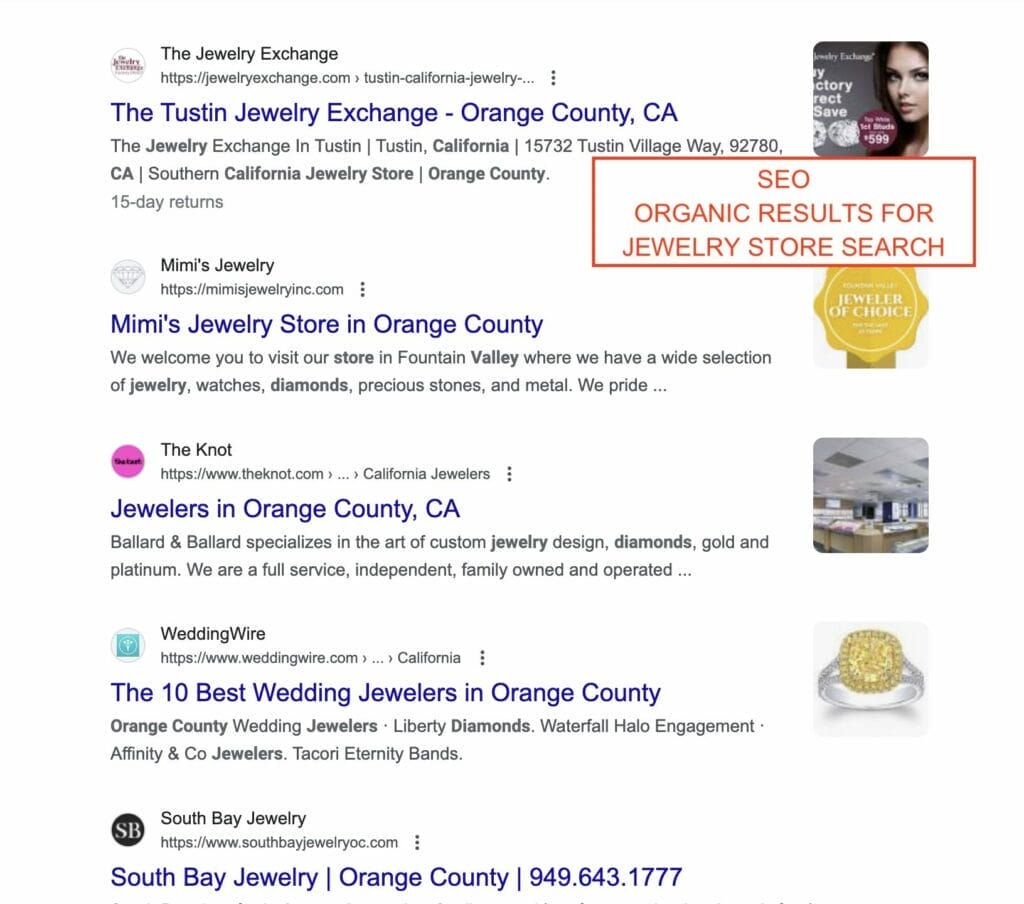

The most popular and common type of campaign for Google Ads is “Search“. These ads only display text, and will also show up with a “Sponsored” label on top of the ad.
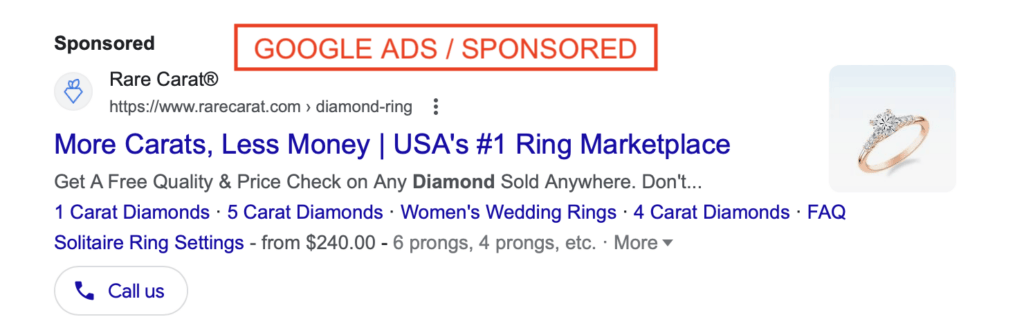
2. Create A Google Merchant Center Account
To create your Google Shopping ad campaign, you will first need to create a Google Merchant Center and then link it to your Google Shopping Ads campaign.
Click “Sign up for free” on Google for Retail to get started.

Select “Yes” if you sell products online, and select “Yes” for the brick-and-mortar store question if your business has a physical storefront.

Note: You cannot advertise services through Google Shopping Ads, only products.
Click “Continue to Merchant Center”.
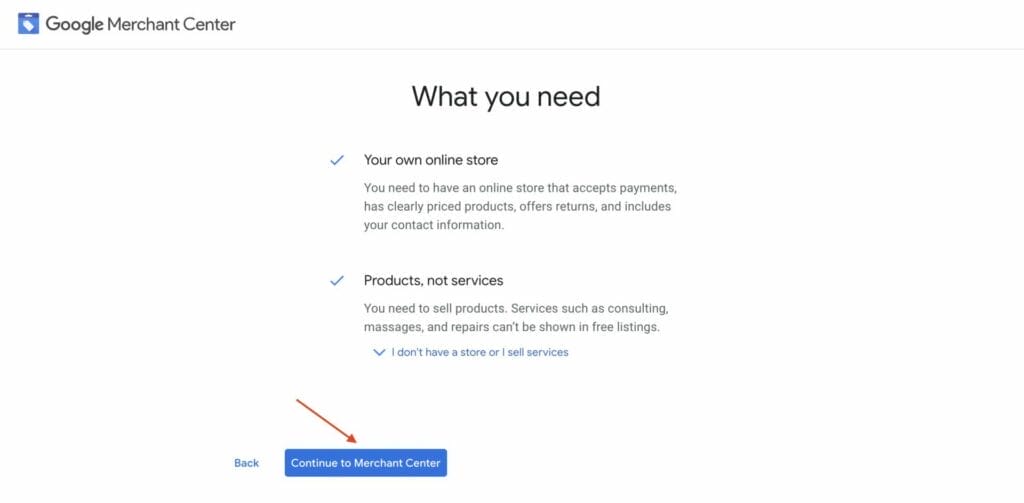
Then enter your business information, such as your business name, and registered country.
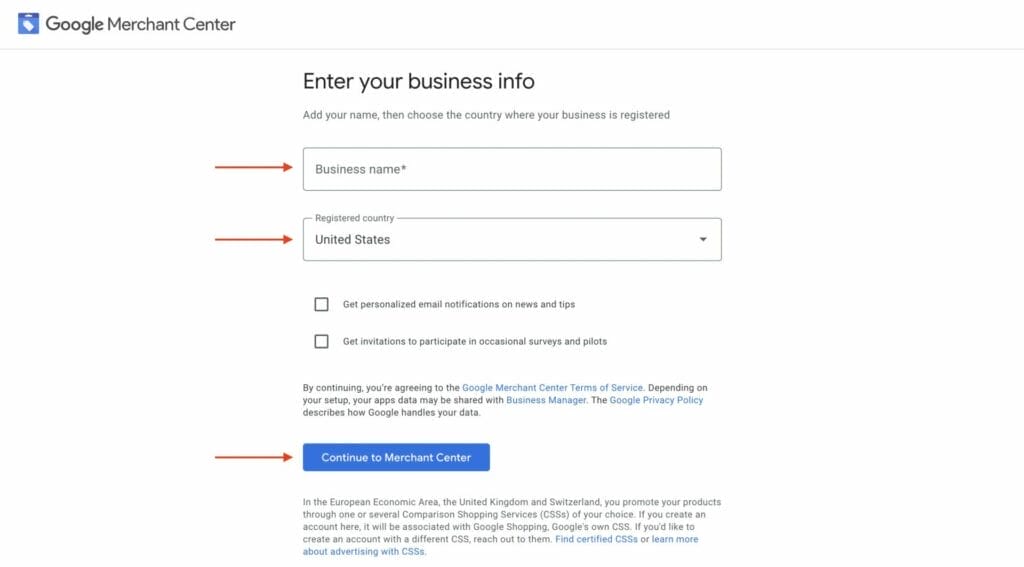
We recommend switching from Google Merchant Center Next back to the classic version. This is because although Google Merchant Center Next is a newer and updated version, it may not be available to all advertisers. It is also more simplified, and as of February 2024, there are still limitations on this updated version. This may be ideal for your e-commerce business if you only have very few products you want to advertise.
To switch from Google Merchant Center Next to the classic version, select the “Help” icon at the top of your GMC dashboard.

Then, click on “Use classic Merchant Center”.

Tick the box to agree to the switch, then select “Switch now”.

This is how your Google Merchant Center dashboard should look like:

You will also need to verify and claim your jewelry website on Google Merchant Center, to ensure you have exclusive rights to use your site for product data on your Google Merchant Center account.
Too busy to set up your Google ads for jewelry stores campaign? We make it easy for our clients!
2.1 How to link Google Merchant Center to your Google Ads Account.
To create your Google Shopping Ads, go to Ads Google, and sign in. If you don’t have a Google ads account yet, simply “Sign Up”.
On your Google Merchant Center overview, select the settings icon at the top, then click “Linked accounts”.

Click “Link to Google Ads”

Then select “Link to your Google Ads account”.

Confirm the linking by selecting “Link Account”.

Your Google Ads account should now be linked to your Google Merchant Center.

2.2 How to add products to GMC
Next, add products to your Google Merchant Center Account.
On your overview, go to the left side of the menu and click on “Products”. Then select “All Products”.

Click the dropdown button and select “Upload a product file”. You can select to add products one by one if you prefer, but it will be time-consuming and a lot of work if your e-commerce jewelry store has a lot of products.
We recommend downloading or exporting the product list from your e-commerce shop, as a file to make adding products to your GMC (Google Merchant Center) account, much easier.

Click “Browse” then select your product file.

Once you’ve downloaded your product file, select “Add products from file” and that’s it! All you need to do now is wait for Google Merchant Center to approve your product list.
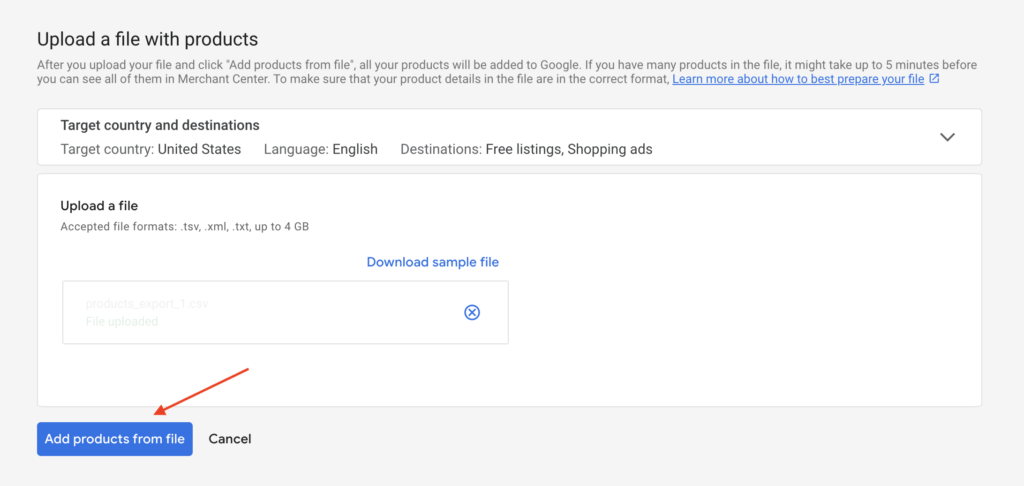
Don’t want to deal with all the technicalities of setting up your GMC?
3. How to set up a Google Shopping Ads campaign
Now that you’ve created a Google Merchant Center account for your e-commerce business, you can start creating your Google Shopping Ads campaign.
Then, in your Google Ads overview, select “+New Campaign”
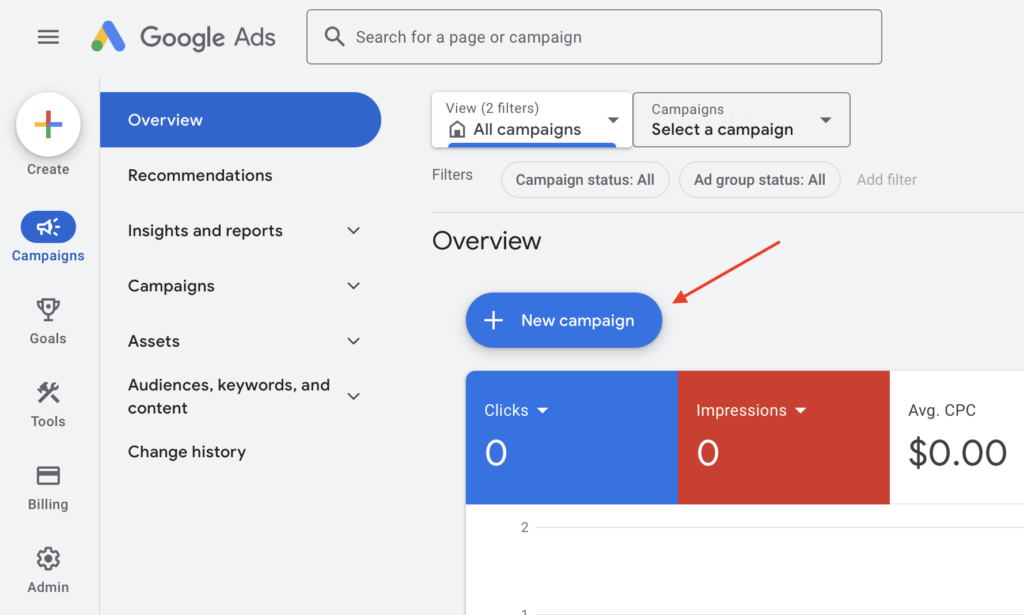
3.1 Campaign Settings
For your campaign objective, select “Create a campaign without a goal’s guidance”.
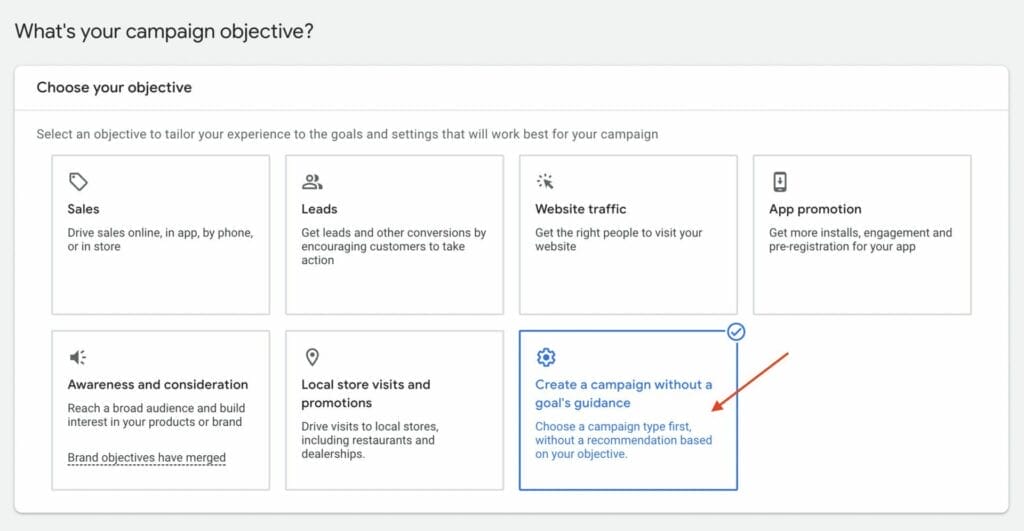
Next, select “Shopping” as your campaign type.

You will then need to add products to this campaign. To do so, you will need to select your merchant center account for this campaign.

Then, you will need to select your campaign subtype. Choose “Standard Shopping campaign” and ignore the warning.

Enter your campaign name. An example you could use is by entering the name of your jewelry store, then adding “shopping campaign”. This will make it easier to differentiate your campaigns.
Example: Jewelry Store – Shopping Campaign

If needed, edit your inventory settings if you want to only select a part of your product feed, such as a certain category or custom label.
Choose “Filter: Advertise only products that match all your requirements” then select “Product Type”.
You can choose to add this option later on in your product groups, but applying it in this setting will help you avoid mistakes.
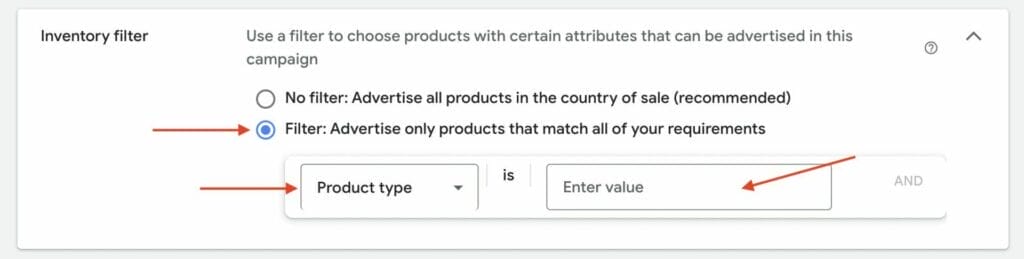
3.2 Bidding and Budget
For your bidding settings, select “Manual CPC” as your bid strategy. This is the ideal option if this is your first time creating a Google Shopping ads campaign.
Tick the box to “Help increase conversions with Enhanced CPC”, then select “Optimize for conversions”.

Start with “$10” for your average daily budget for your Google shopping ads for jewelry stores. Once your campaign is up and running, you can adjust this by increasing or decreasing it, depending on your campaign goals and overall ad spend budget.
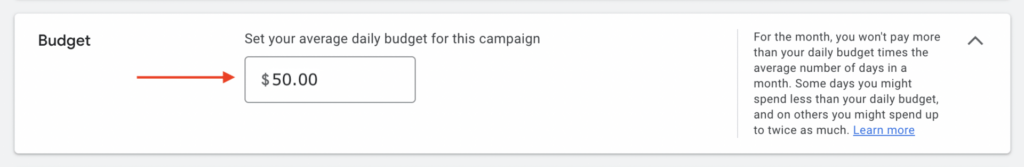
Next, set your campaign priority. If you decide to only run a single standard shopping campaign, we recommend leaving your campaign priority option to the default setting: “Low“.
If you will be conducting multiple campaigns that will target the same products, make sure to select the correct campaign priority.
Note: The higher the campaign priority in Google, the less important the other campaigns will be for you, especially if they have a lower bid.

Need help deciding on your bidding and budget for your industry?
3.3 Targeting Settings
In your search network settings, include Google’s search partners.
Leave the device settings as they are, to ensure that your ads will also show on all eligible devices.

For your locations, choose “United States”.

If you’re creating a campaign to advertise in other countries, select “Enter another location” then enter the country, city, or postal code. Optimize your location settings by clicking “Advanced search”.
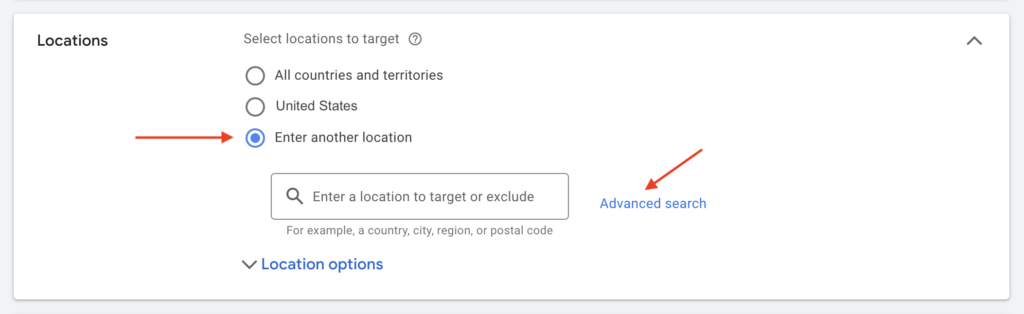
Enter your chosen location in the text box, then click “target” on the location you want to include for your Google shopping ads for jewelry stores.
You can also choose the “Radius” option for your location settings by entering the radius info in miles or kilometers. If there is a specific area within your chosen location that your e-commerce business does not deliver to, enter this location and then select “exclude“. Don’t forget to “Save” your settings.
Next, click on “Location Options” and then select “Presence: People in or regularly in your targeted locations”.
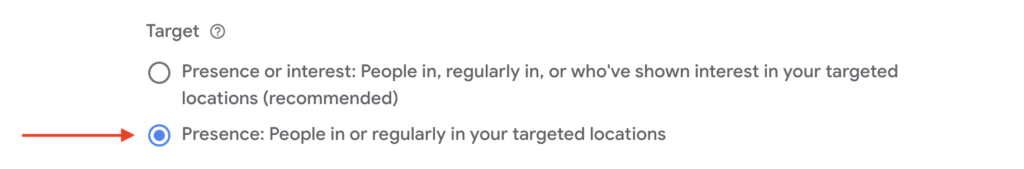
Then enter your ad group name. You can create multiple ad groups for your Google shopping ads for jewelry stores, where one campaign can focus on earrings, and others on bracelets, necklaces, rings, or anklets.
For your CPC bid, you can enter “$1” for now if you have no prior data, especially if it’s your first shopping ads campaign.
Then click “Create Campaign”

You have now created a single campaign and one ad group for Google Shopping ads for jewelry stores!
3.4 How to subdivide product groups
Now you can subdivide more product groups for your campaign or add additional ad groups.
Let’s start with subdividing product groups for Google shopping ads for jewelry stores.
On the menu on your left side, go to “Campaigns” then select “Ad groups”.
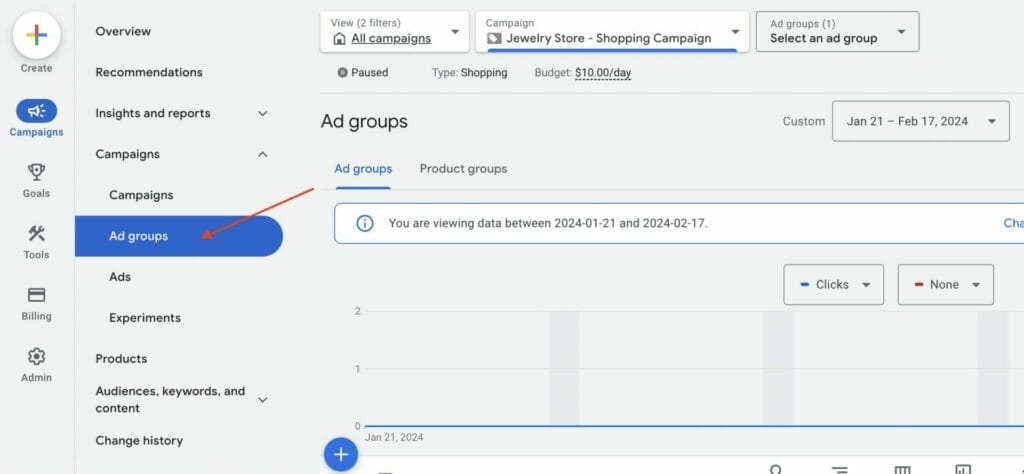
Click the “Product groups” tab.

Hover over “All products” then click the plus sign that appears. This is how you can add a subdivision product group to your Google shopping ads for jewelry stores campaign.
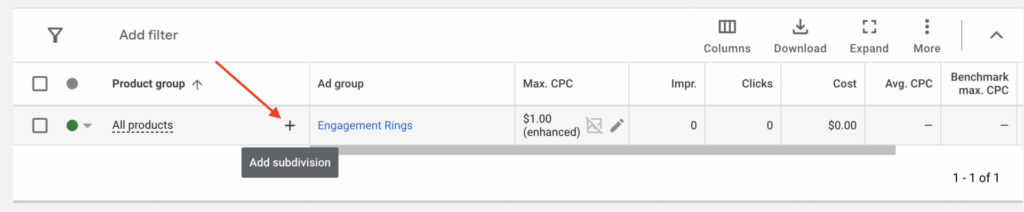
Select the dropdown menu, then choose “Product Type”. You can also choose to split products based on item ID, custom label, and more.
Once you are done, don’t forget to “Save without editing bids”.
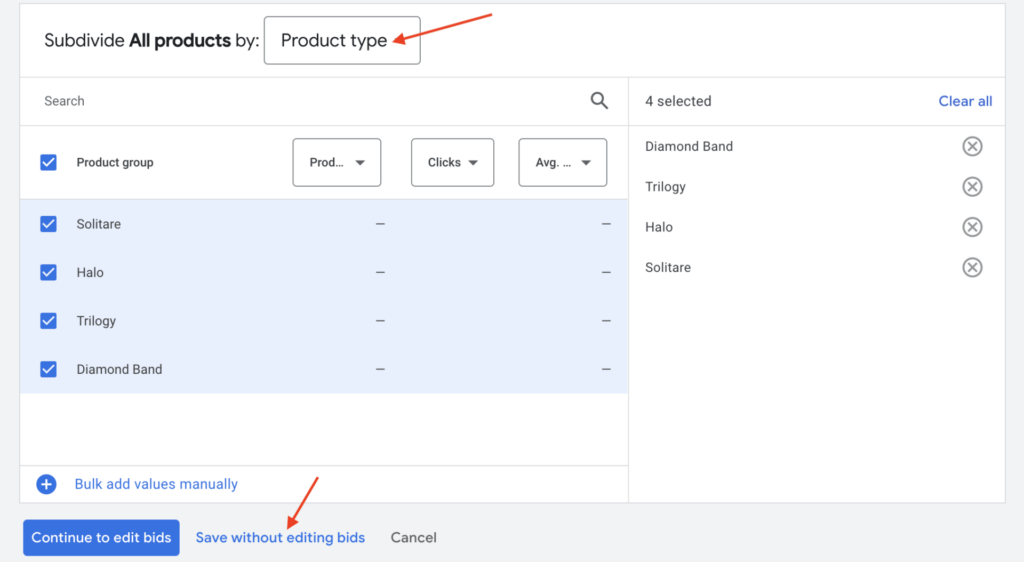
You should now see all your added subdivided product groups in the selected ad group.
Example:
- Ad Group: “Engagement Rings”
- Subdivided Ad Groups: “Diamond Band”, “Halo”, “Solitare”, “Trilogy”
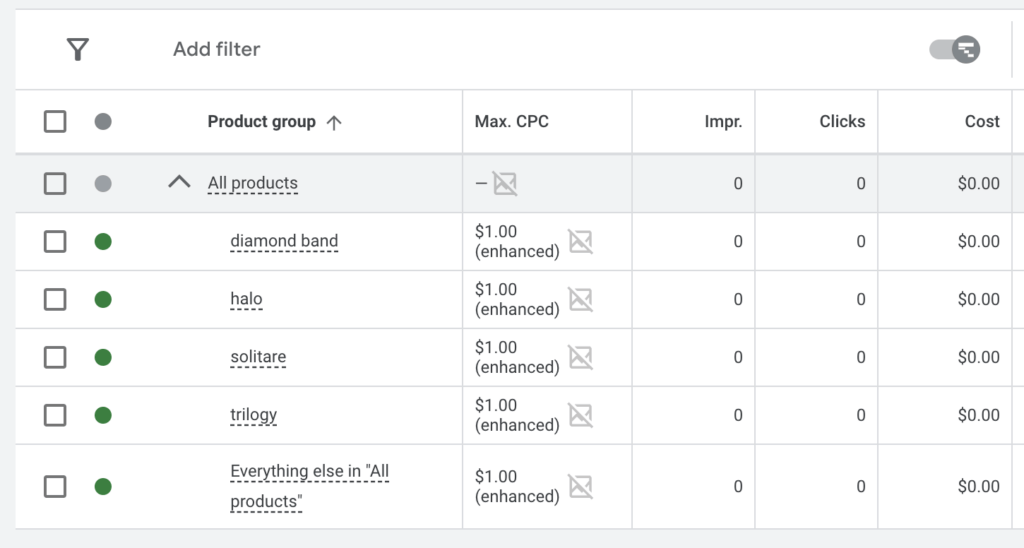
Not sure how to strategically subside your products?
3.5 How to create more ad groups

Next, enter your ad group name and bid amount.
Create as many ad groups as needed for your Google shopping ads for jewelry stores. You can create different ad groups for product types, like rings, earrings, necklaces, and bracelets. This will also help you understand which products trigger your shopping ads so that you can adjust your bidding to ensure your campaign will focus on the most profitable products of your e-commerce jewelry store.
Example:
- Ad group names: “Wedding Rings”, “Eternity Rings”, “Natural Diamond Rings”, “Lab Grown Diamond Rings”
Click “Save”.

Your ad groups should now be added to your campaign.
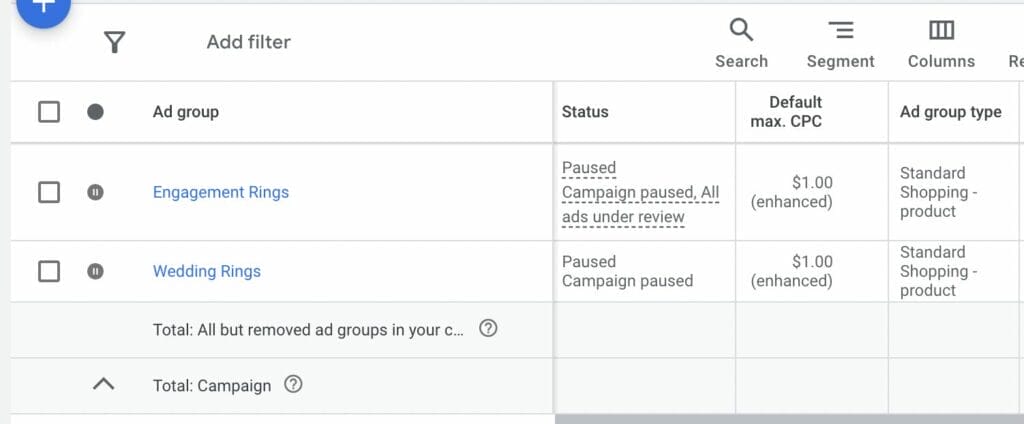
4. Ad extensions for Google Shopping ads for Jewelry Stores
One way you can optimize your Google shopping ads for jewelry stores is by adding shopping ad extensions or assets. By leveraging these extensions, you can maximize the performance of your campaign, and drive more traffic and conversions to your online store. Adding Google shopping ad extensions can also enrich your product offerings, significantly impacting your performance on Google shopping, and resulting in higher return on investment and sales.
One of the ad extensions many businesses like your jewelry store can benefit from is Google Merchant Promotions.
- Merchant Promotions appear as a special offer link usually beneath the product description. The promotion details will be displayed when the user hovers over or clicks the link, and these are great at increasing CTR and giving your ad a competitive advantage over local competitors.

- Product ratings and reviews are a great extension to include because displaying product ratings and reviews from trusted sources shows that potential buyers can trust the quality of your products and the credibility of your jewelry brand, further encouraging potential buyers to make a purchase.

- Annotations and Labels work by providing additional information to your Google shopping ads for jewelry stores. These labels can highlight specific features or offers associated with your products. There are many types of annotations and labels, such as sale price annotations, price drop annotations, and promotion annotations.
- Adding these annotations and labels will make your products or ad offers more appealing to your potential buyers, it will increase visibility (impressions and clicks), improve your CTR, enhance consumer trust, and give you a competitive advantage over your competitors. Sale price annotations in particular provide a visual impact, transparency, and increased conversion rates.


- Shipping labels can address common concerns regarding shipping costs, delivery times, and return policies. By adding these shipping labels, you can build trust and transparency with your potential buyers, enhancing the user experience, and encouraging the user with more informed purchasing decisions.

How to create ad extensions for Google shopping ads for jewelry stores?
Schedule A Free Strategy Session
5. Product Feed
A product feed will contain all your product data from your e-commerce jewelry store. This will typically include all your products and services, and product information like attributes, titles, descriptions, images, ID, channel, availability or in stock, condition, and more.
Your product feed is the file you need to upload to your Google Merchant Center to access and display your data through Google Shopping ads. Your product feed will also allow you to add or remove product data, set language, country targeting, and set feed rules.
Product feeds can be saved in different formats, and if you are manually editing your product feed, this will usually be in the format of a product file or spreadsheet. Keep in mind that building your product feed manually can be time-consuming and allows a lot more room for errors. This is because you must regularly manage and update the product feed. If you only have very few products on your feed, manual management of your product feed won’t be difficult.
For product feeds that contain an extensive amount of products and information, which use an e-commerce platform like Shopify, or WooCommerce, you can opt to export your product feed using a Content API, to be able to manage your product catalog on Google Merchant Center.
Note: Without enough product specification data, Google will disapprove your product feed and you won’t be able to run a Google shopping ads for jewelry stores campaign.
5.1 Optimize your Data Feed:
- Ensure your product titles and descriptions are keyword-rich and appealing to potential buyers.
- Add negative keywords.
- Make sure your prices are 100% accurate.
- When advertising to multiple countries, you will need a product feed per country. You will also need to set up a new campaign per sales country.
- Use high-quality and family-friendly images and these should be images of the product you are selling only. Don’t edit them or include a watermark, since it may cause Google to suspend your Google shopping ad.
6. Conversion Tracking
Conversion tracking is a critical tool for businesses that use any Google Ads campaign type. Tracking conversions for Google shopping ads for jewelry stores will allow you to properly manage and optimize your campaign, identify high-performing product groups, and overall maximize your conversions.
You can set up conversion tracking for Google shopping ads for jewelry stores through Google Ads, Google Analytics, installing a global tag on all your landing pages, or through automation apps, plugins, or extensions depending on your e-commerce platform.
One of the tools we recommend using for your e-commerce store and your campaign is Symprosys Google Shopping Feed. This is an app that will allow you to submit product feeds to various platforms like Google Shopping, Facebook Shop, Instagram Shop, and Microsoft Shopping. It will also allow you to create and manage your Google Ads Performance Mac campaign.
Be careful that you don’t end up with duplicate conversions, which can happen when one or two conversions are tracking the same thing. You can avoid this by adding a transaction ID so that when someone makes a purchase and re-opens a purchase confirmation page, it won’t be counted as 2 conversions. So long as the transaction ID is the same, Google will not consider this as a second conversion.
Need help tracking your conversions?
7. Optimize your Google Shopping Ads for Jewelry Stores
Before making any changes after running your Google shopping ads for jewelry stores, you want to create a document or spreadsheet to keep track of all the changes you make. This will allow you to see which changes make the most impact on the performance of your campaign, and which changes have made minimal to no effect on your campaign.
7.1 Optimization Pyramid
Consider the optimization pyramid when optimizing your Google shopping ads for jewelry stores campaign. By looking at this optimization pyramid, you can see where you can optimize your campaign. Focus on optimizing each level one at a time, or apply changes that touch on multiple levels of your optimization pyramid, which will help increase your conversion rates.
Start from the account structure, then make your way up (keywords, bidding, ads, bid adjustments) to continuously optimize your Google shopping ads for jewelry stores for better results.
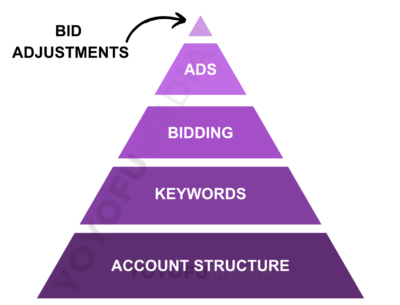
Your account structure will be the foundation of your Google shopping ads for jewelry stores, therefore it’s important to provide Google ads with as much information as possible through your data feed or in-feed product list, and whilst setting up your campaign settings.
This is also where your campaigns, ad groups, product groups, and products will be organized.

The keywords level in your optimization pyramid will focus on showing up for the right search words, so you want to ensure your product titles and descriptions are keyword-rich, appealing to potential buyers, and also easy to read. This is where you can also add irrelevant keywords as negative keywords, to ensure that your Google shopping ads for jewelry stores will not show up to search queries that have nothing to do with your jewelry business.
The bidding level is where you decide what price you will pay. If your campaign is not getting enough impressions and clicks, this is where you can choose to increase your CPC bids. You can also check your product groups and adjust the product group bid based on performance results. Consider checking your Google Merchant Center if there are errors.
The ads level of the optimization pyramid is about making your Google shopping ads for jewelry stores as attractive to potential buyers as possible. This information will come from your feed so make sure that your data feed has all the necessary attributes and that you use high-quality photos for your products.
The bid adjustments level is where you can make small or final tweaks for your campaign. You can focus on bid adjustments for your devices, locations, ad schedules, and audiences. Still, we recommend only doing this quarterly since you will need a significant amount of data to spot real trends in your campaign before making adjustments.
Too busy to manage and optimize your campaign?
7.2 Star Ratings in Google Shopping Ads
Star Ratings in Google Shopping ads give potential buyers indicators of how credible and trusted your brand and products are, and if your product is worth their money, based on reviews, feedback, and more. Star ratings also help catch the attention of potential customers, and help with product research and purchase decisions, which will increase conversion rates. These ratings will also help drive more high-quality customers to your e-commerce business.
Product Ratings
For your Google shopping ads for jewelry stores to have a product rating, you will need a minimum of 50 reviews across all your products. You can submit any existing product reviews through your Google Merchant Center account. If you have enough product reviews across all your products, these product ratings will show up on your Google shopping ads for jewelry stores just under the product title, and these are usually rated from 1 to 5 stars.
For Google to show your product rating, your overall rating will need to be a minimum of 3.5 out of 5, but keep in mind that Google may also choose to not show reviews and star ratings.
Seller Ratings
High seller ratings indicate that your business offers high-quality customer experiences for potential buyers, and sends a message that your brand is trustworthy and worth their money. Seller ratings can also help improve the performance of your Google shopping ads for jewelry stores, by driving more qualified customers to your landing pages, and these ratings may also show up across the Search network and YouTube.
For Google to show your seller rating, you will need a minimum of 150 unique seller reviews in the last 12 months but take note that these may not always be displayed, and it is not available in all countries.

8. Performance Max
Performance Max is a unique and automated campaign type on Google Ads, that allows you to access all your Google Ads inventory from a single campaign. It has a wider reach and it uses Google’s learning capabilities (driven by AI) to drive more conversions across different Google platforms, like Search, Display, YouTube, Discover, Gmail, and Maps.
Performance Max ads are automatically created from your input, similar to how responsive search and display ads are created. These are driven by specific conversion goals at the campaign level, which allows many advertisers to experience an average of 18% more conversions at a similar cost per action.
8.1 Performance Max vs Smart Shopping
When creating Google ads to advertise your e-commerce business for the first time, it can be confusing to choose between Performance Max (pMax) or Smart Shopping ads since they have many similarities.
To put it simply, both types of campaigns are 100% automated and both are powered by Google’s AI, meaning that Google decides who to target with the ads based on its machine learning algorithms, but let’s look at both similarities and differences between the two:
Similarities:
- Both types of campaigns use Google Merchant Center feeds, and both.
- They enable product targeting and schedule adjustments.
- Both allow you to automate your bids, for example, setting a target ROAS to help you achieve your desired goal.
- They offer a way to measure your ad campaign profitability by using target Return On Ad Spend (ROAS).
- Use of machine learning algorithms to optimize bids for each product category and keyword.
Differences:
- Performance Max Campaigns can handle performance-based campaigns across various ad groups, keywords, and Google platforms like Display Ads, Text Ads, Shopping Ads, Gmail Ads, YouTube Ads, Map Ads, and Discover Ads.
- Smart shopping ads mainly focus on maximizing sales conversions through clicks and sales, while pMax allows you to select conversion goals and add conversion values for sales, leads, website traffic, local store visits, and promotions.
- Smart Shopping Campaign ad budgets are separated by network or objective (limiting effectiveness). Meanwhile, pMax ad budgets are combined across all your inventories and will be encouraged to be used across all goals to enhance overall performance and get better results.
- Smart shopping campaigns are mainly limited to running shopping ads only.
If you’re alternating between choosing Performance Max and Smart ads, pMax surpasses Smart campaigns based on its focus on targets and goals, simplified automated bidding, the use of audience signals, and due to the valuable campaign performance insights you can gain in comparison to smart shopping ads.
8.2 Why Performance Max for Jewelry Stores?
When creating performance max campaigns for your jewelry store, it’s important to understand that it will take priority over all other shopping campaigns and most search campaigns, meaning fewer insights and control.
Although creating performance max will only give you limited control, this type of campaign will help you find more converting customers with a single, consolidated campaign, without needing to manage multiple campaigns to reach your goals.
By providing your advertising objectives, and creating assets and audience signals, Performance Max will automatically mix and match your assets to show compelling ads to customers. In short, you can get the best results but with less work.
A great advantage of Performance Max is its automation feature. Google will leverage signals we don’t and can’t see, such as what was researched before making the click, when the last time the user searched for the product, and if they have seen your competitor’s product. You won’t need to write up ads, you won’t need to do keyword research, and you won’t have to think about where to show your ads or set up different campaign types.
8.3 Performance Max Strategies
Performance Max can drive conversions and value through bidding, targeting, creatives, and attribution across different platforms and media channels, hence, you will want to optimize your Performance Max campaign to get the best results. Here are some strategies you can consider for your campaign, depending on your advertising goals and needs:
- Restrict your Performance Max campaign to Shopping with a feed-only campaign for all products without adding text or image assets.
- Set up your pMax campaign to not show up for branded terms by using brand exclusions or negative keyword lists.
- Enter your ad spend budget where it will get the most reach for your best-selling products, which you can identify through your feed via ID or custom labels.
- Consider running a pMax campaign with a single product to help scale. This product should have at least 50-100 conversions in the last 30 days for it to be effective.
- You can run a standard shopping campaign for products that didn’t get as many impressions or clicks in the last 30 days in your existing campaigns.
- Run standard shopping campaigns for new products in your catalog so you can integrate them into your main campaign (pMax) after gaining enough data.
- Create a dedicated campaign (like a clearance campaign) for products you want to sell quickly, such as clearance or discounted products.
- Identify which are your top-selling products per season, and run a single product pMax campaign while keeping the other products in other pMax campaigns.
- Consider creating a pMax campaign for products that have very competitive pricing. You will need to identify these products and monitor price changes.
- If your standard shopping campaigns aren’t working or providing you with your desired results, consider pausing these shopping campaigns and starting Performance Max campaigns.
8.4 Performance Max Protection
As we mentioned earlier, creating and running a performance max campaign will take priority over all other existing campaigns in your Google account. Here are some ways you can protect your existing campaigns from pMax affecting them too much or negatively affecting their results:
- Branded Search Ads: Use brand lists & exclusions or negative keywords in your campaign, and work on your quality score & ad rank.
- Generic Search Ads: Add more keywords to your account and improve your quality score and ad rank.
- Shopping Ads: You want to avoid product overlap with your Performance Max campaign, so only use pMax for specific categories. You can also use brand lists & exclusions or negative keywords.
- YouTube In-Stream Ads: Run dedicated campaigns and improve quality score and ad rank.
- Discovery Ads: Similar to YouTube in-stream ads, you will want to run dedicated campaigns and improve both your quality score and ad rank.
9. Conclusion
Implementing Google shopping ads for jewelry stores as part of your marketing campaign will help strengthen your jewelry business visibility online, increase your advertising return on investment, and drive more qualified leads for your e-commerce business. Google Shopping Ads is a powerful advertising platform that can help you reach your advertising goals, giving you high conversion rates as it targets a buyer’s purchasing intent, and it allows you to rank at the very top position of relevant search queries (above organic results).
If creating, managing, and optimizing a Google shopping ads campaign for your jewelry business sounds like too much work for you, we can help! Schedule a free consultation with our friendly team of experts and check out how we were able to help more than 1,000 clients reach their advertising goals with Google Ads like our Google Ads for E-Commerce Case Study on YoYoFuMedia’s page.