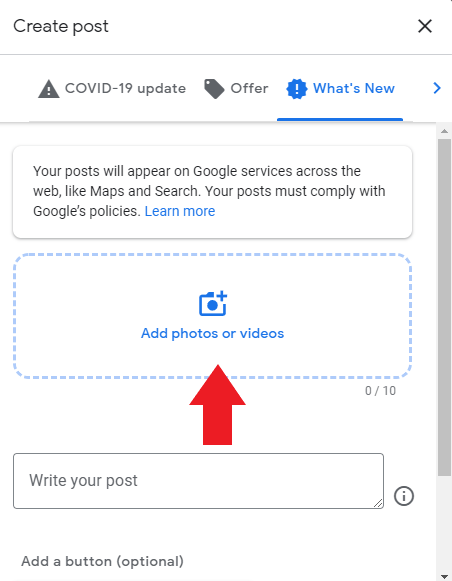Nowadays, the first place that consumers use when looking for a healthcare provider is Google. It’s because before they book an appointment with a local business they research first to see if it has a contact number, good reviews, is highly responsive, and has an accessible location. But not all local businesses have their clinics listed on the Google My Business map pack.
In this article, we’ll give you a little background on what Google My Business for physical therapists is, how to create a profile, and why it’s a must-have for physical therapists.
Let’s get started!
What is Google My Business?
Google My Business is one of the top online business directories where you can get your Physical Therapy Clinic listed on Google for free! Once you have your clinic listed, potential customers will be able to locate your business on Google Maps. Not only that, but you can also show all the basic information about your business.
Here’s an example of an optimized Google My Business Profile:
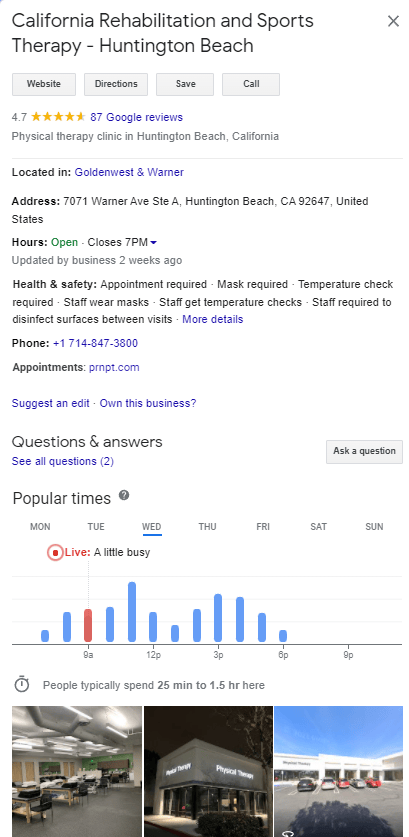
Here are some of the best features that you’ll have access to once you get your business listed on Google:
Insights
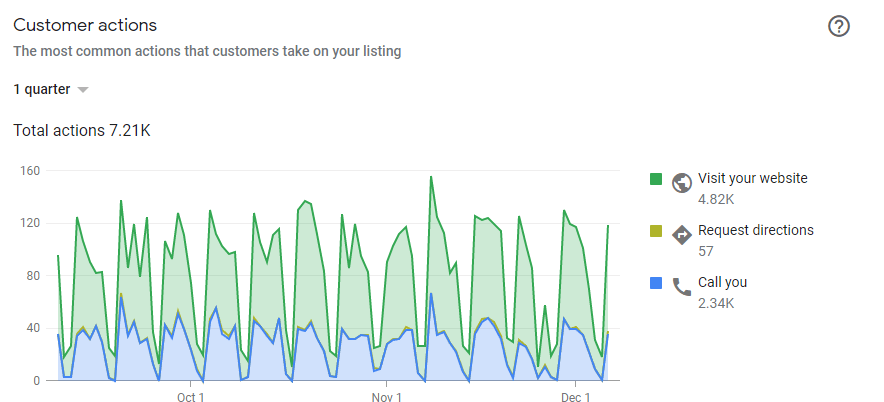
Once your physical therapy clinic’s Google My Business account gets verified, give it enough time to gather relevant data about your audience.
It’ll show you how people found your clinic, their actions after finding your business listing (also shows the common actions that customers do on your listing), where they view your business on Google (if it’s from a map listing or search listing), the areas where customers request directions to your business from, the number of phone calls you receive on a weekly or daily basis, the number of times your uploaded photo has been viewed in comparison to your competitors.
Add users
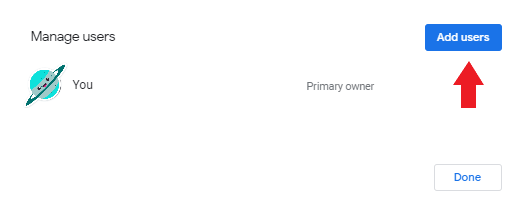
If you don’t have that much time to manage your Business listing, you can also invite users to help you manage your physical therapy clinic’s account by clicking the “add users” button.
Website
If you don’t yet have a website for physical therapists, Google can help you with that. They have a free website builder that instantly creates a website for you. All you need to do is put in all the details needed and press “publish” when you’re done.
Check out their post on How to Get Started on a Website with Google to learn more.
Popular times
It also shows what specific time and day a lot of people are going to your clinic. This feature is very helpful especially during the pandemic as it gives people an idea of the time they should go to avoid overcrowding and maintain social distancing.
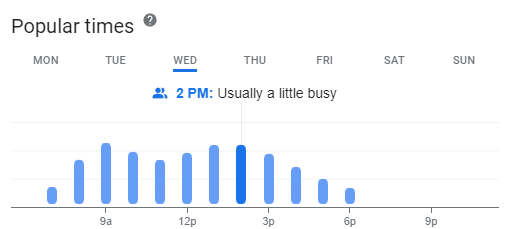
Interested in setting up Google My Business for Physical Therapists?
Why Google My Business for Physical Therapists?
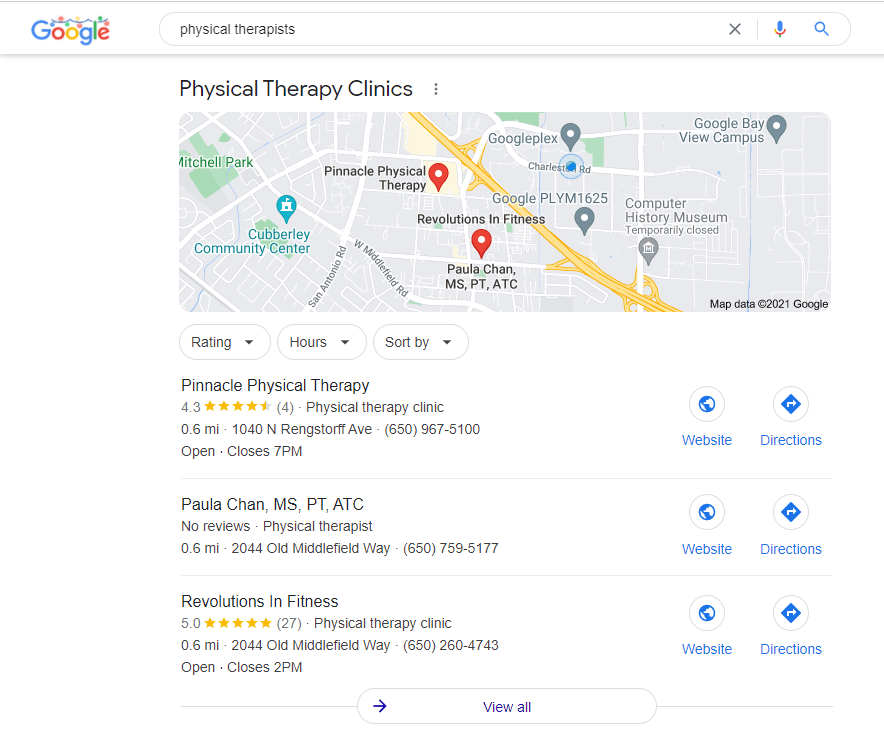
If you haven’t listed your Physical therapy clinic on Google My Business yet, you’re missing out on potential customers!
Here are the reasons why you should consider getting listed on Google My Business:
- It helps you rank higher in Google Search results.
- An optimized Google My Business profile can help your physical therapy clinic rank high on SERP. The higher your rank is, the higher volume of traffic you’re about to get! This means that the higher your rank is, the more likely it is to get more client bookings!
- It draws attention to the location of your physical therapy clinic.
- If you accurately pin the location, it will appear on Google Maps, making your physical therapy clinic easier to find not just for the locals in your area but also for tourists who need PT services. So make sure that you enter the correct one.
- It makes your business credible and trustworthy.
- Before, people use the Yellow Pages to look for local businesses. But, in today’s time, 64% of consumers use Google My Business to look for the contact details of a local business. When people see a business online, it gives them the impression that it is reliable because it appears in Google Search Results (especially if it has lots of reviews).
Once you create a Google My Business account, people will be able to see the important details about your physical therapy clinic in one place such as:
- The best way to get to your exact location in Google Maps
- Operating hours
- Contact number
- Reviews from previous clients
- Photos of your business starting with the logo and cover of your business, along with the interior and exterior of your physical clinic)
- Your website
- The link to your other profiles like LinkedIn, Facebook and etc.
Fill out as much info as you can and put up as many photos as you can, it’ll increase your rank in the Google Maps pack.
Here’s an article that tells you why Google My Business is more important than ever.
Steps in Creating a Google My Business Profile
In this section, we’ll walk you through the process of setting up a Google My Business profile for your Physical Therapy Clinic:
First, sign in to your Gmail account. Then, go to https://www.google.com/business/
This is what their home page looks like:
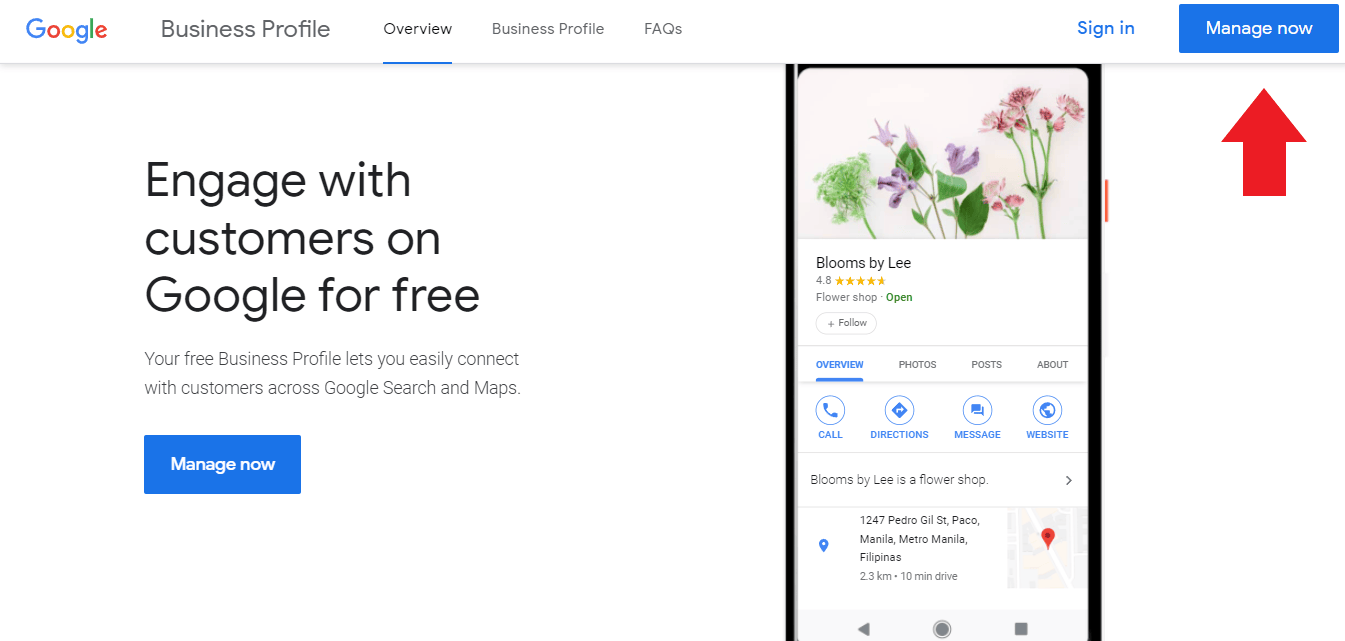
Click “Manage now.”
After that, click “Add your business to Google.”
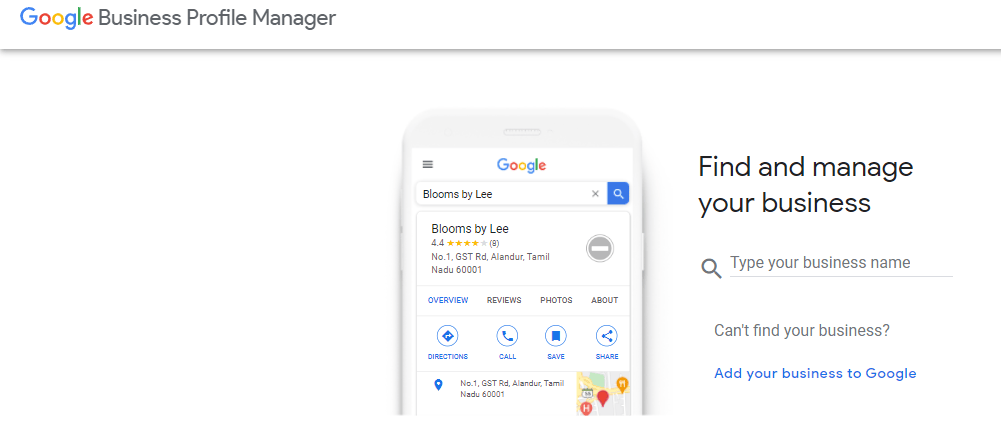
For the business category, since you are offering physical therapy services, choose either “Physical therapy clinic” or “Physical therapy.”
Then, click “Next.”
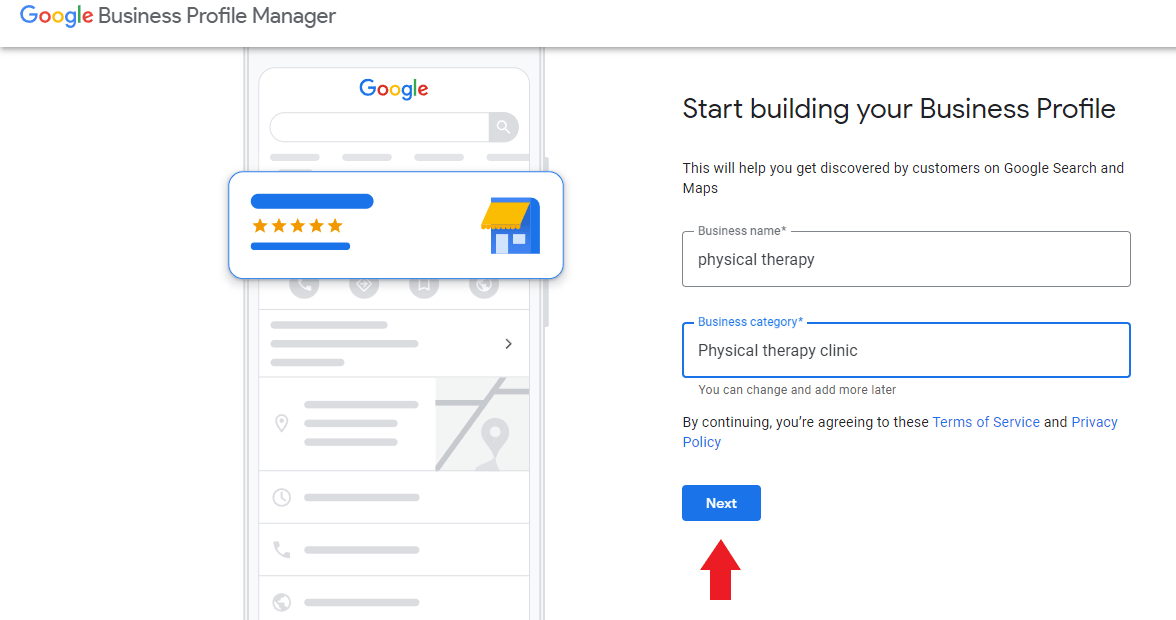
Followed by a question asking if you have a physical location where the customers can come and visit. Choose among the options available depending on the status of your physical therapy clinic. Then, click “Next.”

After that, indicate the complete address such as the country, street address, city, state, and zip code of your physical therapy clinic. Just make sure it is accurate because this is where your clinic will be pinned once verified. Then, click “next.”

If the name of your business appears in the choices, click it to claim. But if not, select “None of these.”

At that point, you’ll be asked if you provide deliveries or home and office visits. Select which suits your therapy clinic. Then click “Next.”

The next step is entering your clinic’s contact information and website. Enter the phone number you’ll be using to receive calls.
If you don’t have a website yet, check the box that says “I don’t have a website.”
Then, click “next.” You could add it later if you decided to create one in the future.

If you want to stay updated about the recommendations for your business on Google, click “Yes.” Then, click “Next.”
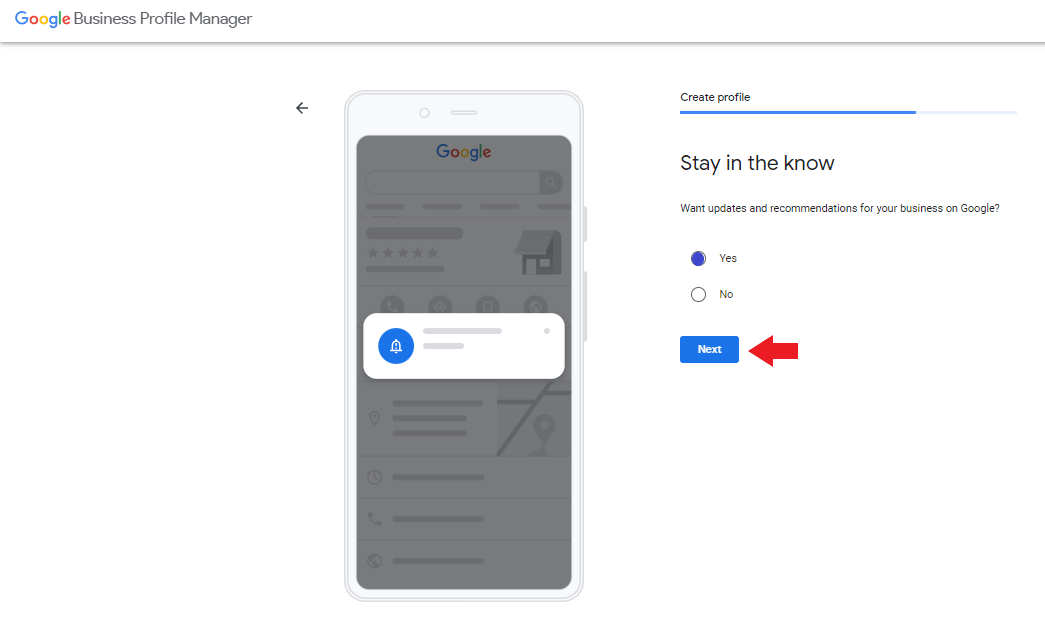
Then, choose a way to verify your business. There are a lot of ways to get verified for your business profile. It can be through a postcard, phone or text, email, video recording, or live video call.

Note: If you choose postcard verification, keep in mind that it may take up to 14 days before it arrives at your doorstep. Also, don’t make changes in your location while your account is still being verified, or else it will get delayed.
Then, enter the business hours for your physical therapy clinic. If you’re not sure about the schedule, there’s also a “skip” button at the bottom of the page. However, we strongly advise that you indicate and regularly update your business hours in order to avoid losing a potential client.
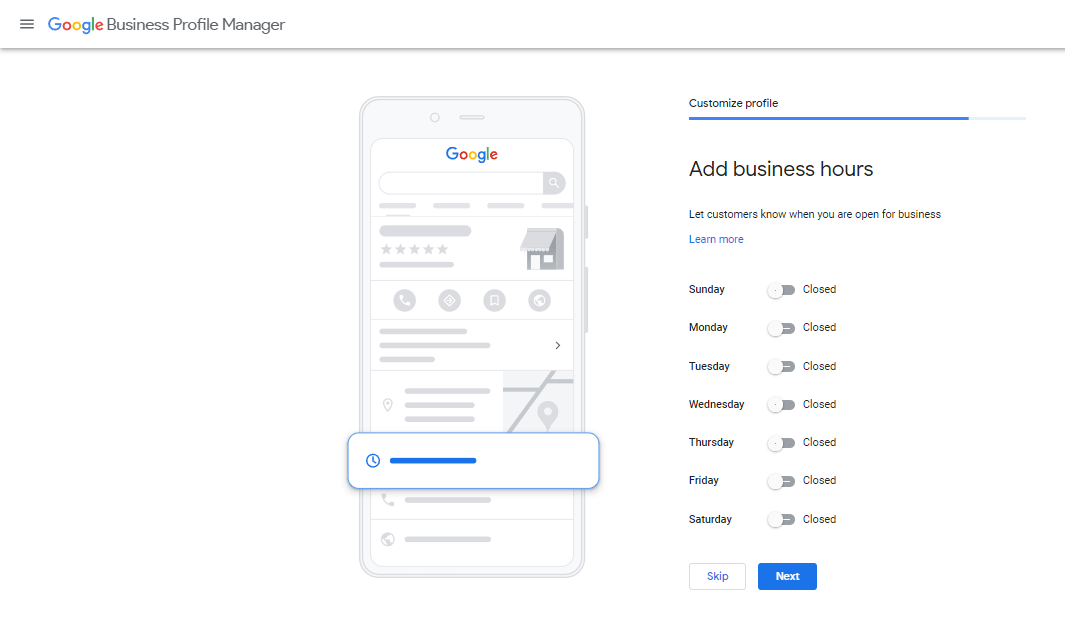
You’re almost done with getting your physical therapy clinic listed on Google! When you’ve finished all of the steps, click “Next.”
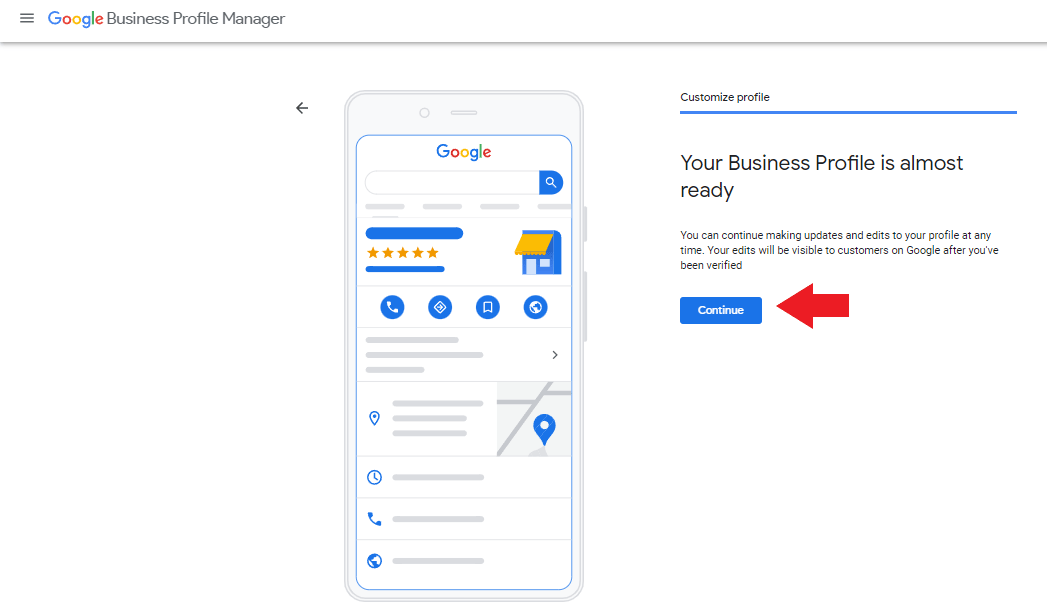 Once you are done creating your Google My Business account, you can continue completing your Business profile.
Once you are done creating your Google My Business account, you can continue completing your Business profile.
This is what your dashboard is going to look like once you are done setting up your profile:
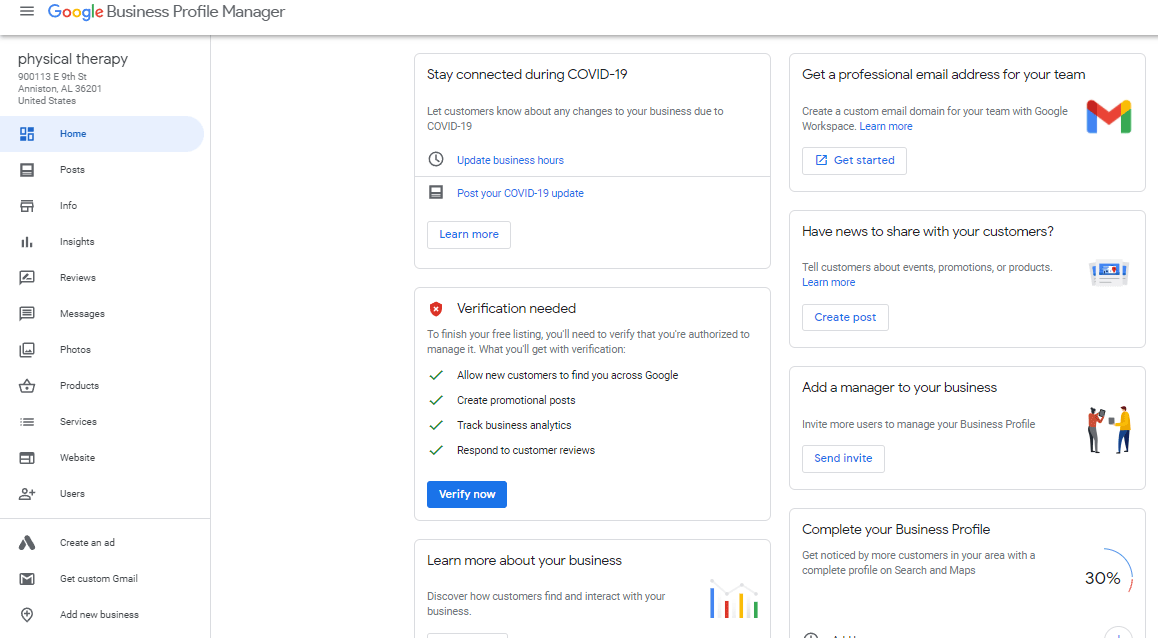
Congratulations! You are done creating an account. Now, you will be able to access more tools in Google My Business.
Need help managing your Google My Business Profile?
How to Optimize Your Google My Business Profile
Your task doesn’t end with creating a Business Profile. You have to make sure that you provide all details needed to increase your chances of outranking your competitors. In this section, we’ll share with you tips on how to optimize your GMB profile.
1. Regularly update your business hours
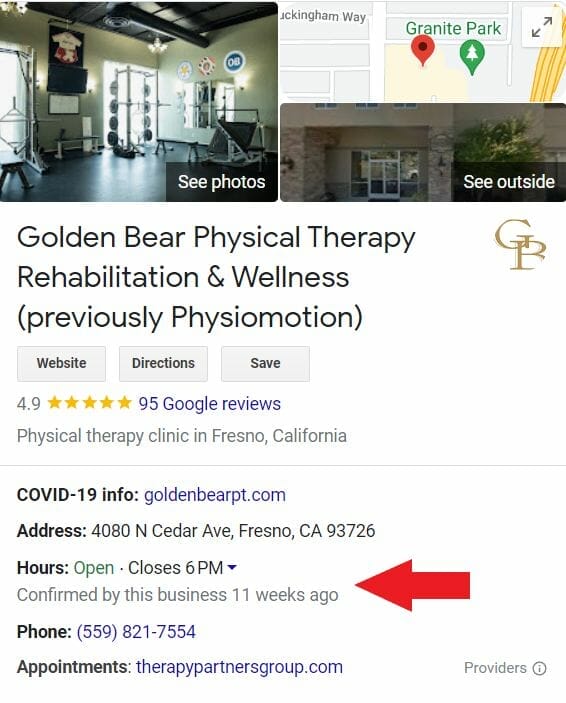
There are instances where your business hours change due to the holiday season or unexpected situations. When that happens, you have to make sure to update not just your social media profiles and direct contacts but also your GMB profile. This helps potential customers to stay informed about the latest changes that might occur before they visit your physical therapy clinic.
Note: If you are adding a new number, it will appear as “pending.” It’s because Google will verify if the new number you added redirects to your physical therapy clinic. So every time you make changes, make sure to go back and check if it’s approved or disapproved.
2. Add relevant photos
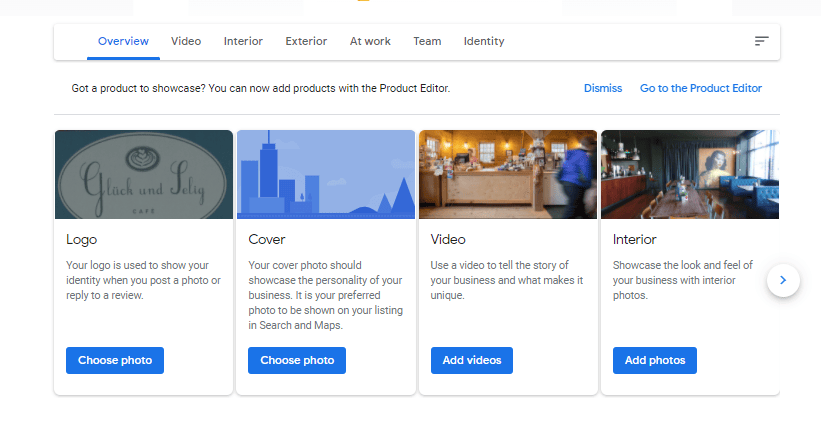
To get more profile clicks and views, you can showcase your physical therapy clinic by uploading your business logo, a 360° photo of where your clinic is located, or a preview of the interior (e.g. receiving area, waiting area, etc.), and exterior of your clinic.
Adding photos of your physical therapy business helps your potential customers know what to expect (e.g. ambiance and facilities) when they visit your clinic. Just make sure to follow the Photo and Video Policies so that the images that you uploaded will be approved.
Here’s an example of a Business profile that has relevant photos of their physical therapy clinic:

3. Write a compelling business description
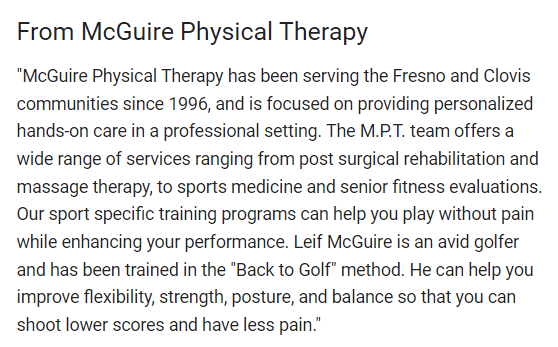
Business descriptions serve as an introduction to the services offered in your physical therapy clinic. It usually appears under the reviews section of your Google My Business profile.
Tips on how to write an engaging Google My Business description for your physical therapy clinic:
- Highlight the services you offer
- Include your target locations
- Indicate your business category
- If your clinic received an achievement you can also add them
- Mention the year when you started providing physical therapy services
4. Post updates about your physical therapy business
Google Posts is where you can create posts about your physical therapy clinic. There are different types of posts that you can choose from. It can be about the changes in your business hours due to COVID-19, can be limited-time offer discounts and promos, an announcement on something new, or an event that will be hosted by your physical therapy clinic.
While writing, you can also attach a photo that goes along with your post and even a call to action button.
Creating your first Google My Business Post
In Google My Business, you can also create posts through texts, photos, or videos to promote your clinic. Here, you may include limited-time offers (e.g. promos like 20% off for new patients). Use this section to feature a special offer that will attract customers based on a limited-time deal. You could also add redeemable coupon codes if you wish to.
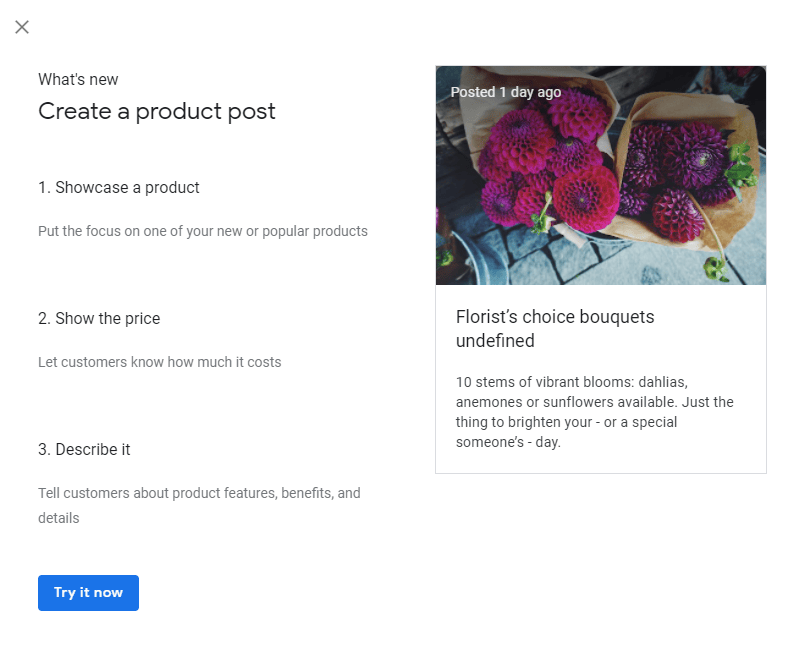
- On your GMB dashboard, just click “posts.”
- Then, click the blue button.
- A pop-up box will appear where you must choose the type of post you are about to create.
- After choosing, you can now start uploading a relevant photo for your post.
- You can add up to 10 photos for every post.

- Then, start writing your post.
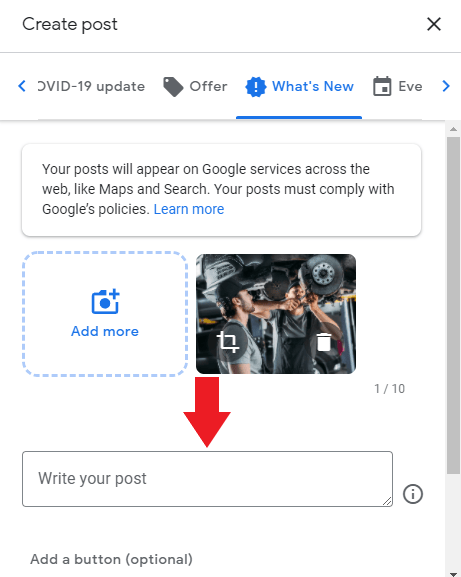
There are several call-to-action buttons that you can choose from.
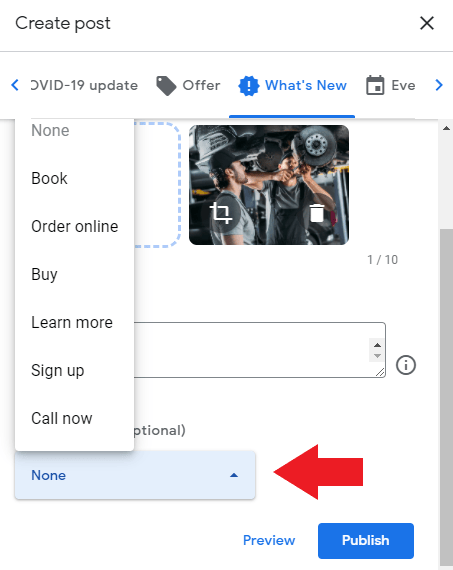
You could also check how it looks before publishing your post. Just click the “preview” button.
This is what a Google Post preview looks like:

When you are satisfied with the outcome, click “publish.”

Once published, it will appear on the bottom portion of your Google My Business profile.
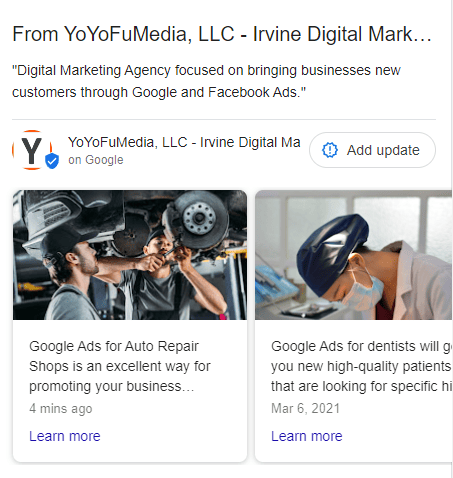
If you want to make changes or delete your post, just click the post, click the three dots, and choose the action you want to perform.

This is an example of a Google Post from a Physical Therapy clinic:
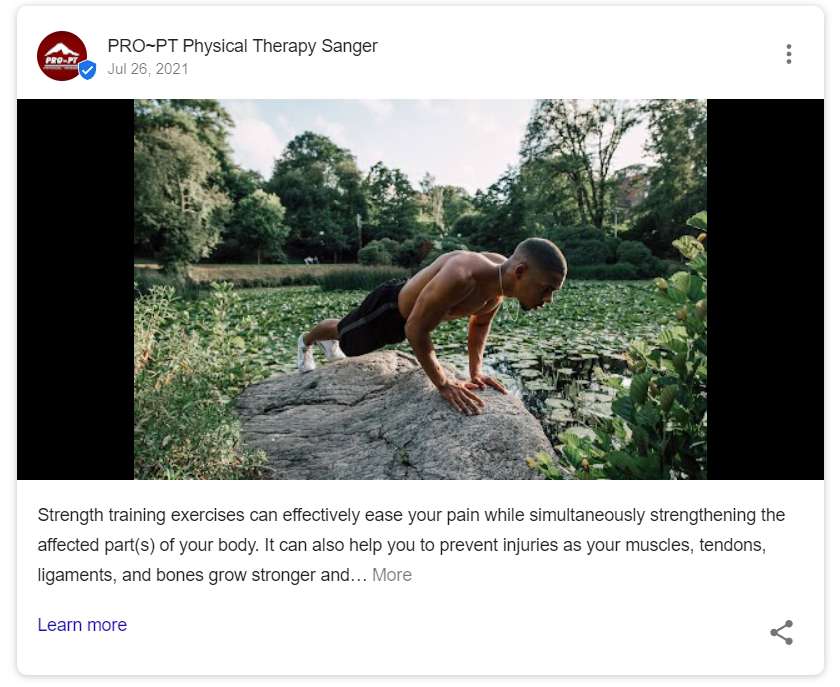
Need help creating posts on your Physical Therapist profile?
5. Respond to customer reviews
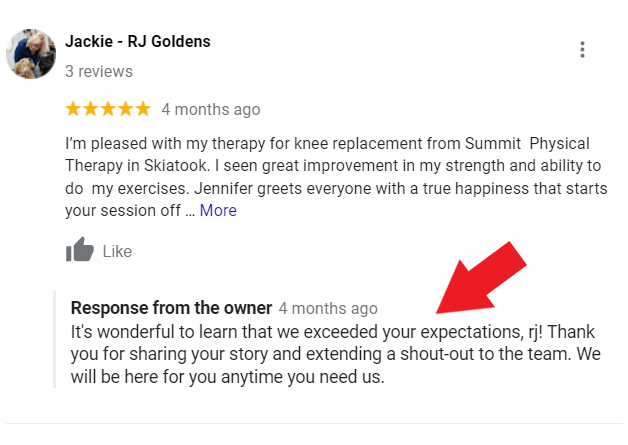
Another great feature that Google My Business has is a specific section in your profile where previous customers can leave a review. Since 90% of consumers read reviews before visiting a local business, you have to make sure that you regularly monitor and respond to the reviews you get. This way, potential customers will have the impression that you really care about your patient’s satisfaction.
Once you start getting reviews, you’ll see them categorized into three sections which consist of all the reviews you got, the ones you already replied to, and the ones which you haven’t replied to yet, making it easier for you to respond to every review you get.
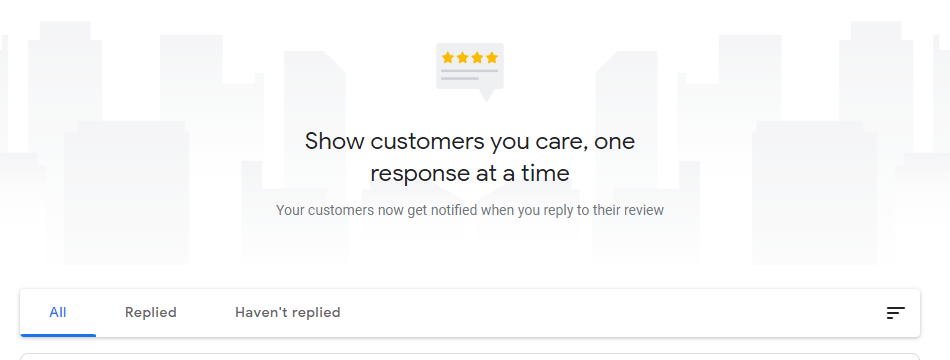
Want to get ideas for creating referral programs for your physical therapy clinic? Check out our blog about How to get more referrals for your physical therapy practice to learn more.
6. Answer questions raised by potential customers
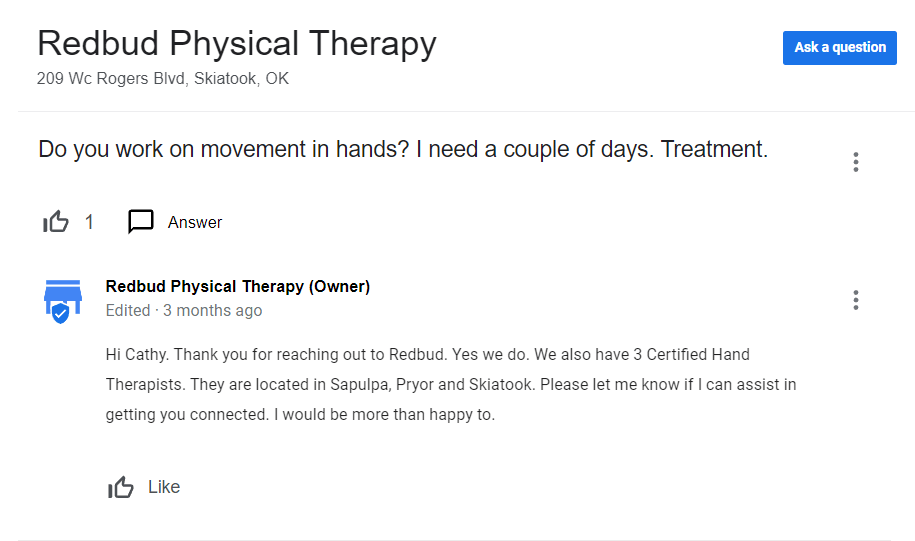
Google My Business has a section where anyone can raise questions about a business. Whether it’s about the services your offer, the types of insurance you accept, and the like. Since anyone that has a Google account can raise questions, this means that anyone can also reply to questions raised.
With that, you have to make sure that you are the first person who will answer the queries from your potential customers, or else, they might get the wrong details or impression about your business.
Here are the steps on how to stay notified with the latest questions on your GMB profile:
- On your dashboard, go to Settings.
- Scroll down until you see Questions and Answers.
- Check the box beside it to start getting alerts.
You’ll receive an email whenever someone raises a question about your physical therapy business.
7. Enable messaging
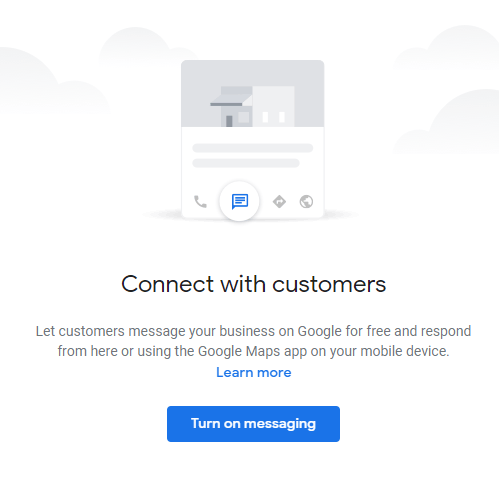
Enabling the messaging feature is another way to communicate with your potential customers. This allows you to receive in personally respond to the questions they have.
Here’s how to enable it:
- On your dashboard, go to Messaging.
- Then, you will be prompted to enter your contact number.
- You’ll receive a One Time Password (OTP). Enter the OTP once received.
- Don’t forget to keep the messaging option on to fully enable this feature.
Note: Just make sure to follow the Messaging Guidelines to prevent your profile from getting suspended in accessing the chat feature.
No idea how to start creating your physical therapy ads? Check out our blog about Google Ads for Physical Therapists to learn more.
Conclusion
If you are currently looking for new clients in your physical therapy clinic, Google My Business is a great place to start. It has plenty of tools to assist you in managing your profile. All of the necessary tools can be found in your dashboard, making it easier to navigate and keep track of how things are going. Just follow all the steps above, and the rest will follow
Want us to set up a Google My Business profile for your Physical therapy Clinic?