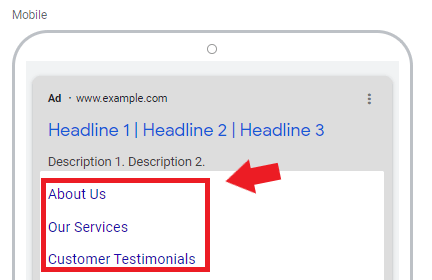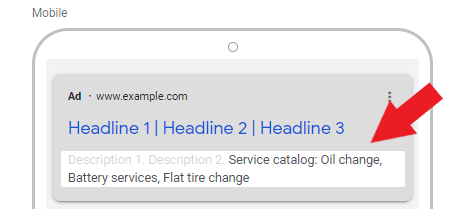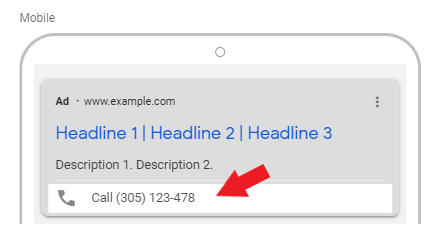Table of Contents
ToggleWhat is Google Ads?
Google Ads is considered one of the most trusted platforms by businesses around the world when it comes to PPC campaigns. Google Advertising has proven effective for getting towing companies more quality calls and leads.
These are a few examples of what Ads look like on Google’s Search Results when you look for “Towing services near me.”

Why Google Ads for Towing Companies?
Your towing company will benefit a lot from using Google Ads to promote your services. First, you can set criteria of when and where you want your tow-truck company ad to show up to your potential customers. For example, if you want to target customers who live in a specific location (e.g. Miami, Florida), you can set your target audience within the radius of that location.
Next, you’ll only pay whenever your towing company’s advertisement shows up on relevant search terms. You just have to use the right keywords to target so your ad shows up in your potential customer’s search results. Lastly, you get measurable results of how well your ads are performing.
Google Ads provides an easy-to-understand format for your advertisements which provides you with lots of useful information such as the number of clicks, impressions, conversion rate, etc.
Interested in Google Ads for Towing Companies but don’t have time to do it?
How to Start Google Ads for your Towing Business
The first step in creating a search campaign is by signing in to your towing company’s Gmail account. After that, go to https://ads.google.com/home/. Then, click the “Start Now” button.
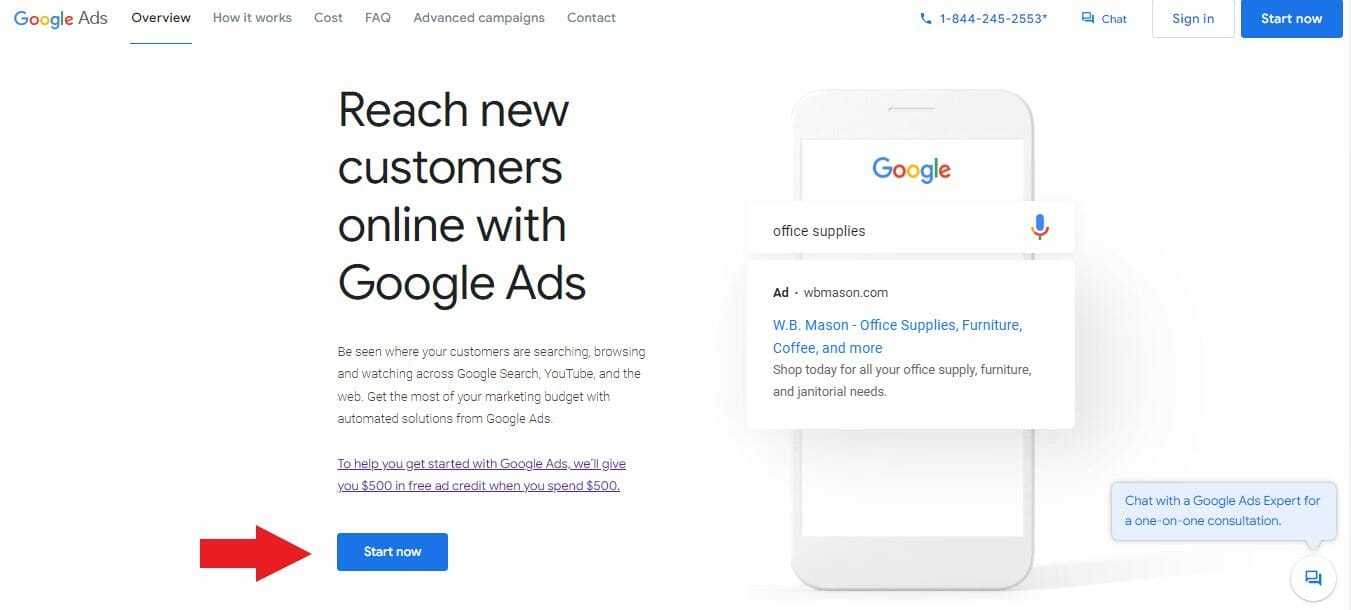
You’ll be asked about your towing company’s main advertising goal. Choose among the choices and click “Next.”
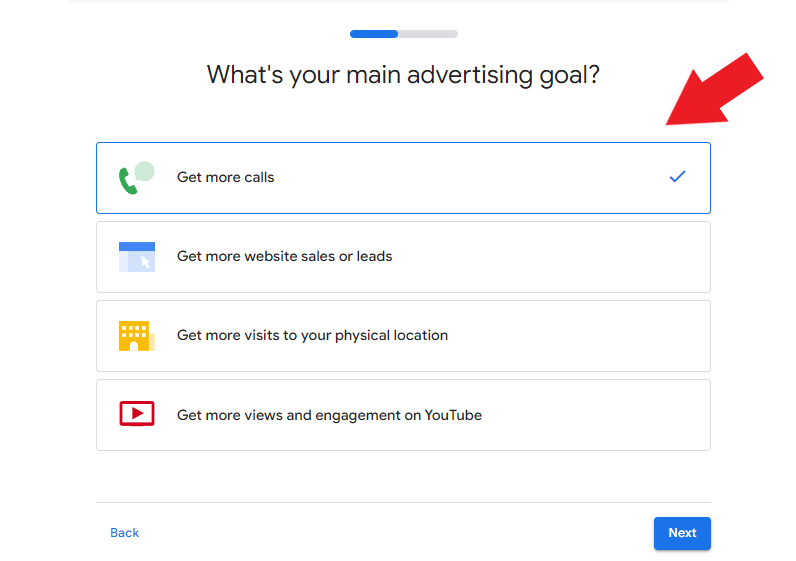
After that, you’ll be asked about the name of your towing company. Before that, you first have to click the “Switch to expert mode.”
Switching to Expert Mode is much better than using Smart Mode because it gives you more control over your bidding strategies, Ad budget, and other tools in managing your Ad campaigns.
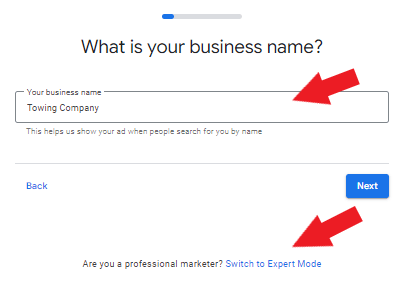
You’ll be asked to choose your marketing objective. To help you create a more flexible campaign, click on “Create an account without a campaign.”
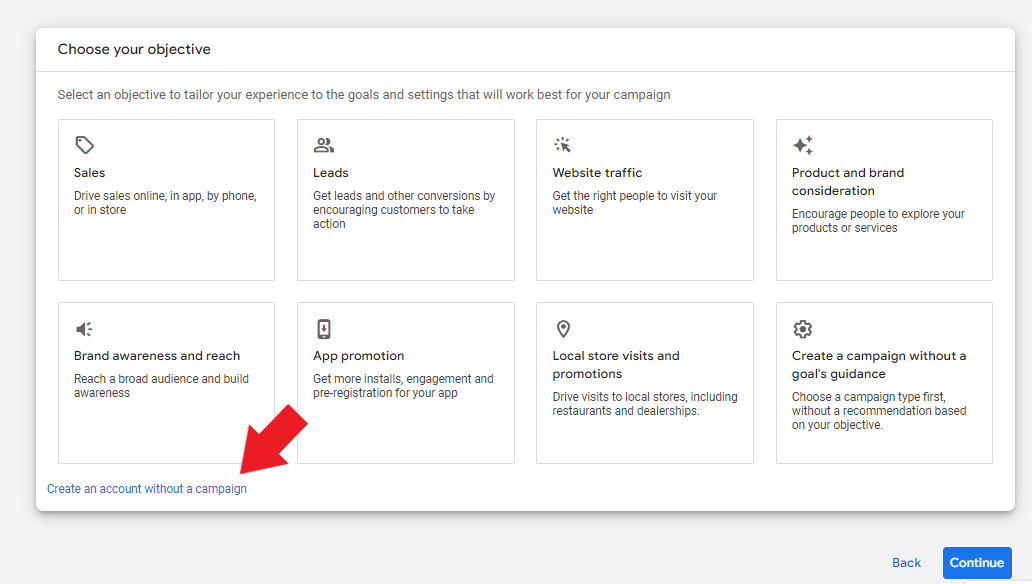
Then, check the box that corresponds to the results you want to gain from your towing company’s Ad campaign. If you want to get more web traffic, select “Website visits.” After that, you’ll be asked to enter your towing company’s website URL.
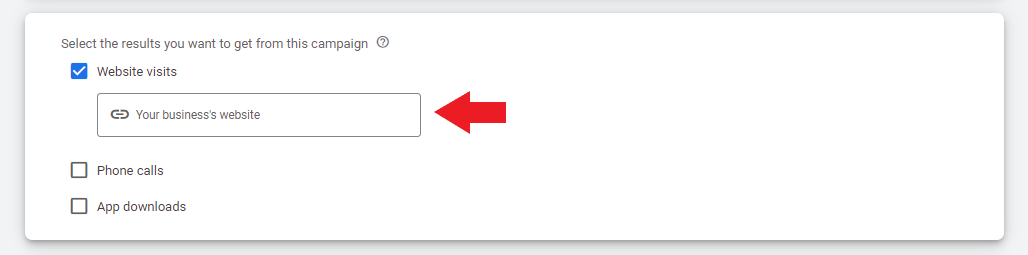
Next, you’ll create a name for your Ad campaign. For example, in this campaign, we’ll be naming it “Search-Towing Services” since we’ll be creating advertisements about the services offered by your Tow-truck business.
Then, click “continue.”

Next is bidding. This is where you set an amount that you’re willing to pay to secure your spot on top of the search results page.
Under bidding, select “clicks.” Then, check the box that allows you to set the maximum cost-per-click bid limit. This is to ensure that you’ll not consume most of your budget at the beginning of your marketing campaign.
Note: When setting your maximum CPC bid limit, you should base it depending on the area where your towing business is located. For best results, check your Keyword Planner to see the top-of-page bid (approx. CPC bid used by advertisers to rank high on a specific keyword).
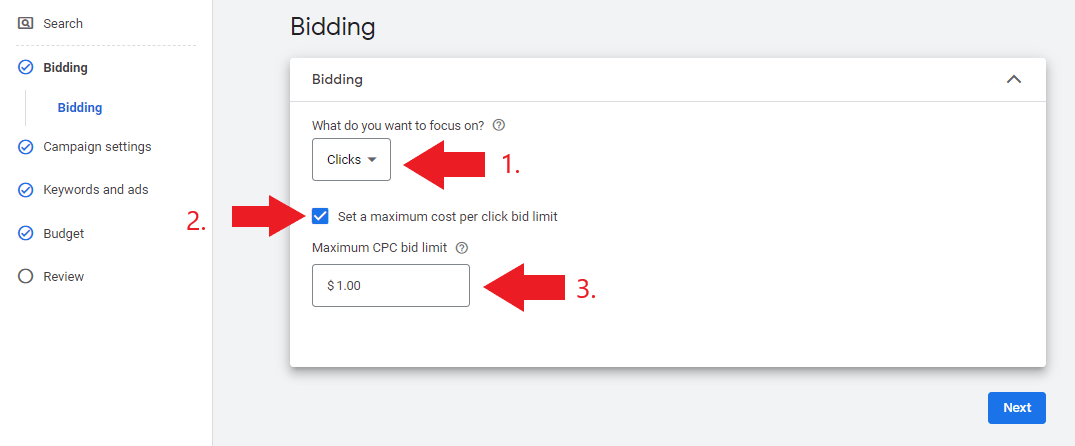
When it comes to displaying your towing company’s ad, you want to be in control of who sees your ad. Since you have a specific audience in mind, it’s best to uncheck the boxes for “Search Networks” and “Display Network.” This way, you can precisely set the exact locations and the type of audience that can see your ad.
What is a search network?
Search Network refers to the search-related websites that allow you to showcase advertisements for your towing services. Meaning, your Ad might show up to individuals who are actively looking for towing services. This includes Google Maps, Shopping, and other Google Search partners.
What is a display network?
On the other hand, Display Network displays your ad to your potential customers across millions of websites, video platforms, and applications. Here, you’re showcasing your towing business to individuals who are more likely to be interested in your towing services.
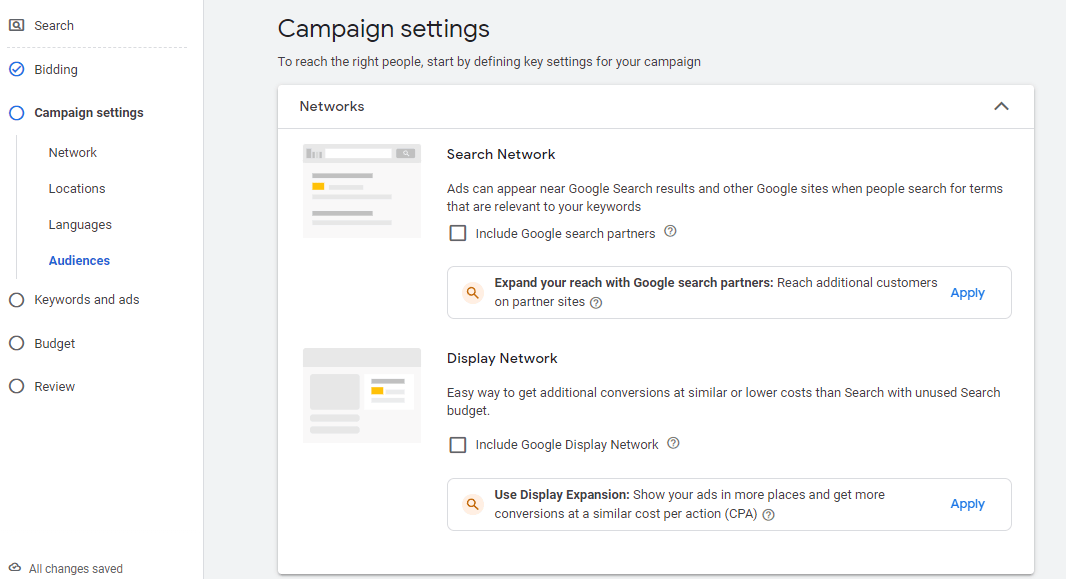
After that, you’ll be setting your target location. Select “enter another location” to indicate the exact location where you want to show your towing ads.
Under “Target”, click on “location options” and select “Presence: People in or regularly in your targeted locations.” This will show your towing ad to potential customers who are residing in your target location.
Then, under “Exclude,” select “Presence: People in your excluded locations (recommended).” This will prevent your ad from showing on searches that are outside your target location.
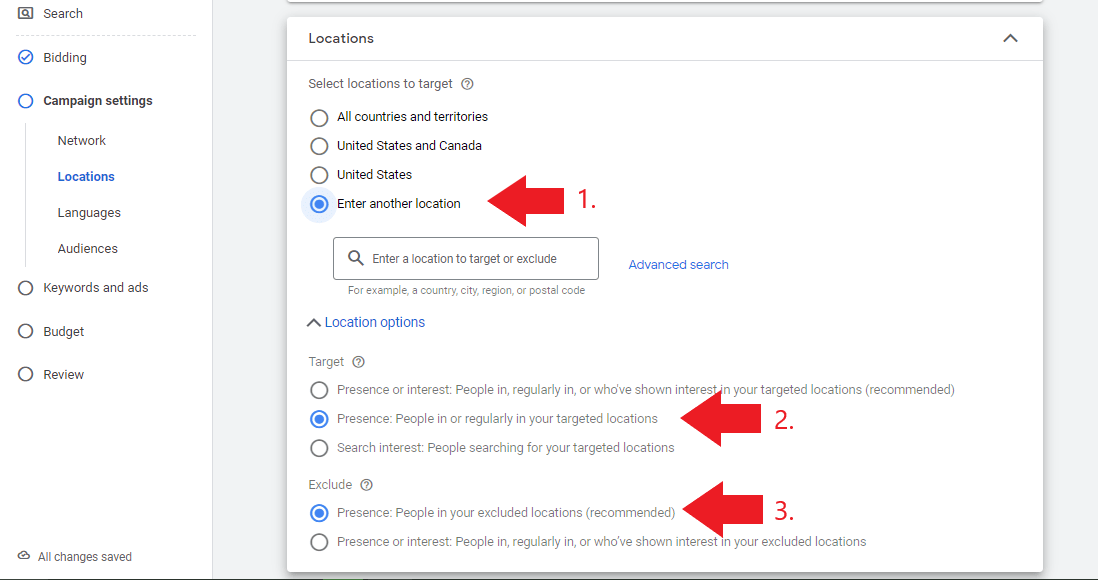
Then, enter the language that most of your customers speak. In this case, let’s choose “English.” Then, click “Next.”

Bonus tip: Click “More settings” and under Ad rotation, select “Do not optimize: Rotate ads indefinitely.” Choosing this option allows you to get a better understanding of which among your towing ads are the best-performing ones instead of having Google choose for you.
In the next section, you’ll be naming your first Ad group. This is where you create several advertisements that share the same keywords or focus on a common theme.
Since this is the first ad group that we’ll be creating for your towing company, let’s use “Towing services.”
If you want to get keyword suggestions, you can enter the URL of your towing company’s website along with the services that you want to advertise.
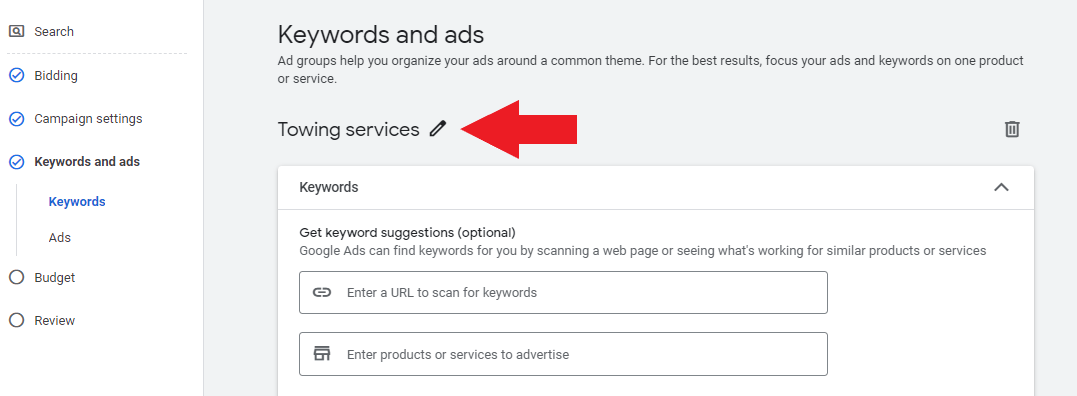
After that, start adding your keywords. There are three keyword match types that will help your towing Ad show on relevant search results, namely broad match, phrase match, and exact match.
Broad match keywords trigger your towing company’s ad to show up on search queries that are not written in the exact same manner as your chosen keyword, but may show up on search results that contain some of your chosen keywords. This match type allows your ad to get tons of impressions; however, some of its downsides are that you have no control over when your ads will show up, and you will spend most of your advertising budget on search terms that are irrelevant to the services you’re offering.
For example, if your broad match keyword is “towing services”, your ad might show up on search queries like “A quick guide on towing services” or “cheap tow truck service.”
Phrase-match keywords trigger your towing company’s ad to show up on search queries that have the same intent/ meaning as your chosen keyword. For this to work, you have to write your phrase match keyword within the quotation marks. For example, if your keyword is “Towing Services in Miami”, your ad might also show up on searches like “Affordable Towing Services in Miami” or “Long-distance towing services in Miami.”
An exact match keyword will trigger your towing company’s ad only when the exact phrase is used when looking for tow truck services. This type of keyword match will not give you that much traffic and give you a low impression rate, however, there are high chances that your ad will show up to individuals who are more likely to engage with your brand.
For it to work, you should write your exact match keyword within the brackets. For example, [tow truck services].
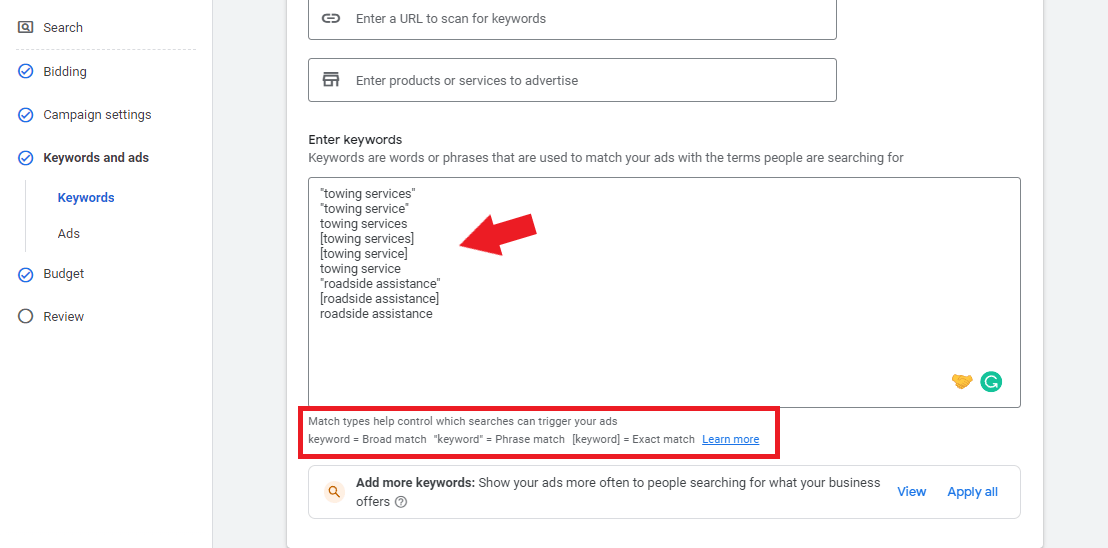
To learn more about how each type works, check out our blog post on Google Ads Keyword Match Types.
Next, you’ll start creating your towing company’s Ad. In the Final URL, enter the webpage where you want your potential customers to land. It should match what you’re offering. For example, if your ad is all about emergency towing, it should lead them to a landing page that has all of the details that will be helpful to someone who’s in need of a towing service.
Then, add the display path of your website URL. This tells your potential customers an idea of what page they’re about to land on once they click on your towing Ad.

Understanding Landing Page
Landing Page is a focused webpage that a potential customer sees right after clicking your ad. Its only goal is to turn that click into a specific action, usually a direct phone call for immediate help, or a quote/booking. Unlike your main website, it’s short and convincing, giving all the needed info about the towing service advertised and guiding the visitor to become a lead during a stressful time.
Here are the key parts of a good towing landing page:
- Headlines — These are the first big words seen. The main headline should grab attention and clearly state the service or benefit, focusing on urgency (e.g., “Emergency Towing in Los Angeles Now” or “Fast Roadside Assistance Available 24/7”).
- A smaller subheadline can add details or repeat the offer, like “Reliable & Affordable Towing When You Need It Most.” These quickly tell a stressed driver they’ve found help.
- Hero Image/Video — This is the large, eye-catching picture or video at the top. For towing, it might show a modern tow truck helping a car, a friendly driver, or a safe roadside scene. Its goal is to visually show reliability, professionalism, and calm during a stressful time, building trust right away.
- Call to Action (CTA) — This is the clear instruction telling visitors what to do. For towing, it’s usually a big button with a direct phone number, using action words like “Call Now for Immediate Tow,” “Get Instant Roadside Help,” or “Request A Towing Quote.” The CTA should be easy to see, stand out, and be placed well (often at the top and repeated) to get an immediate response from someone in an urgent situation.
- Key Benefits — This section lists the main advantages of choosing your towing company. Focus on what helps the driver.
- Examples include “24/7 Emergency Towing,” “Fast & Reliable Response Times,” “Licensed & Insured Drivers,” “Competitive & Transparent Pricing,” “Damage-Free Towing,” or “Wide Service Area Across Los Angeles.” Use bullet points or short paragraphs for easy reading.
- Unique Selling Proposition (USP) — Your USP is a short statement explaining what makes your towing company different and better than others. It’s the main reason a client should choose you, especially in an urgent situation. This could be your guaranteed fastest arrival, special heavy-duty towing, great customer service during breakdowns, or clear, upfront pricing with no hidden fees. This unique point helps your brand stand out and gives a strong reason to call.
- Address Users’ Concerns — This part directly answers common questions or worries that towing clients might have during a breakdown. For example, it could address pricing (“No Hidden Fees!”), arrival times (“ETA Provided Upon Call”), types of vehicles towed, insurance accepted, or vehicle damage (“Damage-Free Guarantee”). By answering these on the page, you build trust, ease worries, and remove reasons not to call.
- Short Lead Form — While a phone call is usually the main goal, a short form can be added for less urgent services or quote requests. If used, it should only ask for key details like name, number, vehicle type, and a brief problem description. Shorter forms get more completions. Clearly state what happens after submitting (e.g., “We’ll call you back within 5 minutes”) to set expectations and encourage completion.
- Testimonials/Social Proof — Showing real reviews from happy customers greatly boosts your credibility. This “social proof” can also include logos of partner auto clubs, industry certifications, or snippets of good online reviews. By showing others had good experiences, you reassure new visitors and build confidence, making them more likely to trust your company when they need help.
Towing Company Landing Page Sample:






Next, you’re going to write the headlines of your ad. This serves as the main idea of what your advertisement is all about. It should tell the service what your towing company is offering, what makes you stand out among your competitors, and solve the concerns of your potential customers.
Headlines should be varied. Since it will be placed randomly, make sure not to use the same word in your other headlines. You can write 3-15 headlines with a maximum of 30 characters each.
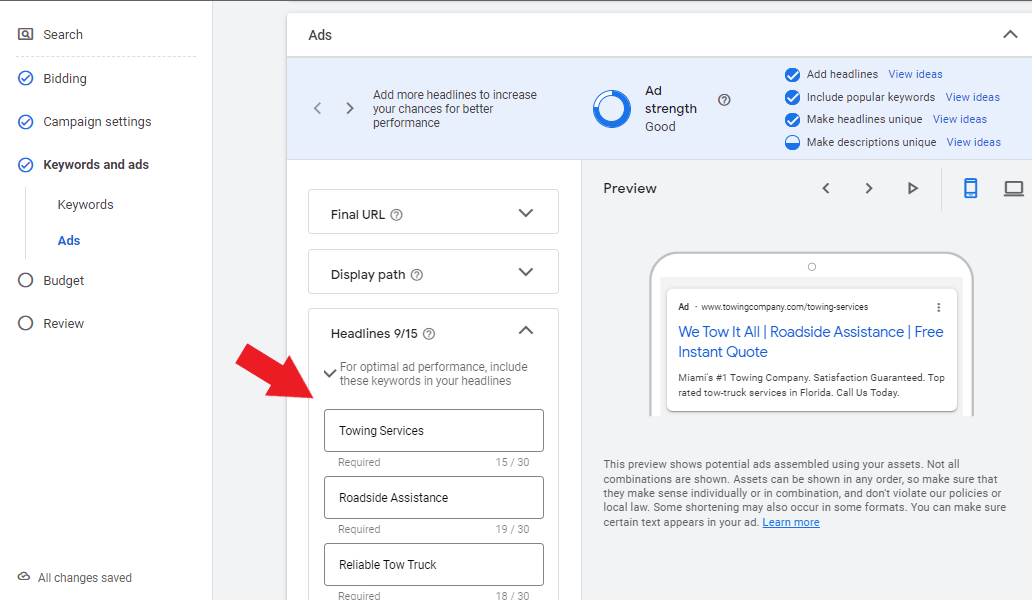
After writing your headlines, you’re going to write the description of your towing company’s advertisement. It should tell your potential customers about the towing services that you’re offering. You can write up to 4 descriptions with a maximum character count of 90.
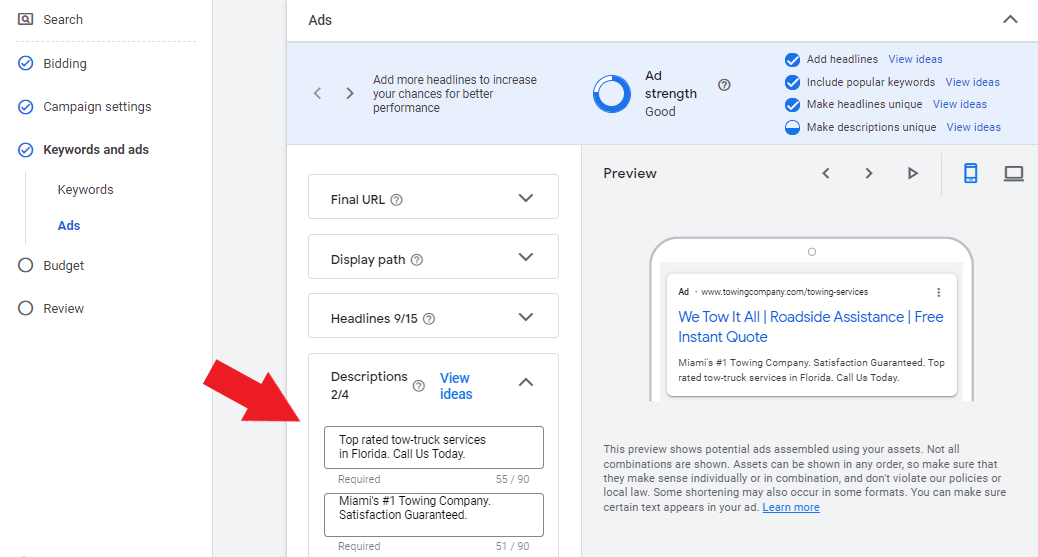
While creating your text ad, you’ll see the strength of your ad. You should aim for good to excellent. To get a higher ad strength, make sure to follow the suggestions above, which include the use of popular keywords, use of unique headlines, unique descriptions, and adding more headlines.
On the right side of the screen, you’ll also see the preview of your towing company’s ad when shown on other devices.
Here’s an example of what it looks like for desktop users:
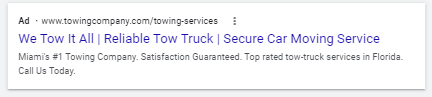
Here’s what it will look like for mobile users:

If you want to add more information about your towing company (e,g, additional links from your website, contact number, promos, etc.) you can also use Ad extensions.
Here are the types of ad extensions you can use:
- Sitelinks
- Sitelink is basically a hyperlink that can be found under your towing company’s Ad and when someone clicks on it, they’ll land on a specific page on your website.

- Sitelink is basically a hyperlink that can be found under your towing company’s Ad and when someone clicks on it, they’ll land on a specific page on your website.
- Callouts
- Callouts are used to highlight promos or deals offered by your towing business. When done right, it can help you get an improved click-through rate.

- Callouts are used to highlight promos or deals offered by your towing business. When done right, it can help you get an improved click-through rate.
- Structured snippets
- Structure snippets are used to highlight a specific feature of your towing company’s services. Here, you can create a service catalog of your tow-truck business along with the neighborhoods covered.

- Structure snippets are used to highlight a specific feature of your towing company’s services. Here, you can create a service catalog of your tow-truck business along with the neighborhoods covered.
- Call extensions
- Call extensions make it easier for your potential customers to call your towing company. Just one click or tap from the call extension underneath your ad and your contact number.

- Call extensions make it easier for your potential customers to call your towing company. Just one click or tap from the call extension underneath your ad and your contact number.
After adding your ad extensions, your campaign is almost ready to publish. You might see issues that you want to fix before running your towing company’s ad campaign. But, don’t worry because they’ll give you an idea of what to do to fix those issues.
There are also recommendations on how to optimize your campaign’s performance.
Once you’ve checked everything, click “publish campaign.”
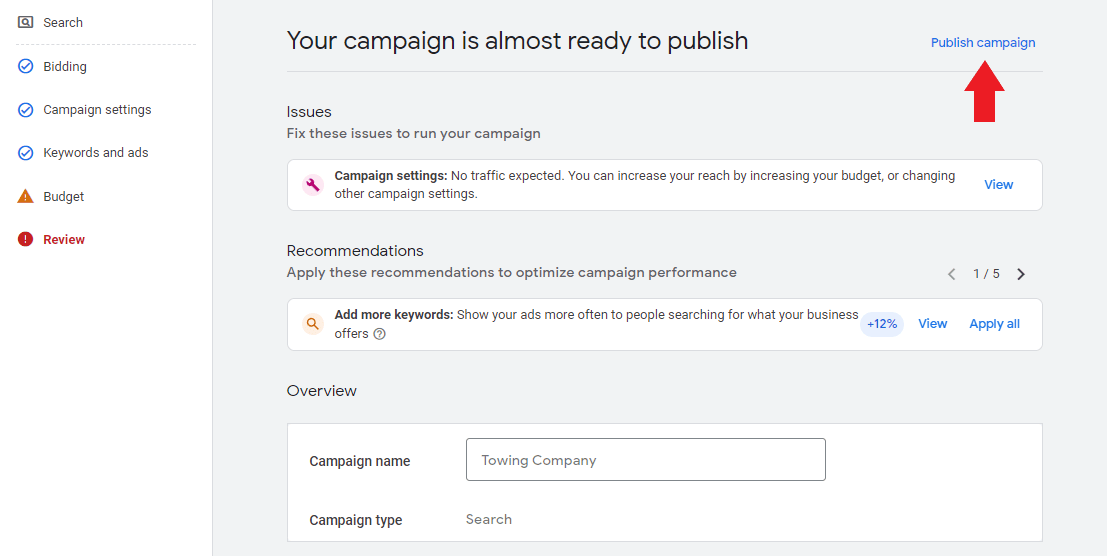
Stuck on certain parts of setting up your Google Ad campaign?
What to do after when your Ad campaigns start running?
In this section, you’ll learn some tips on how to get the most out of your towing company’s ad campaigns once it starts running.
1. Check the status of your ads
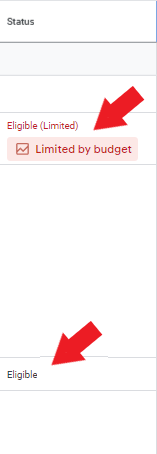
You have to make sure that all of your ads are running smoothly. However, there are instances where your ad’s status changes. The following are the possible ad status that you might encounter:
- Paused – This status means that your towing company’s ads are not shown to your target audience.
- Under review – This status means that your ad is under review and hasn’t started running yet.
- Eligible – This status means that your ad can now be seen by your target audience.
- Eligible (limited) – This status means that your ad is showing but there are limitations as to when and where it will show up.
- Removed – This status means that the ad is no longer eligible to run because you’ve already removed the campaign.
- Ended – This status means that your ad will no longer be shown to your target audience because it’s past the scheduled end date.
2. Use Google’s Keyword planner to get more ideas
Google Ads’ Keyword planner helps you discover new keywords that are relevant to your towing services and at the same time, get search volume forecasts for the keyword you’re planning to use on your ads, and organize your keywords based on your ad groups.
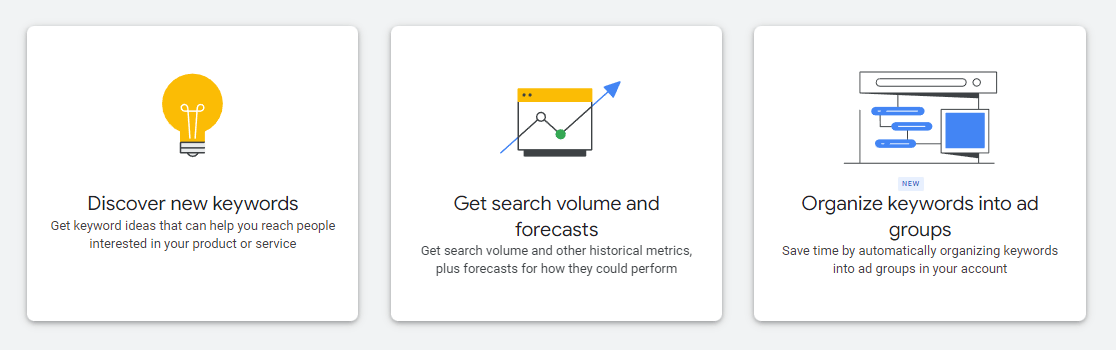
If you click on “Discover new keywords,” you’ll have to enter the services offered by your towing company to get keyword suggestions. Then, click “get results.”
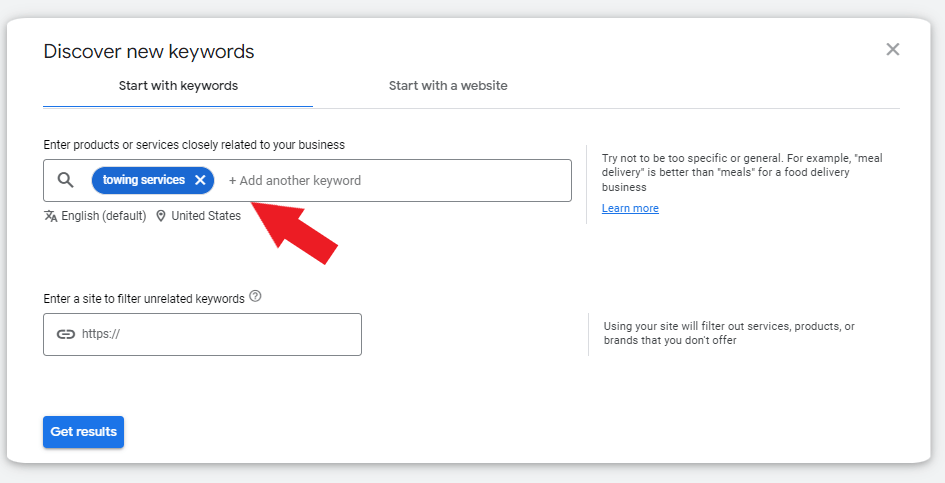
It will show you a bunch of keyword ideas along with the average monthly searches based on your target location, and the competition (how hard it is to rank for that keyword), along with the top-of-page bid.
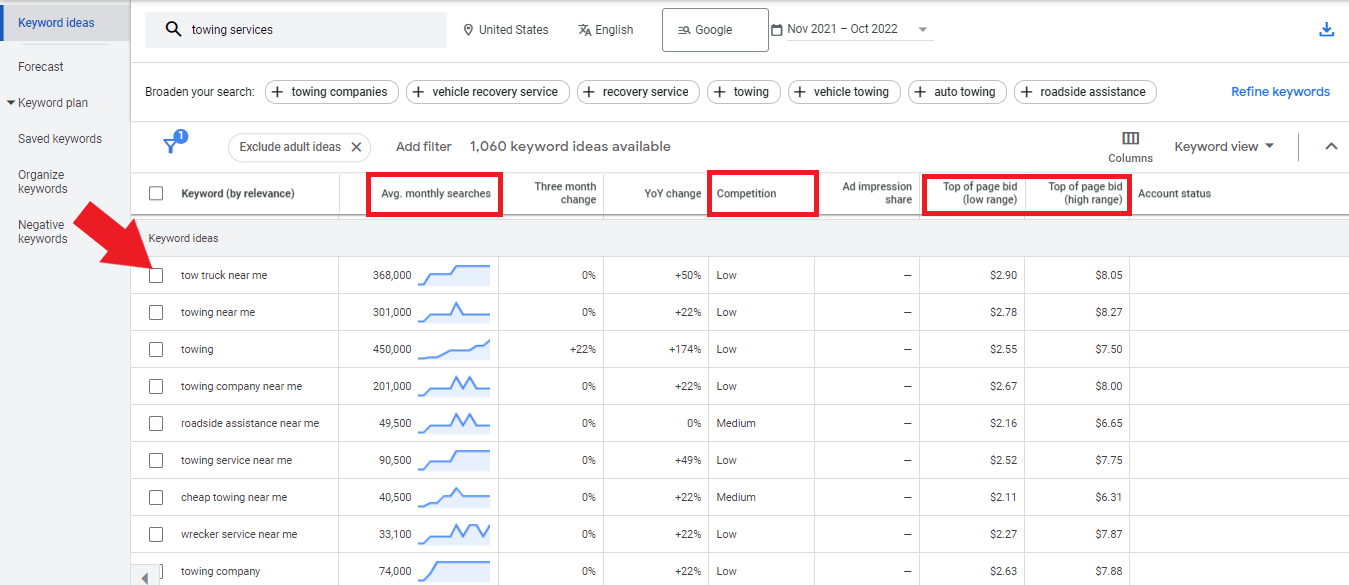
3. Start building your negative keyword list
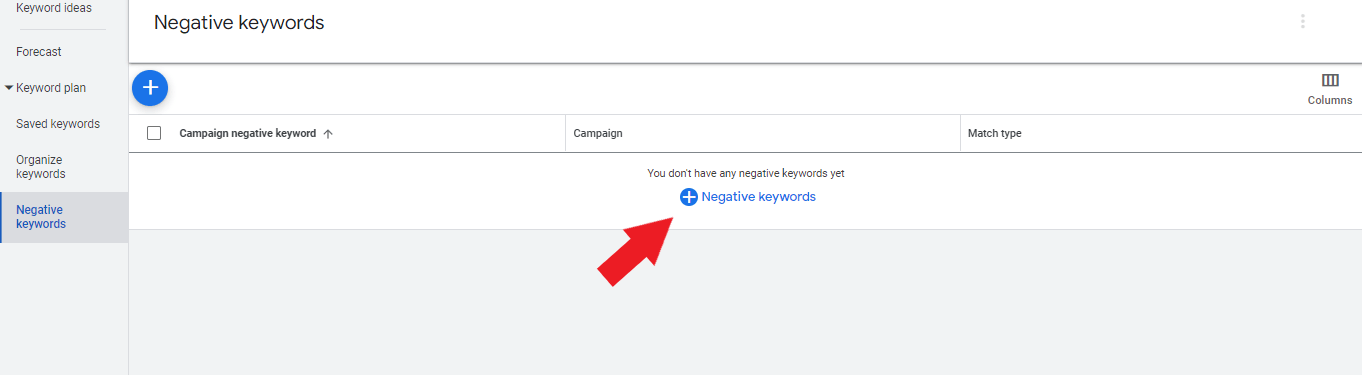
Negative keywords are mainly used to prevent your towing company’s ad from showing up to search queries that are not related to the services you’re offering and showing it to the wrong audience. It’s important that you create a negative keyword list when it’s been a while since you published your ad campaigns because it helps you focus on getting traffic and qualified leads to customers who have higher chances of engaging with your brand.
Tips for creating your negative keyword list:
- Be extra careful when adding negative keywords, make sure that it doesn’t overlap with your regular keywords.
- Only add search terms that are irrelevant to your towing services.
- If it’s made up of one word, use it as a negative exact match keyword.
- If it’s more than one word, use it as a negative phrase match keyword.
4. Keep track of results
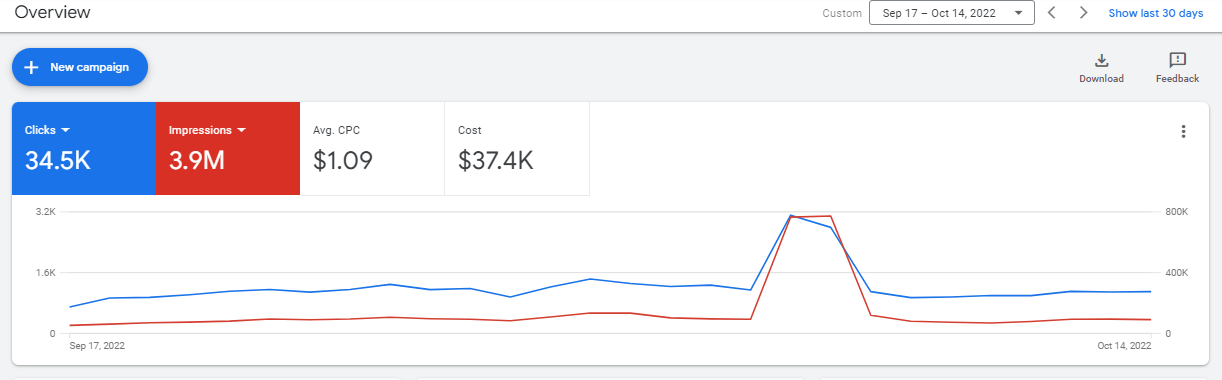
By monitoring the performance of your ads, you’re starting to understand how effective your ads are when it comes to driving calls and conversions to your towing company. Not only that, but you also get the gist of what more you can do to maximize the performance of your towing company’s ads.
Here’s a list of key metrics that you should be looking out for when monitoring the performance of your ads:
- Click-through rate refers to the percentage of clicks your ad got divided by the number of times it was shown to your potential customers.
- Conversion rate refers to the percentage of interaction on your ad.
- CPC refers to the amount that you’re willing to pay for your target audience to click on your towing company’s ad.
- ROI refers to how profitable your ad campaigns are.
If you want to get an in-depth analysis of your ad’s performance, you can link your Google Ads account to Google Analytics.
Need help analyzing the performance of your towing company’s Google Ads account?
Schedule A Free Strategy Session
5. Understand Search Intent
As someone who offers towing services, you want to make sure that you understand the search intent of your potential customers. It’s because if the ad of your towing company matches the intent of your target audience, you’ll be able to build your brand as an authoritative figure to individuals who are interested in towing services. In addition with that, this helps build trust in your target audience which leads to more traffic and gets more qualified leads.
4 types of Search Intent:
- Informational Intent
- These are the type of search queries that wanted to learn more information about towing services. Landing pages that satisfy the informational intent of your target audience should be divided into sections this way, individuals can easily go straight up to the parts of your page that suit their interests. Some examples include “Why are towing services expensive?”, “Is towing included in roadside assistance?” or “What is a towing service?”
- Navigational Intent
- Users with navigational intent already have a website in mind as they look for products or services. This kind of search query usually includes the name of the brand along with the product and services offered. For example, “towing company blog” or “Towing company pricing.”
- Transactional Intent
- Users with transactional intent are the ones who have the purpose of buying a product or service at that time. For example “towing services near me.”
- Commercial Intent
- Commercial intent search queries are the ones that want to know more about a specific product or service. These are the ones who are starting to compare the brands that provide the best towing services in town. For example, “best towing services in Miami.”
Key Takeaway
Google Ads is a great idea for towing companies like you who want to get the most out of their advertising campaigns. With the wide range of features that it offers, it becomes easier for you to keep track of and measure results in just a few clicks! If you have any questions about Google Ad campaigns, feel free to contact us.