Are you a real estate that wants to be at the top of Google search listings?
In this article, you will learn how to use pay-per-click Google Ads. Your Google Ads for real estate agents will land you the #1 listing spot on Google. Your business will show as the top result when users search keywords like “homes for sale in Los Angeles”.
Google Ads for real estate agents is an effective way to generate new leads. There are different types of ads to use when designing your Google Ads. While there are many types of ads, search ads are the most effective type for real estate agents.
Table of Contents
ToggleWhat Are Google Ads?
Google Ads is a pay-per-click advertising service used for businesses to display their ads on Google’s search results page. Google Ads for real estate agents can help the realtor generate more leads.
These paid ads can rank any real estate agent at the top of Google’s search results page. When using Googles Ads businesses only pay for the ad when a visitor clicks on it. Your ads get shown to users based on keywords they search for and keywords the businesses target.
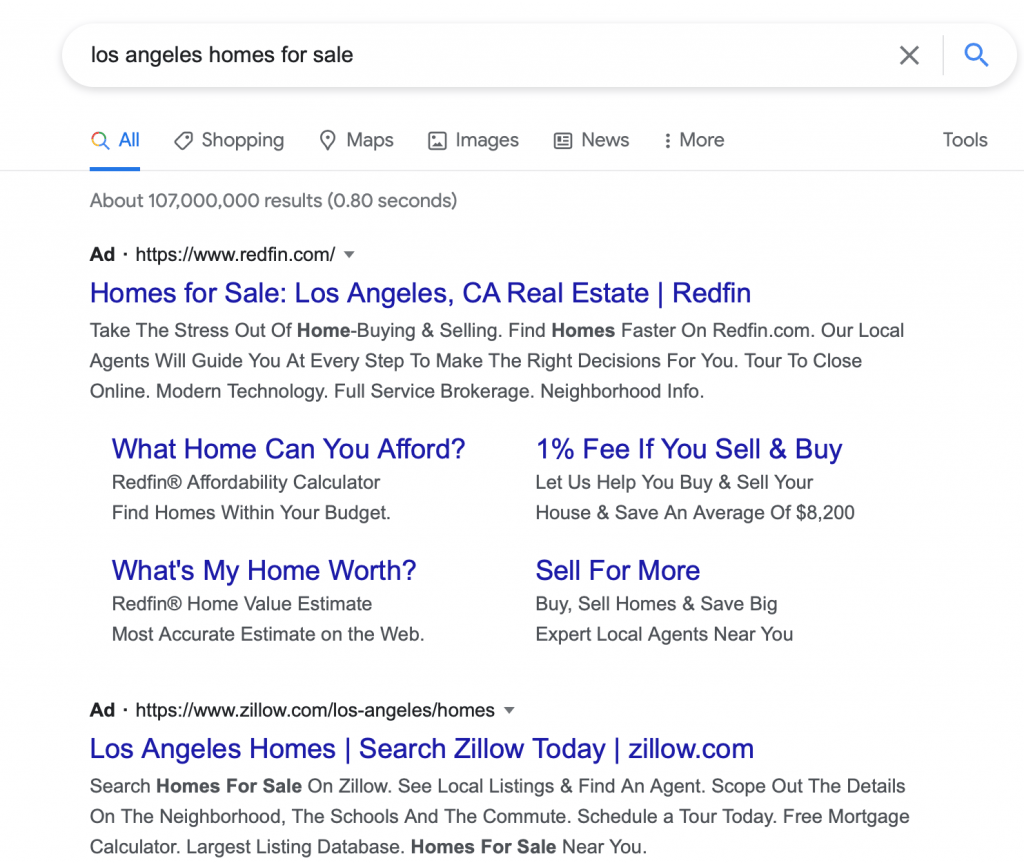
Why Google Ads for Real Estate Agents?
Google Ads for real estate agents is one of the best ways for realtors to generate high-intent leads. This is because these leads are more than likely looking to start the process of buying a home. For example, someone who searches “homes for sale in Los Angeles, California” is likely ready to begin the home-buying process.
Unlike social media ads, Google Ads for real estate agents tend to convert quicker and tend to be of higher quality interest. This is because users on Facebook or Instagram did not set out to search for what the ad is offering them. This means that they are less likely to buy a product or service your ad is offering them.
As a real estate agent looking to land a top spot on Google’s search listing page, Google Ads is the way to go!
Do Google Ads sound like a great idea but don’t have time as a Real Estate Agent?
Budgeting for Google Ads
Are you wondering how much money you should invest in Google Ads? You should invest as much as you can without overspending and as long as it is still within your business plan. Keep in mind, Google Ads are a powerful way to gain more consistency as a real estate agent.
When considering a budget there are 2 important numbers that you need to know.
The first one is your landing page conversion ratio and the second one is your lead-to-conversion ratio. The real estate industry average for the landing page conversion ratio is 3.40%. The lead-to-conversion ratio real estate industry average is 2%-5%.
Landing Pages for Realtors
A landing page is a page you are going to send your clicks to. Your call to action will also be on your landing page. Your landing page will work to convert a click into a lead for your real estate business.
A lead is someone willing to give you their email and/or phone number. In exchange, you will provide them with a list of properties, open houses, and foreclosures.
IDX Websites for Real Estate Agents
There are many types of landing pages that a real estate agent can run. The most popular and basic one is an IDX Website.
IDX websites show property listings on a real estate agent’s website for their clients, like Zillow. You can set up specific landing pages for details including, zip codes, homes with pools, or anything specific that someone may be searching for in a home.
How To Create a Google Ads Account
In order to start a Google Ads campaign, you will need a Google Gmail account or you will need to create one by visiting www.ad.google.com. Once you are logged into a Google Account you will need to click the blue button that says “Start Now”.
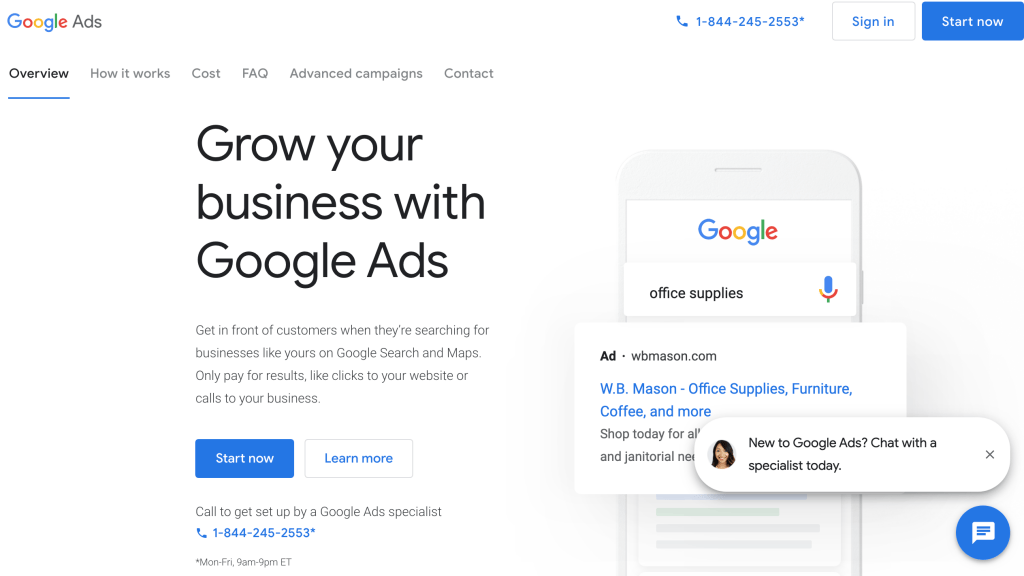
You will then be directed to a screen that will ask you “What is your main advertising goal?” You will need to click on the blue words “switch to expert mode” at the bottom of the page on this screen.
Do not worry, this will only allow you to bypass setting up an ad campaign at that very moment.
Also, we use expert mode because the normal mode is limiting and hinders the effectiveness of your ads.
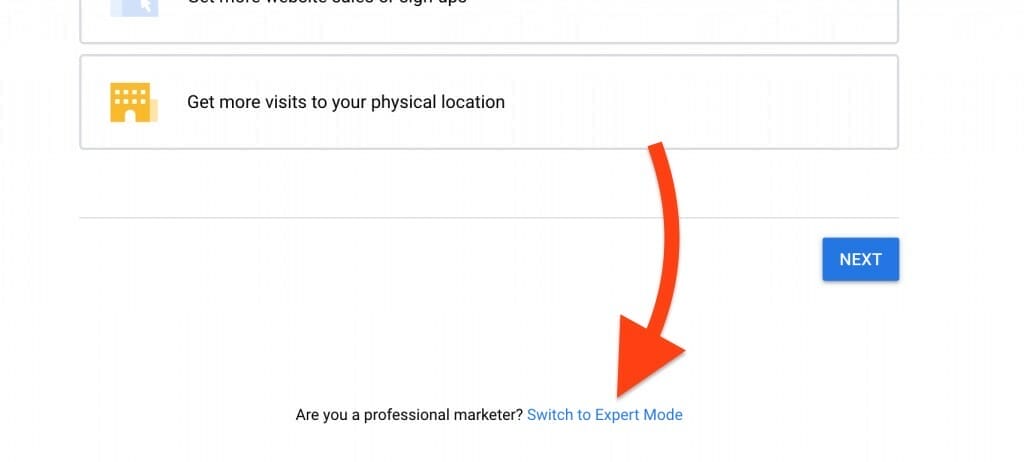
On the next screen, you will need to select the blue text that states “Create an account without a campaign”.
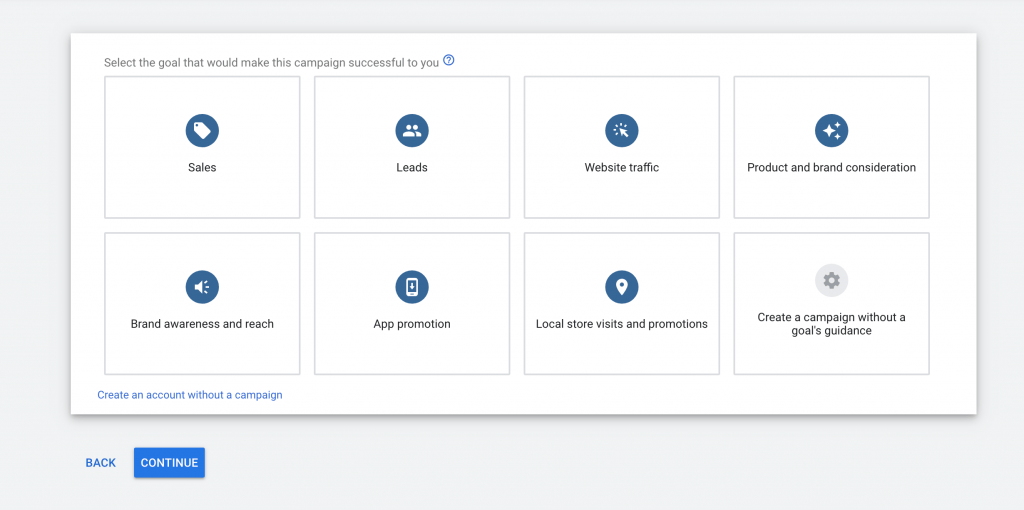
Then you will need to set up your business information.
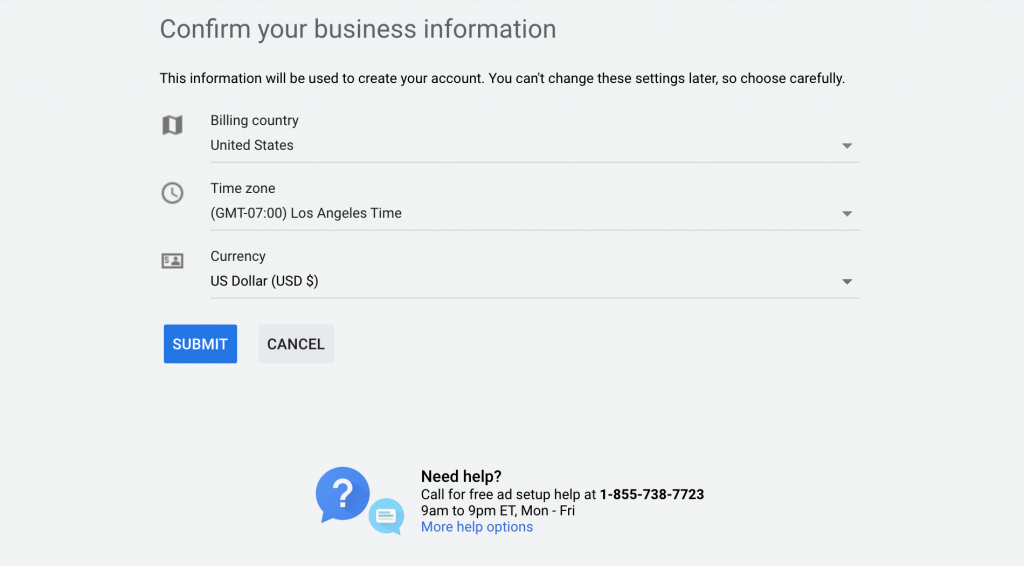
Great! Now your Google Ads account is all set up.
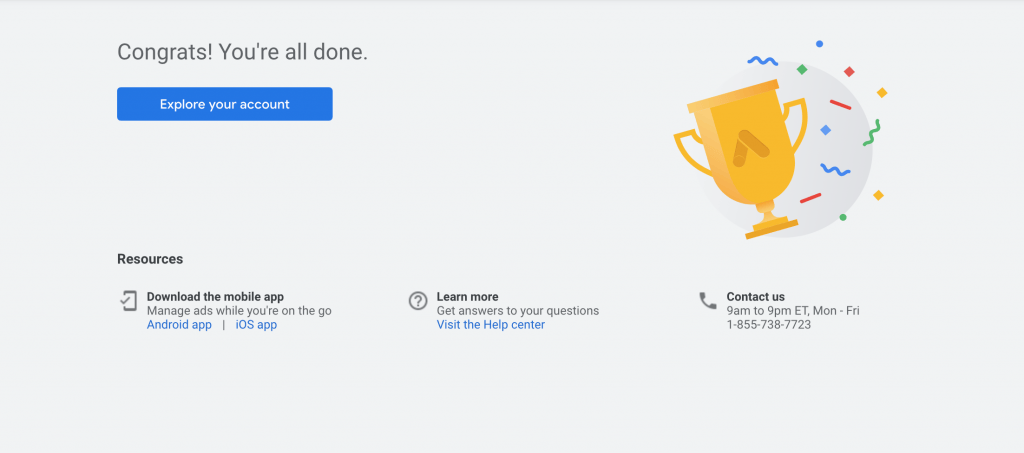
Before you start building your first campaign, you will want to set up a conversion metric.
This allows you to improve your cost-per-click so Google can identify factors that are only going to generate clicks. Those clicks will convert into leads more frequently.
It is important that your website must also be set up with Google Analytics.
Linking Your Google Ads And Google Analytics Account
To set up your Google Analytics account you will need to click the admin tools icon, which is located on Google Analytics in the bottom left corner.
Then Under site data click on “Goals”.
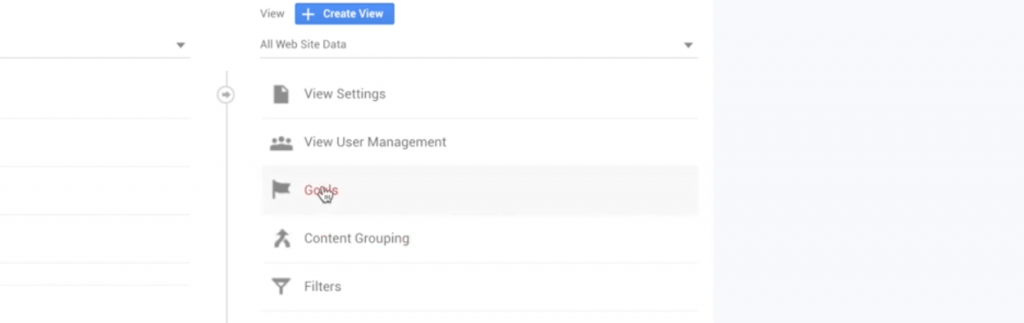
You will then be shown options for different Goals you can select, you will need to determine which goal would be most beneficial for your business.
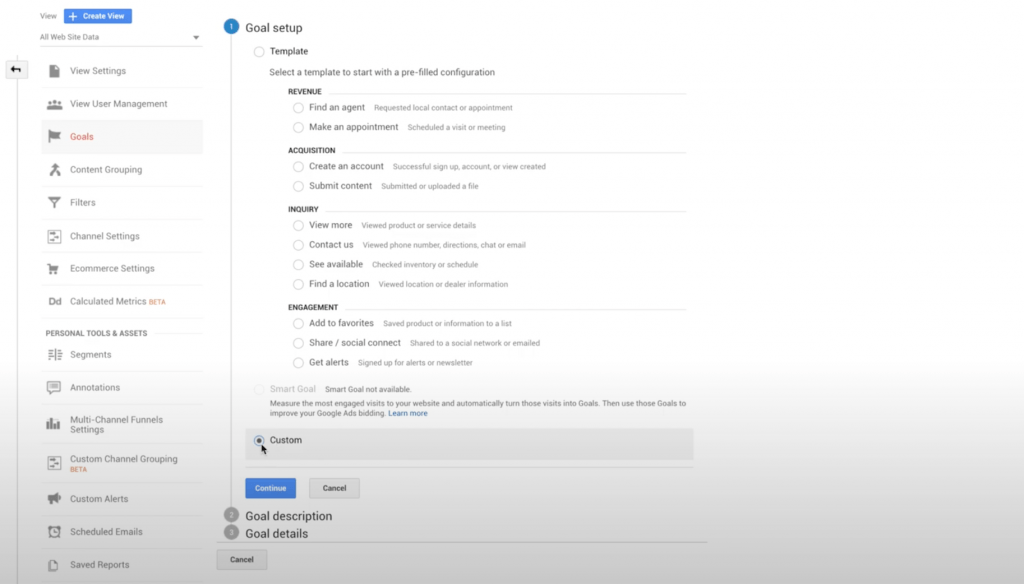
“Custom Goals”, can track when someone visits your website. It can track how long they were on your website, or if they visited a certain amount of pages per session.
Next, you will go back to your Google Ads account and import these goals.
On Google Ads click “Tools and Settings” on the top right of the screen.
Next, under Measurements select “Conversions”.
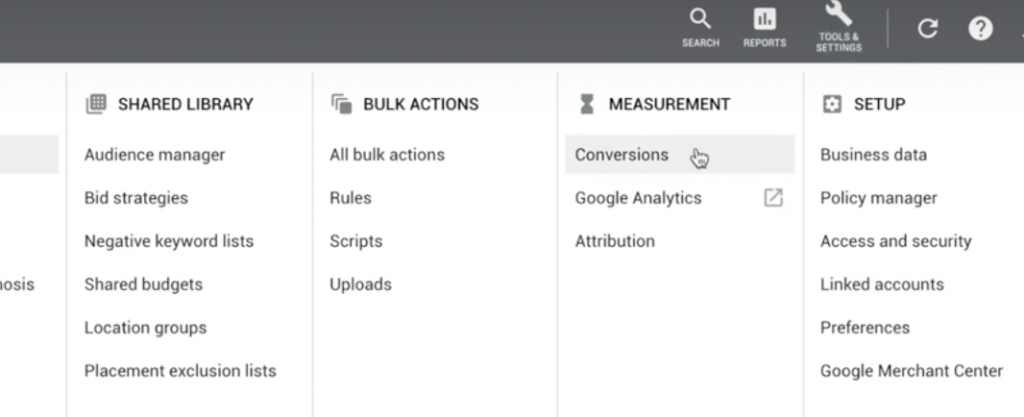
On the conversions, page click on the blue plus sign.
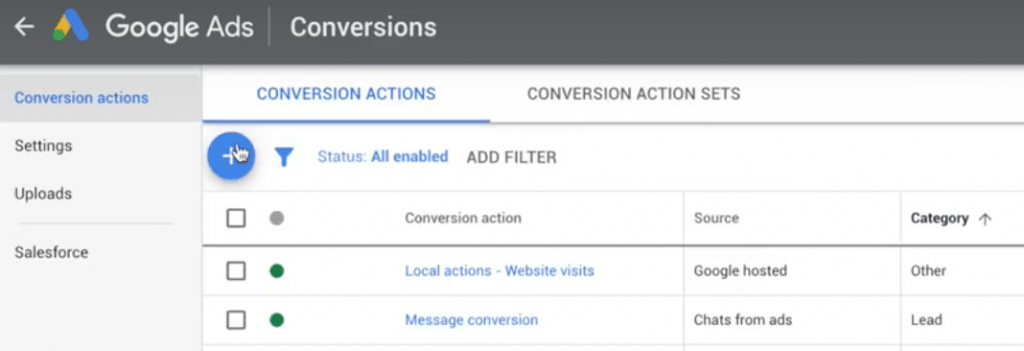
You will then need to select “Import” and where you want to import leads from, select Google Analytics.
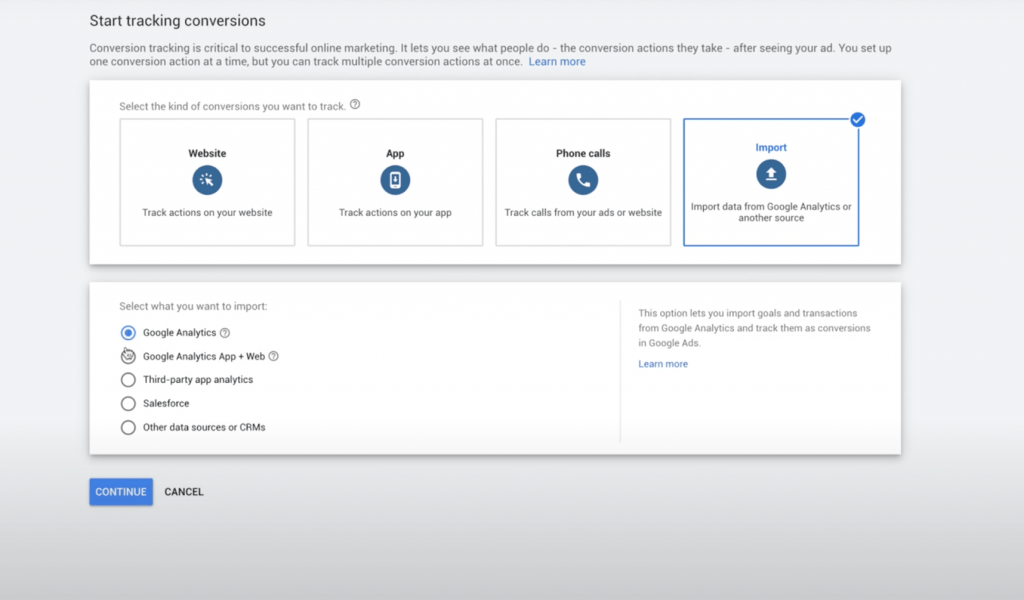
Finally, you will select the goal you previously created.
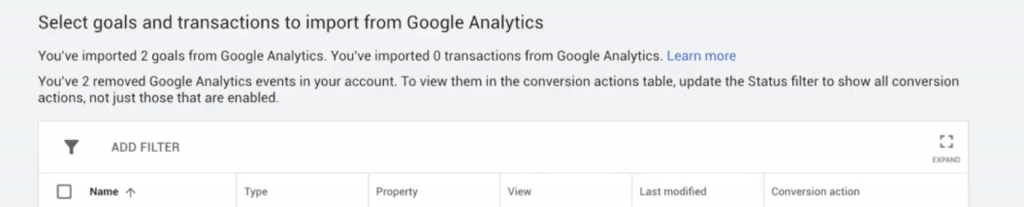
Now it is time to start your campaign!
Creating a Campaign for Your Google Ads
To start, on your Google Ads campaigns you will need to select the Campaigns tab on the left bar.
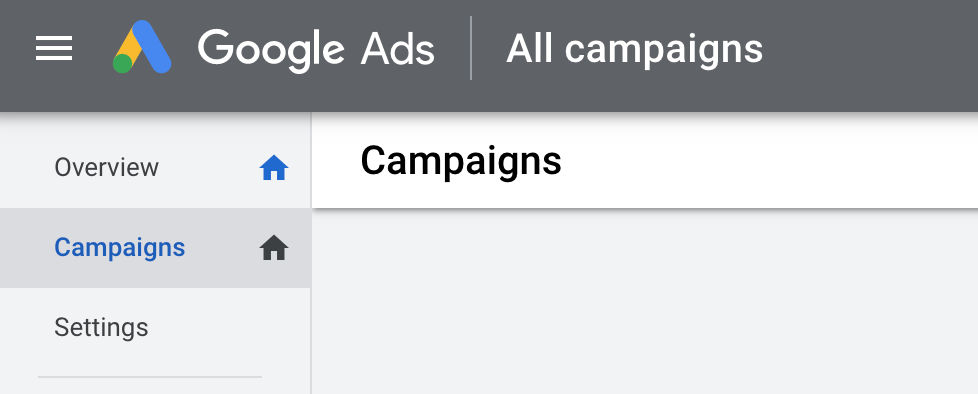
You will then need to select the blue plus sign that reads “New Campaigns”.
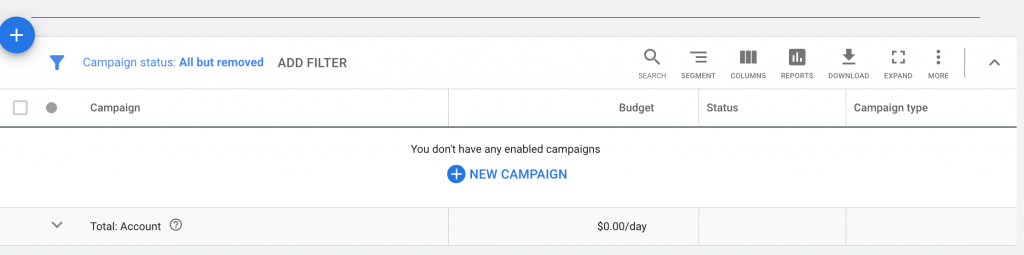
On the following screen, you will need to select the leads box.
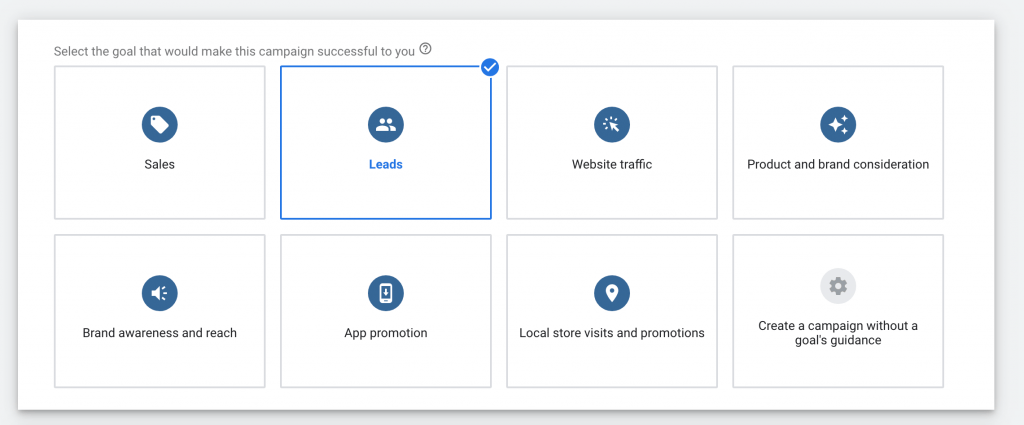
And then select the Search campaign type.
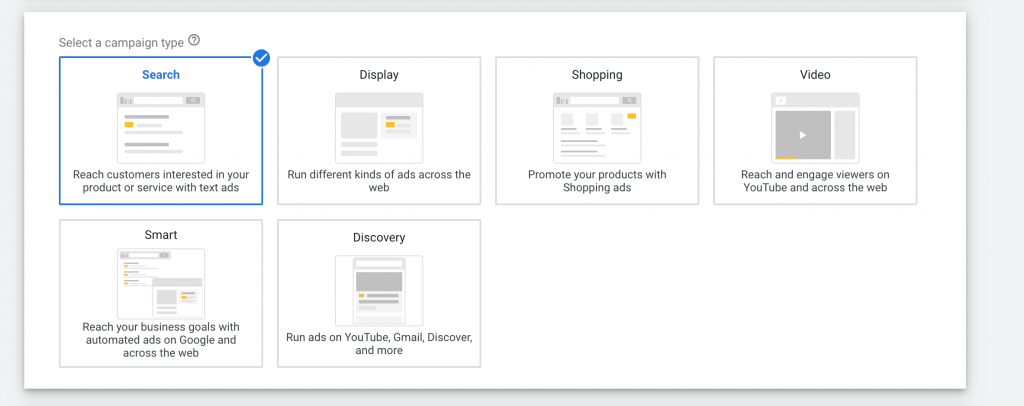
Then select, continue.
Campaign Name & Networks
Now it is time to set up your Google Ads Campaign Name.
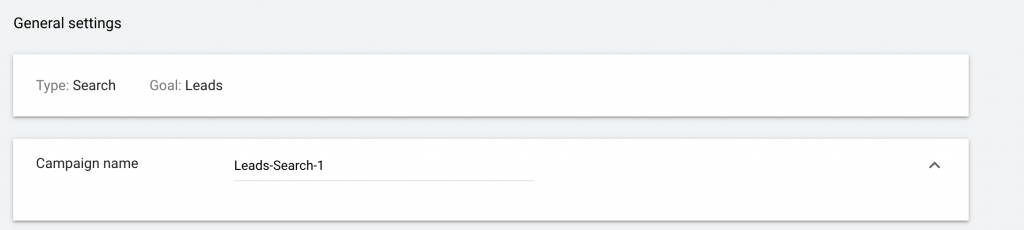
At this step, you will need to deselect Display Network. This is used for ads that include a picture, like Facebook and Instagram.
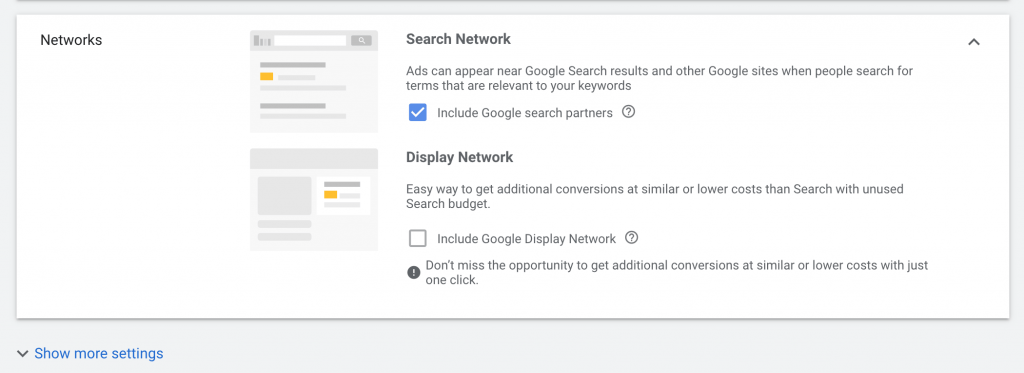
Location
Next, you will need to select the location where you want your ads to show up.
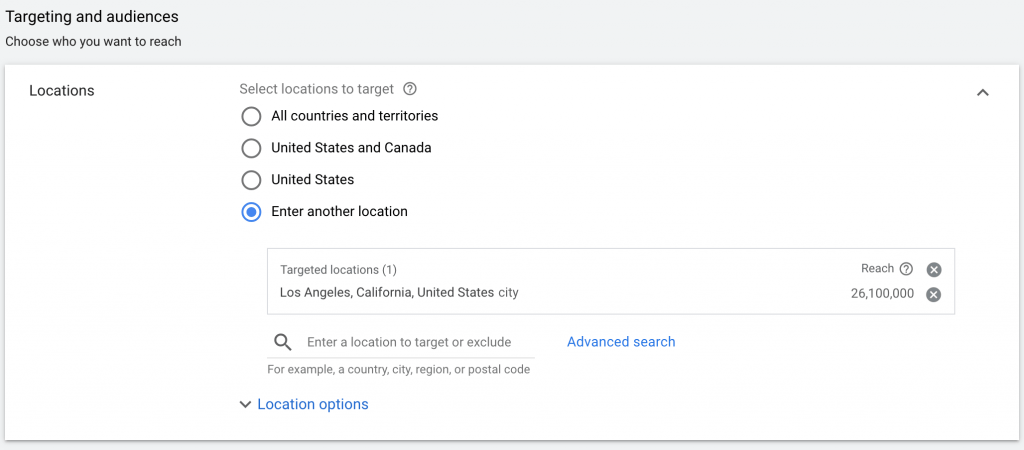
Language
Select the appropriate language. For the audience portion of the campaign, you will not need to make any changes.
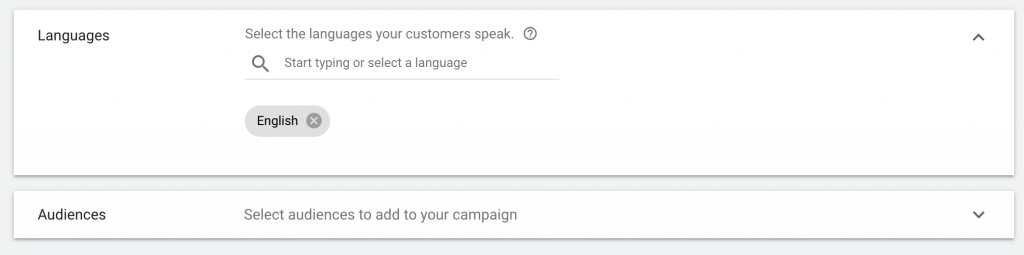
Budget & Bidding
In the following step you will set your desired budget, which should not cause you to overspend, but remain in line with your business plan.
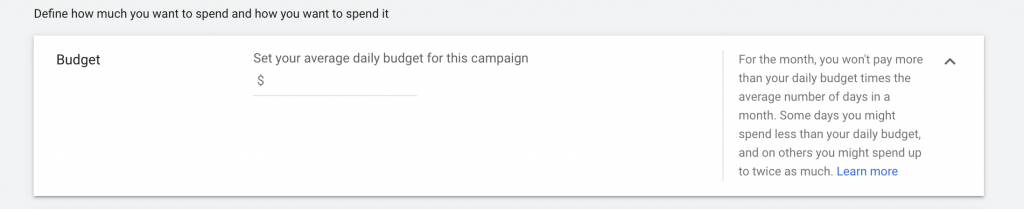
Next, you will need to select your desired bid strategy.
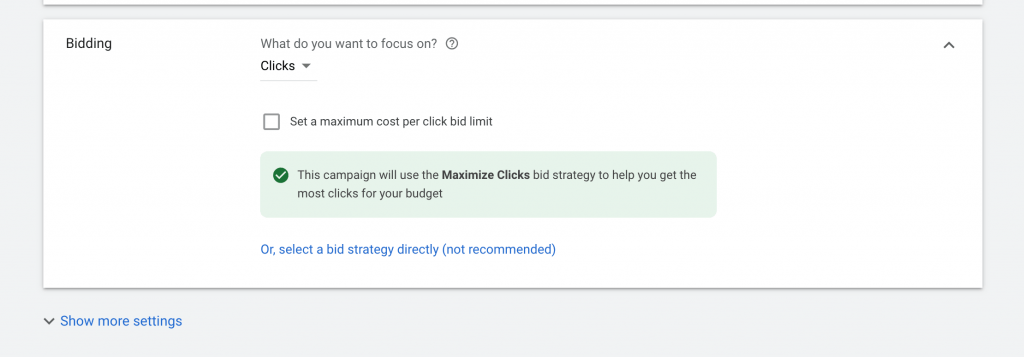
Unsure how to select the desired bid strategy?
Ad Schedule
In the following screen, you will now be prompted to select your Ad Schedule. This section will allow you to choose the desired times you want your ads to run.
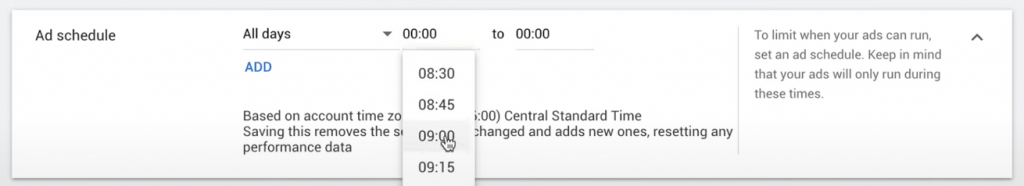
An important thing to consider when choosing your ad schedule is to be sure you select times that you are going to be willing to work. It is important to respond to leads within 2-5 minutes.
If you do not respond to leads in a timely manner you may lose your leads.
Unless it is your desired work time, it is best to avoid early mornings and late nights.
Ad Rotation
After you are done setting up your ad schedule you will need to select your ad rotation.
This is how you would like Google to optimize and rotate your ads. For a new campaign, you should select “Do not optimize. Rotate ads indefinitely.”
Rotating your ads means that the same amount is going to be spent on each ad grouping. You can do this until there is enough data and information to determine how you want to move forward with each ad spend.
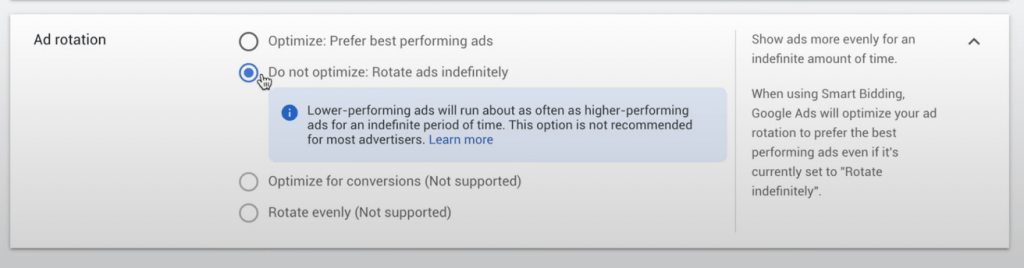
Ad Extensions
Now you will work on the Ad Extensions part of your ads. Ad Extensions add to your advertisements and get you more clicks. Tests have proven that larger ads get more clicks.
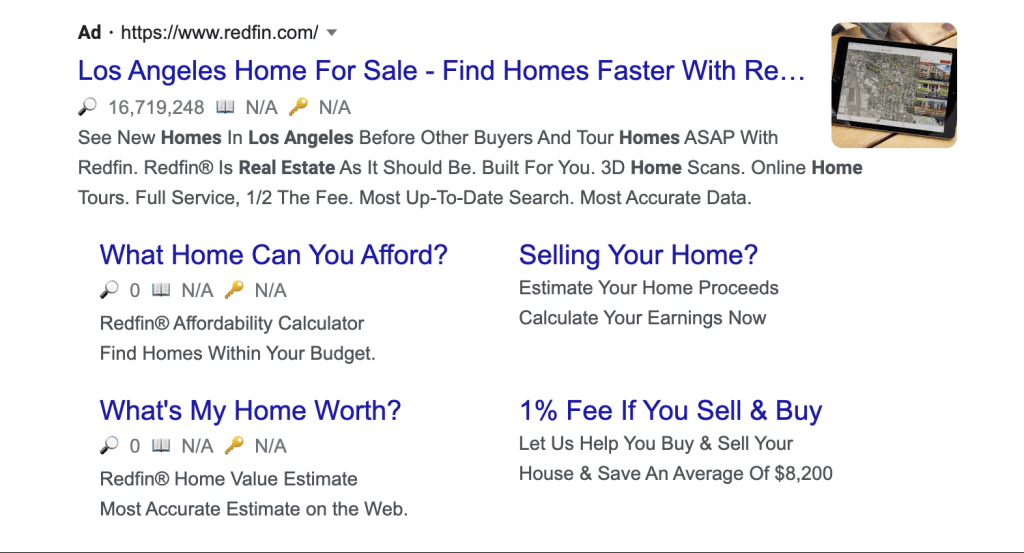
Ad Extensions add more links below your ad that are more targeted. As a real estate agent adding a call extension is a useful tool. Individuals may rather call a Real Estate Agent right away versus sending them a message.
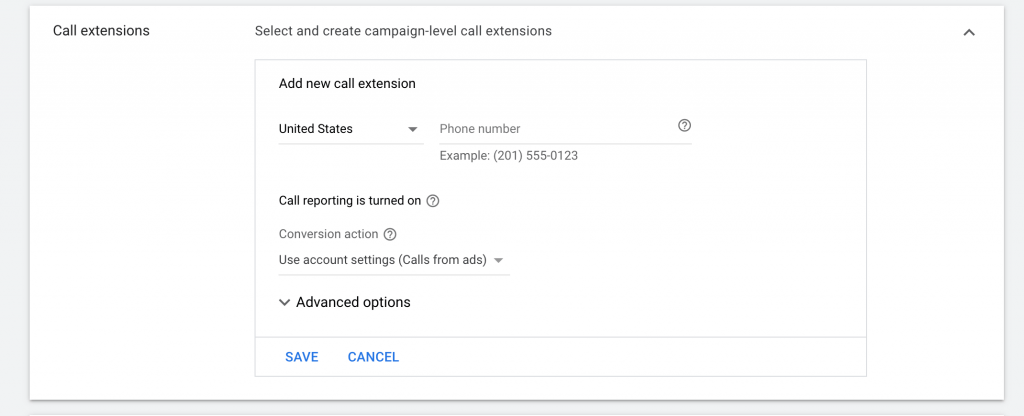
Ad Group & Keywords for Realtors
Next, it is time to work on your ad groups. Ad Groups store the groups of keywords that your ad is going to target. Google will the advertisements to those keywords when searched.
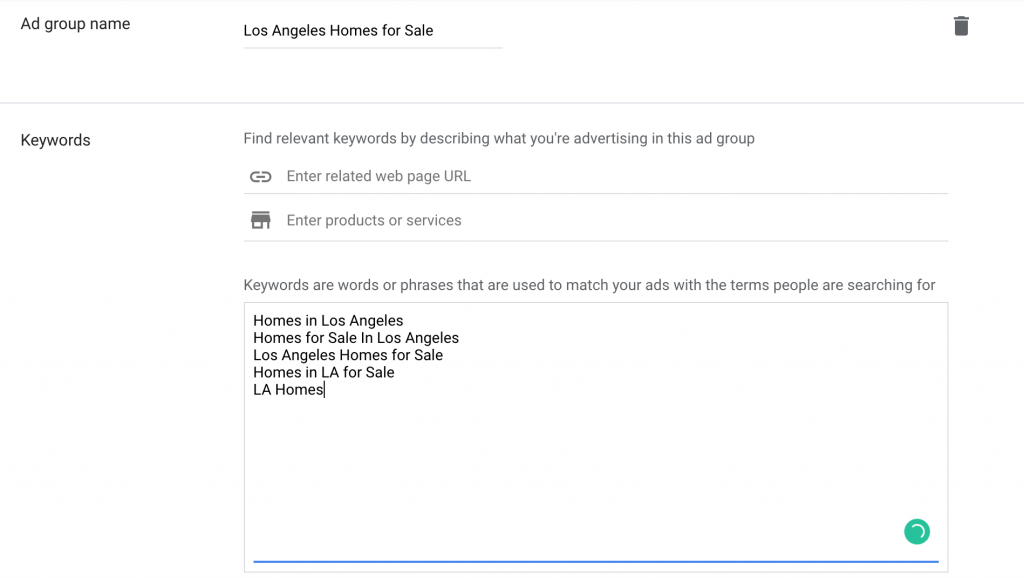
Avoid using too many keywords in one ad group as this will make it difficult to track if an ad is effective or not.
When you select keywords for your ad groups make sure you select keywords that are going to give you volume. This will generate more impressions and give you a better chance of getting more clicks.
Creating Your Ads
You should create 2-3 ads per ad group when creating a Google Ads campaign. This will allow you to test which ad is more effective and give you a lower cost-per-click.
Lastly, Google allows you to enter a Final URL, 3 Headlines, a Display Path, and 2 Descriptions. These will be filled out for each ad you create within that ad group.
- The Final URL is the landing page you want to send the traffic to.
- Headline 1 should match the keyword phrase they are searching for.
- Headline 2 can include an incentive for the person to click on the ad for example, “Updated every 15 minutes” or “Free Shipping”
- Headline 3 can include your real estate agent brand or an additional incentive.
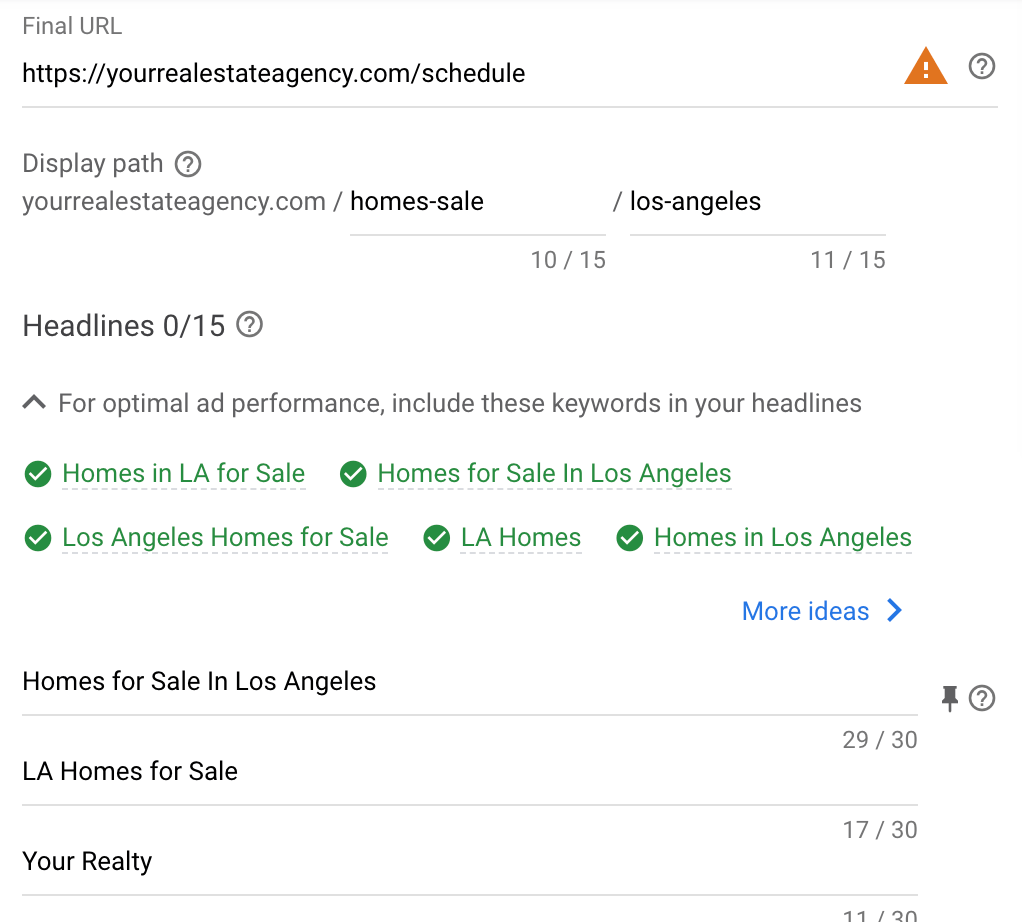
- The display path should match the keywords as close as possible.
- For both of the descriptions, include more incentives for users to click on your advertisement.
So when deciding to use Google Ads for Real Estate Agents an incentive may be “Listings updated every 15 minutes” or “Be the first to view these homes”. This will let the client know that the listing is always current and up-to-date, making it more appealing for them to click on your ad.
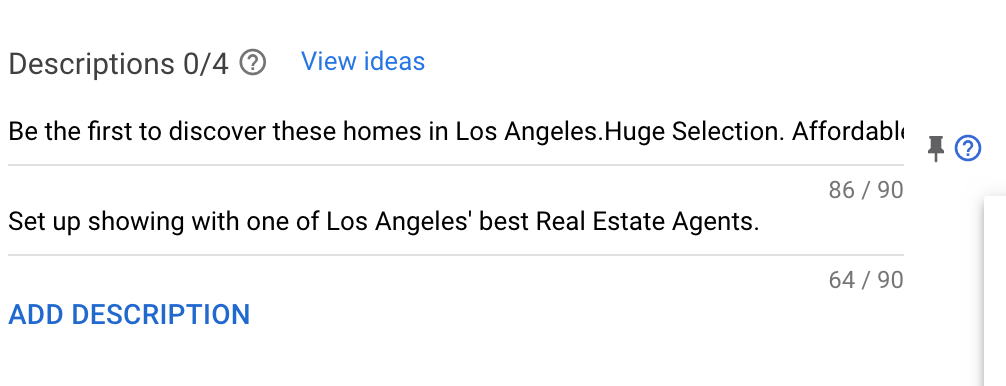
Need help finalizing the components of your Google Ads?
Google Ads will also provide you with previews of how your ads will look on a desktop and mobile device.
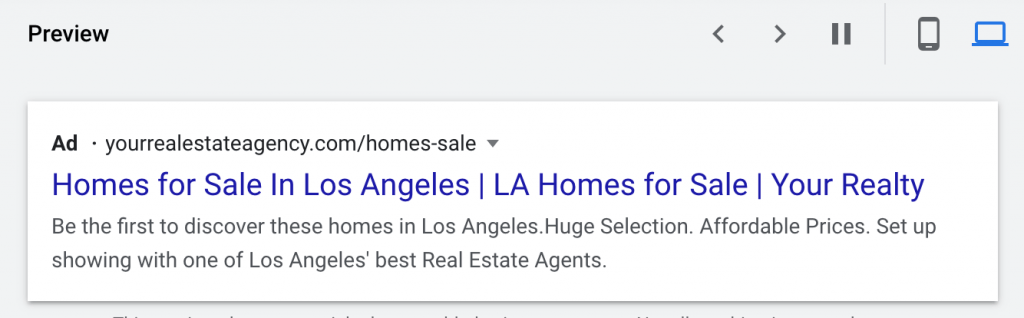
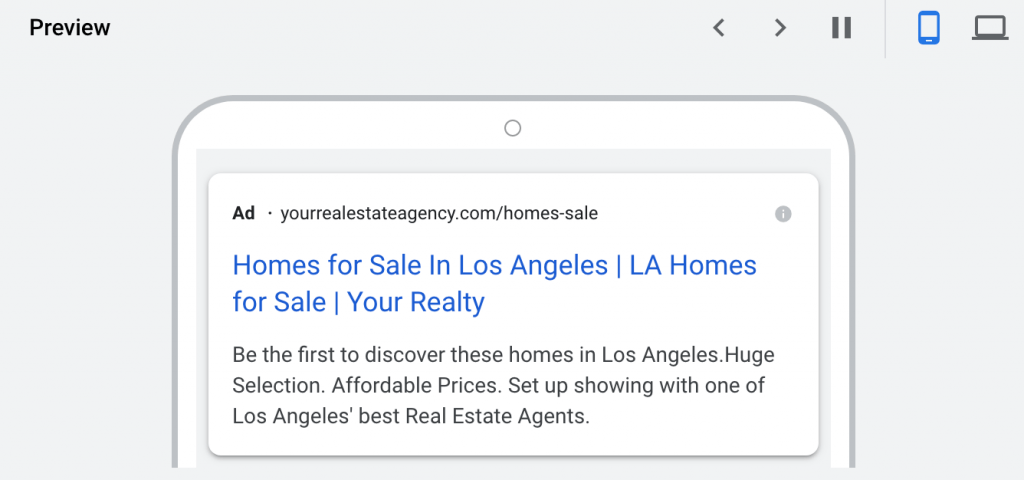
As you create your second, third, and fourth ads change one detail of each ad at a time. This will show you which ad is more effective.
It is not recommended to change much about your ads in the first two weeks that the ads run. But, you can analyze which one of your Google Ads for Real Estate Agents is performing better.
Furthermore, you should keep note of the quality score for your ads. When your ads have a high-quality score, Google recognizes that a lot of people are clicking on your ad. Google also recognizes that your ad is delivering on the promise that it is making which can lower the cost.
Google will still run an ad that has a low quality score but with a higher cost.
Negative Keywords
Another thing to check on is the search terms that your Google Ads for Real Estate Agents are showing up for.
A realtor can see what keywords their ads are popping up for. They can check if their ads are popping up for any undesirable search terms. Do not worry, there is a way to stop this from happening.
This can be done by going to your Campaign. Selecting “keywords”.
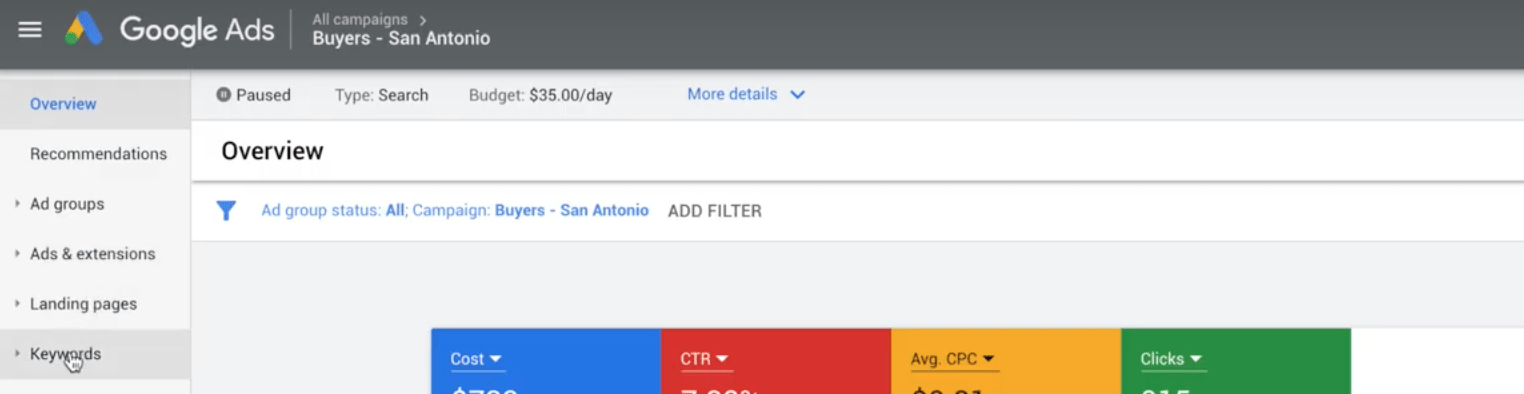
Then choose “Search Terms”. This will show all the keywords that the ad has shown up for.
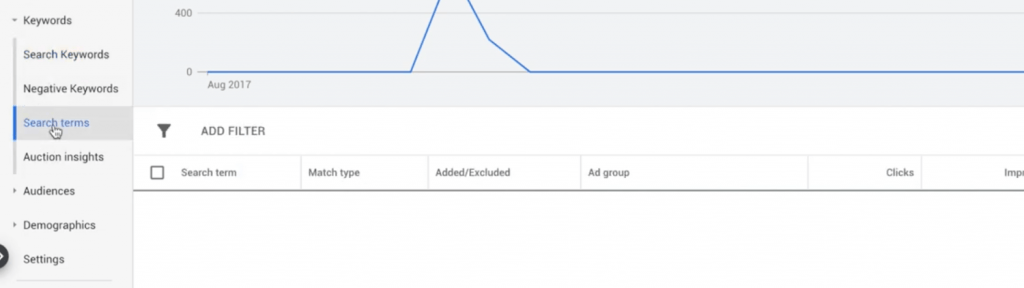
Now, if there are any keywords that you want to block your ads from showing up, add them to your Negative Keyword List.
For example, as a realtor looking to sell homes, you may want to avoid keywords such as “for rent” or”apartment”.
To do this, you will select “Negative Keywords” on the left bar.
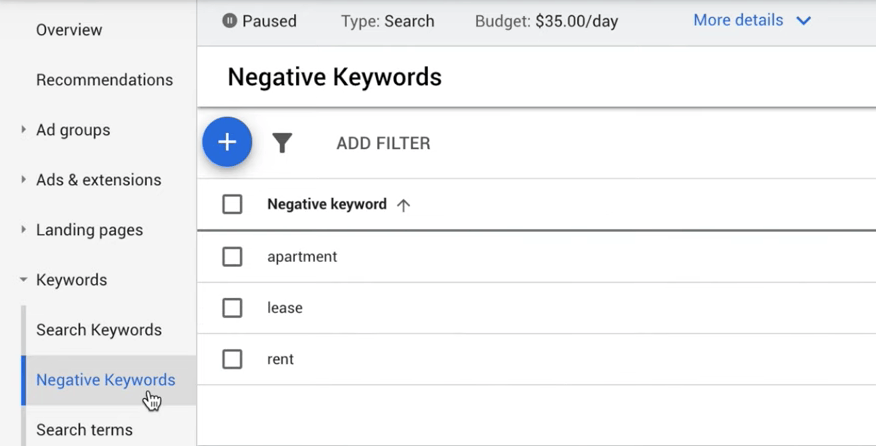
Click the blue plus sign.
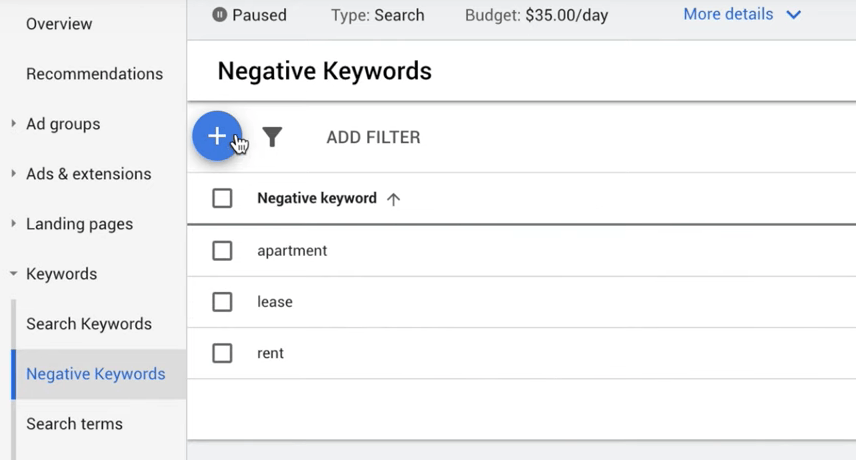
Select the appropriate campaign from the dropdown list.
Add the keywords in the box below.
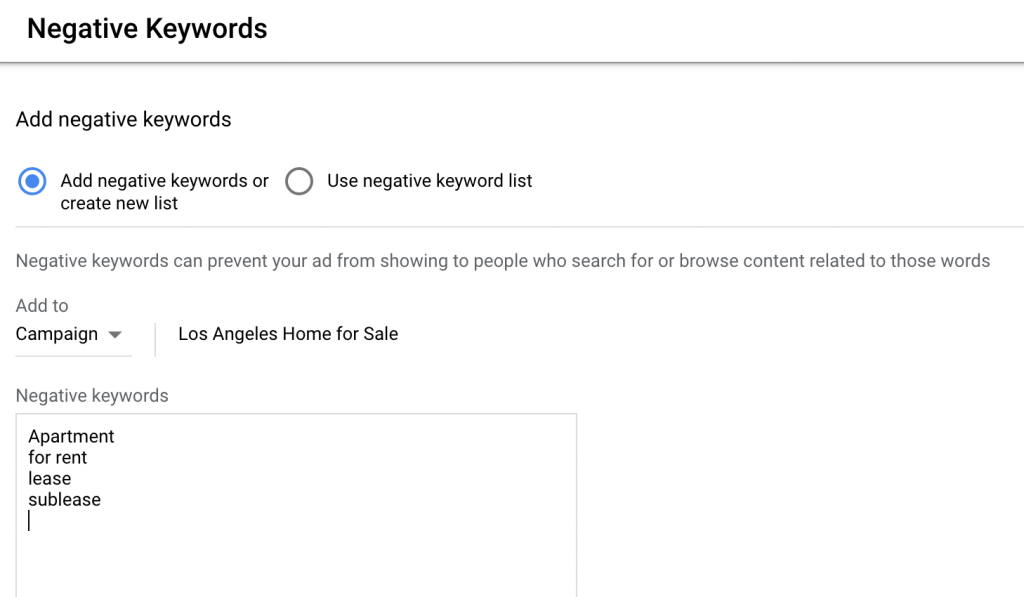
Select “Save” and that will prevent your ad from popping up any specified keywords.
Things to Consider Over Time
Something you should do to increase your clients using Google Ads for Real Estate Agents is to create a dedicated landing page that is not based on your IDX webpage.
This separate landing page will have great imagery, great text, and will offer great value to potential homebuyers who land on that landing page through the. On this landing page, the real estate agent can ask for the client’s name, email, and phone number in exchange for a listing of properties in their desired area.
This can increase your conversion ratio and should be tested when running these ads.
To do this you need to create more ads within your ad groups and change the Final URL to the new landing page. You will be able to compare which landing page is converting at a higher rate in your Google Ads campaign.
Since you have chosen Google Ads to generate more leads you must be able to respond to your leads within 2 to 5 minutes. As a real estate agent, you must contact your leads as soon as possible or you may waste that lead.
The investment you make on your Google Ads for real estate agents campaign will be one of the highest returns on investments you can make as a realtor. So, if you are a realtor looking to land a top spot on Google’s search listings then using Google Ads for real estate agents is a great way to advertise your business.
Check out our blog on how we helped a realtor generate 50 leads in just 2 weeks!
If you want us to run your Google Ads for your Real Estate Agents business talk to our experts.






