For medical practitioners such as psychiatrists, it’s essential to know that google ads can help your private practice to increase the number of clients walking through your door for an affordable price. Google Ads is an advertising platform that helps narrow down your potential patients.
Through this article, you’ll walk through the ultimate guide for mental health professionals to create paid ads that’ll increase growth for your psychiatry practice. So, if you’re in a rush to check-in as many patients as possible into your clinic, then Google Ads can help.
Table of Contents
Toggle1.What Are Google Ads For Psychiatrists
The way Google Ads works is that it runs on a system known as “Pay-Per-Click”. This system allows for private practices to advertise their ad to potential patients when they search for related searches. PPC is the non-organic approach to advertising a certain product or service; where you can select the area of information you would like to spread awareness.
You will see this system automatically put ads from google towards the top of a search result page. The reason behind this is that these ads are paid to go as far to the top as possible.
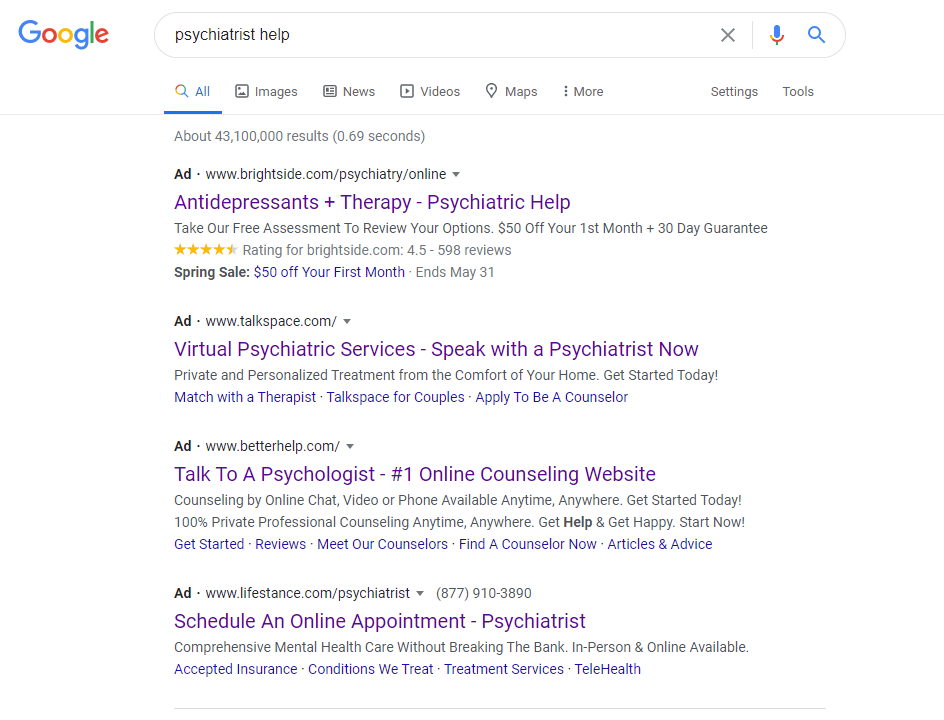
Google Ads gives you complete control over your platform. This means that you can customize your demographic and budget to the amount you’d like to make per ad. For instance, if there’s something that you’d like to change in your psychiatry campaign or ad group(s) you can go back and make those changes. This is very helpful when tracking your ad after a couple of weeks and wanting to modify some details to increase the number of clicks you get on your ad.
Now, aside from paying for your ad to reach as many clients as possible, there’s another platform known as “Search Engine Optimization”. An SEO platform is run organically by implementing and managing brand presence to your site without paying for any additional support. This approach to marketing your practice would take up to 5 months to reach out to patients. However, if your goal is to gain a certain amount of patients by a deadline, then Google Ads would be the best way to go.
1.1 How to Create a Google Ad Account For Your Psychiatric Practice
To sign in to your Google Ads account you have to login first to your Google Gmail account.
You can create another Gmail account if you don’t want to link your account to Google Ads. Next, to create an official account, search for Google Ads. You should come to this page. On the homepage click “Start now” to begin your journey into Google Ads for your psychiatry practice.
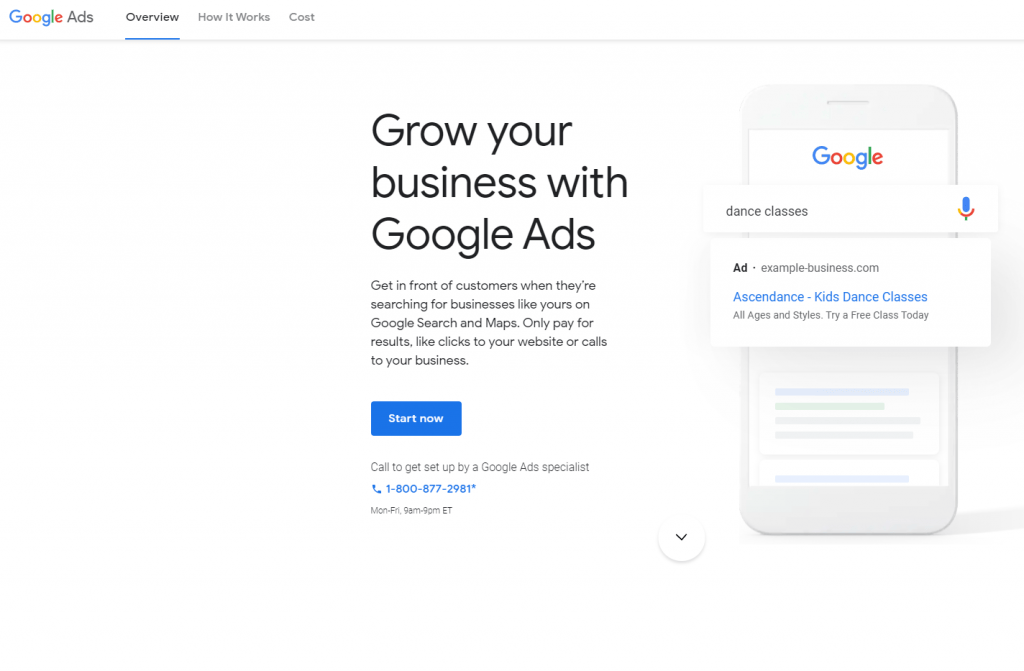
2.Creating a Campaign For Your Psychiatry Clinic
In this section of the article, you’ll be guided to put together a healthcare goal for your campaign that will help you reach your key audience. Once your google ads campaign has been completed, your psychiatry clinic will receive an influx of new patients awaiting your medical services.
2.1 Healthcare Advertising Goal
On the first page of your Google Ads, go ahead and skip the section about “What’s Your Main Advertising Goal” and; instead click on “Switch to Expert Mode” to unlock extra features that will aid your psychiatry ad to the next level.
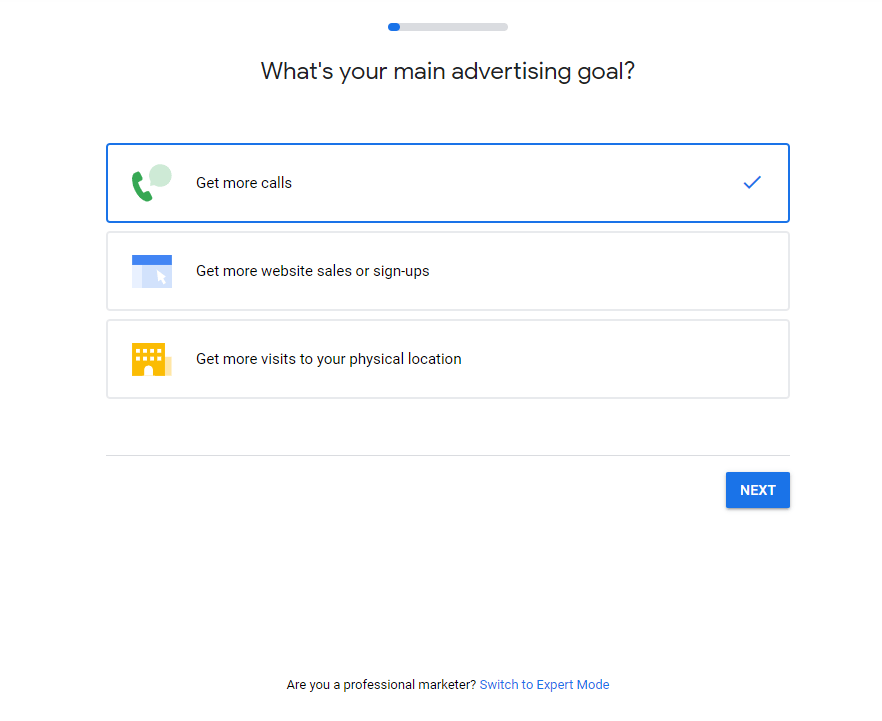
For this campaign, we will click on “create a campaign without a goal’s guidance”. Another tab will appear and you will click on “Search”.
A third tab will pop up, just click on “website visit”.
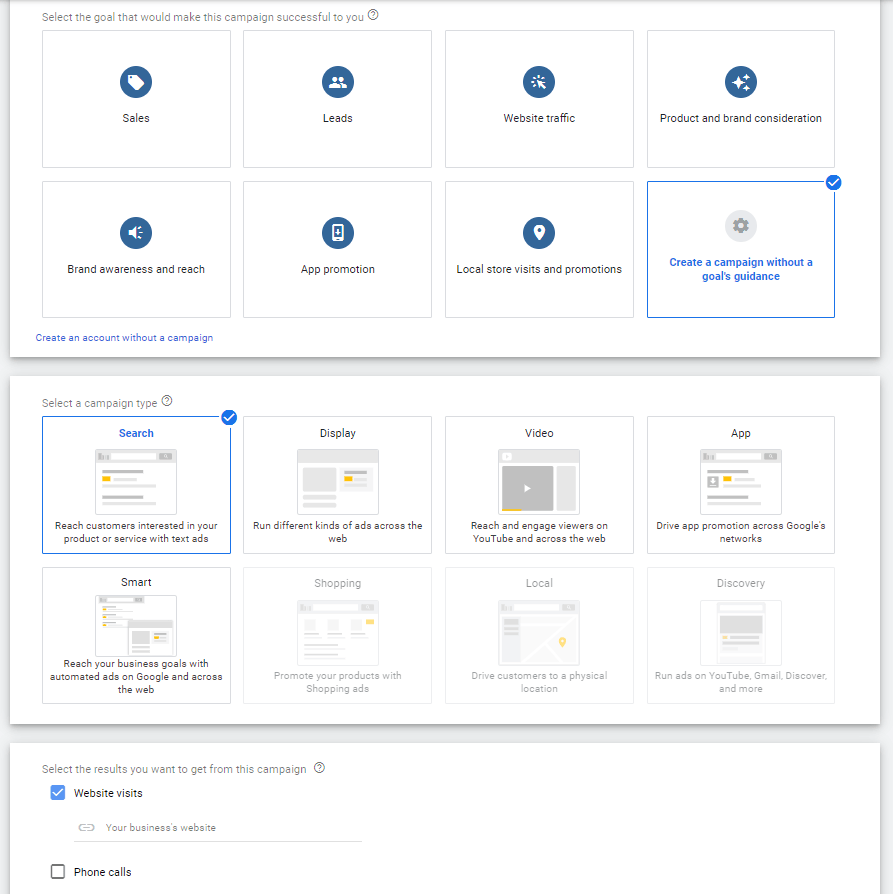
2.2 Putting Together Your Patients’ Demographic
It’s finally time to name your campaign. Having a name helps your Google Ads for Psychiatry campaign stay organized. If you have more than one campaign in your account this can get messy if you do not have a specific name on your campaign folder. Since we are wanting to advertise a psychiatry clinic lets name this campaign “psychiatry”.
We need to have a location in mind that we are advertising to. If the psychiatry clinic is located in the U.S then it’s safe to say for this section to click on “The United States”.
After choosing your key location, we need a dominant language that most of your patients might speak or understand. For this scenario, “English” would be the language to pick.
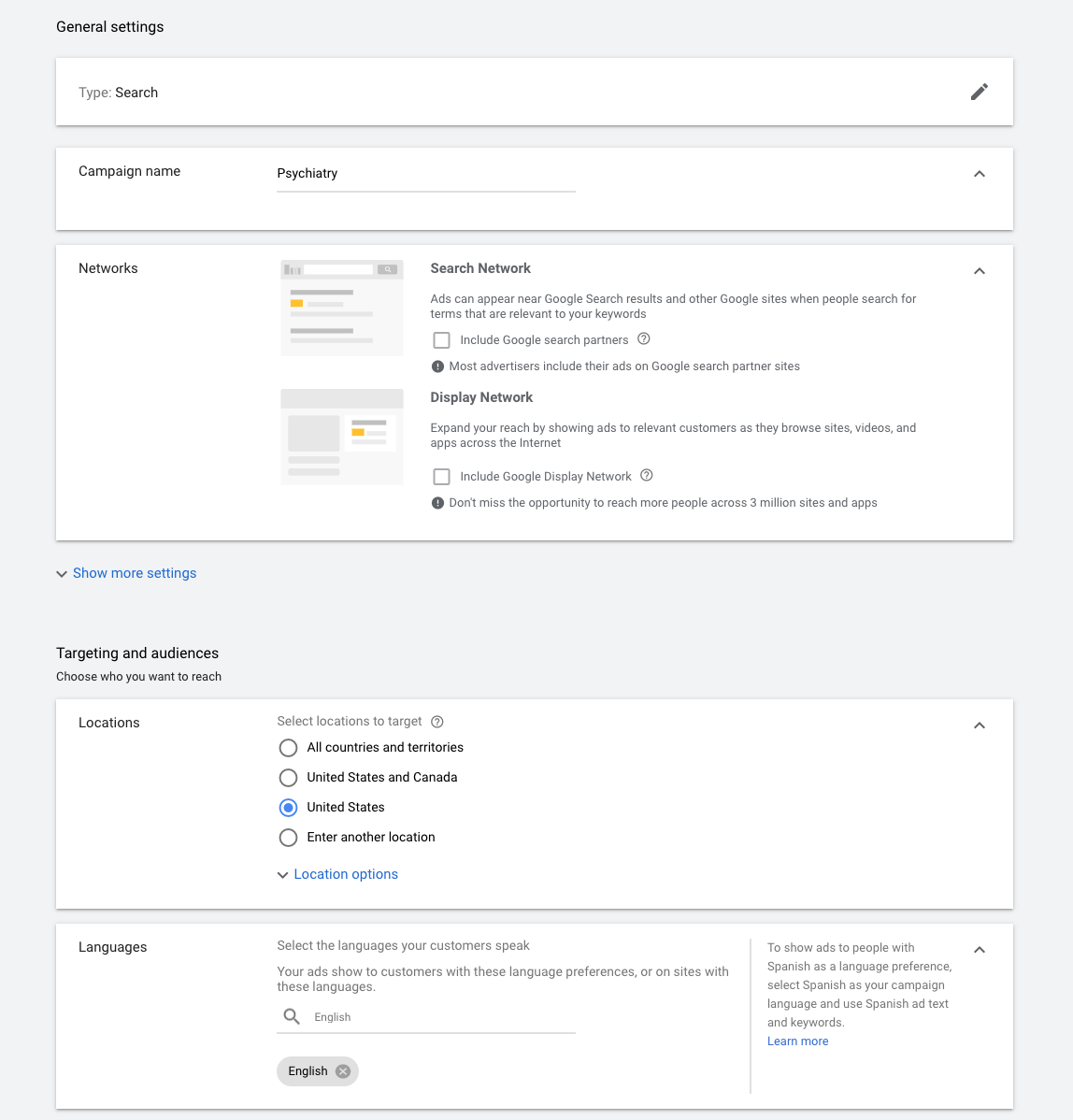
2.3 The Audience and Budget
Going into your demographic for the patients you are trying to outreach, it’s key that you need to include an “audience” type. This might include “Beauty & Wellness” or “Lifestyles & Hobbies”. Google Ads might not have an option for “Patients” as one of the audience types but they have other options that might be similar to your audience’s demographics.
Giving an audience type helps to increase impressions along with promoting traffic. The ads will target users with similar interests and backgrounds that will help guide them towards your medical services.
Right below the audience section, you’ll see a section on “budget”. For this area, you can pick the amount that you want to invest in your healthcare ad. If the currency is not already changed, change it to U.S dollars since you want it to match to the location your ad will be advertised in.
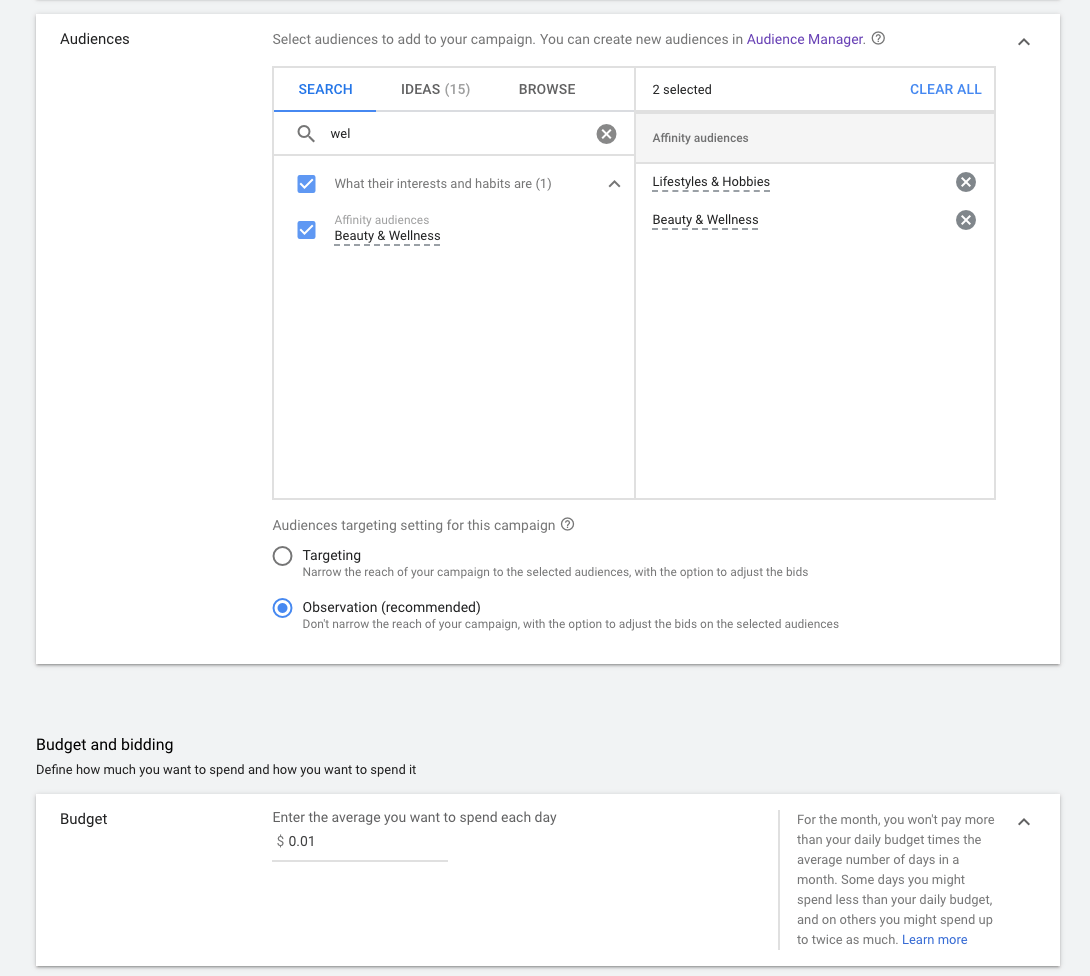
Once you reach “Ad extensions”, you can fill out the areas that you would like to focus on such as the number of clicks, conversion rate, or impressions.
Once you finish, click on “Save and Continue” to move onto the Ad Groups section.
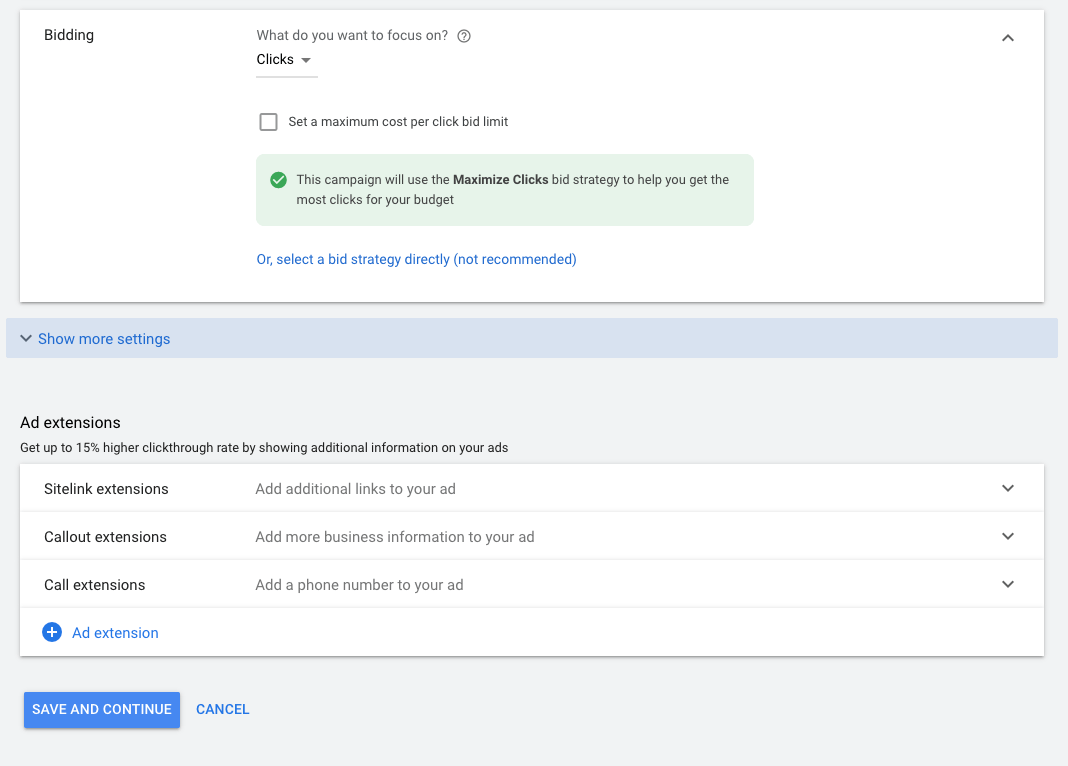
3.Building Ad Groups For Your Medical Practice
We will start adding your ad groups for your psychiatry practice in this section. Ad groups are a way of organizing your ads into different categories that focus on different areas of your campaign.
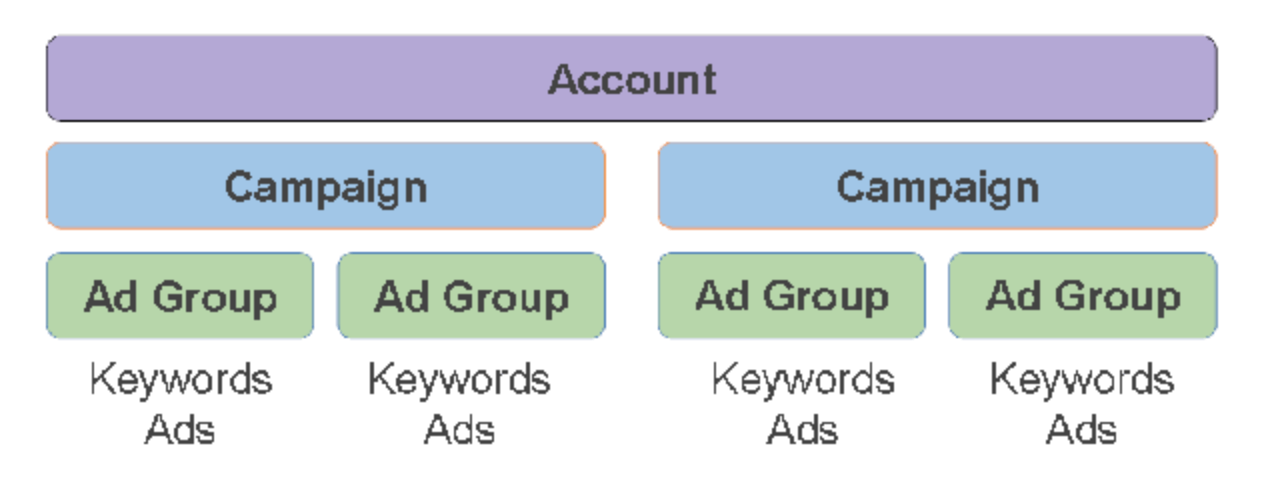
3.1 What are Ad Groups
In every ad group, there’s a different focused theme involved. Keywords are what hold the ad group together, therefore it’s a good rule of thumb to name the ad group with one of the following keywords from that specific ad group.
Strategies to abide by when creating a successful Ad Group:
- Come up with synonyms for keywords within your ad group.
- If you have a budget then go more specific with keywords by adding “+” or “-” in front of your keyword.
- Think about the type of service or product you want to sell.

When going about your medical ad groups, you want to identify your ad theme that will be showcased to the public. It’s good to have anywhere from 1-5 ad groups per campaign.
For example, having the campaign “psychiatry” would need ad group themes such as non-invasive treatment, invasive treatment, medication treatment. Let’s go ahead and name our 1st ad group “non-invasive treatment”.
After naming your ad group, a tab will open up right below in the “Keywords” section. Here you will be given the option to add some related keywords to your ad group. Keywords that would best fit in this category would be “cognitive therapy, cognitive behavioral therapy, etc”. You’ll want to fill out as many keywords as possible with every ad group.
Once you finish adding your keywords then click “Save and Continue”.
4.The Anatomical Structure of Google Text Ads
When writing your Psychiatry Text Ad, it’s a good rule of thumb to be as concise as possible. There will be limited room to add in all the detail of the ad, so stick to the main concept and add in those keywords.
Down below is an example of what a psychiatry ad should look like:
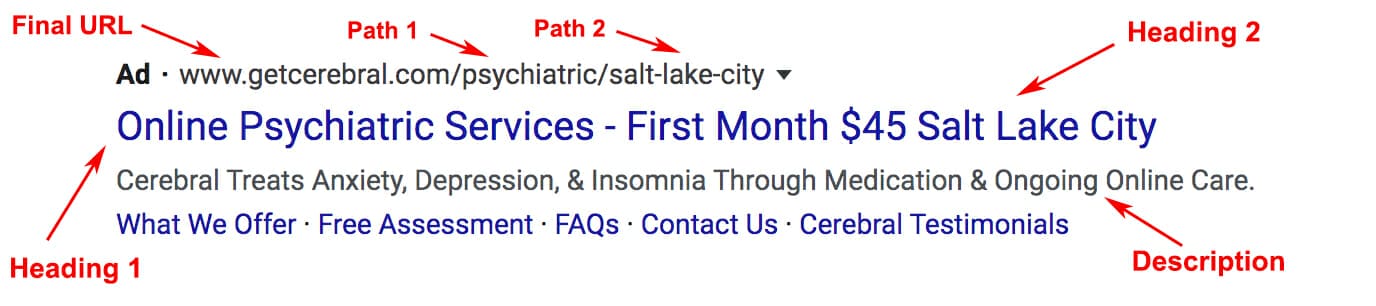
4.1 Headline(s)
When writing your headlines, remember that headlines 1 and 2 are what matter, and headline 3 is optional. For each headline, there will be a limit of 30 characters that you can include. Keep in mind that keywords are essential to have in this section as they were in your ad groups. These keywords are what stand out to your audience when they are searching for related topics such as treatment, diagnosis, and types of psychiatrists.
4.2 Display Path(s)
For this section, you can add display URLs that will help the audience get a better understanding of where they will be taken to after pressing on the final URL. Having this type of description helps navigate the viewer to the final destination. Each display path will be allowed up to 15 characters. Even though these fake URLs aren’t real, they are meant to make a difference when someone wants some kind of information about the website before pressing the button.
4.3 Description(s)
Go about your description field, you will be given two areas to fill out. Only description 1 box is a must but if you have more information to add, then using the optional description 2 box can help benefit your ad.
For each of the description boxes, you will have a max of 90 characters to fill them up. Since this section tends to fill up so easily it’s a good rule of thumb to be concise with your wording and add in keywords to describe your psychiatry practice and services. Don’t forget to include numbers and offers such as a promotion that you are doing for a limited time only. Viewers tend to draw their eyes to signs such as $ and %, so add these signs into your description. Try to be creative when writing out your call to action and avoid jargon.
4.4 Final Url
Finally, your final URL is the ultimate goal where clients will click on this domain and be taken to your landing page.
Here, you want to make sure the landing page is relevant to what you’re advertising. If the two do not match then this can be an automatic red flag and Google can shut down your ad. Double-check that the address of your site is correct and actually goes to your landing page.
For even more information on google text ads, you can visit our article on ways to create a successful Google Text Ad for your Psychiatry Medical Practice.

5.Piecing All the Ad Parts Together
Now that your psychiatry ad campaign is completed you have the option of reviewing your account if you would like to check over some details of your psychiatry ad.
Important Google Ad Metrics to Monitor on Your Account:
- CTR by Ad Groups
- CTR by Campaign
- Average Cost Per Click
- Cost Per Conversion
- Conversions
- Impression Per Campaign
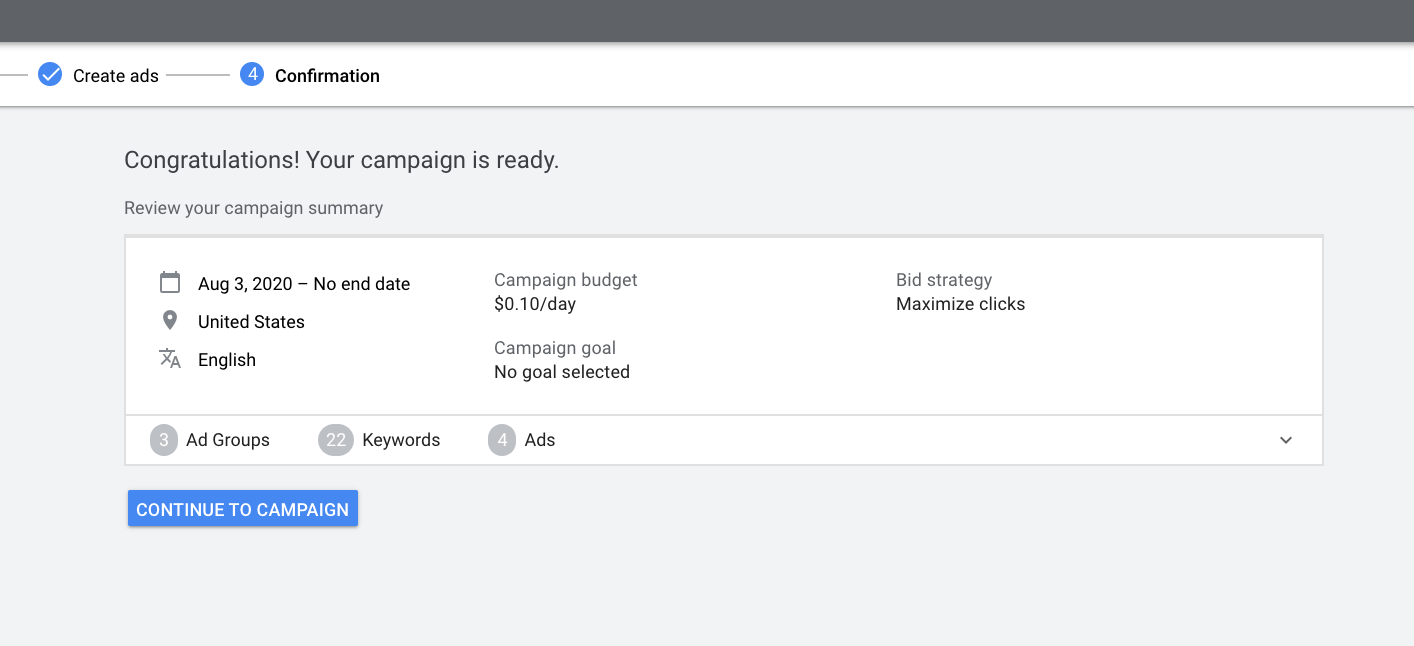
6.Tracking Your Conversions & Results
6.1 Collecting Measurements
Tracking your conversions will help keep measurements and tabs on your psychiatry ad campaign. These measurements would include leads, sales, and the number of sign-ups clients are doing on your landing page. The data that is recorded gets sent right back to you so you can make the changes needed to improve tour psychiatry Google Ad.
Areas that might need some modifications could be:
- Areas Within the Text Ad
- Optimizing Keywords
- Cost Per Ad or Campaign
- Landing Page Text or Call to Action
6.2 Google Ad Conversions to Your Psychiatry Website
On your campaign, you’ll want to go to “Tools and Settings” that will be towards the right-hand corner of the page.
Next, a dropdown menu will appear, click on “Measurement”.
Another tab will appear and there you will click on “Conversions”.
Since we are starting a new conversion, let’s click on “+ Conversions”.
You should then land on a separate page called “Start tracking conversions”.
![]()
You will have 4 areas to choose from, for this example, we will go with “Website” since we want to track the activities that will take place on your psychiatry landing page.
Next, you will be brought to another page, where you will select an action such as “purchase” that you would like to focus on.
After choosing your action topic, you have the chance to set up your “value” and “count”.
![]()
6.3 Generating a Tag For Your Psychiatry Medical Practice Site
After clicking on “Create and Continue”, this is where you will start creating a tab for your psychiatry site. This tag will allow you to track the actions that your patients do such as signing up for a consult or an appointment on your site. Tracking these actions can help in the long run when wanting to make some positive adjustments to your site.
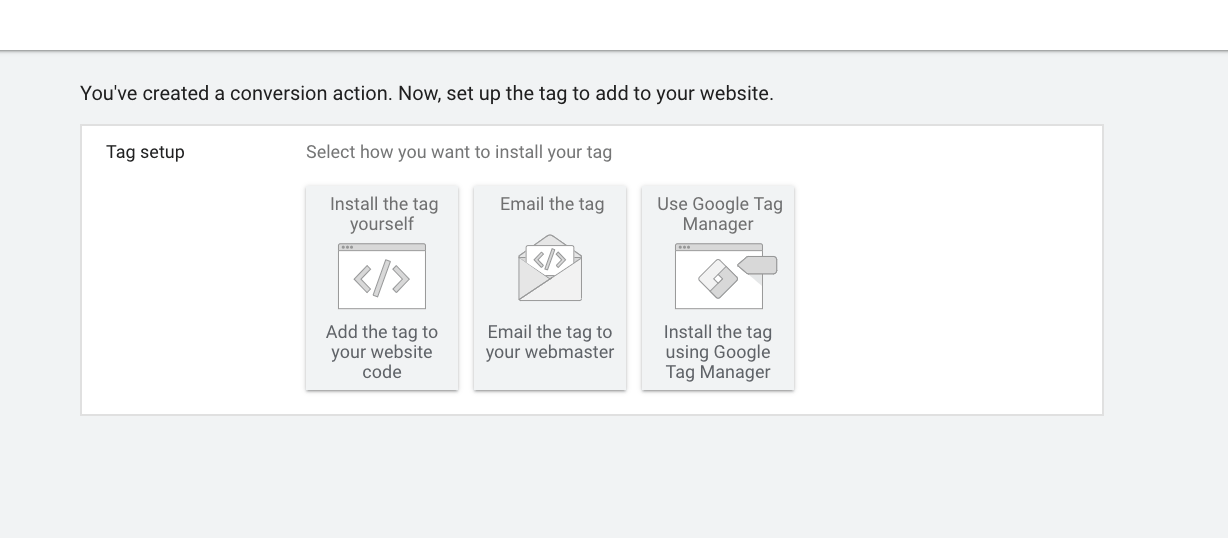
Now, to set up your snippet code you’ll want to copy the “Conversion ID” and the “Conversion label”.
On “Tag Setup”, it’ll give you the option to install the code yourself, email the tag, or use Google Tag Manager. For this example let’s use “Google Tag Manager”.
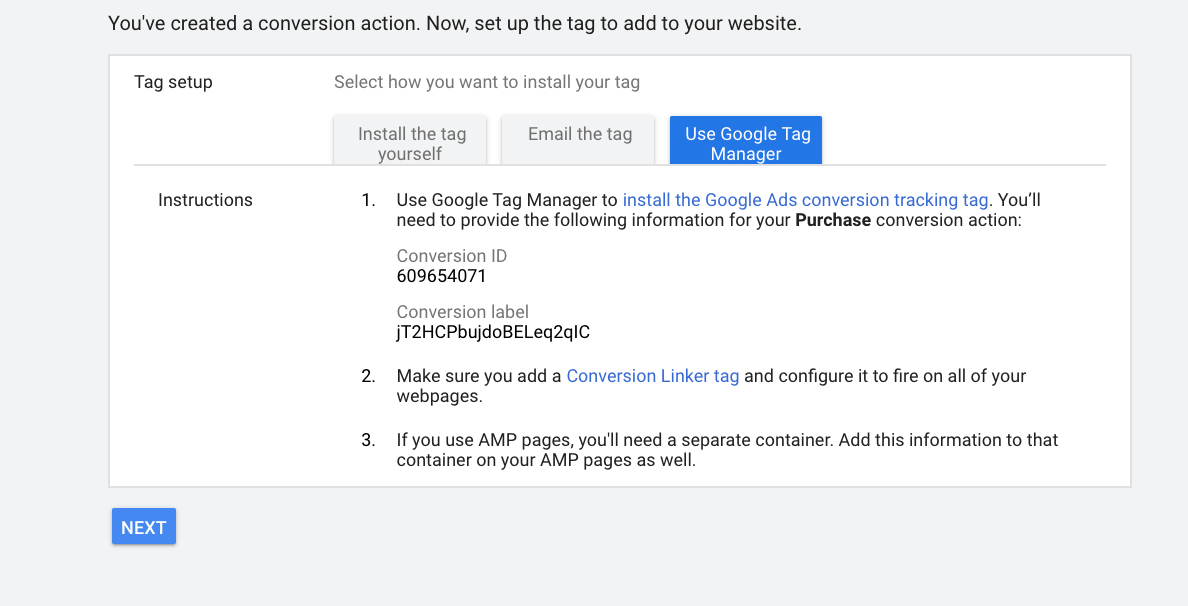
To use Google Tag Manager, just simply click on “Start For Free ” and it’ll have you log in with whatever Gmail account you want to login in with (very similar login process like Google Ads).
Once you are on Google Tag Manager’s main page, you will click through a series of buttons.
First, click on “New Tag”, next “Tag Configuration”, afterward “Google Ads Conversion Tracking”.
For this section, you will finally paste those two codes I had you copy earlier into the areas below. Fill out the rest of the empty boxes and once you finish go ahead and click on “Triggering”.
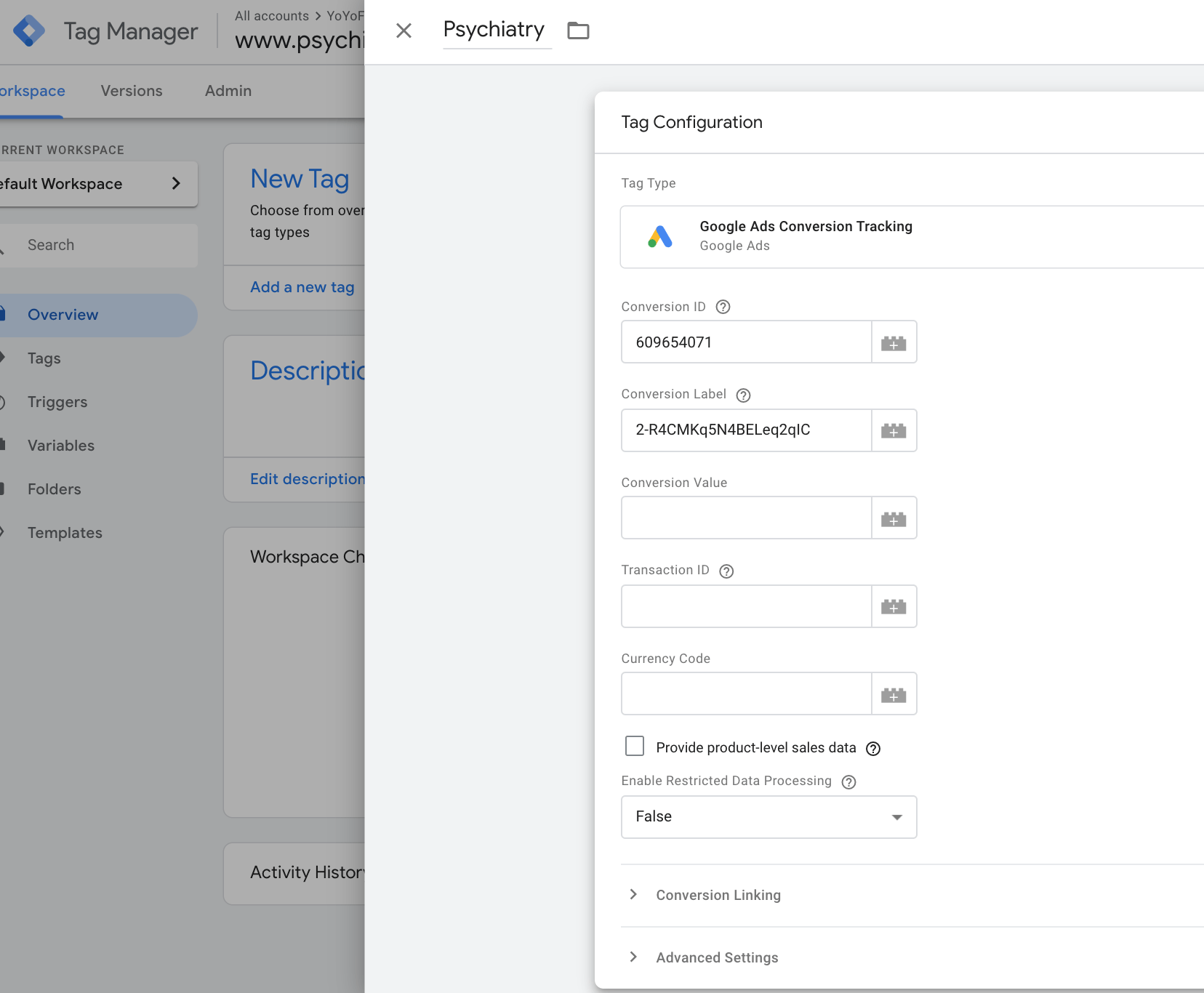
To start a new Trigger on the “Triggering Configuration” page you will push on the “+” button and a different tab should pop up.
For “Trigger Type” you’ll want to click on “Page View”.
Now, you can select the pages of your psychiatry site that you would like to trigger. After selecting your pages, click on “Page URL” to add your page URL that will be triggered.
Once everything is completed in this section, go ahead and save everything and the Google Ad Conversion should launch right after.
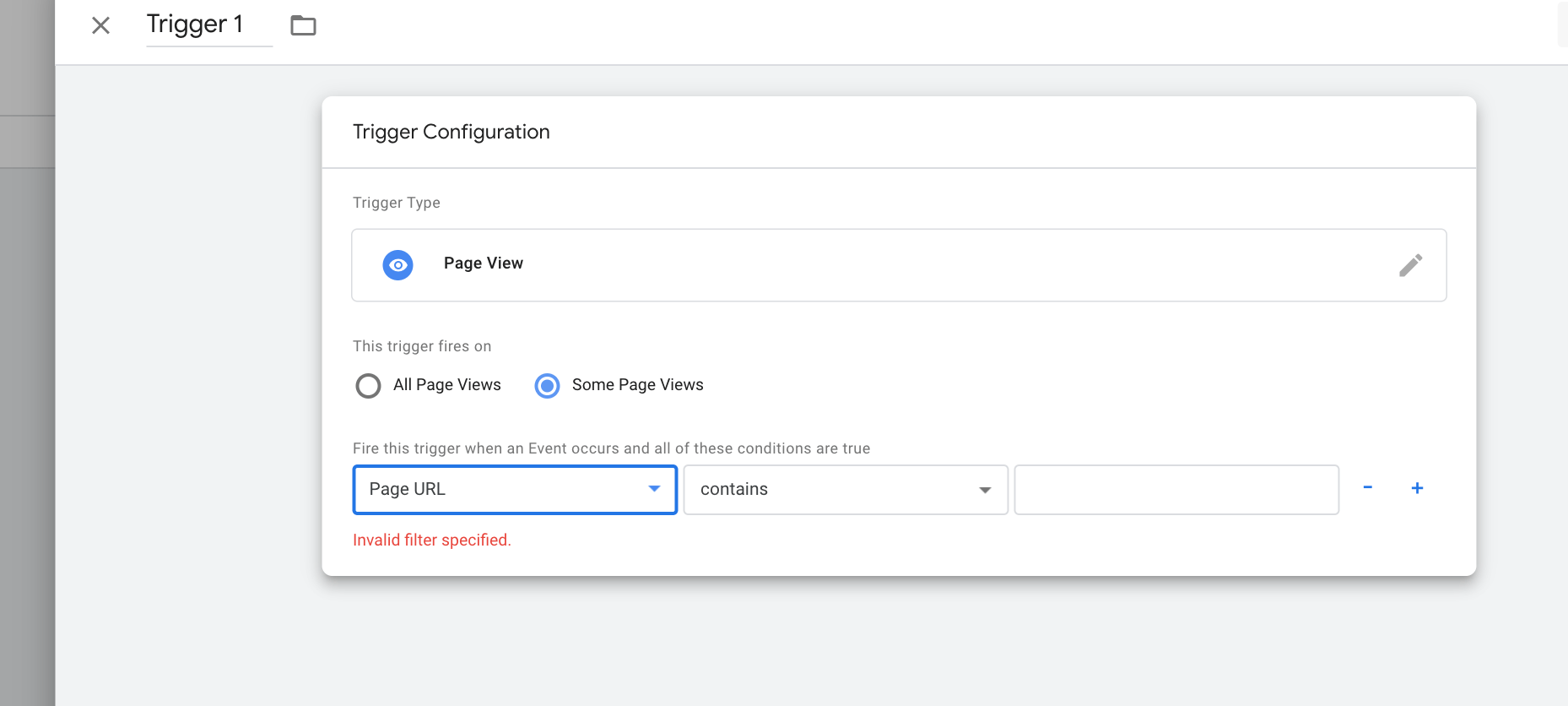
7.Keywords to Include in Your Psychiatry Ad
When we talk about keywords, this is referring to the words and phrases that you specified in each of your ad groups. Selecting your keywords is crucial when putting together your psychiatry ad and site. These terms can help guide your clients to your ad and even more help them find what they are looking for.
There are three focus areas when choosing your keywords, they are:
- Exact Match Keywords
- Negative Keywords
- Broad Match Modifier
7.1 Distinct Types of Keywords
Exact Match Keywords: These keywords keep to their exact writing style and parameters. Using exact match keywords in your text ads gives you control over who will be able to view your ad. They allow for higher click-through-rate (CTR), however lower impressions. Only clients that search up these specific terms have access to view this ad.
Example 1: Keyword [behavioral therapy], Search behavioral therapy
Example 2: Keyword [psychiatrists near me], Search psychiatrists near me
Example 3: Keyword [best anxiety & OCD specialists (city you are in)], Search best anxiety & OCD specialists (city you are in)
Negative Keywords: These keywords are specifically excluded from your ad to eliminate irrelevant traffic. To use these negative keywords correctly you must put a “-” sign in front of the term that you would like to exclude from your search queries. Remember, to prevent all irrelevant searches you must include all close variant terms including singular and plural nouns and their common misspellings.
Example 1: Keyword -medical school, Search clinic
Example 2: Keyword -spider, Search arachnophobia
Example 3: Keyword -private practice license, Search credibility
Broad Match Modifier: These keywords help generate a wide variety of other ways to write the keyword without using synonyms. Adding a “+” sign in front of the keyword helps give this unique characteristic to it. One keynote to remember here is that other words may appear before, after, or in between the terms.
Example 1: Keyword +psychotic +episode, Search acute psychotic behavior episode
Example 2: Keyword +eat +binging, Search binge eating disorder
Example 3: Keyword +disorder +dissociative, Search dissociative identity disorder
8.Restricted Keywords to Not Include in Your Mental Wellness Ad
Even though Google Advertising Platform is free, there are a few policies that need to be abided before launching your psychiatric practice campaign.
8.1 Google Ad Policies & How to Stay Within Boundaries
There are content and practices that must not be advertised when advertising your healthcare campaign. Having these restricted content and features in your ad can potentially lead to disapproval. Let’s try to follow Google Ads Policy for medical marketers, so we can keep using the Google Ads platform to increase the number of patients that walk through your hospital.
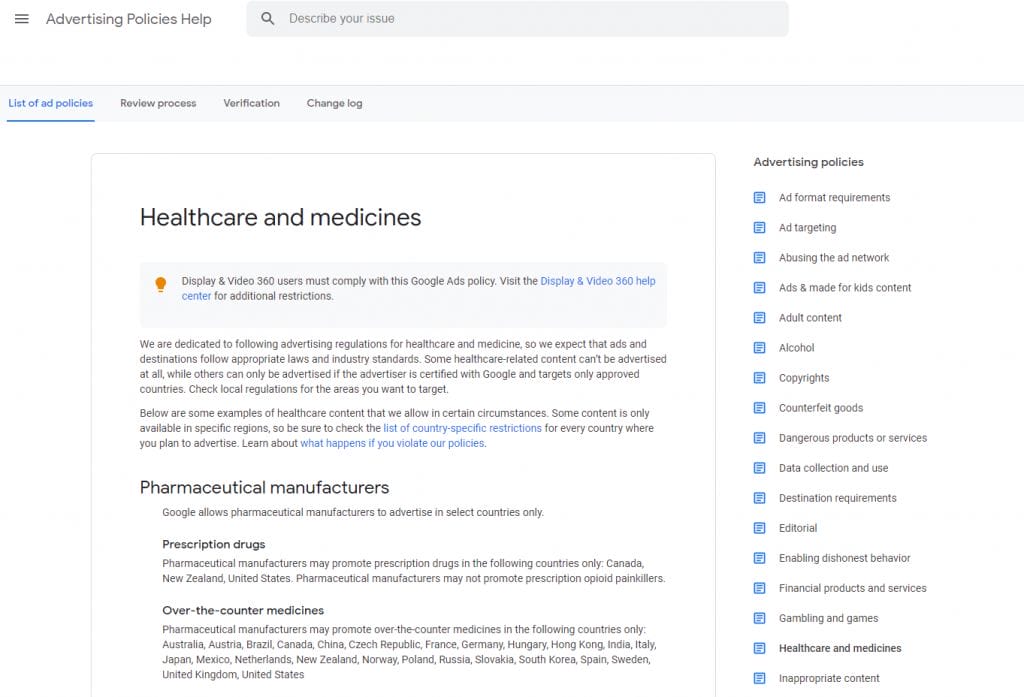
8.2 Keywords to Avoid For Your Psychiatric Clinical Practice
In preventative medicine, there are many medical terms we can use to define a treatment plan or a drug used for treatment. When using Google Ads we have to be careful of what terms we include since some of these terms made it to a banned list of keywords. For some of the terms listed as banned, you must have a certified pharmaceutical license to use them without your ad getting disapproved.
Be aware that the rules for google ad policies might vary for every country and state differently. These differences are due to the different laws and religious beliefs that are taken place in those areas. Google Ad provides a way for you to review these terms and conditions on policies between different countries.
9.What are Landing Pages
Your landing page is the whole point of why you are creating a Google Ads business campaign. This is the page where your clients land on after clicking on your ad. If the purpose of your campaign is to get as many patients coming in for noninvasive treatment; then your landing page focus will be about noninvasive treatments for your psychiatry practice.
Some Key Details to Include in Your Landing Page are:
- The Home Page
- Testimonials
- Email & Phone Number
- Have a Support Button
- Hero Shot
- Clear Call to Action such as “Get A Free Consultation Today!”
- Images & Video Content That Represent Your text.
- Blog Post Content That Establishes the Audiences Problem and How You Will Fix It w/ Your Services.
Remember for a great landing page you need to keep it simple and concise to what you are offering. Deliver a message that will bring your audience to ultimately signing up for a consultation. Have a good design look to your page that will grab your audience’s attention so they will never leave.
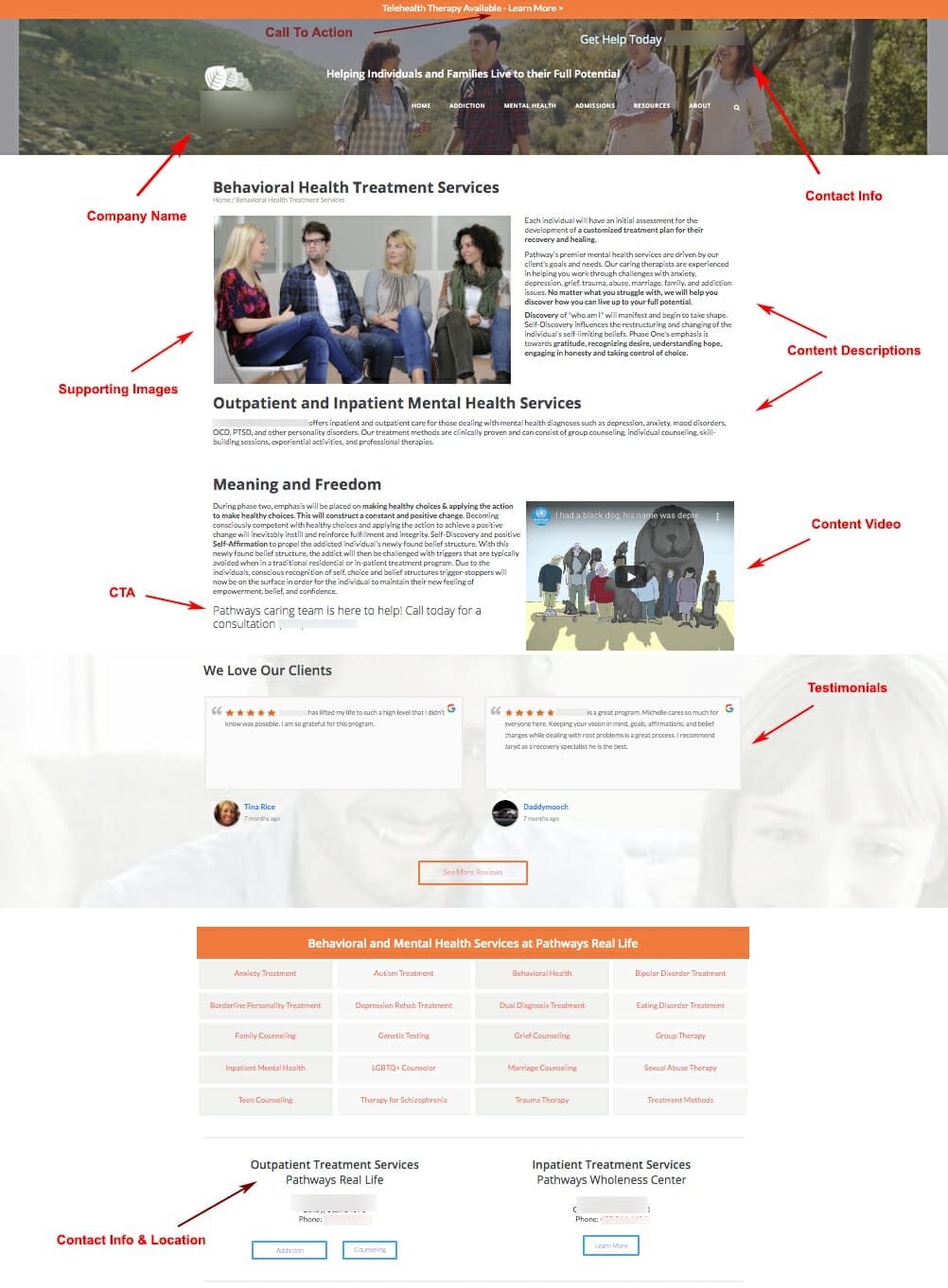
9.1 Top Landing Page Builders For Medical Marketers
Instapage: This landing page builder is an easy software program used to help medical marketers to create an eye-capturing landing page. To use this software you do not need a codding background of any sort. Instapage gives you access to over 200 different templates to choose from for your dream landing page. Having their drag and drop feature is very helpful when needing to do quick edits on your landing page
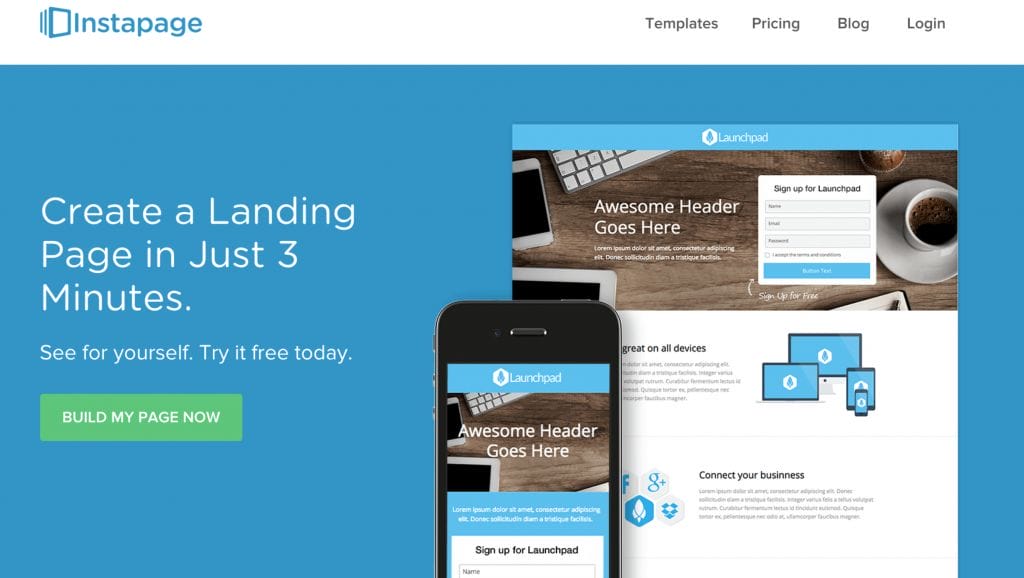
Unbounce: Using this landing page will help you increase your conversion rates and keep flexibility throughout. Marketers like this software since it offers automatic A/B testing, along with some integration of WordPress. Uploading photos or videos about your clinical services couldn’t get any easier, now with this cool feature, you can easily apply these items to your landing page just from a simple click.
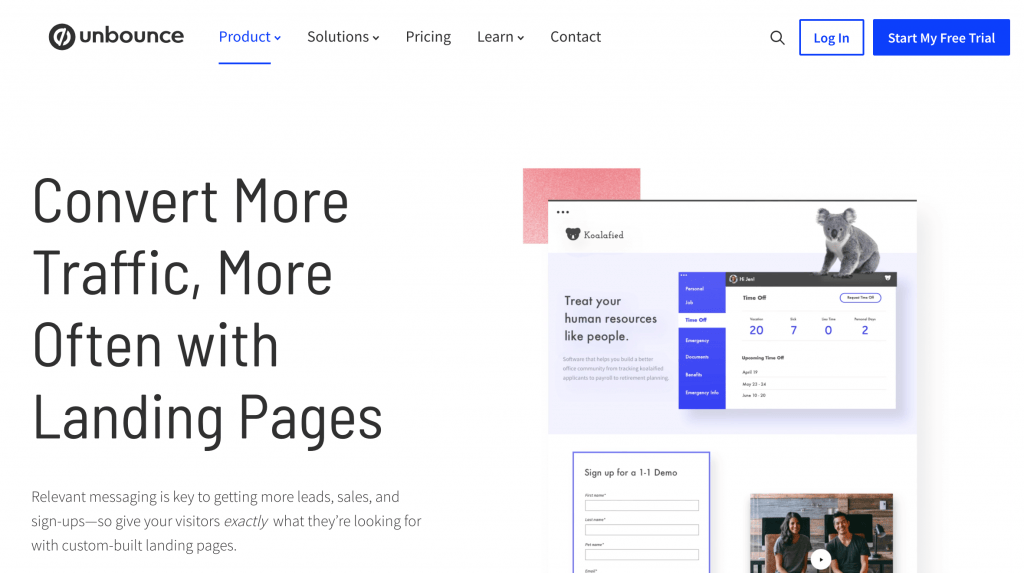
Elementor Plugin: This software is known for its diverse and creative templates that are given per landing page. The nice part about this software is that if you are new to medical marketing then this might be a good start for you. Elementor has a free version that is easy to use if you are just starting with marketing. It offers the drag and drops feature to create your entire landing page. Now, if this isn’t your first time in the medical marketing field, then it’s highly suggested to upgrade to the Elementor Pro. Having access to this version will unlock features like custom CSS, several new and unique templates to boost your landing page, and much more.
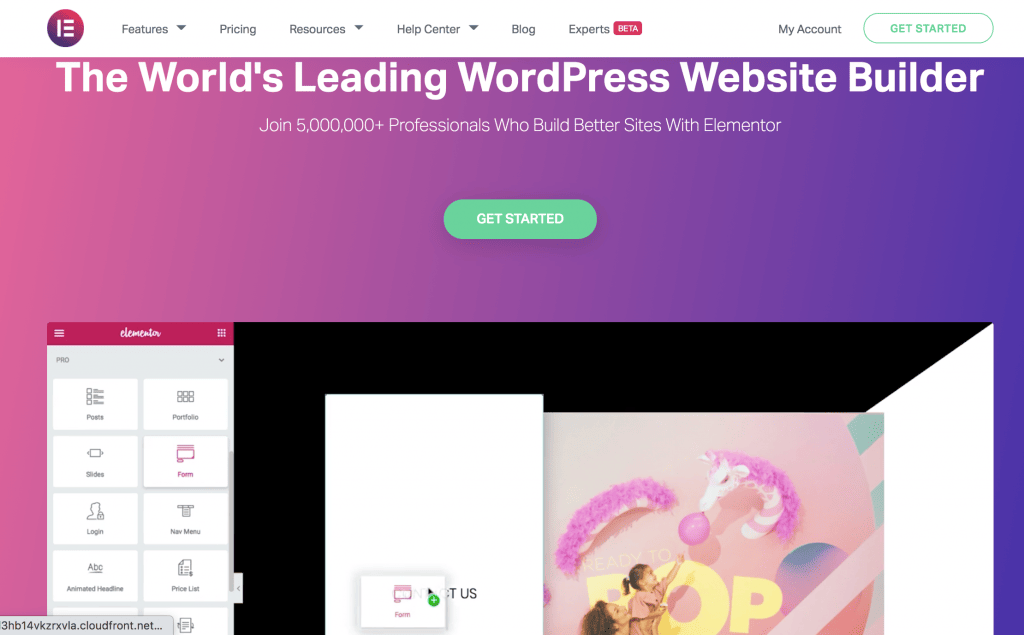
Check out this case study we did for Bregman Medical Group on how we grow a telepsychiatry clinic with 100+ new patients in 1 month with Google Ads despite the Covid-19 restrictions






