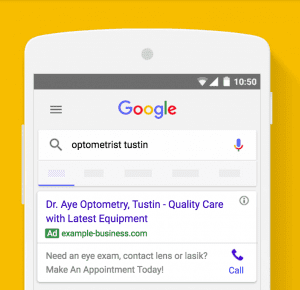Google Ads is one of the most powerful and effective ways to increase new patient flow for plastic surgery practices. Creating Google Ads for plastic surgery practices can help increase leads and drive quality drive traffic to your business. In this article, we will discuss how Google Ads works, and the way best way to structure your ad campaign for your business.
So what is Google Ads? Google Ads (also referred to as Google Adwords) is a PPC (or pay-per-click) advertising platform that focuses on delivering content and services to customers. To achieve this, you will need to match broad and definite keywords with search queries used by your target audience to gain leads and increase patient volume.
Table of Contents
Toggle1. What Are Google Ads
Google Ads for Plastic Surgery Practice is an efficient way to increase traffic even if it’s a paid advertising campaign. We usually categorize platforms like this into a section called Pay-Per-Click. With PPC, you only have to pay each time a visitor clicks on your ad.
For the sake of this article, let’s stick to talking about Google Search Ads. These ads are ones you pay to show up on the Google Search Results Page. Viewers will be able to see these text ads if they are searching for similar products or services. Want to reach your target audience AKA possible clients searching for a cosmetic surgeon on Google? Run a Google Search Ad! Run a Google Search Ad targeting that keyword! It’s a no brainer.
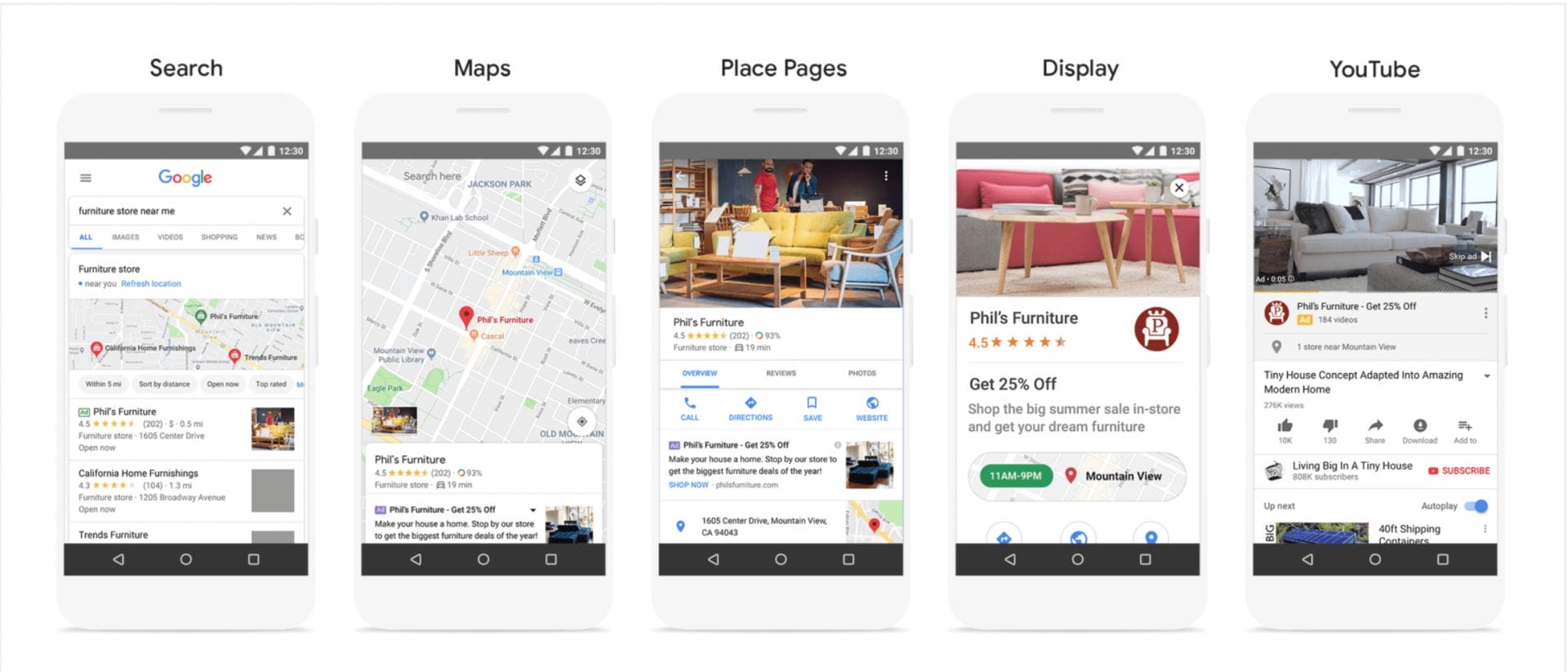
1.1 PPC vs SEO
Search Engine Optimization is a way to bring in traffic to your website through organic techniques. This would include on and off-page optimization, technical audits, backlink outreach, and content writing. With SEO for Plastic Surgeons, you’ll usually see the most relevant organic content towards the top of your page versus the bottom of the search results. If someone were to search up “Body Sculpting”, the top articles that would be towards the top are themes of cosmetic surgery, plastic surgery, or possible treatments for body sculpting.
With SEO, there might not be immediate results like PPC but in the long run, they achieve a similar goal. The term organic in the marketing realm means you cannot pay for a certain site to be placed at the top of the search result page. Having said that, you have to put in the work and investment towards achieving those organic results such as writing a ton of blog posts, getting backlinks, creating infographics, etc. It’s a very long process that can take a minimum of five months.
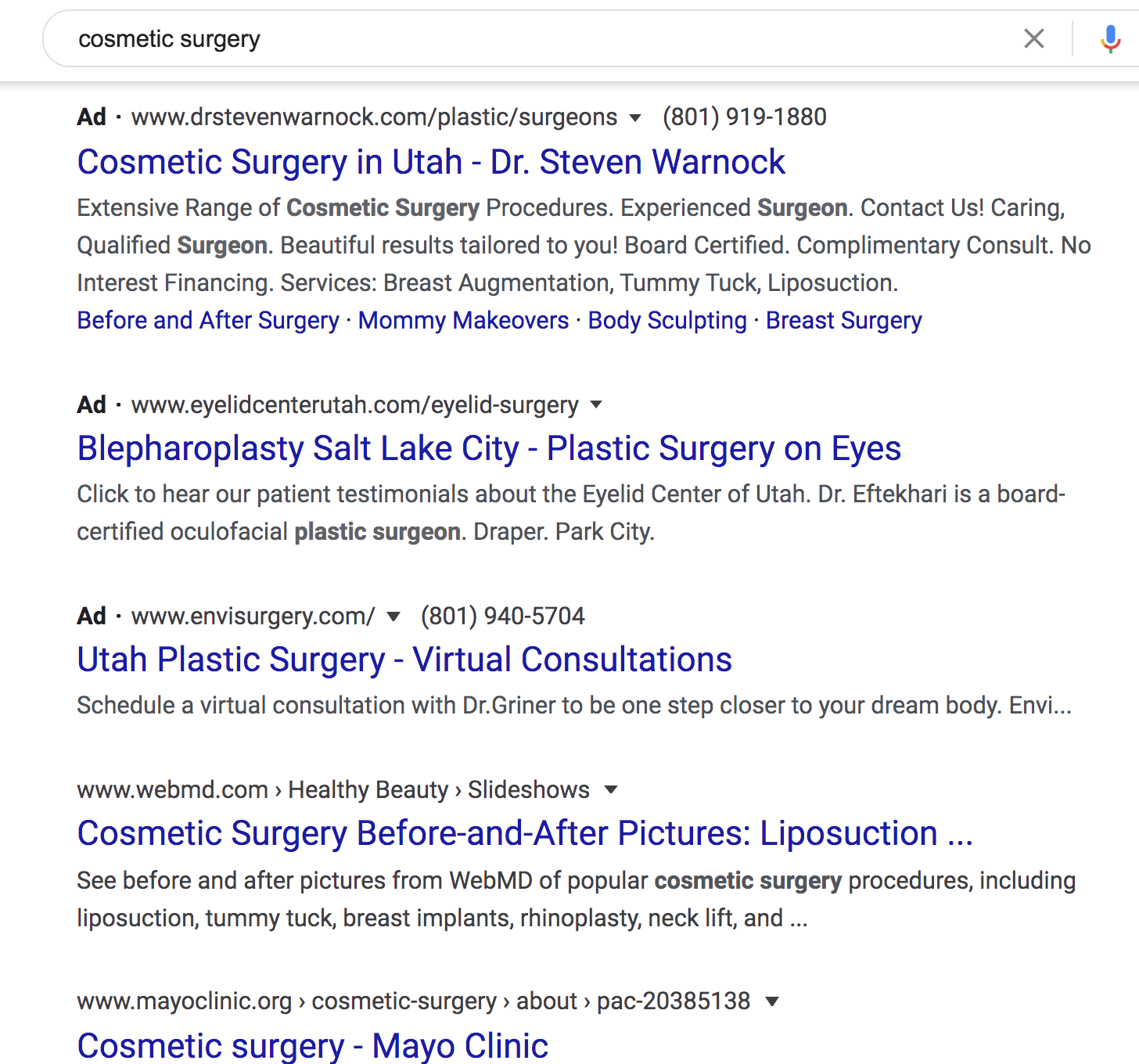
On the other hand, Google Ads is more immediate. You can create a campaign for Google Ads For Plastic Surgery Practice and it will show up on the search results that very day. And our clients typically see a 1.5x increase in new patients at around the 2-3 month mark.
With Google Ads for plastic surgery practice, you can maintain full control over your campaign and ad groups. You can start and stop your ads and change them to reach the right target audience. Now, despite having that kind of authority, it does not guarantee direct traffic. It’s important to take note and consider why a certain group of people may not click on your ad or how your ad is in comparison to someone else’s, so you can make those modifications for next time.
Want to increase your traffic?
1.2 How to Create Google Ads for Plastic Surgery Practice
To start, log in with your Google Gmail account to sign in to your Google Ads account.
If you don’t want to use your most current Gmail account, you can create another account for your medical practice to link to your Google Adwords account. After you do this, search for ads.google.com to create an account with Google Ads. On the homepage go ahead and click “Start now”.
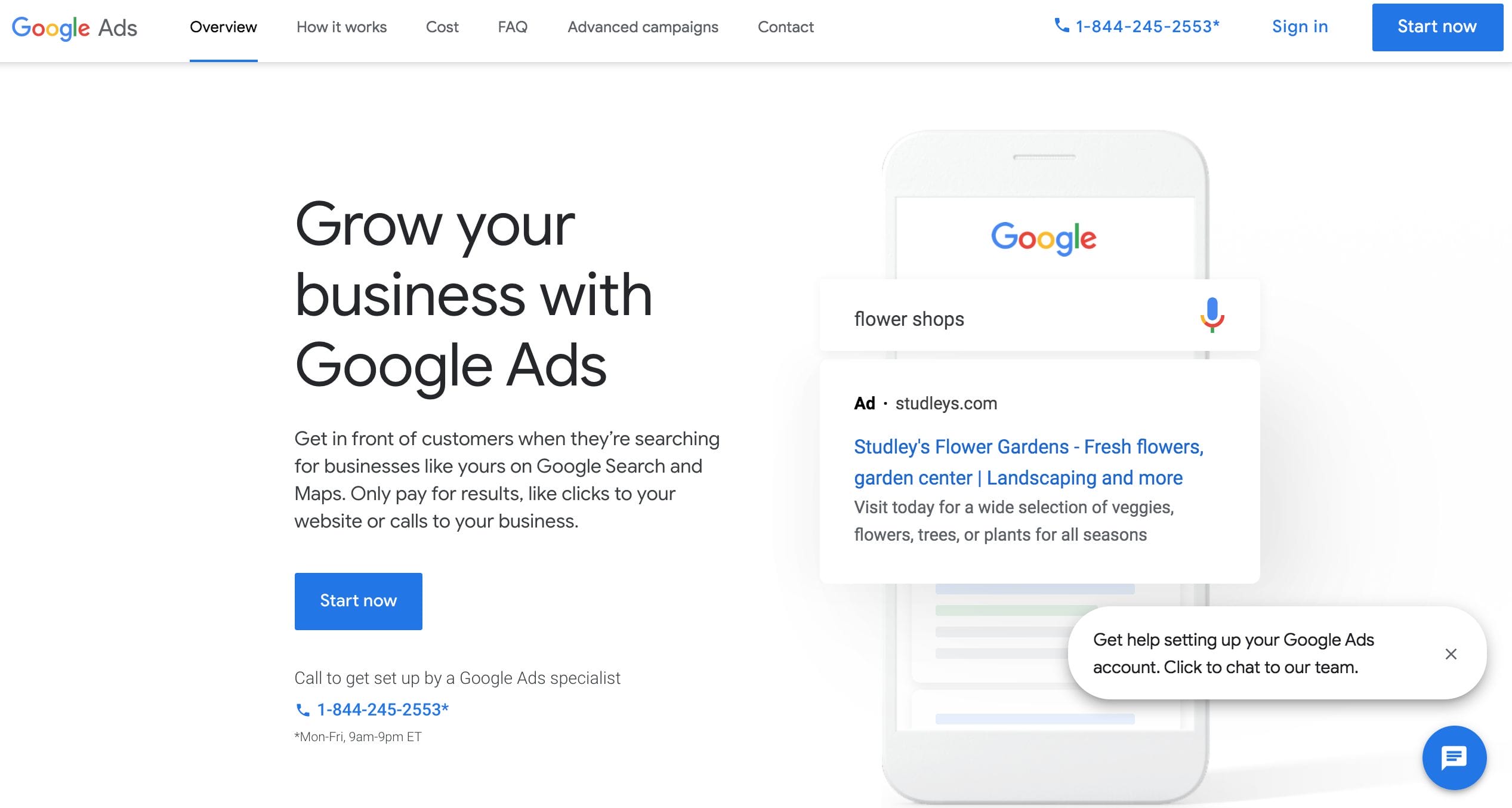
Once you are logged in to your Ads Google account, select “+New Campaign” to create your Google ads for plastic surgery practice.

2. Creating a Google Ads Campaign for Your Plastic / Cosmetic Surgery Clinic
Down below are some step-by-step guidelines for making your Google Ads experience more pleasant and hopefully engaging when beginning your first Google Ads for plastic surgery practice.
2.1 Picking Your Advertising Goal
For this Google ads for plastic surgery campaign, let’s run with the theme of a Cosmetic Surgery Business.
Select your campaign objective as “create a campaign without a goal’s guidance”.

Then, select “Search” as your campaign type.
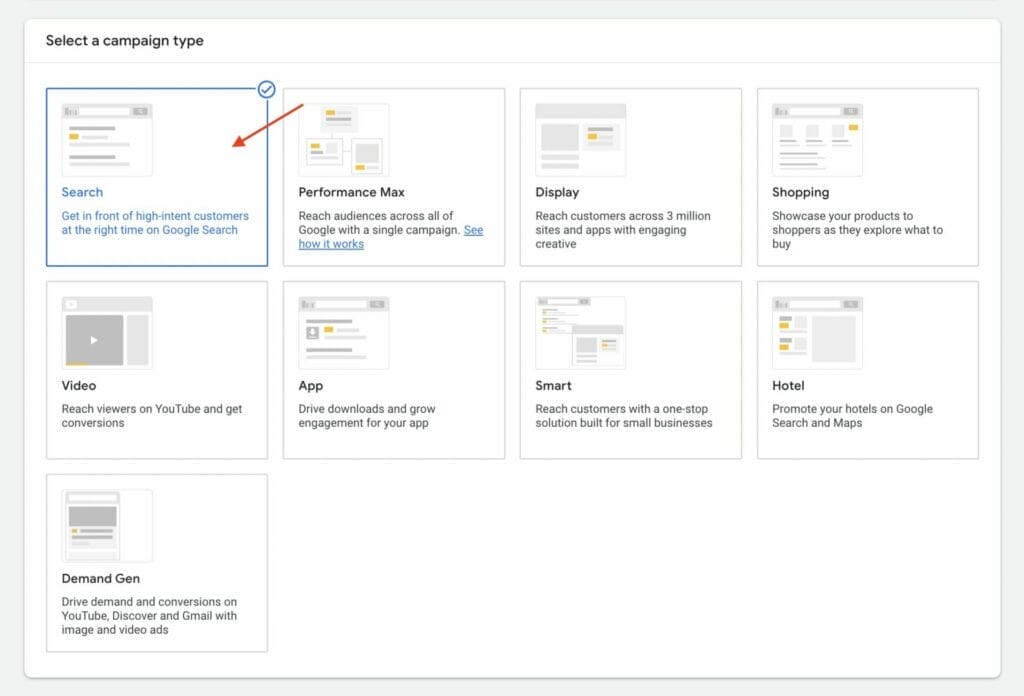
After choosing your campaign type and objective, you will need to enter your campaign name. For this example, we will name it “Plastic Surgery – Search Campaign”. If you want to be more specific, you can also use something like “Cosmetic Surgery LA – Search Campaign”.

2.2 Selecting Your Demographic for the Cosmetic / Plastic Surgeon Medical Clinic
Next, you will need to choose your network settings for your Google ads for plastic surgery practice campaign. We recommend not including Google search partners and the display network.
Including Google search partners may increase your ad’s reach, but these may not translate to high-quality leads and conversions. Including the Google display network would be ideal if your Google ads for plastic surgery practice campaign were set up as a display campaign type, that would rely on high-quality images for leads and conversions.
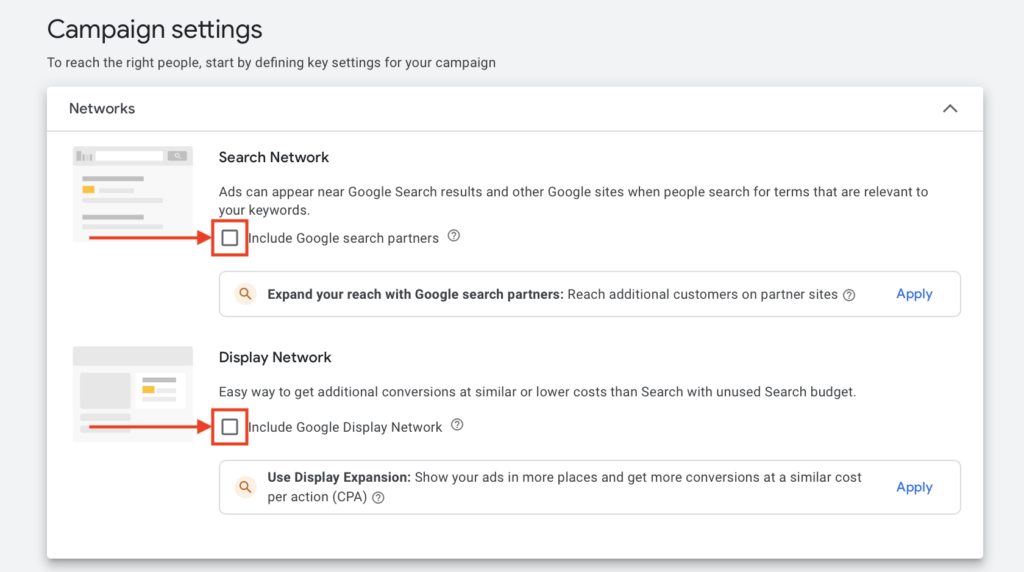
After your network settings, choose where you’d want your ad to appear. For instance, if you want to advertise Plastic Surgery or Cosmetic Surgery in the US, click on “The United States”.
For a more specific targeted location, choose “Enter another location” instead, and then enter the city you want to target, for example, “Los Angeles, California”.
Then, select “Presence: People in or regularly in your targeted locations”. Selecting this option will ensure that your ad will only show up in locations where people are likely able to travel from, to get to your plastic surgery clinic.
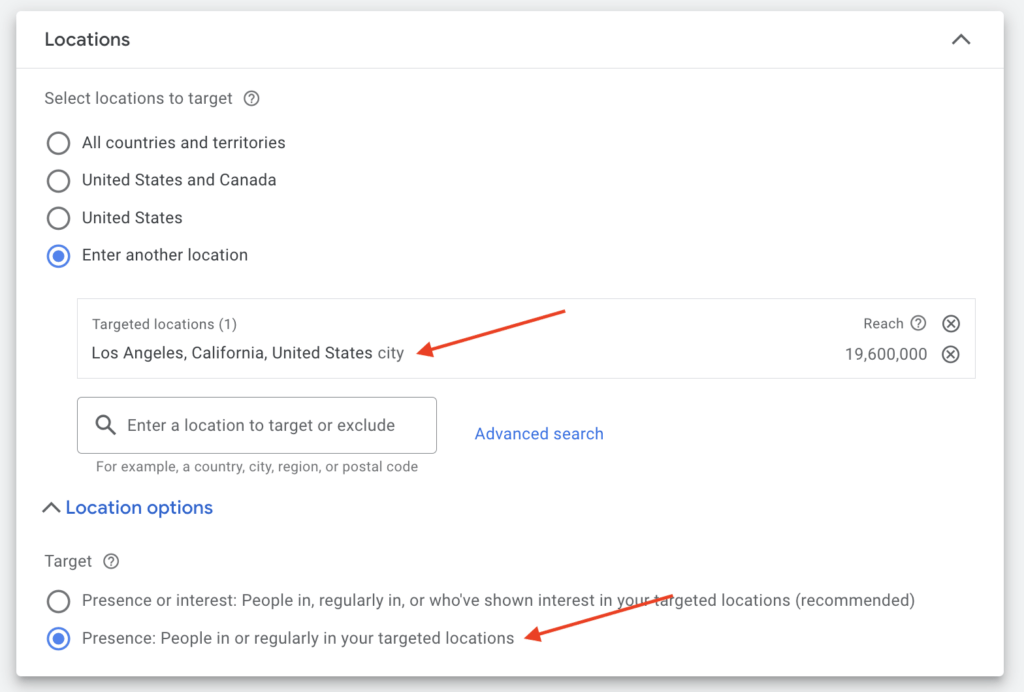
After picking your location, select the language you want your advertisement to be in or the languages your patients might speak. If we picked the United States let’s pick the language as “English” for this scenario.
For any other language you want your advert to be, for example, “Spanish“, you will need to create a different campaign.
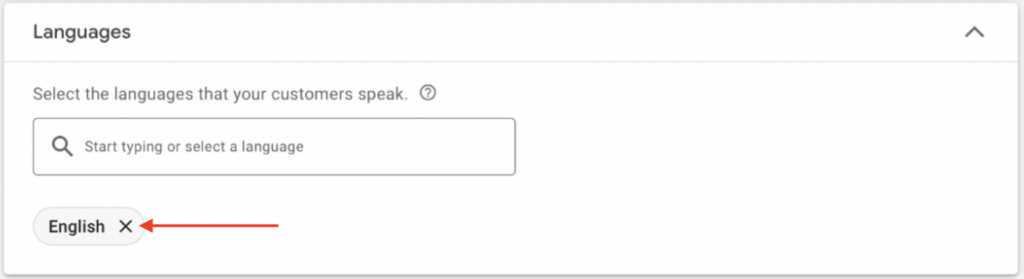
When choosing your google ads for plastic surgery practice demographic location, include the audience types in your audience segment settings.
You can do this by entering keywords like “Beauty”, and then selecting the options applicable to your Google ads for plastic surgery practice campaign, for example, “beauty & wellness” or “beauty & personal care”. There is a possibility that you won’t have the option to select your audience as “patients” since it’s a very broad term and there isn’t a general theme around it.
Adding audience segments to your Google ads for plastic surgery practice campaign will help increase impressions and promote traffic when users have similar toward the service or product you are advertising.
At the bottom of your audience segment settings, select “Observation” as your targeting setting for your Google ads for plastic surgery practice, to ensure that your campaign reach will not be narrowed down, and you will be able to adjust your bid based on your selected audience segments.
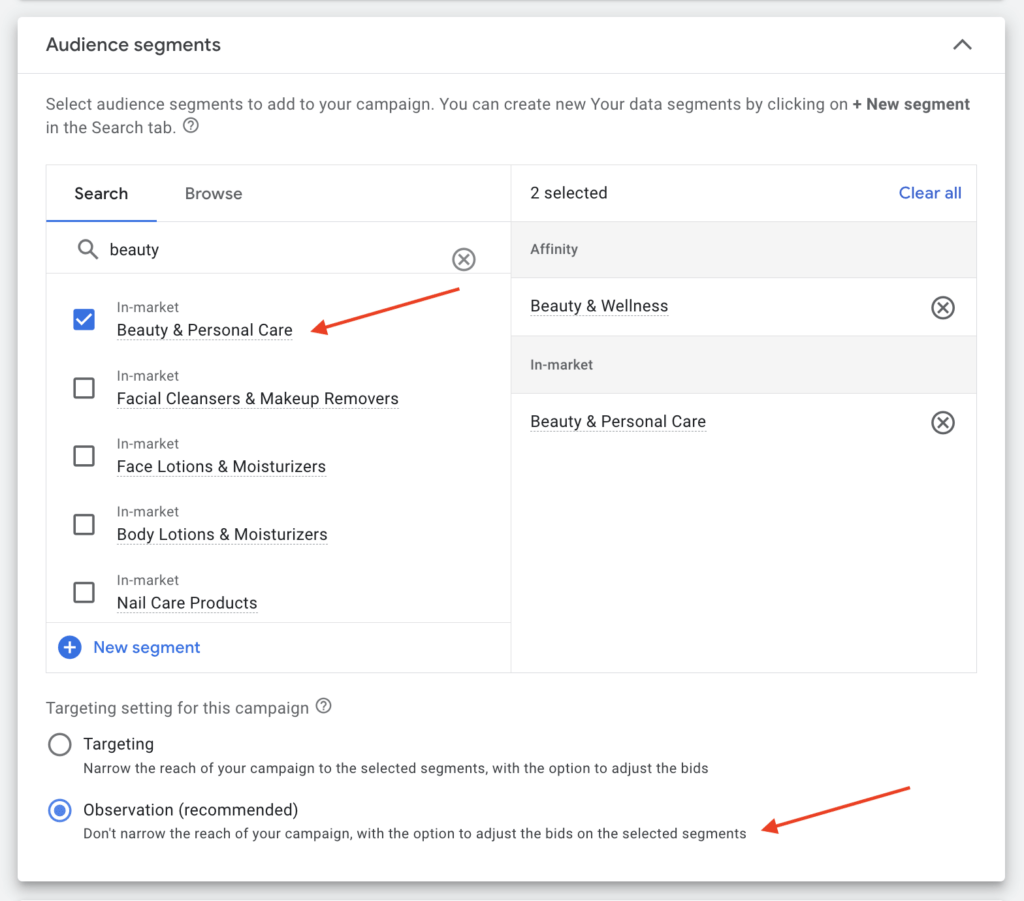
The next campaign setting is your bidding settings. You can choose to focus your bidding on clicks, conversion rate, or several impressions, but we recommend focusing on “Clicks” for your Google ads for plastic surgery practice, and don’t set a maximum cost per click bid limit.
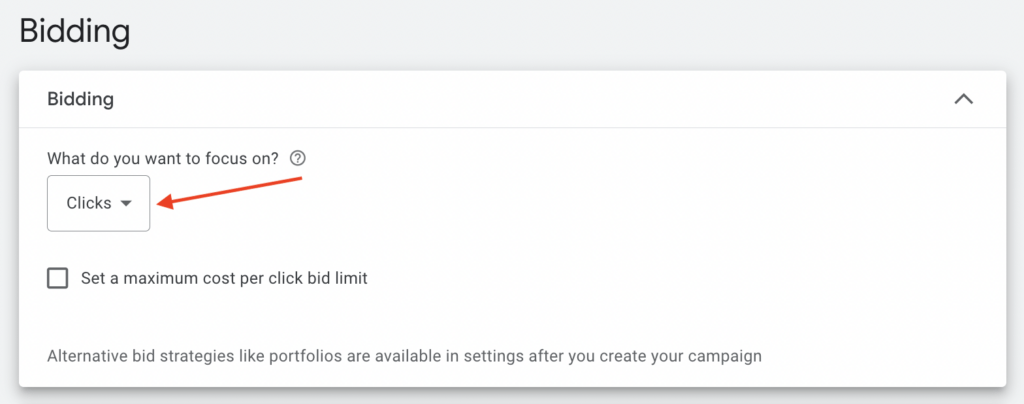
Set your manual CPC or custom daily budget for your cosmetic surgery ad. Google will recommend an amount to spend per day, but if this is way above your daily budget, you can ignore it, and enter your starting amount, for instance, “$50″.
You will also see the expected weekly clicks, weekly cost, and the average CPC based on your custom budget. Once your Google ads for plastic surgery practice is up and running, you can increase or decrease this budget amount when you have enough data.
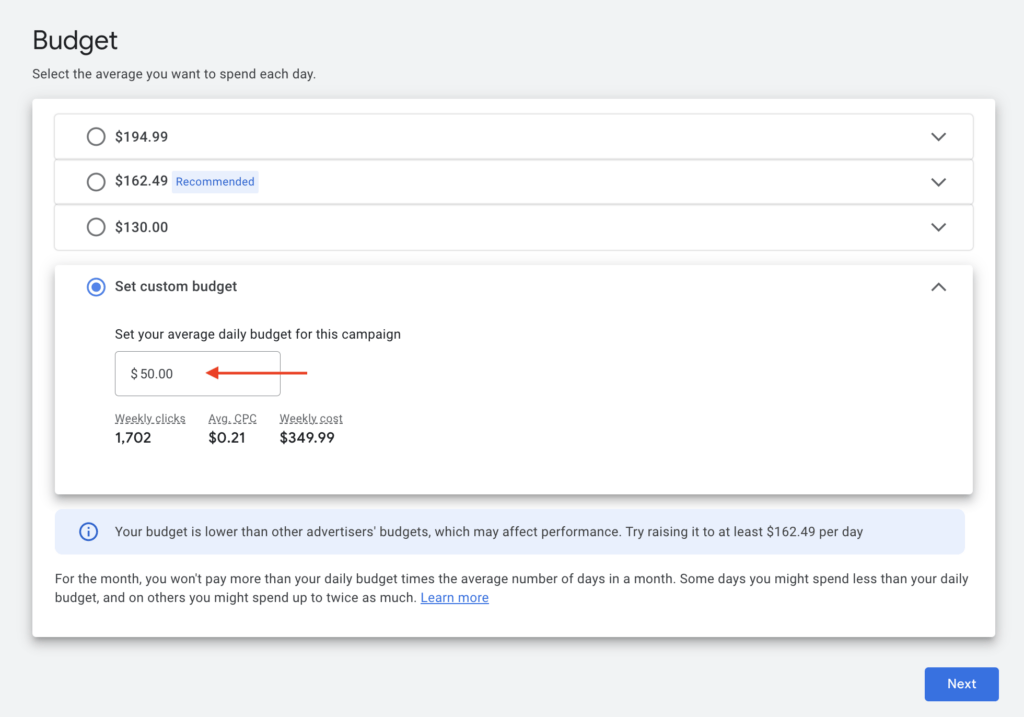
3. Building an Ad Group For Your Cosmetic Surgery Campaign
Down below we will start adding your Ad Groups for your Google Ads for plastic surgery practice.
3.1 What are Ad Groups
Ad Groups are a collection of different ads that target related keywords. Ad Groups, allow for a diverse amount of themes in which they encompass many keywords.
Things to keep in mind when creating your first Ad Group:
- What type of audience are you attracting
- What is your budget
- What service or product you are trying to sell
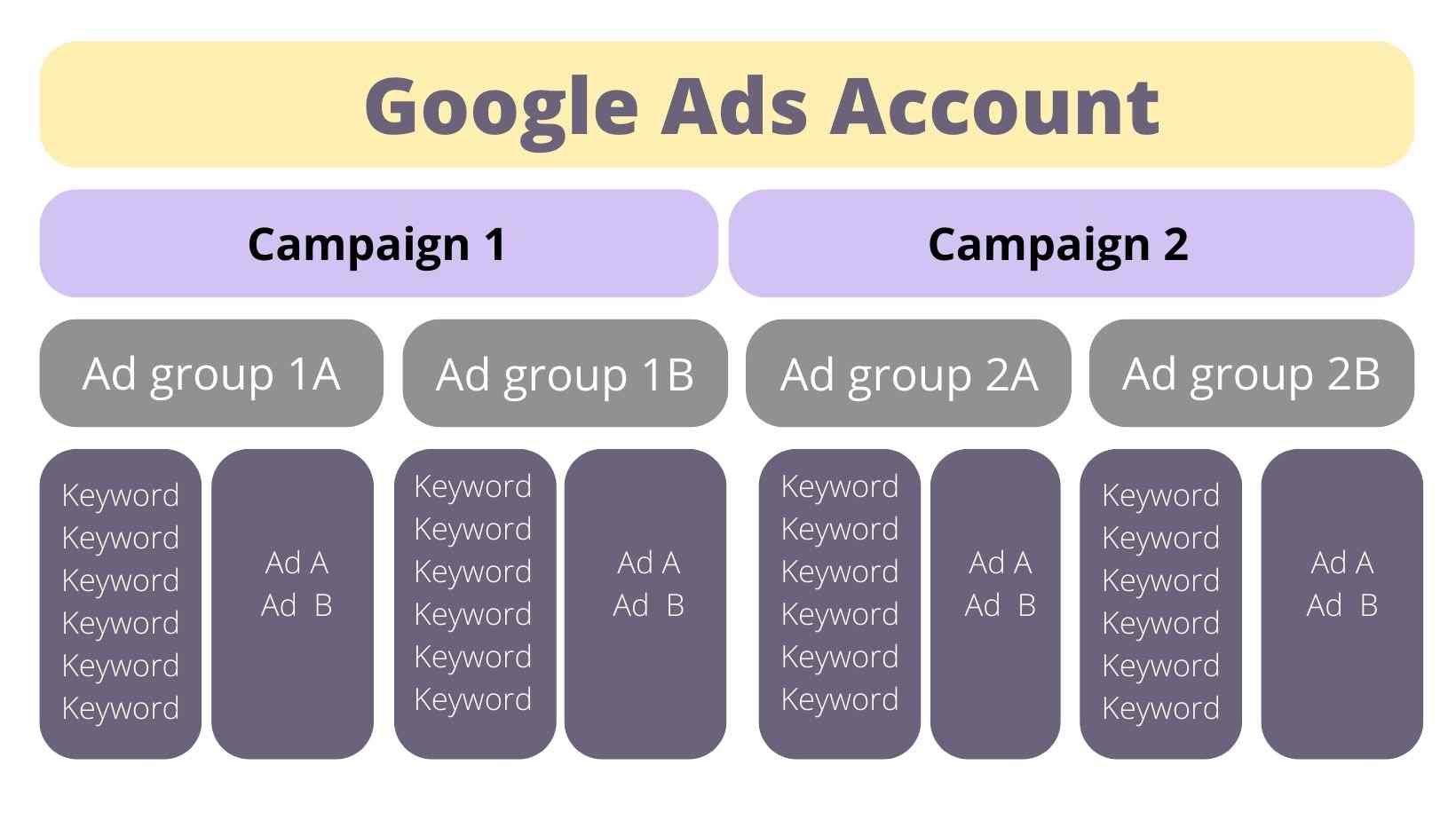
On the next page, we will start creating your cosmetic surgery ad groups. When creating ad groups, enter your cosmetic surgery website or enter specific keywords like “face surgery” or “plastic surgery” to get keyword suggestions.
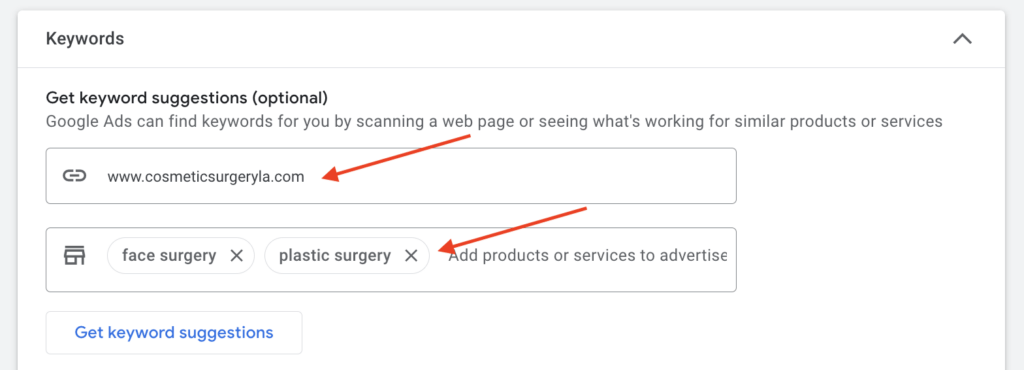
Once you click on “Get keyword suggestions”, review all these keywords and remove any that may not apply to your specific ad group for face cosmetic surgeries.
For example, you will want to remove any keywords or key terms relevant to body procedures instead of face procedures.
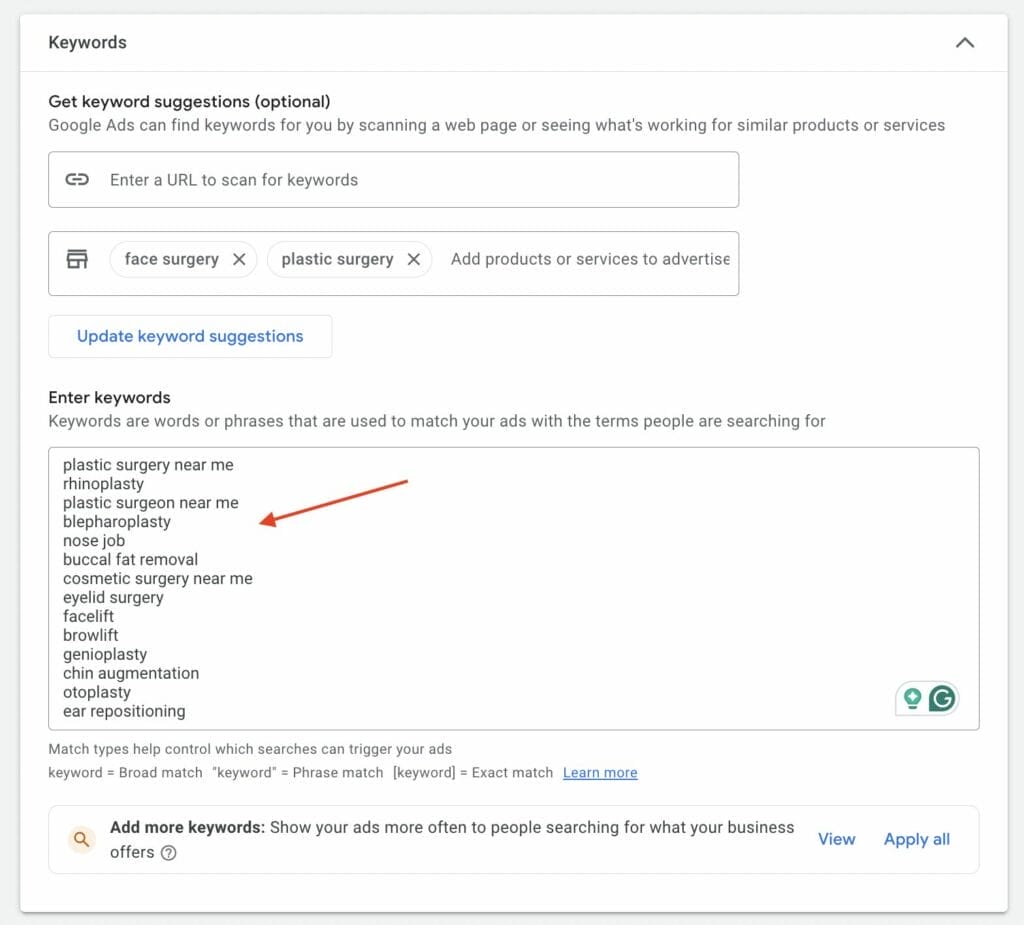
After reviewing your keywords, categorize them into specific keyword match times.
Organizing your keywords into their specific match types is essential so that Google is informed on which keywords should aggressively or restrictively be used to match your ad to user searches.

Broad Match – The default match type to reach a wide range of audiences. It will trigger your ad to appear when a user types any keywords from your ad group, including misspellings and words relevant to your keyword.
Phrase Match – The match type that allows your ad to show on searches involving a keyword within a phrase and close variations of that phrase.
Exact Match – The most specific and restrictive keyword match type. These keywords will only trigger your ad to show to a user, when the exact term from your ad, or close variations of that key term are used.
Need help organizing your groups?
4. The Anatomy of Google Text Ad of A Cosmetic Surgery Practice
Writing your first Cosmetic Surgery Text Ad might be tricky at first, down below are some key friendly tips to help you go about this. Here is an example of a cosmetic surgery ad:
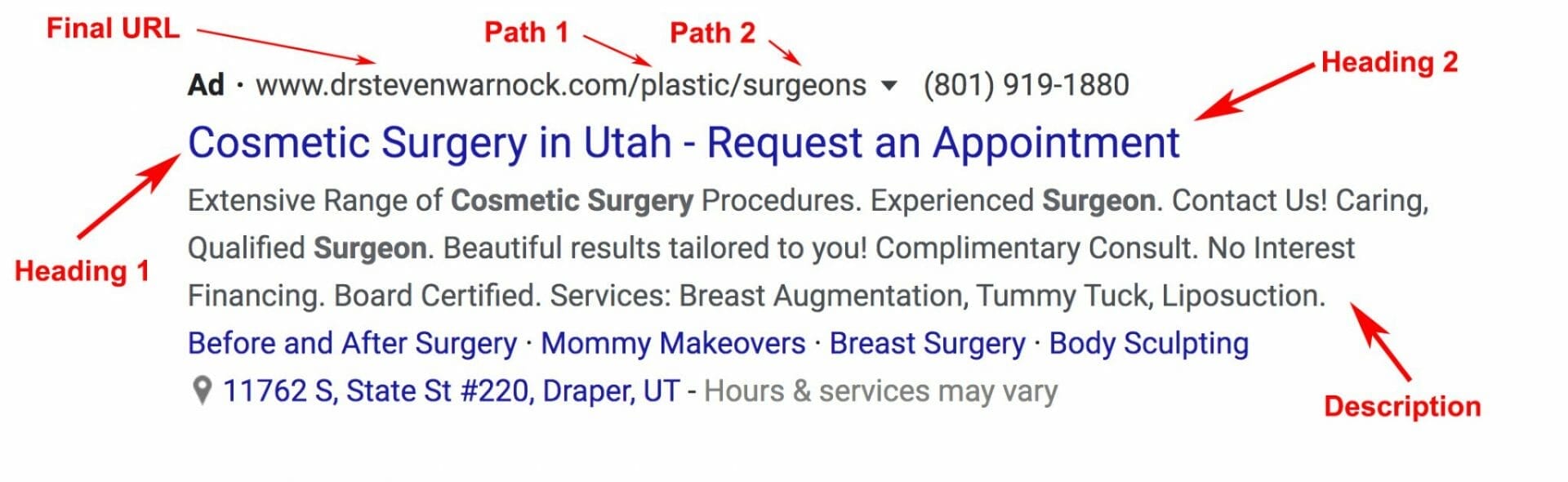
4.1 Headlines
Remember for this section you can include a minimum of 3 headlines for your Google ads for plastic surgery practice, each with a limit of 30 characters.
Your headline can be a minimum of 1 but you can use up to 3 if you want to advertise more detail. It’s good to include keywords in your headline so you can appear better on search results when potential clients are searching for similar keywords. The headline will be the first item viewers will see and read before reading the description so it’s good practice to include keywords from the start.
Examples:
- “Top Plastic Surgeon in LA”
- “Facial Plastic Surgery”
- “Experienced Facelift Surgeon”
- “Trusted Cosmetic Surgery”
- “Best Plastic Surgery Near Me”

4.2 Display Path & Final URL
Google Ads allow up to 2 display paths, each with a 15-character maximum to write.
This section isn’t a necessary area but it could make that difference when someone is curious about what the site might intel when they click on the ad. These display URLs aren’t actual URLs but rather meant to show a small description of what the final URL will take them.
The final URL for your Google ads for plastic surgery practice is the main domain of your site that customers will click on when wanting to go to your main landing page.
Specify the address of your site as this will be important when viewers click on the ad. Have the landing page be relevant to what you’re advertising, so you are providing a good patient experience to your users.
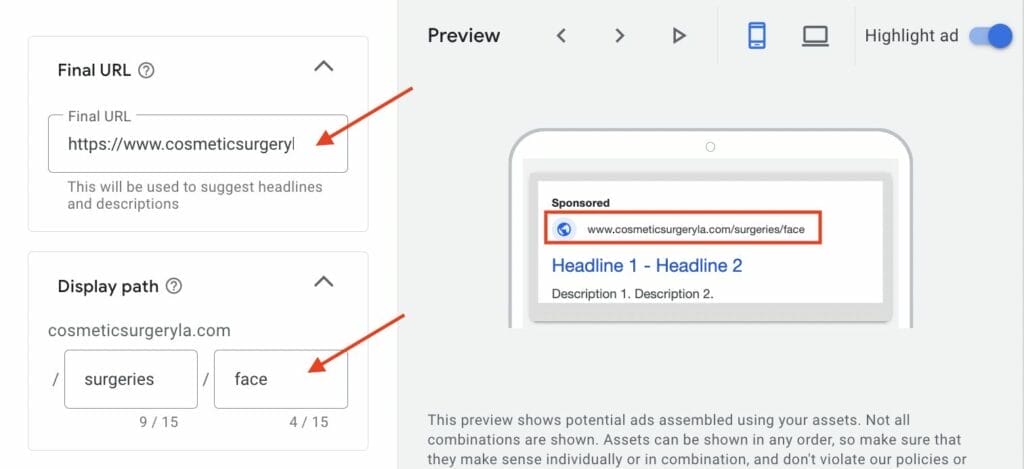
4.3 Description
For this section, you will be given up to 4 description fields to fill up with a max of 90 characters per box.
In this description area, you will want to include content that is relevant to the product or service that you are promoting for your ideal customers. Be sure to add numbers and offers in your ad like a discount since customers usually like to see $ and % signs when viewing the descriptions. Avoid jargon as much as possible along with generic descriptions of ads. Just try to be creative and get right to the point when writing your description.
Examples:
- “Schedule a Free Consultation with Our Cosmetic Surgeons”
- “Trusted Plastic Surgeons Serving in Los Angeles”
- “Offering plastic surgery services for face, breast and body”
- “Board-Certified Plastic Surgeons”
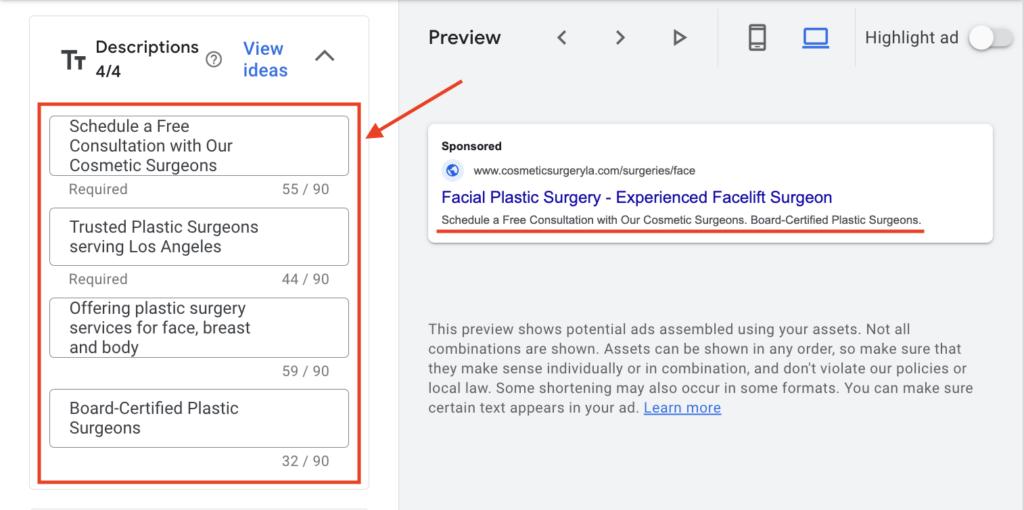
For more information on writing text ads for your cosmetic/ plastic surgery medical practice, you can check out our article on best practices for creating a successful Google text ad.
4.4 Ad assets for Google ads for plastic surgery practice
Ad assets can further encourage potential leads to click on your ad, so take advantage of this feature, and add them to your Google ads for plastic surgery practice. One of the ad assets we recommend adding to your campaign is sitelinks.
Sitelinks will help your ads for cosmetic surgery to appear bigger on Google search results. These involve including additional links to your ad which will take the user to specific landing pages of your plastic surgery website, and encourage conversion. An advantage of sitelinks is that they can be easily updated by changing the link text and URL without making new ads.
Examples:
- “Facelift Surgery”
- “Request Free Consultation”
- “Before and After”
- “About Us”
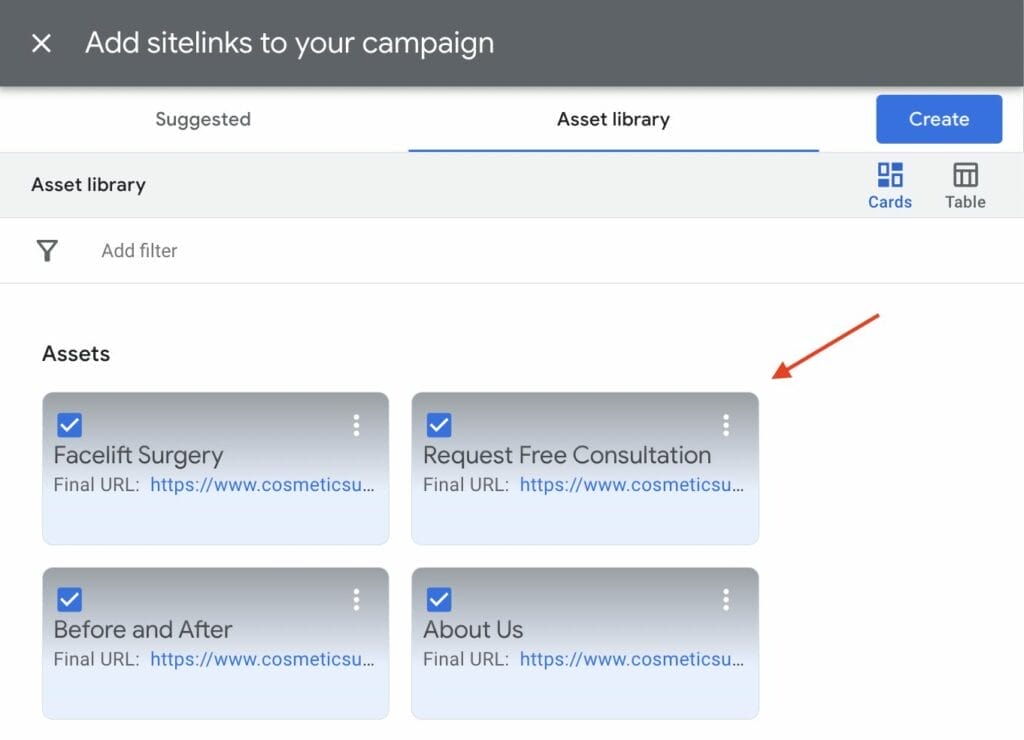
Here are the other types of ad assets you can consider adding to your Google ads for plastic surgery practice which can increase click-through rate and impressions:
- Location assets are great to include to inform people of the location of your plastic surgery practice.
- Call assets will allow people to contact your practice through calls or text messages for any queries or to book appointments. This can also encourage potential leads to call your practice without clicking on your ad, which can increase your ROI.
- Callout assets can encourage people to convert on your website by promoting particular or unique aspects of your plastic surgery practice.
- Structured snippet assets can be information such as listed items, products, or services that people may find valuable.
- Price assets allow people to browse products or services from your ad, and these will usually include prices.
- App assets are for those who have an app and want to encourage people to download it.
- Lead form assets are ideal if your target goal is to encourage people to submit information about a service you offer.
5. Piecing the Entire Private Practice Google Ad Together
Now that you have finished your private practice Google Ad campaign, you can go back and review your account. At this point, you want to check over all the details of your cosmetic surgery ad in case you want to make any further changes.
Key Areas to Monitor on Your Google Ads Account:
- Impressions
- Clicks
- Cost
- Day and Hour of changes
- Search Phrases
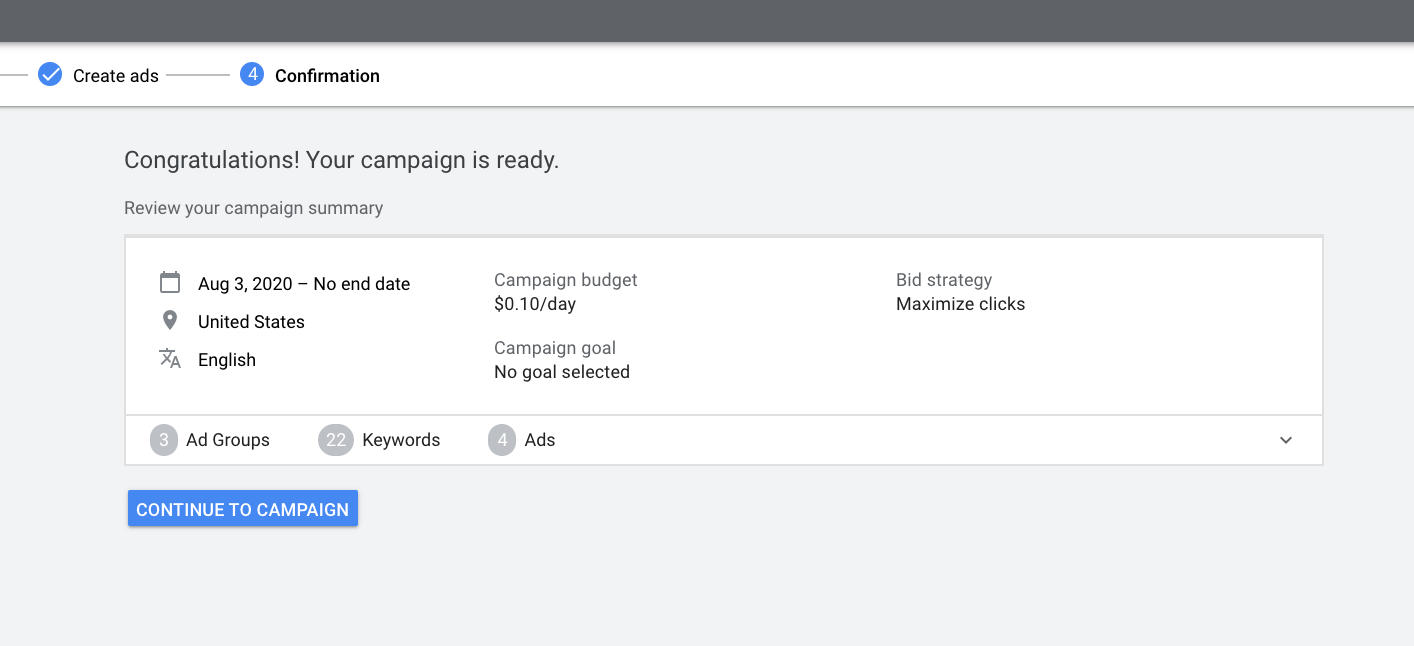
6. Keeping an Eye on Conversions and Results of Your Cosmetic/ Plastic Surgery Ad
6.1 Keeping Track of Measurements
Conversion tracking allows you to keep track of how well your cosmetic ad campaign is doing such as sales, leads, and the number of patients and clients willing to sign up to reach out to contact the number on the private practice advertisement.
The data received, gives you the ability to identify which areas of your cosmetic surgery ad campaign are doing well and which need to be modified to improve better. Areas that might need optimizing could be:
- Text Ad
- Bids
- Keywords
- Landing page
6.2 Adding Google Ad Conversions to Your Cosmetic Private Clinic Website
- Have an idea of what your goal here is.
- You’ll want to go to “Tools and Settings”, next scroll to “Measurement”, and then click on “Conversions”
- Click on “+ Conversions”, a page called “Start tracking conversions” will appear.
![]()
- There will be 4 categories below, go ahead and click on “Website” since we want to track this area of your cosmetic clinic website.
- Next, it’ll want you to pick another area to track within the website. For this category click on “purchase”.
![]()
6. Set up your “value” and “count” detail in the next section. After completing this section click “create and continue”.
6.3 Generating a Tag for Your Cosmetic Private Practice Site
Creating a tag helps build a report on your cosmetic site that will show you the actions that occur when a client clicks on your ad. The actions might be a purchase, an email, or a sign-up for a specific cosmetic service you were advertising, whatever it is the important thing is you can track these actions and gain feedback to improve your private practice site.
With these tags, you can customize what actions it tracks so you can modify your plastic surgery site based on those actions.
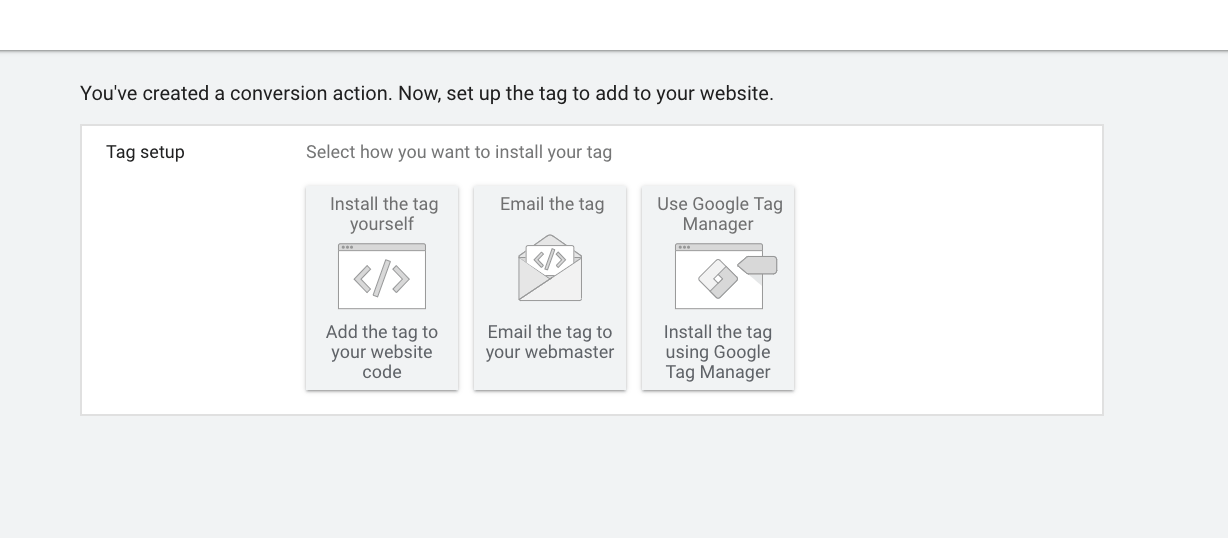
- To set up your code snippet, copy the two codes given.
- When installing your code it’ll give you the option to install the codes yourself or to use google tag manager to install the codes for you.
- Use Google Tag Manager for this scenario.
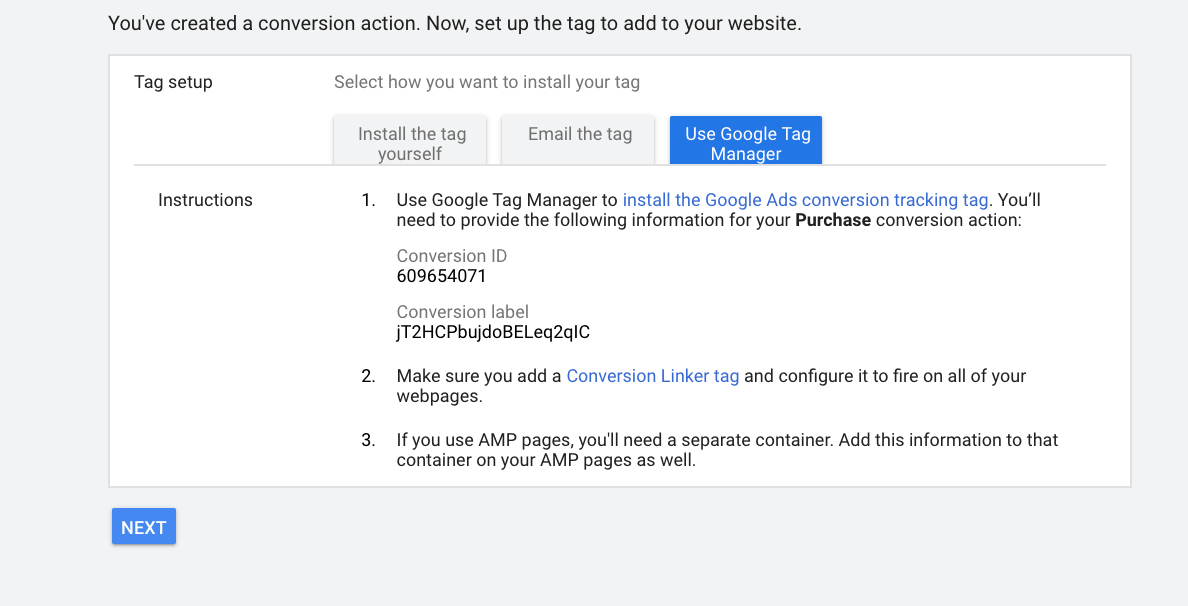
4. Open your Google Tag Manager (if you never made an account with them just simply login in using your Gmail account that you want to link). Next, open your Google Tag Manager, and then click on “New Tag”.
5. In your New Tag, click on “Tag Configuration”. Scroll down and click on “Google Ads Conversion Tracking”.
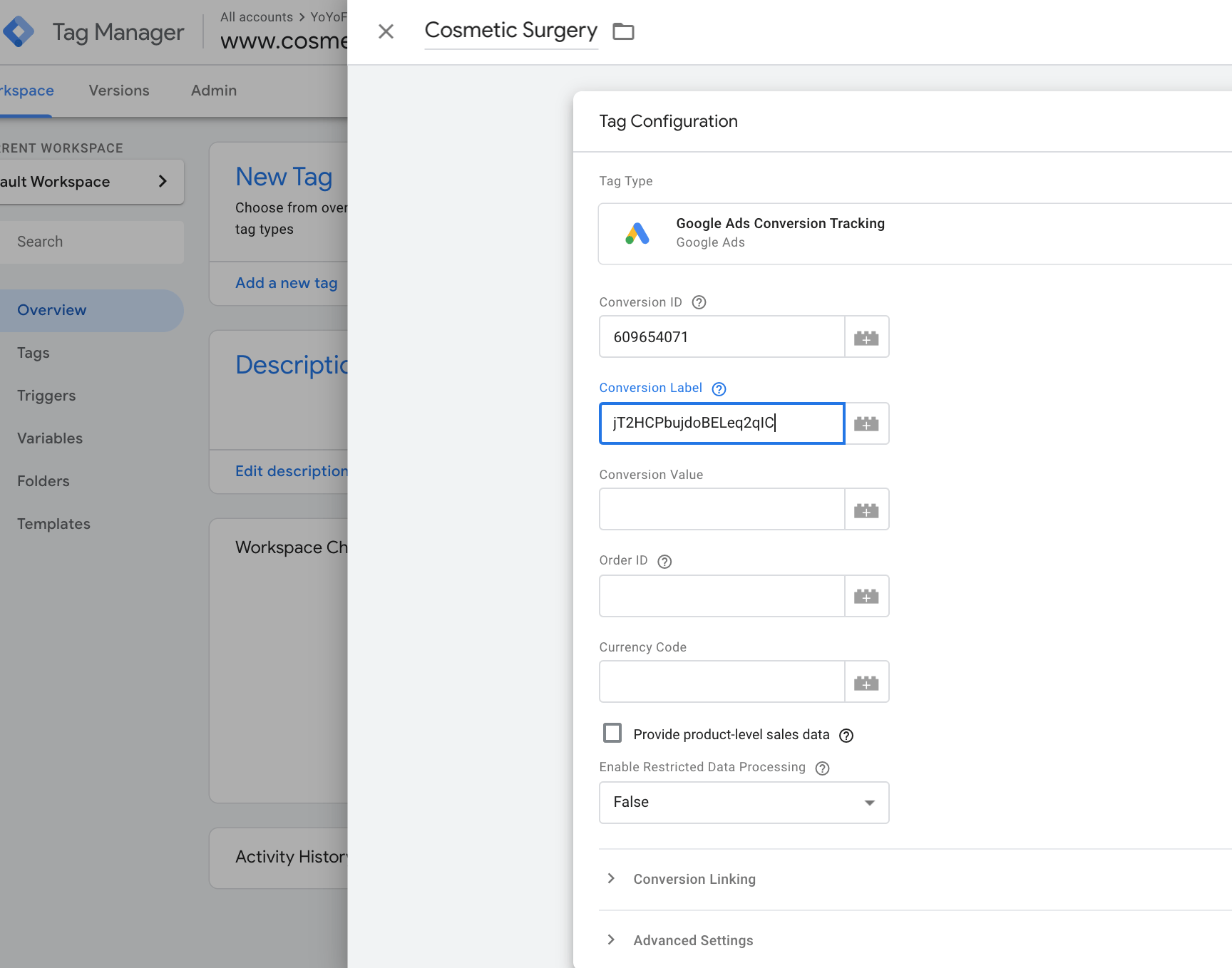
6. In this section, you will be able to paste the conversion ID and conversion label. Don’t forget to fill out all the other key areas.
7. Once you are finished with this section click on “Triggering” and then click on the “+” button to begin a new Trigger.
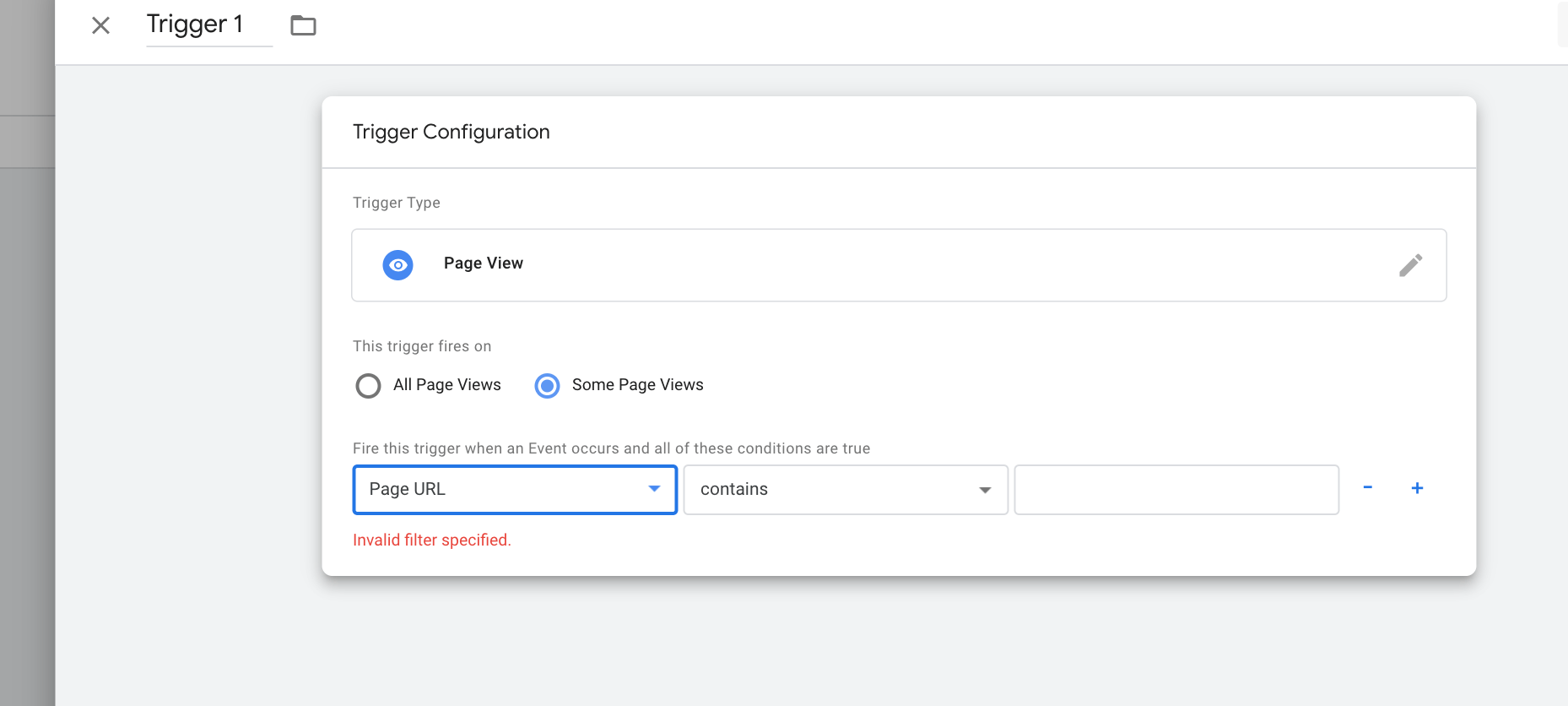
8. Once you land on the Trigger Configuration page click on “Page View”. You are given the option here to click on the pages of your cosmetic website that you’d want to trigger.
9. Make sure you click on the last section Page URL towards the bottom and add the url.html of the page that you want to trigger.
10. After finishing up with this part and saving, google ad conversion will launch on all your pages that had an attached code to them. You will then be able to receive notifications about actions that occur on those pages that you selected to be triggered.
If you need any help with this process or want to learn more about successful case studies, check out our YoYoFuMedia page.
7. What are Landing Pages
A landing page is a place where you direct clients to meet your business goal depending on what you’re trying to sell or the services you are trying to provide. If your business goal is to get more rhinoplasty patients, then your landing page will be all about rhinoplasty for your plastic surgery practice.
Landing pages are created through advertising to meet business quotas and obtain a substantial amount of patients. Some things that might be included in a Landing Page are:
- Home Page
- Support Button
- Blog Post
- Call to Action
- Contact Information
- Hero Shot
- Brief Description “What You Are Advertising”
- Testimonials
- Supporting Images or Video Content
The key to a good landing page for plastic surgery is being simple and getting straight to the point. You are trying to deliver a specific message on this page to persuade patients in purchasing a cosmetic procedure and ultimately achieve your cosmetic business goals.
Remember, it’s not just about having all the key information on your page, it’s about having a good design and outlook. If there are too many images or too little, that could hurt the number of consumers landing on your page.
Some Good Traits of a Landing Page are as follows:
- Have a clear call to action such as “Get A Private Consult Today!”
- Have images that stand out and represent your text.
- Establish the possible problem that the audience is having.
- Have a solution to the problem and state how your product or service could resolve their dilemma.
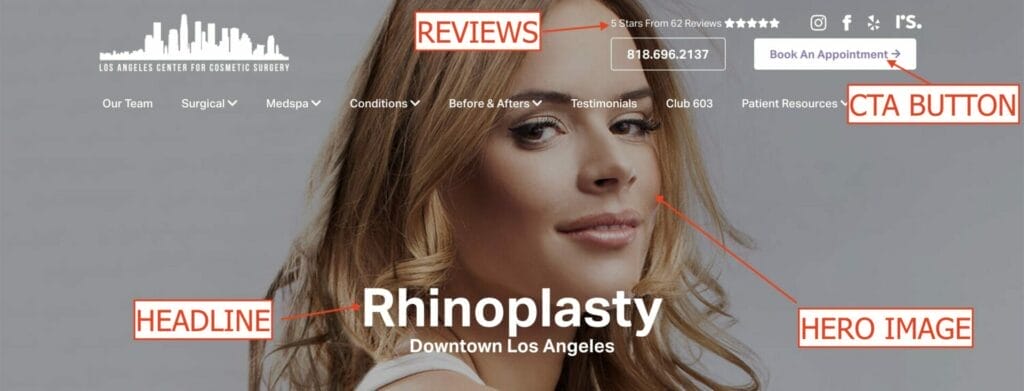

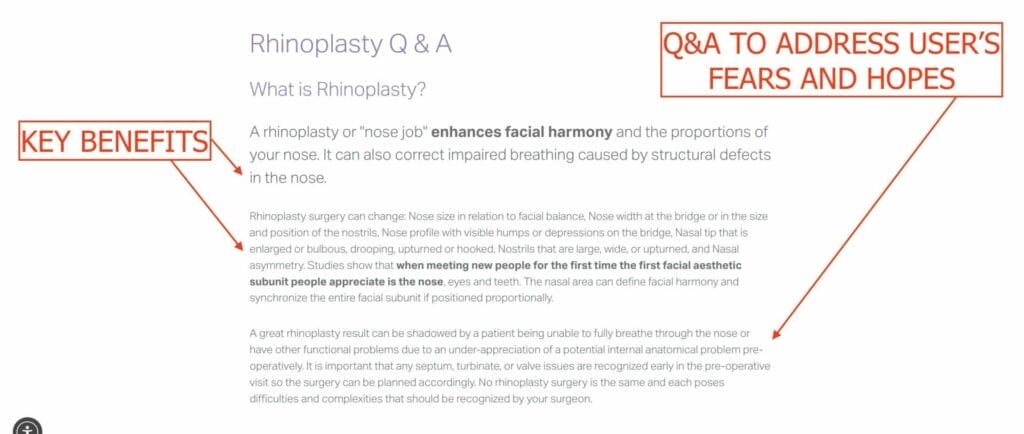

8. Keywords to Include in Your Cosmetic Ad
There are a few things to keep in mind when constructing your landing page for your plastic surgery site.
- “Keywords” are necessary for your cosmetic site.
- What words or phrases are needed in your cosmetic landing page?
- Three Terms to Focus on:
-
- Exact Match Keywords
- Negative Keywords
- Broad Match Modifier
8.1 Distinct Types of Keywords
Exact Match Keywords: These keywords are written out based on the parameters entered. Exact Match Keywords give you control over who can view your ad such as clients interested in your cosmetic practice. Although impressions of clicks won’t be as high as other keyword options, click-through rates (CTR) will score higher than ever.
Example 1: Keyword [breast reduction], Search breast reduction
Example 2: Keyword [plastic surgeons near me], Search plastic surgeons near me
Example 3: Keyword [best surgeons (city you are in)], Search best surgeons (city you are in)
Negative Keywords:
These keywords help to eliminate unwanted traffic to your cosmetic ad. To use these negative keywords correctly, you’ll want to include any close variant terms such as the singular and plural terms of the keyword and common misspelling of the word so that doesn’t pop up on any traffic you are trying to generate.
For negative keywords, don’t forget to put a “-” sign in front of the keyword itself. These keywords help control filter search queries in hopes that our keywords match our parameters set.
Example 1: Keyword -medical school, Search clinic
Example 2: Keyword -rhino, Search rhinoplasty
Example 3: Keyword -private practice license, Search credibility
Broad Match Modifier: These keywords are when you want to reach a large number of people but you still want to be specific at the same time. With these keywords, you have to include a “+” sign in front of the keyword.
Using BMM will ensure a close variant of the keyword but will not catch any synonym of the term. The order of the keyword will not matter since it can be rearranged. The terms however will need to contain all keyword sets within the BMM parameters.
Example 1: Keyword +gender +surgery, Search gender confirmation surgery
Example 2: Keyword +gynecomastia +men, Search gynecomastia for men
Example 3: Keyword +cosmetic +surgery, Search cosmetic plastic surgery
9. Restricted Keywords to Not Include in Your Healthcare Cosmetic Ad
9.1 Policies for Ads to Look Over When in the Medical Field
With advertising being very broad there are some instances where some restrictions are needed before launching your ad. For example, healthcare-related content has certain keywords that cannot be advertised for ads in the medical field. For instance, illegal drugs and procedures that are used in some private practice cannot be advertised.
These rules vary among every country and state, depending on their regulations and laws. Remember, these rules apply to the google ads platform, however other platforms might have similar policies. This being said, one clinic can advertise its services however, if the content does not pass the google ads policy check, then it will get disapproved and blocked from google.
For more information on healthcare policies for google ads check out this site: https://support.google.com/adspolicy/answer/176031
9.2 Keywords to Avoid
When creating your healthcare advertisement for your medical practice, make sure to follow this list of banned keywords to not include in your ad.
Need help finding the right keywords to target?
9.3 How to Stay Compliant & Avoid Disapprovement
For a lot of these keywords even though they are banned, some can be used with certified pharmaceutical licenses. Remember for every country there might be a slightly different policy to adhere to. So check-in with their specific regulations before creating your ad.
For more information on different country policies for healthcare-related ads visit here and search for the section on “How does this policy differ from country to country?”. In this section, there should be a small drop-down menu to pick the country you are interested in. Once you select the country, you’ll be given information on their advertisement policies.
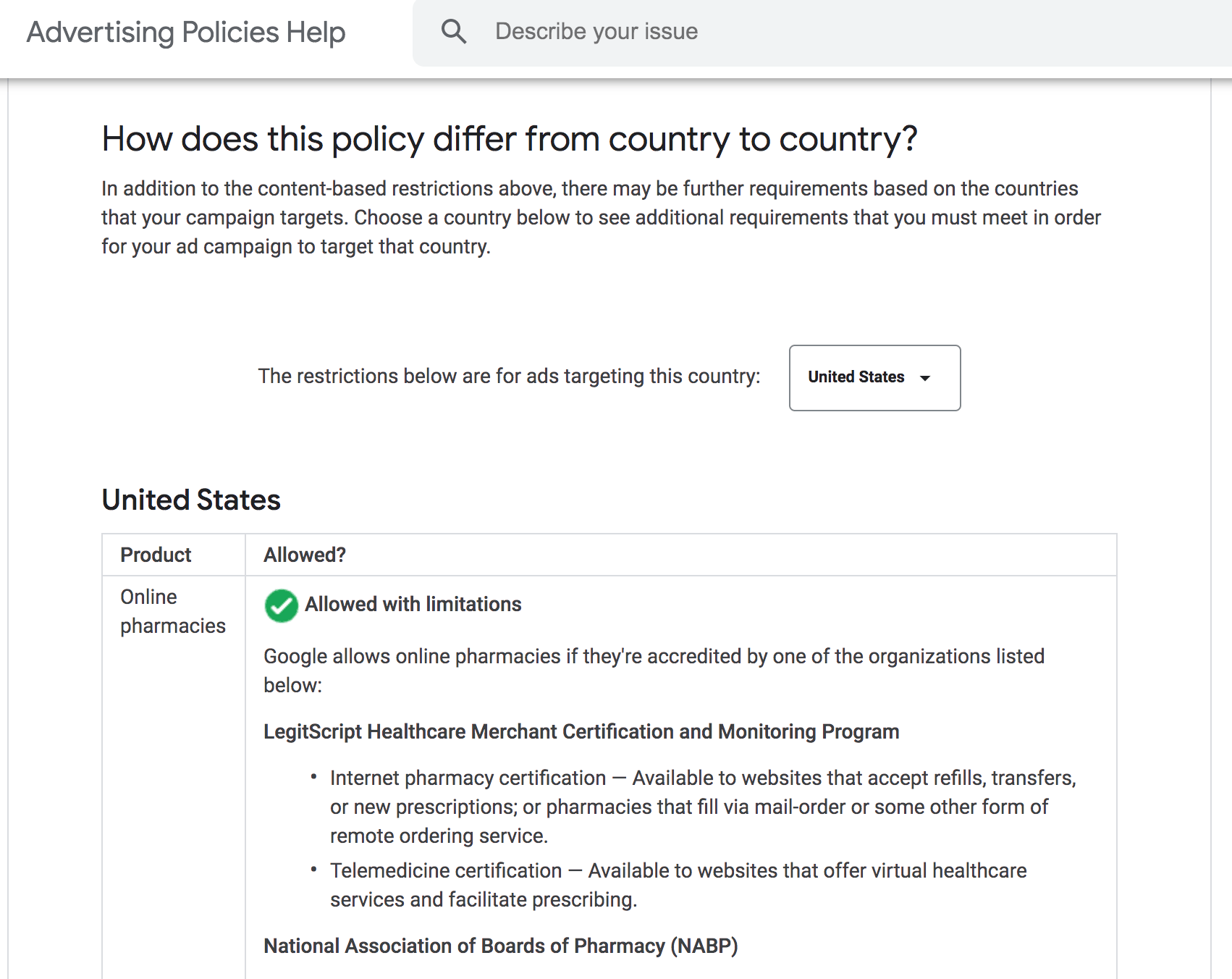
10. Top Landing Page Builders for Healthcare Practices
10.1 Instapage
Landing Pages are an essential part of marketing for google ads, however, how do we create these pages without a web development background? Instapage is an easy software program that helps guide marketers and plastic surgeons alike in creating their eye-catching landing pages without any knowledge of coding.
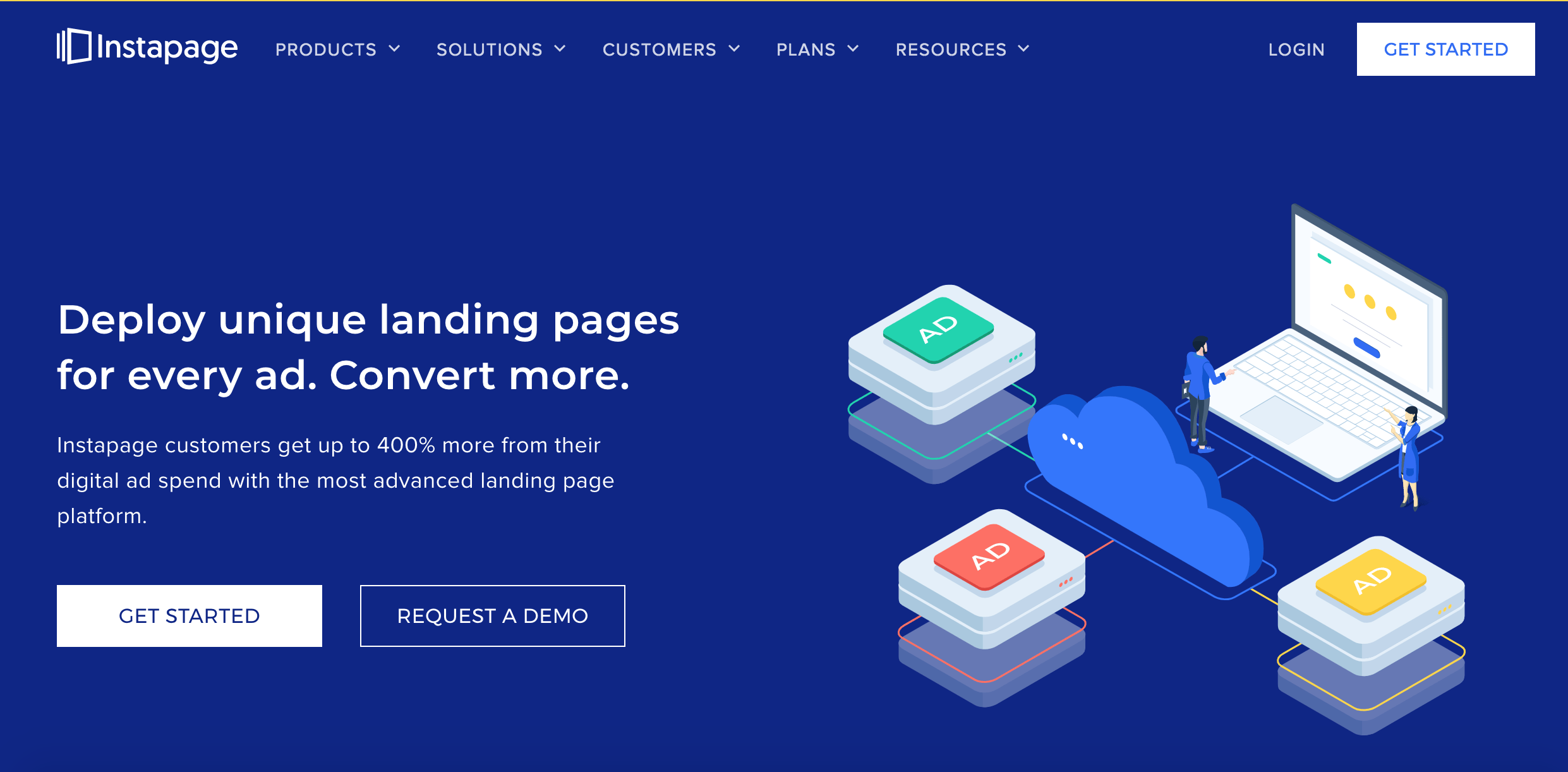
Key Points Using Instapage:
- Able to add Instapage widgets that enable buttons for clients to click on to send them to other pages within their landing page such as clicking on a link to go to certain cosmetic services that a clinic can offer.
- Instapage contains over 200 different templates
- Using the application they have the drag and drop feature that’s very handy when wanting to create a quick landing page.
Instapage incorporated a mobile-friendly page design in case you are on the go or advertising mainly through mobile devices.
The nice thing about software applications like Instapage is that they all have something unique that the other applications don’t have in their system. Instapage has an integration option such as connecting Paypal or Shopify eCommerce Store if you are selling a product and want your patients to purchase your cosmetic product through your landing page.
It’s easy to use and great for people in the healthcare practice who don’t understand how to create a website. Instapage’s drag-and-drop landing page creation is easy to use like Wix (I’m sure you’ve seen those Wix ads).
10.2 Unbounce
Unbounce was one of the first applications’ that was out in the market. This helped with the marketer’s conversion rates and attract consumers like cosmetic clients to their site due to their eye-capturing layout and templates given.
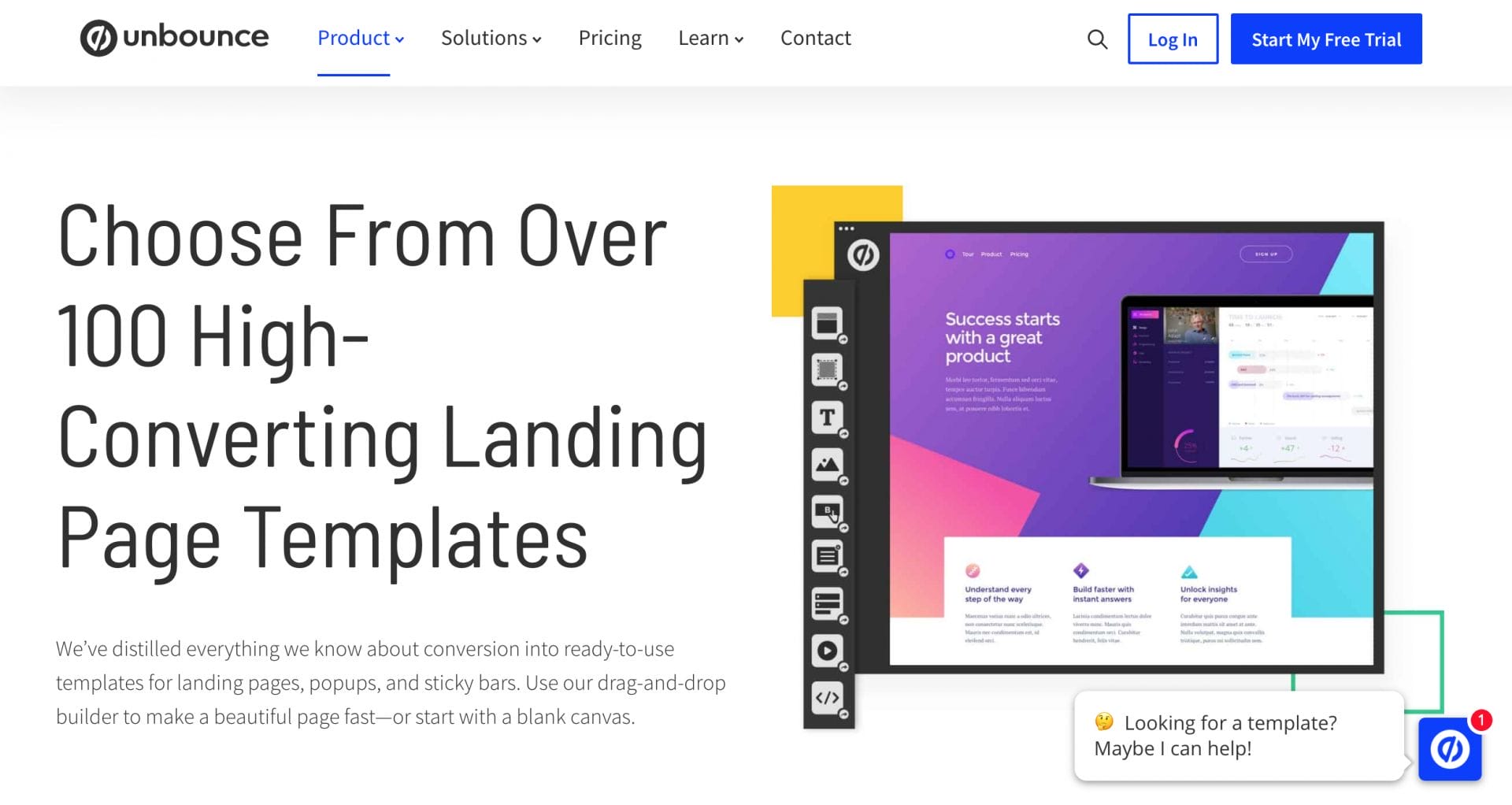
Unbounce builder uses the drag and drops setting to create an effective landing page for your cosmetic campaign.
Some items in their menu options that they have are:
- Ability to download files and content.
- The application allows for social media to be placed on the page.
- Videos and maps can be placed on the page such as the location of private practice and videos of testimonials or the clinic.
Pros:
- A/B testing is automatic
- There is some form of WordPress integration
- Lots of flexibility when setting up a landing page
Cons:
- Only can publish a limited number of pages
- The mobile editor sometimes has difficulty switching back over to regular desktop form
10.3 Elementor Plugin for WordPress
Elementor Plugin is a simple-to-use software and even their basic version is free to use. This application uses a drag and drops feature to create the entire page.
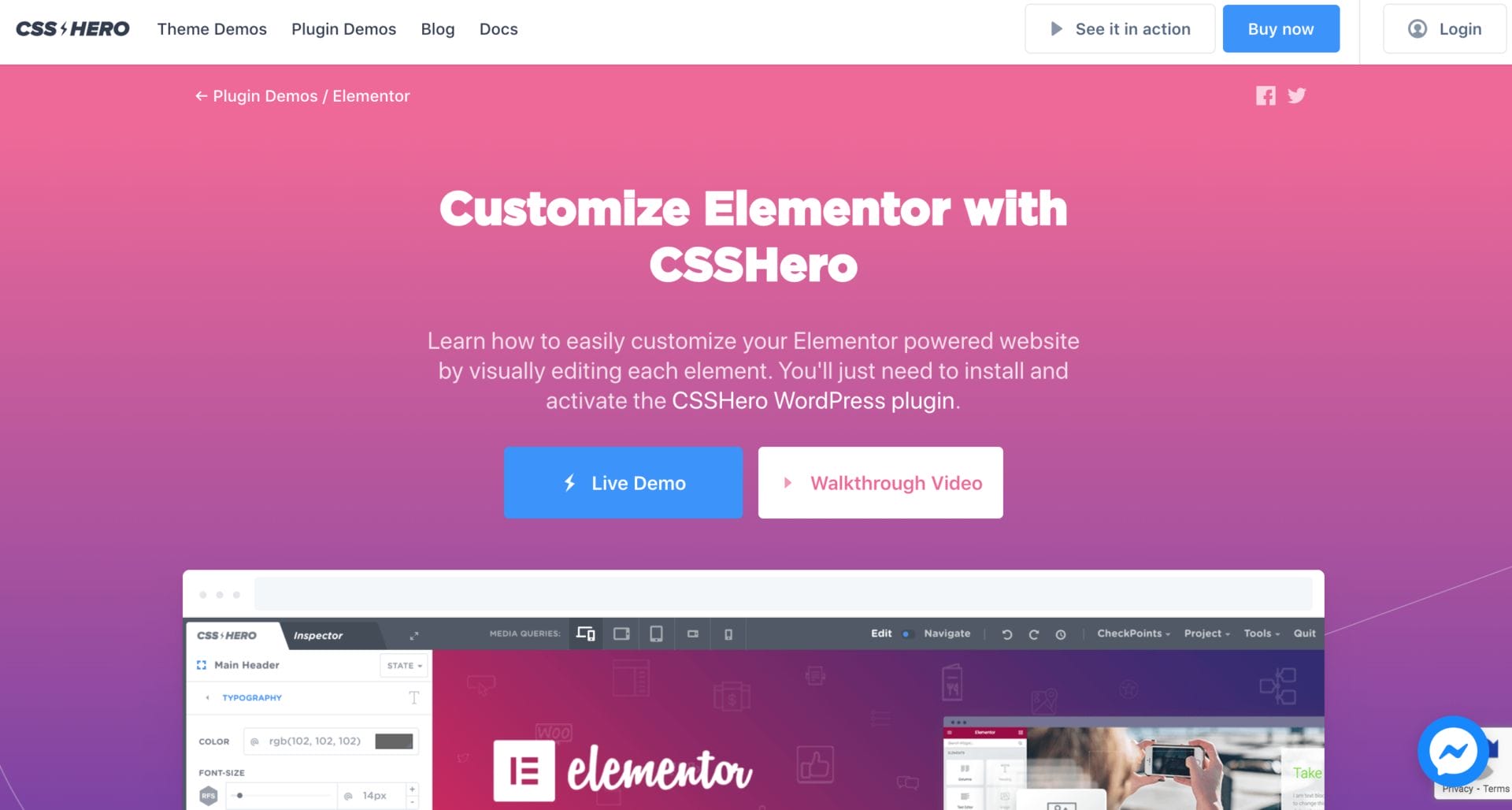
Elementor is known for its diverse themes and templates along with the number of new features that continuously updates.
Fun Features Using Elementor:
- The option for mobile preview, if clients are on the go and searching for a cosmetic clinic to go to.
- Ability to adjust features and styling to your page.
- With the Elementor Pro, you are given more access to other features like custom CSS, pro templates and sections, and much more.
Want an expert to run your ads and create your landing pages for your plastic surgery practice?
We can do that for you. As you can see, we know exactly what we are doing. Get on a call with us today and start growing your practice with Google Ads.
11. Conclusion
Now you know how to create Google Ads for plastic surgery practice and understand how each step is important to ensure your plastic surgery practice achieves its advertising goals.
Creating effective Google Ads for plastic surgery practice will bring your practice more patients and increase website traffic. It will guarantee you high-quality leads, and increase audience reach, allowing your plastic surgery clinic to experience a higher return on investment and an increase in revenue!
At YoYoFumedia, we have successfully helped more than 1,000 clients reach their advertising goals with Google Ads, and we have survived more than 15+ algorithm updates. If you feel like you won’t have the time to manage and optimize your campaign for your plastic surgery practice but still want to experience the same success as our clients, book a free consultation with our friendly team of experts today and start growing your practice!