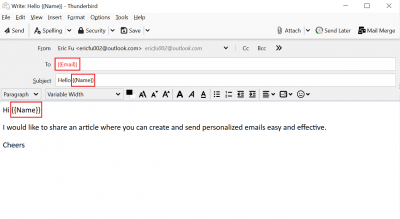Are you struggling to get more new customers for your mattress store but don’t know how to overcome this? The answer you’re looking for is in Google Ads.
As the top performing digital marketing platform, Google ads can help drive more traffic to your website, bring in high-quality leads, and overall give you more new customers who are actively looking to purchase a product from your business, resulting in the likelihood of experiencing a higher ROI or return on investment!
Table of Contents
ToggleGoogle Ads for Mattress Stores
1. Key Terms in Google Ads
Some of the key terms you need to familiarise yourself to fully understand Google Ads are the following:
- Campaign: Consists of all the ad groups, keywords, and preferred settings that make up your ad.
- Ad Groups: The umbrella where the keywords go under. These are the main themes your keywords will follow.
- Keywords: These are specific words and phrases that are under your ad groups. This is what people will likely search to find your business.
- Conversions: A set of actions people may take to contact, sign up, or purchase a product from your business.
- Landing page: A standalone page where people will be directed to when they click on your ad.
- PPC: This is the Pay-Per-Click. You will only pay this amount when someone clicks on your ad.
With Google Ads, your mattress store campaign will be seen at the top of Google’s search result pages, helping you get new customers faster, stand out from your local competitors, and target the right audience for your business.
Now that we understand some of the basic key terms in Google Ads, let’s create a campaign for your mattress business with this step-by-step guide.
Interested in running a Google ads campaign for your mattress store but don’t have the time?
2. Creating Google Ads for Mattress Stores
To create your Google ads campaign, you must sign up and create an account on Ads Google using your email address if you don’t already have one. Click on Start Now.
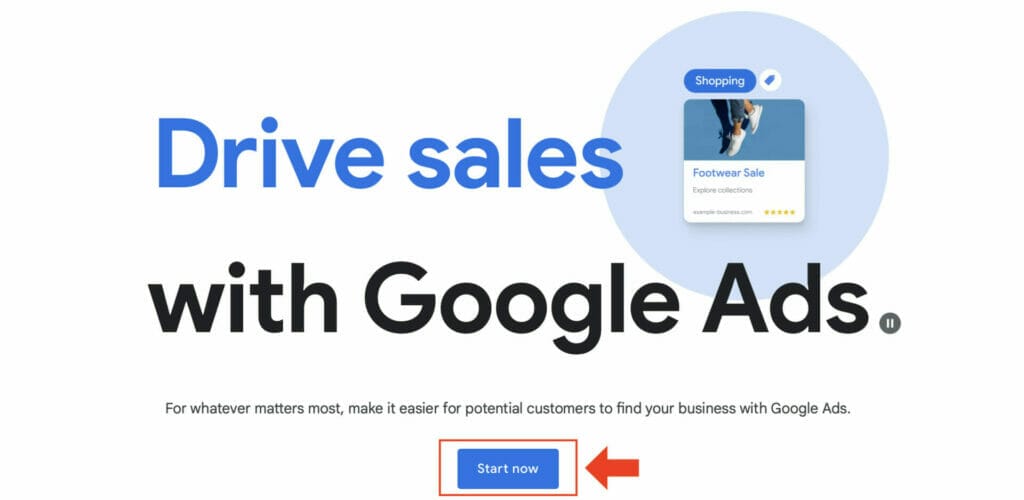
Once you have an account, you will see your Google Ads dashboard on your screen. Click on +New Campaign to get started.
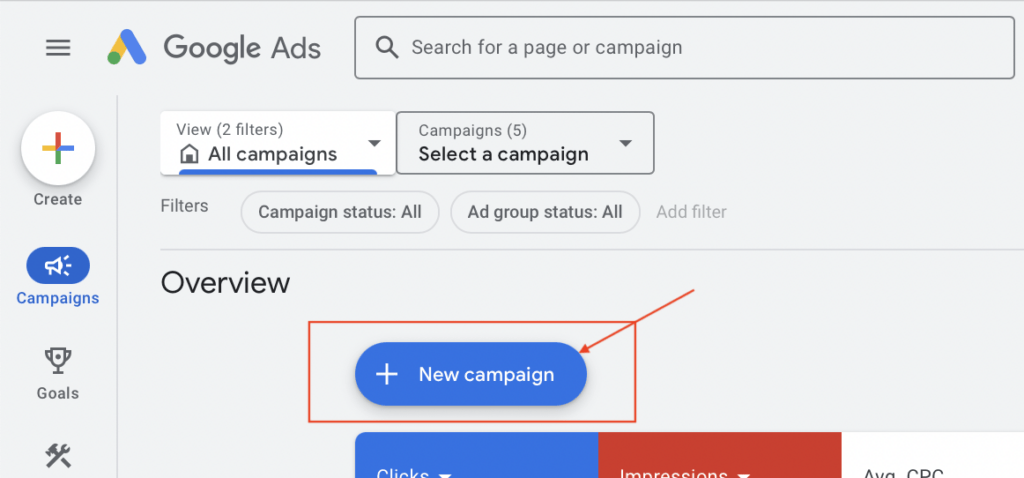
2.1 Campaign Settings
Your first step will be setting up your campaign objective. Select Create a campaign without a goal’s guidance as your objective. This will allow you more control over your Google ad campaign, and you will be able to implement many marketing strategies in your campaign.
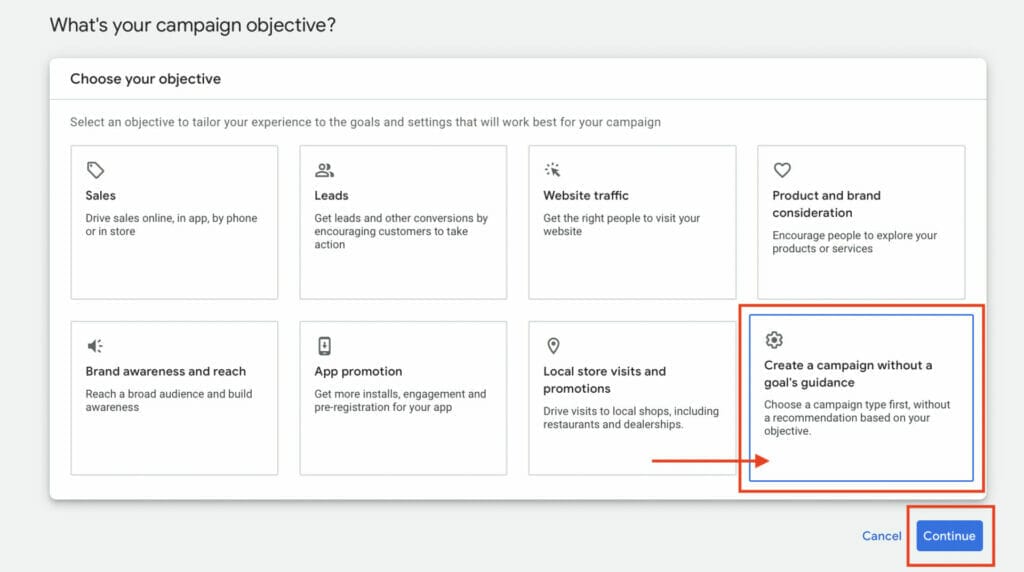
Next is the campaign type. We want to show up at the very top of Google’s search results page when a user’s query is relevant to your products or services, so select Search as the campaign type. This is also the most recommended campaign type for beginners due to its functionality.
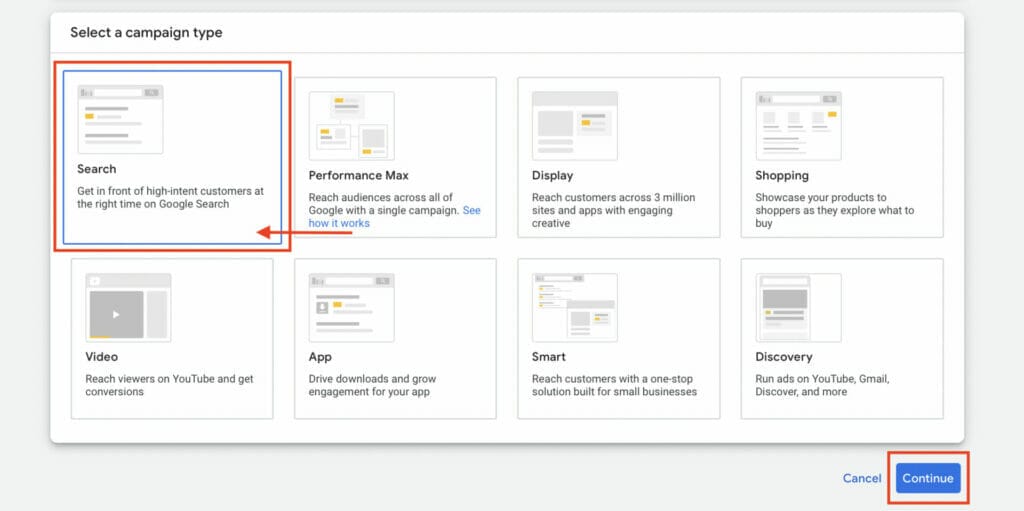
Then, enter your campaign name. Keep it clear and straightforward. We will name this campaign example Search – Mattress Store.

Network Settings
For your campaign network settings, you want to uncheck both the search network and display network options.
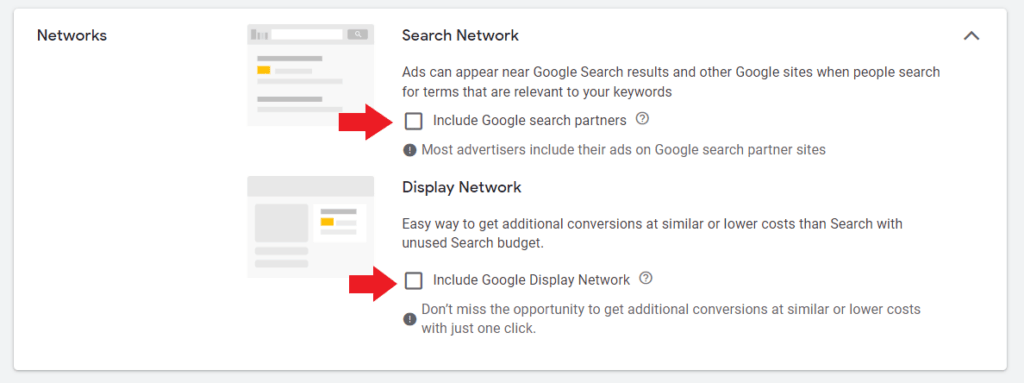
The Search Network includes Google’s search partners, and although this can help reach a wider audience, it won’t necessarily translate to high-quality leads and conversions. This is because your ad may be shown to users who aren’t actively searching for your products, which can also lead to more ad spending from your budget, resulting in loss.
The Display Network is great for a Google ads campaign that relies on high-quality images to attract the attention of potential new customers, which can be showcased through banners on different platforms, such as YouTube. Because we selected Search as our campaign type, we don’t want to select the display network option, since this can also cause unnecessary ad spending that won’t translate to revenue.
2.2 Location Settings
Your location settings is where you can start implementing bidding strategies to maximize the performance of your Google ads campaign, but first, let’s set it up.
Select Enter another location, then enter the location where your mattress store operates at.
Make sure that the target location option selected is Presence or interest: people in, regularly in, or who’ve shown interest in your targeted locations. This ensures a wider reach for your Google ads campaign for users actively searching for your products.
If you have more than one store location for your mattress business, select Advanced Search.
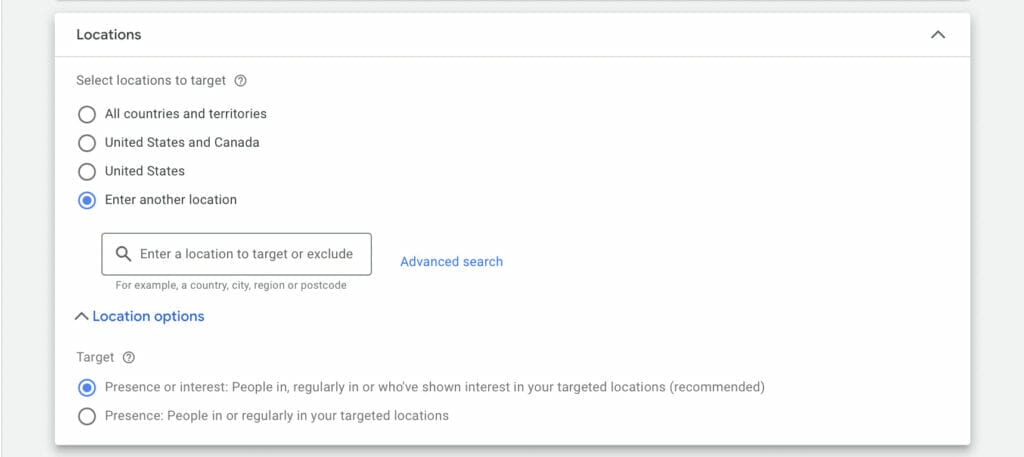
The advanced settings allow you to refine your target location settings. You can enter the different locations your mattress stores are in and you can also set up the distance of how far you want your ad to show through the radius setting.
In this example, we selected Los Angeles as the main location and used a 20-mile radius for the location settings. If your mattress business can travel further than 20 miles to deliver your products to customers, go ahead and increase this mileage distance.
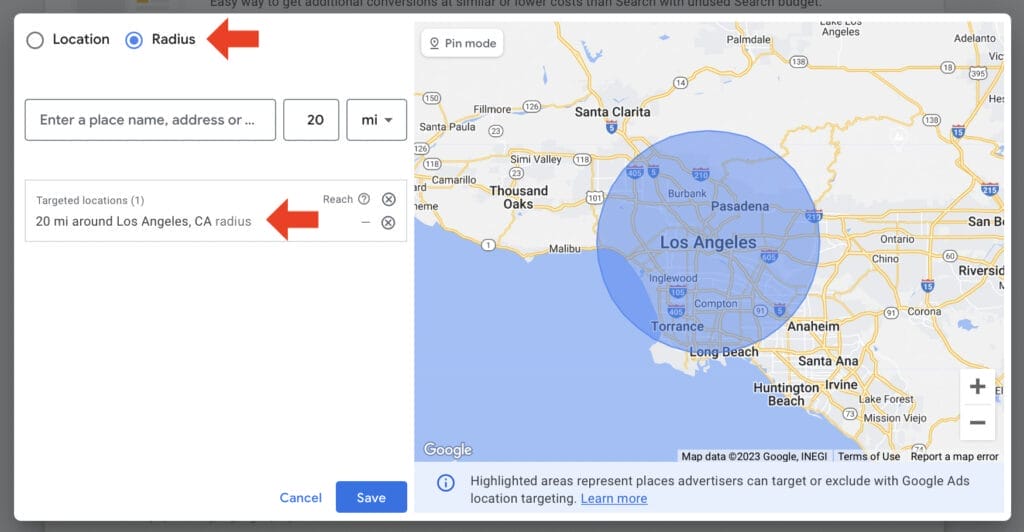
Keep in mind that other potential customers may want to travel and see your products in person first before purchasing. With this in mind, depending on your location targeting settings, you may want to keep the distance to a maximum of 20 miles or under.
We also recommend implementing location bidding strategies for your Google Ads Campaign. The further the location is from your mattress store, the lower you want your bid to be, so you can bid higher for locations that are nearest your mattress store.
Need help implementing location bidding strategies?
Get On A Call With Our Experts!
Language Settings
Enter the language for your Google Ads Campaign. In this case, we will select English.
For other languages you want to include in your campaign, you will need to create a different campaign.

2.3 Audience Segments
Audience segments is another setting that can help refine your targeting settings, by targeting people who are looking at products within the same industry as what you offer.
Enter a product or service your business offers. In this case, we will enter mattress since this is a Google ads campaign for a mattress store. Then select all the options applicable to your business, such as Mattresses, Beds & Bed Frames, Bedding, and Home Furnishings.
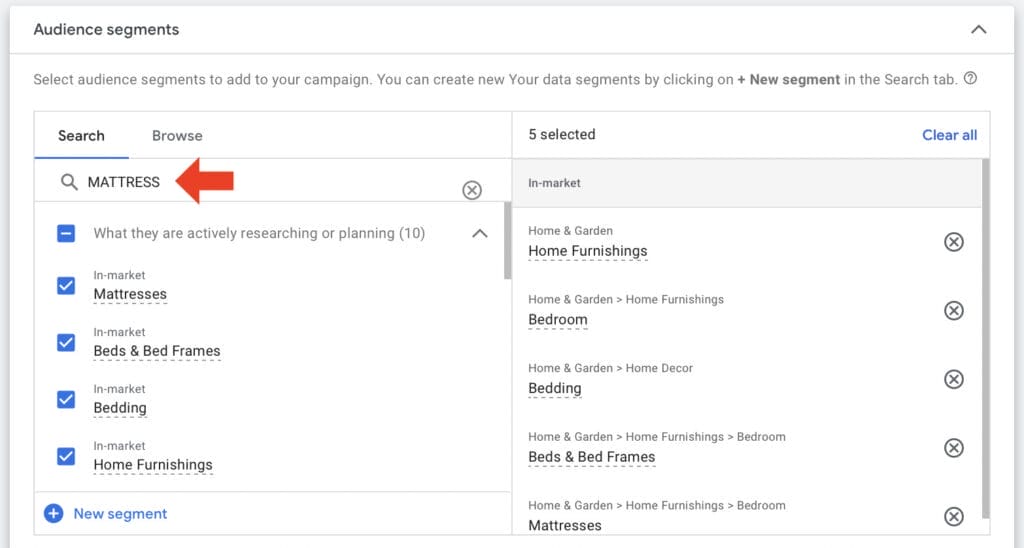
In your audience segment settings, make sure Observation targeting is selected. This ensures that your reach is not narrowed by audience segments alone.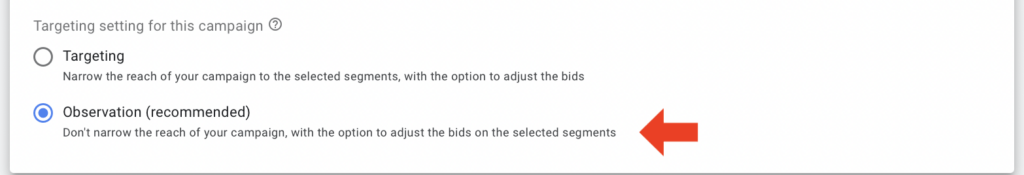
More Settings
Other settings you can adjust as you set up your Google ads campaign are your ad rotation and ad schedule.
For your ad rotation settings, make sure that you select Do not optimize: rotate ads indefinitely.
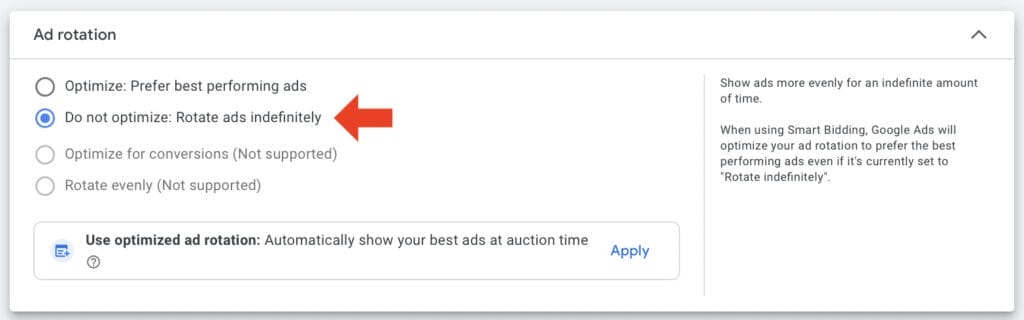
Selecting to optimize your ad rotation means that only the best-performing ads will be shown to a user, and choosing not to optimize it will allow your ads to rotate evenly.
We don’t want to optimize your ad rotation, because this way, when a user searches for your products, it will trigger the right keywords relevant to your ad. This will show the ad that is most likely to be clicked by that user, increasing your click-through rate and the likelihood of a high-quality lead.

For your ad schedule, you can choose which days you want your ad to show up on Google and even the specific times. If you will be implementing an ad schedule for your campaign, you can choose to only select the days and hours your mattress store operates, to avoid any missed leads during non-business hours.
3. Ad Groups and Keywords
Your Google Ads account will consist of key elements to make it organized and work efficiently, and ad groups are a part of this structure.
As we mentioned earlier, your Ad groups will contain your ads and all your keywords. These Keywords (which should be grouped by themes) are the words that will trigger your ad to show up on the search engine results page (SERP)
This is a critical step in creating your Google Ads for Mattress Store campaign, therefore it is essential to have prior keyword research for this setting.
For now, we will guide you on how you can search for keywords relevant to your mattress business, and how you can optimize your keywords later on in this article.
First, name your ad group. We will name this ad group example Mattress Store Los Angeles.
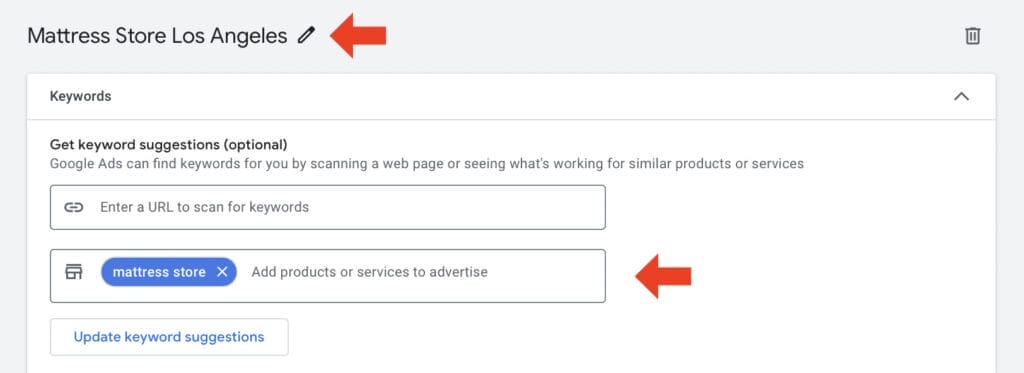
For keyword suggestions, you can either use your own URL website, or the URL of your local competitors to see which keywords they are bidding on, or highly targeting.
Another way you can come up with keyword suggestions is by typing your products in the second text box, such as mattress store.
When you click on Get Keyword Suggestions, you will see a list of keywords in the textbox like in the example below. Make sure you review each keyword suggestion and remove any that are irrelevant to what you will be advertising in your campaign.
If you are happy with the keywords, you will need to format these into specific keyword match types. You can use a Free Keyword Match Type Tool to help format your keywords into match types. This way you don’t have to manually format each keyword and it’s less time-consuming.
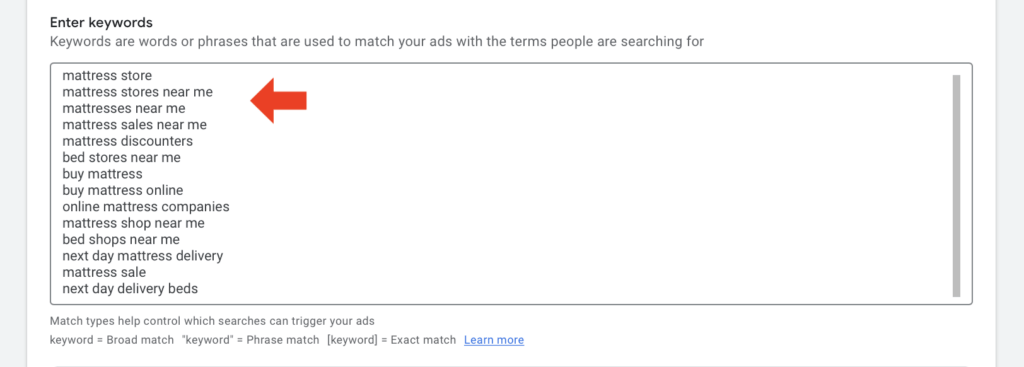
Keyword Match Types
There are currently 3 types of keyword match types for Google Ads. These are Broad Match, Phrase Match, and Exact Match.
Broad match are terms related to your chosen keywords. They can include misspellings, and this match type will likely have the highest reach but lowest relevance.
Phrase match are terms or queries with your keyword in phrases, your keyword’s meaning, or close variations of that phrase. To apply these match types, keywords need to be in between quotation marks, such as “mattress store near me”.
Exact match are the terms or queries that should match your keyword or your keyword’s meaning. To apply this type of keyword match, the keyword will need to be in brackets, such as [mattress shop near me]. This match type has the highest relevance to your keywords, but it is also the match type that is likely to have the lowest reach in comparison to broad match and phrase match.
Depending on your local competitors and your location, you will want to take into account which keywords to bid higher for, and which keywords to bid lower for. Ideally, if your competitors are overpaying for high-intent keywords, you will want to bid higher for lower-intent keywords, and vice versa.
Not sure how to adjust your keyword bidding to lower your Cost Per Click?
To further understand keyword match types and how to use them to maximize the performance of your campaign, you can read our in-depth keyword match types article.
4. Google Text Ad for Mattress Shop
4.1 Final URL and Display Path
Now this is the step where you can get creative with your Google text ad.
First, you need to enter your website in the Final URL section. In the Display Path, enter key terms relevant to your ad campaign. These key terms will give the user an idea of where they will taken when they click on your ad.
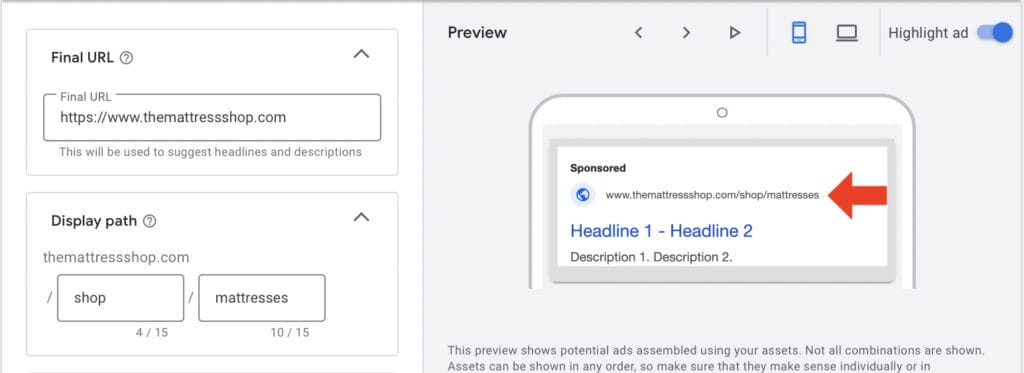
4.2 Headlines
Next is the headlines. This is the first thing people will likely see on your Google ads campaign so you want to keep it clear, straightforward but attention grabbing.
Some examples you can include in your headlines are the name of your actual mattress store, its location, and a key benefit such as Free Next Day Delivery.

If you are struggling to come up with attention-grabbing headlines, you can click on more ideas, and this will give you a list of keywords relevant to your business that have shown a high volume of searches, based on Google’s database.
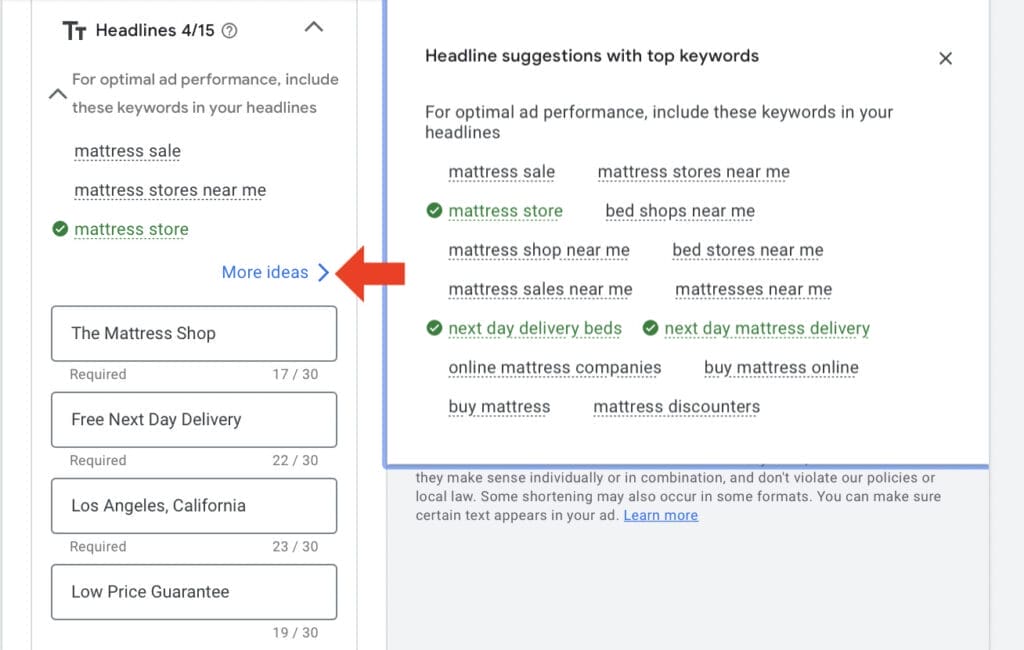
4.3 Descriptions
You will then need to add descriptions. This is where you have more freedom to add key information since each description has an allowance of 90 characters.
Enter key information that will help convince the user to click on your ad and become a high-quality lead. This can be done by highlighting features such as Your No.1 Online Mattress Store or Unbeatable prices on high-quality mattresses. If your mattress store has achieved any awards or special features, you will want to include that in your descriptions.
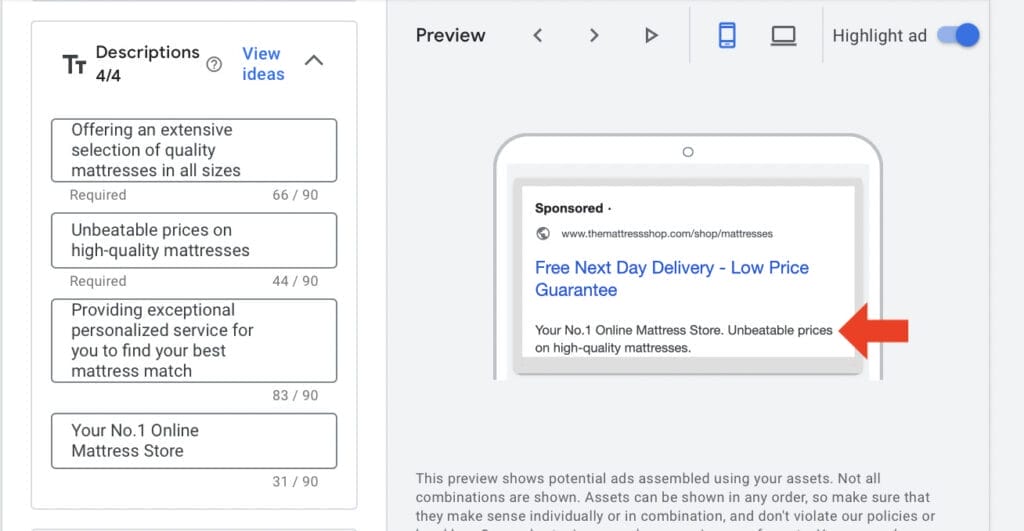
4.4 Ad Assets
Ad assets are essential to have in your Google Ads for Mattress Stores campaign to increase your click-through rate, and to make your Google advertisement bigger and stand out from the page.
One of the ad assets we strongly recommend including is sitelink assets.
Sitelink assets act as direct links to your website’s product landing pages, to encourage the action 0f purchasing the product being advertised.
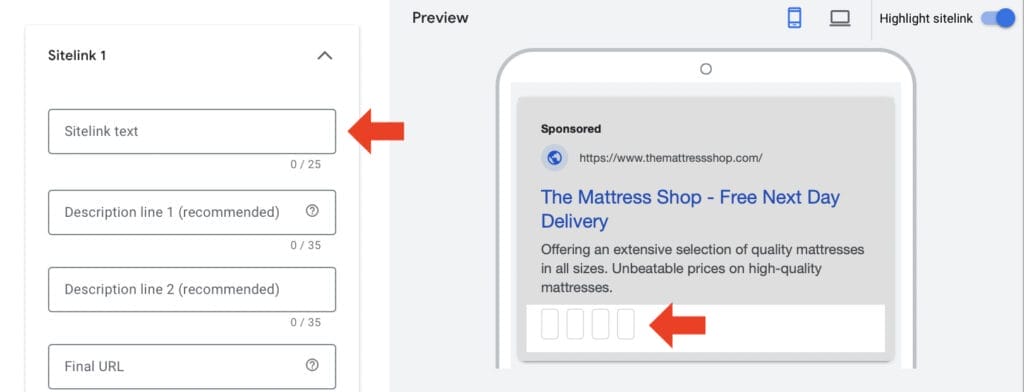
For your sitelink assets, you will need to enter your sitelink text, descriptions, and the final URL of that landing page. You can highlight your most common or best-selling products as your sitelinks, such as Memory Foam Mattresses or Hybrid Mattresses.

Another type of ad asset you can include is callout assets. These can highlight additional information about your business or products, such as offering Lifetime Warranty. You can see in the preview section on the right side of your screen where your callouts will be and how they will look like.
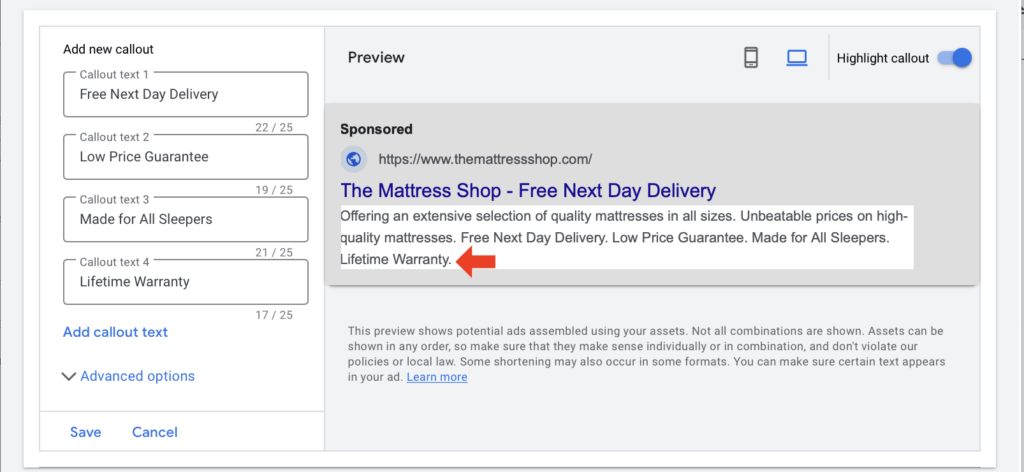
If you have any ongoing promos or online sales, adding promotion assets for your mattress business can be beneficial in encouraging a user to make a purchase. With promotion assets, you can offer online exclusive promos with a discount code they can use.
With promotion assets, you can add seasonal offers. In the example below, we entered a Winter Sale promotion asset of up to 40% off a specific product and its discount code.
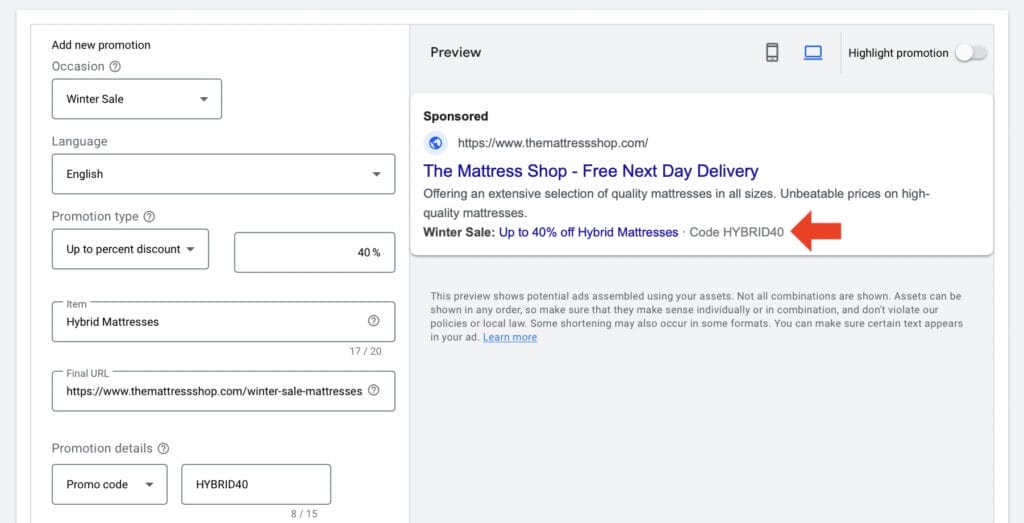
Another ad asset that would be beneficial for your mattress business is adding price assets. This allows the user to directly view your products and prices from your ad.
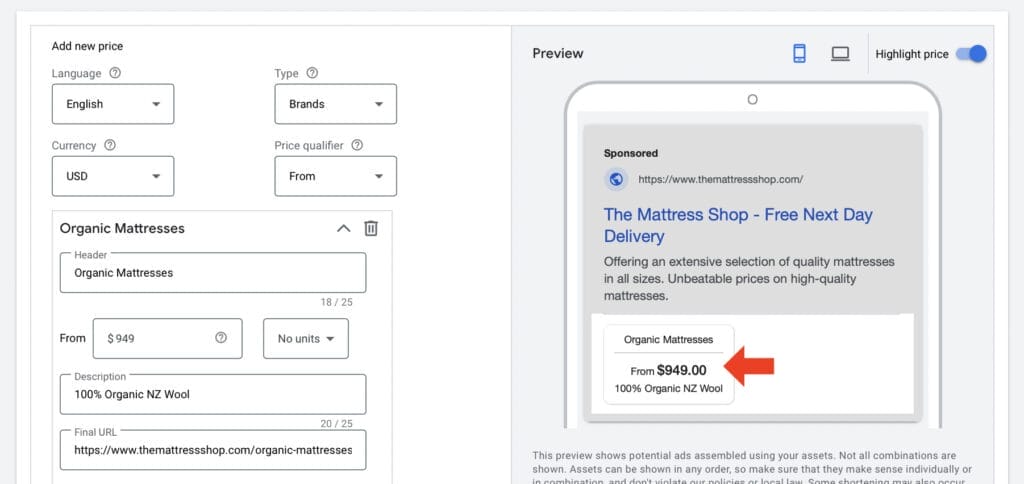
Need assistance adding different ad assets to your campaign? Our friendly team of experts is here to help!
5. Manual CPC and Bidding
In your manual CPC or Cost Per Click setting, enter your average daily ad budget for your campaign.
Your budget amount will depend on many factors, such as your local competitors and your location. Although you can choose to enter a smaller budget amount for your campaign, we don’t recommend stretching this too thin.
This is because if your manual CPC is too low, it won’t give you enough data on the performance of your campaign. You won’t have enough information to improve and optimize your campaign, and as a result, you won’t be getting the results you want, which is more new potential customers.
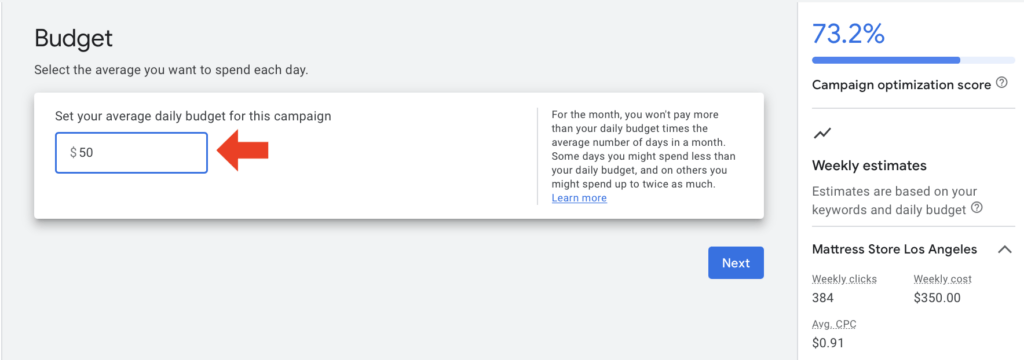
Enter $50 as the starting average daily budget for your campaign, and you can adjust this later on once you have enough measurable data. When you enter your manual CPC amount, Google will provide you with estimated analytics expected from your campaign, such as weekly clicks, weekly cost, and average CPC.
Keep in mind that these are only estimates, and your Google ads for mattress stores could potentially perform much better than this, with the right implementation of strategies in your campaign.
For your bidding settings, you want to focus on Clicks, since we want your Google Ads Campaign to use the PPC (Pay Per Click) bidding system.
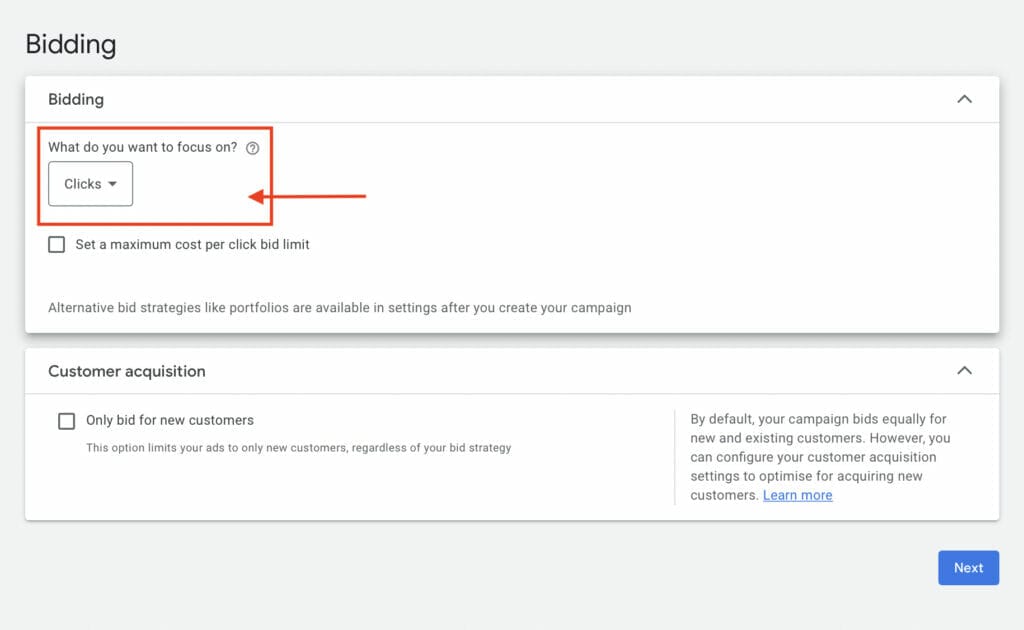
When you are done setting up the steps we went through in this article for your Google ads campaign, you will get a chance to review all of these before publishing your campaign.
If you are happy with your current settings and no changes need to be done for now, click on Publish campaign and you are done!
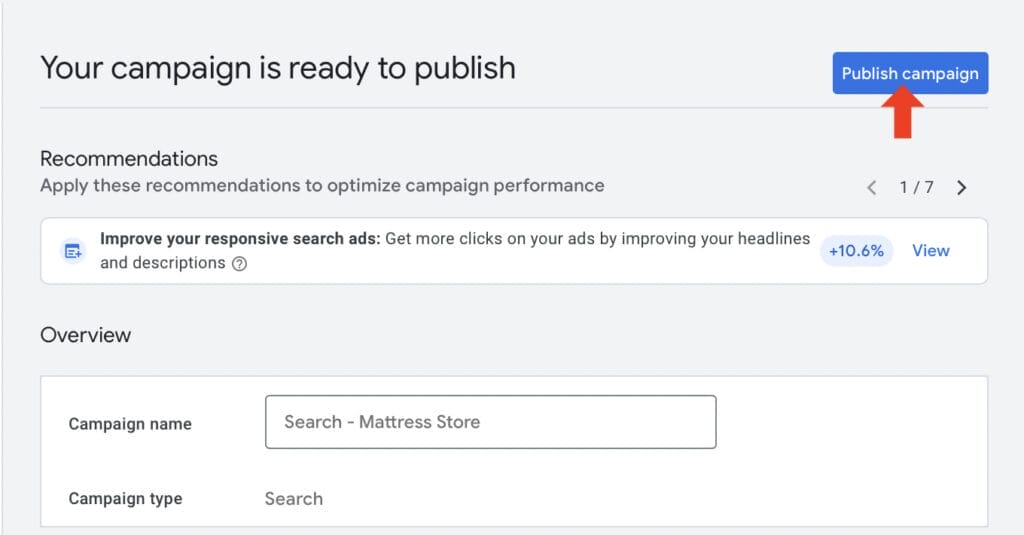
Congratulations! You just successfully created your first Google Ads for Mattress Store campaign. In your Google Ads Dashboard, you will get to see what your ad campaign will look like on Google’s search result page, including any ad assets you may have included, such as your callout and sitelink assets.
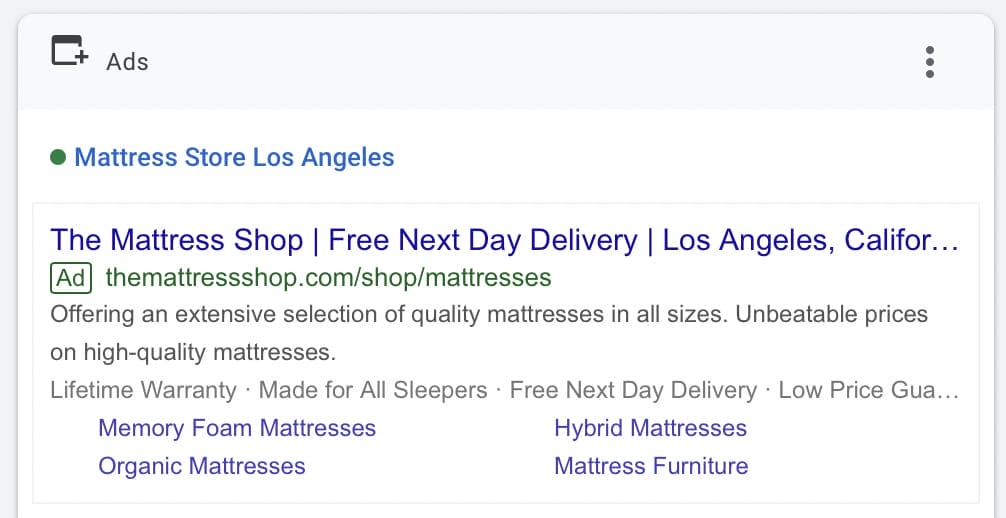
6. Optimizing Your Google Ads for Mattress Stores Campaign
6.1 Keyword Planner
A way that you can optimize your Google Ads campaign to improve its performance is by using tools such as Keyword Planner on Google Ads.
With keyword planner, you can get data insight on keywords relevant to your ad campaign, their average search volume, their competition level, and their top-of-page bids.
With keyword planner, you can decide to add or remove keywords based on their analytics and performance data. This way you can include more high-intent keywords in your ad campaign to increase your click-through rate and remove low-intent keywords that may be underperforming.
To use keyword planner, go to your Google ads account dashboard. Click on Tools and then select Discover New Keywords under the Planning tab.
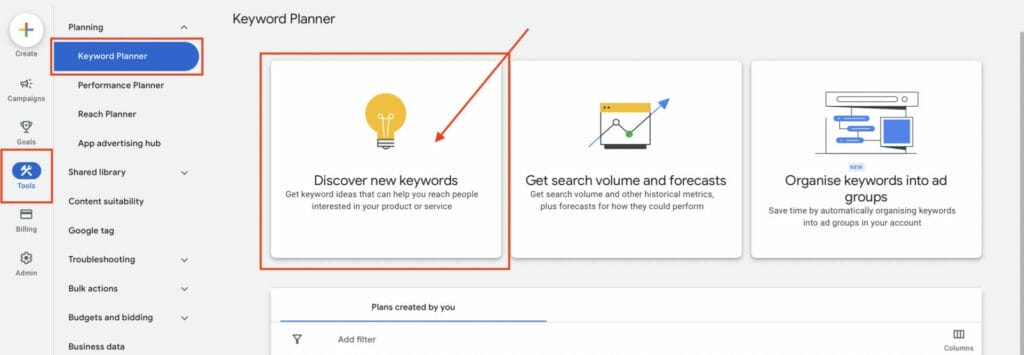
Enter products related to your mattress shop. In this example, we will enter mattress stores los angeles.
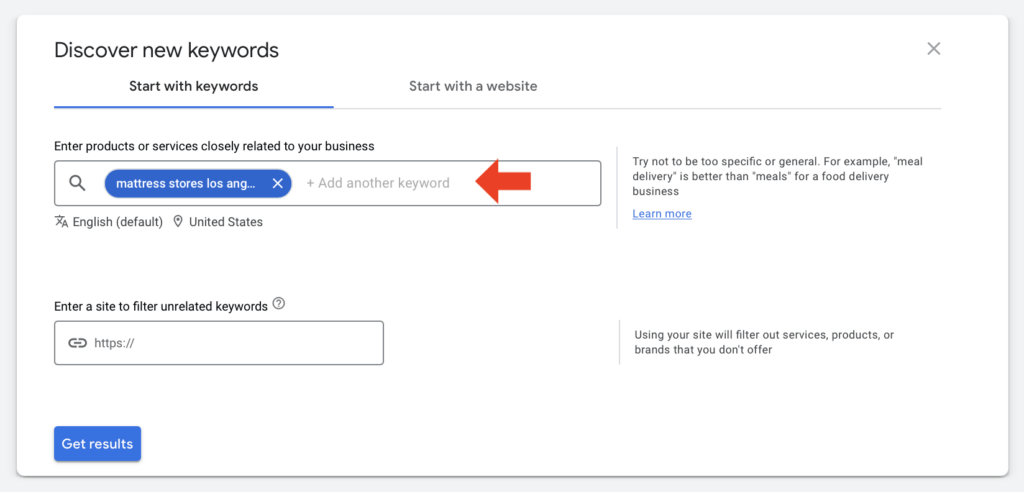
Click on Get Results, and you will see a table with all the relevant keywords that usually show up for “mattress stores los Angeles“.
To add any of these keywords to your campaign, simply tick the keyword you want. Click on More and then select Add to Account.
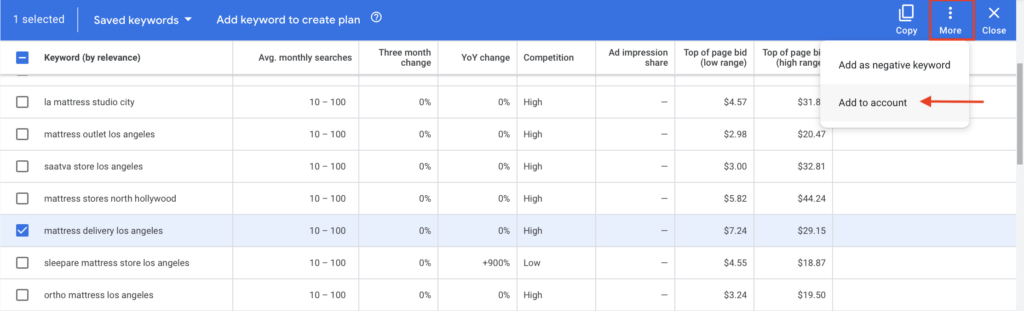
You should see the keyword added to your account labeled as In Account, just like in the example below.

To add negative keywords from keyword planner, select the keyword you want your ad to be excluded from. Then click on More, and then select Add as negative keyword.

Your negative keyword has now been added to your account. You should see the negative keyword labeled In Plan:Negative under account status.
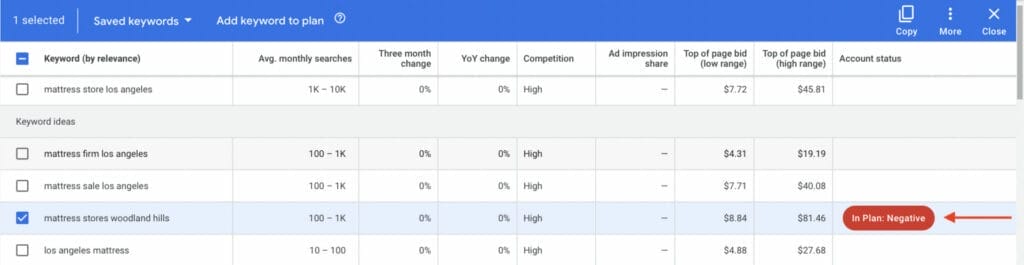
6.2 Negative keywords
Now that we also know you can add negative keywords through keyword planner, you want to make sure you are familiar with how to add negative keywords manually and why they are an essential factor in optimizing your campaign.
Negative keywords are another form of keyword match type. They help prevent your ad from being triggered by keywords relevant to your niche and industry but are irrelevant to your ad, and the products you offer.
Adding negative keywords to your Google ads for mattress stores campaign is essential in helping your ad to focus on keywords that matter. With negative keywords, you are more likely to gain more high-quality leads and conversions, resulting in a higher return on investment.
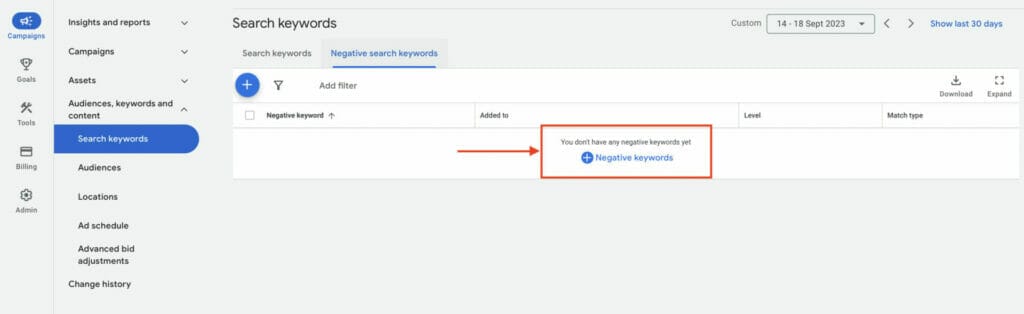
In your Google Ads account dashboard, select Search Keywords, then click on +Negative Keywords.
Make sure you will be adding your negative keywords to the right campaign and ad group.
Enter your negative keywords in the text box. These should be key terms that you don’t want your ad to be triggered to show up to. If your mattress store isn’t an “outlet” or a”warehouse“, you can add these as negative keywords. You can also choose to be excluded from searches that search for a specific mattress store company, to avoid your clicks going to waste and going to your competitors instead.
Then click Save and you are done adding your negative keywords!

Read our best tips on how to implement negative keywords to increase conversions for a more in-depth understanding of negative keywords.
6.3 Landing Page
As we mentioned at the beginning of this article, a landing page is a standalone page that a user will be taken to when they click on your ad.
Your landing page should have a clear purpose, and that is to encourage the user or website visitor to purchase your product or sign up for your email newsletter subscription.
To convince a user to make a purchase on your product landing page, it should first and foremost contain key elements that will encourage the user to take that action.
Some of these elements should address the user’s fears and hopes, and earn the user’s trust through trust indicators, unique selling propositions, and testimonials. Most importantly it should have plenty of CTA buttons which is where the user will convert and make the actual purchase.

This is a product landing page example for an organic mattress. Right from the top of the landing page, you can see the keyword present in the title, along with a CTA button for the user to explore their sale products. The landing page is further enhanced with a hero image, which visually communicates the advertised product and the suggestion of a happy customer with it.
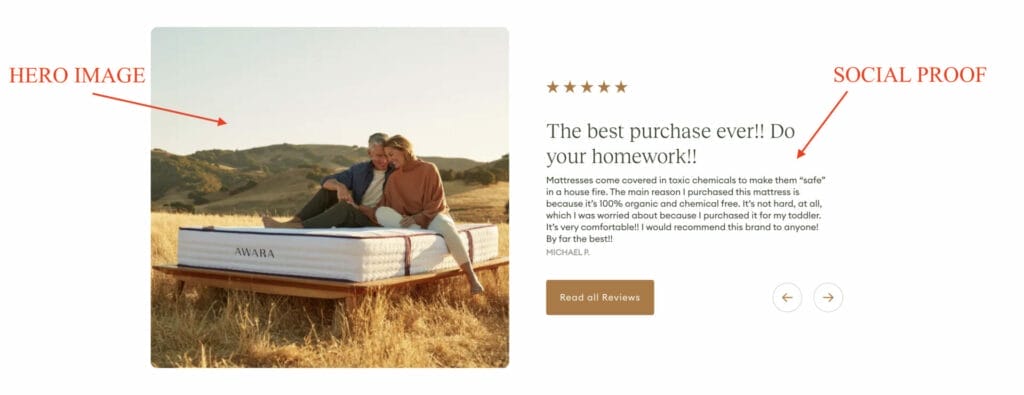
An additional hero image is used to convey the organic essence of the organic mattress being advertised, along with social proof or testimonials from previous customers.
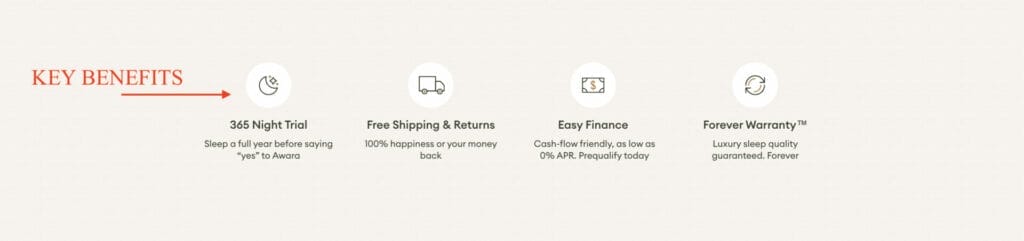

Key benefits for the user are highlighted on the page, along with the Unique Selling Proposition of their organic mattress, and a CTA button where the user can directly make the purchase for this product.
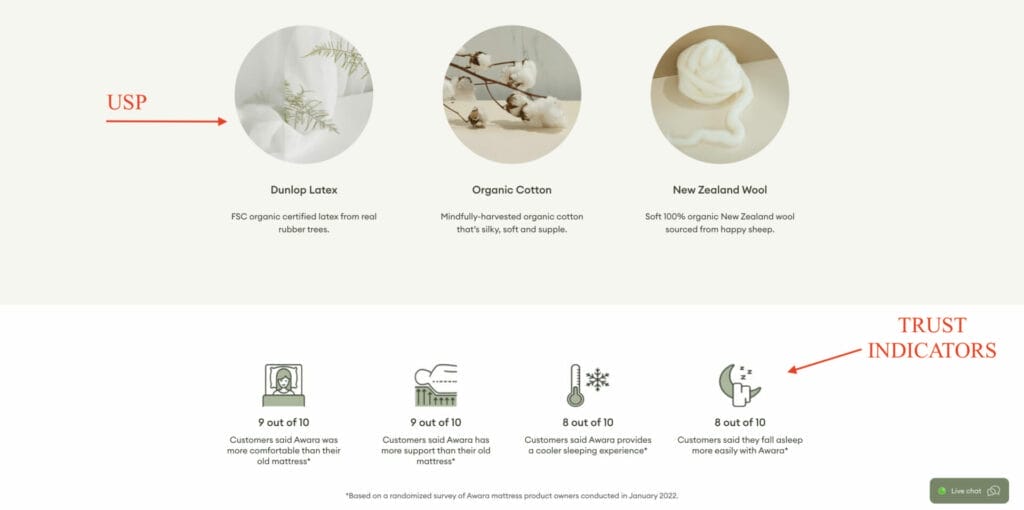
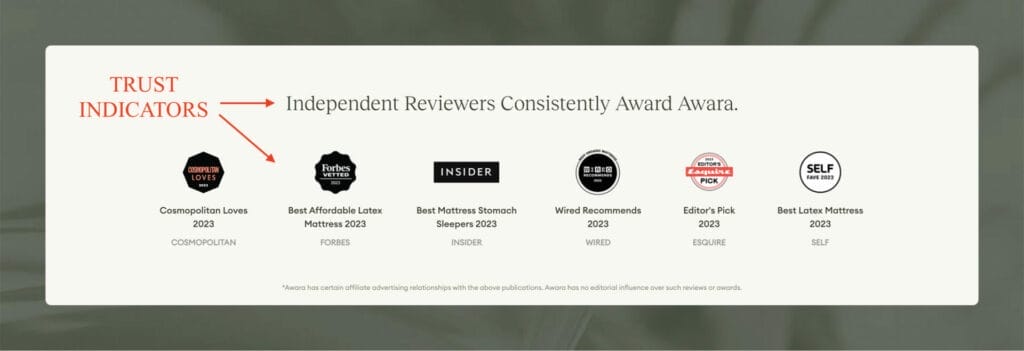
Additional Unique Selling Propositions are present on the page, along with Trust Indicator elements, such as results from a survey of customers who bought the product, and awards the brand has received.
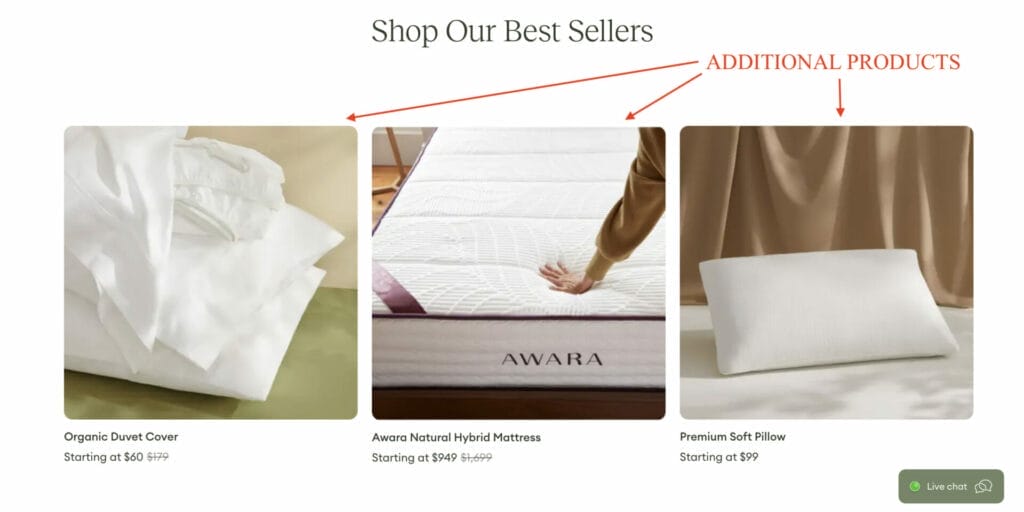
As you scroll down this product landing page, there are more highlighted products within the same range of organic mattresses labeled as Best Sellers, to encourage the user to purchase the whole package of their product range and enhance their sleep.
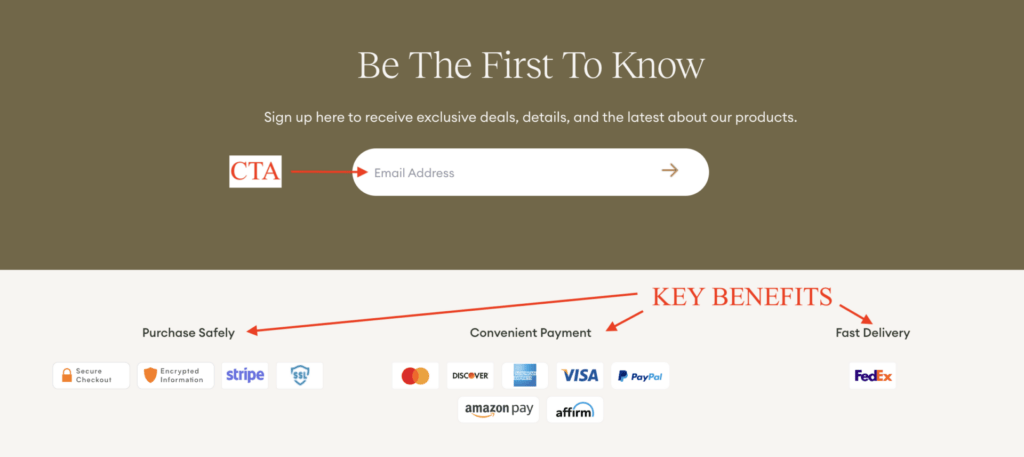
Lastly, the product landing page ends with another CTA where the user can enter an email address to sign up for exclusive deals or for more information about their products. Additional key benefits are also included to convince the user why purchasing from them is the right choice.
Need help optimizing your Google Ads Campaign?
7. Key Takeaways
Overall, if your main target with online advertising marketing strategy is to get more new customers to your mattress store, Google Ads is the platform that will help you achieve this.
Not only will Google Ads help increase your brand visibility and help you stand out from your local competitors, but it will also help drive more traffic to your website and potentially increase foot traffic to your mattress store. As a result, it will bring your business more high-quality leads and conversions, meaning more customers and a higher ROI experience!
This is highly possible with the right team managing, optimizing, and implementing marketing strategies for your Google Ads campaign, just like we discussed in this article.
We have helped over 1,000 clients achieve their desired results with Google Ads, and survived and thrived over more than 15 Google algorithm updates. If you are still in doubt about the potential success Google Ads can bring to your business, check out our success case studies on Yoyofumedia’s Page.
If you also want to experience the success our clients had with Google Ads, and you need a team to help you get started, book a free consultation with our team of experts.