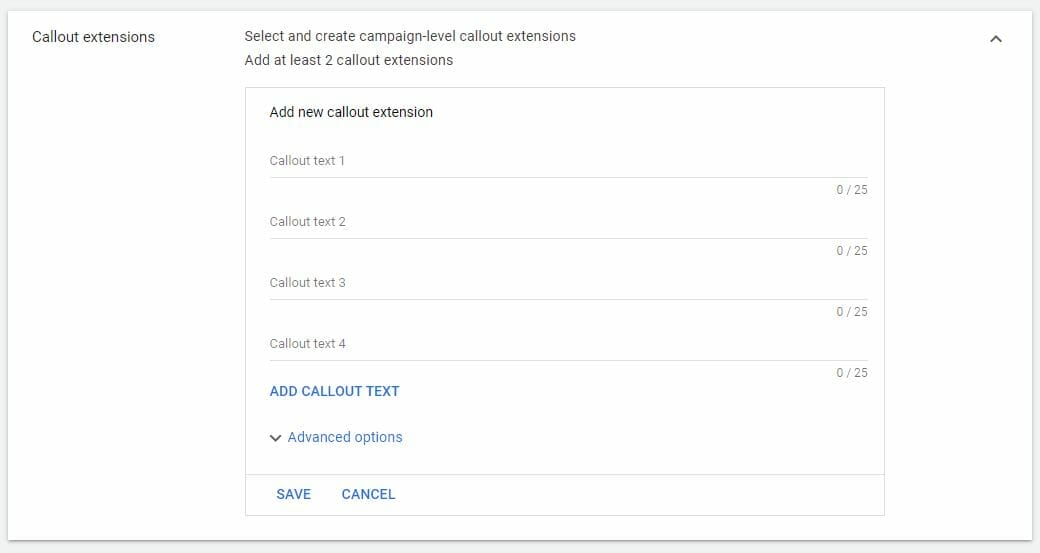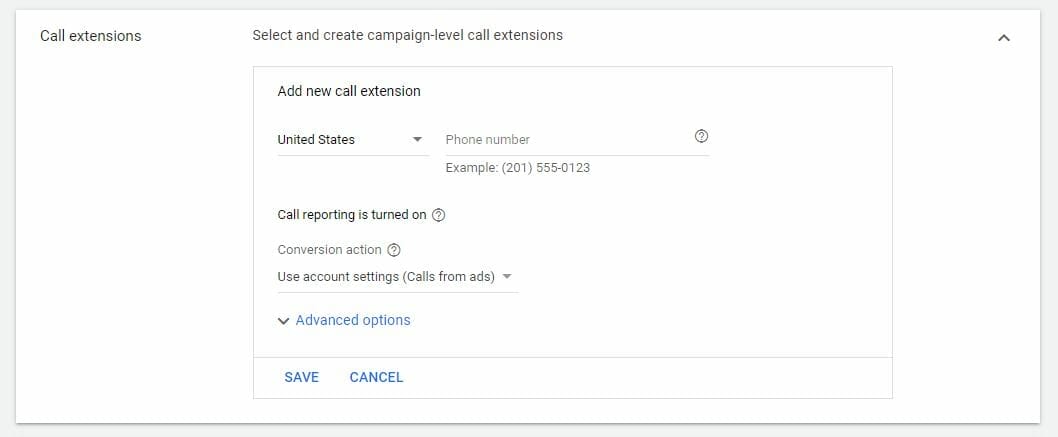Planning to grow your home inspection business? We’ve found that using Google ads for home inspectors is a great and effective way to attract more customers. This step-by-step guide will help you set up your first Google ad campaign, and have you produce inspection leads in no time.
In today’s digital world, customers not only rely on word-of-mouth or realtors when they are looking for home inspectors. But, they also do their own research online. This is why home inspection companies turn to digital marketing such as Google ads to reach more customers with only a few clicks.
Table of Contents
Toggle1. What is Google Ads?
This is Google’s advertising program where you can create your own ads online. It operates on a pay-per-click (PPC) system where you pay every time someone clicks on your ad.
So why choose Google Ads for your home inspection business? Well, Google Ads is the largest PPC platform in the world! With millions of people using the search engine every day, there is great potential to promote your business to a wider audience searching for similar services that you provide.
Since your Google Ads account is also managed online, the great thing about it is you can create and update your ad campaigns wherever and whenever you like. You can easily change your ad text, set your budget, or update other settings of your ad with just a few clicks.
Below is an example of search results for Google ads for home inspectors in the USA.
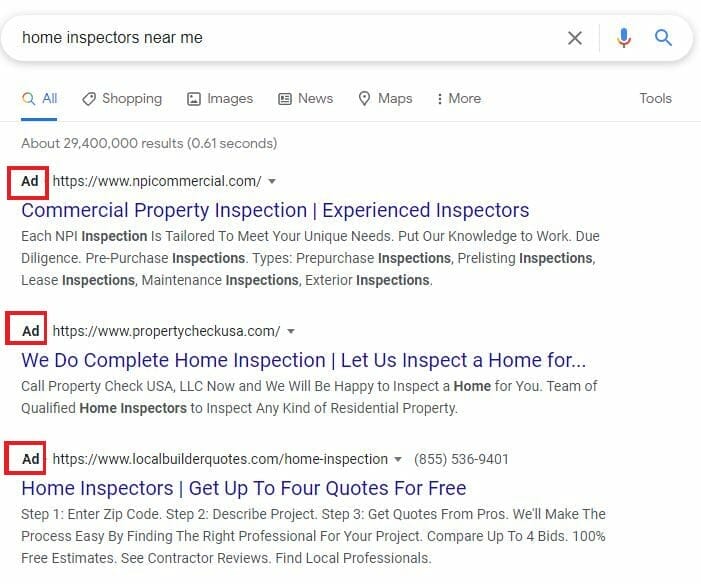
1.2. Google Ads vs. SEO
Google ads and SEO have their unique roles, but they can also complement each other. The main difference between the two is that search engine optimization (SEO) works to get your site to a higher ranking in organic searches, while Google ads (previously known as Adwords) target specific keywords and keyword phrases and then promote your site by showing your ad to people who are looking for the same content.
Where SEO takes a longer time to build your brand, PPC campaigns offer quicker results. You’d want to choose PPC if you want to attract more people who are interested in your offer or product in the short term.
See a more in-depth explanation from our article on the difference between SEO and paid search ads.
2. How to Set Up Your Google Ads Account
You start by simply going to the Google ads site. Then, click “Get Started” to create your account.
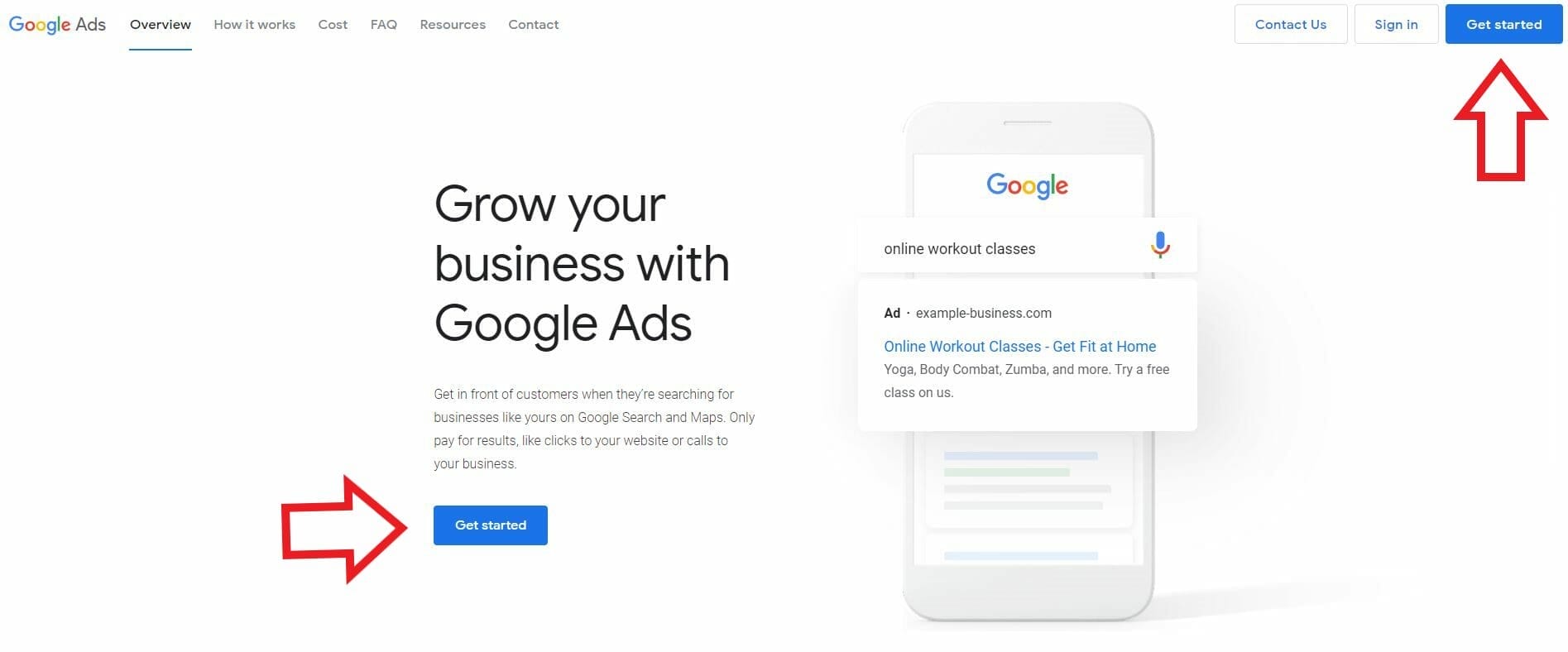
On the next page, you will choose your advertising goal: either to get more calls, more website sales, visits to your physical store, or brand awareness. Choose one that you think will work best for your business. Then, you will want to click on “Switch to expert mode” at the bottom of the page to gain access to more advanced features the platform has to offer.
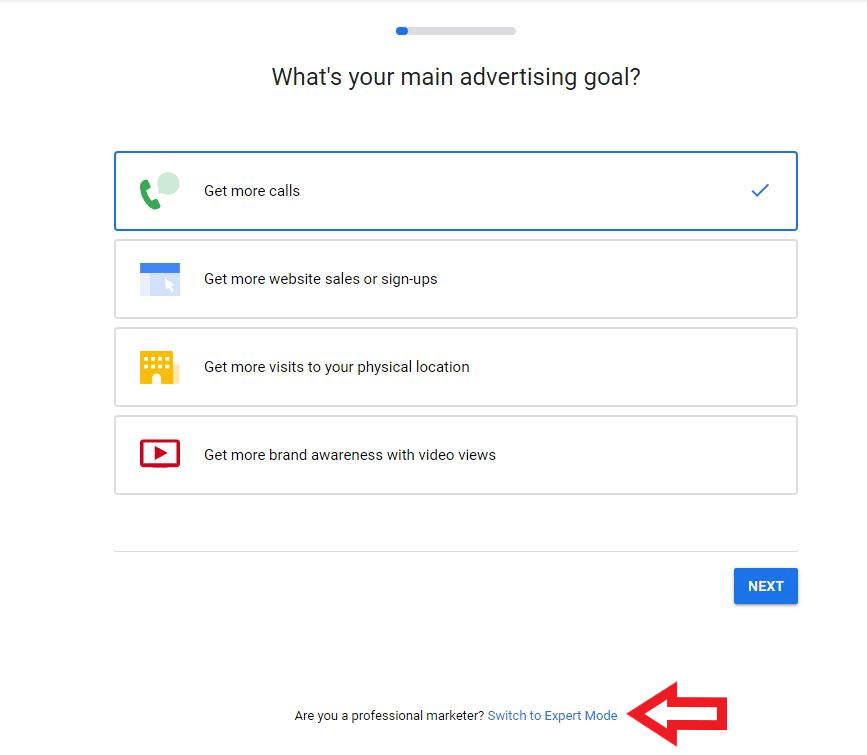
On the next page, Google provides options for you to select the goal that you want your ad to focus on. For this part, you want to click on “Create a campaign without a goal’s guidance”.
Next, you determine the campaign type you want. If you want to reach more customers interested in your service or product, you can choose “Search” as the campaign type, and click “Continue”.
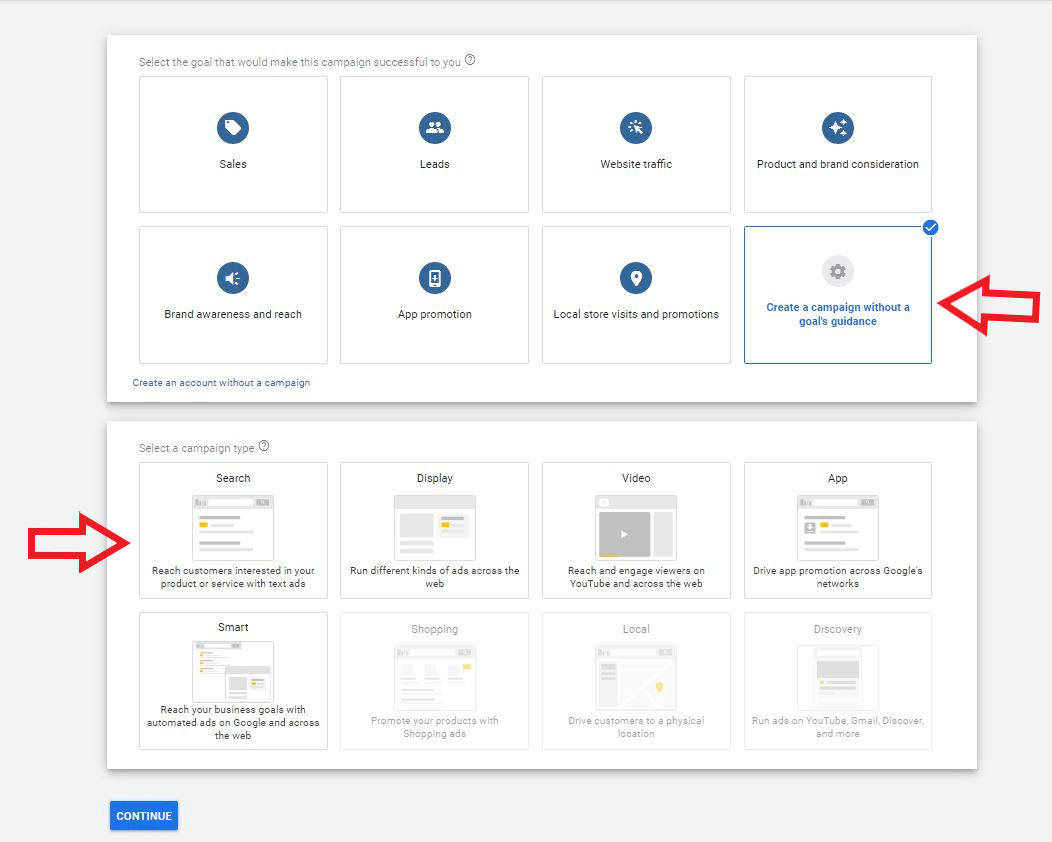
Need expert advice in setting up your Google Ads account?
2.1. Understanding Website Visits
Further on the page, you are to choose which results you want to get from your PPC campaign. Since you want customers to search and visit your website to check and avail of your services, click on “Website visits” and place your website URL.
Next, you can name your campaign based on the main service that you are offering to your customers. In this case, it’s Home Inspection.
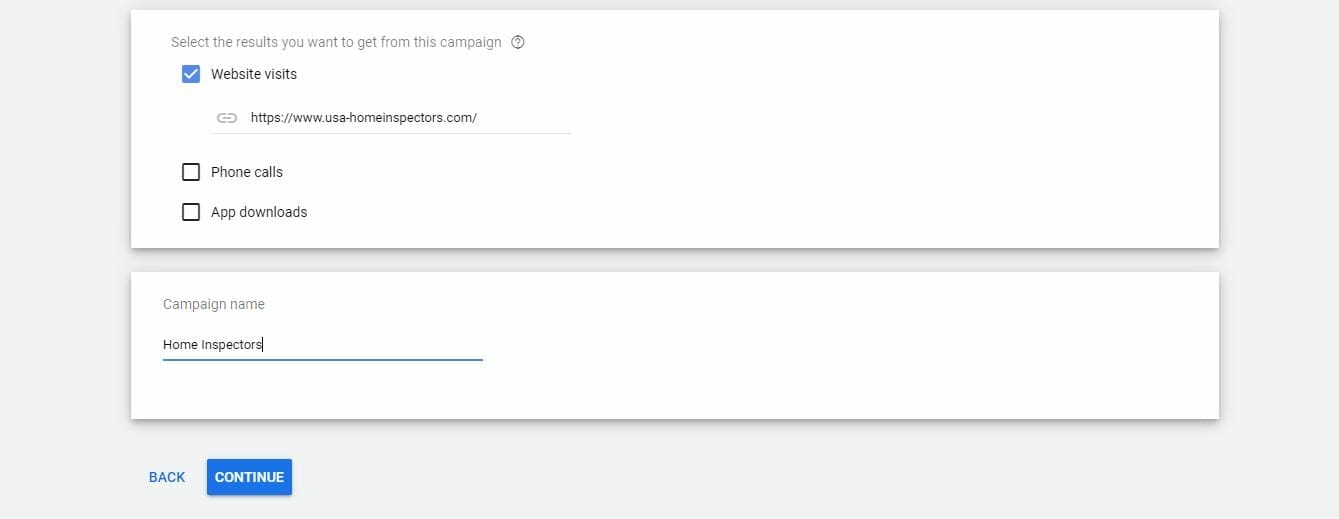
3. How to Create Google Ad for Home Inspectors
Now that we’ve finished setting up the basic requirements, let’s start constructing your actual Google Adwords campaign!
3.1. Decide Your Campaign Name and Networks
First, you will be prompted to name your campaign and choose your Networks. By default, both Search Network and Display Network are ticked. You will want to untick “Display Network” to produce better quality search traffic.
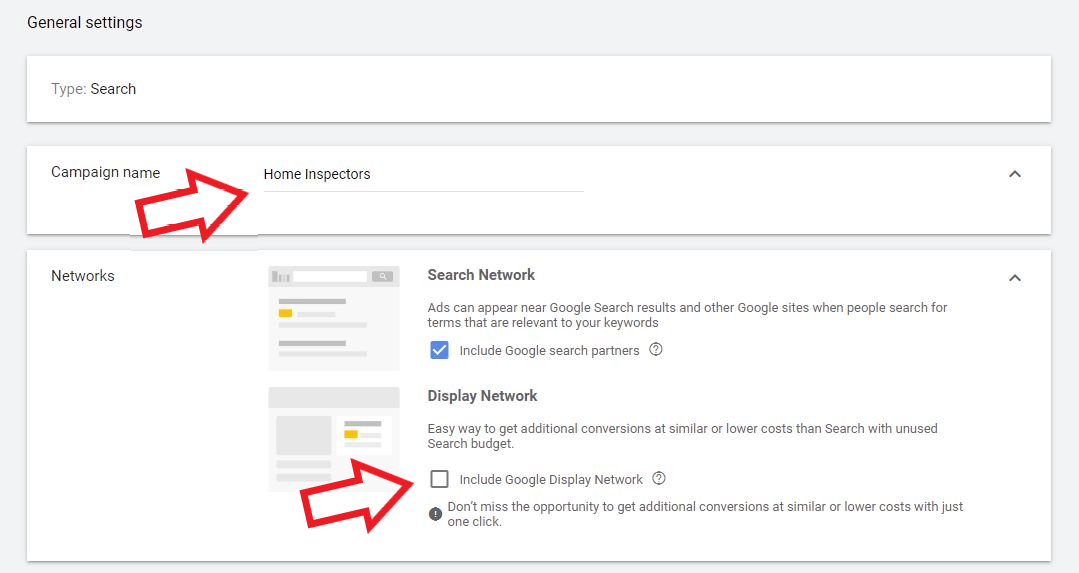
3.2. Choose Your Location and Audience
You will also be prompted to choose specific locations that your Google ads for home inspectors will show. Let’s say your business is based in the U.S. and you cater only to U.S. customers. You will want to enter the location by choosing the United States. Then choose the target option for people in or regularly in your targeted location.
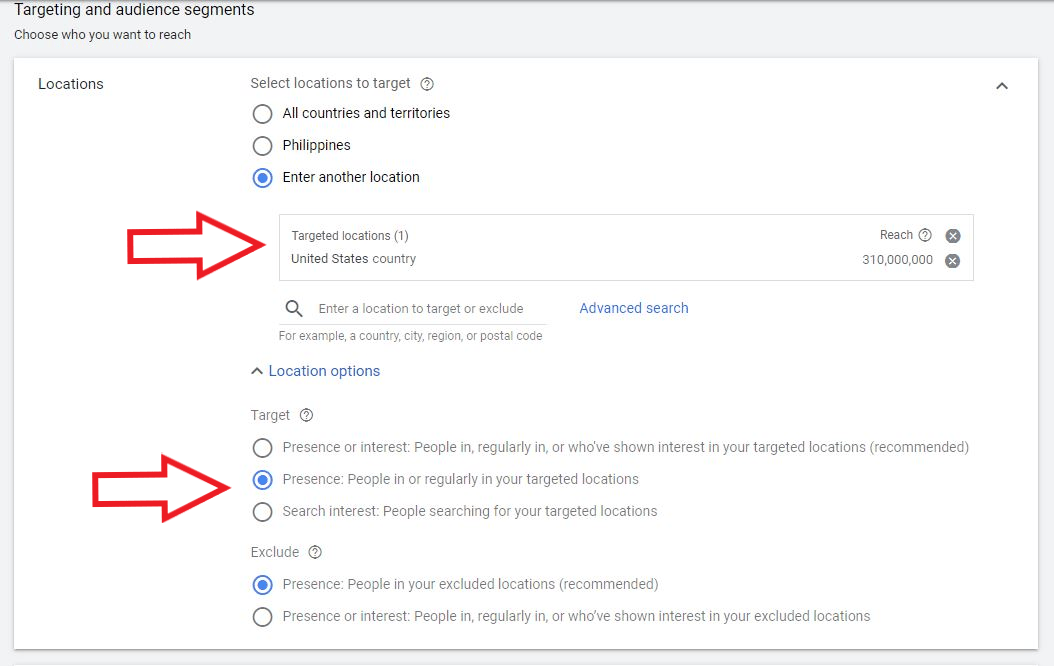
3.3. Select a Language
Next, you will need to select a language that your desired customers will most likely prefer. For most ads. you’ll want to choose English. Or if you prefer, you can also type another language that your customers speak.

3.4. Set Your Budget and Bidding
After you determine your location and language, you will also need to set your daily budget for your Google ads campaign. You will be provided a list of currencies to choose from that is applicable to you. You also need to determine what you want your bidding to focus on: Impressions or Clicks. For this part, you want to choose “Clicks”.
If you want more control over the maximum amount you need to pay for each click of your ad, there is an advanced option where you can opt to set a maximum cost per click bid limit.
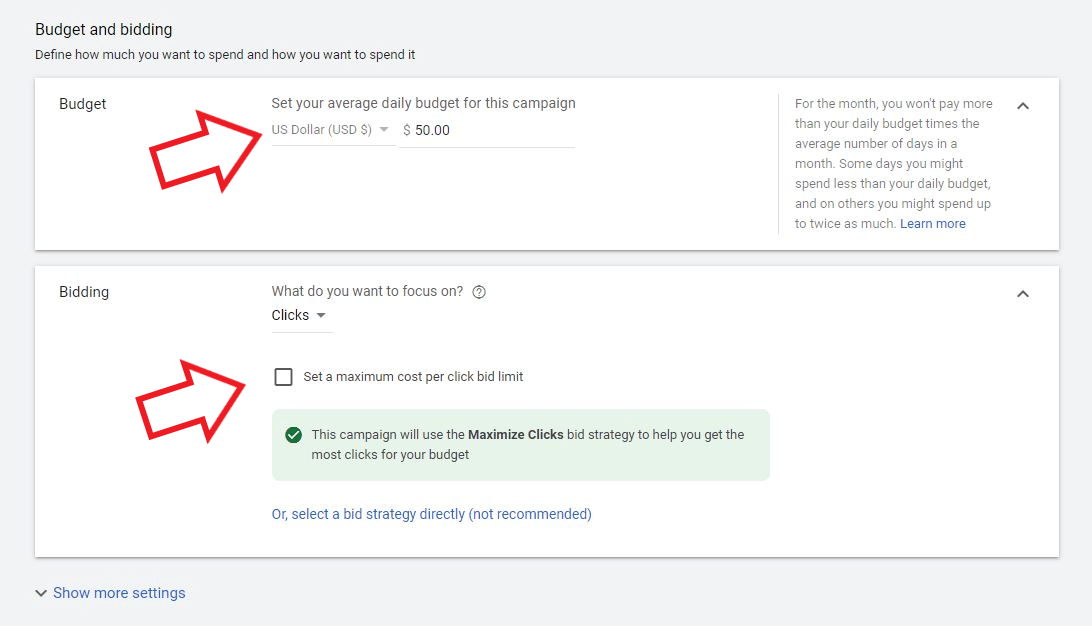
4. What are Ad Extensions?
On the same page, you are also given the option to include Ad extensions. Going for ad extensions is a great way to help you get up to 15% higher clickthrough rate. There are a number of different ad extensions you can choose from, but the most popular would be to include a sitelink, a callout, or a call extension.
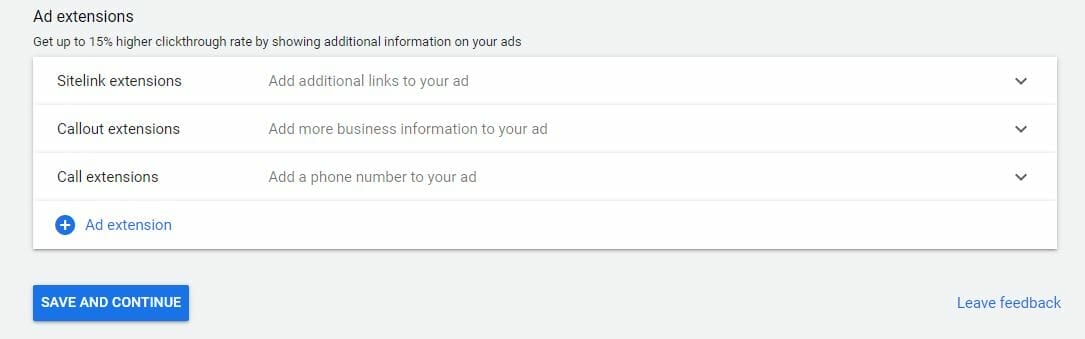
- Sitelink extensions bring customers to a particular link on your website when they click it. If you want your customers to learn more about the services you offer, you can include a sitelink extension to your ad to bring your customers directly to the services page on your website. This will help customers to easily click on what they want to avail.

- Callout extensions help to promote any special offers or services that you have, such as same-day booking, 24/7 customer support, etc. Providing more detailed information will highlight your unique business offerings to your customers.

- Call extensions allow you to include your business phone numbers to your ad, so customers immediately know how and where to contact you. This lets you have higher clickthrough rates which means more engagement with your ads.

Interested in ad extensions for your home inspection business, but don’t have the time to do it? We make it easy for our clients!
4.1. What Google Ad Extensions Look Like on a Home Inspection Ad
Below is an example of what ad extensions look like in Google search. At a glance, it gives additional detailed information to your ad, how your customers can contact you, and other links to your website that you would like to be featured.
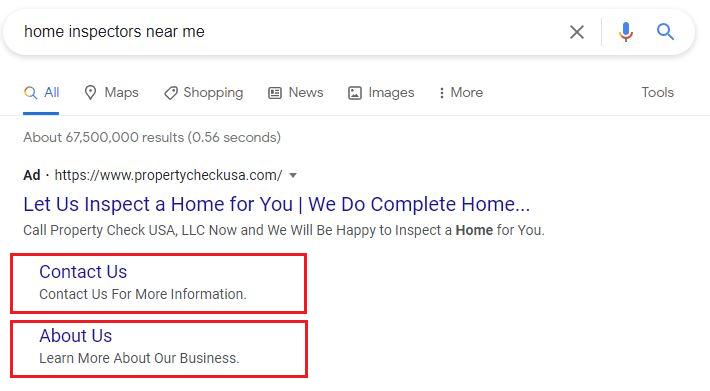
5. Creating an Ad Group for Your Campaign
Creating ad groups is very essential if you want to have effective PPC marketing. So what is an ad group? Simply put, an ad group is where you can store all keywords for your PPC campaign for home inspectors. It is an essential component to structuring your PPC account into an organized system. You can include multiple ad groups if you want to, but generally, 2-3 Ad groups should be fine. For your ad group name, you can choose the main keyword topics or umbrella terms that you would like to be targeted.
5.1. Understanding Keywords
Keywords are essentially the bread and butter of your PPC marketing. These are particular words or word phrases that you include in your ad campaign to help Google determine when your ads will show based on what people search for. You enter your web page URL and then specify your products and services. Then, you can click on “Update Keywords” to generate the list of words and phrases used to match your ads. You can include keywords such as “home inspection”, or to be even more specific you can type “home inspectors near me”.
You can review each keyword and delete or add keywords as you like. Once done, click “Save and Continue”.
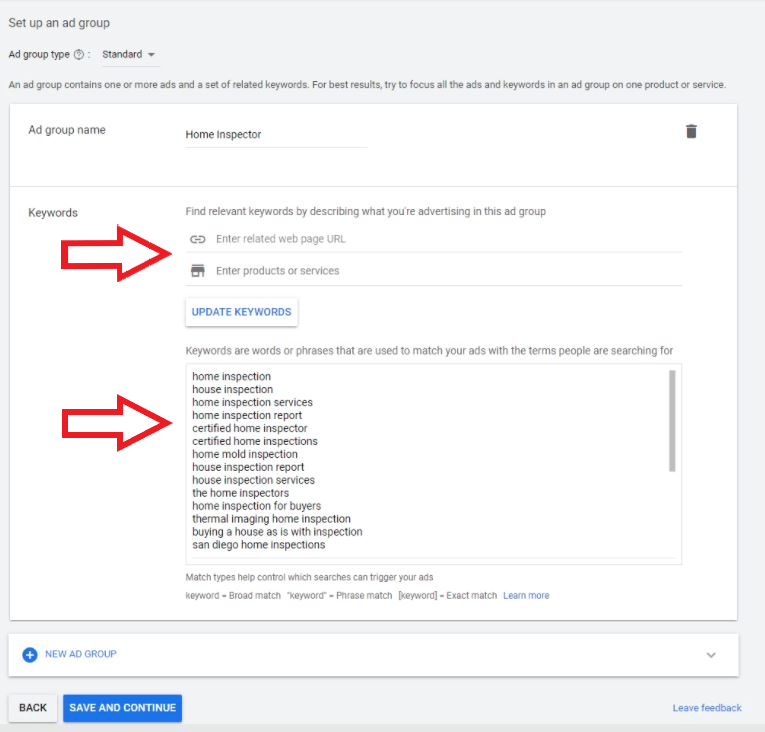
5.1.1. Keyword Match Types for Home Inspection PPC
Keywords behave differently based on their match types. Before we proceed with the next steps, let’s first get to know the different keyword match types that you can use to maximize your home inspection PPC.
- Broad Match – these are keywords added as-is. This is the default keyword match of your campaign. It is also the keyword that has the loosest matching, so your Google ad also comes up in searches with relevant terms. For example, the broad match type keyword home inspectors can show also in ad searches for building surveyors, home inspections, or homes.
Example: home inspectors; home inspections; home inspectors near me
- Broad Match Modified – these are keywords with a plus (+) sign, and they give better control of which searches your ads appear on.
Example: +home inspection; +home inspectors
- Phrase Match – these are keywords with quotation marks
Example: “home inspectors”; “home inspections”
- Exact Match – these are keywords with brackets. Among all the match types, these are the ones with the lowest volume search for your keywords since they only match the exact keywords that will trigger your ad.
Example: [home inspectors]; [home inspection]
5.1.2. Negative Keywords
Another great way to reach the right customers is to include negative keywords in your ad. By doing this, your ad will be prevented from showing on searches with specific keywords or phrases. This will also help you save on costs in the long run.
For example, if your business specializes in home inspections only, and not in commercial building inspections, you may include the phrase “commercial building inspections” in your list of negative keywords.
You may add negative keywords to your campaign by following these steps:
- Click “Keywords” from the left page menu
- Click “Negative Keywords”
- Click the plus (+) sign button
6. The Structure of Google Ads for Home Inspectors
Now that you have your ad groups ready, you can now create how your actual ad will appear to customers.
6.1. Final URL
This is where you can place the link to your landing page – that is where people will be taken to when they click your ad. Pro tip: Having a well-structured landing page will help increase your conversion, so it’s great to invest time to create a good landing page.
6.2. Display Path
This is part of the URL shown in your text ad that gives your potential customers an idea of which page they will land on your site. The words you include in your display path can describe your services or products so your customers will know at one glance. This field is only optional and you can have up to 15 characters.
6.3. Headline
Headlines are what catch people’s attention, so make sure to include the keywords that your customers search for. You can include up to 3 headlines with a maximum of 30 characters each.
6.4. Description
Under description, you can provide specific services and products that you offer. For home inspectors, you may include a description such as “We specialize in residential home inspections, mold sampling, and inspections”. You may also include a call to action such as “See pricing for our services”.
These 4 parts will definitely help you to place your ad on top when potential customers search for similar keywords. There is also a preview that’s available while you are creating your text ads, so you’ll know how the ad appears.
Desktop preview:
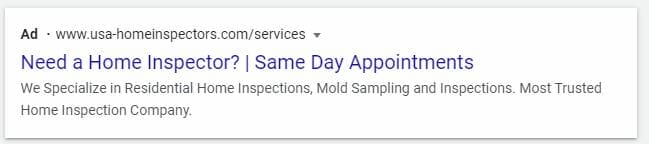
Mobile preview:
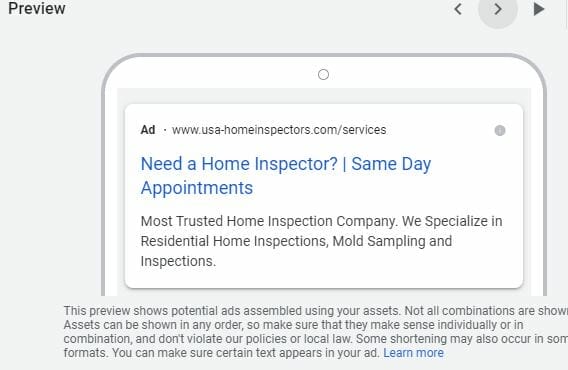
Once you are satisfied with how your Google text ad looks, you can click “Save and Continue”. You will need to input your billing information and then finally, you can publish your ad to get it working for you.
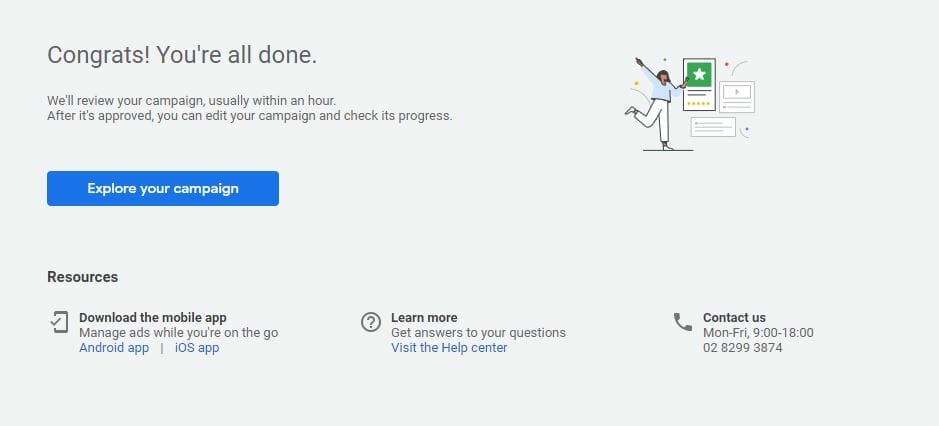
Still need help structuring your Google ads? Don’t worry, we can help you!
7. Conversion
So now you have your Google ads campaign up and running! Great! But, to make it even more successful, it’s better to have conversion tracking installed. Conversion tracking is a free tool that helps you to know if your ad is effectively working. It lets you review if the clicks that you are getting from your ad are being converted to actual sales.
7.1. How to Add Conversion Tracking to Your Website
You can add a conversion tracking tool to your website by navigating to “Tools and Setting” at the upper portion of the page, then click “Conversions”. It will then let you choose which conversions you’d like to see. You can pick “Website” so you can track the sales, clicks, page views, and sign-ups of customers to your business site. ![]()
You’ll also be required to choose a category for your conversion tracking. Let’s say you want to track sales – you can click “Purchase” in the dropdown list, create a Conversion Name for it, as well as determine a specific Value and Count you’d want.
![]()
When you’re done with your Conversion action settings, you have 3 options to install your tag to your website: you can install the tag on your own, email the tag and have your webmaster do it, or install Google Tag Manager.

Let’s say you choose to use Google Tag Manager. You are given straightforward instructions that you simply need to follow.

You can also read How to Track Conversions in Google Analytics to learn more about conversion tracking.
8. What is a Landing Page?
Landing pages are critical to converting your leads to customers. They are a great way to make your customers engage with your website. As defined by Unbounce, a landing page is a standalone webpage solely made for marketing or an advertising campaign. A landing page is where a visitor “lands” on your website when they click on your ad.
Unlike other pages on your website, your landing page should have a clear call to action (CTA) from your customers. Do you want your customers to book an appointment? Or do you want them to avail of your special offer? Know what you want your customers to do, and simply place this on your landing page to get a higher chance of converting!
8.1. What Makes a Good Landing Page?
- Should have a call to action
- Concise text and description
- Clear separation of content sections
- Attractive color schemes
- Use of visual information such as relevant images or videos
9. Final Thoughts
Here are some things you’d like to remember while creating your Google ads for home inspectors:
- Create your Google ads account to begin setting up your campaign
- Choose your target location and demographics
- Determine a budget you can work with
- Choose the right keywords by using the various keyword match types
- Add negative keywords to help save on cost
- Build a great landing page for your home inspection business
If you are looking to reach more customers to let them know about your home inspection business, Google ads is definitely one you’d want to try. Now that you know the steps to creating your own campaign, you’ll be able to attract more customers while also helping them by offering your home inspector services.
Want to create a campaign without the hassle? We can do that for you!