With a proper understanding of Google Ads for fitness businesses, you can propel your gym to the top of your audience’s search bar. Navigating the advertising space as a local fitness center no longer has to be difficult when faced with well-known franchises such as Lifetime Fitness and OrangeTheory.
Table of Contents
ToggleWhy Google Ads for Gyms and Fitness Centers?
Google Ads (previously known as Google AdWords) is the best digital marketing strategy for gyms and fitness centers to grow, and increase audience reach, ROI, and revenue. This is because Google Ads has powerful targeting capabilities to help high-quality leads actively searching for your products and services, to find your business on search engine results pages.
Google Ads will increase your brand’s visibility, ensuring you show up at the top of search engine results pages, which increases the chances of users clicking on your ad and remembering your brand over your competitors. Appearing at the top of SERP can also indicate to people that your fitness business offers quality and trustworthy services, which can help generate more leads and drive more traffic.
1. Understanding the key terms in Google Ads
Before diving into Google Ads for your gym business, you must have a general understanding of some of the key terms you will encounter when navigating the site.
Campaign: Campaigns are the top organization level within a Google Ads account. We group one or more ad groups under a campaign.
Ad Groups: These are the umbrella terms that are underneath your Google Ads for fitness businesses campaign. The themes of the ad groups will drive the creation of your keywords. You will have several of these within your campaign.
Keywords: Keywords are essential to achieving a high rank in the search bar. These are the words included in your Google Ads for fitness businesses campaign that are most likely to be searched by your target audience.
Conversions: This is when someone clicks your ad and follows through with the call-to-action (such as calling the gym or purchasing a membership pass) that you have set as your goal.
Landing page: This is where the users will “land” when clicking on your advertisements.
2. Creating a Campaign for Your Fitness Business in Google Ads
To start the process of creating your campaign, begin by creating an account in Google Ads using your business-associated Gmail account. Once logged in to your Google ads account, you want to start by creating a new campaign.
If you require more in-depth guidance than what is given in this guide, let us help you.
2.1 Choosing Campaign Goals
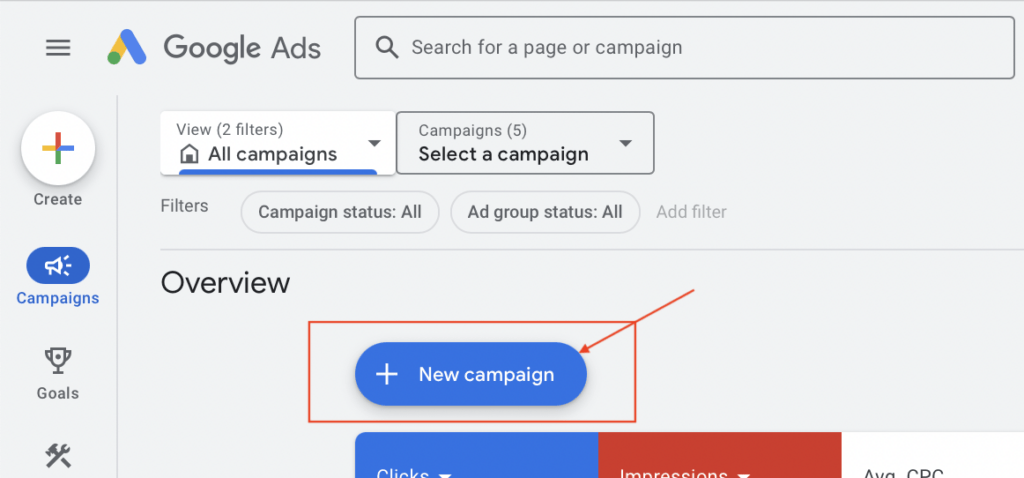
When you create your new campaign, Google will ask you to set a goal for the campaign. While all the options will drive traffic to your site, your goal for your fitness center is to increase the number of membership inquiries and subscriptions.
With that in mind, we recommend you choose to Create a campaign without a goal’s guidance. This option will also allow for better optimization as you go further in your campaign.
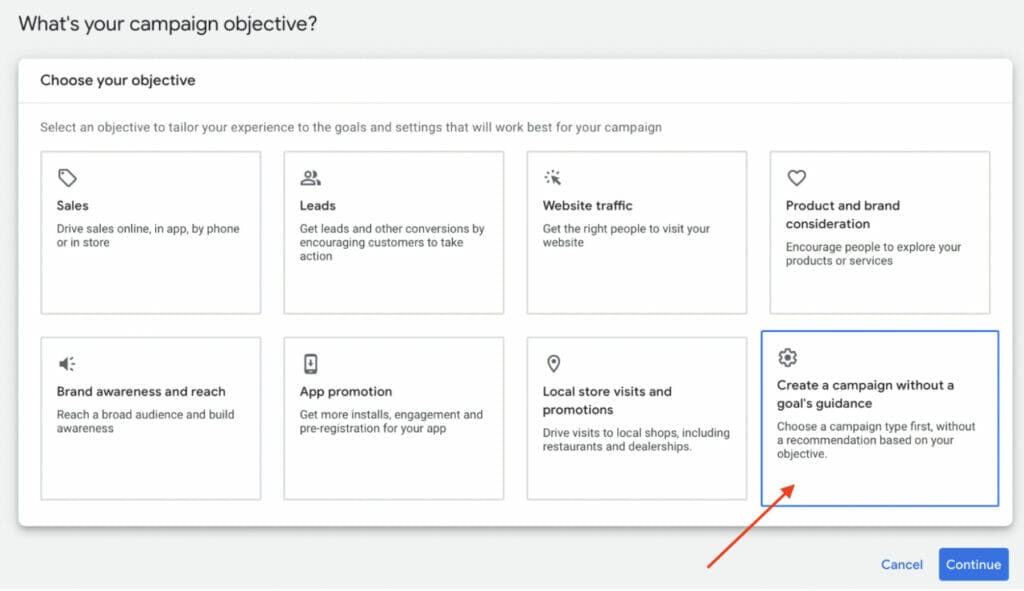
The next step is to select the type of campaign you would like to run. Like before, all options will inevitably lead to increased website traffic. However, the goal of your campaign is to keep this as cost-efficient as possible.
With this in mind, you want to choose the Search campaign type. This is going to target those who are searching to join a gym, meaning they are more likely to consider signing up at your establishment if they see it at the top of their Google searches.
2.2 Choosing Campaign Type
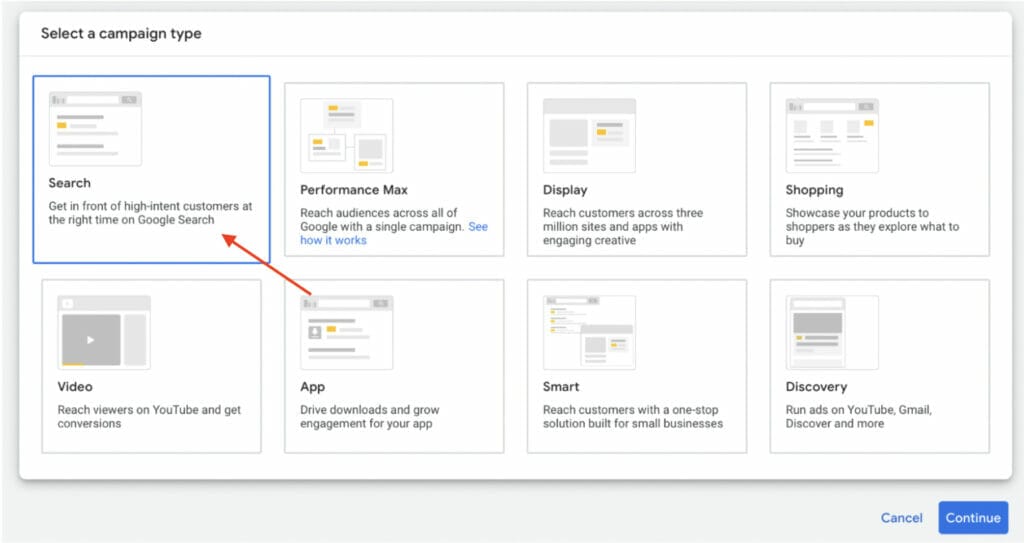
Google Ads will want to know how you plan on reaching your goal. For your fitness center, this can be through phone call inquiries and website visits. Add your website and phone number details.

For the campaign name, we will name it Google Ads for Fitness Businesses then click continue.
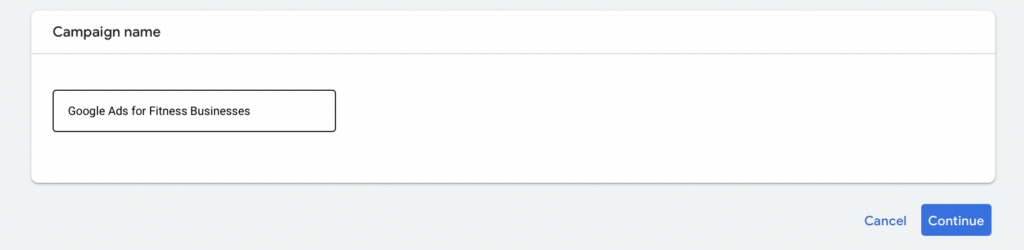
2.3 Entering Prefered Settings for Fitness Businesses
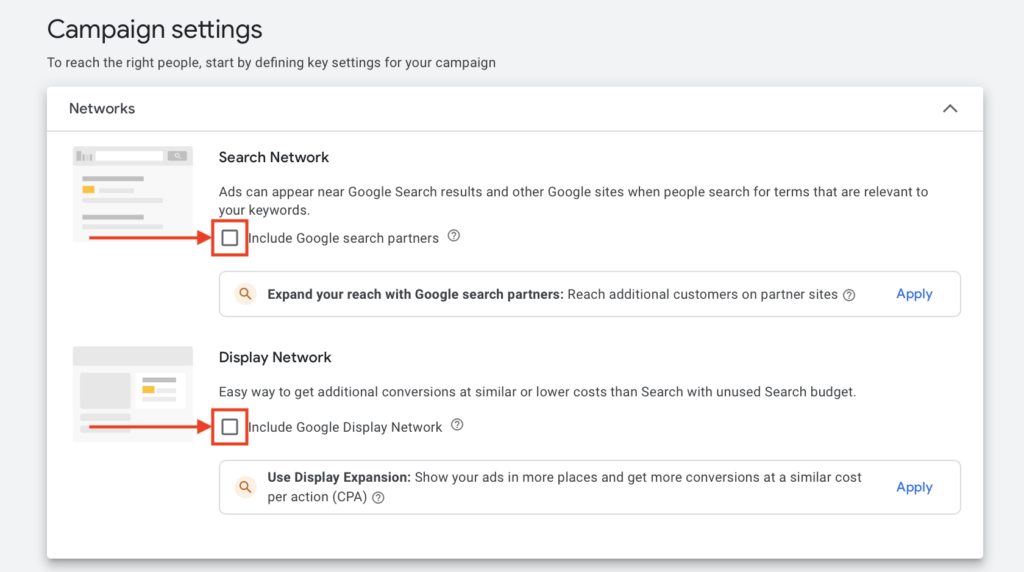
These are our campaign network settings. You want to disable both the display network and search partners features. This is because you don’t want to allow your ad to spend unnecessary money by showing up on display networks that won’t bring you new potential customers. This is also applicable to Google’s search partners because you don’t want to spend money for your ad to show up at random search pages that aren’t necessarily targeting your audience, meaning potentially making you a loss.
Remember that you only want to target those who are interested in signing up for a membership at your fitness center.
Location Settings
In the next section, you will need to set up your targeting based on location. For a local fitness center, you can keep your campaign effective by limiting your target audience to a realistic location. To do so, select the Enter another location option and type in the location of your establishment.
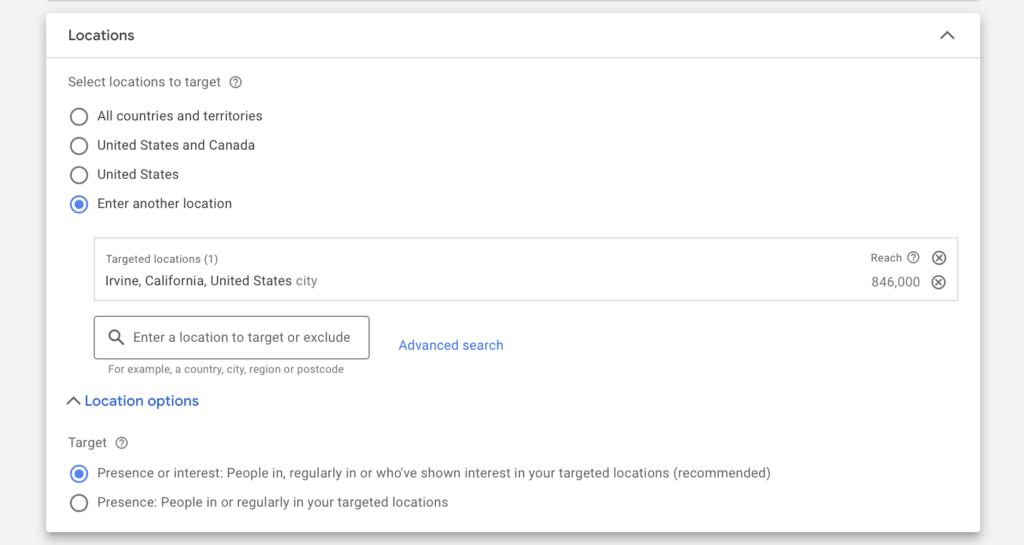
For your fitness center, you must consider how realistic it is for people to travel to reach your location. So you want to choose the presence or interest option, not only to target those around the area but those who have shown considerable interest in your area to access a fitness center.
In this example, we will be using Irvine, California as our target location.
As we can see, simply selecting the Irvine, California location will provide a wide reach for your ad to be shown to potential customers, but the majority of people may not be willing to travel that distance to get to your fitness center.
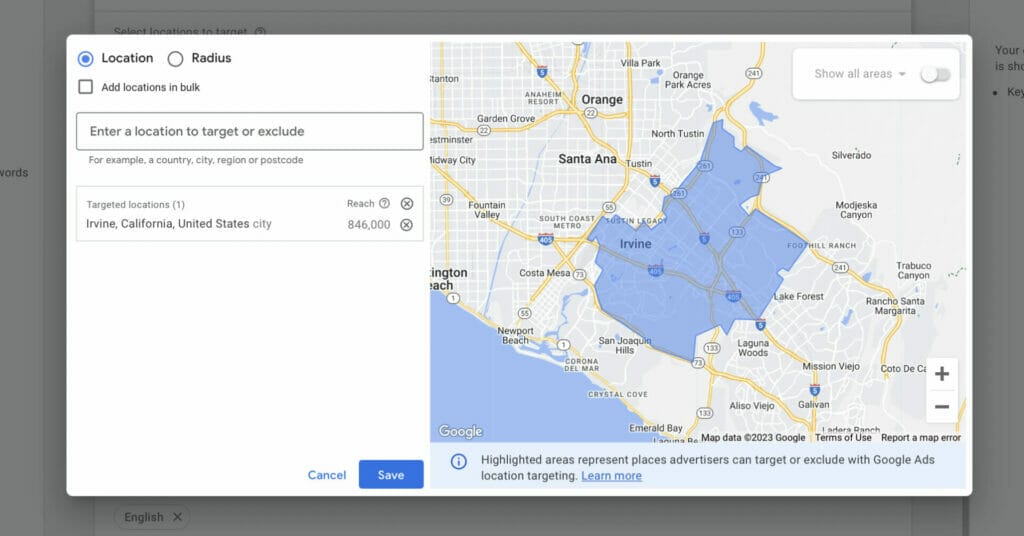
To change this, you want to use the radius setting, and then enter the distance you think people would be willing to travel to get to your fitness gym. We strongly recommend not going higher than 15 miles, since the majority of people prefer a fitness gym that is convenient for them in terms of location, accessibility, and distance.
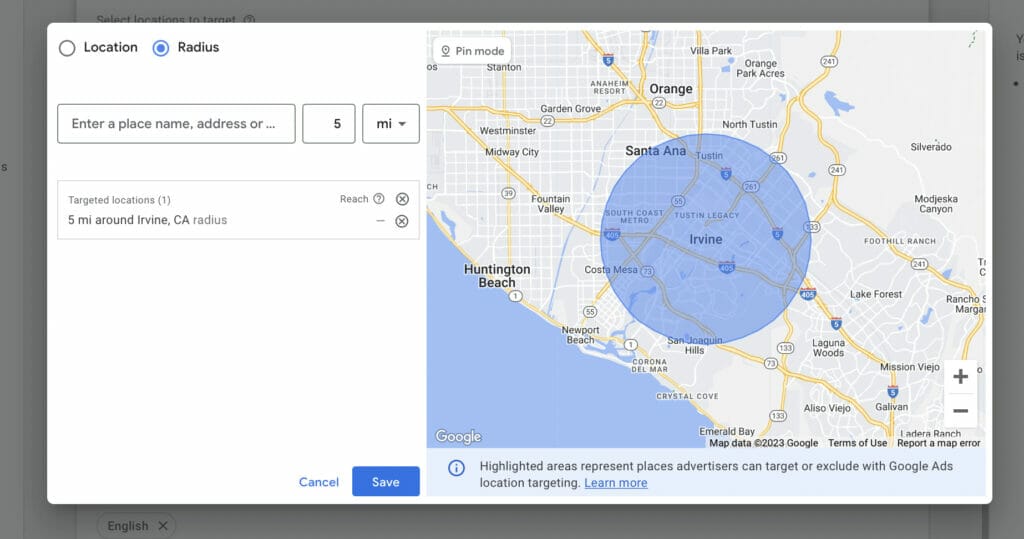
You will also want to implement a location bidding strategy for your Google ads campaign. For instance, the further away the location is, the less you want the bid to cost you. That way you can bid higher for more competitive keywords that are high-intent, to bring you the results you want: more customers and membership sign-ups!
If you own many fitness centers with locations spanning across the county or state, adjust them accordingly to ensure that you are reaching as many potential members as possible.
Need assistance to implement different location bidding strategies but just don’t have the time to do so?
Language Settings
Next, are the language settings. Only enter the language in which your fitness center operates. If you want to add a different language for your Google ads campaign, you will need to create a different ad campaign.
Take note of all the languages that you and your staff feel comfortable speaking, but do not include them within this Google Ads for Fitness Businesses campaign.
It is beneficial to make different campaigns for each language spoken. This will set you apart from other competition while simultaneously making yourself available to a different cultural niche.
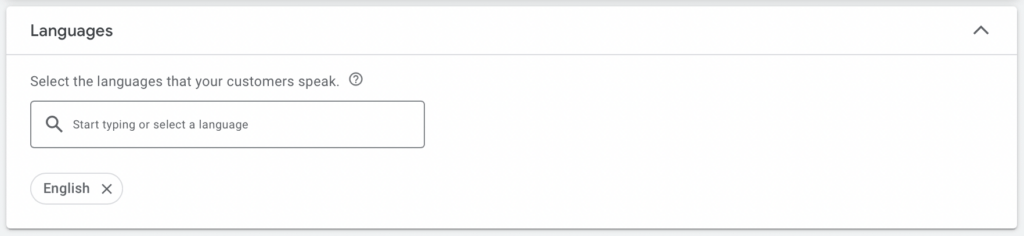
For your first campaign, you can skip the Audience Segment settings for now. You can return to this after you have completed your campaign.
The next step is one of the most important in your Google Ads for Fitness Businesses campaign, as it will determine part of your budget for the ads you plan on running in Google.
2.4 Bidding & Manual CPC
Manual CPC
In this section, you will have the option to choose what you want your ad campaign to focus on, for example; clicks or conversions. You can even set a maximum cost for per click bid limit to have more control over your ad spending.
We recommend leaving the maximum CPC bid limit option unchecked, so that you can effectively implement different bidding strategies per section, such as locations, demographics, and keywords. Since we selected the search campaign type, we can select clicks as our bidding focus.
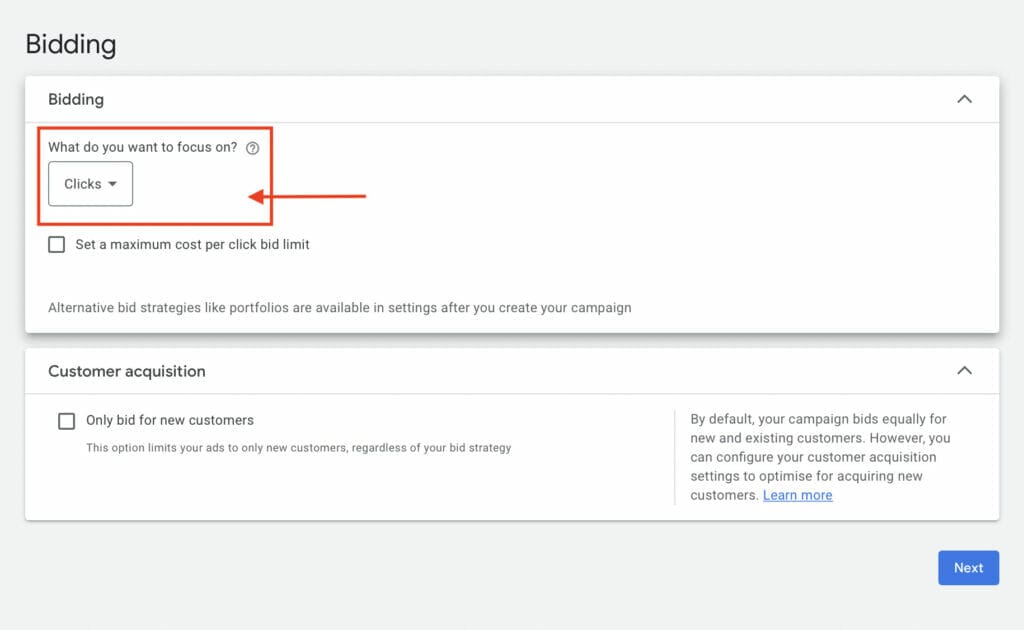
For your manual CPC or average daily budget for this campaign, we recommend you start your average daily budget at $40-50. You don’t want to start with a daily budget that’s too low because it may not give you enough data insights regarding the performance of your Google ads to analyze what is effectively working and what isn’t.
However, keep in mind that the effectiveness of such a budget will also vary depending on the city your fitness center is located. High-population cities will likely require a larger budget than that of a smaller city.
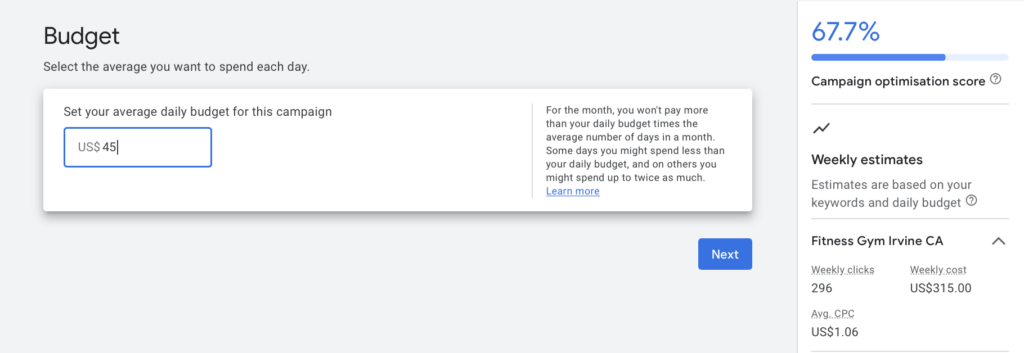
If you want to know more information on how to maximize the effects of your budget, schedule a free consultation!
Bidding
For bidding, you will enter a dollar amount to begin.
To explain bidding in more depth, it is how much money you will pay based on clicks. Typically, this is seen through cost per click (CPC).
CPC is the amount of money you will pay to Google Ads each time someone chooses to click on your advertisement.
The dollar amount you have entered is the maximum that you will pay per click but remember that this can decrease depending on the quality of your campaign. Paying more for your bid does not guarantee high placement.
The equation below is how you can maximize the results of your bid while lowering the price.

The most critical element of this equation is the quality score. Google Ads states the quality score’s calculation is dependent upon the expected clickthrough rate, ad relevance, and the landing page experience.
You want your ad to be clicked on and it should be relevant to the user’s search.
With this in mind, you can increase your quality score through keywords, a quality landing page, and ad copy.
2.5 Ad Assets
Before you can enter your keywords, you must complete your Ad Assets. This is critical to increasing the previously mentioned click-through rate.
Be strategic when including the site link extensions to highlight the service and quality of your fitness center.
- Do you offer personal training? – Include a site link extension.
- Do you have group classes? – Include a site link extension.
- Are you offering 50% off on the first month of membership? – Include a site link extension.
You need to capture the potential customer’s attention while simultaneously encouraging them to click and see all that you have to offer. The image below shows you the information needed to create a sitelink. You will need to enter your sitelink text and 2 descriptions with the final URL of the landing page for this specific sitelink.
You want to use at least four of the site link extensions to ensure that you are not missing out on any potential real estate, and to maximize this ad asset feature.
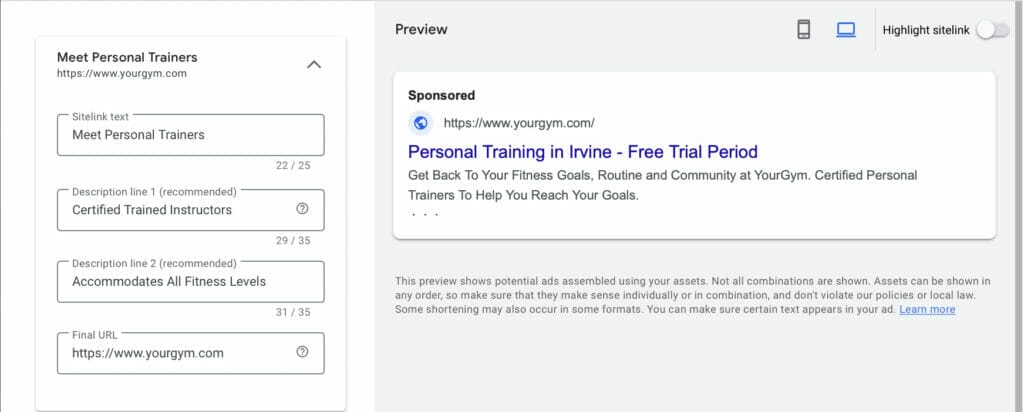
For callout assets, these are the buzzwords that appear below the main link. As mentioned before, you want to use keywords that will draw in the curious gym-goer. You can try to include numbers where possible such as “$0 down” or “$10 a month.”
You can include up to 10 callout assets to help grab the attention of your potential new customers.
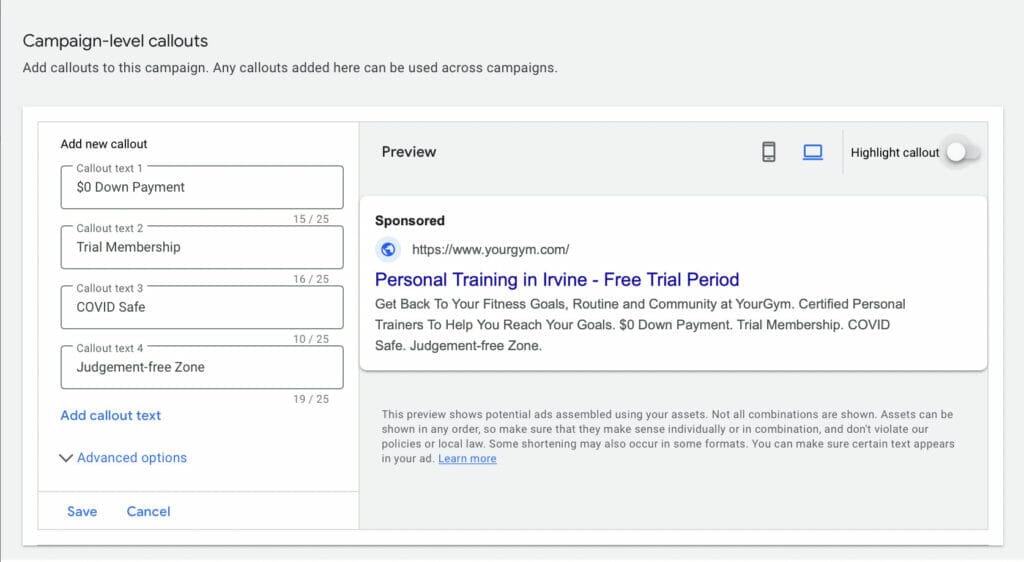
Another ad asset that would be advantageous to have in your Google ad campaign for your fitness center is call assets. You will need to include a number for your reception in your call asset setting.
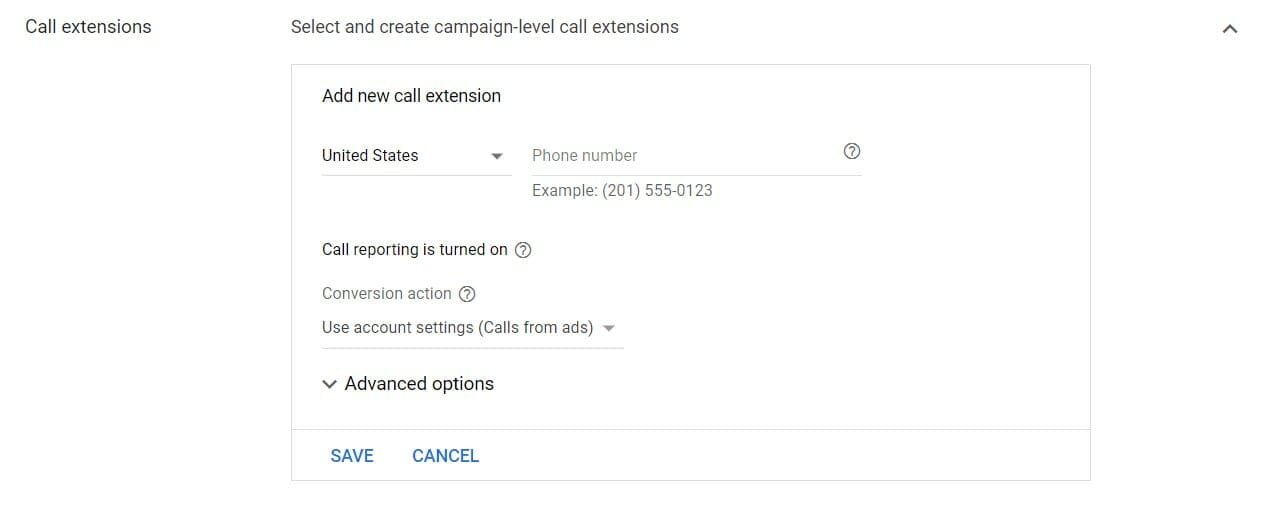
With call assets, you can select the advanced options and choose your fitness center’s hours of operation so you only receive calls during business hours. Do not select an end date.
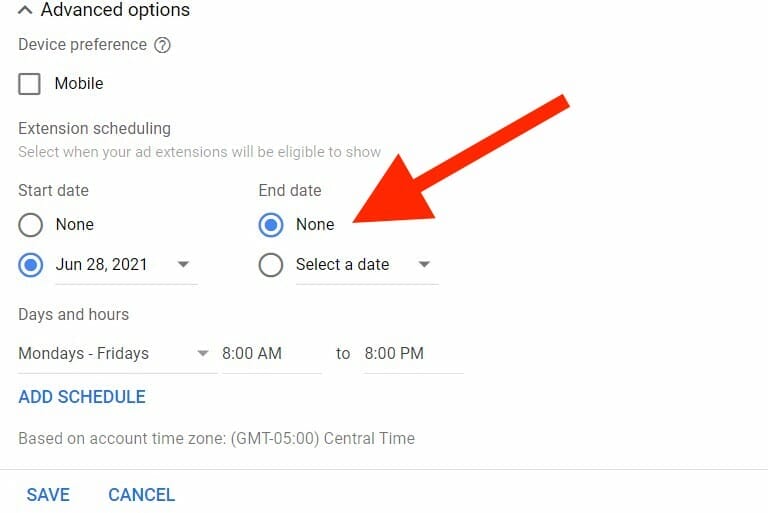
You want to make sure you set up your phone number call asset to only show up during business hours. If you end up setting your phone number to be shown outside business hours and you or your team don’t pick up the phone when someone calls during non-business hours, you could lose potential members this way.
This can be the same for any leads you may obtain through an email inquiry on your site. Not responding to the users in a timely and professional manner could cost you significant amounts of money.
Now, you should be able to begin crafting your ad groups and keywords.
2.6 Ad Groups and Keywords
As we mentioned earlier, ad groups act as the umbrella terms that are underneath your Google Ads for Fitness businesses campaign. The themes of your ad groups will drive the creation of your keywords and you can have several of these within your campaign.
When creating your ad group, you want to name it first and then either use a URL website from your research that is in relation to your fitness center and the services it offers, or you can simply enter your keywords if you already have them from prior research.
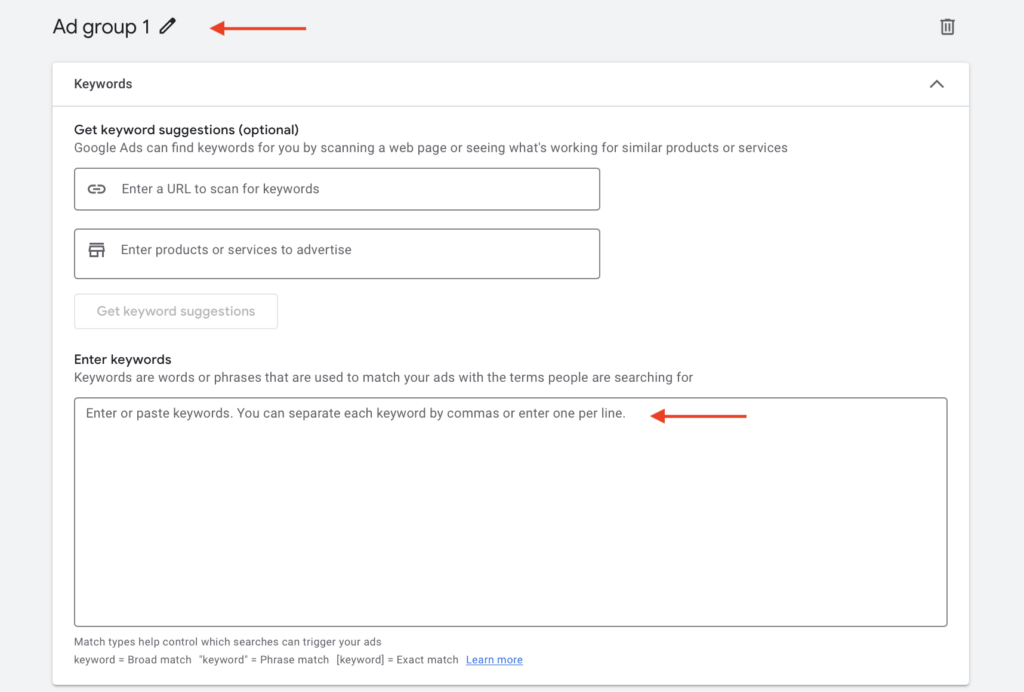
When entering your keywords, you will need to enter them in specific keyword match types. Your keywords act as the trigger for your ad to show up in a user’s search results therefore use keywords in relation to your ad and fitness center and keyword match types help in targeting these specific terms.
There are 3 available keyword match types: Broad Match, Phrase Match, and Exact Match.
Broad Match are terms that are similar to those keywords, and these can even include misspellings.
Phrase Match are terms that are usually included in phrases or close relations of that phrase that have a similar intent or meaning. These keywords will usually be formatted into quotation marks. “keyword“ = Phrase Match
Exact Match refers to terms that must match your keyword or a very close variation of that keyword. For instance, search terms would only show ads with the exact match keywords, or very close variations of that keyword. These keywords will usually be formatted into brackets. [keyword] = Exact Match
2.7 Creating Google Ads for Fitness Businesses
Now it is time to craft the ads that will appear within the Google search results. The first section is your final URL and display path. Your Final URL is going to be the landing page. Much like all of the other components in the campaign, this must be relevant to the search and abundant in related keywords. The display path should be terms that are relevant to your ad, and it is mainly used to give the user an idea of what type of page they will land on if they click on your ad.
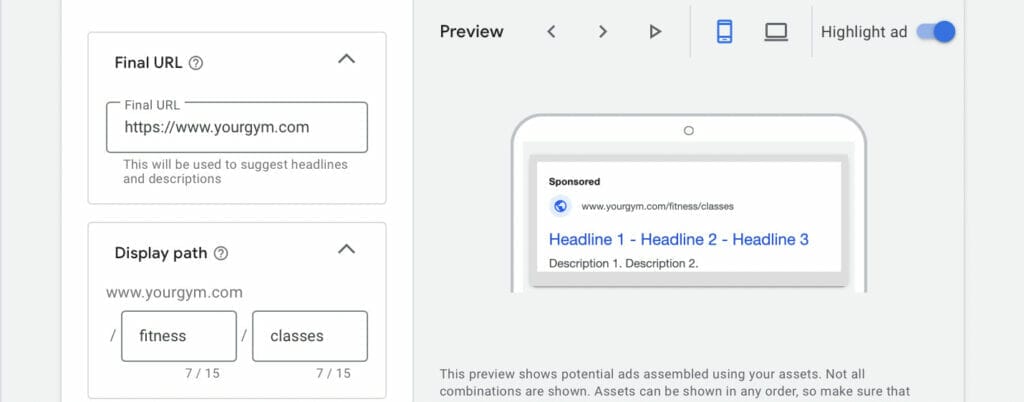
For the headlines, you need at least a minimum of 3. These help your ad stand out on Google’s search result pages, and also from your competitors. Use attention-grabbing keywords for your fitness center to attract more potential new members.
These keywords will also increase the relevancy of your Google advertisement and lead to an increase in your quality score.
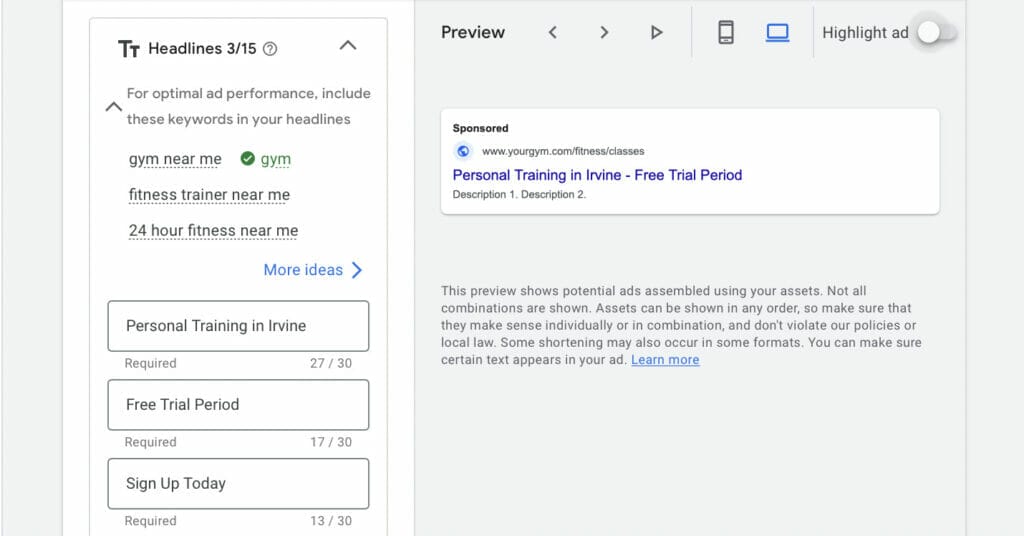
Lastly, you will need to include descriptions. A minimum of 2 is fine but you can include 4 descriptions in total.
These descriptions should contain key information that can convince the user of the benefits they can get by signing up as a member of your fitness center. For instance, in our example, we used “certified personal trainers to help you reach your goals” as one of our descriptions.
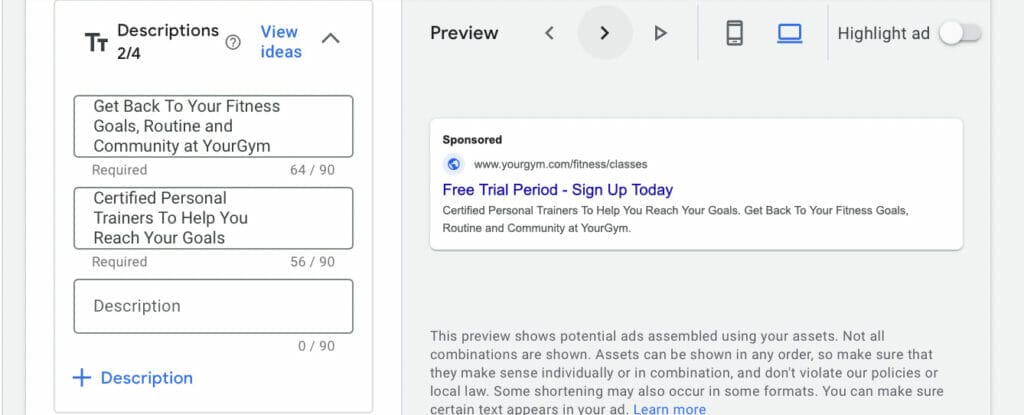
When you feel comfortable with the work you have completed, congratulations! You are now ready to publish your first Google Ads campaign.
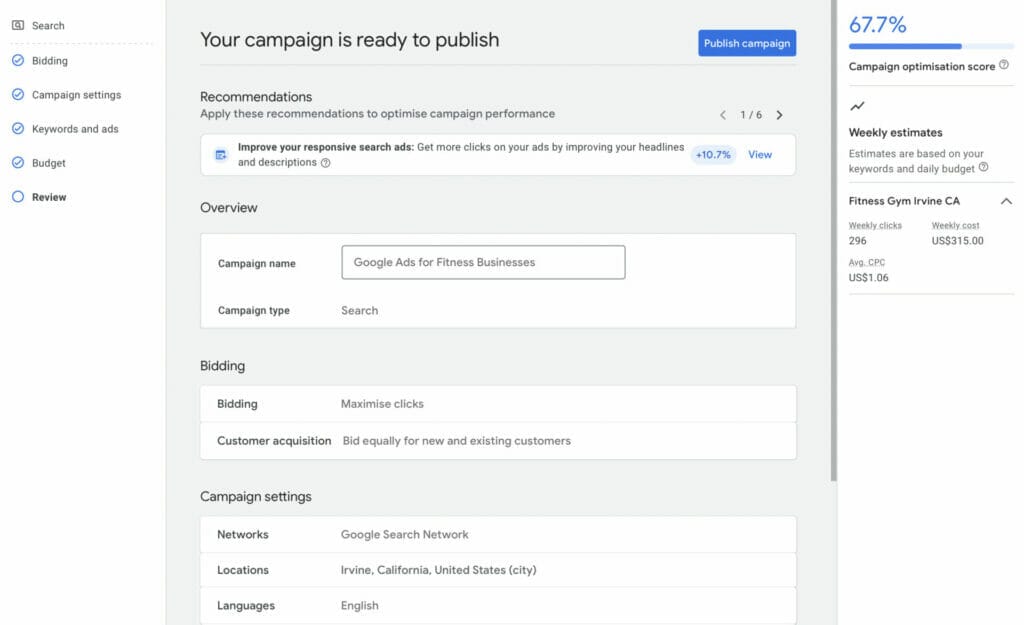
Your finished ad should look something like the image below if you included plenty of ad assets.
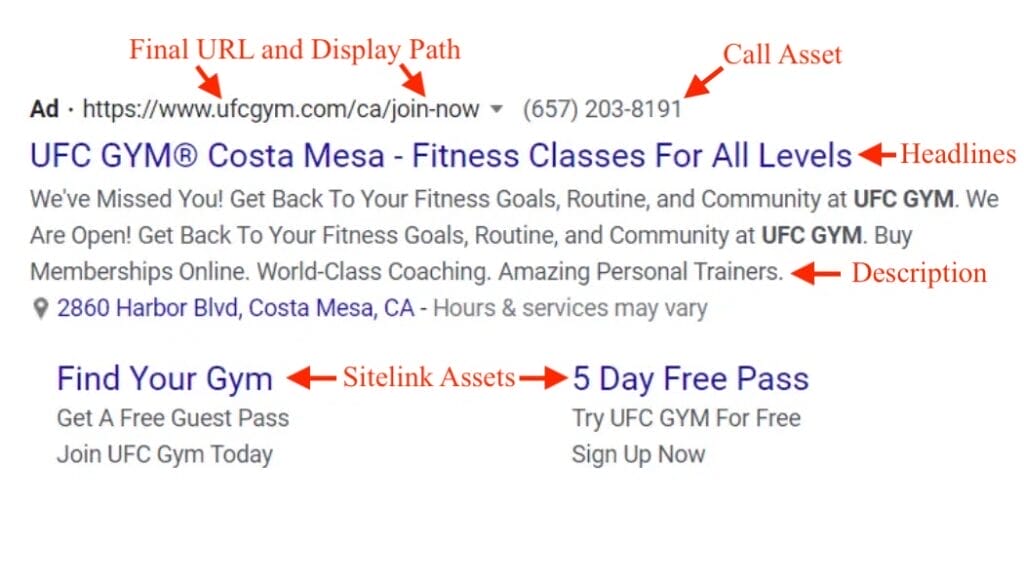
As your campaign is running, if you want to optimize your performance and see a significant increase in clicks, schedule a free consultation with us.
Optimize your performance now!
3. Additional Tools for Your Google Ads Fitness Business Campaign Optimization
3.1 Keyword Planner
If you were struggling to come up with additional keywords for your ad groups, or you simply want to further optimize your Google ads for fitness businesses campaign, one way this can be achieved is through keyword planner.
Go to your Tools settings in your Google ads account, then select Discover New Keywords under the keyword planner tab.
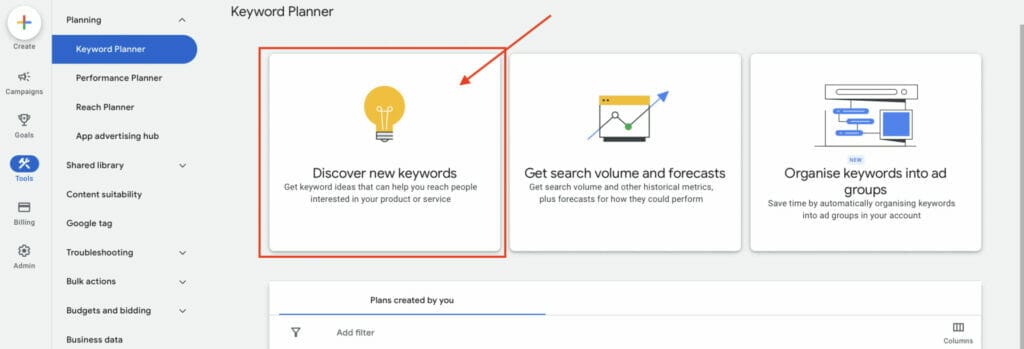
You will need to enter keywords relevant to your ad. These can be products or services that your fitness center offers to its members, or even keywords like ‘gyms near me’ or ‘fitness gym Irvine’.
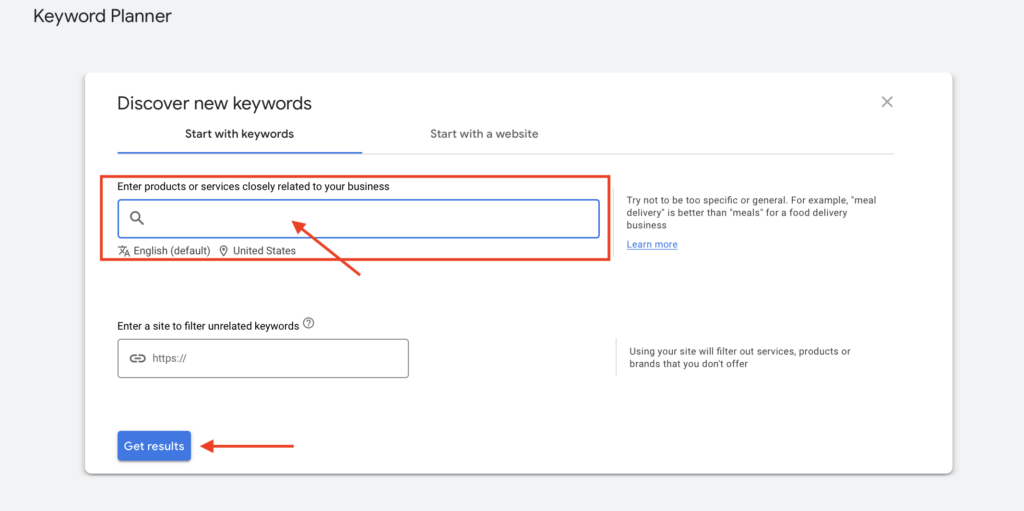
When you click on Get results, you will see a range of all the relevant keywords that show up in relation to the keyword or subject you entered in a table similar to the example below.
Keyword Planner is an advantageous feature on Google ads that can help you optimize your campaign because it offers data on a keyword’s average monthly searches, its level of competition, and its top-of-page bids. Keep in mind that although this is reliable data, it may not always be 100% accurate.
If you will be adding any keywords from keyword planner, remember that these keywords should only be included if your fitness center offers them.
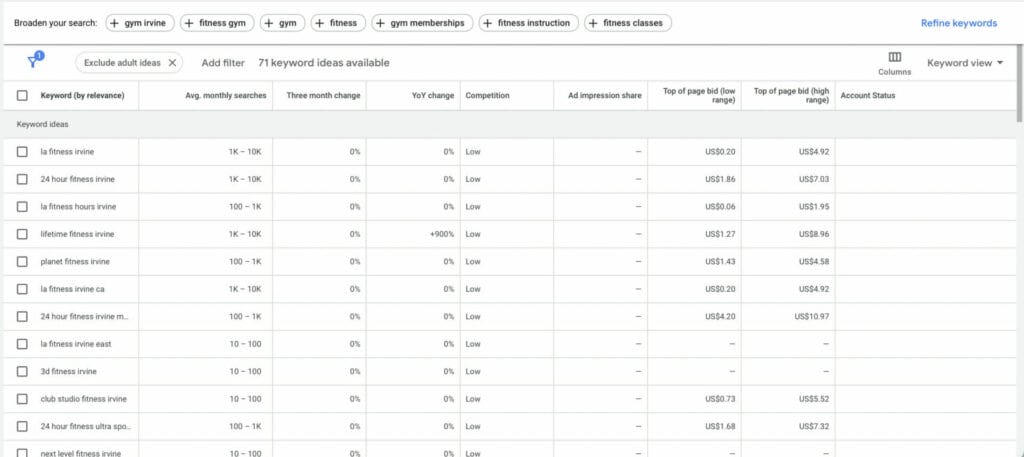
You want to keep in mind that your quality score can go down if your keywords are not aligned with your services. Adding keywords that are not relevant may result in more impressions, but it could be to the detriment of your ad rank. You want to earn the trust of your potential members
3.2 Conversion
As mentioned previously, we will go into the basics of conversion tracking for gym businesses. This process is slightly difficult for the average user, so it is encouraged to schedule a free consultation with us to help walk you through the process.
You should begin by entering your Gmail account and going to your Google Ads for Fitness Businesses campaign.
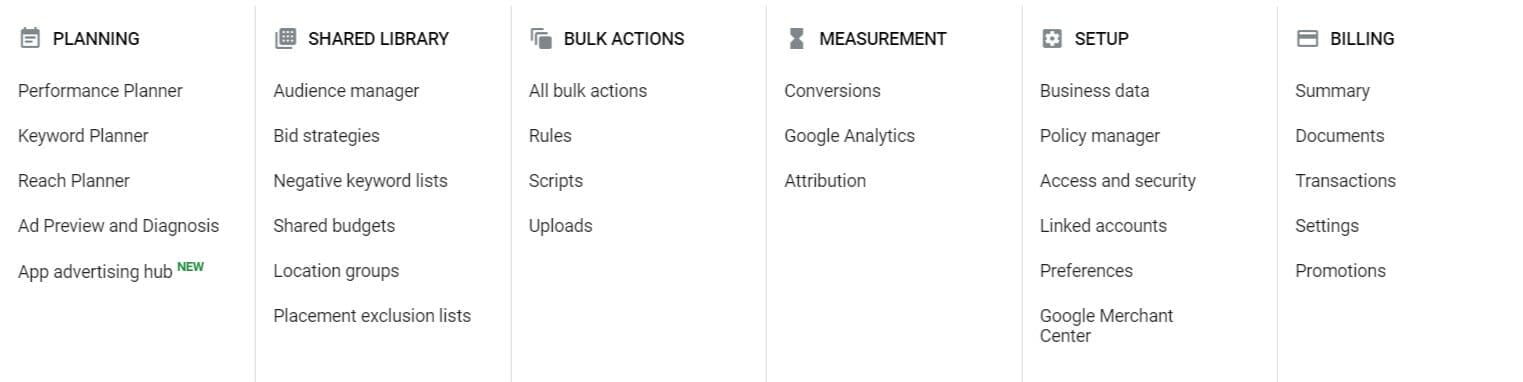
Hit the large plus button on the page and click Website to first set up conversion tracking on your page.
After you complete this process, you will be able to go back into your Google Ads for fitness businesses campaign and add Phone call conversion tracking using the same steps.
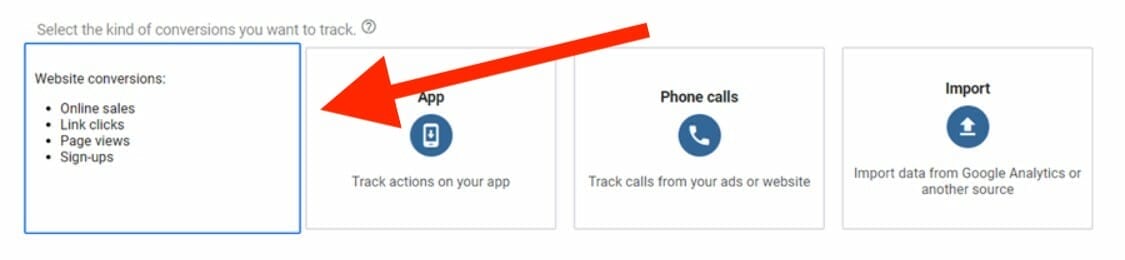
For this instance of conversion tracking, we are going to be tracking the membership Sign-ups you get on your page.
![]()
You can change the conversion name if desired, but Sign-Up is best to know exactly what conversion this is tracking for future reference.
Now, you should be asked to place a value on each conversion.
When you enter in the value, enter the amount of money that the member is going to pay for your gym subscription or trial upon signing up.
When it comes to Google Ads for fitness businesses, you will use One for the count. This is recommended for sign-ups such as these.
![]()
Maintain the default settings in this portion and create the tracker.
To add this tag to your website, choose one of these three options.
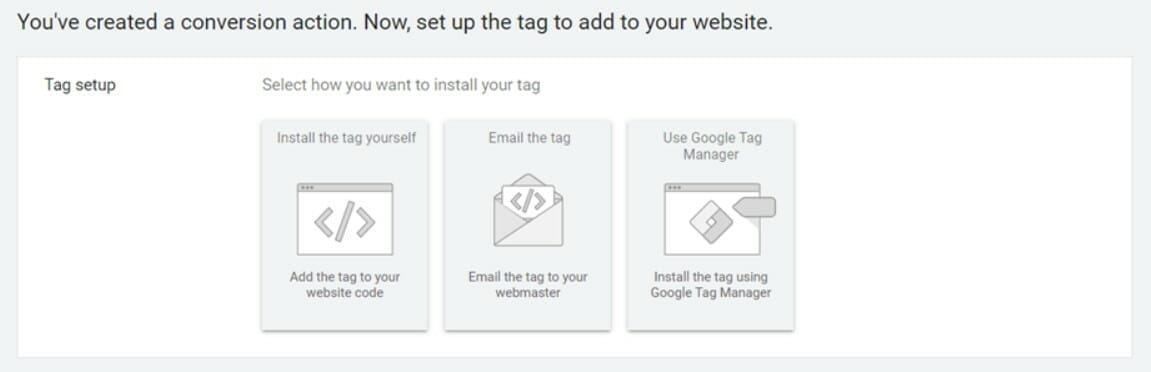
Congratulations! You can now track Sign-Ups on your website through Google.
4. How to Set Up Remarketing in Google Ads for Fitness Businesses
Remarketing will be helpful for the future of your Google Ads for fitness businesses campaign. Essentially, remarketing allows you to further market your campaign to those who have connected with your landing pages before.
This is going to make sure that those who have expressed interest in your fitness center will be further implored to take action and make the conversion.
When you have completed your Google Ads for fitness businesses campaign, you will enter into the tools icon and select Audience manager underneath the Shared Library section.

Begin creating the tag data source and select the first option.

Like conversion tracking, decide how you will add the tag to your site to begin the process of remarketing.
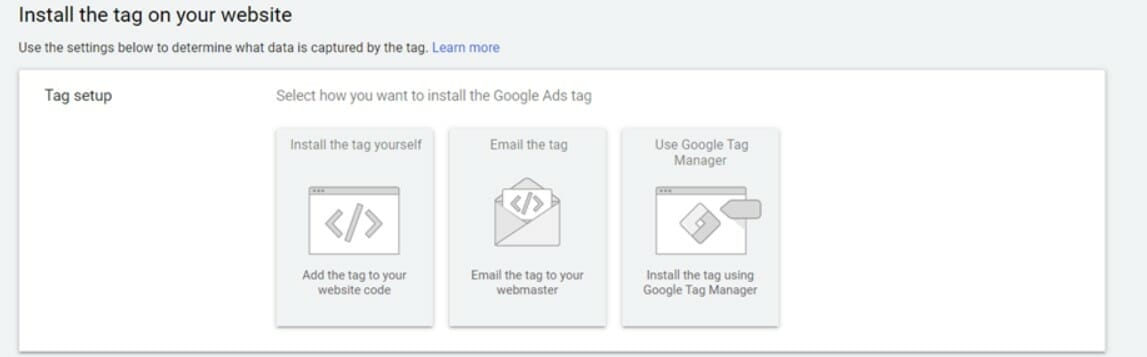
When you set this up, keep in mind that you will first need to run the Google Ads for fitness businesses campaign for a while to generate an audience. If you attempt to start the remarketing process when you first begin your Google Ads for fitness businesses campaign, it will not work.
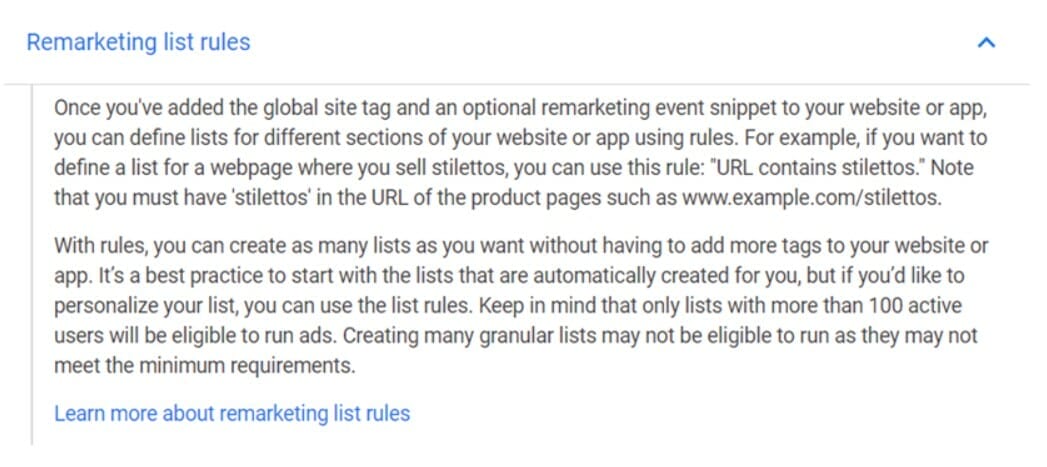
While you can definitely learn how to optimize and manage your Google Ads with this guide, it could be time-consuming for you if you just want to focus on running your fitness business and providing the best service for your new customers. We’ve helped over 1,000 clients and have survived and thrived over 15+ Google Algorithm changes! Check out How We Got A Fitness Training Studio An Extra 38 Appointments In One Month Through Google Ads.
5. How investing money in Google Ads can increase your Fitness Business’ revenue
While the thought of investing significant amounts of money into an uncertain form of advertising may be daunting, when done properly, you will notice a significant uptick in your yearly revenue.
To increase your confidence in your purchasing decision, look at the Customer Lifetime Value (CLV).
The CLV is used to determine the expected overall revenue that is obtained from a single customer. It considers factors such as retention rate, discount rate, and margin to determine value.
5.1 CLV Equation

Because a fitness center generally relies on a year subscription, it may initially appear as though you are paying more for the advertising than what it is worth. However, the CLV will put things into perspective for any Google Ads for fitness businesses campaign.
To provide an example, say that your cost per click is $4. You have generated 10 clicks over the past month, resulting in $40 billed to your business card.
Out of those 10 clicks, only one person signed up for the $10 monthly membership.
For the average fitness center owner, this will seem like a waste of their 40 dollars, as they were not able to break even on their investment.
By knowing the CLV, you understand that is not true.
Should you provide excellent service and equipment, that single-member might have a retention rate of 4 years. Put that number into the equation and you made $440 from that $40 investment.
To explain this more in depth, schedule a free consultation below and check out our case studies.
6. What is a Landing Page?
A landing page is a standalone page with the main purpose of convincing the website visitor to convert through multiple points of interaction. These can be done with call-to-action buttons, or by filling out a lead form to sign up.
A landing page should only contain information about one specific product or service so that the website visitor doesn’t get confused about which service or product to purchase. In addition to this, it should include key elements such as testimonials and key benefits to help convince the user to convert.
Landing pages are essential for your fitness center business because these are the pages that people will be taken to when they click on your ads. Make sure that your landing pages are optimized and relevant to what your Google ads campaign is advertising.
There are many key elements that help create an effective landing page like the ones previously mentioned, but it should also include convincing copy that addresses the user’s fears and hopes, and it should also earn the user’s trust.
The other key elements that a landing page should include for effective conversion are:
- A clear and straightforward Title.
- A Hero Shot or Image that visually communicates your product or service.
- Social Proof or Testimonials from previous customers or current members of your fitness center.
- A Unique Selling Proposition that makes you stand out from your competitors.
- Key Benefits of the offer provided.
- Information addressing possible concerns the website visitor may have.
- Short Forms that encourage sign-ups for your fitness center.
- Call To Action buttons which are critical for conversions.
The following landing page example for a fitness center effectively uses some of these key elements in its landing page. The title is clear and straightforward, it has multiple points of interaction through dominant CTA buttons, supporting copy that highlights the key benefits of their product, and a hero shot to visually communicate personal trainers being hands-on to help their customer reach their target goals.
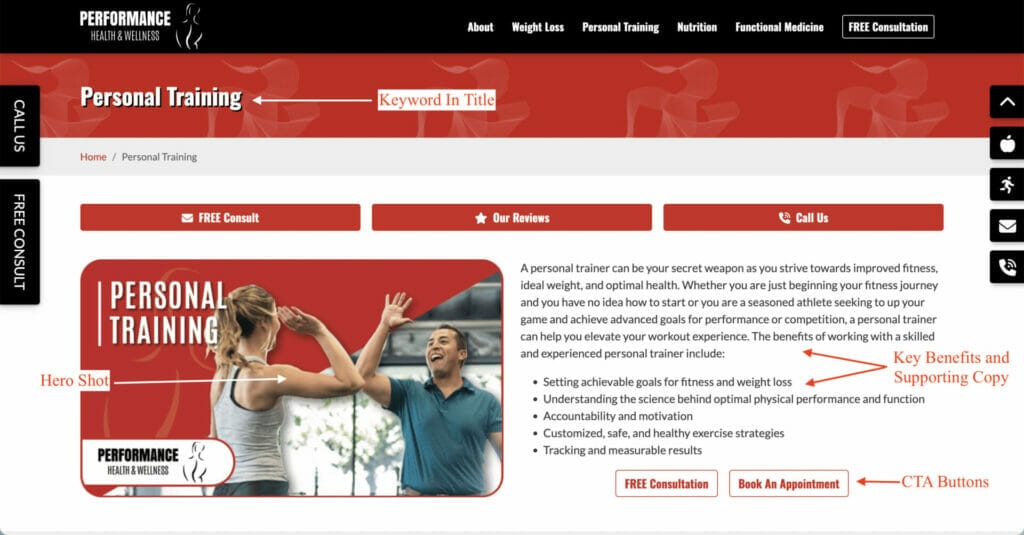
It highlights their unique selling proposition to make them stand out from its local competitors.

As we scroll down the landing page, it uses another point of interaction, this time with a short lead form to encourage the website visitor to inquire about their services or book an appointment.
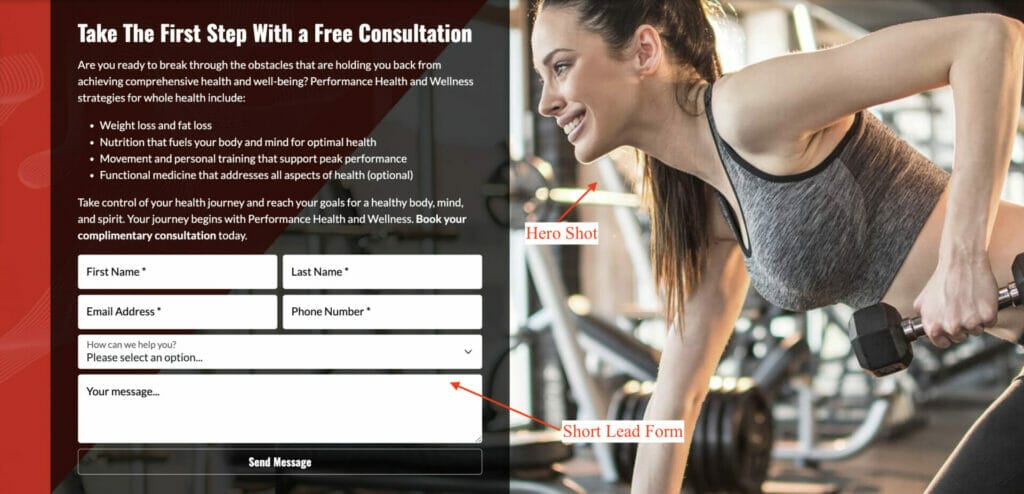
Lastly, it includes information that can address the user’s possible concerns, a reinforced statement of the benefits of their product, and an additional short lead form that encourages the user to take the next step: to book an appointment or make a call.
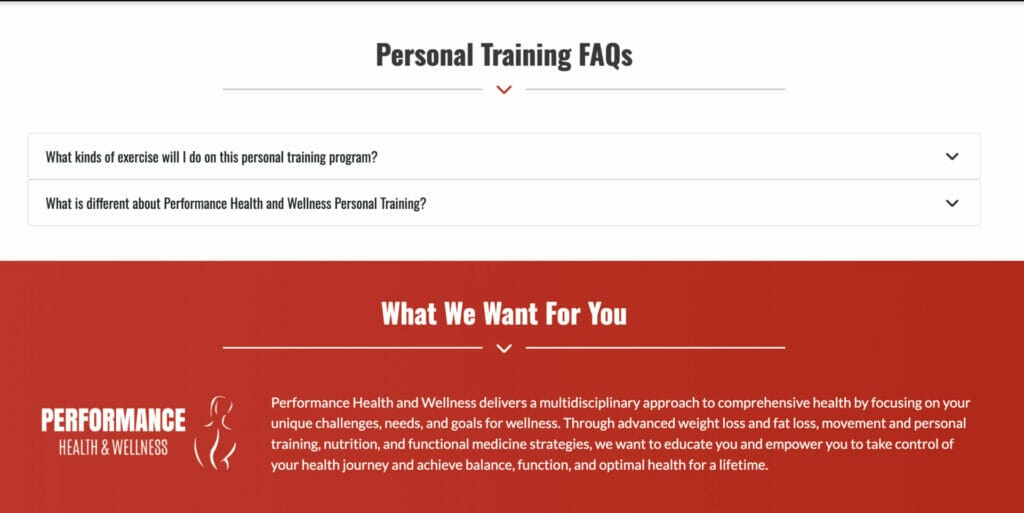
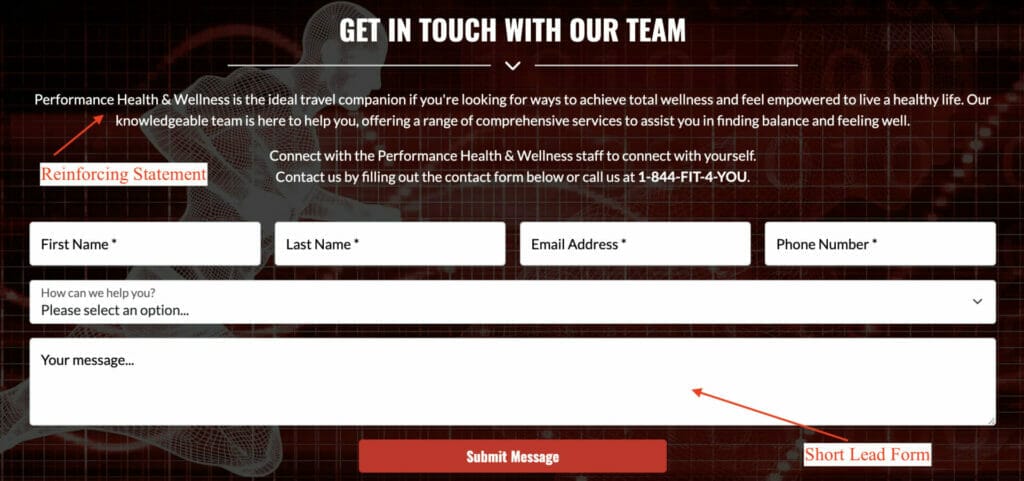
Do you need someone to help create and fully optimize your landing pages?
7. Conclusion
Now that we understand how Google Ads for Fitness Businesses can help your gym show up at the top of your target audience’s search result pages, it won’t be as difficult to be seen when faced with well-known fitness franchises.
Google Ads will help you reach the right audience, bring you high-quality leads and conversions, and most importantly more sign-ups for your fitness center, resulting in a higher ROI or return on investment!
It’s important to understand that this is possible not only by creating a Google ads campaign but also through the implementation of strategies for your campaign and the continuous management and optimization of your ad.
Need a team that will focus on managing and optimizing your Google Ads so you can focus on your fitness business?
Still in doubt? Check out some of our successful stories with our clients on Yoyofumedia’s Page.
Here at YoYoFuMedia, we have helped more than 1,000 clients grow their business with Google Ads, and survived and thrived through 15+ Google algorithm updates. If you need a team that will help your fitness gym succeed and grow with Google Ads, book an appointment with our team of experts!






