Leveraging Google Ads for commercial cleaning and janitorial services is a very effective way for potential clients to find you. Google Ads allows you to boost your visibility, thereby increasing leads and revenue.
By utilizing Google Ads for commercial cleaning, you can strategically target certain places and keywords to make sure that the right people see your ads when they’re needed. By reducing wasted impressions on pointless searches, this focused strategy not only increases your chances of attracting potential clients but also helps you get the most out of your advertising budget. Additionally, Google Ads provides a variety of customizable ad layouts that let you present your commercial cleaning and janitorial services in an eye-catching and captivating way.
Table of Contents
ToggleWhat is Google Ads?
Google Ads is one of the most effective and widespread promotional tools that companies use on the internet to market their goods and services to customers. Google Ads follows a pay-per-click (PPC) business model, which means that advertisers place bids on keywords and only have to pay when users click on their ads.
Google allows you to create text, image, and video ads that appear on Google’s search engine results pages (SERPs), as well as on websites and apps within Google’s vast advertising network.

This means that when potential clients search for terms related to commercial cleaning or janitorial services, your ads can appear prominently, driving traffic to your website and increasing your chances of acquiring new customers.
Why Google Ads for Commercial Cleaning and Janitorial Services?
- Google Ads offers precise targeting options, allowing you to reach your ideal audience. This is especially beneficial for commercial cleaning businesses since you can show your ads to businesses in specific locations, industries, or demographics.
- Unlike some forms of online marketing that take time to produce results, Google Ads provides instant visibility. Your ads can start appearing as soon as your campaign is set up and approved.
- You have complete control over your advertising budget. You can set daily or monthly limits to ensure you never overspend, making it cost-effective for businesses of all sizes.
- Google Ads provides detailed analytics and conversion tracking, enabling you to measure the effectiveness of your campaigns. You can see which keywords, ads, and strategies are generating the best results.
- You can continually optimize your ads based on performance data. This means you can refine your campaigns over time to maximize your return on investment (ROI).
- By using Google Ads, you can outshine competitors who may not be leveraging online advertising to the same extent, making your cleaning business stand out in the digital landscape.
- With Google Ads, you can target particular geographic areas for local cleaning services, ensuring that potential customers in your service area see your ads.
Your commercial cleaning company can connect with customers who are actively looking for your services online and obtain a competitive advantage by utilizing Google Ads.
Boost your online presence and be seen!
Tips on Starting Google Ads for Commercial Cleaning Businesses
Google Ads for commercial cleaning and janitorial services can be an effective way to reach potential clients and grow your business. Here are some tips to help you get started:
- Establish your advertising goals first. Are you trying to market certain cleaning services, raise brand awareness, or get more leads? Your clearly defined goals will serve as a guide for your entire advertising strategy.
- Conducting thorough keyword research is essential. Determine the appropriate terms and phrases that prospective customers may use while looking for janitorial and commercial cleaning services.
- Organize your Google Ads account into campaign and ad group structures that make sense. Think about developing several advertisements for certain service categories (such as carpet or office cleaning) or particular regions you cover. You can successfully manage and optimize your ads by doing this.
- Write enticing headlines and descriptions for your ads. Emphasize your distinguishing features, such as dependability, affordability, or superior quality. For increased ad relevancy, use wording that is action-oriented and use keywords
Starting your Google Ads for Commercial Cleaning
Setting Up a Google Account
I highly suggest following the tips below as this will ensure a smooth start in launching your first Google Ads for Commercial Cleaning.
When starting with Google Ads, the first step is to create an account. Visit the Google Ads website.
Click Start and set up a Google account by following the prompts.
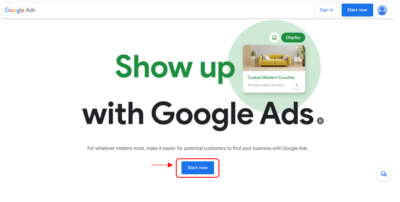
You’ll be directed to create your first campaign. Click on Skip Campaign Creation

If you already have a Google account, you may log in to Google Ads and you will be directed to the Google Ads Dashboard.
Click + New Campaign or Set up a Campaign.

Need help to start with Google Ads?
Creating your Google Ads for Commercial Cleaning Campaign
Click Create a Campaign without a goal’s guidance.

Click Search as the goal of this campaign, since our target is to have your company appear in front of high-quality clients when they search on Google.

Enter your name for your Google Ads for Commercial Cleaning and click Continue

Bidding
For Bidding, choose Clicks from the drop-down menu and click Set Maximum Cost Per Click Bid Limit as you would want to have more control over the maximum amount you’ll pay for each click.

Enter the amount for your Maximum CPC bid limit. To determine how much amount you would put for the Maximum CPC, it would be helpful to research the average cost-per-click of your industry. Here’s a good reference for you to learn more about Google Ads average cost-per-click.

PPC Campaign Settings
Under the Networks section page, unclick Include Search Partners and Include Google Display Network. By unclicking the Search Network, you can be sure that your Google Ads won’t show up on searches from Google partner sites that are irrelevant to your ad and services. As for the Google Display Network, this will only be beneficial for ads having images or videos.

We now move to Locations, of course, you would want to enter your target location.

The great thing about Google Ads is that you may target specific geographical areas to ensure that individuals in your service area see your ads.


Under Location options, for Target, make sure to click only Presence, as you would want to target people who are in your service areas or location.
Under Languages, you would want to enter the language of your target audience.

Moving to Ad Rotation, Click Do not optimize. This will drive the same amount of traffic to all of your running ads and give you the option to see the statistics and decide which ones to stop running and which to continue .

You may skip Audience Segments, and Broad match keywords for now.


Enter the Start date and End Dates for your campaign. With Ad Schedule, you have the option to choose when you would like to run your ad whether during work hours, weekdays, or 24/7.

Skip Campaign URL options and Brand Restrictions for now.

Keywords and Ads for Commercial Cleaning Business
What are Ad Groups?
Ad Groups are a basic organizational component of a Google Ads campaign in Google Ads. They are essential to the efficient planning of your advertising initiatives. Here’s how Ad Groups work
Campaign: The top level is where you create campaigns. Every campaign has a specific goal, spending limit, and range of possible targets. For example, you would want to create a campaign for your commercial cleaning services.
Ad Groups: You set up one or more Ad Groups for every campaign. Ad Groups function similarly to themes or subcategories within your campaign. They let you group keywords and adverts according to a similar subject or objective. For instance, in a campaign for your commercial cleaning business, you might have Ad Groups for different types of service, such as janitorial services, office cleaning, or parking lot sweeping.
Keywords: You specify keywords within each Ad Group that are associated with the Ad Group theme. These keywords are used to trigger your ads when users search for those specific terms on Google. For the Ad Group targeting janitorial services, your keywords might include “best janitorial services,” “janitorial services near me,” and so on.
Ads: You create specific ads for each Ad Group. These ads should be customized to the keywords and theme of the Ad Group. So, in the Ad Group for janitorial services, your ads should focus on promoting your janitorial services.
Ad groups provide you control over your advertising campaigns, which is its main advantage. Your campaigns will be more relevant and successful if you customize your keywords and adverts to match the interests and habits of certain customers. Plus, you have the option of setting up different bid amounts and budgets for every Ad Group, giving you the flexibility to strategically distribute your spending according to the performance of each theme or category.
Let’s help potential clients find you!
Under Ad Group, you may enter your Ad Group Name.
Type in the URL of a competitor. You can have Google Ads identify keywords by having it scan a website or look at what keywords are effective for similar goods or services.

Click Get Keyword Suggestions

A list of suggested keywords will be shown inside the box. Click View if you would like to add more keywords suggested by Google Ads, then click Apply


Click Learn More to have an idea regarding keyword match types and their format.

What are Google Ads Keyword Match Types?
Google Ads offers a variety of keyword match types to help advertisers have more control over how closely their targeted keywords match what users are searching for. These match types are super important because they determine when your awesome ads will be displayed. Check them out:
Broad Match: Ads may appear for searches that include misspellings, synonyms, related searches, and other variations. It provides the widest reach but can lead to less precise targeting.
Phrase Match: Your ads will show for searches that include your keyword phrase in the exact order, but other words can be added before or after the phrase. Keyword phrases are enclosed in quotation marks, e.g., “commercial cleaning services.”
Exact Match: Your ads will only appear when the user’s search query matches your keyword exactly, with no additional words or variations. Enclose your keyword in square brackets, e.g., [commercial cleaning].
Instead of changing the format of your keywords one by one according to Phrase or Exact keyword match types format, you may use a keyword match type tool to make it easier and faster.

For Ads, enter your URL or business website in the Final URL Box. As for the Display Path box, you may want to enter words related to your products or services

Create and enter unique headlines and make sure to add relevant keywords.

The same thing goes with Descriptions, make sure to add relevant keywords related to your products and services.

Skip Business Name and logos and proceed to Sitelinks

What are Sitelinks?
Sitelinks are Google Ads assets (previously ad extensions) that let advertisers place additional links to particular landing pages beneath their primary ad text in search results. They allow consumers more choices for navigating from the search engine results page (SERP) directly to other portions of a website.
Sitelinks serve several purposes:
- Improved Navigation: They simplify the process for users to locate pertinent content on your website without requiring them to navigate through the primary landing page.
- Increased Visibility: Search results display ads with sitelinks more prominently and visually appealingly because they typically occupy more space.
- Relevance: Sitelinks can be customized to match the user’s search intent, directing them to the most relevant pages.
- CTR Boost: Sitelinks can raise the click-through rate (CTR) of your advertisements by providing more options, increasing the likelihood that users will find what they’re looking for.
- Better Ad Rank: When calculating ad rank, Google takes the expected CTR into account. A higher ad position may result from the favorable impact that sitelinks have on this metric.
Click Sitelinks and fill in the necessary details

Here is a sample of your Google Ads for Commercial Cleaning Ad campaign:

What is a Landing Page?
A landing page is a stand-alone webpage created especially for one marketing or promotional objective. This is the page that users “land” on after selecting a link or advertisement, be it a social media promotion, email campaign, or link from Google Ads. A landing page’s main objective is to persuade visitors to become leads or customers by promoting a certain action, like:
- Obtaining contact details by filling out a form (such as an email sign-up).
- Urging someone to make a purchase or deal.
- Getting individuals to register for an event, webinar, or workshop is known as event registration.
- Urging consumers to download a mobile application.
- Referring users to an alternate website; frequently used in e-commerce to direct them to product pages.
Key characteristics of an effective landing page include:
Relevance: A consistent and cohesive experience is ensured when the landing page’s content closely aligns with the message of the ad or link that directed the visitor there.
Clear Call to Action (CTA): Visitors should be directed to take action through a clear and appealing call to action (CTA), such as “Sign Up Now” or “Buy Now.”
Minimal Distractions: To keep users focused on the desired action, landing pages usually have few navigational options.
Engaging Content: Use eye-catching language, images, and sometimes even videos to explain the benefits and value of carrying out the intended action.
Mobile Optimization: Because many users access websites on smartphones and tablets, make sure the landing page is mobile-friendly.
Form Optimization: To encourage submissions, make the form fields as simple as possible while gathering information.
Landing pages are an essential part of online marketing campaigns because they increase conversion rates by giving users a customized experience depending on their interests and the advertisement or link that directed them there.
Here’s a sample of a landing page:



Budget
On the Budget page, you may add the amount you are willing to spend for your Google Ads for commercial cleaning campaign. Conduct research to figure out your campaign’s daily or monthly budget. It’s best to start with a $40 USD daily budget, but this may vary depending on location and competition.

Review
Under review, you may review your first Google Ads for commercial cleaning and if all is well, Click Publish Campaign.

You’ll be directed to your Google Ads dashboard. To start running your Google Ads for commercial cleaning campaign, you will be prompted to fill in your billing information. Fill out the necessary information and Submit.
Just a friendly reminder that keeping an eye on your Google Ads campaigns and making adjustments along the way can help ensure their success. It’s important to be patient and open to adjusting your strategies based on the data you collect. Over time, you can make adjustments to your campaigns to make them even more effective in attracting commercial cleaning and janitorial clients.
Final Thoughts on Google Ads for Commercial Cleaning Businesses
In a nutshell, Google Ads can be a fantastic tool for commercial cleaning and janitorial services. It can help you connect with a specific audience, manage your advertising budget effectively, and track the success of your campaigns. When used strategically, it can help your business grow and succeed in a competitive market!
If you want us to run Google ads for your business, schedule a free strategy session with us. We’ve helped more than a thousand clients achieve their advertising goals for their businesses with Google Ads, and have survived and thrived through 15+ Google algorithm updates. Learn more about how we helped our clients succeed with Google Ads on YoYoFuMedia’s Page.






