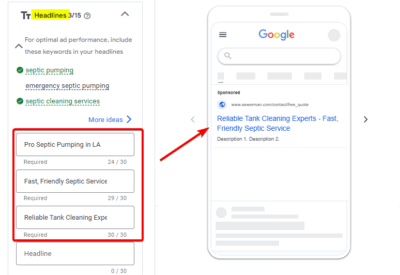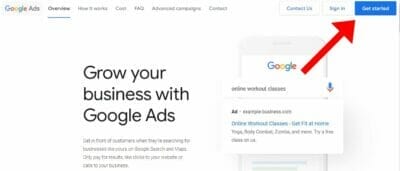Google My Business for plastic surgeons is one of the most efficient ways to market your cosmetic practice. Using this tool will get you more leads and traffic to your website. In this article, we will teach you how to create a Google My Business account for your clinic.
Want your clinic to rank on Google map pack but don’t know where to start?
Table of Contents
ToggleGoogle My Business for Plastic Surgeons
How does Google My Business (GMB) work?
Google My Business is a free advertising tool by Google. It lets you manage and add content to your business profile on Google. Using Google My Business to optimize your tool will increase the chance of your business profile to rank first on Google’s local map pack.
Here’s what a business profile looks like on Google’s map pack:

With Google My Business, you can add photos, create posts, reply to Google reviews, add promos on your business profile, and so on. But how will your cosmetic surgery practice really benefit from Google My Business?
Why use Google My Business for plastic surgeons?
Data and statistics show a continuous increase in cosmetic procedures despite the ongoing pandemic. The market value is expected to increase up to 46 billion in 2026, that’s an almost 75% increase compared to the market value in 2016. This is might be due to isolation and work-from-home conditions where people have the flexibility to stay at home and recover from the surgery.
That’s why the plastic surgery industry is just becoming more competitive as more people are looking for surgeons who could do procedures for them. Ranking first in Google’s local map pack is one way to step up your marketing strategy.
From research conducted with Google, 70% of mobile users who recently made a purchase used the “click to call” buttons. Click-to-call buttons can be added to your Google map pack listing and it is usually the first thing that shows up on the Google results page.
Here’s what a ‘click-to-call’ button looks like (only shows in mobile):
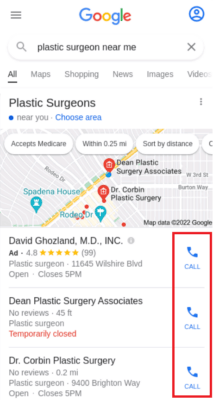
Setting up your business profile
Create a business profile for your cosmetic surgery clinic
To create a business profile for your clinic, go to Google My Business and select ‘Manage Now’.
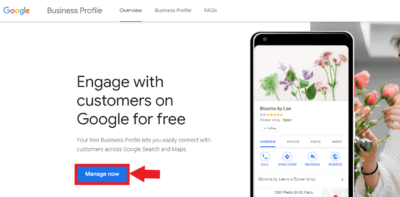
Then, select ‘Add your business to Google’. This is applicable if you haven’t created any business profile for your clinic in the past. If you already have one, and you just want to claim it using Google My Business, find your business and connect it to your GMB account. Then, skip to the optimization part.
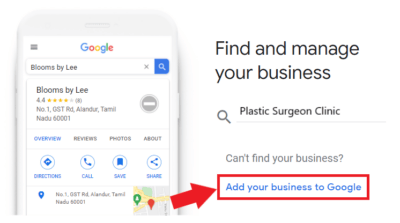
Then, input your business name and your business category. For the category, you can either choose ‘plastic surgery’ or ‘plastic surgeon clinic’.
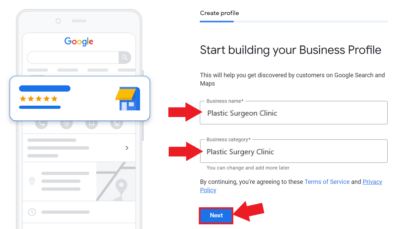
The next step is you need to add the location of your clinic.
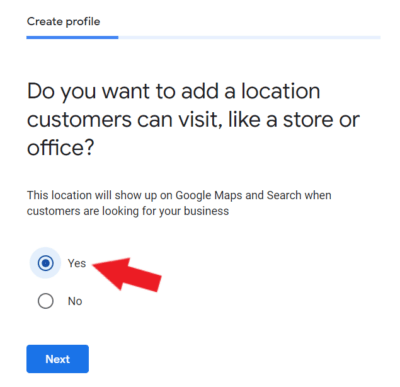

Google will double-check if you are not creating a duplicate business profile for your business. It will show you existing businesses at the address you provided and ask if it is your business, just click ‘none of these’.
For this part, Google will ask if you are doing deliveries or home services, this is usually for restaurants and other business types. Click ‘no’ to skip this part.
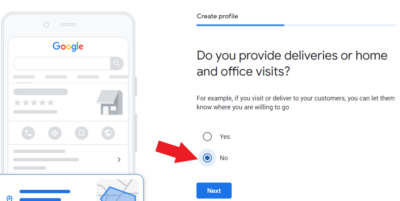
The next step is to input your contact phone number and website. It is important to have a phone number that a potential patient can call since it is the fastest way to communicate and inquire about your clinic. Remember the data shows that ‘click-to-calls’ tend to convert more compared to not having one?
Now for the website, if you don’t have one, you can just select ‘I don’t have a website’. No worries as Google has a feature where you can edit and create a GMB website. But it is always recommended to have a specific website for your cosmetic surgery practice so you can have your own page where you could put all your services, information, and offers. If you don’t know how to create one, you can schedule a free consultation with your experts.
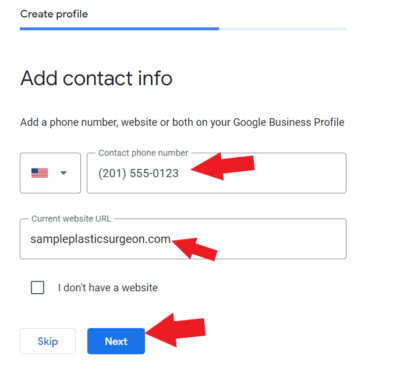
Next step is the verification process of your business profile. Type in your name or the receiver’s name, and Google will send a mail to the address you provided within 14 days. Make sure to not create any changes to your business profile while your account is not verified yet.
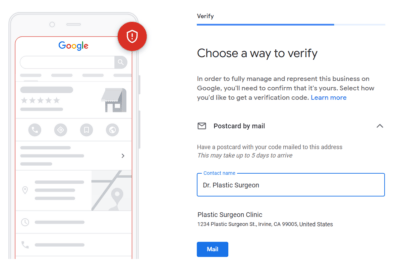
The mail will contain a code that you will use to verify your Google My Business account. You can learn more about this by reading this article about Google’s postcard by mail.
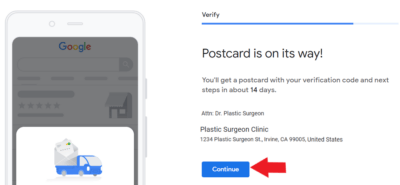
Business profile customization and optimization
After you create your business profile, you now need to add basic information that will be shown to your viewers.
Business hours and messaging for your plastic surgery clinic
Set the business hours of your clinic. It is important to set the hours that your clinic is available to answer an inquiry from a potential patient.
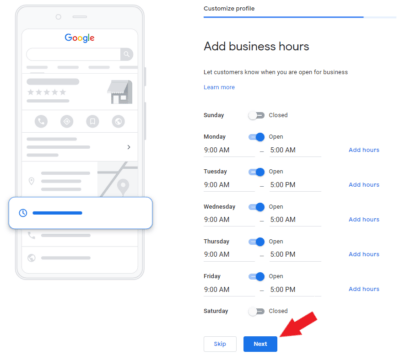
Then, you have an option to directly receive messages to your Google My Business account. If you don’t want to receive messages on your account since it is an extra messaging platform that you need to handle, you can just skip it.
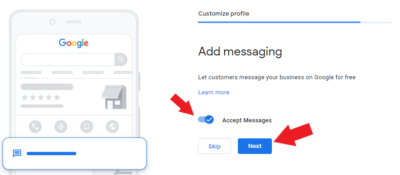
Add description and photos of your plastic surgery practice
After that, you need to type in important information about your plastic surgery practice. You can write up to 750 characters. Make sure to also make it interesting.
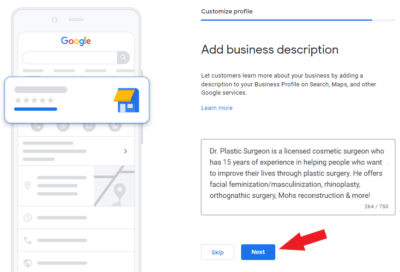
According to market studies, business profiles with lots of Google My Business photos get more views compared to others with lesser photos. That’s why it is important to put as many photos as you can on your account. Also, make sure that you use actual photos from your business and not stock photos. Real images will appeal better to your potential patients as they would get an idea of what your clinic looks like and how your procedures are done.
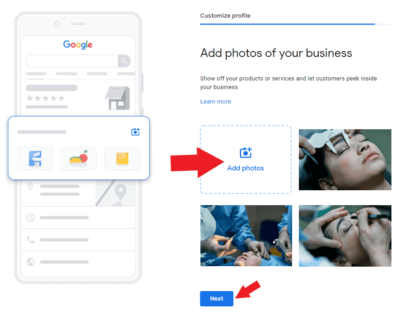
After uploading your photos, Google will give you an option to create a Google Ads campaign for your business. This is to utilize your advertising strategies. You can skip it for now as we want to just focus on Google My Business for plastic surgeons. But if you are interested in creating Google Ads for your business, check out this article on how to create Google Ads for your plastic surgery practice.

Now that you set up the basic information for your business profile, you will now have access to your Google My Business for plastic surgeon account after you click ‘Continue’.
Don’t have the time to set up Google My Business for plastic surgeons?
Google My Business account optimization for cosmetic surgeons
Now you will be redirected to your Google My Business dashboard. You should see on the left vertical menu all the settings you can optimize for your plastic surgery business profile.
So how important it is to optimize your GMB account?
Google map pack usually shows at the top of the first page of Google search results. Studies have shown that 95% of the organic traffic goes to only the first page of Google results. This means that the higher organic traffic you get, the more leads you generate for your plastic surgery practice.
This is why ranking high in the Google map pack is important as this will boost your leads and potential patients. Here are some quick tips from Google on how to improve your rank in the map pack. Besides that, we will guide you on how to optimize your Google My Business for plastic surgeons.
Posting content for your cosmetic surgery practice
Posting content is one way to indirectly communicate with your potential patients. This way, you could post updates about your surgery practice. People looking for plastic surgeons tend to research a lot and read more to help them better decide.
To create a post, just click on the ‘Posts’ tab on the left menu, then click ‘Create your first post’.
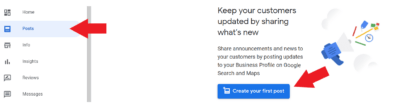
You have an option to create posts in different categories such as ‘Covid-19 Update’, ‘Offer’, ‘What’s New’, ‘Event’, and ‘Product’. We recommend adding photos to every post you make. Photos are a powerful strategy to get the attention of your potential patient. Make sure that the photo you use is relevant to the text, and if possible, use actual photos or photos that don’t look like a stock photo.
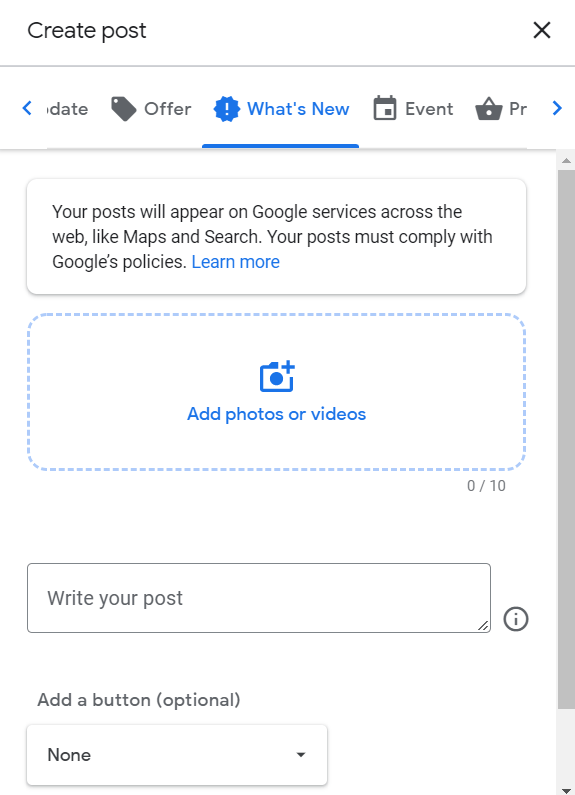
Here are some ways you could utilize the posting feature of Google My Business for plastic surgeons:
- Post discounts and promos
- Updates on your clinic
- Inspirational posts
- Events and celebrations
- Did you know posts
- Posting products (if you have one for sale)
We recommend posting content at least 3 times per week. This will inform Google that your business is active and ready to accommodate patients. You can read this article to learn more about posting on Google My Business for plastic surgeons.
Complete and check your business profile information
Click on the info tab and you will see here all the basic information you provided earlier while creating your business profile. Make sure to check if each piece of information is correct, or if you missed some details that needed to be completed. Complete information on your business profile is another factor in ranking high on the Google map pack.

Business name, category, and address
Make sure that your business name, category, and address are correct. You can add multiple categories for your business profile so that Google can correctly match it to different search queries. Again for the service, if you are offering home services or deliveries, you can set an area here.
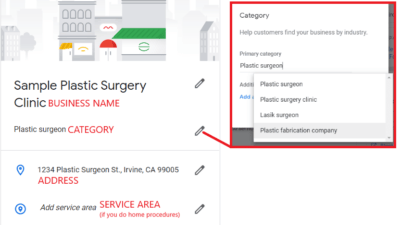
Business hours, contact number, and website info
The next step is to set your business hours and make sure that you have the right contact number and website URL. This is important as this is how you will be contacted by your potential patient (through call, or website visit). Setting your hours are also important so patients calling closed hours will be prevented.

Products and services
Next is you can add your products (if you have one), and services.
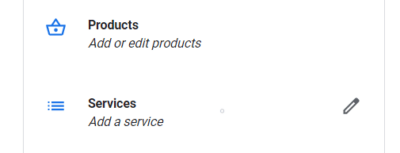
Once you click on ‘Add or edit products’, you will be redirected to the products tab. This will let you add products that you are selling from your clinic. Input the product name, category, price, and description, and you can even add a CTA button here.
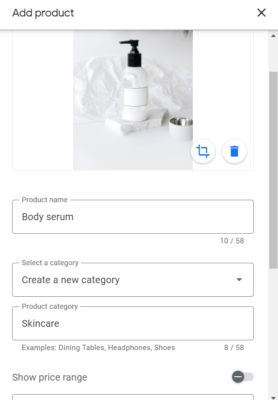
Now for the services, you can list here all the services you offer in your surgery clinic. This is great additional information as you can promote your services at the same time here.
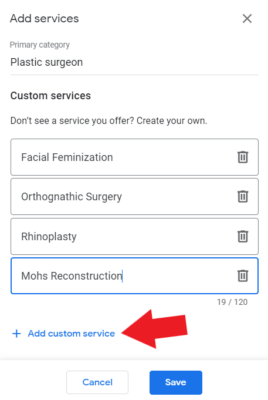
Your clinic attributes
Adding business attributes to your profile is a great way to add more information to your clinic. This way, your potential patients would know what amenities you own, the languages you speak, your requirements before making appointments, your values, and so on.
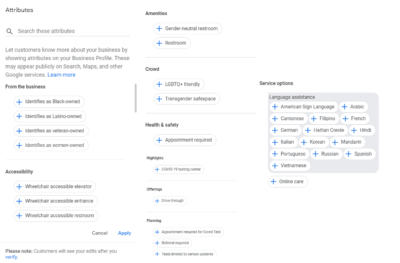
Business description and opening date
Make sure that you have your business description. This is important as you want your potential patients to have a short idea of what kind of plastic surgeon you are. Put here your achievements, offers, and other information that will surely catch the interest of your potential patients.
Then set your opening date. This will give your potential patients an idea of when your practice or your clinic started.

For the photo settings, skip it for now as we will discuss it separately.
Check insights, reviews, and messages options
Google My Business insights
Once your business profile is verified and active, you will start seeing insights on your Google My Business after you receive enough data. It is important to keep your business profile active by continuously posting content and updating information.
You can view your data by a specific duration (week, month, quarter). Use the data to study the behavior of your potential clients and to better optimize your business profile.
You can have an idea here where your customers view your business on Google (map pack or search), their actions (visit, ask directions, calls), photo views, and your photo quantity compared to other competitors.
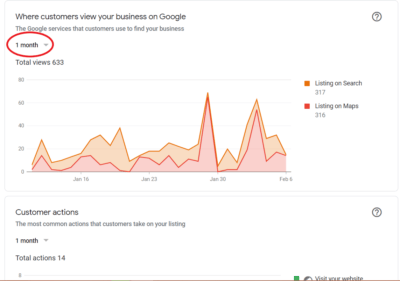
Reviews on your business profile
Reviews are crucial to your business profile. Existing market studies show that 98% of potential customers read reviews for local businesses before making a decision. Especially in the health care industry, reviews play a crucial part in the decision-making of potential patients.
So make sure to ask for honest reviews from your past patients to further increase the credibility of your practice and also instill trust in your audience.
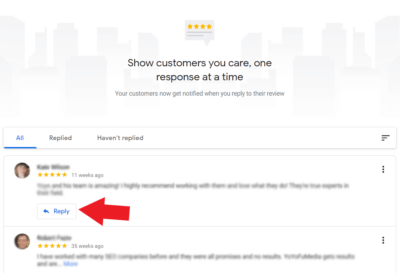
Once you receive reviews, make sure to have the time to respond to each of the reviews. From the same study cited, 89% of consumers say that they will most likely hire a service that replies to the reviews. Replying to reviews gives a sort of impression that your business is highly responsive to your patients.
Learn more about managing all reviews you get for your plastic surgery practice.
Messaging option
If you don’t have another platform that you can use for messaging, you can instead use the messaging feature from Google My Business for plastic surgeons. This will give your potential patients the option to send you a message directly.
Keep in mind that a highly responsive business is important, so if you don’t have the time to reply to messages on GMB (since you have other platforms that you use), then just skip this part.
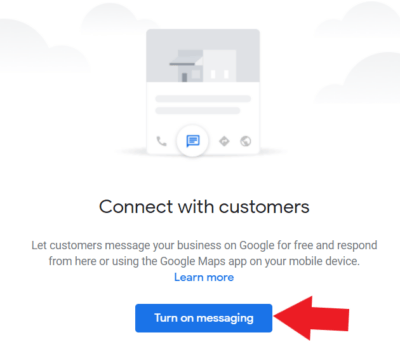
Also, consider using email marketing as a plastic surgeon to connect to your patients.
Upload photos of your plastic surgery practice
We recommend uploading photos as many as you can. According to studies, business profiles with more than 100 photos tend to get more clicks, ask for directions, and call from Google map pack.
Make sure to upload your business logo and cover photo which is very important. The 360-view of your clinic location will be automatically uploaded by Google. Upload pictures of your clinic’s interior and exterior, staff photos, videos, and so on.
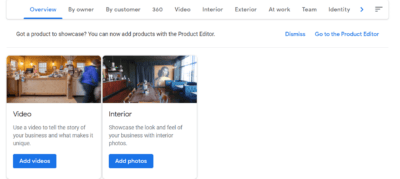
Google My Business website feature
Just like we said earlier, you don’t have to worry if you don’t have a website because GMB has a feature where you can create and layout your website here. It’s free, easy to navigate, has lots of templates and designs you can use, and it is automatically mobile-responsive.
You can also buy a domain if you want to change the URL of your website since the URL reflects the branding and credibility of your business.
While this free website builder is really great, marketers will always recommend a stand-alone website for your business. Google My Business website limits your search engine optimization which increases the chance of your website ranking on the first page of Google. This is because you cannot add alt-text on your images, and the website options are very limiting.

If you want to know more about this, read this article about SEO for your plastic surgery website.
Get more leads through Google My Business for plastic surgeons today
The competitiveness of the cosmetic industry is just continuously growing, especially with the pandemic that we are experiencing. People have the flexibility to recover from surgeries while working from home. Hence, the increasing trend of plastic surgeries.
With this, there are lots of ways to step up the marketing strategies of your cosmetic surgery practice, including the use of Google My Business for plastic surgeons.
It is one of the best ways to increase the visibility of your practice and to get more leads. If you want an in-depth marketing strategy for your surgery clinic, schedule a free consultation with our experts today!
Want an in-depth marketing strategy for your plastic surgery practice?