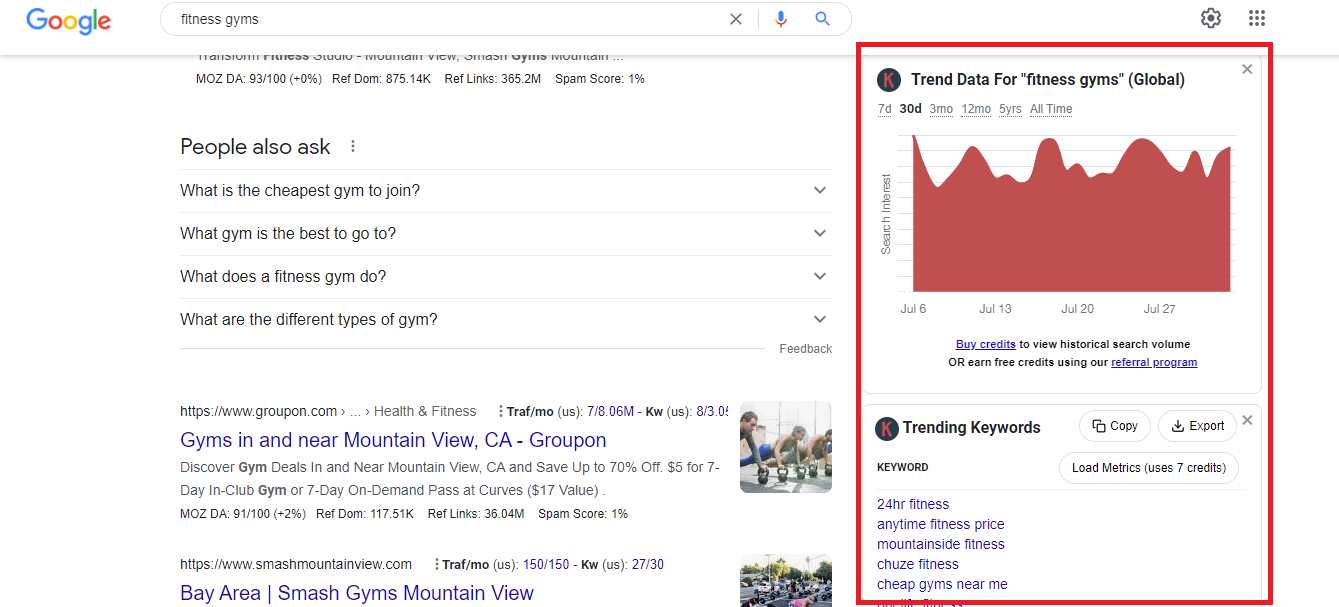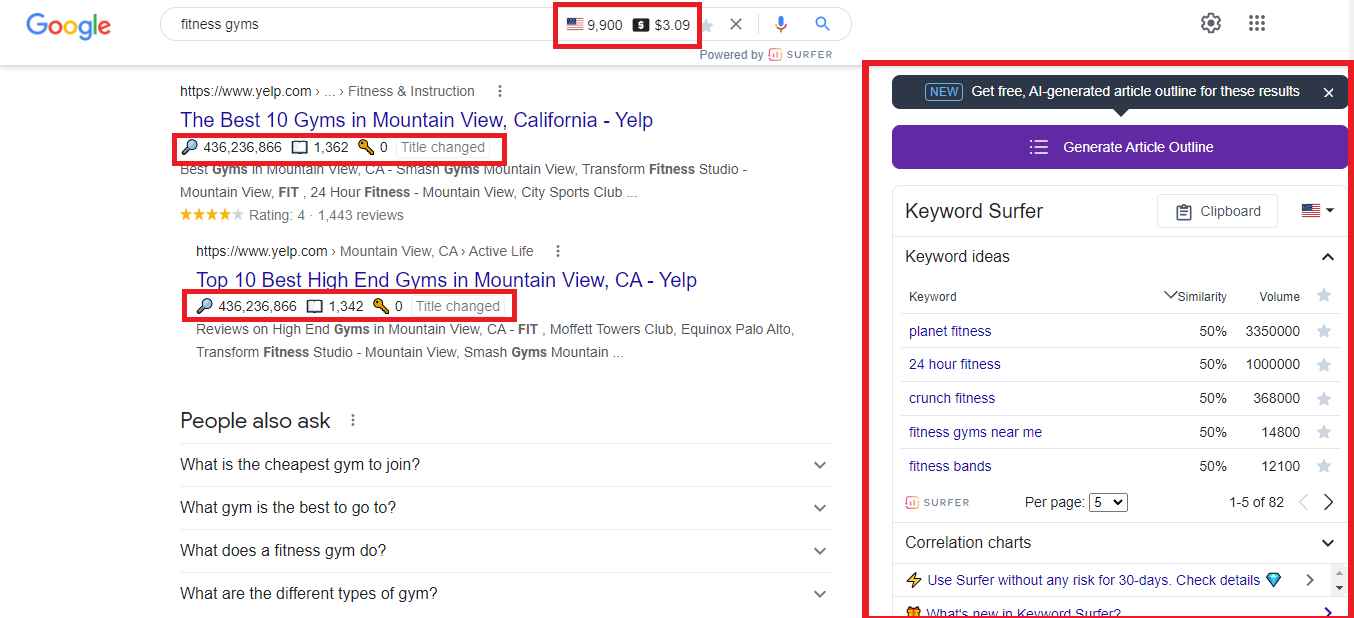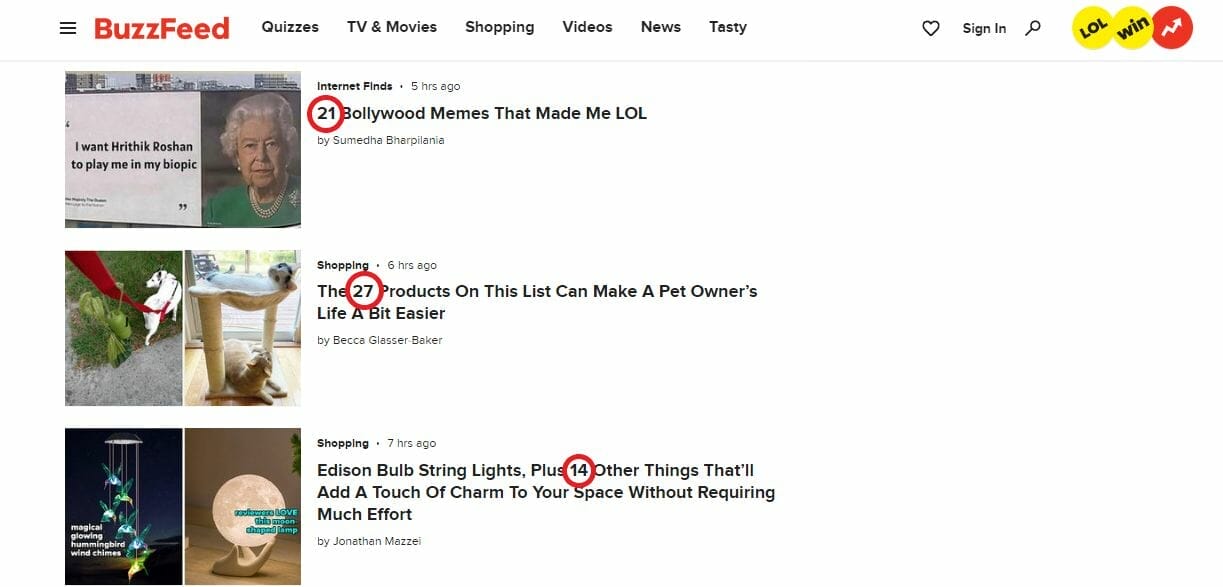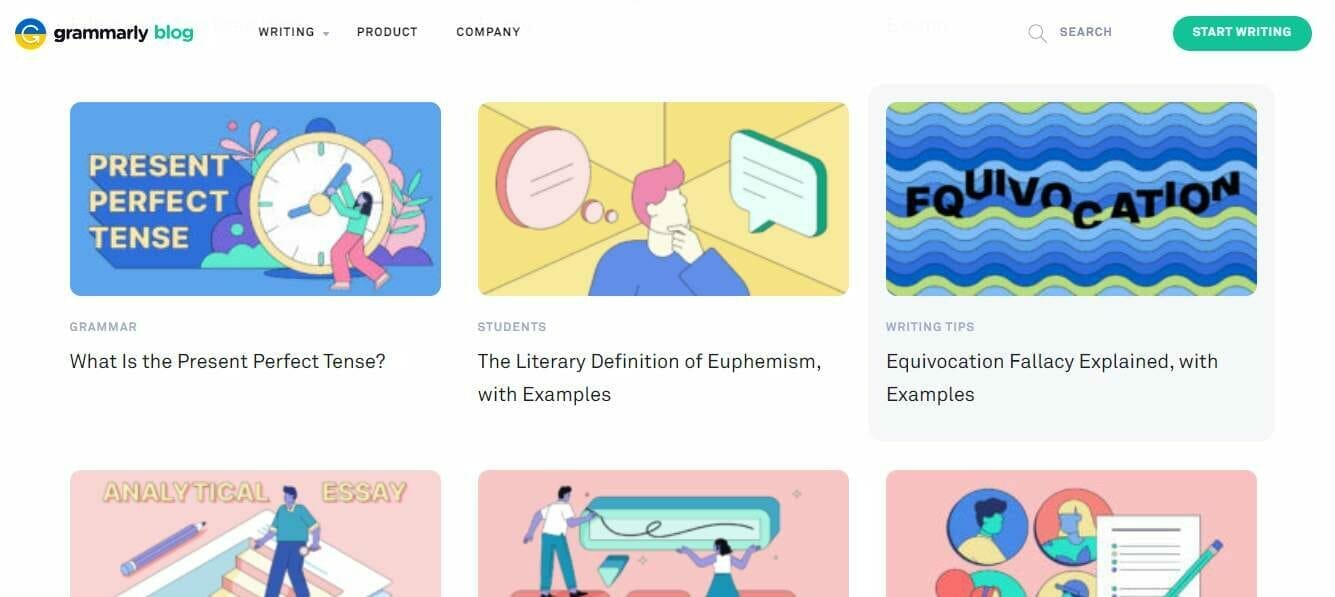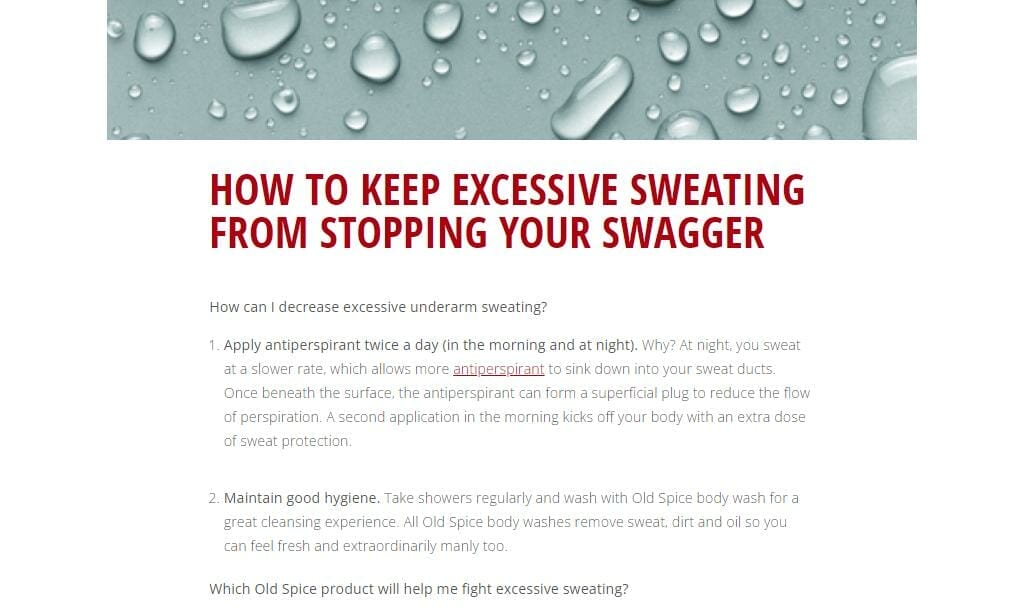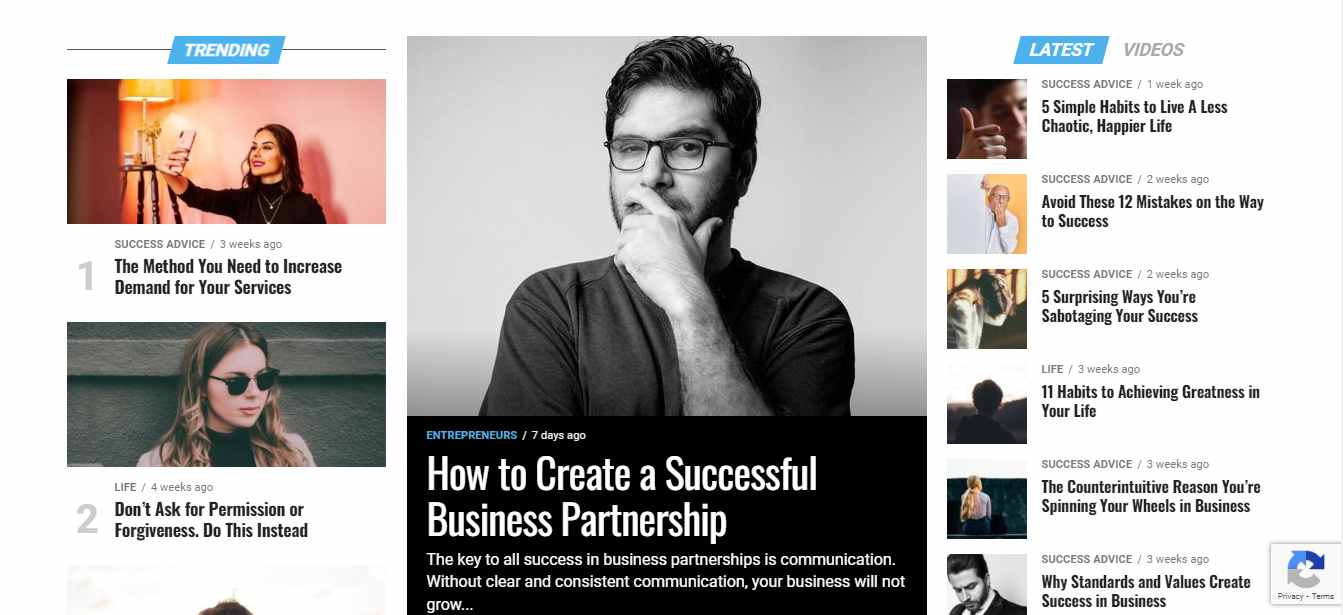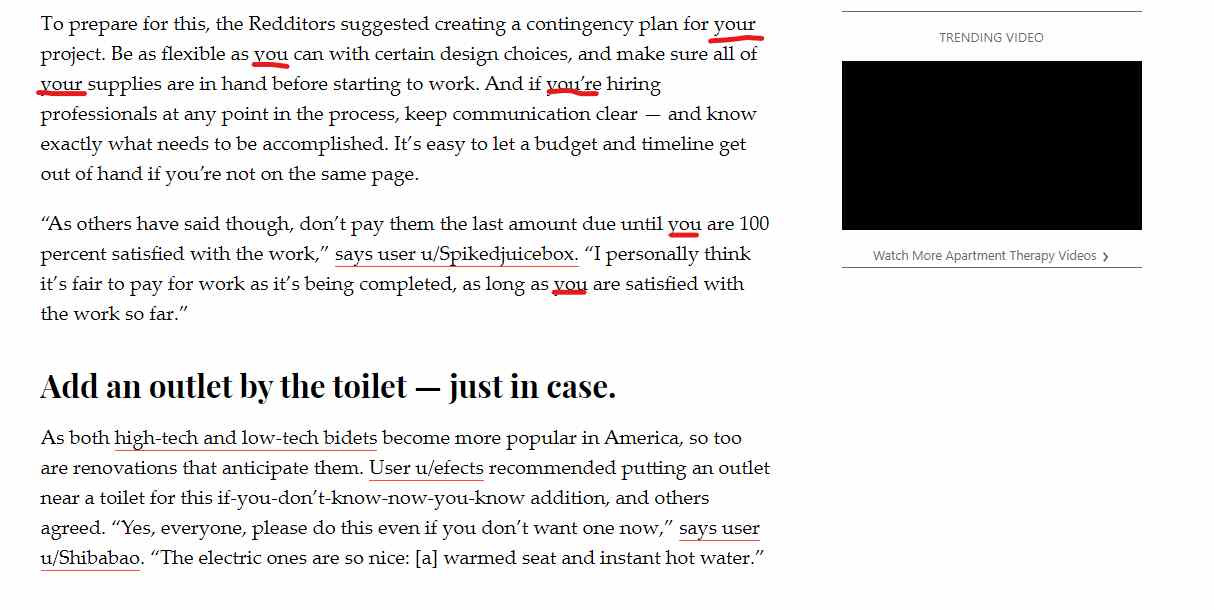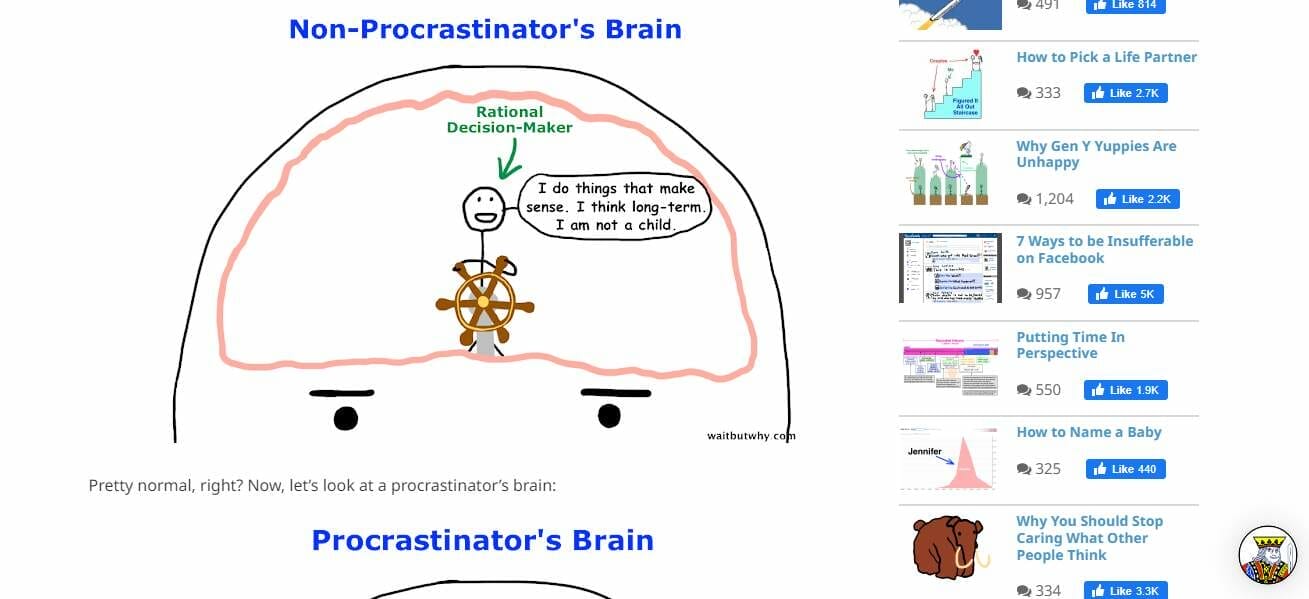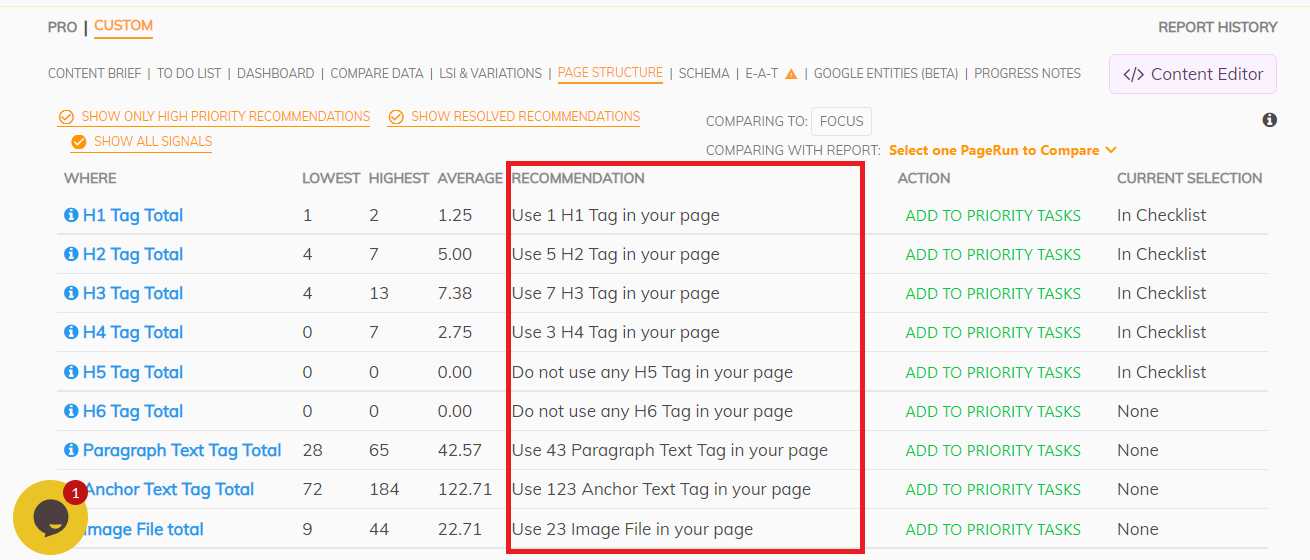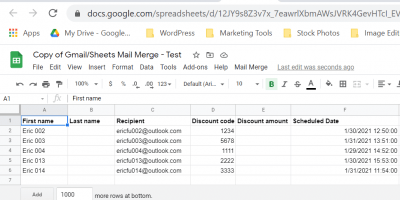Creating high-quality content for your audience takes tons of planning and research. Aside from that, there are lots of things you have to consider before publishing your blog post.
If you’re new to blogging, this post is for you! We’ll walk you through the best practices for content writing that will surely help you be you outrank your competitors!
Table of Contents
ToggleWhat is Content Writing?
Content Writing is one of the several marketing tactics you could use to build and interact with your audience. It’s where you create and publish content about certain topics on digital platforms. The main purpose of content writing varies depending on your goal (e.g. to establish brand awareness and expertise, increase customer engagement, get more leads or drive more traffic to your site, etc.).
When done right, this could also help you gain profit!
Need help deciding which content suits your target audience?
Best Practices for Content Writing
You might think that writing content based on what you want can help you get discovered by your target audience. But, it doesn’t work that way. There’s a process that you need to follow to make sure that your blog post will gain the visibility and traffic you are aiming for.
In this section, we’ll share with your the 25 Best Practices for Content Writing.
1. Do lots of keyword research
First on the list is to do keyword research.
Before writing content about a specific niche, you’ll have to gather lots of insights based on the articles that show up on Google’s Search Results. This includes what your target audience is searching for, relevant terms used to find what they’re looking for, along with the topics that your competitors have already covered.
While doing comprehensive keyword research, analyze what you see in SERP. What do they have in common? What are the topics that your competitors might’ve missed?
From there, you’ll be able to identify the missing gaps that your competitors might’ve overlooked.
To help you find out what other people are also looking for, here are some of the best tools that can help you when doing research for your blog posts:
- Google Ads Keyword Planner – This is a free tool that you can access directly on your Google Ads Account. It provides keyword forecasts and helps you discover keywords that are relevant to the one you’re planning to use, as well as the search terms that other people are also using when looking for something that’s related to your niche.

- Keywords Everywhere – This is a browser extension that tells you the global trend for a specific keyword. It also gives you a list of trending keywords that are related to the one you’re going for.

- Keywords Surfer – This is another useful browser extension that gives you keyword ideas and shows the estimated monthly searches, and the total number of words used. Aside from that, it also lets you know the number of times an exact keyword is used throughout a blog post.

2. Come up with a compelling headline
The headline is one of the most important factors that can help you get more traffic and increase your website’s visibility. So, if you want to get more readers to your blog post, you have to nail this part.
According to CoSchedule, there are 6 elements that the top-performing headlines have in common:
- Use of power words
- Headlines that use power words get more shares than those that don’t have it. It’s because readers are more likely to click a blog post if it triggers their emotional responses (e.g. happiness, curiosity, fear, sadness). So, if you want to increase your blog post’s click-through rate, make sure to include power words in your headlines.
- Some examples of power words are “amazing,” “advanced,” “advantages,” “eye-opening,” and “surprising.”
- Note: Readers hate click baits. Only use power words to increase conversion rates, not to deceive customers.
- Headlines that use power words get more shares than those that don’t have it. It’s because readers are more likely to click a blog post if it triggers their emotional responses (e.g. happiness, curiosity, fear, sadness). So, if you want to increase your blog post’s click-through rate, make sure to include power words in your headlines.
- Verb in headlines
- A verb is one of the essential elements when writing headlines. It tells a story about your page. Without it, your headline would be dull.
- Here are a few tips when choosing the verbs for your headlines:
- should be in the present or future tense
- uses active voice
- must ignite the interest of your audience
- Use of positive or negative sentiment
- Your headlines should also have a positive or negative word in them. The reason is that it naturally grabs the attention of your readers, especially if it has a positive tone. Since it gives a rewarding experience to your audience which, in return, makes them want to engage with your brand.
- Use of number
- Did you know that adding numbers to your headlines has the possibility to increase your click-through rate by 36%? It’s because numbers can easily grab one’s attention especially if it’s surrounded by walls of texts. Not only that, but it also makes your content scannable and interesting.

- Did you know that adding numbers to your headlines has the possibility to increase your click-through rate by 36%? It’s because numbers can easily grab one’s attention especially if it’s surrounded by walls of texts. Not only that, but it also makes your content scannable and interesting.
- States how the page visitors will benefit from your content
- One of the first few things that people think about before clicking on an article is what they’ll gain from it. So, when writing a headline, don’t forget to mention what’s in it for your readers. Think of how your blog post will make their lives better.
- Here are some examples:
- How to Save Time Writing Blog Posts
- Tips on How to Save Money
- Secrets to a Happy Life
- Concise
- The ideal length of headlines that works best consists of 6-7 words. The longer your headline is, the higher the chances it gets cut off. So, to prevent that from happening, start your title with your main keywords and as much as possible make it short but full of impact.
3. Before you start writing, create an outline first
Writing an outline is very helpful for writers especially if you’re about to create long-form articles. This serves as a guide on the points you want to cover. At the same time, it also helps your content stay organized.
Few tips if you’re looking for ideas on how to write an outline for your blog post:
- see what keywords are used by your competitors
- check the People Also Ask section
- check the related searches section
Here’s a sample blog post outline template from WordPress:
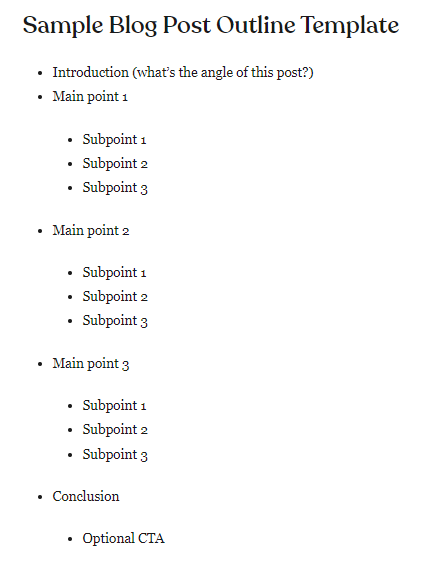
4. Optimize meta descriptions
Meta descriptions are the texts that people see under your headline. It basically summarizes the content of your blog post. If written properly, it could also help increase the click-through rate of your organic search results!
Best practices for meta descriptions:
- recommended length of 156-165 characters (Search Engine Journal)
- should have the exact keyword
- should tell the benefits
- should create a sense of emergency
- phrase it in a way that searchers will want to click
5. Keep skimmers in mind
Since 55% of people spend 15 seconds or less when reading blog posts, you have to make sure that you capture their attention immediately. To make that happen, here are some of the things you can do:
- Put the most interesting parts in the front
- Emphasize important points by using bold or italic fonts
- Write in a logical manner/ should be well-structured
- Use graphs and charts when explaining complex data
6. Add images
Images on blog posts, not only make your content more appealing but also plays a role in helping your page visitors retain the information they got from your website. Aside from that, it also makes your content easier to understand.
Here are some of the best practices in adding images to your blog posts:
- only use images that are relevant to your topic
- use photos from free stock websites like Unsplash, Pixabay, and Pexels.
- should be compressed to decrease page loading time (but not to the point where it ruins the quality of the image)
- Take a look at this example:

- If you’re one of your page visitors, you’ll also want to bounce off from a website that uses pixelated images. See how poor-quality images drive page visitors away from your site? To prevent that from happening, compress images without ruining their quality.
- For image compression tools check out TinyPNG or CompressNow.
- Take a look at this example:
7. Proper alt-text
“Alternative texts” or “Alt tags” refer to the description that provides context to an image that’s used within your blog. It is useful for visually impaired individuals, and in times when your image file cannot be loaded.
Here are a few tips for writing a good alt-text:
- keep it short but specific
- use your main keywords but avoid overstuffing it
- don’t start with “image of” or “picture of” (it’s understood that you’re describing an image)
- double-check for spelling errors (search engine bots can’t read images, they only rely on alt tags, so if your image has typographical errors they’ll have a hard time analyzing it)
8. Don’t forget to add CTA buttons
Call-to-action buttons are the buttons that guide your page visitors to take an action toward your site. This is one of the essential elements that you shouldn’t forget to include in your blog posts.
Few tips when creating CTA buttons:
- keep it simple
- add a relevant sentence before your CTA
- use the first person’s point of view
- should have a sense of urgency
- place it above the fold
- make it visible (use contrasting colors, add a 3D effect, or place it where there’s white space)
9. Link to external websites
External links or outbound links consist of links that came from other domains that you want to include in your blog post. Just keep in mind that when adding external links, you have to make sure that it’s from reputable websites.
Also, make all of your external links open in a new window. This way, your page visitors will stay longer on your site, no longer have to click the back buttons of their browsers just to go back to your site, and don’t have to fill up a form again if they accidentally clicked an external link.
When to use external links:
- when you’re using data or statistics from other sources (e.g. scientific papers or news)
- if you mention any software on your blogpost
- if you got an image from an original source
10. Add internal links
Internal links are good for SEO. There are two main reasons why you should add this to every content you publish. (1) It helps readers stay on your site longer and (2) it’s easier for Google to Google index and get a better understanding of the pages on your site.
According to Neil Patel, the number of internal links you should have on your content usually varies depending on the length of your post. However, a good rule of thumb is to use at least 3-5 links that are relevant to your readers.
Best practices for internal links:
- Implement internal links by using anchor texts
- Instead of using phrases “click here” or “this post,” use keyword anchor texts
- When using anchor texts, don’t hyperlink the entire paragraph. A few words are much better.
- Update old blog posts with new internal links
- Don’t place your internal links on random parts of your content. Add it to places where it will make sense (e.g. if you have a blog post that further explains the topic that you’ve mentioned, you can add an internal link there).
- Create lots of content so you’ll have lots of content to link back to.
11. Subheadings
Subheadings split your content into sections. It acts as a secondary headline that further explains the topic discussed in your main headline, making it easier for page visitors who’d like to scan or go straight to the part of your article that suits their interest.
Best practices in creating your subheadings:
- use keywords on your subheadings
- shouldn’t be too lengthy
- must ignite curiosity in your readers
- place a call-to-action button after the subheading section
12. Content readability
If you want more people to stay on your page, you should create content that’s readable. Because the easier to read, the easier it is to digest your content. As someone who writes a lot, you have to make sure that your readers understand what you’re saying, or else, they’ll bounce off from your site.
Here are a few things to do to make your content readable:
- make use of short and easy-to-understand words
- if your paragraphs are very long, chunk it off to at least 3 sentences per paragraph
- don’t use too many adjectives or adverbs
- use bullet points
- make the reading level grade 8 or lower
If you don’t have that much time to make changes to your content, software like Hemingway Editor can give suggestions to improve your content’s readability level. It can help you identify certain parts of your blog post if you’re using too many adverbs, passive voice, or sentences that are too difficult to read.
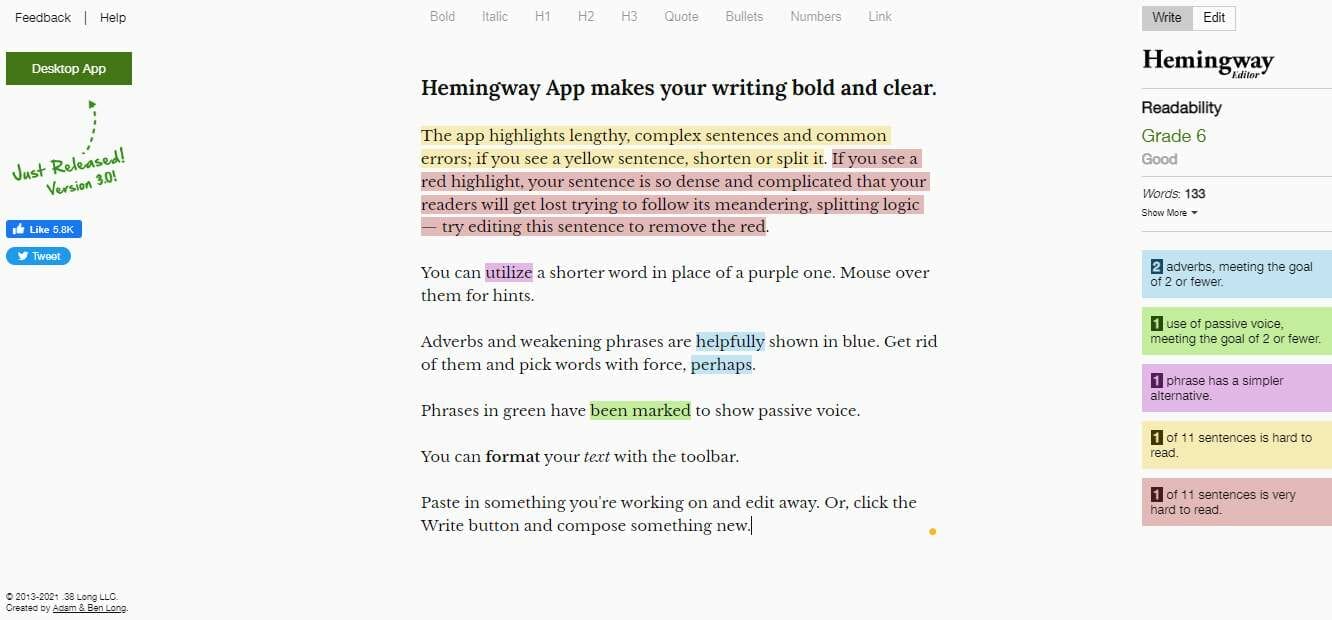
13. URL slugs
URL slugs are the words that come after the slash “/” in your URL. It’s a part of a URL that explains the main content of your page. According to Ahrefs, recommended length for URL slugs is somewhere between 3-5 words.
Here are some tips when creating URL slugs:
- focus keyword or main topic should be included in your URL slug
- should be easy to read both for humans and search engines
- use hyphens to separate words instead of underscores
- don’t use weird characters (e.g. < > % # [ ] “)
- exclude stop words (e.g. “a”, “an”, “the”, “of”) to make your URL shorter
14. Use active voice
Active voice is where the subject of the sentence comes before the verb. It’s shorter and easier to understand compared to passive voice. Passive voice, on the other hand, tends to be wordier and vague because the subject is the receiver of an action.
Take a look at this example.
Active voice: I threw the ball to Jake.
Passive voice: The ball was thrown to Jake.
See how the first example gives a clearer thought and is more concise compared to the second one?
15. Tone
Tone plays an important role in keeping your customers engaged. When creating your brand’s tone of voice, it has to fit your target audience, and your brand, and meet the expectations of your potential customers.
According to Pepper Content, there are 7 types of tone:
- Informative tone
- An informative tone is used when you’re sharing useful information with your readers. Since it contains facts gathered through lots of research, it shouldn’t include your personal opinions. This is common for educational blog posts like the ones published by Grammarly.

- Formal
- A formal tone is commonly found in academic writing, business articles, and the like. Since it’s used to spread awareness to the readers, it consists of long sentences that are made up of complex words to explain figures, and data and doesn’t use slang words. The New York Times is one example of a website that publishes blog posts using a formal tone.

- A formal tone is commonly found in academic writing, business articles, and the like. Since it’s used to spread awareness to the readers, it consists of long sentences that are made up of complex words to explain figures, and data and doesn’t use slang words. The New York Times is one example of a website that publishes blog posts using a formal tone.
- Humorous
- People love to read articles that are entertaining. Remember one of Old Spice‘s commercials? Most people recognize their brand because they are using humor to capture the attention of their potential customers not just through advertisements but also on their social media pages, and blog posts.

- So, if you want to sprinkle some humor into your blog posts, try using memes, a few similes, or metaphors. A few tips if you’re planning to apply this, know your audience and don’t go overboard.
- People love to read articles that are entertaining. Remember one of Old Spice‘s commercials? Most people recognize their brand because they are using humor to capture the attention of their potential customers not just through advertisements but also on their social media pages, and blog posts.
- Inspirational
- Blog posts that use an inspirational tone are the ones that motivate, give hope, or shed a positive light on their readers. One example of a website that uses an inspirational tone is Addicted2success. Their blog posts focus more on empowering individuals by spreading knowledge on how to develop one’s self and life-changing stories.

- Blog posts that use an inspirational tone are the ones that motivate, give hope, or shed a positive light on their readers. One example of a website that uses an inspirational tone is Addicted2success. Their blog posts focus more on empowering individuals by spreading knowledge on how to develop one’s self and life-changing stories.
- Friendly
- Blog posts that use a friendly tone frequently use simple language, short paragraphs, and contractions, and write in a second person’s point of view. By using a friendly tone on your blog posts, your audience will feel as if the blog post is written just for them. One of the websites that use a friendly tone in its blog posts is ApartmentTherapy.com.

- Blog posts that use a friendly tone frequently use simple language, short paragraphs, and contractions, and write in a second person’s point of view. By using a friendly tone on your blog posts, your audience will feel as if the blog post is written just for them. One of the websites that use a friendly tone in its blog posts is ApartmentTherapy.com.
- Curious
- A blog post that uses a curious tone is written to intrigue readers, answer open-ended questions, or tackle topics that have unanswered questions. It’s written for individuals who wanted to learn more about something that’s new to them. One example of a website that mainly uses curiosity as the tone of its blog posts is the ones published at waitbutwhy.com.

- A blog post that uses a curious tone is written to intrigue readers, answer open-ended questions, or tackle topics that have unanswered questions. It’s written for individuals who wanted to learn more about something that’s new to them. One example of a website that mainly uses curiosity as the tone of its blog posts is the ones published at waitbutwhy.com.
- Pessimistic or Optimistic
- There are also blog posts that use pessimistic or optimistic tones. Pessimistic tones are used if you’re writing something that sees things negatively (e.g. negative view or belief about a situation) while optimistic tones are used if you want to reassure your readers that they’ll overcome challenging situations in life.
Best practices when choosing the tone for your business:
- Know your buyer’s persona (so, it’ll be easy for you to decide on which tone to use)
- Make your customers feel as if you’re directly talking to them
- Make it sound conversational
- Use a consistent tone in all of your blog posts
- Check out the tone used by your competitors
16. Write in the second person point of view
A second-person point of view uses “you” in addressing the readers. When writing blog posts, it is suggested that content writers should use a second-person point of view. Because it’s like you are speaking directly to your page visitors as if you’re handling their concerns.
Aside from that, it’s also effective especially if you’re creating instructional blog posts.
17. Long-form content
The length of your blog post varies depending on the topic you are writing about as well as what your target audience is looking for. But, according to Hubspot, the ideal length of blog posts for SEO is 2,100-2,400 words. While for Backlinko, the average word count for blog posts that appear on the first page of Google SERP is 1,447 words.
Yes, writing long-form content is great since it’s one of the factors that help you rank high. However, if you think that you’ve already explained enough about a certain topic but it’s less than the recommended length, it’s fine. If you need more words, you can add a few examples.
18. Use plural and non-plural version of your keyword
Did you know that singular and plural versions of your keywords rank differently? It’s because it varies depending on the search intent and search signals.
For example, if you are using a plural version of a keyword, maybe you are looking for articles that are comparing things under the same category or a list that compares specific products or services. So, you’ll get results that look like this:
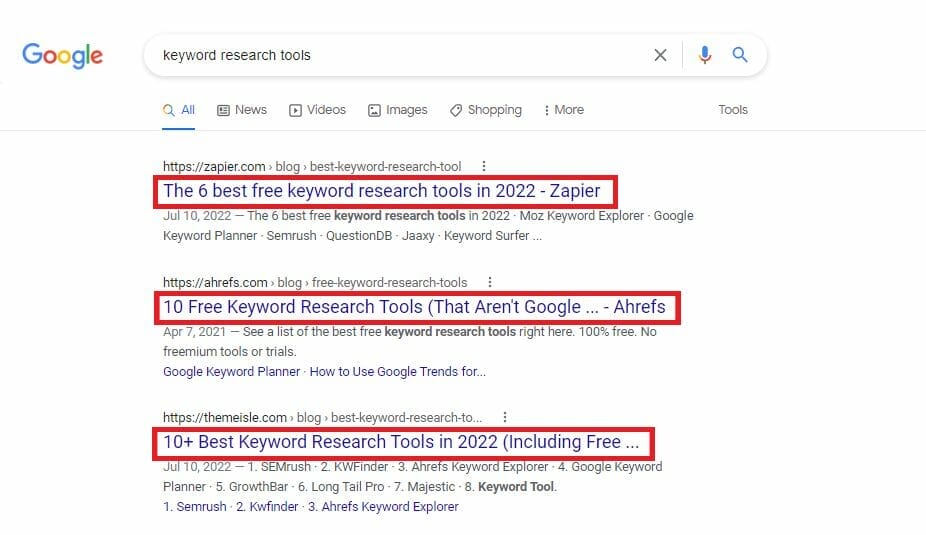
But when you’re using the singular version of a keyword. For example, “keyword research tool” the search results will be slightly different. Like this:
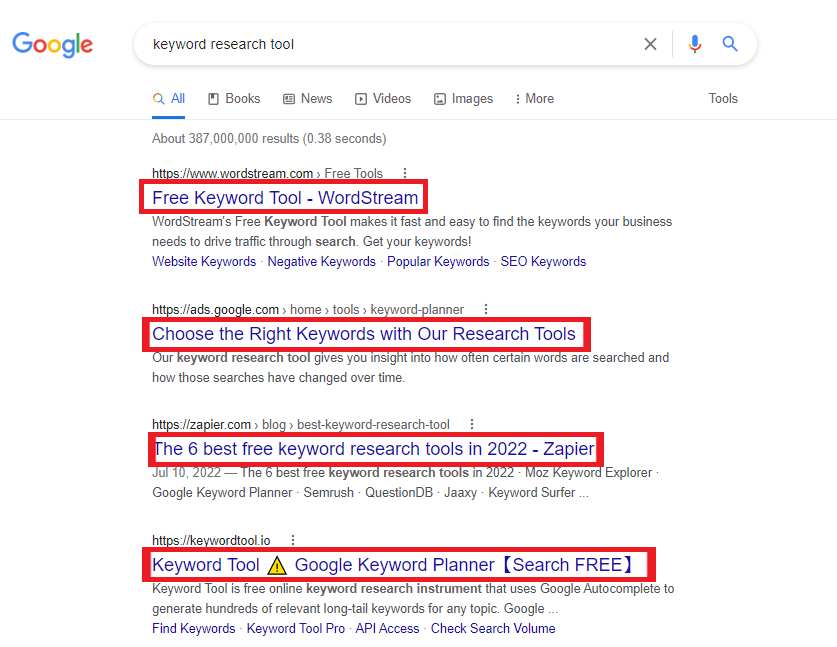
Recently started content writing but not sure if you’re getting the results you wanted?
Schedule A Free Strategy Session!
19. Write for each stage of the customer journey
If you’re familiar with the customer journey map, it has 5 stages which start from the awareness stage, consideration, purchase, retention, and advocacy. If you’re regularly publishing content for your audience, you have to make sure that you’re not only focusing on individuals who are in the purchasing or retention stage. You have to make sure that you cover all of these personas to generate tons of traffic.
Here are some ideas:
Individuals who are in the awareness stage, are the ones who are usually looking for educational content. You can write how-to-articles, create infographics, provide e-books, or deliver information to your target audience on social media through listicles.
For those who are in the consideration stage, since these are individuals who are already interested in the product or services you offer but are still not sure which one to choose, you can help them make up their minds by writing case studies or by sending out newsletters.
In the purchasing stage, your page visitors have probably created a list of the brands they’d like to engage themselves with. Here’s where you provide insights from your previous customers aka testimonials, offer free consultations, or answer FAQs which will surely help them decide that you’ll be able to address their needs.
20. Write unique content
Content is very crucial when it comes to blog posts. People aren’t interested to read articles that contain something that’s already been written by other people. They would prefer to read blog posts that have original content. A more comprehensive one.
So, if you want to stand out among your competitors, come up with a comprehensive discussion or dig deeper into what’s already known about the topic you want to write about. Publish something that satisfies the search intent of your target audience.
21. Proofread
Once you’re done writing, don’t publish your blog post right away. Make sure to go through your blog post once again and check for typographical or grammar errors you might’ve missed. You can do this by yourself, use software, or have someone edit or check your work before publishing.
22. Set a schedule
Once your blog post is ready to publish, you also have to make sure that you stick with a schedule to provide fresh content for your audience. You shouldn’t dump all of your blog posts in a day and not publish new content in the next few weeks.
In WordPress, there’s an option where you can set a schedule and publish your work later. This way, your readers won’t feel bombarded with your blog posts.
Learn more on how you can make posting blogs a regular habit by checking out our blog post on Social Media Calendar for Physical Therapists.
23. Promote your blog post
To maximize the reach of your content, the next thing you should do is promote it.
Here are some blog promotion tactics you should try:
- Share it on social media platforms (e.g. Facebook, Twitter, Instagram, LinkedIn, etc.)
- Add the link to your blog on your social media profile
- Share it on online communities like Quora
- Use relevant hashtags to increase your blog’s visibility
- Pin your blog post on your social media profiles
24. Optimize content for SEO
Once you’re done publishing your piece, use SEO tools like Page Optimizer Pro to get more traffic and improve the ranking of your blog posts. It’ll give you suggestions on what keyword variations needs to be added as well as the specific parts of your content (structure) that needs to be improved.
Want us to help you write optimized blog posts for your website?
25. Measure your blog’s success
If it’s been a while since you published your blog post, you have to monitor its performance. This will help you identify the areas that need improvement and analyze and compare your performance to your competitors.
Here are the top Key Performance Indicators to measure the success of your blog posts:
- Page views
- This refers to the number of times your page has loaded in a browser. Here, you can see the trend of page views over a period of time (e.g. in the past year, months or week), a breakdown of browsers by pageviews, or top locations where your page has been viewed.
- Onsite engagement
- This includes the actions done by users on your website. For example, scrolling down your page, viewing the products you’re selling, or watching educational videos.
- Time spent on page
- This refers to the amount of time that’s consumed on each page from your website. It’s important to keep track of how long page visitors stay on your site because it lets you know if your content provides relevant information to your audience and also gives useful insights about specific pages from your site.
- Returning visitors
- This is a metric that lets you know the individuals who have visited your website before and revisited your site using the same browser and device. As someone who writes blog posts, you should make it a habit to monitor your returning visitors so that you’ll have an idea of the reasons they come back, what specific details attract them, and more.
- SERP rankings
- This refers to the position of your blog posts on search engines like Google, Bing, and Yahoo.
- Page speed
- This refers to how long your page takes before it fully loads. The longer time your page takes before it fully loads, the higher the chances of your page visitors abandoning your site.
If you’re looking for digital analytics software that can help you keep track and provide reports about your blog posts check out Google Analytics.
Key takeaway
Content writing is a lengthy process. But when done right, it can drive long-term success to your business. Just keep on doing research and don’t forget to follow the best practices we’ve mentioned earlier, and you’ll eventually see good results coming your way.