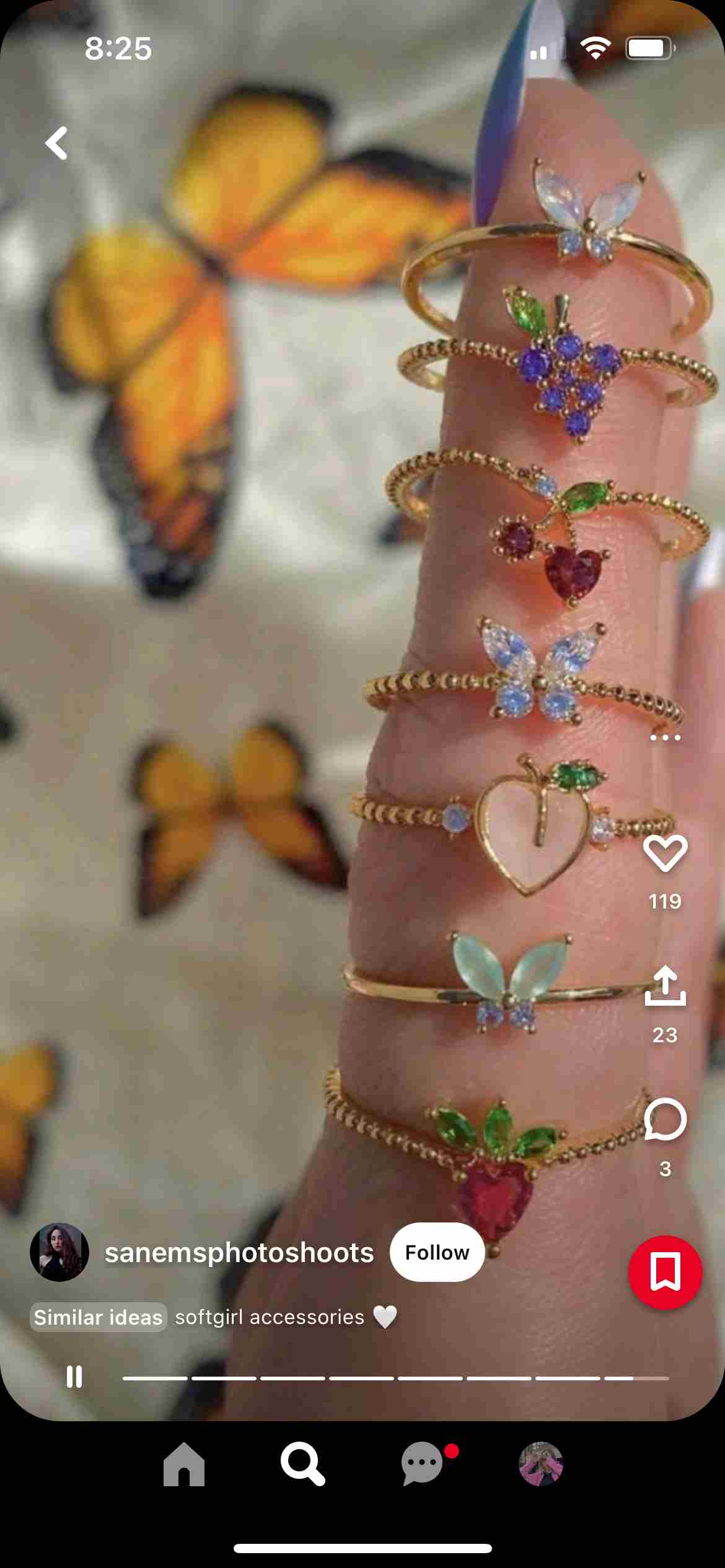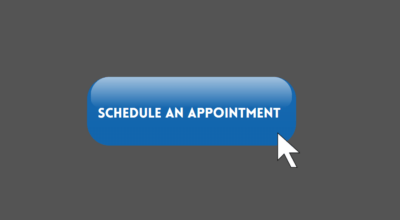Pinterest Story Pins offer a twist on the now-classic story feature of most social media apps. Instead of the usual 24-hour life cycle, Pinterest allows story pins to stay on the creator’s page like a regular pin and pop up in search.
This is a game-changer for content creators who use the app.
The intent of story pins is different from the intent of regular pins as well. Pins are typically made to promote other content from blogs or other forms of social media. With story pins, users are able to make a new type of content on Pinterest to offer inspiration and insight.
Table of Contents
ToggleBenefits of Pinterest Story Pins
This is a “creator first” feature, to allow creators to have a better way of telling a story on Pinterest. Entirely different from other apps story features, story pins will”…also be distributed across home feed, search results and places like the Today tab, and benefit from the visual discovery engine that matches new ideas to people with relevant interests and tastes.” This allows you to increase impressions, close-ups and saves of your stories from even more people.
Story Pins allow for creators to have a more engaging way to post a combination of images, videos, audio, and text. Viewers can react with different emojis (love, good idea, thanks, wow, and haha) or can comment their thoughts along with an image. This means that viewers can show creators how they tried their Pin and the results. However, the most important engagement feature that is highlighted to viewers is the save option. Pinterest felt that a like button would be too basic for story pins, so they made the save button stand out.
How to Make Story Pins on Pinterest
Unfortunately, this feature is not available to all users yet. If you have a Pinterest Business account, you can apply to have early access. Once you receive access, or if you already have access, you can begin posting your first story pin!
The point of story pins is to share a step-by-step guide, whether it is a workout or a recipe. You can do this in real-time meaning you can record on Pinterest just like you would on other apps, or you can import from your camera roll.
To get started click on the “Create Story Pin” option. You may add up to 20 videos and images.
With video story pins you have the option to:
- Shorten clips
- Add text
- Add music (not from Spotify or Apple Music, only what is available on the Pinterest library)
- Edit audio by adding voiceovers
- Add filters
With images, you may add text and adjust it to how would like it to fit.
After uploading your videos and images, you can move on to the details page.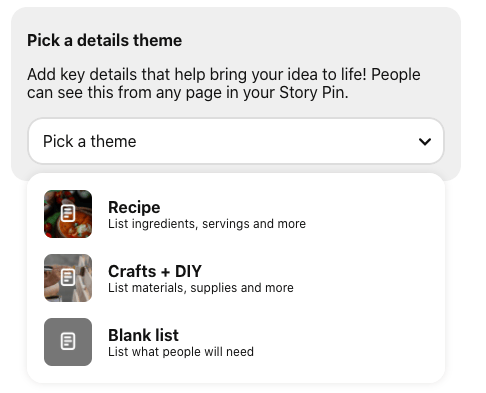
You have the option to categorize your story pin as a recipe, crafts+DIY, or a blank list. This will help set up your caption for the story pin so viewers can look back for details after watching.
After adding everything you will need to follow your story, you can customize your audience settings. Add your title, what board you would like this pin to appear on, and tags.
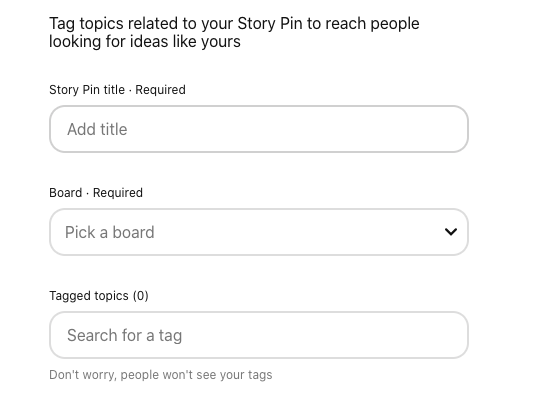
After this, you may publish your pin and wait for the impressions to roll in!
Example of a Story Pin in Action
A small Pinterest account with about 200 or fewer impressions per pin and an even smaller audience were able to grow exponentially due to story pins. After posting only 2 story pins, the account’s impressions went from 76 to 4.6k in two days!
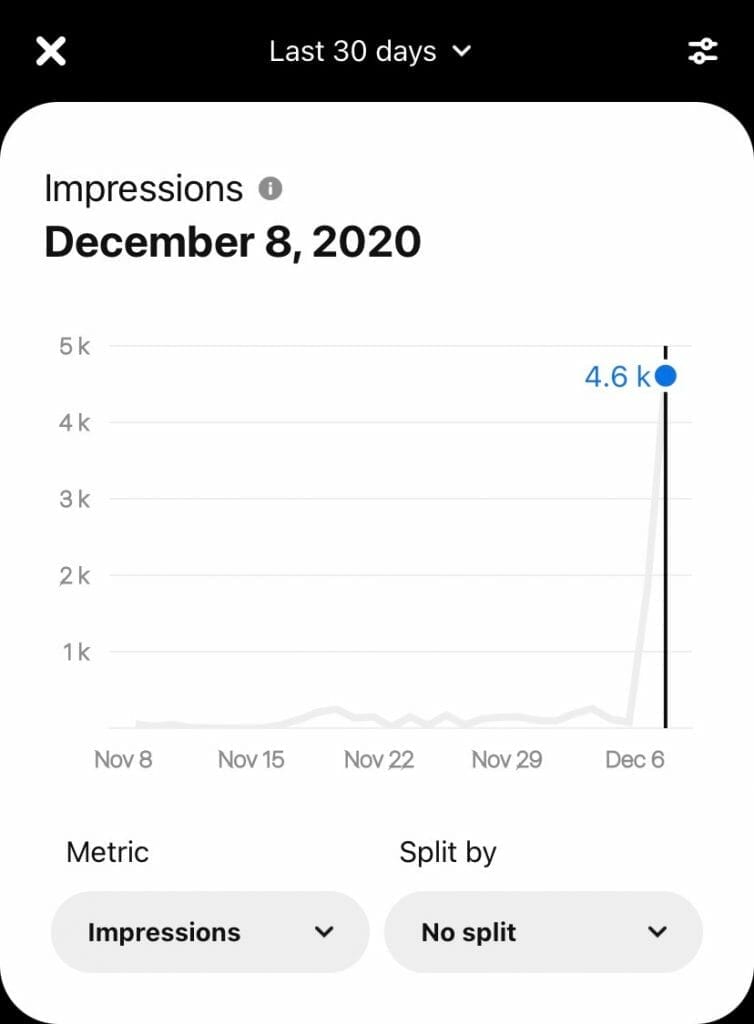
Along with impressions increasing, so did the account’s total audience, engagements, and engaged audience. All of this traffic coming from 2 story pins.
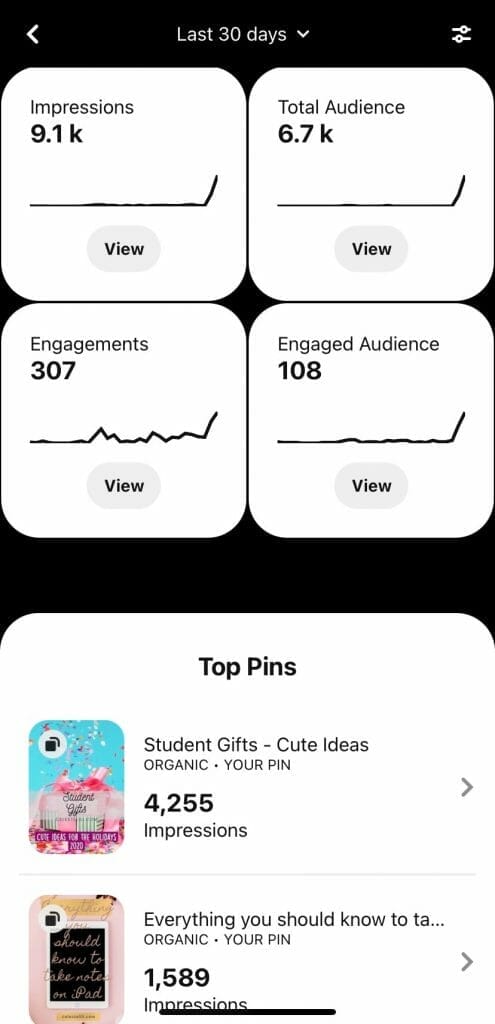
These stories were premade in Canva to repurpose blog content. If a small account with very little impressions and engagement was able to tap into this boom due to Pinterest story pins, any account can do it.