Pinterest has quickly risen to become one of the best ways to market your business on social media. Pinterest is continuously adding new features to its platform that you can utilize to grow your business. New features such as Pinterest Analytics and a user base that grew 26% to 335 million last year are why you should use Pinterest as a marketing tool. In this post, I’m going to teach you tips and strategies on how to use Pinterest for business in 2020.
Best Pinterest Marketing Strategies for 2023
Before we get started, you must understand the fundamentals of how Pinterest’s visual search works. Pinterest’s visual search algorithm is brilliant and uses various components of a pin to figure out what it is. Primarily, Pinterest uses keywords, visual search, and hashtags to determine where a pin appears. Since Pinterest uses visual search to rank pins, the actual photo you use is critical.
If you use a photo that does not relate to the keywords and hashtags you are targeting for, Pinterest will know and rank your pin worse.
That’s why every aspect of your pin must match what your topic is. If you want to promote a product of your business, add relevant keywords, and hashtags to your pin. In short, if a picture is not what your post is about, don’t use it. Now that you understand the importance of visual search, I’m going to show you how best to use Pinterest as a marketing tool for your business.
Use Relevant Keywords
Using keywords correctly is one of the best ways to get more traffic on your pins. The idea that you implement keywords on your posts and your profile is critical to your success on Pinterest. For your pin description, pick a few keywords that best describe your pin. You should write between 1-3 sentences around the keywords that you chose.
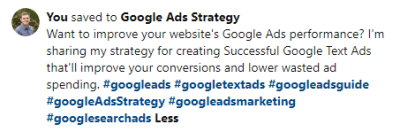 Here is an example of one of my descriptions for a pin about creating successful Google text ads. Keep in mind when writing your description that you are writing for people who see your pin. Avoid trying to stuff too many keywords into your Pin’s description. Instead, it should accurately inform the user about your pin. If you’re having trouble writing compelling descriptions, try starting with a question.
Here is an example of one of my descriptions for a pin about creating successful Google text ads. Keep in mind when writing your description that you are writing for people who see your pin. Avoid trying to stuff too many keywords into your Pin’s description. Instead, it should accurately inform the user about your pin. If you’re having trouble writing compelling descriptions, try starting with a question.
Use Hashtags on Pinterest
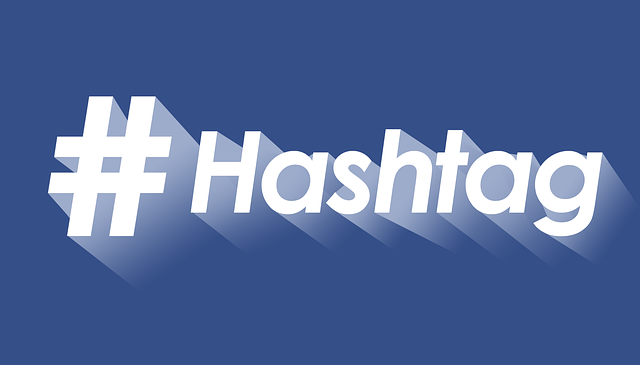
Hashtags have become an essential aspect of Pinterest marketing in 2020. They are another component that Pinterest uses to determine what your pin is about, so the algorithm can understand your pin better. Hashtags also give your post increased exposure as users can search for specific hashtags.
We recommend you use around 3-6 relevant hashtags for each of your pins. Make sure to use specific keywords that relate to your pin instead of generic ones. You also want to be careful not to use too many hashtags, or Pinterest will rank your pin worse.
Create Boards with Relevant Pins
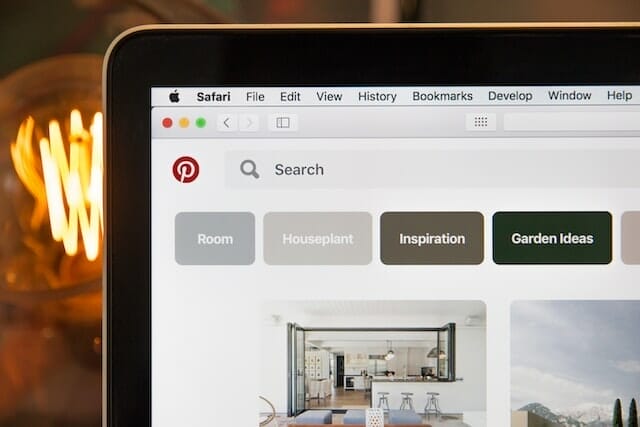
Another way to grow your business with Pinterest is to create a board with relevant pins. By creating boards that match the subject of your pins, you can have a greater outreach on Pinterest. Making a variety of boards that cover different topics is great for driving more traffic to your pins.
When adding new pins to your boards, you want to ensure that the topic of the pin matches the board. You shouldn’t save a pin to every board on your account. Instead, you should try to choose about 3-7 boards that are the most relevant to that pin. Doing this will help Pinterest understand what your board and pins are. You’ll see a lot better results saving a pin to 3 relevant boards than pinning it to 7 that aren’t.
It is also important to note that your boards shouldn’t be too general. Feel free to make several boards that cover different topics, as this will expand your outreach. You should also aim to have at least 50 pins in each. Remember to include keywords and hashtags when creating the description for your boards.
Make New Pins Often

Creating new pins on Pinterest frequently is incredibly important. Pinterest’s search algorithm favors new pins heavily and will show them more often. One of the best ways to grow your business on Pinterest is to regularly create new pins and post them to your best performing boards. You can view your most effective pins and boards, thanks to Pinterest Analytics.
Keep in mind that a pin is only new the first time you post it on Pinterest. If you want to make multiple pins for one of your products, you need to create a unique photo each time. Making a new photo and pin for a specific product every so often is a great way to continue to drive traffic to your product.
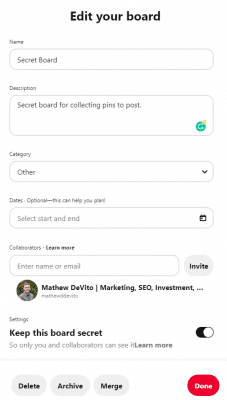
We recommend that you post between 5 – 30 new pins every day. It’s important to note that you shouldn’t pin all 30 new pins within 5 minutes. Instead, you should spread out when you post new pins throughout the day. An effective way that you can do this is to create a secret board and collect pins. At different times in the day, you can go back to the pins in your secret board and pin them to your public boards.
Design Images That Work
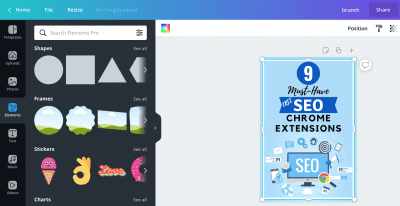
With Pinterest being a visual search engine, your images are a crucial aspect of any pin that you create. Here are some stats learned from analyzing the most popular pins on Pinterest. You should keep these in mind when creating your pins.
- Bright, high-resolution images are more professional and appealing.
- Lighter images perform 20% better than dark images.
- Images without faces get 23% more repins.
- Simple, clear photos highlight the message of your pins.
- Don’t mix more than 2-3 different fonts.
- Use big, bold letters.
- Don’t use more than one script font and make sure it’s easy to read.
- Use a simple photo as you want the text to stand out and be the first thing people notice.
Another important aspect of using Pinterest as a marketing tool is the size of your pins. All pins on Pinterest have the same width, but the length is unlimited. We recommend using a size of about 736 x 1102 pixels for your pins.
A great free tool that you can use to create your pins is Canva. Canva’s Pinterest template is 736 x 1102 pixels and makes sizing your pins easier. The software also gives you access to hundreds of thousands of free images and graphics that you can use for your pins.
For those of you who are students, you can gain access to the premium version of Canva with the Github Student Developer Pack. If your school qualifies for the pack, you’ll gain free access to some of the best developer tools available on the internet. I highly recommend checking it out as you can get free access to the premium version of Canva and other useful tools to build and promote your business.
Develop Pins for Mobile
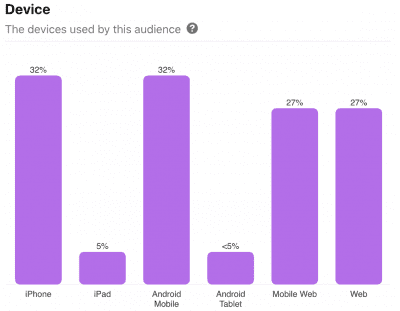
Thanks to Pinterest Analytics, we can see what device’s the majority of users operate on. As you can see in the chart above, most of Pinterest’s users are on mobile devices. This information is incredibly important as it highlights the fact that your pins need to look good on mobile.
You need to ensure that the font size in the pins you create is big enough for people on phones and tablets to read. If you use Canva’s mobile app, you can view how your pin will look on mobile devices while you’re editing it. Using Canva’s mobile app is a great way to check and see if your pin is easy to read on mobile.
Make It Easy to Pin Content from Your Sites
Adding a hovering “Pin it” button to your website’s images and products is a great way to boost interaction with your Pinterest account. You can add these buttons through Pinterest directly, or if your website uses WordPress, you can install the Pin It plugin. Adding this button to your site makes it easy for visitors to pin content from your site.
Getting other people to pin content from your site increases your overall outreach on Pinterest. The more people that pin your website or products, the more likely you are to get new customers from it. This also increases the visibility of your Pinterest account and the pins that you created.
Track Your Success and See What Works With Pinterest Analytics
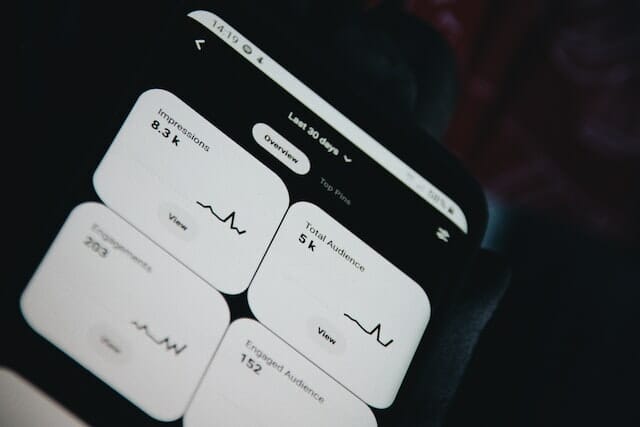
One of the features new to Pinterest is Pinterest Analytics. This feature is only available for Pinterest Business accounts (which is free) and allows you to see several useful statistics about your pins. Some of the statistics that this tool will enable you to view are:
- Which Pins and Boards are performing the best.
- Your audience’s gender, location, and interests.
- The devices people use when they engage with your pins.
- How much traffic the Pin It button has led to your website
- What people have saved the most from your website
- Impressions and engagement rate on your pins
The information that Pinterest Analytics provides you is hugely beneficial for understanding how to grow your reach. By analyzing what pins perform the best, you can tailor future pins to achieve better. Using the information this tool gives you is one of the best ways to maximize the effectiveness of Pinterest as a marketing tool.
Additionally, Pinterest Analytics will inform you of the topics your audience enjoys the most. Using this information, you can post pins that your audience is more likely to save to boards. It’s important to note that you should still only post pins that relate to your business.
Schedule and Promote Your Pins with Tailwind
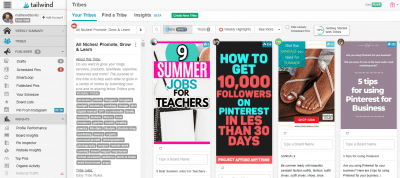
A great new tool that can help you schedule and promote your pins is Tailwind. Through this tool, you can schedule posts for specific times each day. The scheduling feature of Tailwind can save you a tremendous amount of time. Tailwind will also help your pins perform better by ensuring you post new pins frequently at different times during the day. You can schedule your pins to post at the best times per day when your audience is most engaged.
Additionally, the tool also has a unique feature called Tailwind Tribes. Tailwind allows you to join different tribes of people who make similar Pinterest pins. In these tribes, you can connect with other users, repin relevant pins, and post your pins in the tribe for others to see. Tribes are a great way to promote your pins as other users can see and repin your posts to their boards. With these tribes, you can work with people who post similar pins and grow both of your Pinterest audiences together.
Here are some tips for getting the most out of Tailwind Tribes:
- Join relevant Tribes that aren’t too general.
- Before you join a tribe, check how much activity occurs in the tribe.
- Join larger tribes as they will increase the possibility of your pins getting repined.
- Not every tribe will work with your pins. If you aren’t getting a lot of repins, try finding different tribes that might work better for your pins.
Tailwind is a great way to boost engagement further and grow your audience on Pinterest. Currently, the tool costs about $10 a month for the premium version. I highly recommend the free version they are now offering as well if you don’t want to pay the premium price. With the free version of Tailwind, you can join up to 5 tribes, schedule 100 pins, and repost 30 pins to tribes a month.
Case Study: Free SEO Chrome Extensions
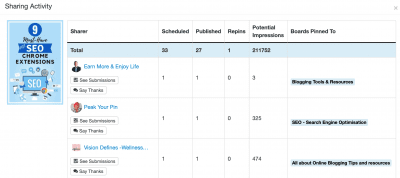
One of the pins that I created was for a blog post about Free SEO Chrome Extensions. After posting my pin, I decided to share it with various tribes on Tailwind. The pin quickly became one of the most repinned posts of the week in several different tribes.
By taking advantage of Tailwind’s tribe feature, I was able to successfully increase the number of people who saw and interacted with my pin. My Free SEO Chrome extensions pin appeared on over 25 different boards within a week. By posting my pin to Tribes, I was able to increase the reach and conversions that my pin received drastically.
Integrate Rich Pins

One of the best direct ways to grow your business’ sales through Pinterest is by setting up Rich Pins. Many brands have begun taking advantage of rich pins and have seen a big jump in their repin/pin ratio. There are five different types of rich pins: movie, recipe, article, product, and place. Each of these various topics come with a set of features that will boost your engagement and drive more traffic to your website.
To take advantage of the benefits of these pins, you must first add metadata to your site and apply for rich pins. Once you have correctly set up rich pins, you’ll get real-time information automatically updated on your pins. You’ll also have access to more ways to direct people to your website through rich pins.
Put Your Most Popular Boards On Top
Over time you can check the Pinterest Analytics feature to see which of your boards are performing the best. You should check this frequently and move your best boards to the top of your profile. Positioning your best boards at the top will ensure that your boards will continue to drive traffic and engagement to your pins.
If your business has a blog, we also highly recommend that you create a board just for blog posts. You want to put this board at the very top of your page so your followers can see it. Doing so will drive more traffic to your website and make it easier for users to find your content. Additionally, you can also benefit by creating a board full of all your products and rich pins. A product only board creates an easy way that consumers can browse your products without having to leave Pinterest. When a consumer wants to buy one of your products from this board, they can easily click a direct link to your website.






