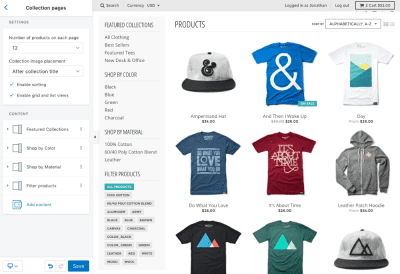Google Ads for ophthalmologists is the modern way to attract new patients to your practice. The key to growing your patient base is no longer solely dependent on word of mouth advertising. If you have ever wondered where or how to advertise online, this Google Ads for Ophthalmology guide is for you. Simply put, all you need are a free Google account, a budget, and a desire to grow your practice.
What is Google Ads
Google Ads is the go-to advertising tool for professionals in every field. Google Ads runs on a PPC, or pay-per-click model. This means that you will only need to pay from your budget if your ad is actually clicked on.
Search Ads are the safest, most cost-effective method for a beginner to the Google Ads platform. Your ad will show to potential patients when you bid on the keyword that person is searching for.
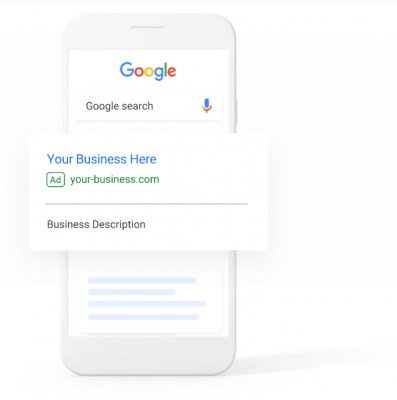
For example when a person searches for ‘ophthalmologist near me’ on Google, and you bid on that keyword, your ad will show up on the search results for that person.
It can sound daunting to set up and run a successful Google Ads campaign. Increasing awareness for your practice is anything but stressful. Google Ads allows you to grow your patient base by reaching a new audience, and this Google Ads for Ophthalmologists guide will describe how.
Why use Google Ads for Ophthalmology

If you’re not running Google Ads you’re missing out on a huge potential client base. Now a days, the most common way a patient uses to find new doctors isn’t with word-of-mouth, but by Googling. People live in a digital sphere. Digital marketing has become an integral part of growing businesses.
Digital Marketing for Practice Growth
Creating a website for your practice is the first step in digital marketing. Why pay for a website but not send traffic to it? Google Ads is a useful tool to drive patient traffic directly to your practice’s website.
Why Google?
Seventy percent of internet users use Google. This shows that other search engines do not have the same exposure as Google search results. If you’re looking to tap into the largest pool of potential new patients, Google Ads is the best tool.
Campaign Goals and Structure
A well-organized campaign is critical for Google Ads success. Setting up a campaign isn’t just something a marketing professional can do. It is as simple as defining a goal for your practice, such as new patient sign-ups.
Overall Purpose of Campaign
Your practice gains exposure when your ad shows at the top of the search results page.
After gaining exposure through your ad, attracting quality leads comes next. This is a person clicking on that specific ad to arrive on your website’s landing page.
Once you have the quality lead, it is the landing page’s purpose to seal the deal. If someone has seen your ad, clicked on it, and arrived on your site, they are in the market for your eye care services.
Account, Campaign, Ad Group, Keyword
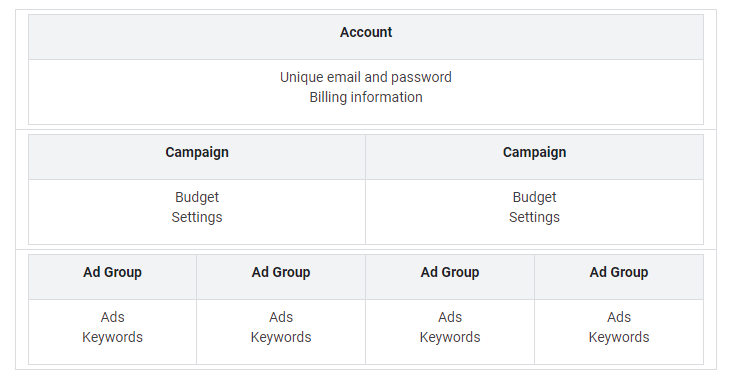
The structure of Google Ads narrows from Account, to Campaign, to Ad Group, then to Keywords. This structure is initially used to broadly define your advertising goals. Next, it will taper down to more specific keywords that will display on your ads.
For example, your Google Ads for Ophthalmology campaign can be about bringing in new patients. The Ad Group could be “Lasik Eye Surgery”. The Keywords will be relevant to “Lasik Eye Surgery”, such as “vision correction”.
Keyword Research and Type
Choosing the correct keywords is critical to run an effective PPC campaign. Your choice of keywords must match what users are searching for to have your ad displayed.
Keyword consideration needs to focus on match types. The four match types of Google Ads are Broad Match, Broad Match Modifier, Phrase Match, and Exact Match. Match types determine how closely your campaign keywords need to match the user’s search keywords for your ad to show. You can further check out match types here.
For a local ophthalmology practice, an example of a reliable keyword choice using the Exact Match type is “[Service + City]”. Another tip is to avoid using Broad Match. This can help to filter out non-local ad displays. You want to ensure that you are targeting local customers who will physically arrive at your practice.
Want to take the guesswork out of it? We know what to do.
Campaign Parameters
Common Google Ads campaign parameters focus on demographic, geographic, and language settings. This allows you to pinpoint exactly who your ad will show to. These are critical to reach your ideal patient.
Demographics
Google Ads allows you to target specific demographics for your ads. For example, if you want to focus on an older age range of potential patients, you can select that when setting up your ad.
You can even include gender, parental status, and the range of household income. Google can optimize your demographic settings based on a few factors, including your website’s content. You can also choose these settings manually if you want more control over your ad.
Geography
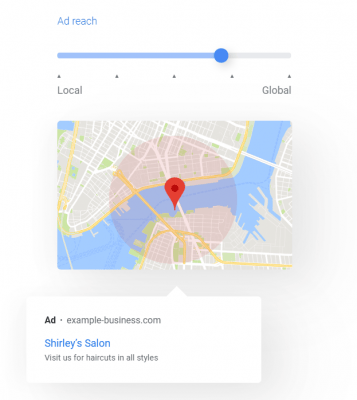
You also need to ensure that your ad is being displayed in the proper geographical location that you want. You can select a target radius around a location as small as one mile for your ad to display. This allows you to decide if the city you are located in is the target market. Or maybe there is a city nearby that offers a new patient base you want to tap in to.
Language
Google can detect a user’s primary language settings. When setting up your ad, Google Ads allows for language targeting. For example, if someone in your practice is bilingual, it may be helpful to display an ad to users who need a doctor that speaks their language.
Google Ads allows for precise settings to optimize when your ad shows so you can reach qualified leads. You can either choose these settings manually, or allow Google to optimize your ad for you.
Optimizing Your Ad
Setting up a budget dedicated to running your ads is imperative. If left unchecked, Google will continuously charge you. They are very good at making money, after all. Of course is Google is making you money, keep the ads running. There is not a “one size fits all” approach to budgeting, so you need to figure out how much you are comfortable spending.
Ad Spend and Budgeting
When creating a budget for your ad, you need to know how Google handles and decides when your ad will show up in the search results. You will be competing with other businesses. They are also bidding on keywords they believe potential new patients are searching for. This means that you are also bidding, hoping to ‘win’ the attention of searchers.
To take it a step further, finding the maximum CPC, or cost per click, you want to spend on an ad is a good practice. To create a budget, say to yourself “How much of a commission am I okay paying to Google per qualified lead/call to book an appointment?”
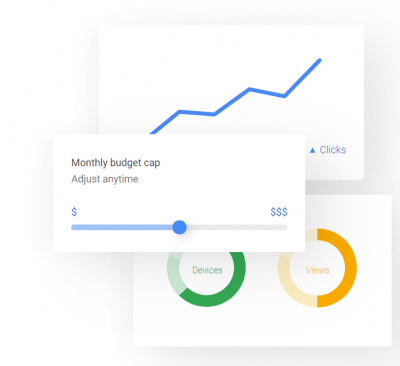
Let’s do an example. Take a look at the services you offer. Find the profit you make on each successful service. For example, say that profit is $1000. How much of a commission are you okay with paying to Google from your profit? Is 25% fair?
Say you are running a Google Ad through Search for one month. If 1,000 users click on your ad and you end up with 10 new patients that month due to your ad, you have a conversion rate of 1%.
As a reminder, Google will charge you for each click on your ad.
Okay, so take your profit, Google’s cut, and the conversion rate and multiply them together to come up with your ideal maximum CPC bid. For this example, it will look like: ($1000 profit/patient) x (25%) x (10 patients/1000 clicks) = $2.5/click.
That means $2.5 for a maximum CPC bid, and with 1,000 monthly clicks on your ad, you would need a $2500 budget.
This exercise is just a way to visualize the budgeting process. There are numerous variables to consider, but you need to start somewhere, and CPC for keywords is a good starting point.
Budgeting still a concern? We can handle it.
Bidding Strategies
After you establish a budget, you need to decide which bidding strategy you would like to use for your ad. Determine your bid strategy based on the goals you have for this ad. If your main focus is sticking to a set budget with full control and maximizing clicks, make sure you are using Manual CPC.
If you want Google to fully control how your bids work within a set budget, choose from the automated bid strategies. They are as follows:
- Target cost per action (CPA)
- Target return on ad spend (ROAS)
- Maximize Conversions
- Maximize Conversion Value
- Enhanced cost per click (ECPC)
- Maximize Clicks
Google further explains those automated bid strategies here.
Ad Extensions
Including ad extensions to your ad is another great way to increase clicks. Ad extensions provide extra information. Add a call button, location information links to specific landing pages, additional text to your ad, product prices, and more.
They do not add any cost to the CPC, so there is really no reason why you would not include these to your ad.
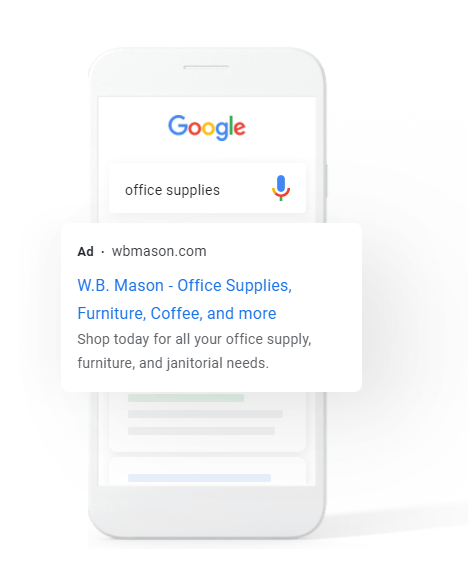
As long as Google believes they will increase your ad’s overall success with users, they will show the ad extensions. There are several ad extensions that are beneficial to your practice to choose from. They are as follows:
- Sitelink Extension: link directly to a specific page on your website
- Callout Extension: add any additional text to your add like featured services
- Structured Snippet Extension: allows you to choose categories for your practice’s services/products
- Call Extension: encourage searchers to call your practice
- Message Extension: if your practice has a phone set up with text messaging, searchers can message
- Location Extension: include your practice’s address
- Price Extension: include the cost of any services or products you want to highlight
- Promotion Extension: if you are running a sale, promotional offer, or want to include a coupon on your ad
- App Extension: include a download link through Android and iOS mobile devices
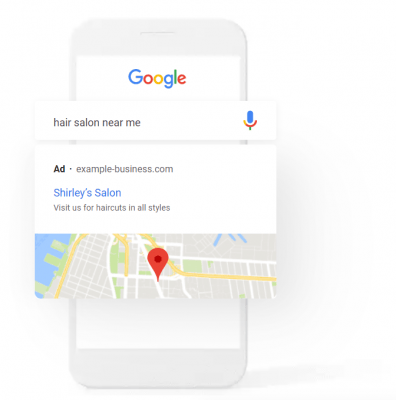
You can find detailed information about extensions here.
Search Terms Report
After your ad has been running, you can view the effectiveness of your keywords by checking out your Search Terms Report. This allows you to see what exactly people are searching for when they clicked on your ad. After reviewing the report, you can determine at this point if you want to change the keywords of your ad. The report will identify search terms as high potential or unnecessary.
This report will also enable you to view search terms that are not relevant to your ad and practice. Put these search terms on a list of negative keywords, words that you will want to avoid paying for.
Google provides excellent insight that will enable you to improve on your keyword selection.
Quality Score and Your Landing Page
Google will prioritize the user’s experience above all else when searching. To make sure the best possible advertisements are appearing when a user searches, Google assigns all relevant ads a quality score.
When you are running an ad, this score provides information on the quality of said ad. Google will assign a numeric score value from 1-10 depending on these factors:
- Expected Clickthrough Rate
- Landing Page Experience
- Ad Relevance
Google will assign a higher number if it believes the combination of your landing page and ad are useful to a search user. You need to make sure you are using related terms for keyword selection, details on your ad, and the landing page assigned to the ad.
Assign an ad that offers a specific service/product to a matching landing page on your website. The page needs to reflect those same services or products.
Landing pages on your website are extremely important. The information a user is searching for needs to be easily and clearly stated on your landing page to ensure a higher quality score for your ad. If a search user clicks your ad and decides the landing page they arrive at is not helpful, they will leave your site shortly after arriving. Google monitors this situation, and calls it your Bounce Rate. You definitely want to avoid bounces, because they will negatively affect your quality score. This means you need to make sure your practice’s website is user friendly above all else, with clear call-to-actions.
We can help with that.
Setting Up Your First Google Ad In 10 Steps
When it comes to creating an ad for your Ophthalmology practice, it is nothing to be afraid of. The following 10 steps will walk you through the process of using Expert Mode to create your very own Google Ad.
1. Upon arriving to the main Google Ads homepage, you want to click “Start Now”. Then, click on Expert Mode towards the bottom of the page. This will allow you to have better customization for ad creation.
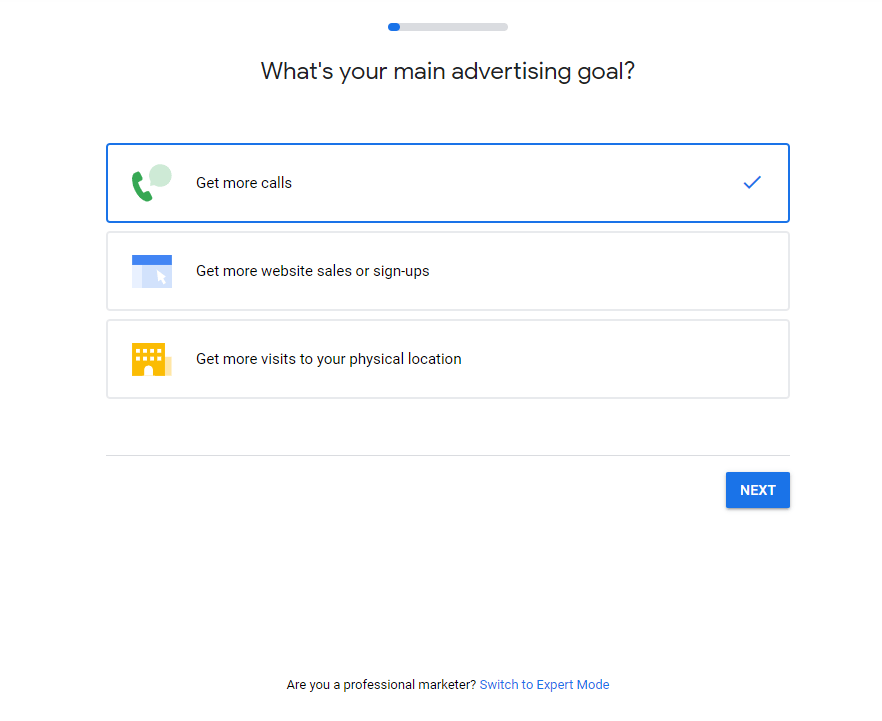
2. Now you will choose the overall purpose of your ad campaign. If your Ophthalmology practice uses an online scheduling tool, you will want to increase website traffic. Choose whichever goal works for what you want to accomplish.
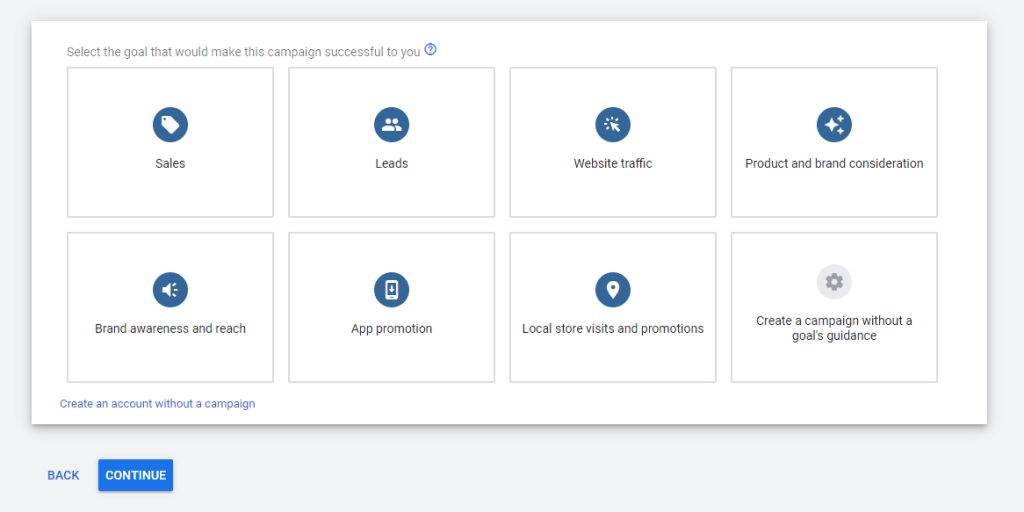
3. Then you will choose which campaign type you want to utilize. It is highly recommended to choose “Search.” For an ophthalmology practice, potential new patients will find your website when they search for “ophthalmologist near me.”
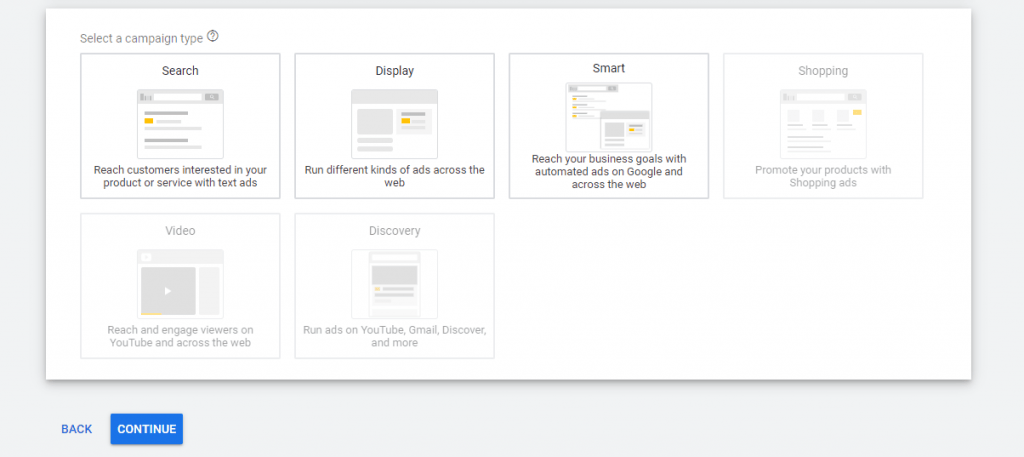
4. General settings of your ad comes next. You will want to create a name for your ad for the purpose of organizing. When choosing networks, you may want to avoid Display. Keeping your money focused on Search is better overall, but Display is not going to hurt your ad. 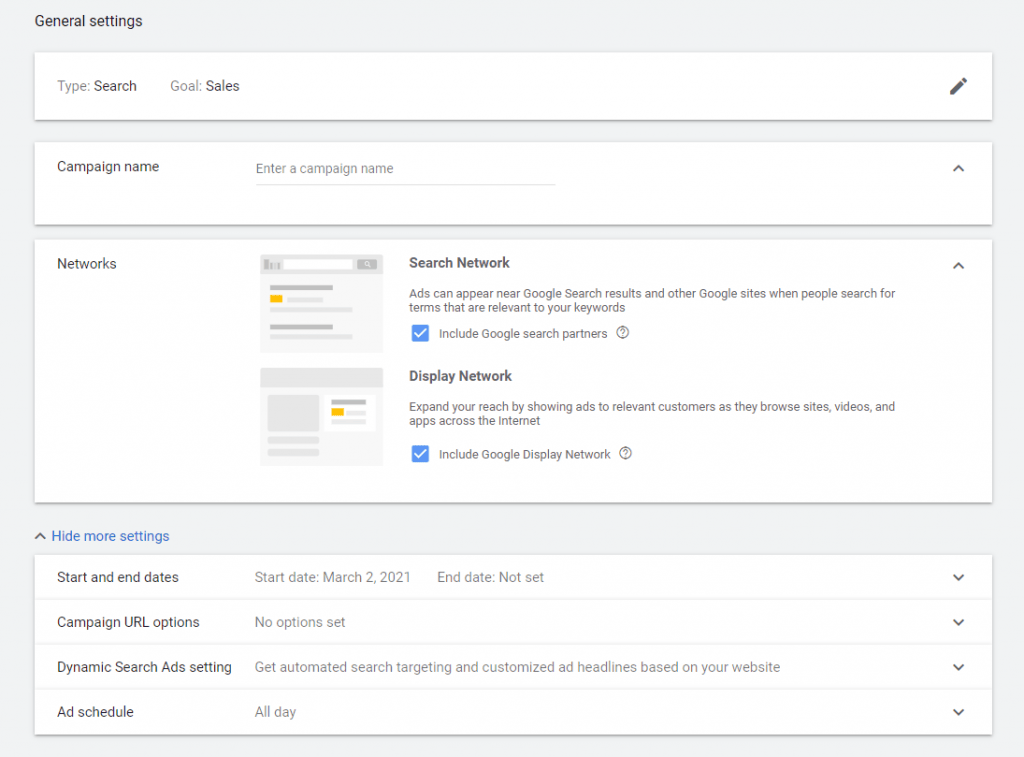
5. Who you want to target with the ad is the next step. Google gathers information from all of their users and allows you to target who sees ads based on these settings. If you have a set target audience you want, choose “Targeting.” Or if you want to keep your ad a little more broad, use the “Observation” setting.
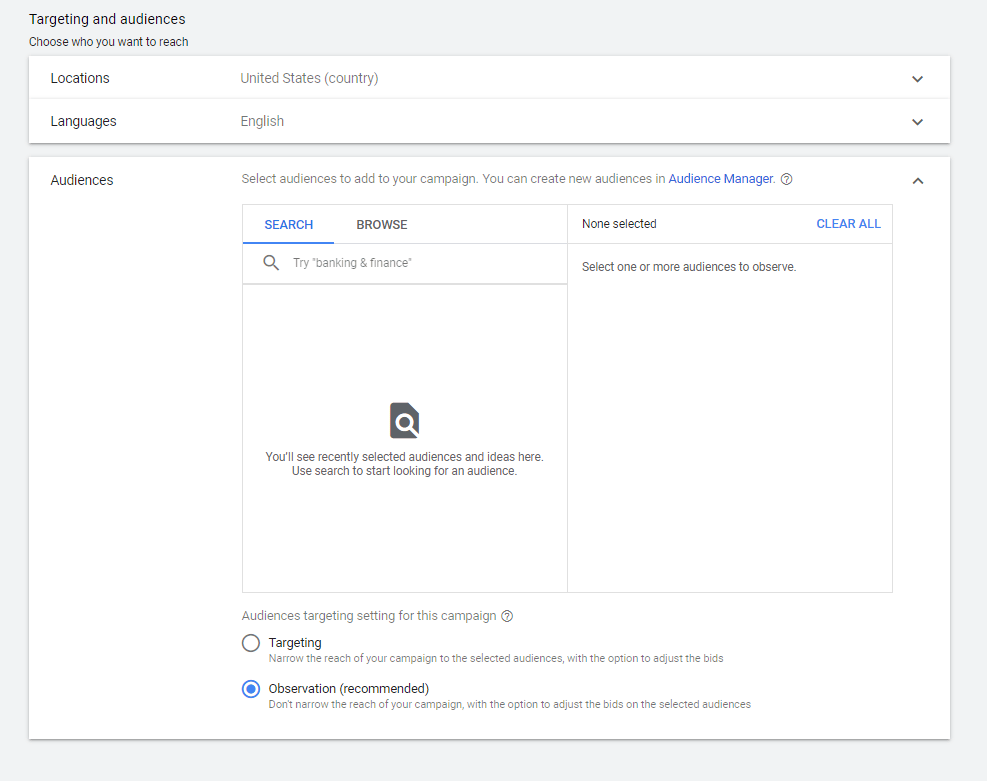
6. Next, you will be choosing how much of a budget you want to allocate to this ad. Google does an excellent job optimizing your ad spend budget, so do not be afraid of wasting cash.
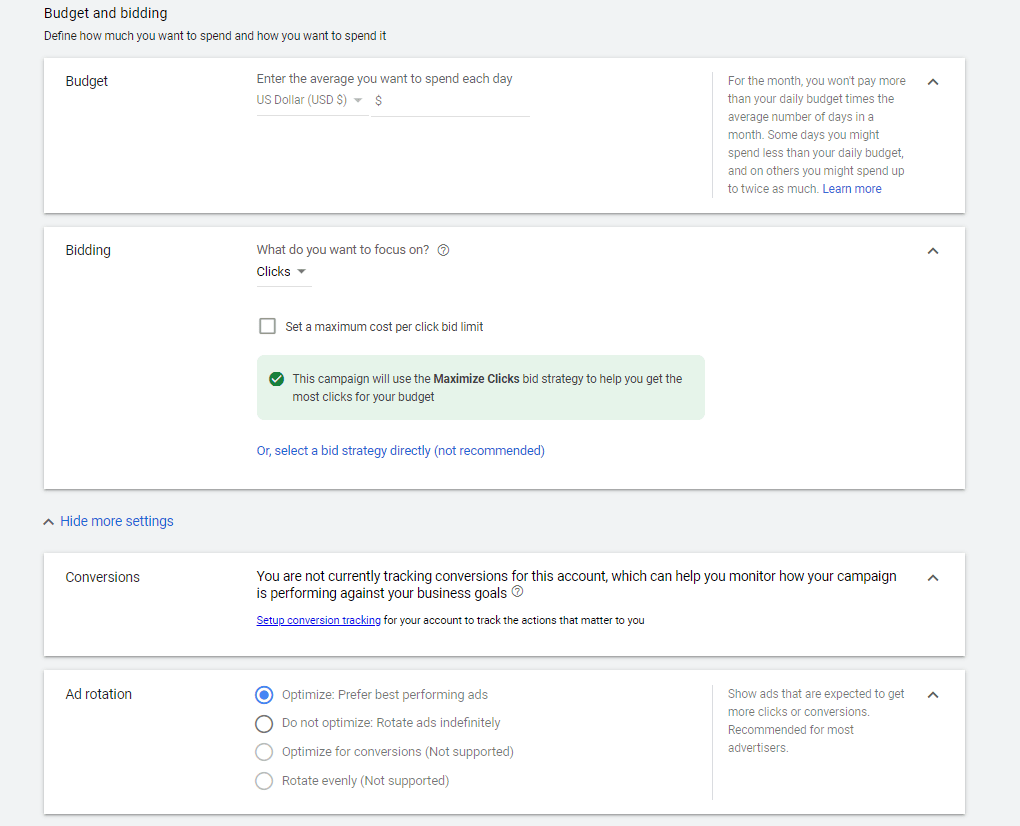
7. Ad Extensions are your friend. Do not skip this step, even though it is optional. Ad Extensions allow you to add extra information to and about your ad or ophthalmology practice. This extra information will usually increase clicks on your ad, and cost nothing extra. Fill out as many as you can.
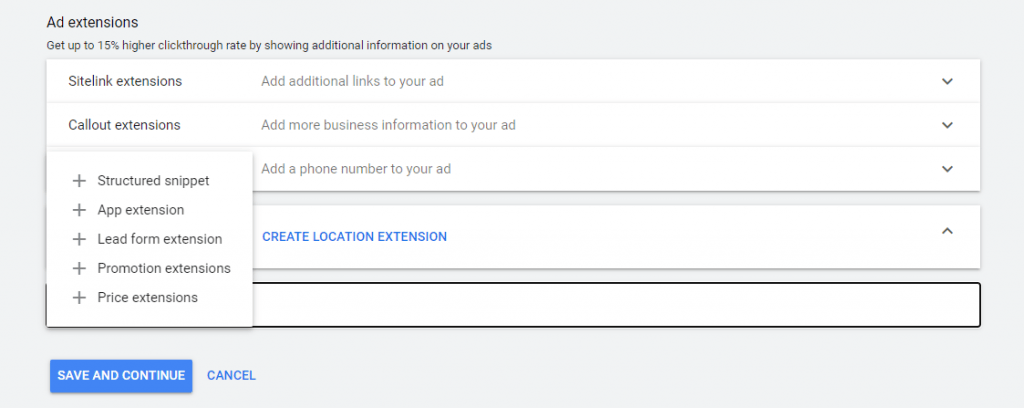
8. For your ad to show up when people search for things like “Ophthalmologist near me,” you will need to select Keywords. This step is critical for your ad. If you need further information on what keywords are right for your ad, check this out. You need to have your ad show up when people are searching for services or products you offer.
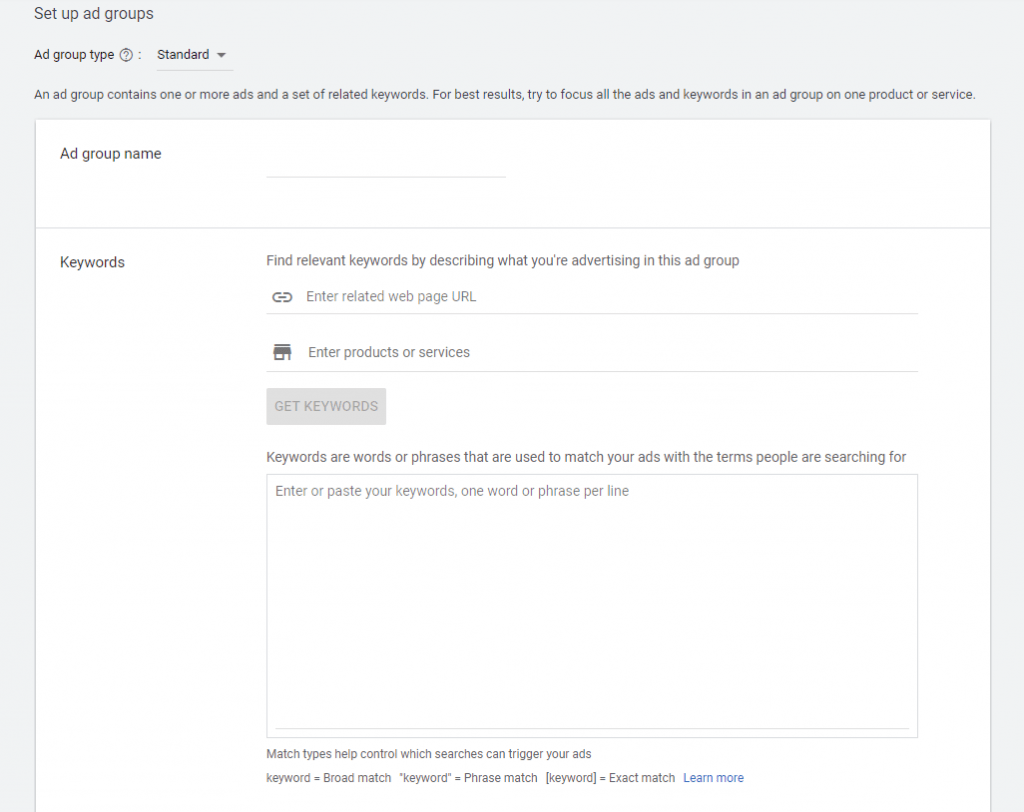
9. Here is where you will confirm your ad settings. Google will provide some insight and tell you the strength of your ad. Tinker with your settings if you want to improve or make any changes before paying.
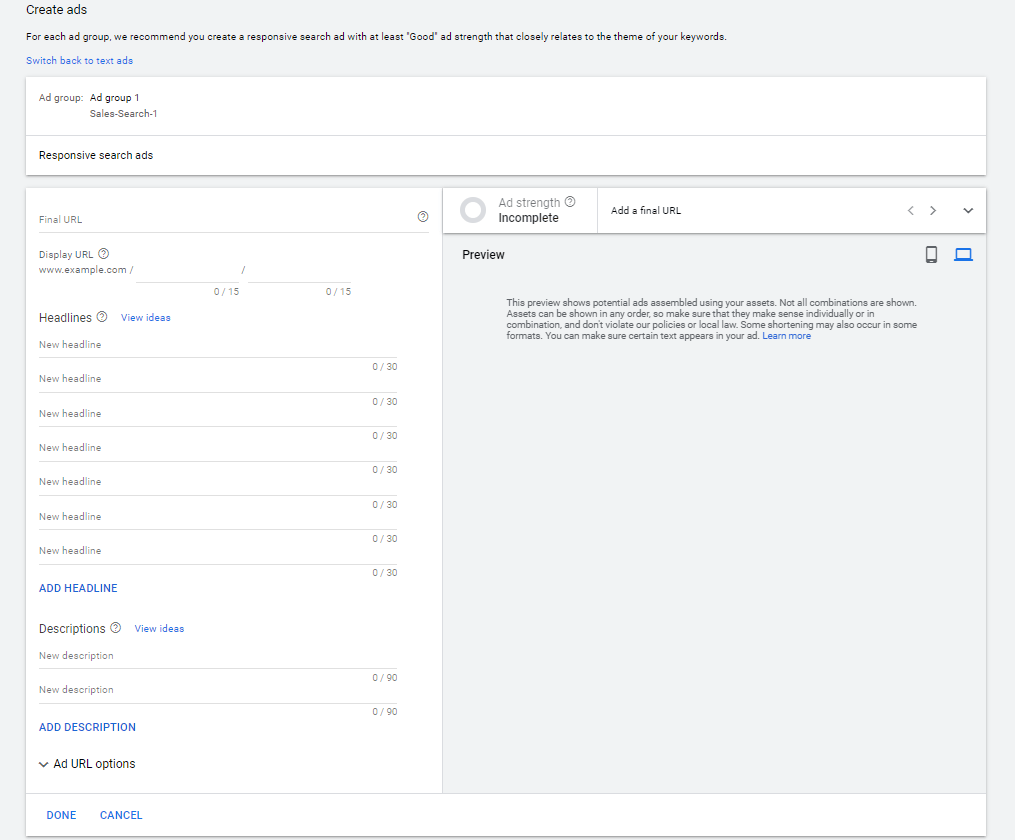
10. Finally, you’ll be prompted to confirm and pay for your brand new Google ad. This is the last step in the Expert Mode process. You just created your first Google Ad like a pro. Congrats!
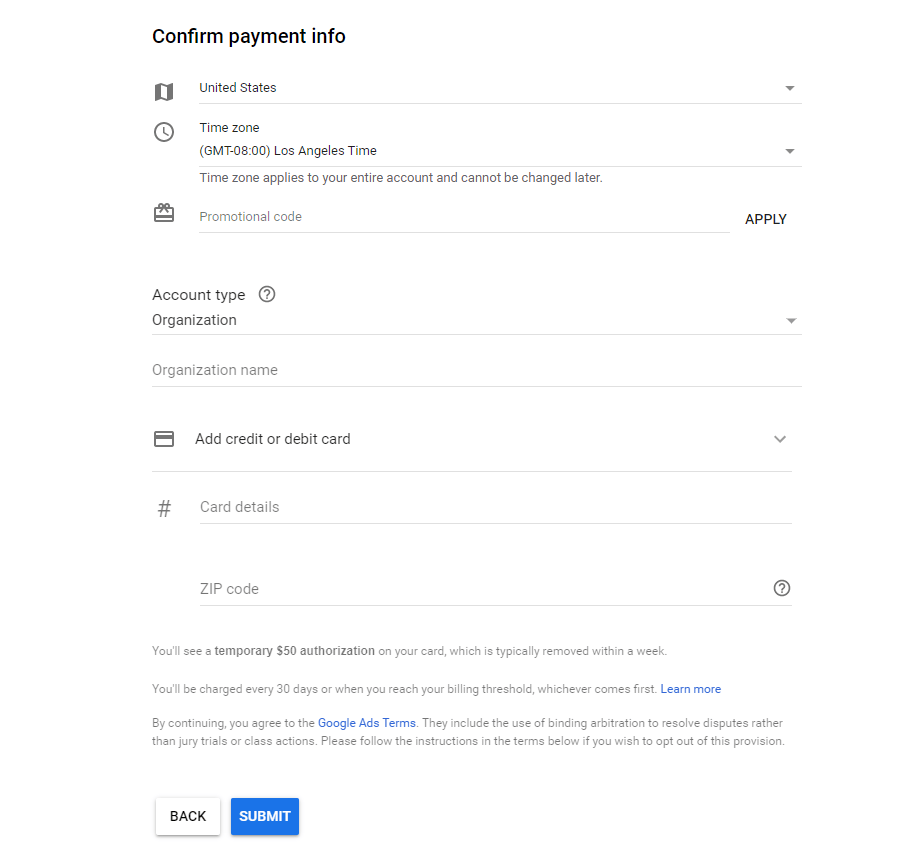
Recap
As described above, Google Ads for Ophthalmologists is a necessary tool for marketing your practice.
Using this guide, you created an ad, found the keywords that worked best, and your website is ready to seal the deal. Now what? You wait. Google Ads requires patience. It may take a couple of days or even a month until you start noticing a steady new stream of patients to your practice.
Sign in and check on your Google Ad whenever you like to view your ad metrics. View your CTR, or click-through rate, to see if your ad is being clicked on. Another key metric is your Average CPC, which is just the total cost of all clicks on your ad divided by the total number of clicks on the ad.
By now, you should start to realize that Google Ads is nothing to be afraid of. It allows ad making to be very simple and user friendly. In the modern digital sphere that we live in, Google Ads can be an extremely effective marketing tool for your practice. Just make sure you are taking the time to monitor the overall effectiveness of your ad. The ad is most useful if it is targeting those search users you want to turn into patients for your practice.