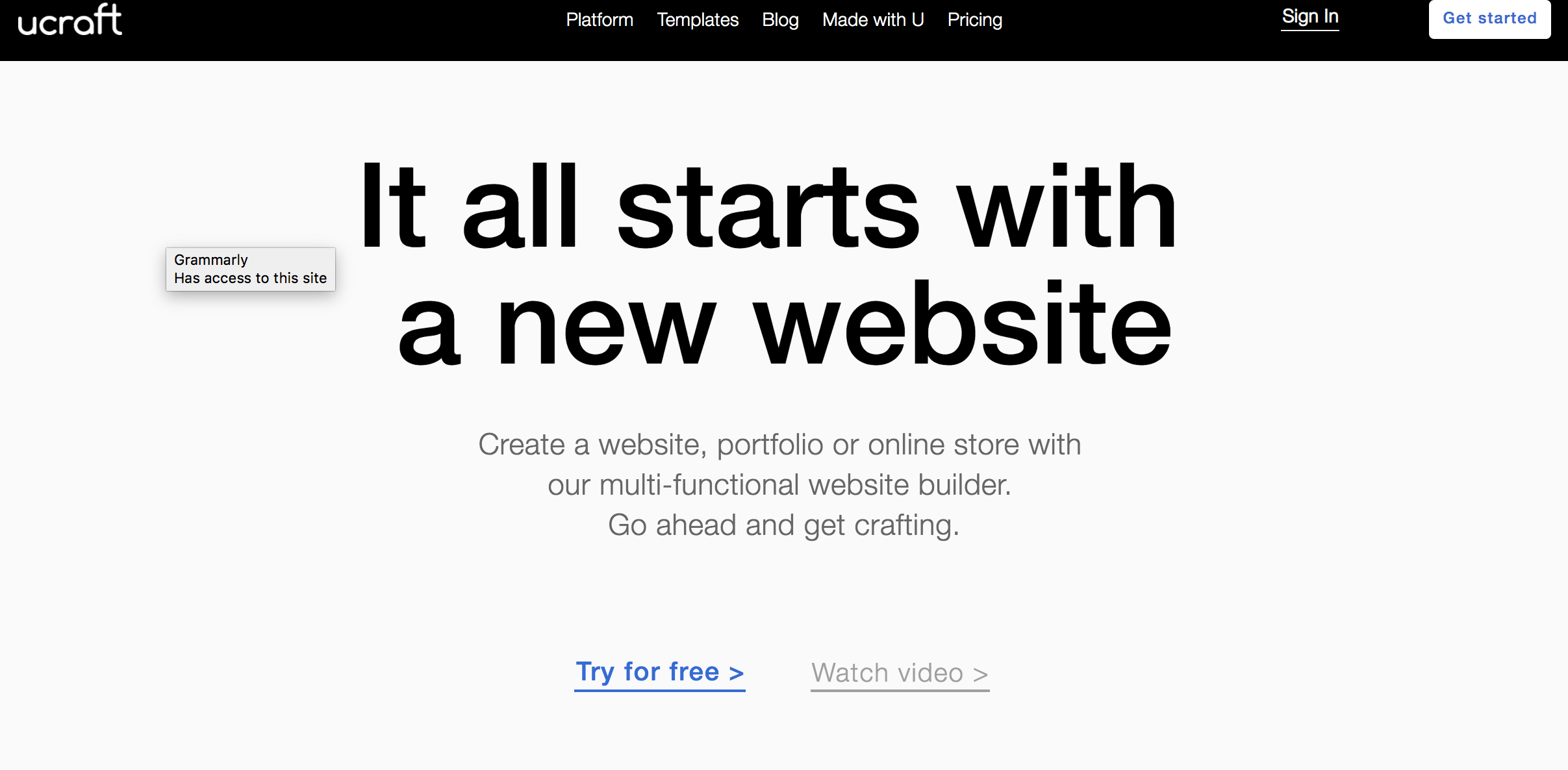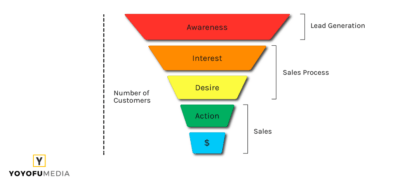There comes a time when every woman needs an OB-GYN doctor. These medical practitioners are in high demand these days with the number of births that occur each minute in the U.S. Google Ads for OB/GYN practitioners is a great way to boost the number of patients that walk through your clinic.
Having effective healthcare marketing can only benefit your medical business. As of 2003, about 93 million Americans have Google Searched topics related to healthcare; this number has most likely increased in the last 17 years. Through this complete guide for OB/GYN, you’ll be lead through Google Ads and learn how to use this marketing platform to target new patients to your private practice.
Table of Contents
Toggle1.What Are Google Ads For OBGYN
Paid advertisement is a great way for medical professionals such as gynecologists to run their private practices. This system is also known as “Pay-Per-Click” which uses platforms such as Google Ads to run online ads for the viewers to see when they come across similar search queries.
This type of platform would be considered a non-organic approach when advertising a type of product or service. These ads are typically put towards the top of a search bar due to google’s algorithm and how the marketer writes the ad.
Google Adwords offers customizable areas such as demographics and budget size to fit the type of ad you would like to run. For example, in your upcoming advertisement for OB/GYN, you can make changes to your campaign or ad group(s) despite if you launched your ad. Google ads helps to keep you up to date on what’s happening with your OB/GYN ads and tracks the number of clicks, impressions and much more.
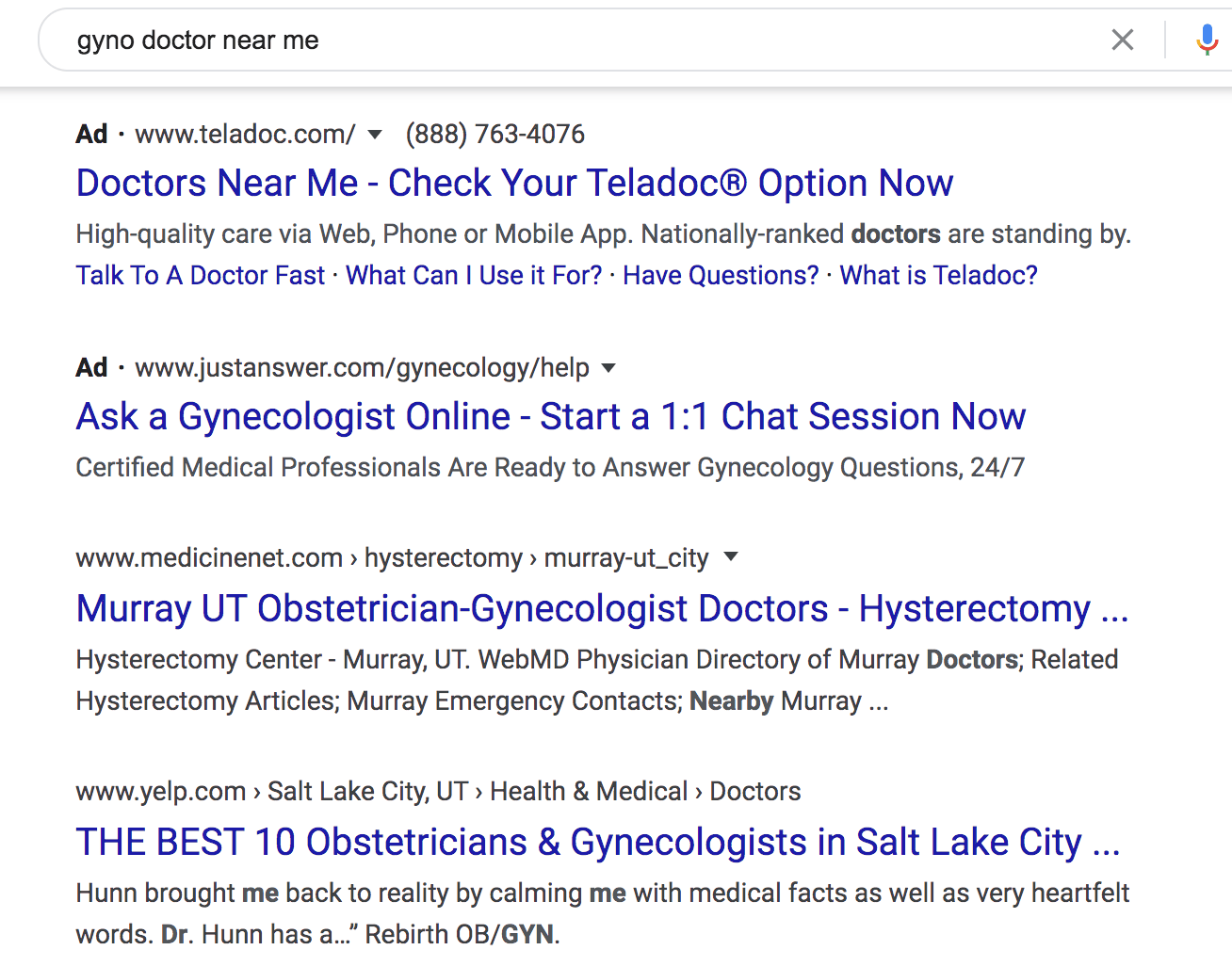
Usually, on Google Search, you have Google Ads towards the top of the search results, but you also have other results right below these advertisements. The other results are considered to be organic, in which SEO professionals optimize these sites to rank high on the search results page.
“Search Engine Optimization” is a platform that practices keeping updated content, relevant keywords, and domain authority to gain visibility to its site. Using the organic approach would take you about 5 months to reach a fair amount of clients. However, if you want to gain a profitable volume of patients in a short period, then stick with Google Ads for your medical marketing.
Want to increase your traffic? Take a look at our services!
1.1 Creating a Google Ads Account For Your OB/GYN Practice
To create a Google Ads account, you must first login with your Google Gmail account.
If you do not want to use your Primary Gmail account to login, you can create a separate account and link that one to your Google Adwords. The next step is to create the actual account with Google Ads by searching up https://ads.google.com/home/. On the main homepage, you will want to click on “Start now” to begin.
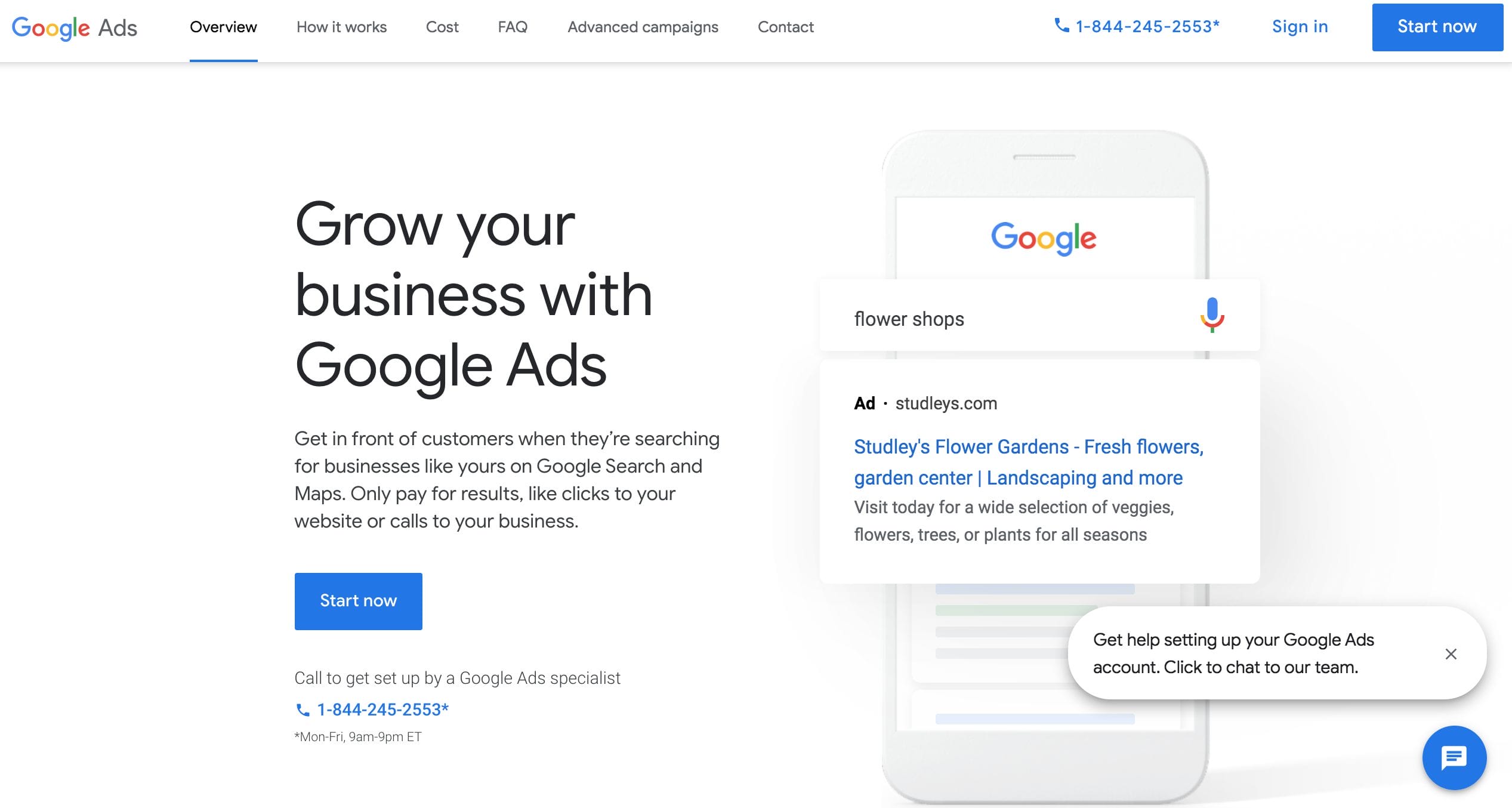
2.How to Create a Campaign For Your OB/GYN Healthcare Clinic
For this section, you will learn how to create a campaign for your OB/GYN healthcare clinic. Here, you will put together an audience for your campaign and the cost that you will spend. By the end, you should have a good understanding of what a medical campaign should look like and the key aspects that compose one.
2.1 Medical Practice Advertising Goal
Once you pull up to the first page of Google Ads that say “What’s Your Main Advertising Goal”, click on “Switch to Expert Mode”. This selection lets you experience all the features of Google Ads to aid in your OB/GYN medical practice advertising goals.
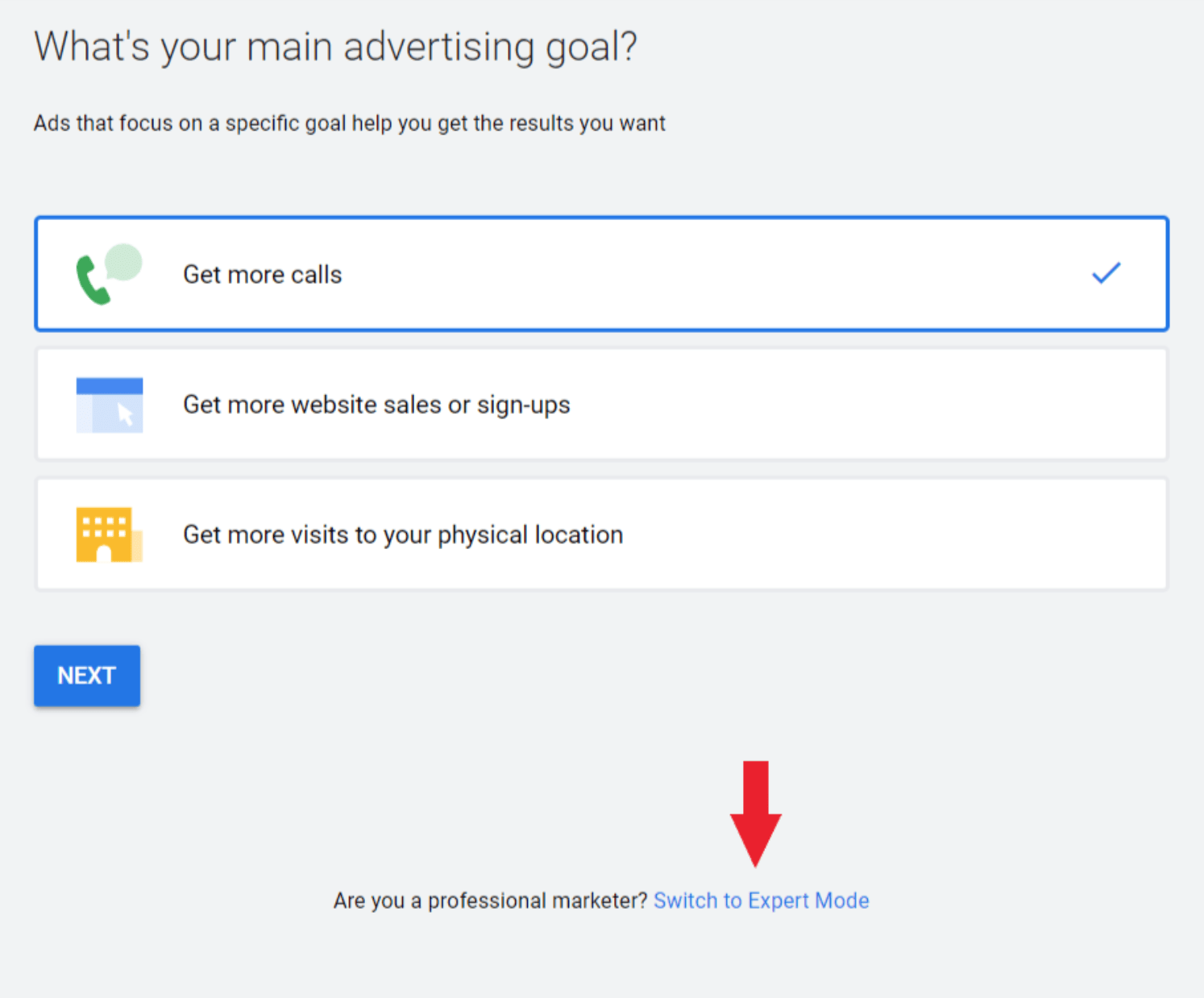
Once you click “Next”, you will be brought to a new page called “New Campaign”. Here you will go through a series of drop-down menus as you answer the questions. As you answer these questions, Google Ad will start structuring a campaign layout for your OB/GYN campaign.
Now down below, follow the next few steps in numerical order:
- Click on “create a campaign without a goal’s guidance”
- The next tab will appear, click on “Search”
- As the third tab opens you will click on “website visit”
- The final tab will have you explain your campaign, afterward click “Continue”
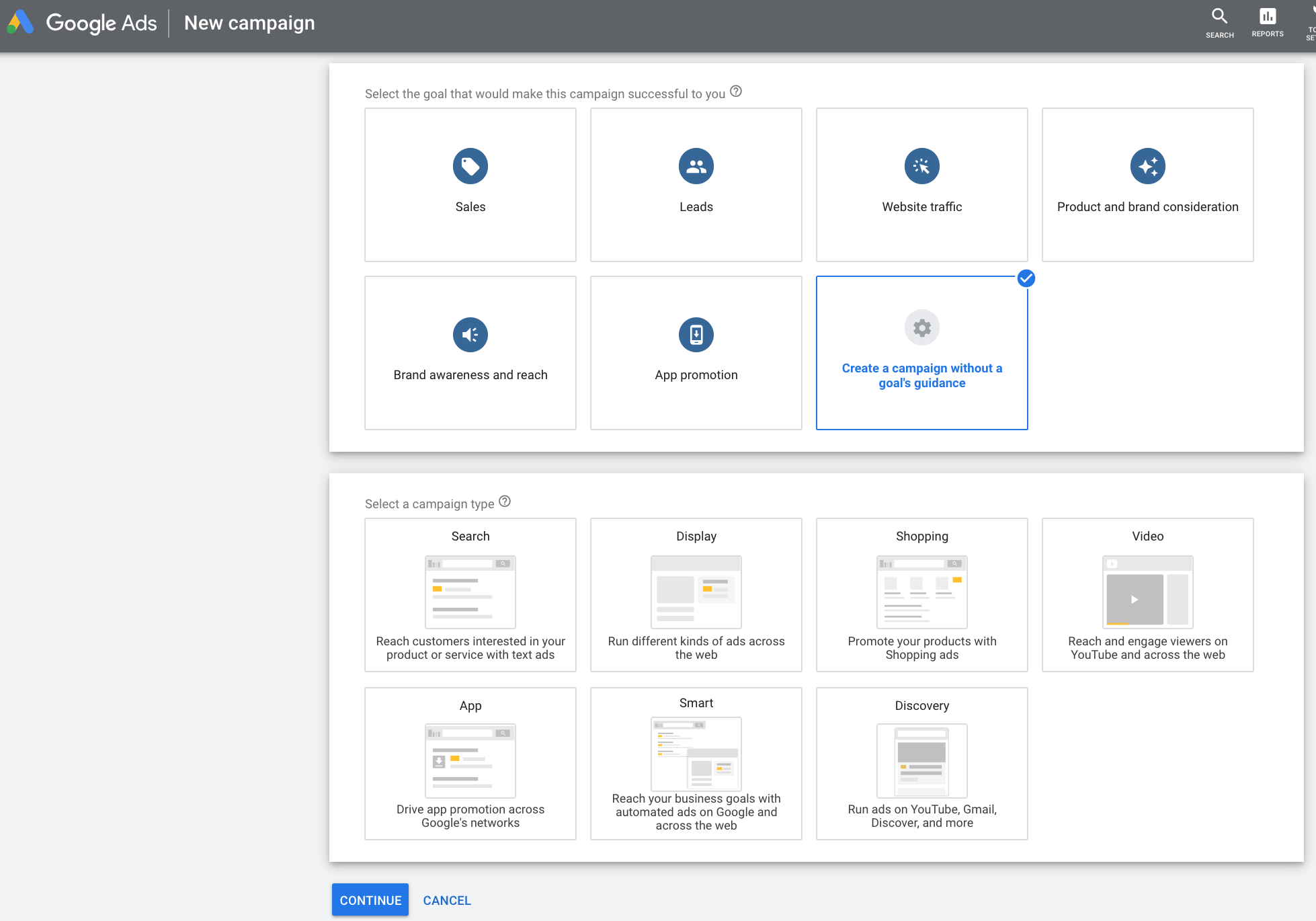
2.2 Brainstorming Your Patients’ Demographic
The best way to approach your medical campaign is to give it a name. A broad name for this campaign could be “OB/GYN”. Giving a name to your campaign keeps your platform organized and establishes a folder where other folders can lie with different campaign goals. When targeting or marketing to your potential patients, it’s good to know what type of demographic they fit into. Your patients’ demographic will consist of their location and the language they speak and understand.

For this example, we will imagine that this OB/GYN Clinic is located in the U.S.
For the section under “Targeting and Audience” go ahead and select “The United States”.
After choosing this, you will press on “Location Options” to reveal more location options.
Here, click on “People in or regularly in your targeted location”; by selecting this option you are targeting patients that are about a 5-10 mile radius from your hospital.
Below this section you will come across “Exclude”; this area will give you two options to pick from that will help narrow down your targeted location.
Pick the recommended option to exclude which is “People in your excluded locations”. By selecting this option, you are excluding people that are not within that 5-10 mile radius who would most likely go to your OB/GYN Clinic.
After finalizing the details in your location, you will need to select a dominant language that would fit all your audience’s criteria. Since the most dominant language in the U.S is English, go ahead and select “English” for this category.
2.3 Your Healthcare Audience and Budget
For the healthcare industry, you want to keep your audience broad and not get too specific. Every woman going into their OBGYN appointments have their different reasonings for why they wish to see their practitioner. Leaving the “audience” section alone will help broaden this area and allow for all women needing OBGYN healthcare consults to click on your campaign.
Below Audience you have a section called “Budget and Bidding”, here you will input the amount that you would like to invest in your medical ad. Make sure that the currency reflects the country you are advertising.
Keep your focus towards “Clicks” since your optimal goal is to get as many patients to sign up for a consultation.
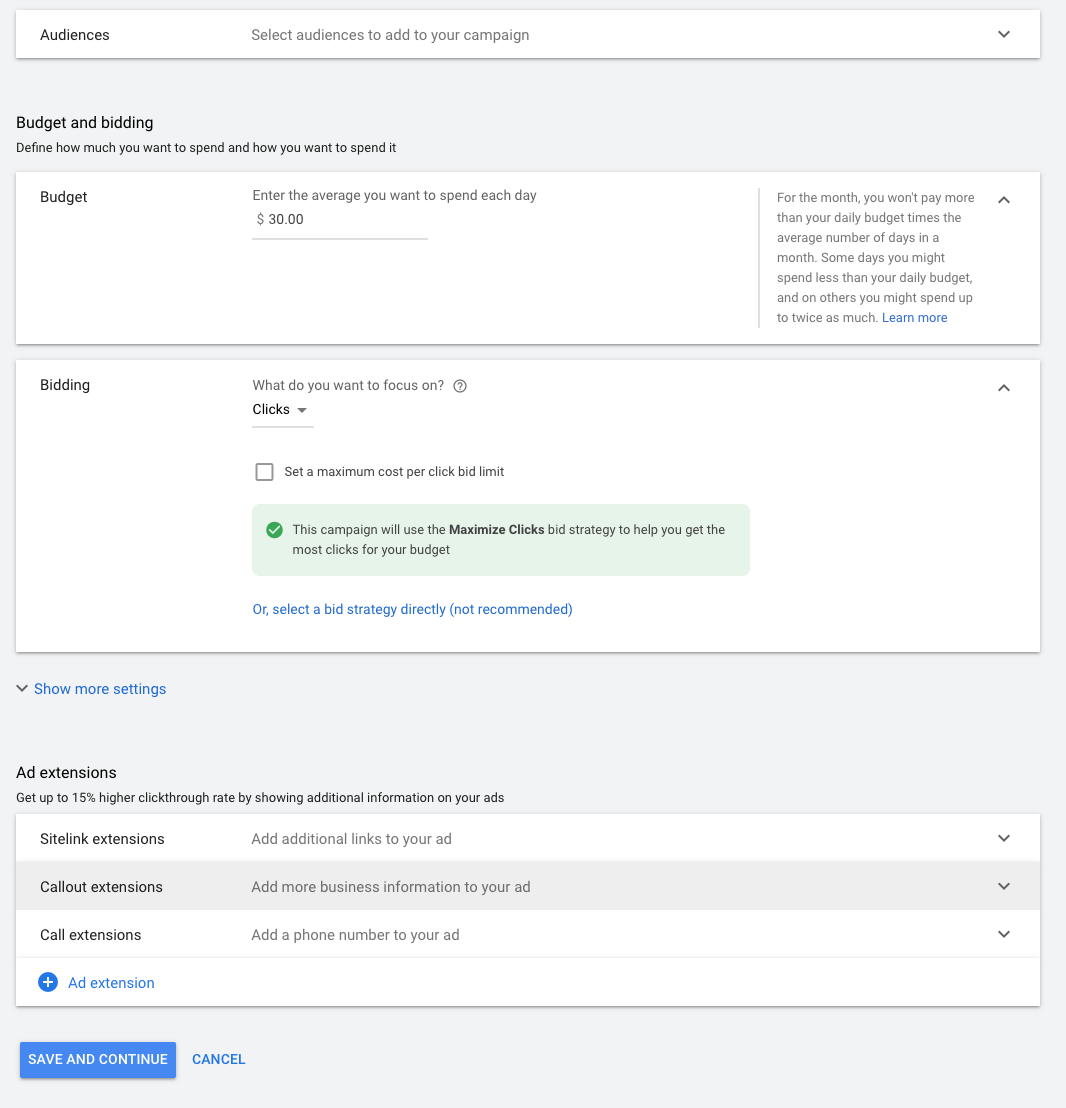
In the “Ad extensions”, fill out the areas that you want your campaign to focus on such as conversion rates, clicks, or impressions.
To move onto the Ad Group page, click on “Save and Continue”.
Confuse on your budget and bidding? Don’t worry. We can help!
3.Building Ad Groups For Your Medical Industry
In the medical industry, there are lots of sub-groups within departments. We like to call these sub-groups within Goggle Ads “Ad Groups”. Here we will start organizing your ads into separate categories based on their different focus areas.

3.1 What are Ad Groups in the Medical Field
For every ad group, we will have a specific ad targeting a different audience. Keywords come into play since they organize these groups by theme and topic. One of the easiest ways to separate each ad group into its category is to have a fitting headline for each ad group that relates to the campaign.
Effective Tips For a Successful Ad Group:
- Brainstorm all the synonyms for each keyword and include them in your ad groups.
- Increase performance by adding “+” or “-” in front of your keywords.
- Keep a relationship between your campaign, ad group(s), and keyword(s).
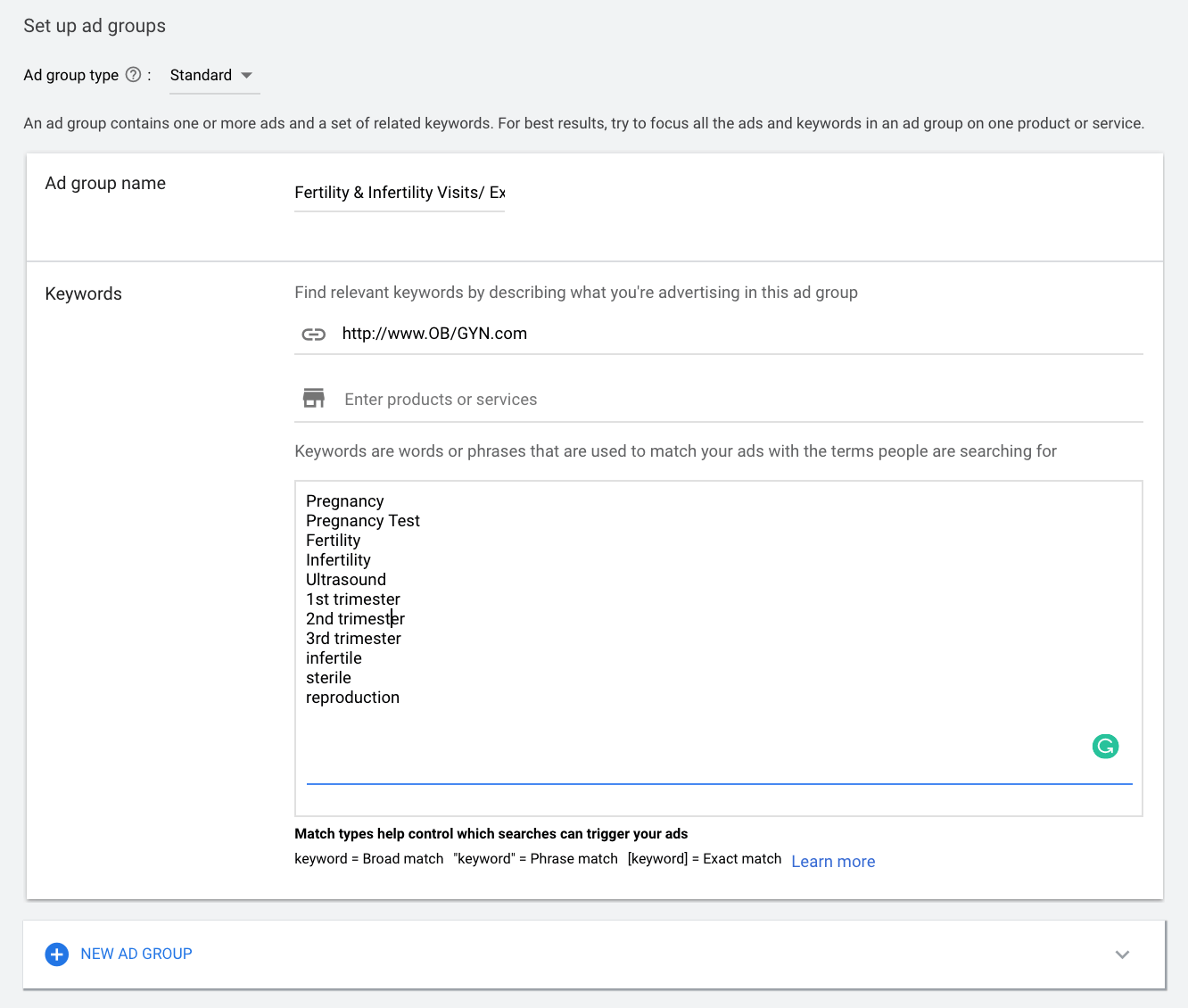
In the medical field, each practice is typically divided up into their type of care they provide, distinct examinations, and procedures. For every campaign, there can be anywhere from 1-5 ad groups to assign.
For instance, having a campaign such as “OB/GYN”, you will need your ad groups to have a layout, something like Fertility & Infertility Visits/Exams, Diagnosing & Procedures, Transgender OB/GYN Care.
Once you pick a name for your first ad group, a drop-down menu will open in the “Keywords” section. Here, you can add related keywords that match this theme.
If the theme is “Fertility & Infertility Visits/ Exams”, some keywords to include would be “Pregnancy test, Fertility, Infertility, etc.”.
It’s good to think out of the box for this section since you want to include as many keywords as possible. After you finish editing this section, click “Save and Continue”.
4.Dissecting Google Text Ads Structure
All marketing doctors should know that to attract your audience, you need to have an outstanding PPC text ad. When writing your OBGYN text ad, have an idea of what your audience looks at first. Is it the headline, description, display path, or the URL?
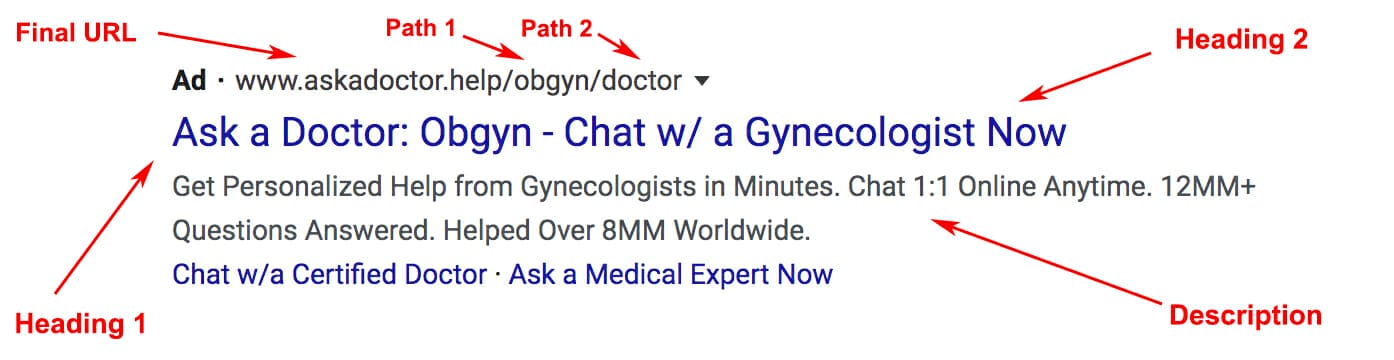
4.1 Headline(s)
Your headline will be the first item your audiences will see when researching their topic of interest. They will search for key terms within the headline before clicking on the ad or organic search. Things to know when writing your headlines are that you can have up to 3 of them each with a limit of 30 characters.
Most text ads only include headlines 1 and 2 since those are the first two statements they dissect before moving onto another text ad. Having related keywords in your headlines such as OBGYN, gynecologists, exams, and check-ups can help when the audience is searching for a specific term.
4.2 Display Path(s)
When writing your display URLs, know that this section is to explain to the audience where they will be taken after clicking the final URL button. The audience will likely search for keywords since they want to land on a page that resembles the key topic that they are searching for.
Each display path can only hold up a max of 15 characters. If your landing page is about an OBGYN clinic and the services it provides, you can have one display path mentioning “article” and the second display path saying “OBGYN Services”.
4.3 Description(s)
Here, you have up to 90 characters per description box to persuade your audience into believing your argument. You want to move the reader into clicking on your ad such as using a call to action. Don’t forget to use keywords to describe your OBGYN practice and how your healthcare services can only benefit their needs. Don’t make promises unless you are 100% sure you can hold up your end of the bargain.
Viewers are usually drawn to symbols or signs such as $ and % since they represent discounts in ads. As you create your description section be creative and persuasive but avoid at all cost jargon since they can cause a viewer to retreat.
4.4 The Final Url
Usually, this URL is not displayed fully in your ad, however, the display paths help guide the audience into clicking the final URL. The final URL takes the audience to the main domain page. Now, if your landing page does not fit to what the display path(s) described the final URL to be, then, this can automatically cause Google to throw a red flag. Always double-check that the main site matches the text ad and what it is describing, so it doesn’t falsify any information.
If you want more information on how to create a stellar PPC Text Ad, visit our article to further improve your OBGYN Medical ad.

5.Suturing All the Ad Parts Together
Bringing your OBGYN ad campaign to a close, you have the option of going over your google ads account. If there are some areas of the ad that you want to check over, this would be the time to do so.
5 Most Important Google Ad Metrics to Manage on Your Google Ads Account:
- Cost Per Conversion
- Quality Score
- Average Cost Per Click
- Conversions
- Impression Per Campaign
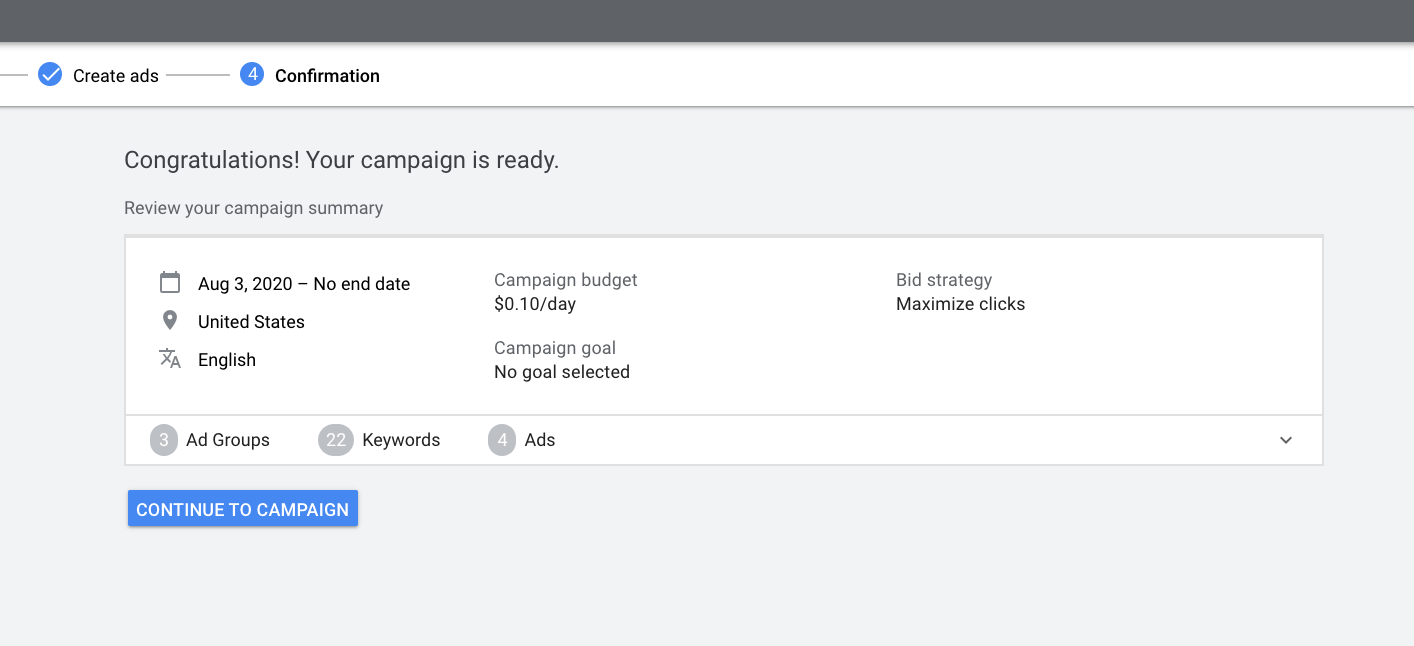
Need help putting everything together?
6.Tracking Conversions & Results of Your Medical Page
6.1 Observing Measurements
The medical industry is a very competitive field and nevertheless so is their medical marketing department. To stay ahead of your competitors its good to track your conversions. Some of the measurements you might observe are purchases, website activity, and leads. These conversions calculate the data and record them so they can be sent right back to you to review.
Some areas that might need to be reviewed are:
- Text Ad & The Content Within Them
- Keywords That Might Need Some Optimizing
- The Cost Per Ad or Campaign
- Landing Page Site & Call to Action
6.2 Google Ad Conversions to Your Obstetrician/ Gynecologists Website
In your Google ad account, you will see the “Tools and Settings” towards the right-hand side of the page.
A drop-down menu should appear and show an option for “Measurement”.
Click on this button, then “Conversions” and next “+ Conversions”.
Finally, you will land on a different page called “Start tracking conversions”.
![]()
There will be four different selections to pick from, choose “Website”; since our goal is to track the activity that goes on in the obstetrician and gynecologist’s site.
After clicking on this selection, you will be brought to a separate page that will have you fill out a couple of questions on what the focus of your tracking is. Let’s say that you want to keep track of all the purchases on the site.
For the “Category”, you will select “purchase” and for “value” & “count” you can input the amount that you would like to spend.
![]()
6.3 Generating a Tag For Your Gynecology Medical Practice Site
As we progress with your conversion tracking, the final step is to set up a tag. This tag will include a snippet code that will be placed on your web page(s) to track them. By tracking certain pages you will be able to see and modify the actions that take place on your sites such as a patient signing up for a consultation with a gynecologist or an obstetrician. For “Tag Setup” click on “use Google Tag Manager” to set up your tag.
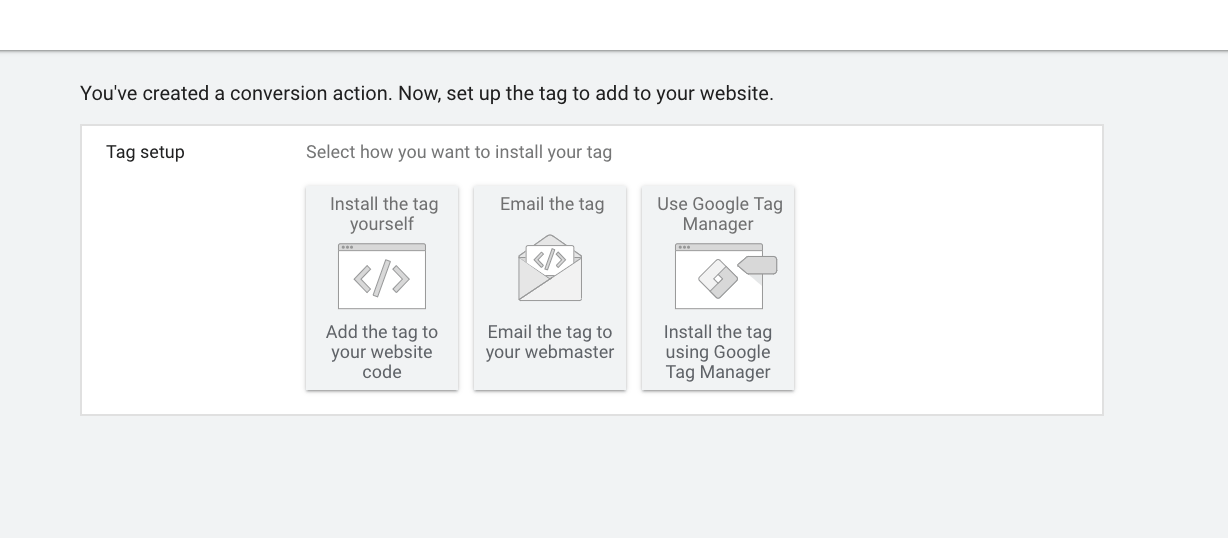
On this dropdown menu, it’ll give you instructions on how to use the Google Tag Manager to install your tracking tag. Copy the “Conversion ID” and the “Conversion label”, you will need these items for a later part.
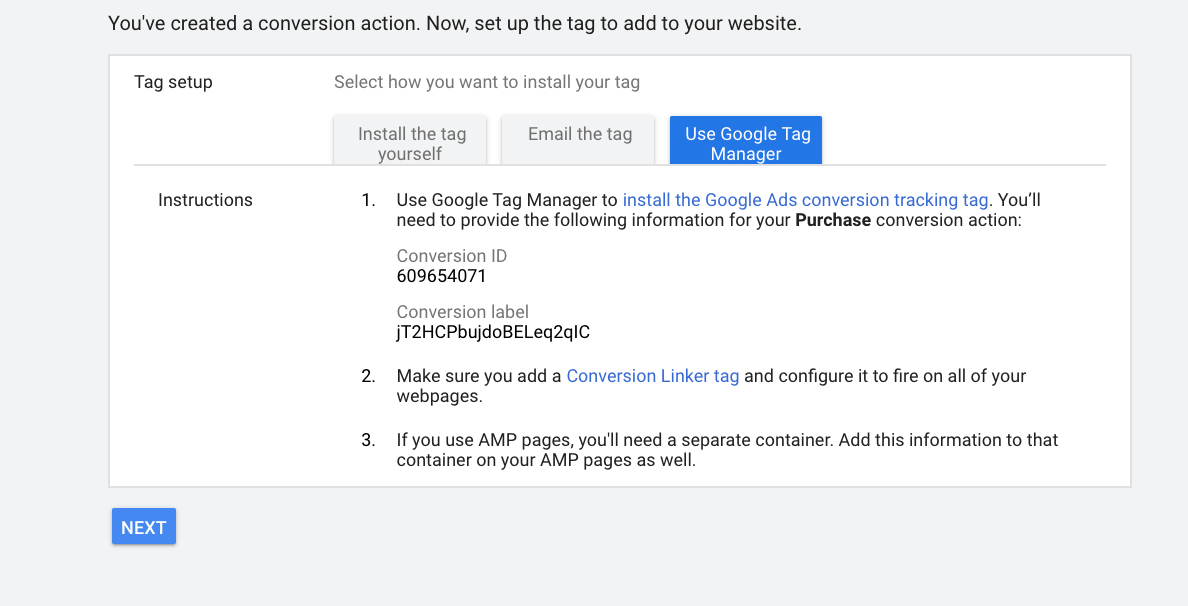
To use Google Tag Manager, go to the site and click on “Start For Free”.
Here you will need to log in with a Gmail account that you want to link to it. The best advice is to link whatever Gmail account that you linked to your Google Ads account.
Once you land on the main page of Google Tag Manager, click on “New Tag”, then “Tag Configuration”, and afterward “Google Ads Conversion Tracking”.
On Google Ads Conversion you will finally paste those two snippet codes that I had you save earlier. After filling out the rest of the blank sections, click on “Triggering”.
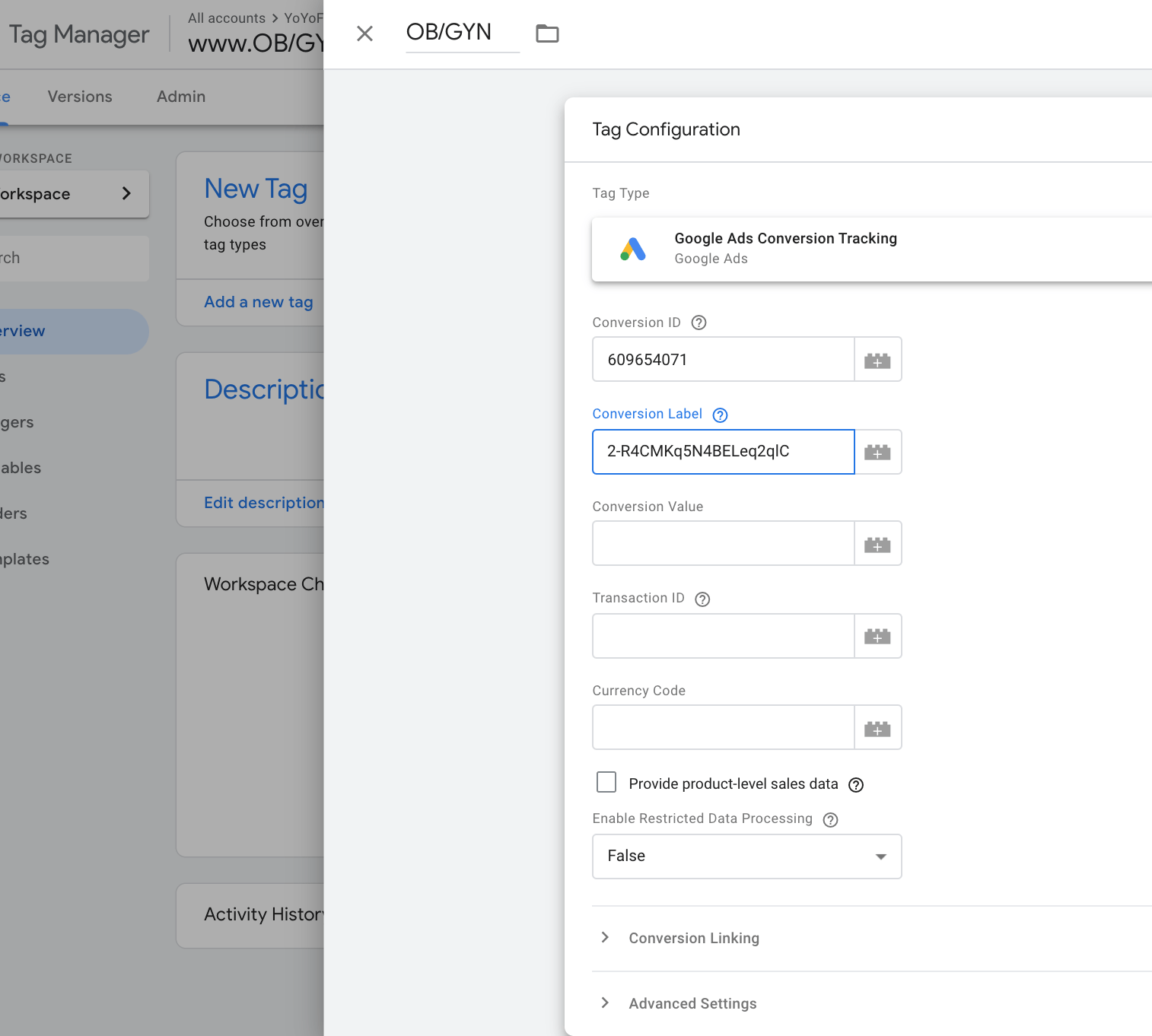
Click on “Triggering Configuration” and then the “+” button to start a new trigger.
Once a separate tab opens up look for “Trigger Type” and then click on “Page View”. Here you can choose what pages you want to trigger on your OBGYN site.
After selecting out the pages you want to track, click on “Page URL” to add the final URL.
Once everything is done being edited, save your actions. Google Ad Conversions should then launch everything right away.
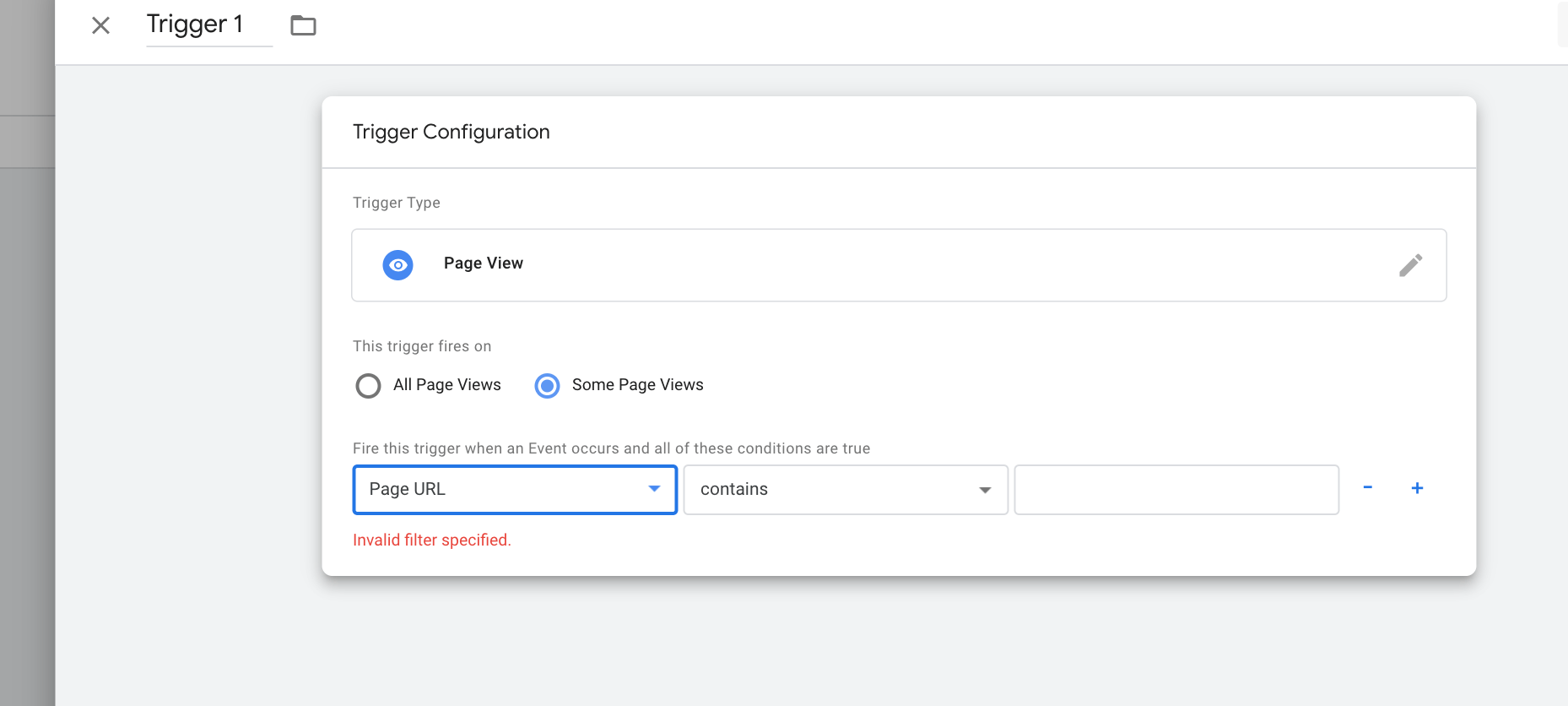
7.Keywords to Include in Your OBGYN Ad
Keyword research is crucial to any OBGYN ad. You should have specific medical keywords that target your audience searches. As you must know, patients always look for the best care and license medical practitioner near them. Strategizing a way to lure your future patients into clicking on your ad is all about focusing on the different types of keyword matches to use.
3 Types of Keyword Matches to Focus On:
- Exact Match Keyword
- Negative Match Keywords
- Broad Match Modifier
7.1 Distinct Types of Keywords
Exact Match Keywords: These keywords will only appear when users type in the exact orientation of the keyword. Using this match type will only lower your impression so be cautious when using this keyword type. On the other hand, the impressions that are targeted tend to be higher in value. Using exact match keywords gives you better control over what type of audience will view your ad or site.
Example 1: Keyword [amniotic sac], Search amniotic sac
Example 2: Keyword [gynocologists near me], Search gynecologists near me
Example 3: Keyword [best midwife & OB/GYN specialists (city you are in)], Search best midwife & OB/GYN specialists (city you are in)
Negative Match Keywords: These keywords are not “match types” but rather specify what terms you don’t want to be included in your ad. If you know that your ad won’t be relevant to some terms then eliminate those terms by making them negative keywords. To correctly label a term as a negative keyword you need to add a “-” sign in front of the term that you wish to exclude. Remember that negative match keywords do not include close variant terms; so you have to add all the terms including singular/plural nouns, abbreviations, and their common misspellings.
Example 1: Keyword -medical school, Search clinic
Example 2: Keyword -wife, Search midwife
Example 3: Keyword -private practice license, Search credibility
Broad Match Modifier: These keywords help attract people that type in any variation of your keyword. Broad match modifier is one of the broadest keyword types to use when wanting a large variety of people to view your ad. This match type can modify the order of the keyword in which the term may appear before, after, or in between or terms. To use this match type properly you need to add a “+” sign in front of the keyword.
Example 1: Keyword +wellness +women, Search women’s health & wellness
Example 2: Keyword +obstetric +speciality, Search obstetric specialist
Example 3: Keyword +gynecologist + obstetrician, Search OB-GYN
8.Restricted Keywords Not to Include in Your Healthcare Marketing Ad
As of 2020, the Google ad platform is known as one of the top ways for medical practitioners and hospital practices to market their services. Even though we can run as many healthcare campaigns, all of these advertisements need to abide by a detailed guideline before launching them.
8.1 Staying Within Boundaries of Google Ads Policies
Google ad policies protect medical marketers from what’s fact and fiction. This mean, that google tries to keep their platform trustworthy and transparent so users can have a positive experience. Google has restricted content for this reason, and if users try to go against these rules their ad can result in disapproval. For more information on Google Ads Policy for medical marketers, you can follow up on their policies to make sure your medical ad stays within boundaries.
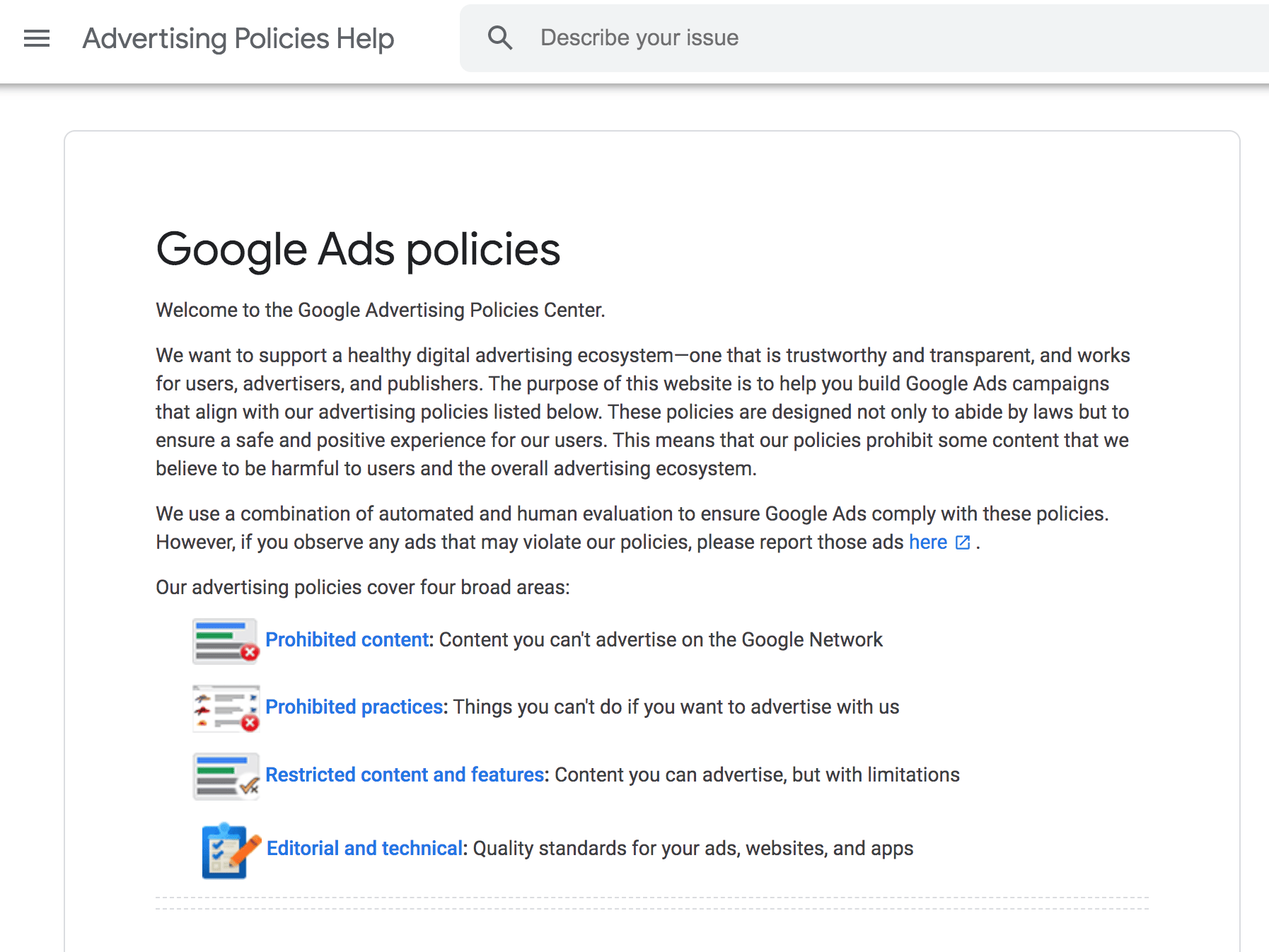
8.2 Keywords to Avoid For Your OB-GYN Private Practice
As every doctor may know, there are quite a few medical terminologies that you had to have learned throughout medical school. Along with these med terms, you have pharmaceutical terms to learn to prescribe your patients that need some sort of treatment. When using Google Ads you do have to be careful with what terms you include in your advertisement. Some of these keywords have been put on a banned list of keywords unless a board license certification is presented otherwise. The reason why Google have these banned terms are so they aren’t advertised like candy.
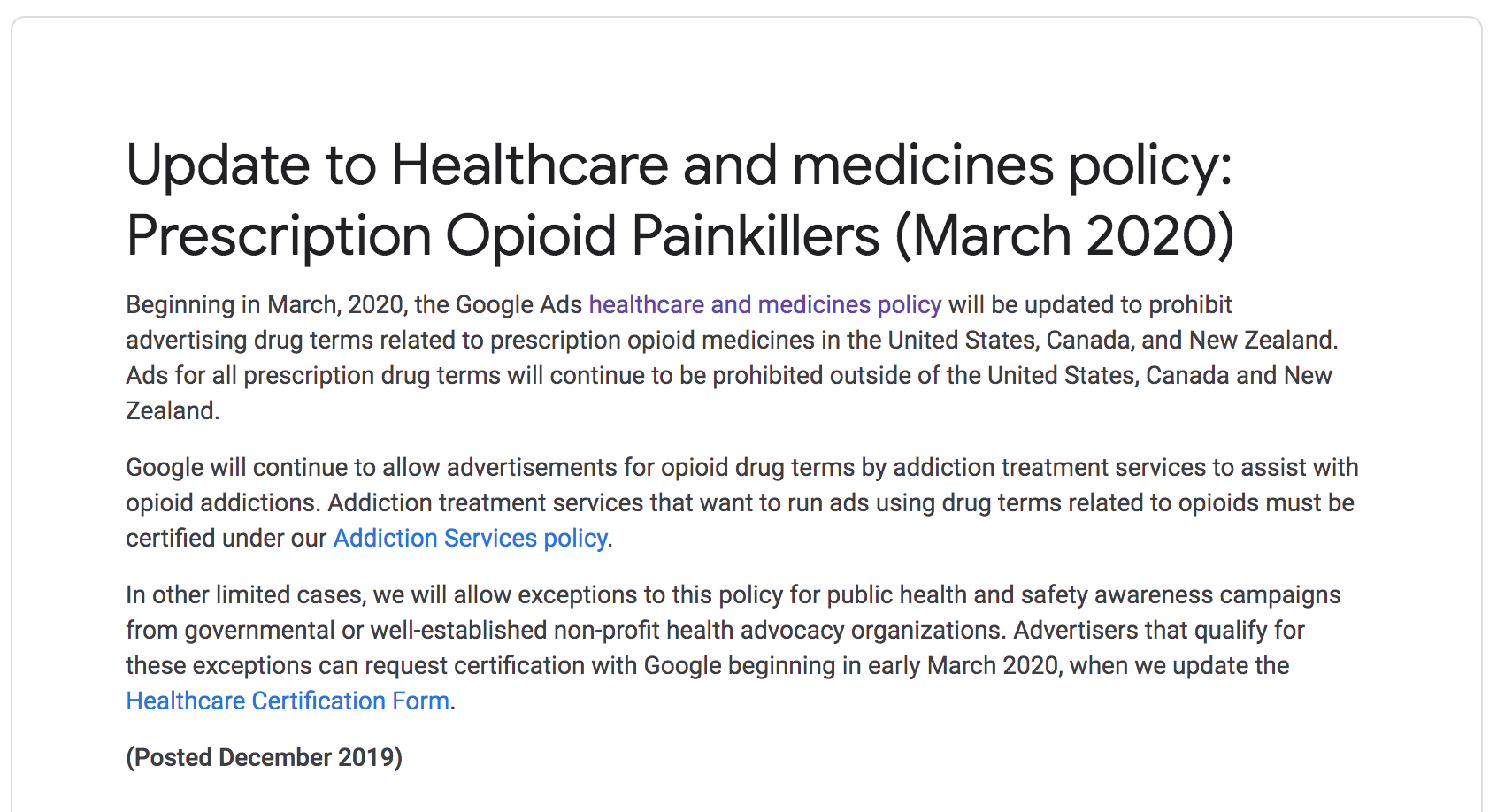
Drugs and some experimental procedures need to be addressed by your primary care physician or a doctor that you can sit down with and have a consultation with. These rules and regulations might vary for every country differently due to differences in law and religious belief; however Google ad tries to keep up-to-date with every country’s terms and conditions on Google ads policies.
Want to target the right keywords, so you target the right people?
9.What are Landing Pages
A landing page is a way for you to inspire visitors to keep their attention towards you and your services. These landing pages are meant to be sales-oriented, so when patients click on your final URL they land on your main domain. If you are trying to advertise your OBGYN fertility & infertility services; then your landing page should focus on this topic.
Top Tips to Include in Your Healthcare Landing Page:
- The Home Page Header
- Company Brand
- Testimonials & Reviews
- Email & Phone Number
- Have a Benefits Section & Side Effects
- Clear Call to Action such as “Make an Appointment Today!”
- Images That Represent Your Content.
- Blog Post Content That Addresses the Audiences Problem and How Your Service Will Fix It.
Remember to sell a good landing page you need to provide a clear and enticing message about what you are offering. Maintain your focus and minimize distractions by only stating the main details rather than all of your capabilities and any unnecessary facts. Have an eye capturing design, with images that support your context so your audience never leaves your page.

9.1 Top Healthcare Landing Page Builders
Leadpages: This landing page builder has over 350 different templates to choose from for your medical landing page. Leadpages helps healthcare businesses from all over to connect to their audiences and collect sales. With their drag and drop feature, this helps medical marketers to do custom designs and quick editing. For Leadpages you do not need any coding background, which makes it convenient for medical professionals to use for their local businesses.
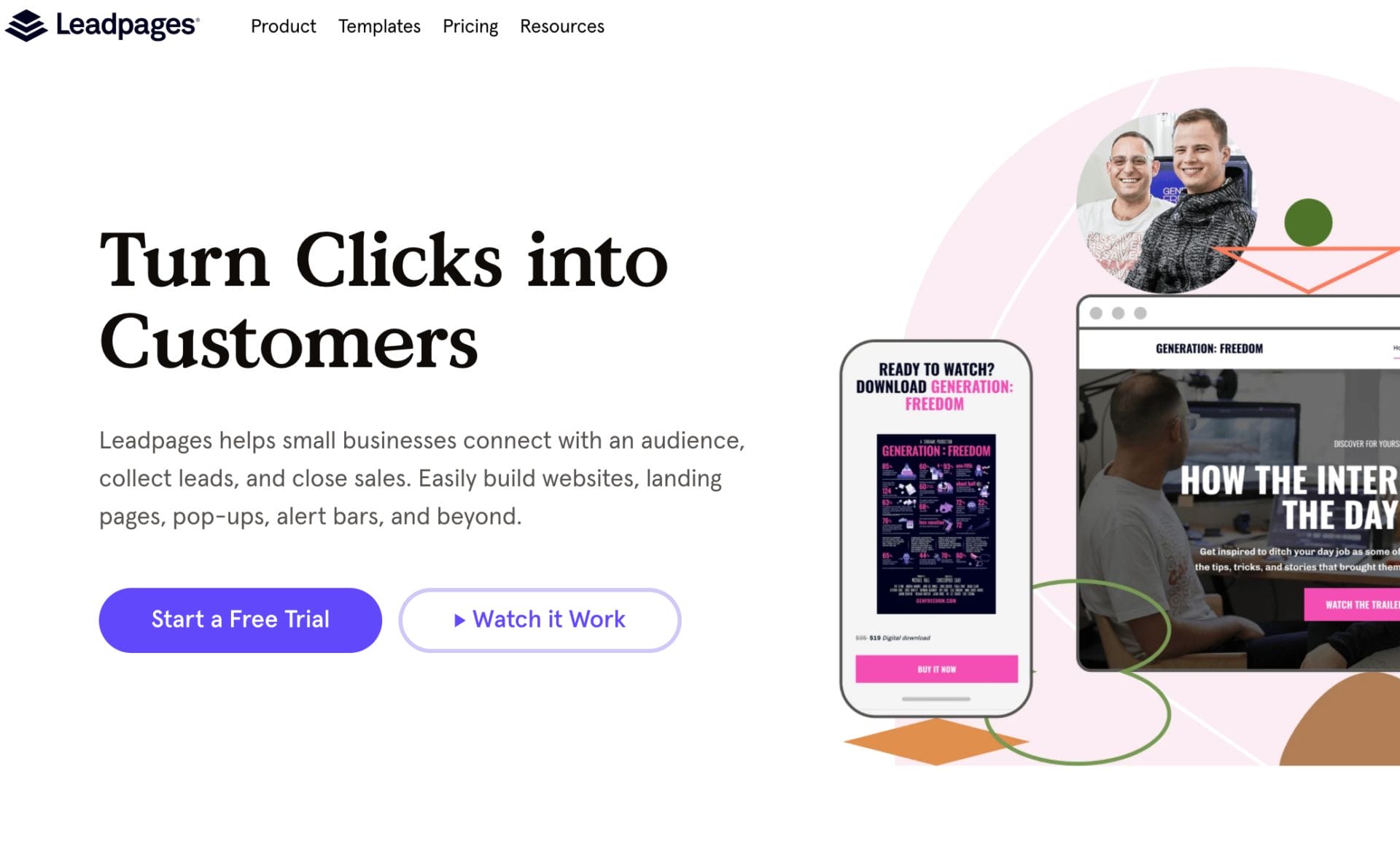
OptimizePress: Using this landing page builder is ideal if you are on a budget or if you are just starting with your medical business. This page builder works exclusively with WordPress and offers sales templates for you to sell your services to patients. OptimizePress offers more than 250 templates to pick from with 3 different reasonable pricing options.
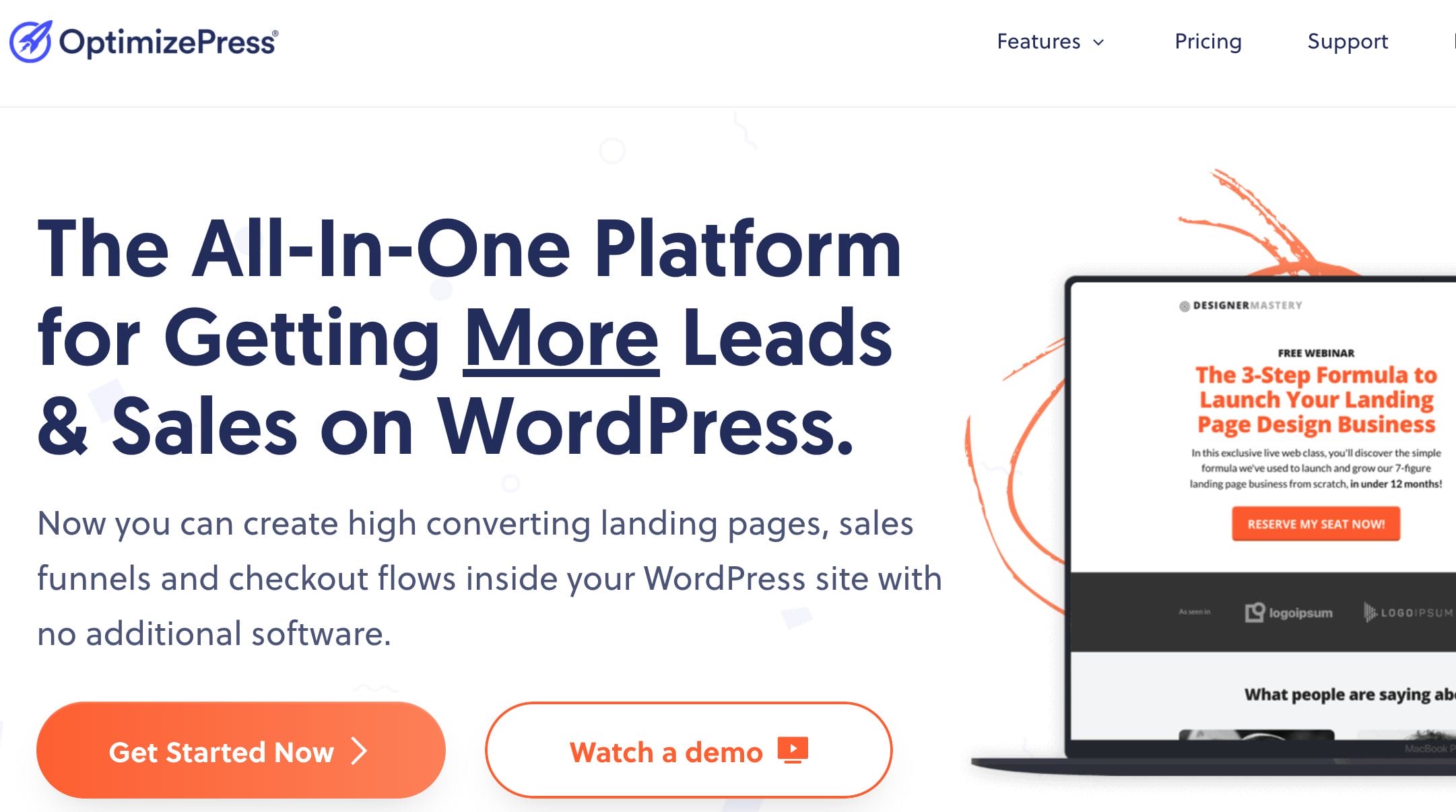
Ucraft: This software is known for its free usage. Ucraft has 4 different landing page builder settings with different prices and features. Their first option is the free version which allows you to create a domain page easily using their basic settings and different templates offered. For the other versions, you can try them out for free using their test free trials before purchasing any of them. They include features like embedded HTML/CSS/JS, discounts/ coupons, and much more.