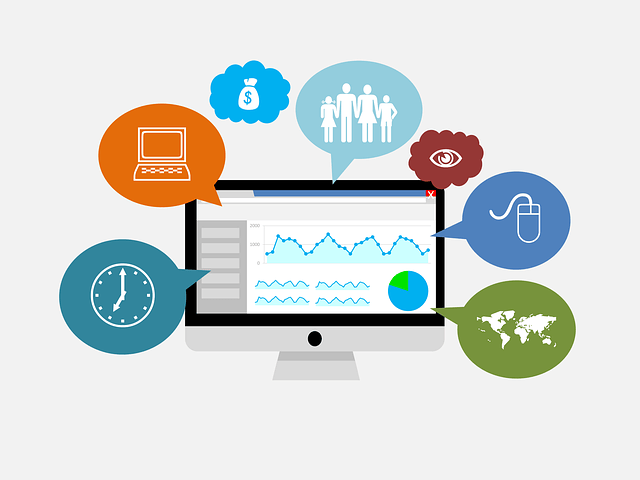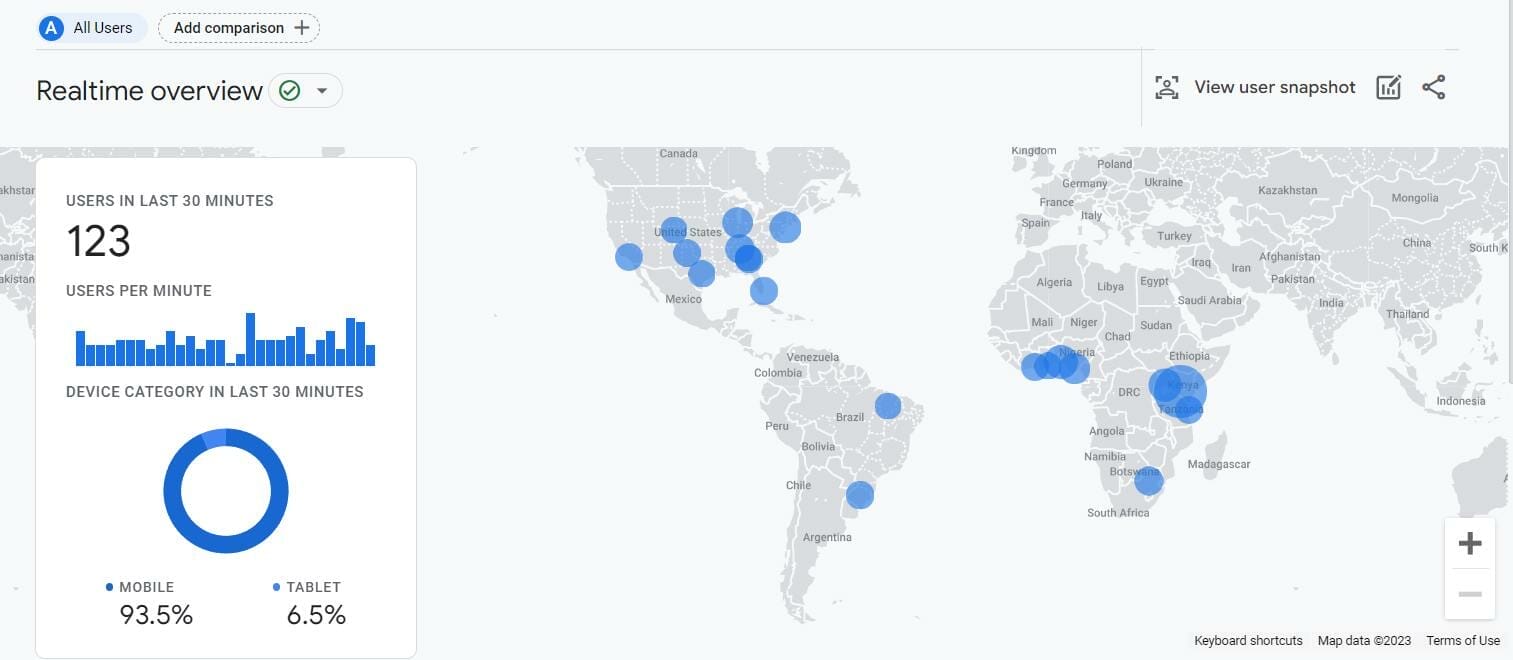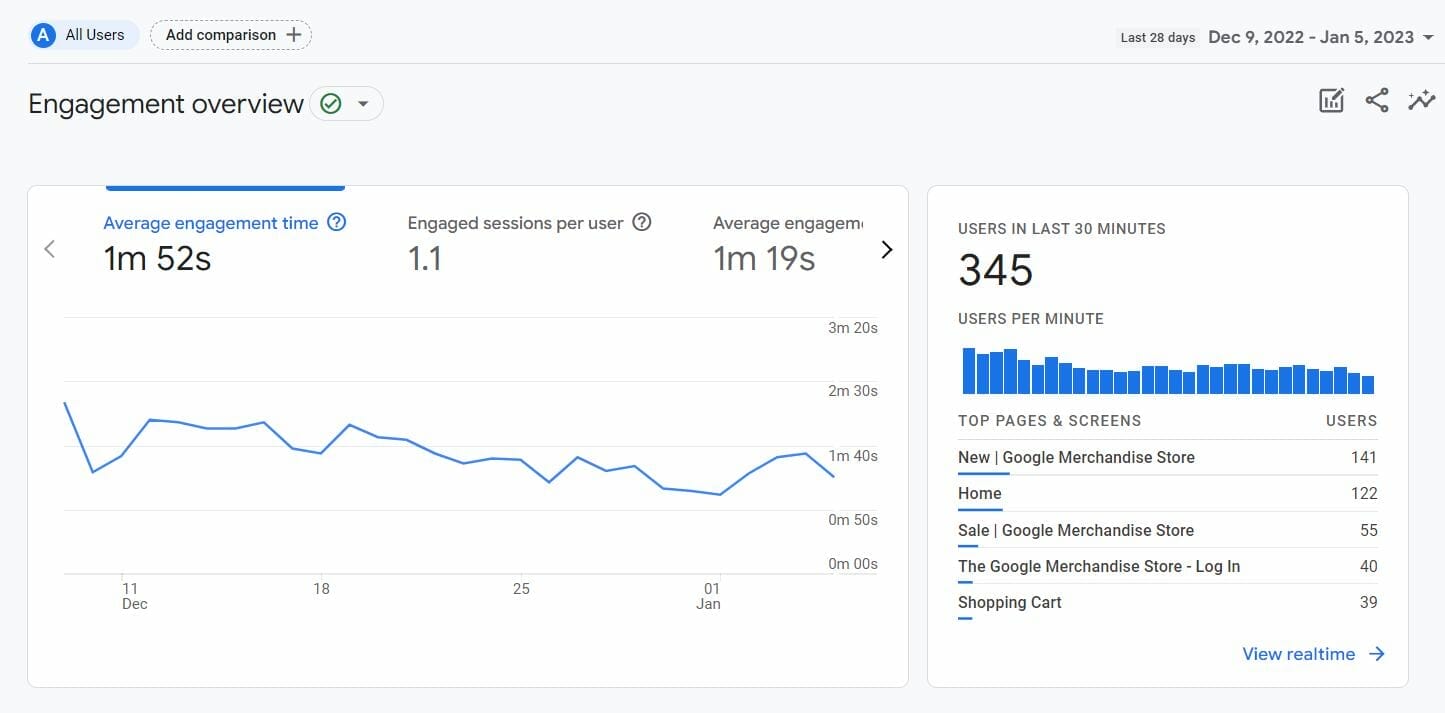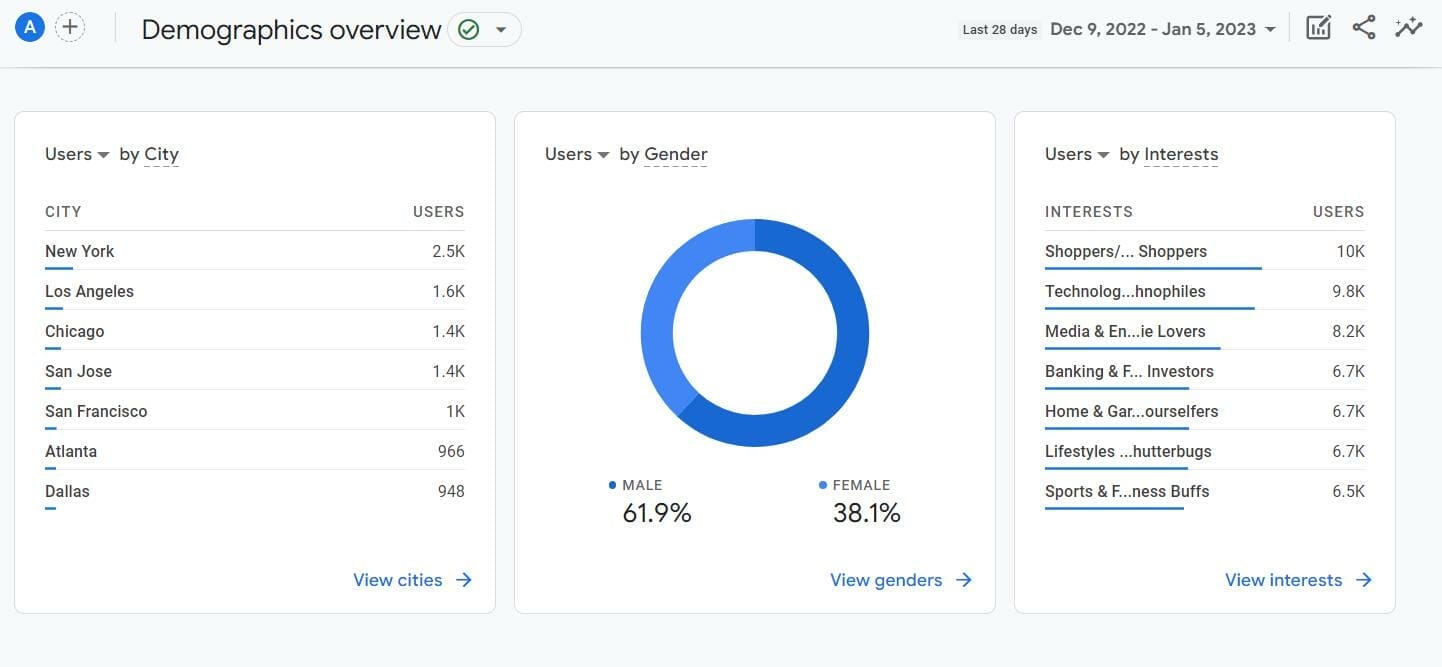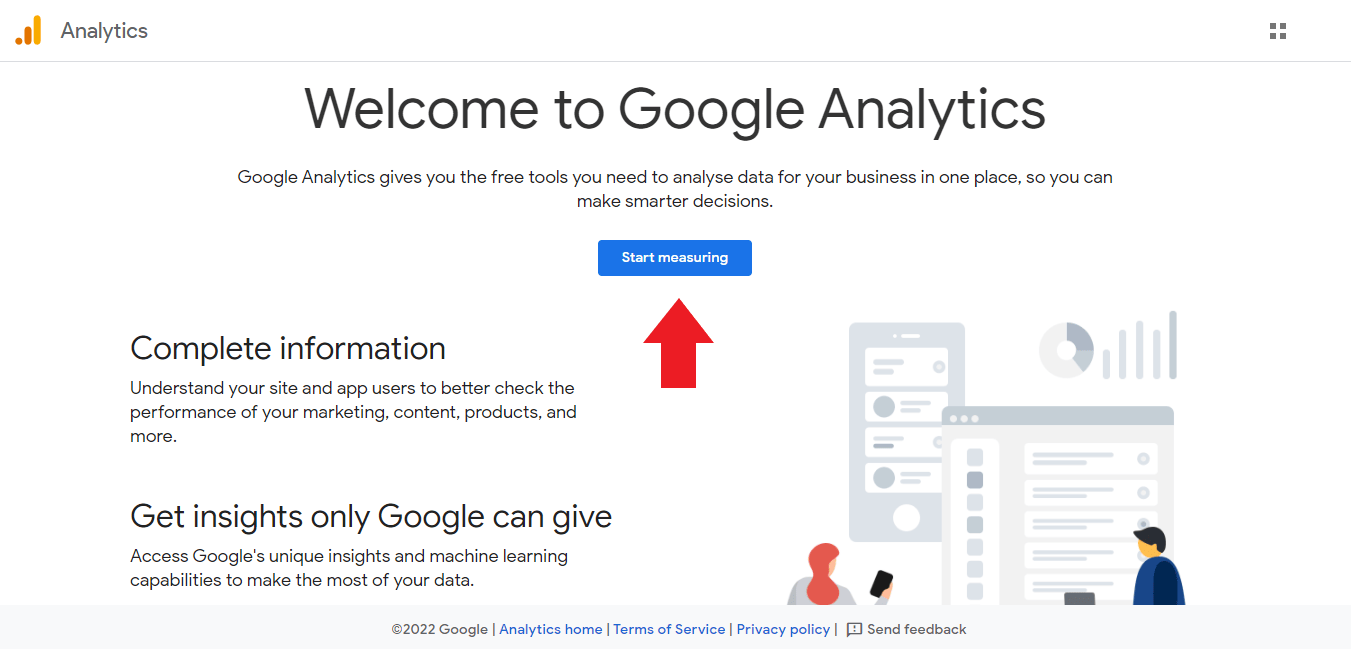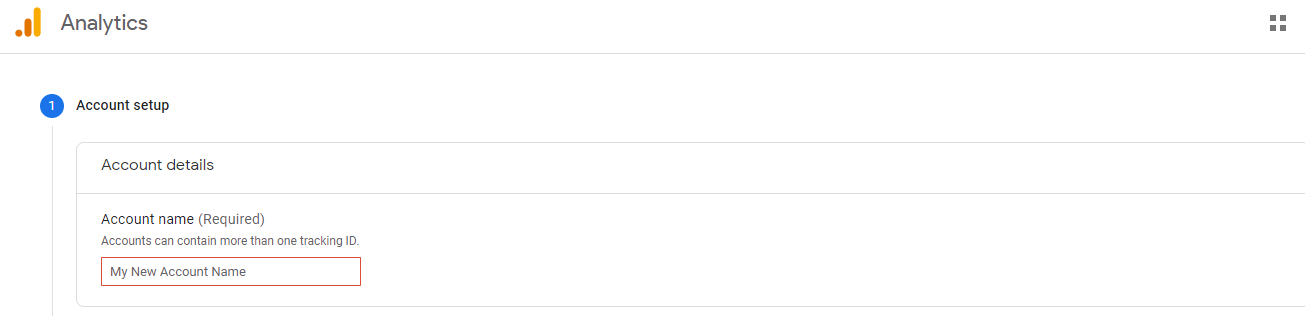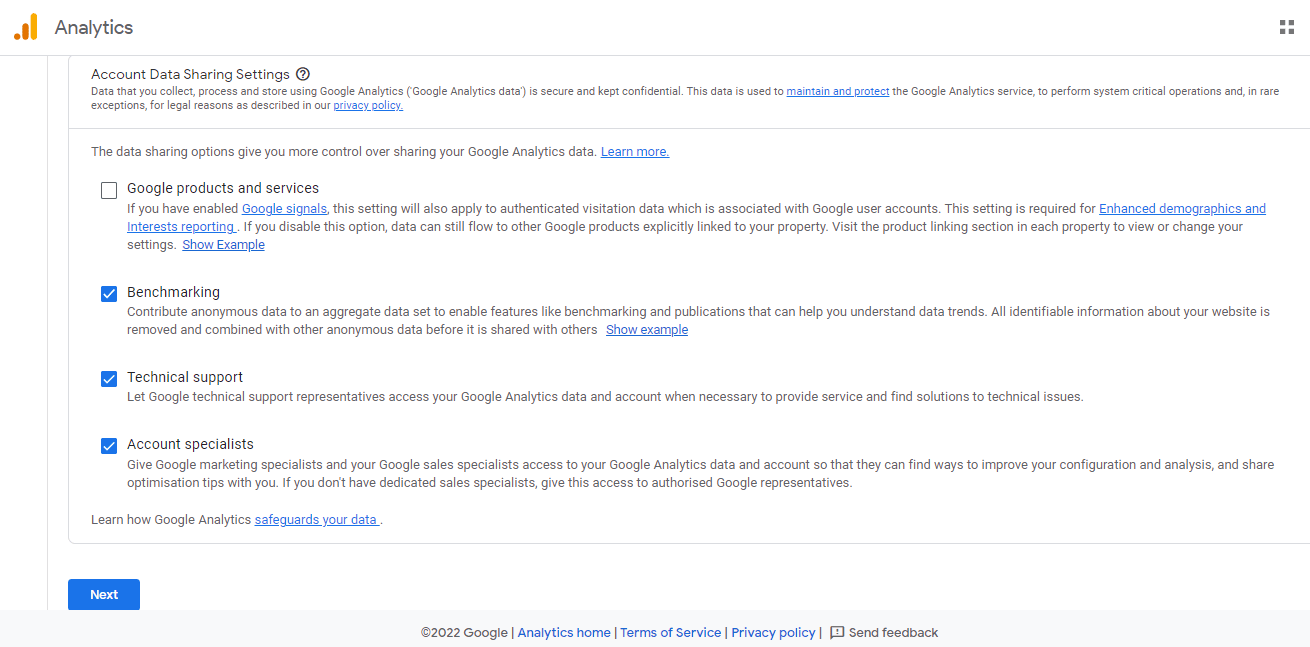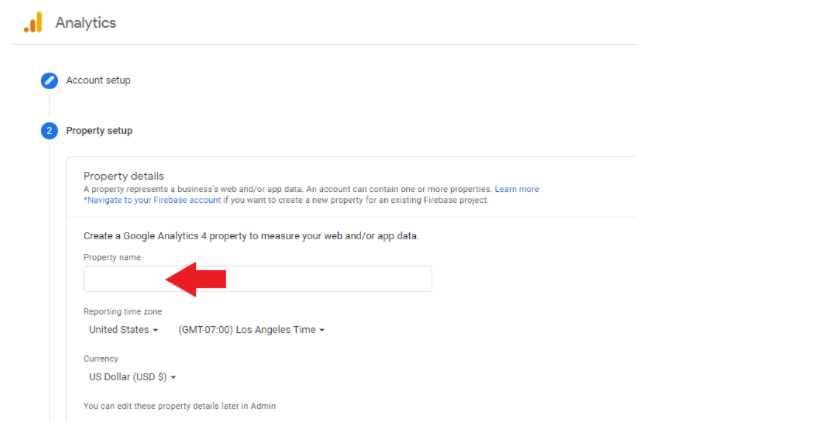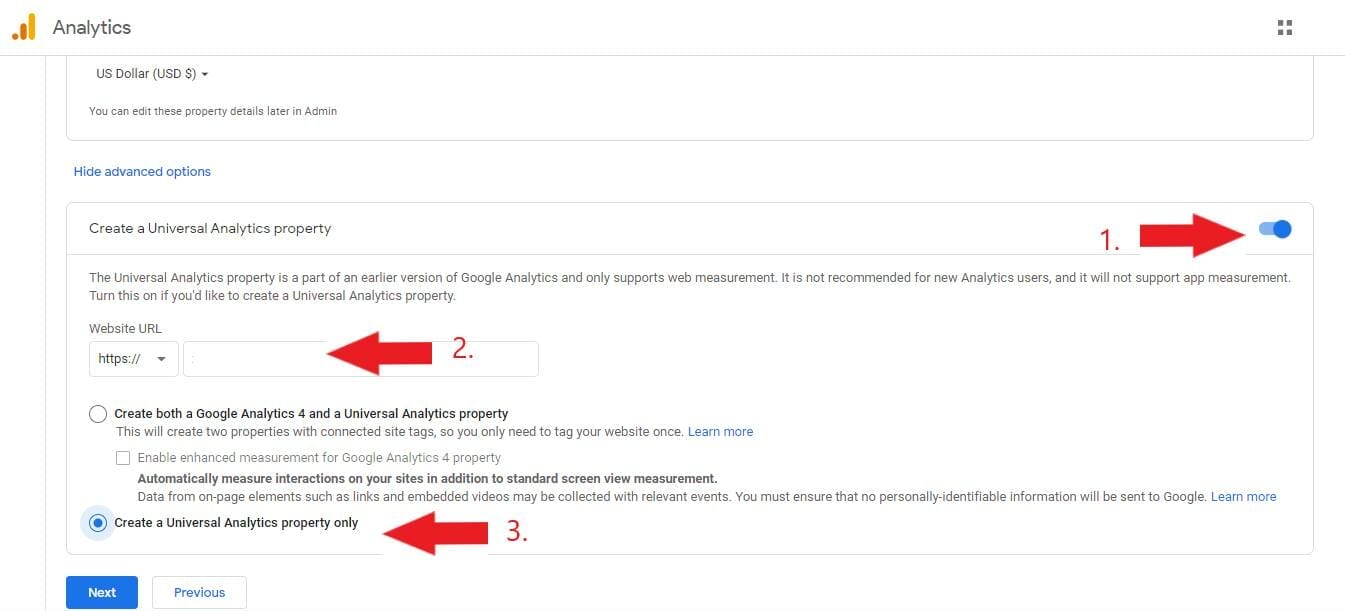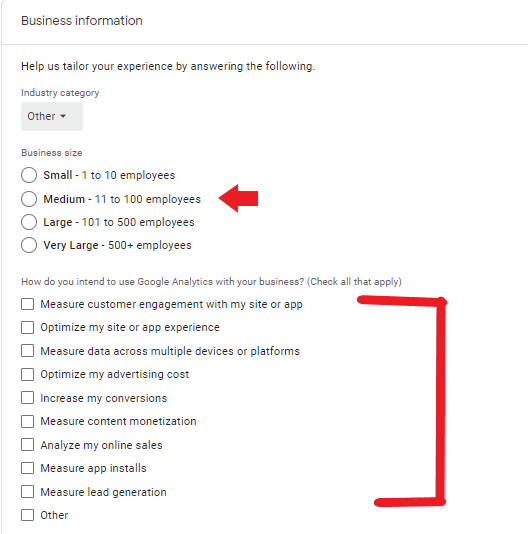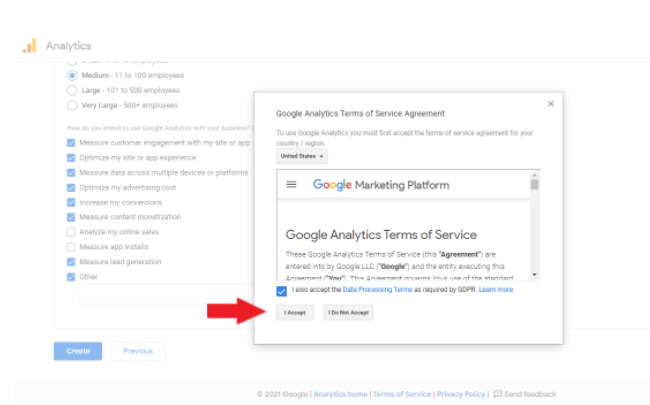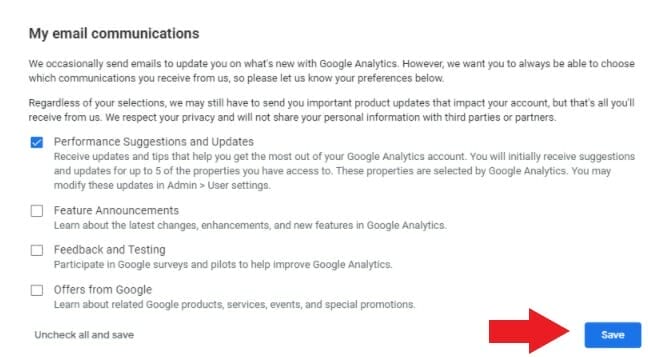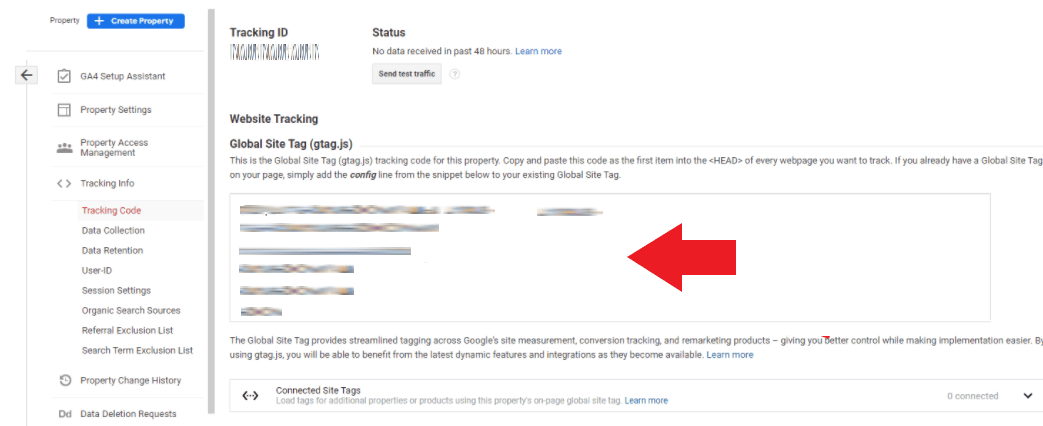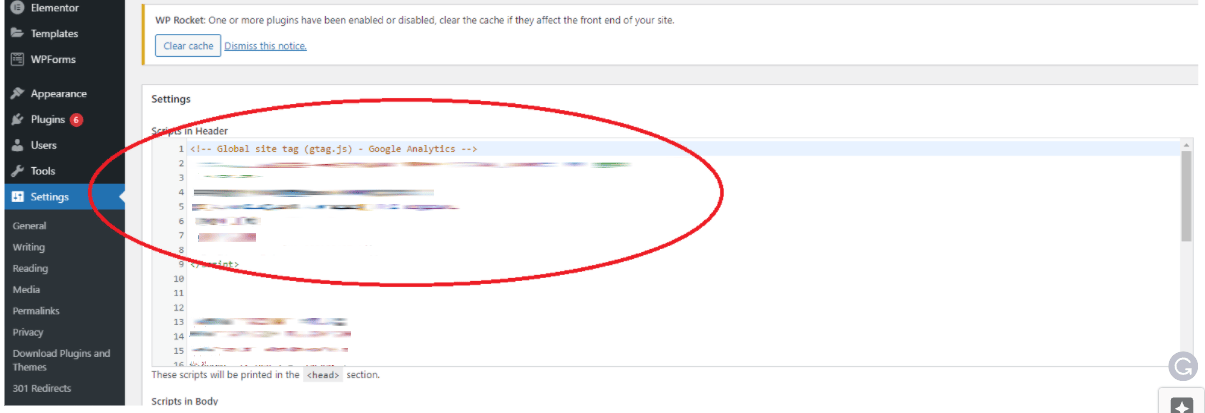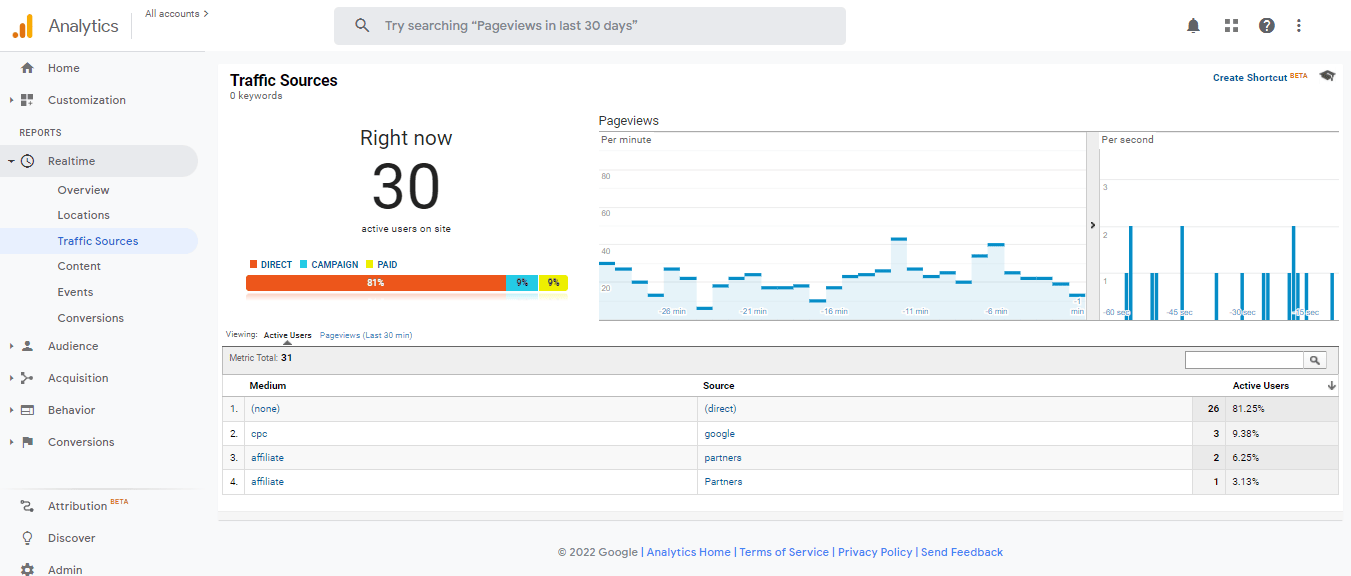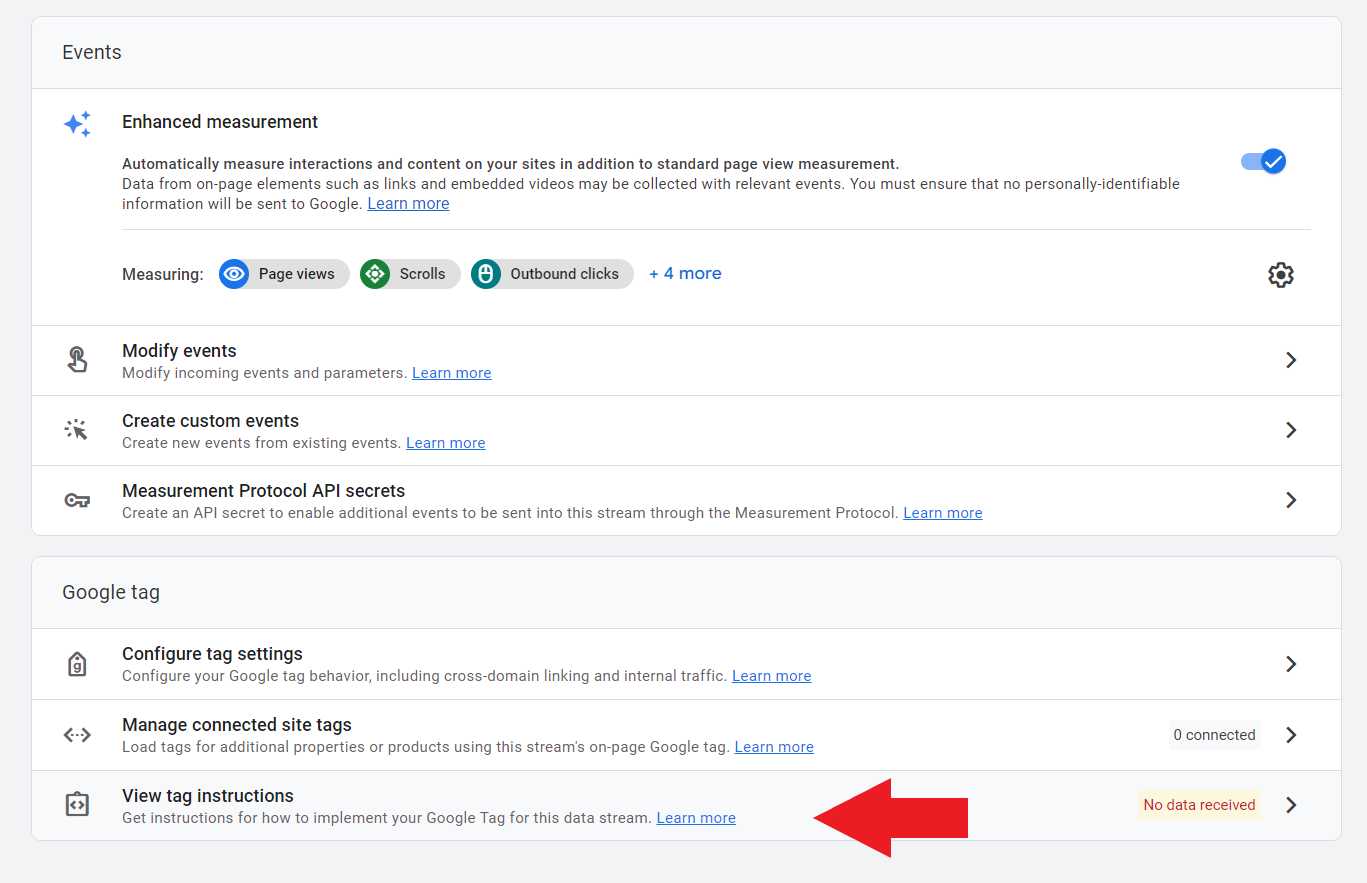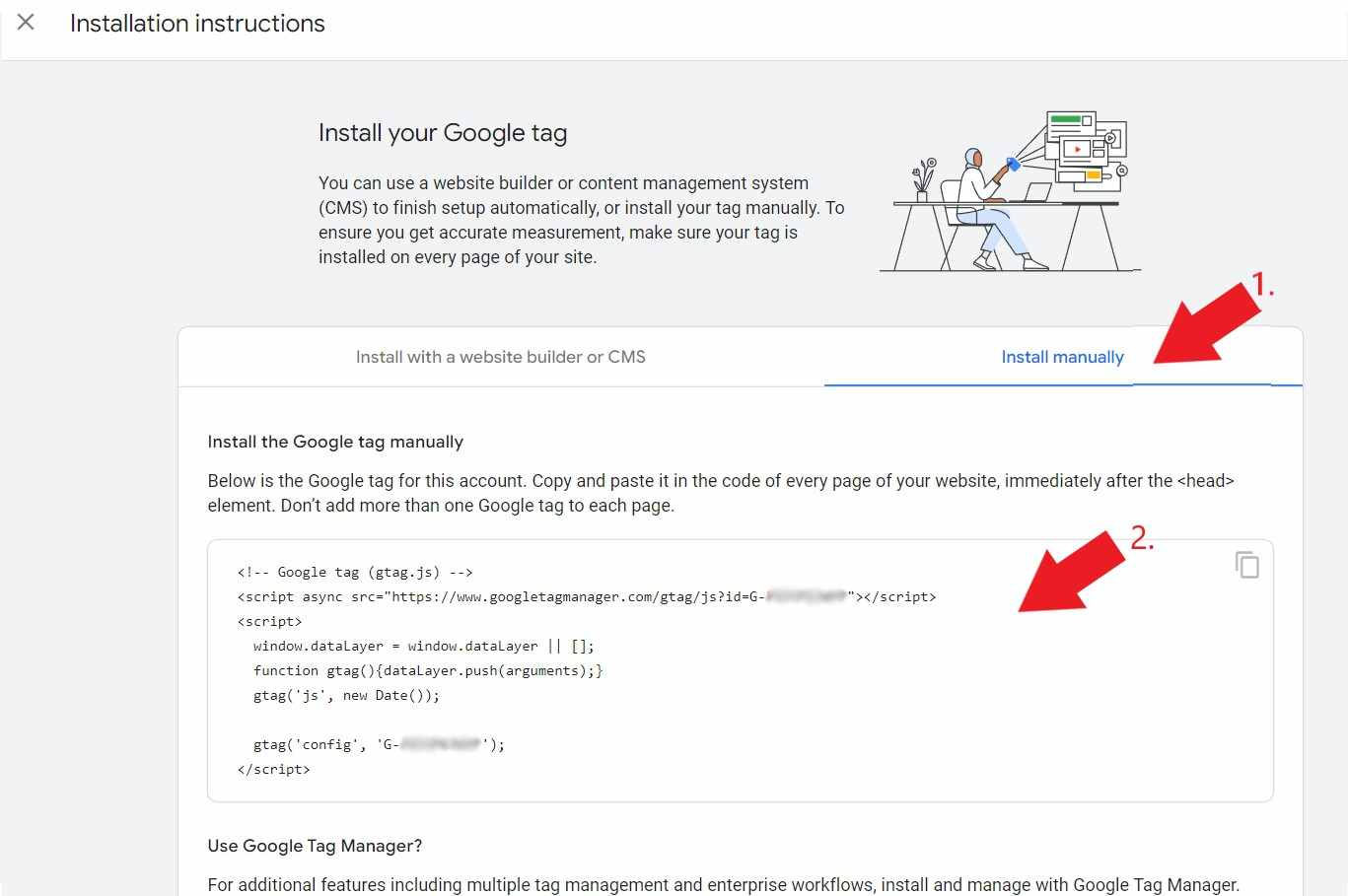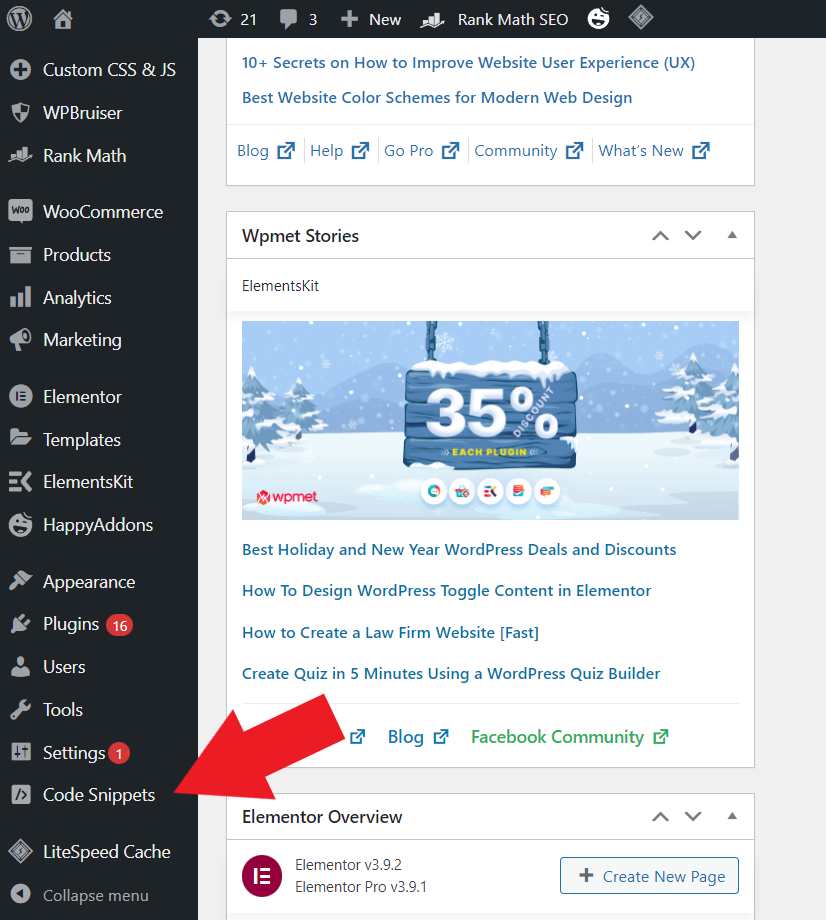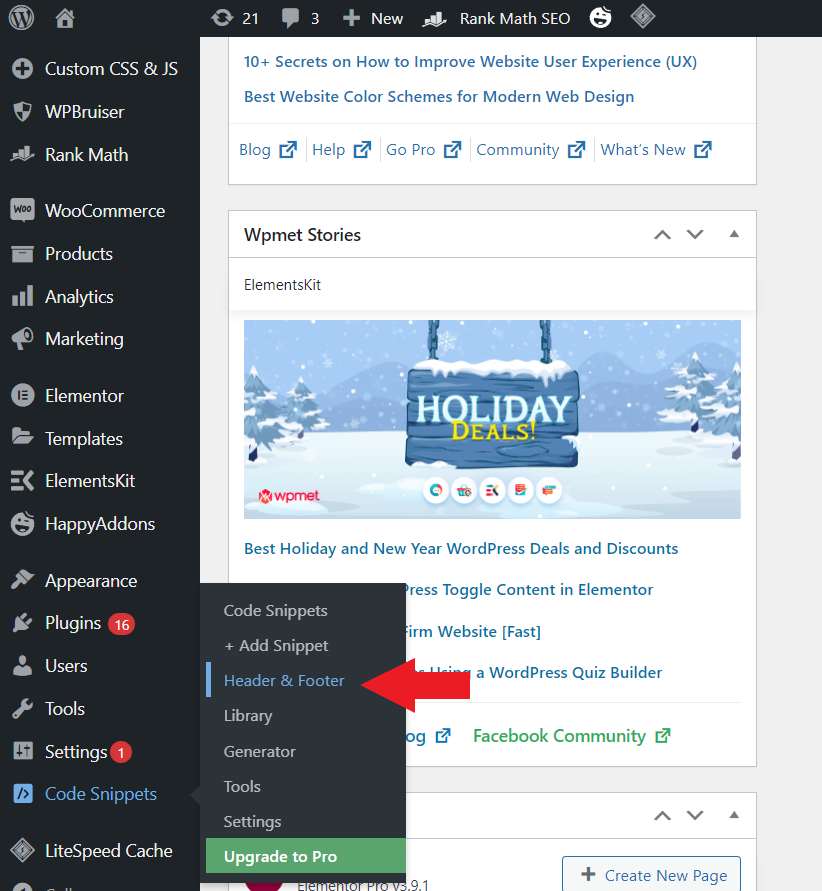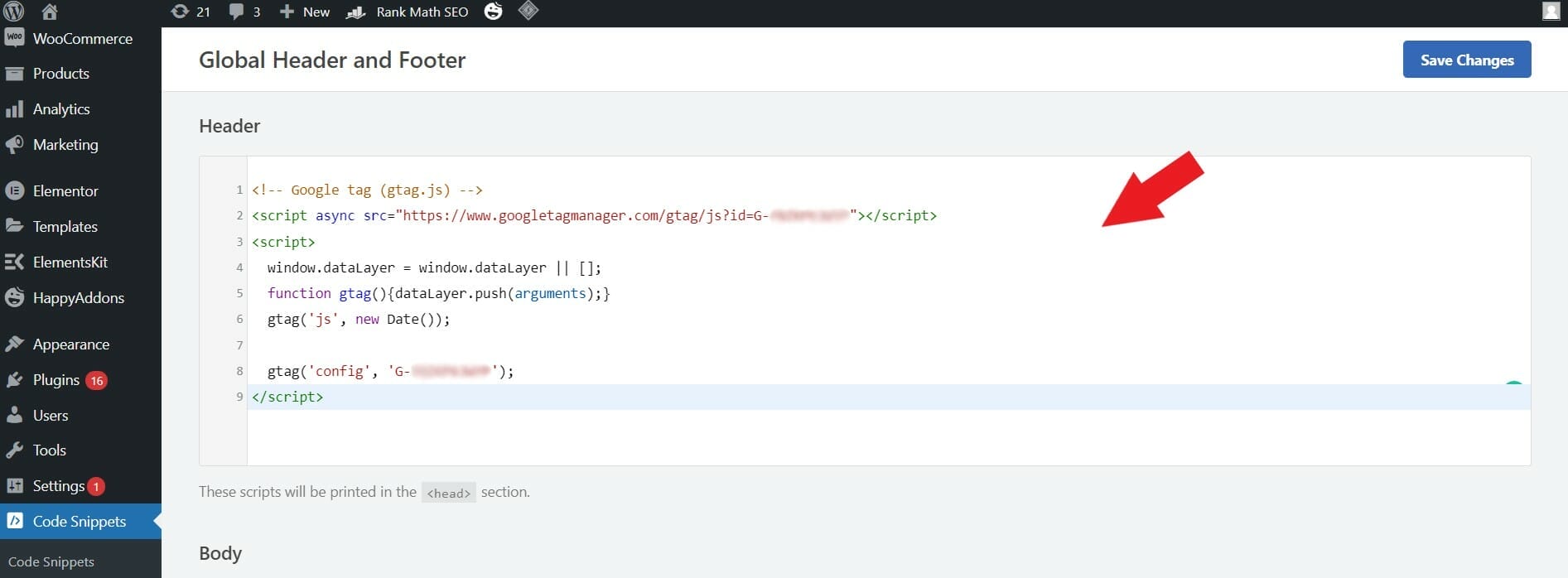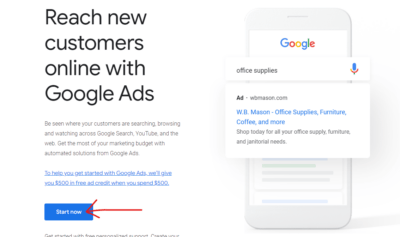Did you know that Google Analytics can help you make the most of your digital marketing strategies? In this article, we’ll teach you how to set up Google Analytics for physical therapists, how important it is for your PT clinic, and some of the best features that you shouldn’t miss out on.
But first, let me tell you a short background of what Google Analytics is.
Table of Contents
ToggleWhat is Google Analytics?
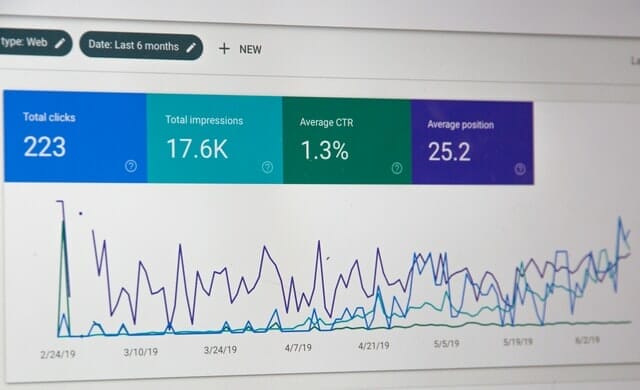
Google Analytics is a tool that is used to better understand your physical therapist’s website performance. It is one of the essential tools that should be included in your digital marketing strategy as it helps you keep track of how effective your marketing strategies are and analyze user experience. In addition, Google Analytics also tells you if you are reaching your goals (i.e. getting more conversions, more impressions, more clicks, etc.) or not.
Here’s an overview of what Google Analytics looks like:
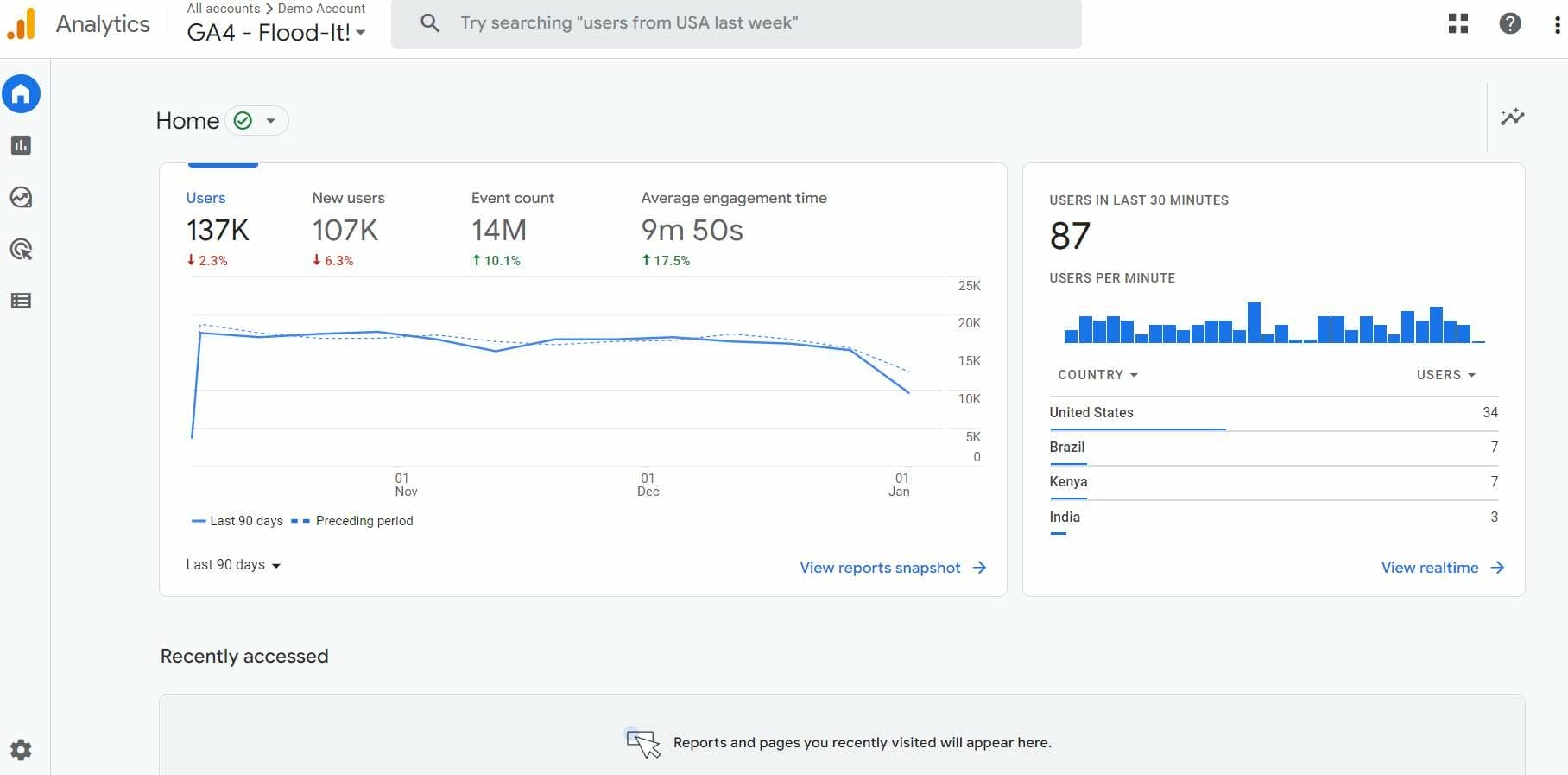
Why Google Analytics for physical therapists?
The reason you should use Google Analytics for your physical therapist website is that it gives you useful information when it comes to your customer’s behavior as well as the performance of your website.
Google Analytics provides useful data about your physical therapy website in the form of tables, charts, or graphs. Here are some of the important data that Analytics will provide you:
- Real-time report- On Google Analytics, you can see the latest reports based on what’s happening on your physical therapy website. This includes your page visitor’s location, devices used, where they come from before visiting your site, and a lot more!

- Engagement report – In the engagement report, you’ll see the average engagement time of your page visitors, the actions performed on your website along with the pages that are mostly visited by them. You can also see charts of user activity over time which is helpful if you want to monitor user trends on your website.

- Demographics report – This includes the age, gender, location, language, interests, and device used by your page visitors.

- Traffic acquisition report – The traffic acquisition report tells you where the page visitor came from (i.e. direct, paid search, display ads, affiliate links, etc.).
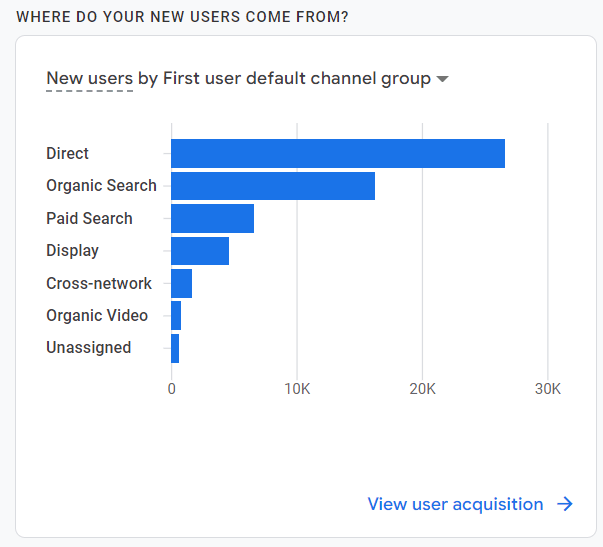
All of those features and more for free! See how Google Analytics can make the task easier? All you have to do is analyze the data that Analytics will provide you and then you can make changes and improvements to your physical therapist’s website.
Google Analytics for physical therapists can be difficult to manage at first. Our friendly team is here to help.
How to set up Google Analytics for Physical Therapists
Now that you have an idea of why Google Analytics for Physical Therapists is a must-have in your digital marketing strategy, here are the steps on how to set up your Google Analytics account:
- Go to https://analytics.google.com/
- Click “Start measuring.”

- For the account name, enter the Google account that you’ll be using for your physical therapist account.

- Check the sharing options that you want to take control over sharing your Google Analytics data. Then, click “Next.”

- In setting up your property, indicate the name of your property, the time zone of where you are located, and the currency that you prefer to use.

- Scroll down to “Create a universal analytics account.” Make sure to turn on the button for creating a Universal Analytics property. Enter your website’s URL. Then, click the “Create a Universal Analytics property only.”

- For the business information, indicate all the details that apply to your physical therapy practice. From the industry category, business size, and how you intend to use Google Analytics on your physical therapy clinic’s website.

- Check the box saying “I also accept the Data Processing Terms as required by GDPR.”
- Click the button that says “I accept”

- A pop-up will appear asking you if you want to receive emails from Google Analytics, You have the option to check/uncheck all or some of the options. Once done, click “save”

- You will be redirected to the website data of your property.

- Copy the Google Analytics Tag code to the header or footer section of your WordPress or where you created your website.

- Click the “Send test traffic” button to see if you’ve properly entered the tag code to your website.
- If it shows the number of active users, Congratulations! You’ve successfully installed the code on your website!
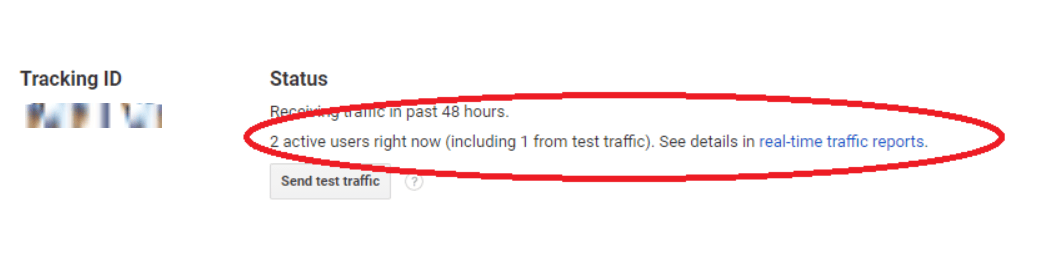
Noticed that your physical therapy website is not receiving traffic?
Best features of Google Analytics
Google Analytics is known as the frequently used web analytics service Now that you know how to set up Google Analytics for physical therapists, here are some of its best features:
1. Conversion tracking
With Google Analytics conversion tracking, you’ll be able to pinpoint if you are achieving your goals or not. Not just that, but you’ll know where your physical therapy conversions are coming from.
Here’s an example of a list of conversion events on a website:
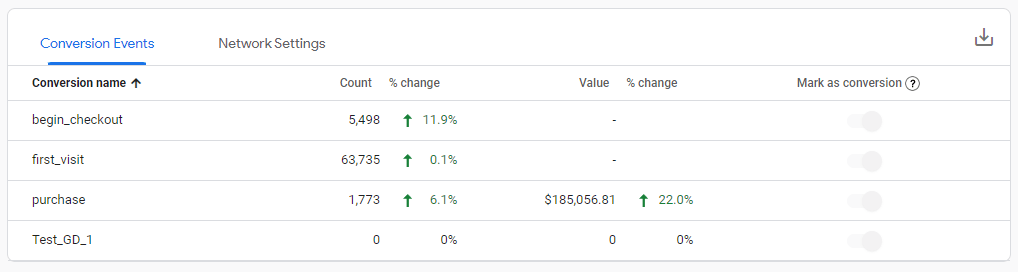
2. Real-time reporting
With the use of real-time reports, you’ll be able to catch up on issues that your website may be going through.
For example, you noticed that most of your page visitors are accessing one of your physical therapy “Services page” while the “About Us” page is not getting views at all. When you go check your other “About Us page,” it turns out that the page is having some usability issues that’s why people are not visiting that page. Also, learn more about video marketing as a PT if you want to embed video media into your website.
With Google Analytics, you can get insights in just a few clicks.
Here’s an example of real-time reporting in Google Analytics:
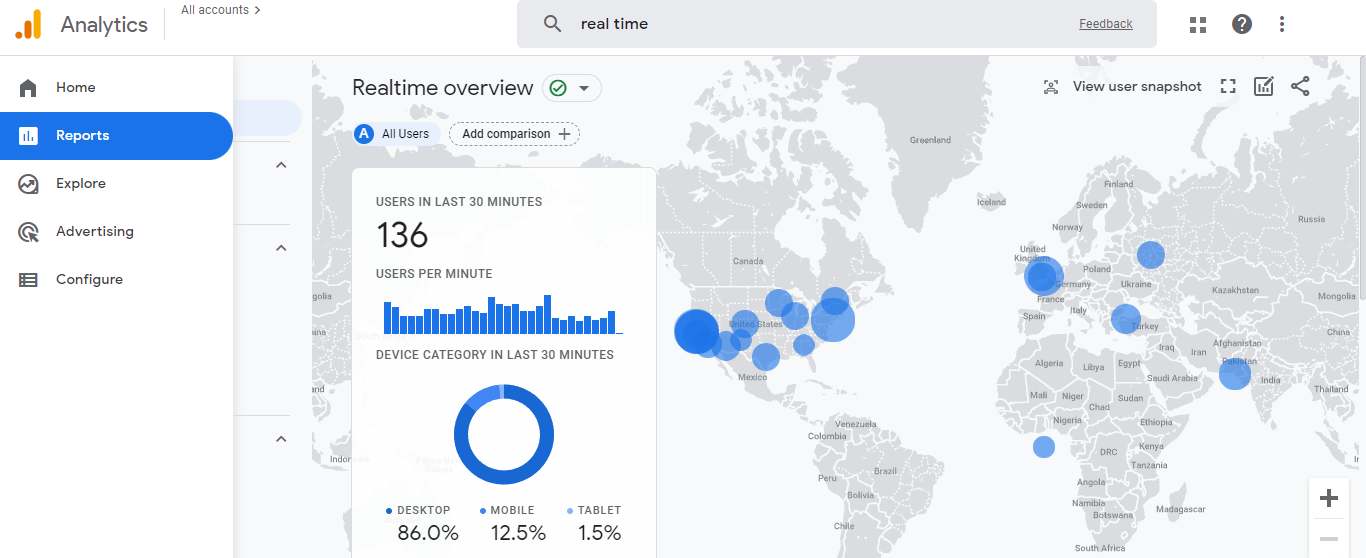
3. Traffic sources
By knowing which traffic channel your page visitors are coming from, you’ll be able to understand which of your digital marketing efforts are working well and which are not.
Here’s an example of a traffic source report on Google Analytics:
4. Integrations
Google Analytics also allows you to connect other Google applications that you might also be using in your physical therapy marketing strategies such as Google Ads and Google Search Console. This makes it easier for you to analyze data as you can access all of the reports from all of these applications on one platform.
Here are the other Google applications that you can integrate with Google Analytics:
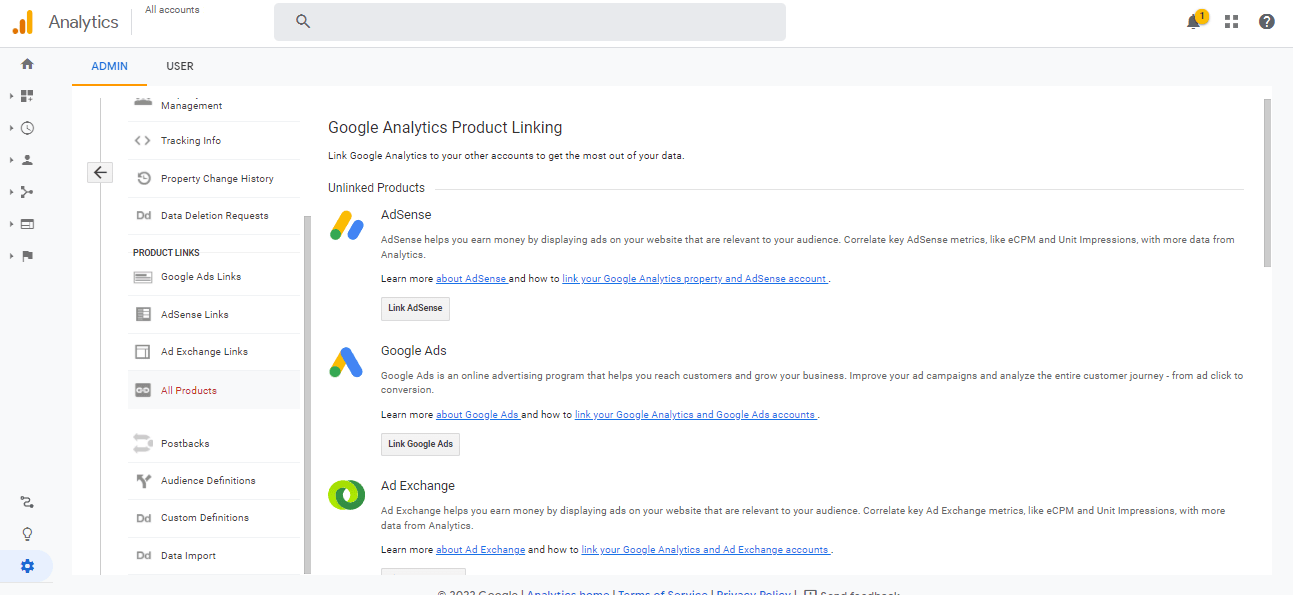
Haven’t created your Google Ads account yet? Read our blog post on Google Ads for Physical Therapists to learn more about how to create an account for physical therapists.
5. Custom reports
Since there are instances when the available reports aren’t what you are looking for, Google Analytics has this feature that allows you to create your own report based on your criteria.
Here’s an example of what it looks like when creating a custom report:
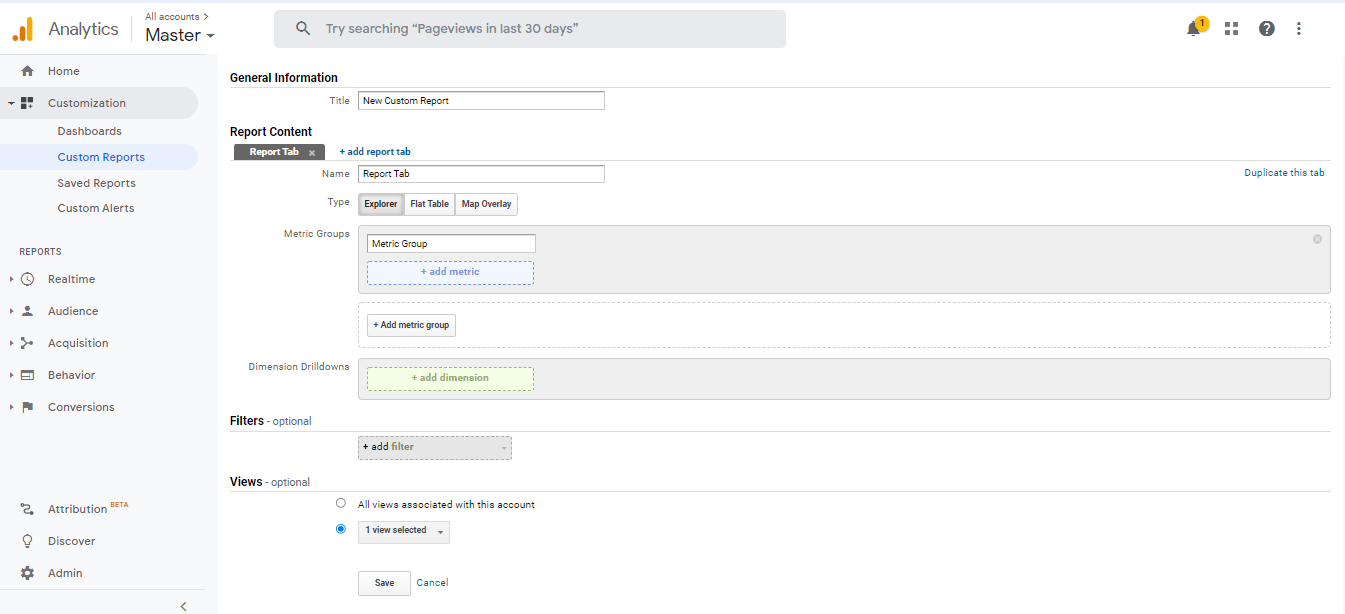
Consider using Google Map Ads for Physical Therapists to attract more patients within your community over your competitors.
6. Customer behavior
Getting to know more about your customer behavior is also one of the things that you should pay attention to especially if you want to improve their user experience.
New vs. returning
In the new vs. returning reports, you’ll be able to identify the type of customers that visits your physical therapist site. For example, if you have fewer returning visitors, you should try checking your web pages, if there are loading issues, which affect your page visitors from returning to your physical therapist’s site.
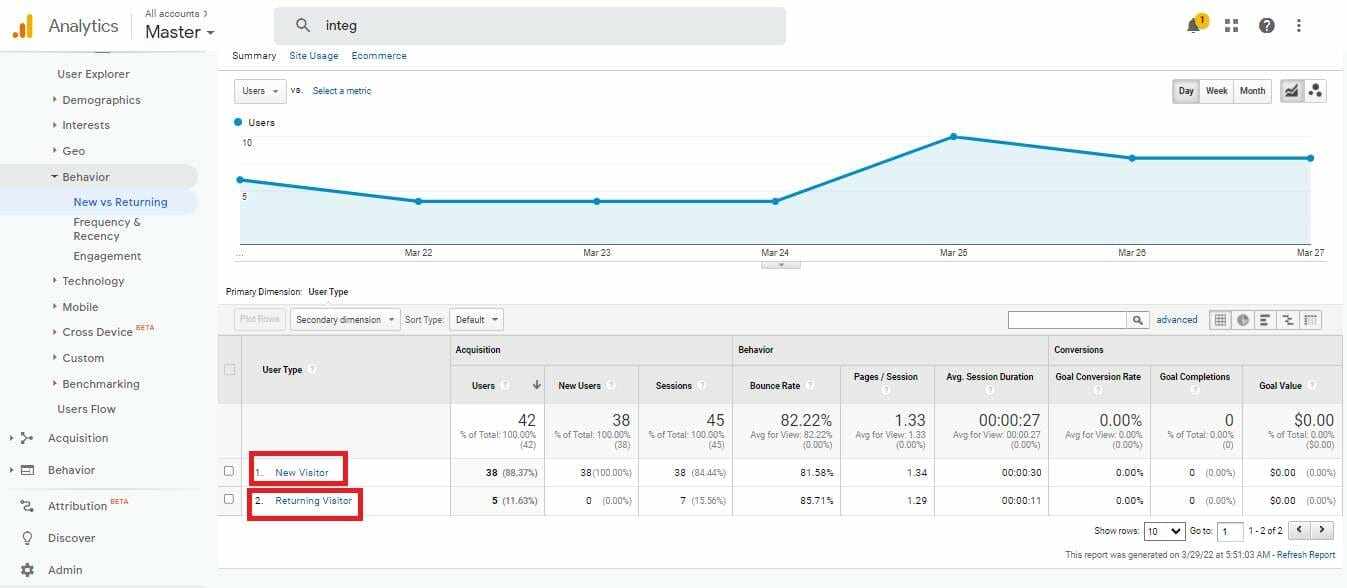
Frequency and recency
The frequency and recency report shows the number of sessions and page views that your page visitors do towards your website.
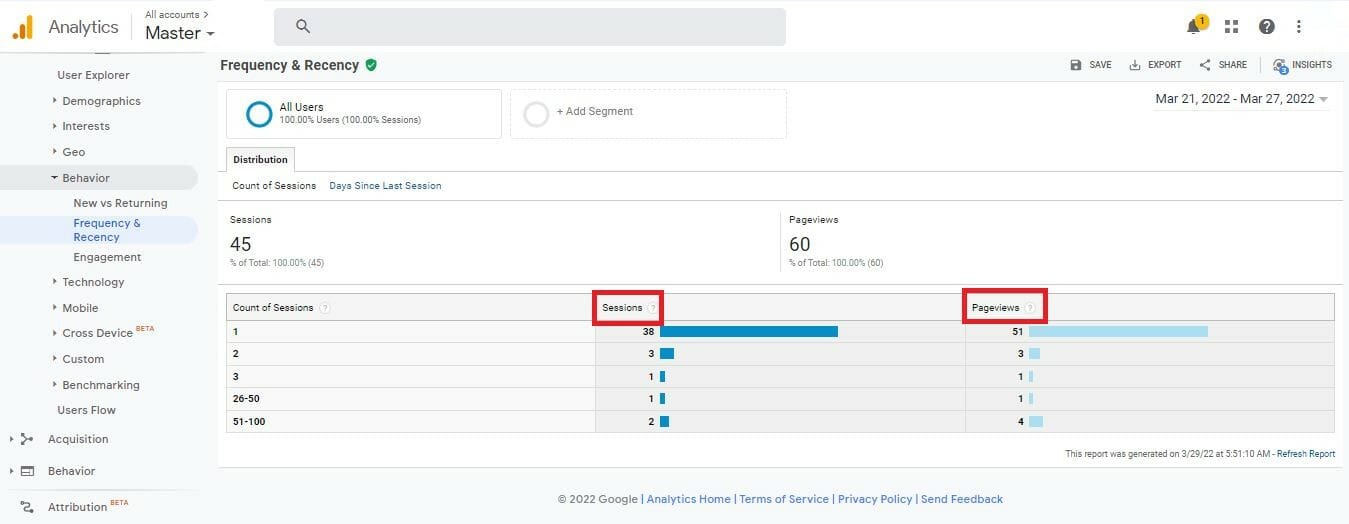
Want us to set up your physical therapist’s Google Analytics account?
How to set up Google Analytics 4 (GA4) Property
Starting July 1, 2023, Google Analytics will stop processing new data on Universal Analytics. Because of that, Google recommends setting up your GA4 property as soon as possible so that it may now start collecting data from your page visitors.
Here’s the easiest way how to do it:
Step 1: On your Universal Analytics dashboard, click “Admin”
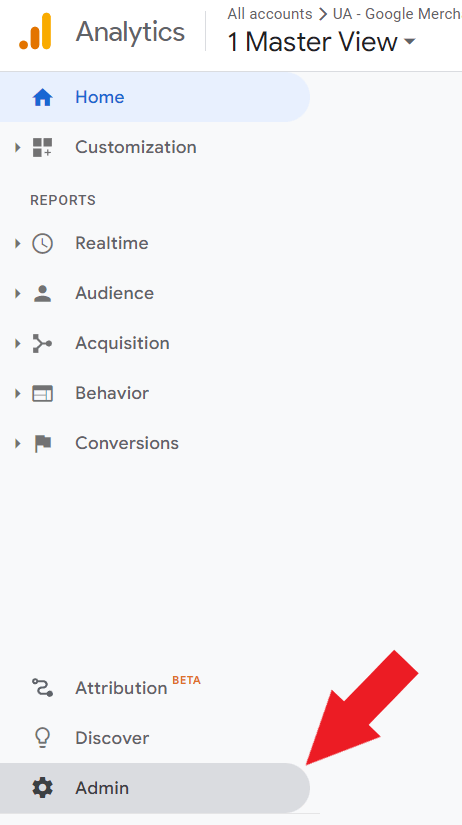
Step 2: Go to “Property.” Then, click “GA4 Setup Assistant.”
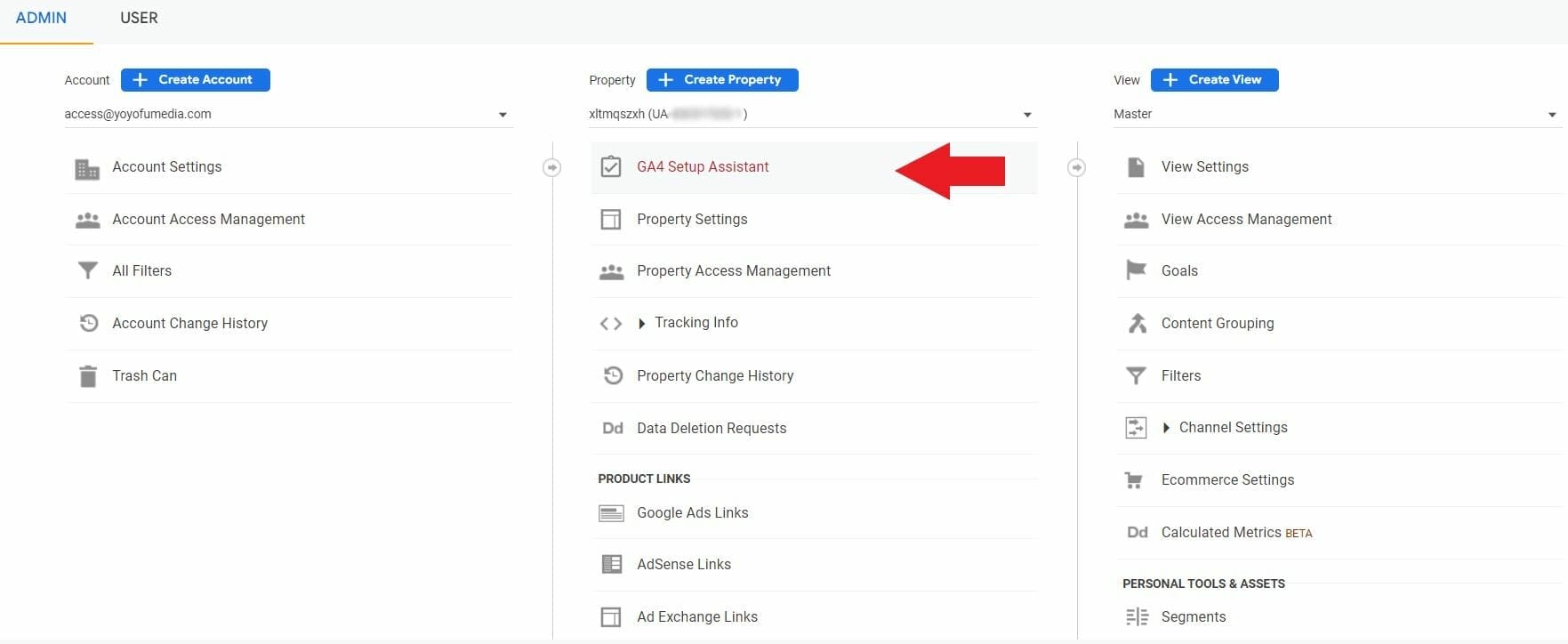
Step 3: Check to see if you’re using the right Google Analytics account (the one for your Physical Therapist Website). After checking, click “Get Started.”
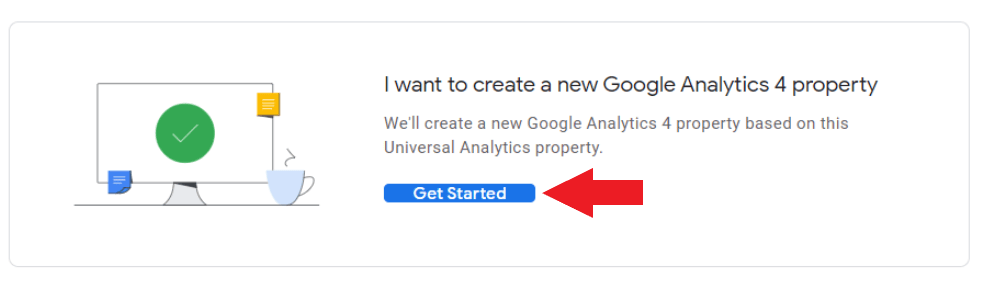
Step 4: Select “Create and Continue” from the pop-up.
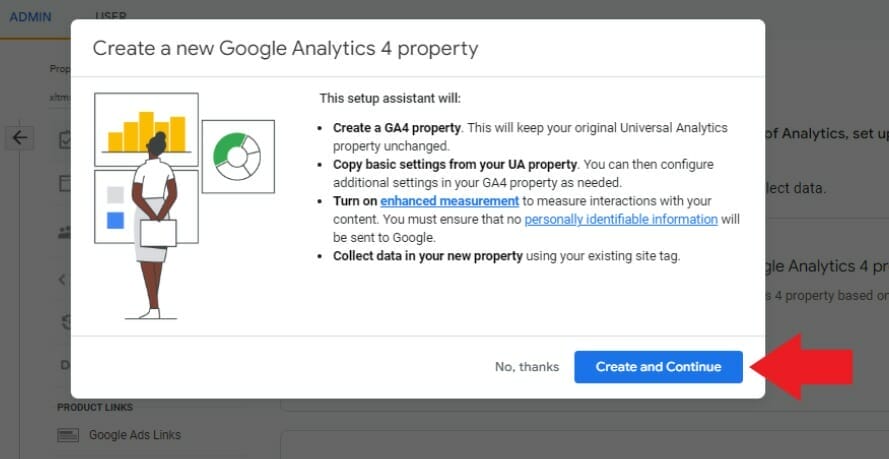
Step 5: Congratulations! You have successfully created your Google Analytics 4 property. To start navigating your GA4 property, click “Go to your GA4 property.”
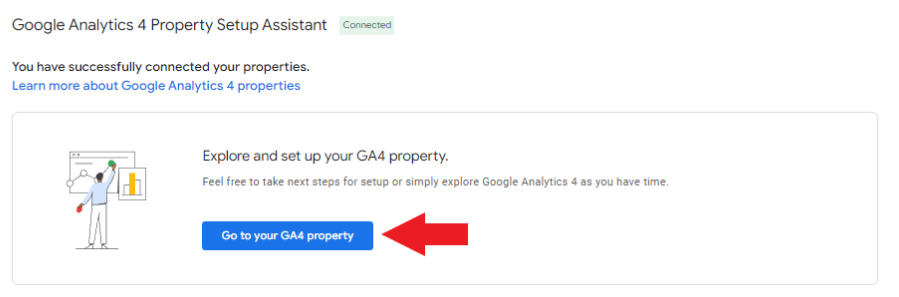
Need help setting up your GA4 property?
Schedule A Free Strategy Session!
How to manually install your Google Tag
There are two ways how you can install your Google Tag. You can do it manually or with the use of your website builder or content management system.
Here are the steps on how to install it manually:
- Go to your dashboard and click “admin.”

- Hover over the Property column and click “Data streams.” Then, click “Web” followed by the arrow button.

- Then, you’ll see your Web Stream details. Go to the Google Tag section and click “View tag instructions.”

- Click “install manually” and copy your Google Tag.

- Proceed to your website’s header section. For example, if you are using WordPress for your PT clinic’s website here’s what you can do:
- On your dashboard, scroll down and click “code snippets” or whatever code snippet plugin you’re using on your website.

- Click “Header and Footer.”

- Hover over the header section and paste the Google Tag that you’ve copied from Google Analytics. Then, click “save changes.”

- On your dashboard, scroll down and click “code snippets” or whatever code snippet plugin you’re using on your website.
Key takeaway
Google Analytics is one of the best digital analytical tools that you can use to improve the performance of your website as well as your page visitor’s experience. So, if you are a physical therapist who wants to visualize the pattern of your customer behavior along with the performance of your PT website, now’s the time to set up Google Analytics for physical therapists.