Advertising using Google Ads for interior design businesses is a smart way to attract more customers and increase brand awareness. Nowadays, instead of traditional word of mouth, more and more people resort to Google to search different interior design services including 3D home designs and general design construction. In this article, you will learn how to create a Google ads campaign for your interior design business.
Table of Contents
ToggleGoogle Ads For Interior Design Businesses
What is Google Ads?
Google Ads is an online platform where you can get your business in front of a customer with just one click. Unlike other traditional ways of advertising, Google Ads will only charge you once your ads get clicked. It is the most efficient way to advertise your business.
Why use Google Ads for Interior Design Businesses?
The interior design services industry is expected to reach $255.4 Billion by 2027. This only means that the market for this industry is just continuously growing and becoming more competitive.
The number of firms that offer interior design products and services is increasing worldwide, hence the need for a more aggressive approach to advertising. Google Ads for interior design businesses is one of the best ways to get your services out there to be seen by your potential customers. As expected, most of your competitors are already using Google Ads to advertise their products and services. Here are some examples:
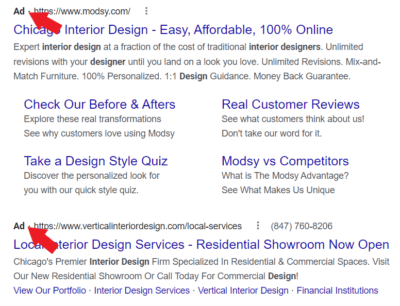
Most interior designers are usually hiring experts to create the perfect and well-researched Google Ads campaigns for them. But you can also start creating your own campaign by following these Google Ads for interior design step-by-step guide.
Want a comprehensive strategy for your Google Ads interior design campaign?
Google Ads account creation
To get started with Google Ads, you have to create an account using an existing Gmail/Google account. Just go to the Google Ads website and click ‘Get Started’.
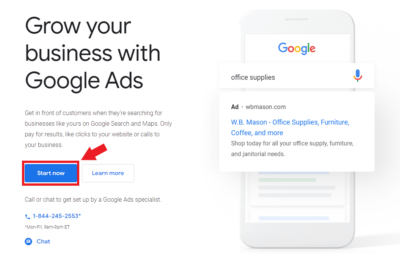
This will redirect you to a page where you need to sign in using your Gmail/Google account. Once you sign in, you will be asked which of your advertising assets you want to promote. Instead of choosing, make sure to select ‘Switch to Expert Mode’.
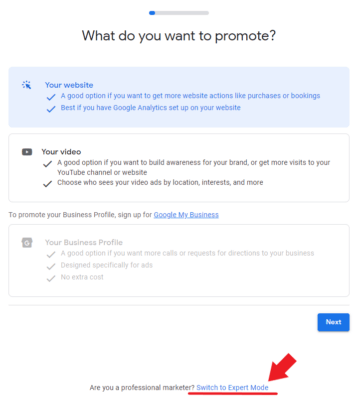
Switching to expert mode will give you more control over creating your ad campaigns. If you do not switch, Google will automatically decide on every aspect of your ads and you cannot see in-depth data of your campaign results which is not recommended.
Setting up Google ads campaign for interior designers
Campaign goal and type
The next step is to choose a campaign goal for your ad campaign. You can either choose sales, leads, website traffic, product and brand consideration, brand awareness and reach, app promotion, and, local store visits and promotions. But when you create a campaign, you want as much control on every aspect of your ad, so select ‘Create a campaign without a goal’s guidance’.
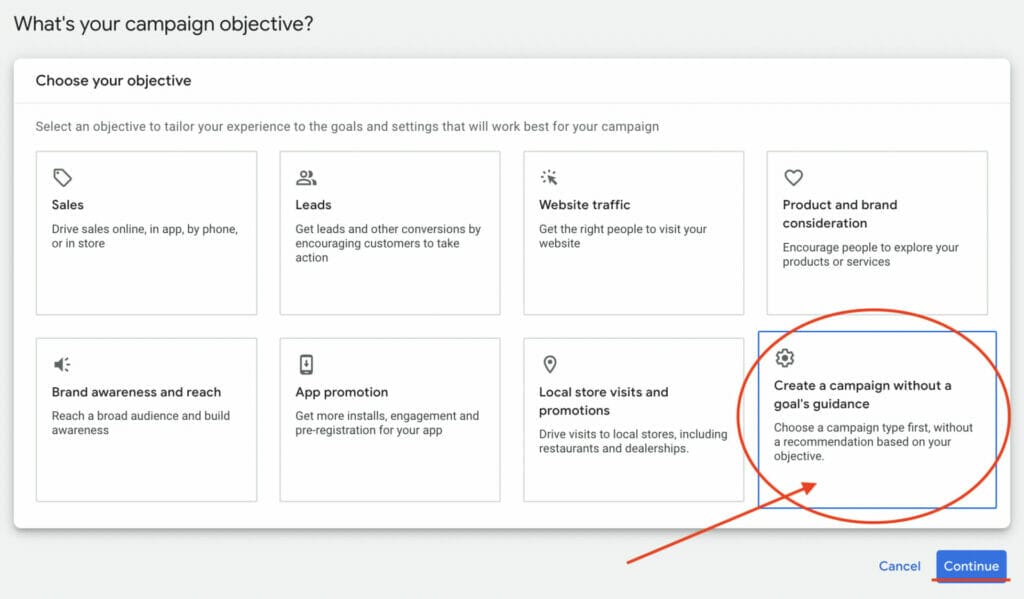
And then, you need to choose your campaign type. We recommend selecting ‘Search’ campaign type for your interior design business.
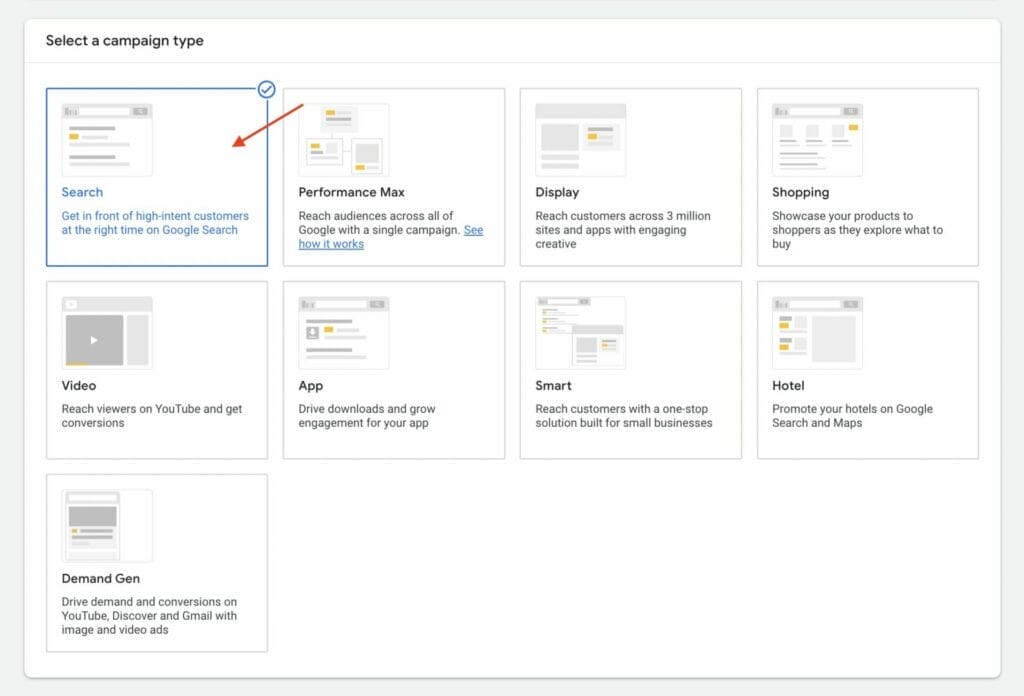
Search type will show your ad to potential customers who are searching for interior design services using the keywords that you will assign to this campaign.
After that, select the results you want to get from this campaign and then click ‘continue’.
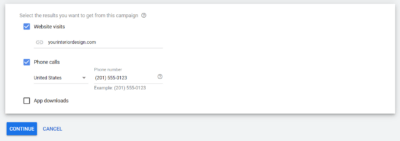
Campaign name and networks
Now you get to name your campaign. Make sure that the campaign name will be recognizable by the person who will be managing it. You can create your own format and use codes to make it shorter and easier to remember.
Then make sure to uncheck the boxes for all networks. These networks will show your ad to different Google-owned websites and other partner sites. You only want your ads to show up on Google searches.
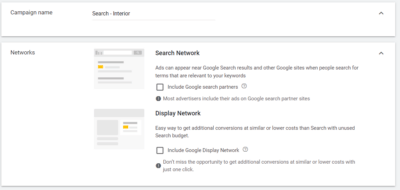
Targeting and language selection
Now the next step is to choose your target location. Click advanced search and enter the area that your business is serving.
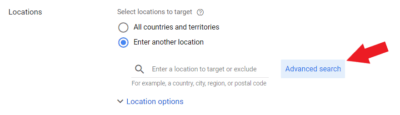
You can either input the exact state, city, and use postal code or you can use radius for your targeting. If you decide to use radius targeting, input your business address and radius value (mi or km).
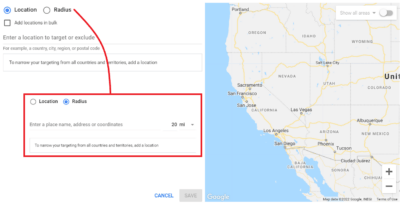
After that, click ‘Location options’ then choose ‘Presence: People in or regularly in your targeted locations’. This will make your ad only show up to people who are actually present in the targeted areas. For the exclude option, choose ‘Presence: People in your excluded locations’.
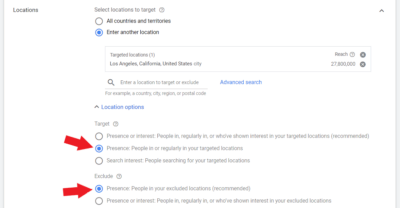
For the language, choose one language that you will use for all the text of your ad campaign. Selecting multiple languages is more complex as you need to create different versions of your ad texts.

Manual CPC and bidding
Now you need to set the daily budget for your ad campaign. The value should be the amount you are comfortable spending for a daily advertisement.
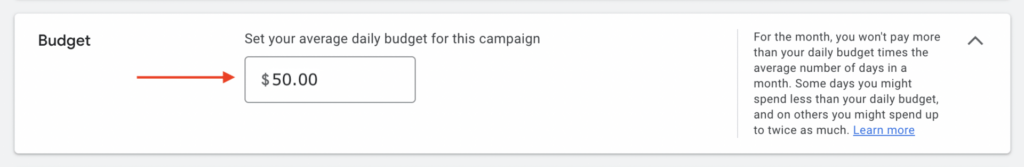
Next is to set your bidding strategy. If your goal is to just get more brand awareness, you can just choose clicks or impression share. But if you want to focus on conversions like calls, purchases, and, form sign-ups, then choose ‘Conversion’.
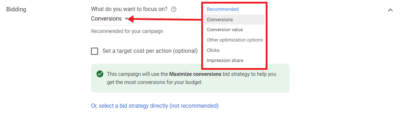
You can set a cost per action but we recommend just leaving it unchecked. This way, Google will automatically determine the cost per action (CPA) and cost per click (CPC) for your ad campaign. Later on, once you get your data and results, you can change it manually and set your own values.
Ad Rotation
After setting up your bidding, click ‘show more settings’ to change ad rotation.

Select ‘Do not optimize: Rotate ads indefinitely’. If you do not turn off this setting, Google will automatically decide which ad will show to your potential customers, since you want control over your ads as much as possible, turn this off.
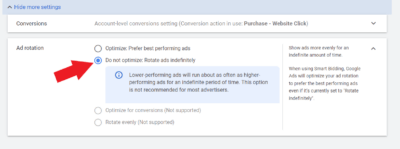
Ad Assets
Ad assets are extra texts that can be added to your ad campaign. It is good to take advantage of this feature as it increases the size of your overall ad. The bigger that ad, the better as it takes up extra space to the screen of your potential clients. This also gives added value to your ad as you can use different assets.
Sitelink assets will add additional links to your ad. While Callout assets will put extra texts under your ad. Call assets on the other hand will add a phone number to your ad. There are still more types of assets like structured, app, lead for, promotion, and price.
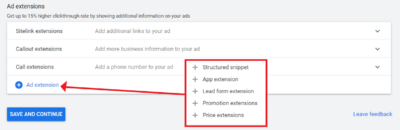
Here is an example of an ad with ad assets:
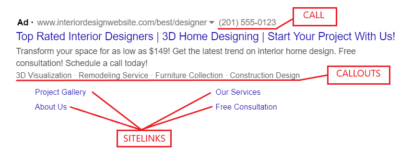
Want to reach more customers?
Creating ad groups for interior designers
What is an ad group?
An ad group is a single set of one or more ads that share the same theme or targeting. For example, in your interior design business, you want to create an ad group for commercial interior design and another ad group for residential interior design. This would contain ad copies that are relevant to the ad group topic.
With ad groups, you will not have generic ad copies that target general keywords. Instead, you will have very specific ad groups and ad copies that target specific interior design keywords.
Create an ad group
Now, make sure that the ad group type is standard, this will give you more control with creating your ad copies. After that, input the name of your ad group. Again, make sure that it is recognizable and you can use codes to make it easier to remember.
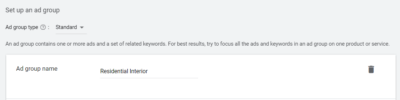
Once you finish naming your ad group, you now need to create the list of keywords that will trigger this specific ad group to show up on Google search.
Keyword research and match types
Keywords are crucial to make your ad groups active and searchable. For this part, input your interior design website and some interior design keywords that relate to your business, and then click ‘Get Keywords’. Google will generate keywords that are relevant to your products and services.
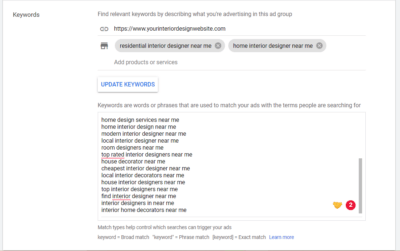
There are lots of keywords that are relevant to interior design services but make sure these have the intent of buying or hiring a service. For example, these search queries have obviously no intention of buying or hiring an interior designer. These are looking for definitions and available jobs.
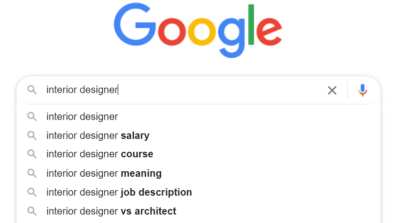
While these keywords below are either looking to hire an interior designer or looking for price ranges for hiring an interior designer.

Keyword Research
There are lots of ways to research keywords that are related to interior designers and what people are using when they search for these kinds of services.
Keyword planner is a feature by Google where you can see data and keywords related to a certain product and services. To use this, go to ‘Tools & Settings’ and select ‘Keyword Planner’ which can be found under ‘Planning’.
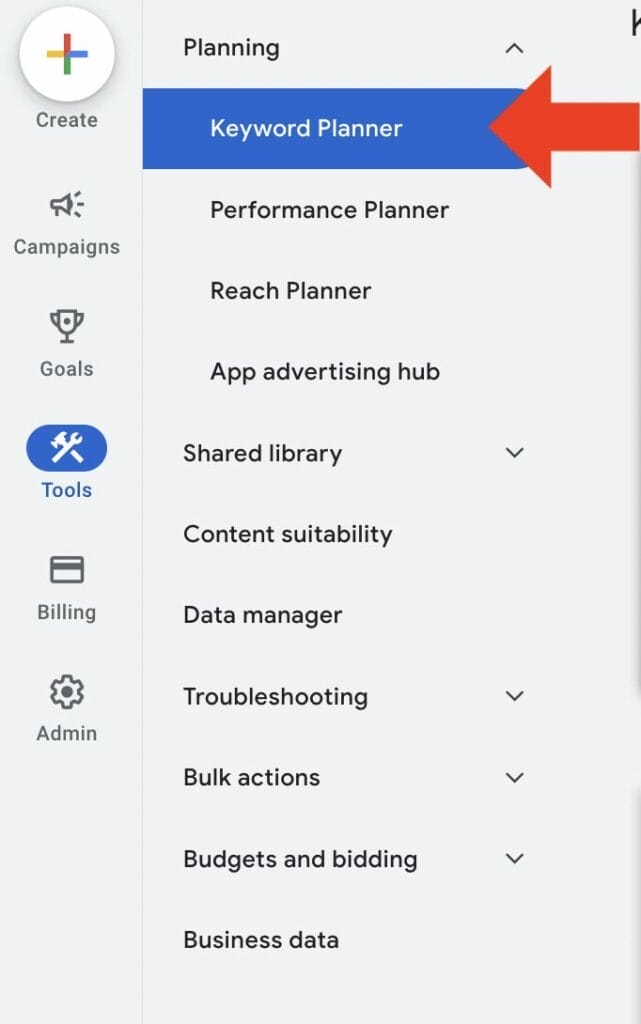
And then select ‘Discover new keywords’.
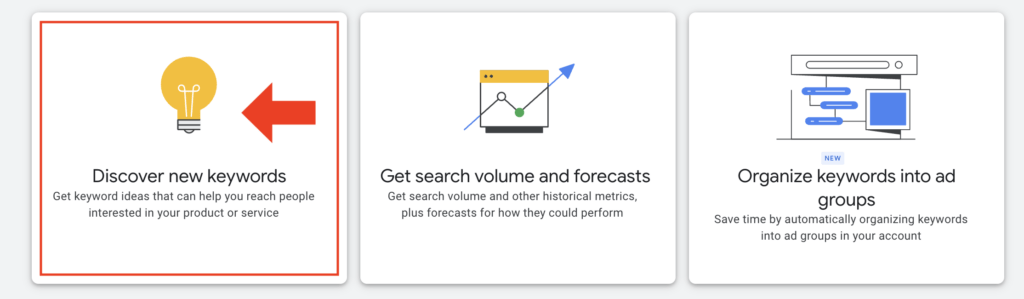
This will redirect you to a page where you can type in keywords that are related to your products and services. Select your location then enter your website to give Google extra information about your business, and then click ‘Get Results’.
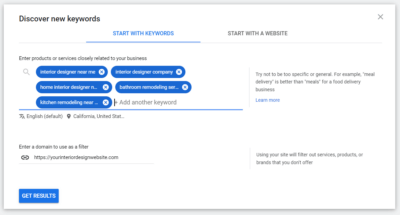
This should give you results like this:

You can see here the keywords that people are using when they search for content that is relevant to “interior designer near me”. You will get the information on the average monthly search, competitiveness, and cost per click for the interior design industry.
Take note of the bids as you can use this as the basis of cost per click when you decide to manually adjust the CPC of your campaign. If you want to learn more about keyword bidding, read this article about Google Ads keyword bidding strategy.
Another way is Google Search where you type in keywords on the Google search bar and take note of the autocomplete prediction. The keywords below are usually what people type in when they search for a relevant keyword.
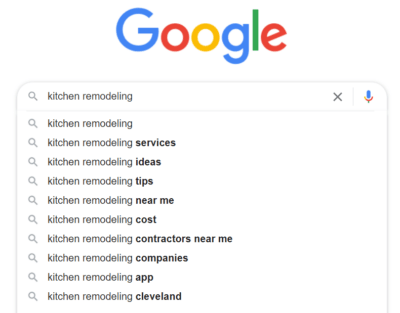
There are also lots of free keyword research tools that are available online. Use them to further increase your keyword list.
Keyword match types
Match types are notations used when inputting keywords. It is used to determine how exactly the keywords will match a certain search query.
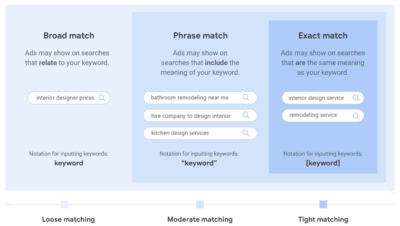
For example, broad match keywords will match any words and synonyms that are related to interior designer prices.
- interior designer prices –> house decorator cost
While phrase match keywords use quotation marks and the keywords will only match to search queries that have the words inside the phrase match notation.
- “bathroom remodeling near me” –> modern “bathroom remodeling near me” los angeles
And then the exact match should only match to whatever is inside the brackets.
- [interior design service] –> interior design service
Using match types is important to prevent your ads from showing to search queries that are not exactly related to your products and services.
Now that you are familiarized with the keywords, create a spreadsheet of keywords that you will add to your ad group. Make sure that they are in the right match type. Here is an example of a spreadsheet of keywords for an interior design Google Ads campaign:
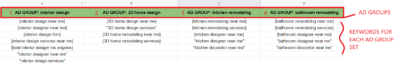
There are 4 ad groups here and below are the keyword for each ad group topic. Once you are finished with your list, add them to your ad group and click ‘save and continue’.
How to create a good ad copy for an interior design ad
Now you need to create a good ad copy that attracts potential customers to click on your ad.
Input your URL and display path
Your final URL is where the customer will be redirected once they click on your ad. This could be your services page or homepage.

The display path is how the URL will be displayed on your ad. This will not affect the link of your URL and it will give extra text for your ad campaign.
Writing good headlines and descriptions
The final step is to create good headlines and descriptions. The copy should be eye-catching and will make the potential customer interested in what’s written 0n your ad.
You can write up to 15 headlines and Google will mix and match them and determine which combination will work the best for your ad campaign.
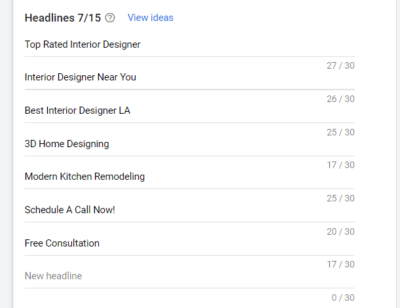
You can also pin a certain headline so it could only be in the first, second, or third placement of the headline. Just click the pin icon and choose which position you only want to show a specific headline. 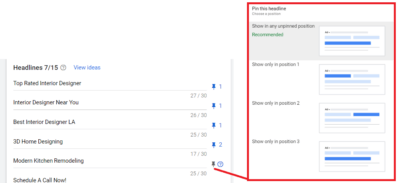
Headlines should be creative and will catch the interest of our potential customers. You can use these formulas when you write a headline:
- product/services + location + call to action
- product/services + location + feature
- product/services + location + guarantee
- product/services + location + mini testimony
Next is to write the descriptions. These are placed under your headlines. You can write up to four different descriptions for your ad.
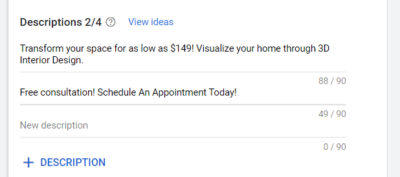
Again, Google will try to mix and match this and determine the best combination with the best result for your ad campaign. You can also pin descriptions to fix their placements.
Use these formulas when writing a description:
- products/services + feature + call to action
- feature + benefit + call to action
- testimonial
- who you are + guarantee + call to action
- feature + feature + feature
You can combine these formulas to create your own. Here is a preview of a well-written headline and description with the formula:
- For headline: products/services + feature + call to action
- For description: price point + feature + call to action + call to action
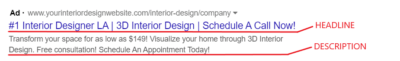
Now that you are done writing the ads, click ‘save and continue’. Google will review your ads and give some suggestions to improve and fix them. If you’re good to go, click ‘Publish’.
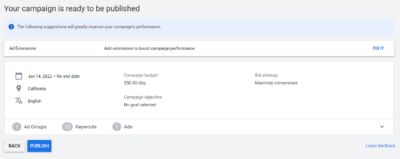
This is how your Google ads account will look like after several days of data:
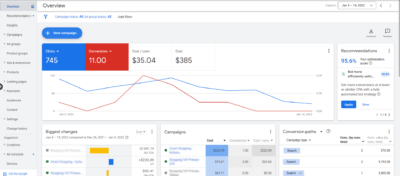
Don’t have the time to set up Google Ads?
A good landing page for an interior design website
Google ads for interior design businesses are one thing in advertising, and landing page is another thing that plays a huge role in the decision-making of a potential customer.
When a person clicks on your ad, they will be redirected to a page where your products and services are shown. It is crucial that the customer can easily navigate through your website so they can have a smooth overall experience which can affect their decision making.
Essential landing page components
Here are some must-have components on your interior design landing page:
- Main headline
- Company logo
- Call to action (CTA)
- Contact and location details
- Portfolio and Reviews

Main headlines are the first thing potential customers will look at when they visit your website. Make sure that the headline is eye-catching and will simply define your products and services with just a few words.
Company logo is important for brand awareness and recognition. While the call to action buttons are used to urge the visitor to take any action on your website. Contact details should be always included in a website since this is how the visitor will reach out to your business.
Portfolios are crucial since this is where the customers will get an idea of how your interior designs look like. A gallery of your recent projects is the best way to do this. Reviews are also important since it builds trust between you and your potential customers.
If your website has these components already, make sure that your landing page is fast loading. The loading page greatly affects the decision-making of your customers, so make sure to fix this at the back end of your website.
Reach more customers with Google Ads
There is still more to learn in Google Ads and this is just the first step into a better way of advertising. Now that we’ve discussed the step-by-step process of creating Google Ads for interior design businesses, it’s now your turn to apply this and reach more customers.
If you want in-depth Google Ads interior design advertising, talk to our experts and schedule an appointment today!






