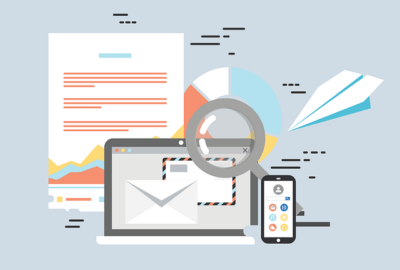In today’s competitive landscape, Google Ads for bankruptcy lawyers offers attorneys a powerful way to reach new clients. They appear at the exact moment new clients are searching for bankruptcy help.
Table of Contents
Toggle1. What is Google Ads?
Google Ads allow you to pay to be placed at the top of Google search results.
If you’re trying to grow your business online, Google Ads is one of the fastest, most effective tools available.
1.1. The Difference Between SEO and Google Ads
SEO (Search Engine Optimization) helps your website appear in the organic (unpaid ) search results on Google.
It takes time to build but provides long-term visibility and free traffic once you rank well. SEO focuses on optimizing content, keywords, and site structure to increase ranking naturally.
Google Ads, on the other hand, is a paid advertising platform that puts your business on top of search results almost instantly. You pay each time someone clicks your ad, PPC (Pay-Per-Click). It’s ideal for fast results and highly targeted campaigns.
1.2. Why Start Google Ads For a Bankruptcy Lawyer
Starting a Google Ads account is a smart move for bankruptcy lawyers. It helps you reach people who are actively searching for legal help online. When someone is in a financial crisis, they often go to Google to look for answers. With Google Ads, your law firm can show up at the top of those search results right when they need you most.
Unlike SEO, which can take months to show results, Google Ads works quickly. You can control how much you spend and create ads that speak directly to what people are struggling with.
By using Google Ads, you’re not just advertising; you’re creating a steady flow of potential clients who are ready to take action.
Need Help Setting Up Google Ads For Your Bankruptcy Law Firm?
Schedule Your Free Google Ads Consultation!
2. Starting Your Google Ads For a Bankruptcy Lawyer
First, if you don’t have a Google account on https://www.google.com/.
Then go to https://ads.google.com/to create your first account.
Then, press Start Now or Sign In.

Then it will take you to create your first campaign.
Press Create Your First Campaign.

Then, type in your business name and website link. Click Next.

Then, click Skip all the way through.

Then, click Leave Campaign Creation.

Enter your payment details to create an account.
Then, click Continue.

Once you’re done creating an account, your overview should look like this.

Start Strong With Your Google Ads. We’ll show you how!
3. Creating Your Campaign For a Bankruptcy Lawyer
To create a new campaign, press New campaign.

Then, re-enter your Business Name and Website URL.
Then, click Next.

3.1. Campaign Objective
There are 7 main campaign objectives.
- Sales :This type of campaign helps you get direct actions, like phone calls, contact form submissions, or booked consultations. For a bankruptcy lawyer, a Sales campaign is great for turning people who search for help into real clients who reach out to your office.
- Leads: A Leads campaign is all about getting potential clients to contact you. Whether it’s a phone call, a form submission, or a consultation request, this is ideal if your main goal is to get more people asking about your services.
- Website Traffic :This campaign is focused on getting more people to visit your website. It’s useful if you want to increase clicks to your site, but not necessarily phone calls or bookings right away.
- App Promotion: If your law firm has a mobile app, this campaign helps you get more app downloads or engagement. Most bankruptcy lawyers won’t need this unless they’ve built an app for their clients.
- Awareness and Consideration: This campaign is good if you just want more people to know about your law firm. It helps you build brand recognition, but it’s not meant to drive calls or appointments right away.
- Local Store Visits and Promotions: If your law firm has a physical office, this campaign can help attract local clients. It promotes your location and services to people nearby, encouraging them to visit your office.
-
Choose a campaign without guidance: You’ll be manually setting up your campaign. This option gives you full control in every aspect.

In this case, click on leads. We want to generate leads. Because we want to get more conversions by people calling, or submitting a contact form to our law firm to schedule a consultation with a bankruptcy lawyer.

But if you see, create a campaign without guidance. It’s better to click that so that we are fully in control of our ads.

Then, when you scroll down, you will see some more campaign types.
3.2. Campaign types
There are 6 campaign types.
- Search: Search terms that appear on Google’s search results when users search specific keywords like “bankruptcy lawyers near me.” It’s also higher intent.
- Performance Max: A campaign type that shows ads across Google channels and its partner sites.
- Demand Gen: It helps advertisers to create interest and drive action across Google’s visually rich platforms like YouTube, Discover, and Gmail. Even before someone starts actively searching for bankruptcy lawyers.
- Display: Visual ads like images or banners that show on websites. It’s good for building visibility for your law firm or re-engaging past visitors.
- Shopping: For businesses selling physical products.
- Video: It’s just YouTube ads. This can apply if you have a video ad for your law firm.

Click on Search. Because we want people who are actively looking for bankruptcy lawyers to call in, or fill up our form to book a consultation.

When you scroll down.
There are ways you’d like to reach your goal, but don’t worry about that for now, and don’t check anything.

Then, you’re gonna choose your lead conversion goal.
Click on Phone calls.

Scroll down and type in your campaign name, then click continue.

Confused On How To Setup up A Campaign For Your Bankruptcy Lawyer?
4. Bidding Strategy
Bidding strategies in Google Ads determine how Google spends your ad budget to get the results that you want. Choosing the right bidding strategy is critical to the success of your bankruptcy lawyer campaign.
When you run an ad, you’re participating in an auction against other advertisers. Your bid strategy tells Google what you value the most for your conversion value, and Google’s algorithm adjusts your bids to help you reach that goal.
Some strategies you can let Google take full control, while others give you more manual input. The right approach depends on your campaign goals, budget, and how much data you already have.
Since you’re just starting on Google Ads, we’re gonna choose Click to Conversion.
It focuses more on converting clicks into real outcomes, like phone calls, form submissions. This is important for bankruptcy lawyers, where every qualified lead can mean a new case for you.

Not Sure On How To Smartly Bid? We’ve Got Your Back!
5. Campaign Settings
5.1. Networks
It’s very important to uncheck Google Search Partners Network and Google Display Network.
Because we want to gain control over where our ads appear. So that we can focus our budget on high-intent customers actively searching for bankruptcy lawyers on Google, where we can get more conversions.

5.2. Locations
For locations, enter our target location by clicking Enter another location.
Then enter the specific location you want to target.
You can also copy and paste it if you have to enter your locations in bulk.

Scroll down, then click on the Location option.
Then click Presence: People in or regularly in your included location.

5.3. Language
You want to select the languages that your customers speak.

Then, click on More Settings.

5.4. Ad Rotation
Click Optimize: Prefer best performing ads
Google will just show your best-performing ad.

5.5. Start and End date
Just put in when you want Google to start showing your ads.

5.6. Ad Schedule
Choose your ad schedule during business hours so that when someone calls,

5.7. Ad Structure
First, an Ad asset.
Sometimes Google will show it to you; it’s another important thing.
An ad asset (ad extension) is extra information added to your ad to make it more helpful.
These assets give people more reason to click on your ad and help it stand out more. It adds extra details like links, phone numbers, or highlights.
Next, put in your final URL.

The display path is the part of your ad’s URL that appears after the domain. So just fill it out as much as possible.

Next is the headline. A headline for a bankruptcy lawyer should grab attention, show the legal service offered, and highlight a benefit.

Then, type in your business name.

Next are descriptions.
A bankruptcy lawyer’s description should briefly explain the services.

This is what the ad preview should look like.

5.6. Budget
Here’s where you calculate your daily budget for your Google Ads.
Google will also give you a recommended budget, but you can also set a custom one.

Then, click next.
Then, Google will give you an overview of your setup.
After you’re done checking that, click publish campaign.
Ready To Launch But Not Sure How?
6. Maximizing Performance For Our Campaign
Here are some ways to make your Google Ads Campaign better
6.1. Check What’s Working
- Look at your results.
- Are people clicking your ads on http://Google.com?
- Are you getting any leads?
6.2. Budget
Budgeting is really important because it helps you
- Reach the right people without wasting money.
- Stay in control of your marketing cost.
Go to tools, click on keyword planning.

Then, click on Discover new keywords.

Then, you’re gonna type in bankruptcy lawyer.
Select your preferred language.
Select the location where you provide the service.
Lastly, put in your website’s URL.
Then, click get results.

But, since Google filters out the keyword bankruptcy, you’re going to go on start with a website.
Click to use only this page.
Click on get results.

You will see the keywords and the number of people bidding on them.
You want to bid between the highest and lowest amount in Google Ads. It’s a smart way to get good results without spending too much.

6.3. Match Types
There are 3 Match types
Broad Match
Your ads will show for related searches, even if the words don’t exactly match.
It will reach more people.
But you have less control over it, and it may attract unwanted traffic.
Typically we want our match type to be phrase match.
Because when we do broad match we might attract unwanted traffic and Exact match might not be enough traffic.
Example:
- debt attorney near me
- file bankruptcy
Phrase Match (” ” around the keyword)
Your ads will show when people search include the exact phrase, with bankruptcy lawyer before or after it.
It will give you more control over the broad match.
But sometimes Google will still include close variations.
Example: “Bankruptcy Lawyer”
- affordable bankruptcy lawyer
- bankruptcy lawyer in Los Angeles
- find a bankruptcy lawyer today
Exact Match ( [ ] around the keyword)
Your ad will only show when people search for the same keyword.
It targets your exact keyword.
But it will only reach people who search bankruptcy lawyer.
Example: [Bankruptcy Lawyer]
- Bankruptcy lawyer
- Bankruptcy lawyers

6.4. Fix Your Ads
If no one seems to be clicking your ads, you can try something new.
- Add helpful keywords.
- Remove keywords that attract the wrong people by using negative keywords.
First, go to campaigns.
Then, click audience, keywords, and content.
Go to keywords.

Then, go to negative keywords.
Type in the negative keywords that you don’t want

Lastly, click save.
6.5. Ads Target
- Show your ads in the right places
- Set ads to run at times when people who search for bankruptcy lawyers are most active
Let Us Help You Build A Campaign That Gets Real Results!
Schedule A Free Strategy Session!
7. Landing Page
A good landing page can make or break your Google Ads account. Because it helps turn visitors into leads or customers.
When someone clicks on your ad or link, the landing page is where they decide what to do next.
It helps you get better results for your ads by giving visitors a clear vision of what they could get from your business.
Here is what you need to have a good landing page.
- Headline: To tell visitors exactly what the page is in seconds.
- Supporting Copy: It gives you more details after the headline.
- Call-to-action Button (CTA): A CTA is the clickable part of your landing page that tells visitors to contact your law firm.
- Key Benefits: The benefits that they get by going with your law firm.
- Hero Image: An image that’s unique to your law firm.
- Unique Selling Proposition: It lets your customers know what makes you stand out from your competitors.
- Address possible concerns: Address the doubts or questions of your customers.
- Social proof or Testimonials: The feedback that your previous clients gave you.
Here is an example of a landing page



If you need help with running Google Ads For Your Bankruptcy Law Firm. Go to https://yoyofumedia.com/services/ so that we can help you!