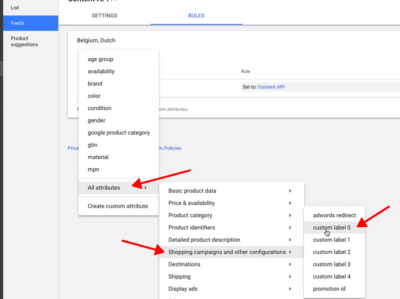Are you finding it challenging to connect with the right occupational therapy clients? Today, potential patients actively search online for treatment. If your practice isn’t highly visible, you’re likely missing opportunities to help those who need your expertise. This Google Ads for Occupational Therapists guide will show you how Google Ads can solve this by ensuring your services appear at the top when people search for an occupational therapist.
Table of Contents
ToggleWhat is Google Ads?
Google Ads is an online advertising platform that helps occupational therapists like you connect with potential clients actively searching for your services online. It allows you to create targeted ads that appear on Google’s search results and other Google sites. By strategically using keywords related to your specialties (like “pediatric occupational therapy”, “stroke rehabilitation”, “sensory integration therapy”) and compelling ad text, occupational therapists can connect with individuals and families actively seeking their expertise when they need it most. This increases visibility, generates inquiries, and ultimately helps grow your practice by reaching those most likely to become new clients.

Missed Patients Online? Get a Free Plan to Fill Your OT Schedule with Google Ads.
Schedule a Call with us Today!
Google Ads for Occupational Therapists: Step-by-Step Guide
Follow the steps below to create your Google Account. If you already have a Google Account, proceed to Step 2.
Step 1: Creating Your Google Account
To create your Google account, open your web browser and navigate to accounts.google.com.
Fill in Your Information:
- First name and Last name: Enter the name of your practice or your name if you are a solo practitioner.

- Username: Choose a professional-sounding Gmail address. This will be the primary email associated with your Google Ads account.
- Password: Create a strong, secure password and confirm it.

- Birthday and Gender: Provide your date of birth and gender.

- Phone number: Adding a phone number helps with account recovery and security.

- Current email address: If you have another email, you can add it for recovery purposes.

Agree to Terms and Privacy Policy: Review Google’s Terms of Service and Privacy Policy, then click “I agree“.
Your Google Account is created: Once you complete these steps, you’ll have a new Google Account.
Step 2: Setting Up Your Google Ads Account
Open a new tab in your browser and go to Google Ads.

You’ll see a button that says “Start Now“. Click on it.
Sign In with Your Google Account:
Enter the Gmail address and password you just created (or your existing Google Account credentials if you already have one).

Initial Setup – Smart Campaign (You’ll Switch Later)
Google might initially guide you through setting up a “Smart Campaign”. This is a simplified way to create ads, but for more control and targeted results for your Occupational Therapist practice, we’ll switch to “Expert Mode“.

Follow the prompts.
Step 3: Campaign Settings
Look for the ‘New Campaign‘ button on the overview page to create your Google Ads for Occupational Therapists campaign.

Campaign Objective
When you start a Google Ads campaign, the first thing you choose is your campaign objective. This tells Google what you want to achieve with your ads, like getting more calls, website visits, or sales. It helps Google optimize your campaign to reach that specific goal. For your Google Ads for Occupational Therapists, choose Leads. This is how you start connecting with people interested in your services and booking appointments.

Campaign Type
Next, you select your campaign type, which determines where your ads will appear. For example, the “Search” campaign type shows your ads on Google’s search results, while the “Display” campaign shows image ads on websites across the internet.
The best first campaign type is ‘Search’ because it lets you reach people actively looking for your services online. When someone searches for ‘occupational therapist’ or a specific type of therapy, they really need help. Showing your ads on Google Search connects you with these motivated people right when they’re looking, which is a very effective way to get relevant leads. Select Search as the campaign type for your Google Ads for Occupational Therapists.


Campaign Name
A campaign name in Google Ads is a label you create to keep your different ad campaigns organized within your account. People seeing your ads won’t see this name. It helps you quickly understand what each campaign is about – like what services it promotes or who it’s trying to reach – so it’s easier for you to manage and see how your ads are doing.

Bidding Strategy
Your bidding strategy in Google Ads is how you tell Google how much you’re willing to pay when people interact with your ads, like clicking on them or just seeing them. Often, it involves letting Google’s system automatically set your bids to help you reach your advertising goals without you having to constantly adjust things yourself. You pick a strategy based on what’s most important to you – getting more clicks to your website, making sure lots of people see your ad, or getting more leads. Then, Google tries to get you the best results possible within your budget. Choose, Clicks.

Are you tired of Guessing? See How Our Google Ads Experts Get Consistent, High-Quality OT Patients!
Schedule A Free Strategy Session Now!
Network Settings
Network campaign settings in Google Ads control where your ads can appear online. The main choices are the Google Search Network (showing ads on Google search results) and the Google Display Network (showing visual ads on websites). There’s also an option to include “Search Partners” which extends your ads to other search engines and websites.
For occupational therapists starting out with Google Ads, it’s often best to turn off both “Search Partners” and the “Display Network“. The Google Search Network lets you reach people actively searching for specific OT services with a clear need.

“Search Partners” can sometimes lead to less relevant clicks from sources that aren’t really looking for therapy, potentially wasting your budget. While the “Display Network” can be good for getting your name out there, it shows ads to a wider audience who might not need therapy right now, making it less effective for getting immediate leads compared to reaching those using Google Search.
Initially focusing only on the Google Search Network allows for more precise targeting of individuals in your area actively seeking occupational therapy.
Locations
When setting up your Google Ads for occupational therapy services campaign in Los Angeles, for example, choosing your target locations is vital. You’ll specify the city of Los Angeles and potentially surrounding areas, or even define a radius around your clinic to ensure you reach local clients.

It’s important to select “Presence: People in or regularly in your included locations” because this ensures your ads are shown to individuals who are physically within Los Angeles or frequently visit the area. This prevents your ads from being displayed to those who might search for information about Los Angeles but aren’t residents seeking your services.
Exclude
Exclude allows you to specifically prevent your ads from appearing in certain locations within or around Los Angeles. For example, if you focus on the city center and don’t serve more distant suburbs, you would “exclude” those suburbs to avoid wasting your budget on irrelevant clicks.

Radius Targeting
Radius targeting lets you draw a virtual circle around a specific point in Los Angeles, like your clinic’s address, and target individuals within that defined area. This is particularly useful for local practices that primarily serve clients within a certain driving distance. You can set the radius (e.g., 5 miles, 10 miles) to focus your advertising on your immediate service area.

Languages
To effectively reach potential occupational therapy clients who speak different languages, such as Spanish and English speakers, it’s best to create separate Google Ads campaigns for each language. This allows for precise targeting with language-specific keywords, ad text, and landing pages, ensuring relevant messaging and a better user experience, which ultimately leads to more efficient budget control, clearer performance tracking, and improved chances of converting potential clients.

Campaign Duration
Campaign duration in Google Ads is how long you want your ad campaign to run. You can set start and end dates or have it run continuously, which is often good for consistently attracting new occupational therapy clients. You might set specific dates for promotions or seasonal needs.

Ad Schedule
Ad schedule lets you choose the days and times your ads can appear. For OTs, you might show ads mainly during business hours when people are likely searching and can contact you. You can also bid more at times when you see better results.

Ad Group
An ad group in Google Ads for occupational therapists is like a specific folder within your main advertising campaign. This folder helps you organize your ads and the keywords they target around a single idea.
For example, you might create one folder for ‘pediatric occupational therapy’ and another for ‘hand therapy’. This way, when someone searches for ‘pediatric OT’, they see ads specifically about that, with keywords like ‘pediatric occupational therapy’ and links to relevant pages on your website.

By grouping similar services and keywords, you can make your ads more relevant to what people are looking for, which can help you attract more of the right clients for your occupational therapy practice.
Keywords
Keywords in Google Ads are the words and phrases you pick to tell Google what your occupational therapy practice offers. When people search for those terms, your ads can show up. They’re like the link between what potential clients are searching for and the help you provide. By choosing the right keywords, you can show your ads to people who are most likely looking for your services, like ‘pediatric OT’ or ‘hand therapy’, which helps you get more relevant website visitors or calls.
Keyword Match Types
Keyword match types in Google Ads for occupational therapists control how closely someone’s search on Google needs to match the keywords you’ve chosen for your ads to appear. Think of it as how specific you want to be in reaching potential clients.
Here are the main match types with examples for occupational therapy services in Los Angeles (example):
Broad Match
This is the default. Your ads may show for searches that include misspellings, synonyms, related searches, and other relevant variations of your keywords.
- Example Keyword: occupational therapist
- Searches that might trigger your ad:
- Occupational Therapist near me
- therapy for hand pain
- pediatric rehabilitation services
- what is an occupational therapist
Phrase Match (“keyword”)
Your ad can show for searches that include the exact phrase in the exact order, but there might be additional words before or after the phrase.
- Example Keyword: “hand therapy specialist”
- Searches that might trigger your ad:
- affordable hand therapy specialist
- Hand therapy specialist near me Los Angeles
- what is a hand therapy specialist
Exact Match ([keyword])
Your ad can show only for searches that are an exact match to your keyword, or very close variations like misspellings, singular/plural forms, and reordered words with the same meaning.
- Example Keyword: [stroke rehabilitation Los Angeles]
- Searches that might trigger your ad:
- stroke rehabilitation Los Angeles
- stroke rehab Los Angeles
Ad Copy
When setting up your Google Ads for your occupational therapy practice, you’ll define a few key things that people see and interact with:
Final URL
The ‘Final URL’ is the exact website page where people land after clicking your ad (like your specific pediatric therapy page). The ‘Display Path’ is a shorter, easier-to-read version of that link that shows in your ad (like YourPractice.com/KidsOT), giving people an idea of where they’re going.

Headlines
These are the bold, attention-grabbing lines at the top of your ad. For OTs, these should highlight your main services or benefits, like ‘Specialized Child Therapy’ or ‘Expert Hand Rehabilitation.’ They should be short, clear, and match what people are searching for.

Descriptions
The text below the headlines gives more details about your services. You might mention your experience, the conditions you treat, your therapy approach, or your location. The goal is to give potential clients enough information to make them want to click.

Sitelinks
These are extra links that appear under your main ad, taking people directly to important pages on your website, such as ‘Our Services,’ ‘Meet the Team,’ or ‘Contact Us.’ They help people find what they need faster and can make your ad bigger.

Callouts
These are short, non-clickable phrases that highlight specific advantages of your practice, like ‘Experienced Therapists,’ ‘Personalized Care,’ or ‘Accepting New Patients.’ They give extra reasons for people to choose you.

Budget
Your Google Ads budget is the total amount of money you want to spend on advertising over a certain time. For occupational therapists, it’s important to set a budget that matches your financial goals and how many new patients you want to attract. You can set a daily limit for spending or a total budget for the whole campaign. This helps you control your advertising costs and ensures you’re spending what you’re comfortable with while trying to get new clients for your practice.

When all is set and done, set your campaign live by clicking Publish Campaign.

More OT Patients, Less Marketing Stress: Our Google Ads Service Gives You Predictable Growth.
Campaign Optimization
Keyword Planner
The Keyword Planner is a free tool within Google Ads that helps you research and choose the right keywords for your occupational therapy advertising. It allows you to discover new keyword ideas related to your services by searching for words or phrases, or even by analyzing a website. The tool shows you how often people search for these keywords and provides estimates for how much it might cost to target them. This helps you understand which keywords are popular and relevant, allowing you to build a strong keyword list for your campaigns and make informed decisions about your advertising budget.

Negative Keyword
Negative keywords in Google Ads are words or phrases that you tell Google not to show your ads for. They help you filter out irrelevant searches, ensuring your ads only appear to people who are truly interested in your occupational therapy services. For example, if you offer therapy for adults but not children, you might add “pediatric” or “children’s” as negative keywords. This prevents your ads from showing to people searching for “pediatric occupational therapy”, saving you money by avoiding clicks from those unlikely to become your clients and improving the relevance of your ads.

Landing Page
A landing page for your occupational therapy Google Ads is a specific webpage designed to turn people who click your ads into potential clients. It’s focused on what your ad promised and includes:
- Headlines — The main text that matches your ad’s keywords and clearly states the key benefit, like ‘Effective Pediatric OT Services in Los Angeles’.
- Hero Image — A great picture or video showing the positive results of your therapy or a welcoming clinic.
- Call to Action (CTA) — A clear button or link telling people what to do next, like ‘Book a Free Call’ or ‘Schedule Your Appointment Now’.
- Key Benefits — A list of why your occupational therapy services are great, like experienced therapists or personalized plans.
- Unique Selling Proposition (USP) — What makes your practice different and better than others.
- Address User’s Concerns — Information that addresses common questions or worries people might have.
- Short Contact Form — A quick form to get essential contact info if you want them to inquire or book.
- Testimonials/Social Proof — Positive reviews from past clients that build trust in your services.
Sample of Occupational Therapist Landing Page (Needs Improvement):



Suggestion for this Landing Page Sample:
- Headlines must be visible.
- The Hero Image must tell the services offered.
- CTA should be prominent.
- Social Proof/Testimonials must be included.
- Include the Unique Selling Propositions.
Landing Page Above-the-Fold Mockup for Empower Therapy Services, LLC:

Image Source: Empower Therapy Services, LLC Facebook Post.
Conclusion
Investing in Google Ads is a smart move for your occupational therapy practice because it lets you reach people exactly when they need you. Instead of just hoping someone sees your ad, Google Ads shows your practice to people who are already searching for terms related to your services. This means they are much more likely to be interested in what you offer and ready to take the next step, like calling you or filling out a form. By putting your practice right in front of these motivated potential clients, you can get a lot more visibility, get a steady flow of good leads, and really help your business grow in ways that regular advertising often can’t.
Our team at YoYoFuMedia has helped many healthcare practices, just like yours, successfully use Google Ads and grow. We know the specific challenges and opportunities for occupational therapy and have the skills to create and manage ad campaigns that get real results. We can save you a lot of time and effort by taking care of all the details of your Google Ads, from finding the best keywords and writing great ads to managing your bids and making sure your ads are performing well. Discover their Google Ads journey at YoYoFuMedia Case Studies Page. When you work with us, you get our experience and knowledge, making sure your money spent on Google Ads turns into a consistent stream of new clients and a more successful practice. Let us help you get the most out of Google Ads.
Schedule Your Free Google Ads Strategy Now
Author’s Edit: I’ve had occupational therapists email and ask me what landing page software they should use.
I personally use and recommend GoHighLevel. Because it comes with booking calendar, crm, automated bookings/reminders, and call tracking integration into your ads which are super important once your ads start running and leads start coming in.
Otherwise you’ll need to buy them separately for a lot more. I may earn a small commission if you sign up with the link, it helps me keep the high-level guides and detailed strategy sessions free for the community.