Google Ads for Wild Life Pest Control Services can be extremely effective for your business because it targets people actively searching for help who are urgently looking for pest solutions, and it helps you generate fast, qualified leads to grow your business efficiently. In this article, we will show you how it works and how to set up your Google Ads campaign.
Table of Contents
Toggle1. What is Google Ads?
Google Ads is a paid advertising platform designed to enable businesses to show ads on Google and its partner sites, helping them reach potential customers on Google. Making it effective to drive leads into helping your pest control services business grow.
1.1. Difference Between SEO and Google Ads
SEO, or Search Engine Optimization, is a long term strategy focused on improving your website’s visibility in organic (unpaid) search engine results by enhancing content, structure, and user experience, whereas Google Ads is a paid advertising platform that allows businesses to instantly appear at the top of search engine results pages by bidding on keywords, offering immediate visibility and targeted traffic.
1.2. What is Google Ads for Wild Life Pest Control Services
Google Ads is Google’s online advertising platform that allows businesses to show ads on Google search results. Businesses choose keywords, set a budget, and only pay when someone clicks their ad (Pay- Per- Click or PPC). It’s commonly used to drive traffic, generate leads, and increase sales by reaching people actively searching for related products or services. Aside from Google Ads.
Want to turn clicks into customers? We can help you!
2. Creating Google Ads For Your Wild Life Pest Control Services Business
First, you will need an account for your Google Ads for wildlife pest control services. So if you don’t have that yet, go create an account on https://www.google.com/. After creating your Google account, go to http://ads.google.com. Then you will see a “Start button” or “Sign in button”; click either one of those to create a Google Ads account.

Now that you have an account for your Google Ads for wildlife pest control services, we can set up a new campaign.
Click “Start a campaign”.

Type in your business name.
Let’s say you want to run Google ads for a wild wildlife pest control service business. You can now put that in the tab underneath “What’s your business name?”.

Type in your URL for your website underneath the question “Where should people go after clicking your ad?”.

Click, “Next”.

Then, click “Next” again.

Click “Skip” all the way through.
Because Google wants to be in control of your ads, and we don’t want that. So just press skip all the way and don’t create anything yet.

Enter your payment details to create an account. Then click “Continue”.

Once you’re done creating an account, your interface should look like this.
Google’s interface changes throughout the year, so it might not look the same every time.

Click on “Campaigns”.

On “Campaigns”, press ”New Campaign”.

Click on “Leads”.
Some other marketing agencies might teach you how to create a campaign without a goal’s guidance. But we want to tell Google exactly what we want. In this case, we want to generate leads.

Click “Continue”.

Want better Google Ads results for your Pest Control Service?
3. Campaign types
3.1. Search
Basically, just what you see when you search on Google.com (ex, Pest Control), all the sites that will pop up are the search campaign type.
3.2. Performance Max, Demand Gen, Display
These are ads that are going to show up on Google partner sites. They’re partners of Google, so it’s not really on the search engine itself, but those ads are on the side of the pages. Typically won’t generate any quality leads, because there’s no intent.
3.3. Shopping
Which will just showcase your products to people who are shopping.
3.4. Video
Which is just YouTube ads.

Click “Search”.

When you scroll down, there are goals. But don’t worry about it. Because later we will set up the tracking code and tracking conversion.
So that we are tracking properly and telling Google what the lead is for our business. So that Google can go out there and get more leads for us. Over time, the more information we feed into our Google Ads account, the smarter it gets the better performance.

Click ”Continue”.

For conversion goals, pick “Phone calls for your ads”.

Give it a campaign name like Wildlife Control.

Press “Continue”.

4. Bidding Strategy (Really Important)
Google is one of the most profitable businesses in the world, and the reason you might not be seeing great results whenever running Google Ads is that you’re giving control over to Google and letting it be in control of your ads and how much you’re spending.
Google is very smart and their best interest is to be the most profitable business, so what they try to do is get the advertisers to spend the much as possible on their platforms. So what we want to do is be in control of our ads and tell Google what we want to spend, how much we want to spend, and be in control of the bidding strategy.
Conversions, Conversion value, Clicks, and impression share are all smart bidding strategies where we’re allowing Google to control our bids.
Later on, I will show you how to get in control of the bidding strategy by using manual CPC. Google hides that option right now, but we’re going to be able to see that once we finish creating the campaign.
So, in the beginning, if we did want to go for the smart strategy route, either go for clicks or conversions. Don’t worry about setting a target cost per action for now.
4.1. Conversions
What this means is that we’re telling Google our goal is per acquisition or action. However, if your Ad account is new and you don’t have a lot of data yet. Then we can’t tell Google to go out there and try to get leads for however many dollars your target CPA will be.

4.2. Clicks
Meaning we tell Google to go out there and try to get us as many clicks as possible.
Set a maximum cost per click bid limit to keep Google under control. Google doesn’t have a problem spending your money, so we want to put some type of bid limit on it.
Later on, I will show how to do keyword research so that we know exactly what to bid on our keywords. So that we’re not overspending on clicks and we’re bidding the correct amount to get a good amount of traffic.
So let’s say we tell Google we only want to spend 5 dollars per click, and without doing the keyword research, we don’t know if 5 dollars is going to be competitive enough. If we set a CPC bid limit at 5 dollars and it’s not a competitive bid, that means we’re not going to spend, and we’re not going to get any traffic, and the same with if you might have put 100 dollars, maybe now we’re overspending on clicks.
So, for now, pick either one and leave it unchecked.

Don’t mind the customer acquisition for now, leave it unchecked. Then, click “Next”.

Stuck On How To Bid?
5. Campaign Settings
5.1. Network
It’s very important to uncheck Google Search Partners Network and Google Display Network. Because they’re going to try to make all these recommendations to get you to show your ad more, which they would want. Because their goal is to get us to spend more on their platform. But what we want is to spend our budget to get the highest ROAS out of it.
The highest quality leads are going to come from the search engine where people are actively searching for you directly.

5.2. Locations
We want to target people who are in or regularly in our included target locations.

Go to “Location options”.

Click “Presence: People in or regularly in your included locations”.
Because we want to spend our money on our highest intent ideal clients, customers, and leads.

Select a location for our campaign.
Press “Enter another location”
We don’t want to press all countries and territories
Google makes it so easy for you to set up a campaign quickly. But if you skip over these little steps, you’re going to end up spending a lot of money on ads and not see a return.

There are a couple of options: “Location” and “Radius”. It doesn’t matter as long as you’re targeting the areas that you service.
Click “Advanced search”

Radius
If you’re gonna pick radius, you can target off of zip codes or your office address. You can also add zip codes and addresses in bulk, so just copy and paste them if you want the exact zip codes you wanted.

Location
If you want a specific location or city, you can also pick a location ( ex, Los Angeles).

Scroll down. Don’t worry about Audience segments and Broad match keywords; it’s not as important.
Click on “more settings”.

For ad rotation, leave it on ”Optimize: Prefer best performing ads”
Which means later, when we write ad copy, Google is just gonna show the ad that’s performing the best.
Then, there are start and end dates; you can just start that whenever.

Ad schedule ( Another really important one)
We don’t want to run ads all day. If you don’t have someone available during hours to pick up the phone. We want to run ads when someone trained is available during ad hours to be able to pick up the phone and book the leads in.
Ideally, it’s someone in the sales team with experience. The whole purpose of running ads is to sell over the phone, make some type of appointment, and schedule some type of consultation.
So pick the hours where someone can pick up the phone and book leads in, and make sure it’s a time when an experienced salesperson can pick up the phone. (Ex: Monday to Friday 9 am to 5 pm)

Click “Next”.

Then press “Skip”.

Need Help With Setting Up Your Campaign?
6. Keywords
Then we’re going to start creating an ad group.
When creating the campaign, think of it as a house, and inside the house are individual rooms, those individual rooms are called “ ad groups”, and each room ( ad group) is one specific service.
ex: Wild Life Control Services, we do
- Pest Control
- Prevention & Extermination
- Termites, Fleas, & Stingers
- Bed Bugs, Cockroaches, & Ants
- Rodents, Mice, & Rats
- Fast Response Time
- High Customer Satisfaction
- Residential and Commercial Service
- Professional Service
These need to be in their rooms ( ad group). We want to keep each room as relevant and as tight as possible. You don’t want to be advertising multiple products in one ad group. So we’re gonna create an ad group for each service.
Type in your “Ad Group Name”. If there is one.
(Ex: For Wild Life Control it’s gonna be “Pest Control”)
Whatever it is, keep it one service.
Then we’re going to enter “Keywords”.
You can also get suggestions from Google by typing in the URL of that specific website that you’re gonna be using ( Ex, https://allstarpros.com).

Or you could also enter “Pest Control”, and Google will give you examples. Important when you’re getting suggestions from Google. Google will spit out a bunch of examples for you, but it’s best for you to go through them and pick the best and highest intent for your business.
So don’t just target everything based on Google suggestions; go in there and make sure that you are targeting your ideal type of keywords that will attract your ideal customers.
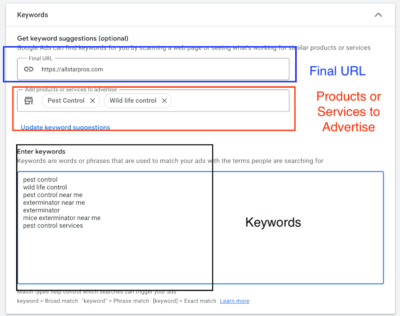
So if you type in “ Pest Control,” Google will give you suggestions that look like this. You can also add more if you think that there are more keywords that could be used that are high intent.
The keywords with “near me” are gonna be the most high-intent, so whatever services you’re targeting and you’re unsure of what to use, you can just add “near me,” and typically those are good keywords for you to target.

There are 3 different keyword types.
(Ex: Pest Control, which is a broad match; there are no signs. Then we want to put one in the phrase match “Pest Control”, and then we want to have a bracket one which is an exact match [ Pest Control].
The difference in these keywords is really important when it comes to your campaign.
The first one is “Broad match”, it’s going to get you a lot of volume, a lot of searches are gonna come in, Google is going to show your ads to whatever is relevant to ( Pest Control). If someone is just searching it your ads might show up, and so we don’t necessarily want that, because that’s gonna drive you too much traffic and we’re gonna pay money to show ads to people who don’t necessarily want to hire our services.
You should typically stay away from broad match keywords, especially if you have a new campaign running. You don’t have a lot of data yet. You can start implementing broad match keywords later on in the campaign once you have more data. Google has a lot of understanding of what conversions are to us. We have a lot of data on what conversions look like, and we also have an extensive list of negative keywords.
So it’s better to go with “Phrase match and Exact match” the difference between these 2 is “Phrase match” Google will show your ad to people who are searching for this term in this order so if someone searches up “ Pest control near me” as long as this term is in order your ad is going to show up.
This is going to clean up a lot of search volume, and if you want to be careful with the type of volume that is coming in maybe you are in an industry which has very, very high volume, and you want to be specific with who is seeing your ads, then we could go with the “Exact match”. So if we did an exact match of [ Pest control near me], our ads will only show to people who search for this exact term, meaning that we’re gonna get really good traffic.
The downside to the exact match is if you’re in an industry where the volume is maybe not that high, then it might not get enough volume, enough traffic, so you’re not going to get any leads.
So, try to get a mixture of those 2 ( Phrase match and Exact match ) is what we typically like, and if you wanna be extra careful, then do “Exact match” only. Google has been changing up its algorithms and how its features work, and it’s been trying to broaden the keywords even more. So if you’re using “Phrase match,” your ads are still going to show up a little broader.
So the safest bet would be “Exact match,” but it doesn’t hurt to start with “Phrase match” and just stay away from “Broad match” when you’re starting. So this is super important here in the keyword section. This is going to save you a lot of money on bad traffic.
Next is ”Ads”. This is where we’re going to start to write ad copy. We want to have a final URL.

This is where we are going to send all the traffic to.
Don’t know what keywords to use?
Schedule A Free Strategy Session!
7. Landing page
Ideally, you want to be sending traffic to a “Landing Page”. A lot of business owners make the mistake of sending traffic when running ads to their “Website”.
The difference between a “Landing page” and a “Website” is that a “Landing page” is designed to convert paid traffic into leads for your business. That page is a lot simpler. It’s one page, and it’s going to give you all the information that you need to become a lead for the business. The biggest difference is that a “Landing page” does not have any external links (ex, social media, about us, etc.). The only thing that you can do is to get the information that you need, like a phone number, or you can schedule a service.
People who are searching on the internet have a really short attention span. You have about 7 seconds to convert a visitor to a lead for your business. So it takes about 2 to 3 seconds for your page to load up.
Which means you have about 4 to 5 seconds to convert that visitor into a lead in your business. And if your page is too long and it has a bunch of external links and whatnot. Then your landing page isn’t going to convert as well. So we want to create a page where it’s really simple, it’s straight to the point, and it’s highly relevant. (Ex: so if you’re in “Wild Life Control” and you’re running a “Pest Control Service” ad for your Google Ads, then this page needs to be all about “Pest Control Services”).
We want to keep things tight, and we don’t want to overwhelm our visitors, and we want to make it very simple for them to become a lead for our business. And that is the goal for our landing page.
So the better job you do at creating a landing page that hits those points, the better your campaign is going to convert. So, typically the conversion rate that we shoot for is 20%, a lot of industry average is about 10% maybe less for conversion rate. So out of 100 clicks, you’re going to generate 20 leads with a good landing page. Which means you’re paying more. Your cost per lead is a lot more. So you could double your return on investment by just having a good landing page.
7.1. Headline
A headline is the bold, top of the article title that introduces the content and captures its essence.
7.2. Supporting Copy
It appears below the headline (like a subheadline) and expands on the main message by clarifying or reinforcing it.
7.3. Contact Information
The contact information of the pest control service, like a phone number, email, etc.
7.4. Locations
The locations that they provide the pest control service for
7.5. Form Header
It explains what the form is for.
7.6. Supporting Copy For The Form
The purpose is to guide users, build context, and reassure them about the form process and what to expect.
7.7. Supporting Fields
These are inputs that users fill out, such as name, email, phone, and number, etc. To provide information for when the pest control service contacts you.
7.8. Social Proof
It’s evidence or a comment that other people have tried the pest control service to show that other customers approve of the services that they provide, which also gives the business some credibility.
7.9. Reinforcing Statements
This example doesn’t have reinforcing statements, but some other businesses will have reinforcing statements that support, strengthen, or add weight to a preceding claim or main idea of the business.
Example of a Landing Page Below:


Author’s Edit: I’ve had people email and ask me what landing page software they should use.
I personally use and recommend GoHighLevel. Because it comes with booking calendar, crm, automated bookings/reminders, and call tracking integration into your ads which are super important once your ads start running and leads start coming in.
Note: I may earn a small commission if you sign up with the link, it helps me keep the high-level guides and detailed strategy sessions free for the community.
Want To Have A Good Landing Page?
8. Google text ads
8.1. Display Path
There are 15 characters, so just fill out all the boxes as much as possible.

8.2. Calls
Put in the number you want people to call for you to get leads.

8.3. Headlines
It’s really important to write solid headlines that are going to get people to click on our ad. So we don’t want to write generic headlines.
Because a lot of times, Google is going to suggest that you write generic headlines. And you need to stand out to people, so what you want to do is write high-converting headlines. So we want to give our searchers some type of incentive or something that’s going to pop out to get them to click on our ads in order to convert. So stay away from generic headlines.

Typically, headline number 1, we want to say what we are ( Ex, Pest Control), and you might want to stand out a little bit, so you want to put ( Ex, #1Pest Control). You might want to be location-based, so you want to put ( Ex, LA Pest Control) or ( Ex, Pest Control LA). You have 30 characters to stand out, don’t just put ( Ex: Pest Control). Because it’s just too generic, and you’re not standing out from your competitors, we go with ( Ex: Top Rated Pest Control) is going to go well.
Whatever you can do to get that slight advantage over your competitors. And when you fill in all 30 characters, your ad copy is going to look bigger. So it’s going to take a little bit more real estate, and it’s going to capture the eye and the attention a little bit more.

The second headline is going to be our incentive. So if you have an incentive and if you have an offer, then that’s what you want to include in that second headline, so you might want to put (Ex, Call for free consultation). So if you know you have a good offer compared to your competitors, include that on the second headline. So it’s some type of incentive or some type of offer.

For the third headline, write some type of credibility. So something that’s going to give you trust or credibility (Ex, thousands of exterminations done). You can write more headlines if you want.

Then, from there, Google is just going to show the best-performing headlines. So if you know the exact order that you want to show your headline. Then, what you can do is pin it in the order that you want.
A lot of times, Google is not going to show the 3rd headline. Which is why it’s not as important. And that’s also why you put the credibility type copy there. Because it’s not going to show up every time.

8.4. Descriptions
You get 90 characters and try to fill them as much as possible. For what people would want. It’s going to make you write 2 descriptions at minimum (Ex, Pest Control in Los Angeles, Call for a quote ).

Scroll down and click “ Next.” Don’t worry about “Sitelinks” and “Callouts” for now.

Lost In Google Text Ads? We’ll Guide You To Results!
Schedule A Free Strategy Session!
9. Budget
Typically, when you have a smaller budget on Google, it’s going to be a lot tougher to get traffic, but you can still make it work.
The way budgeting works is that Google is going to give some budget recommendations.

But we’re going to click on “Set custom budget” for your Google ads for wildlife pest control services.
So the way that the daily budget works is you need to set your monthly budget first (Ex, our monthly budget is 1000 dollars per month. So let’s say that we’re going to be running our ads on business days, which are Monday to Friday. So we’re going to be running our ads for 20 days. So you’re gonna take 1000 dollars, divide it by 20 days, then you get your daily budget of 50 dollars.
The way Google works is that on some days, you’re going to spend less than your daily budget if you didn’t get any traffic or fewer clicks. That’s normal because it’s going to vary on some factors like your competition, your seasonality, the volume of traffic, and the algorithm.
And on other days, your Google campaign might spend double your daily budget to make up for the days where it’s spent less.

Click “Next”

Then click ”Publish campaign”.
Then it’s going to take you to this page.

We have already made a campaign, the ad group is “Pest Control”
Click on “ Campaigns”. If you want to create another ad group and you have more services to advertise. What you want to do is click on “Ad groups”

Click on the “ Plus button”. Then you’re just going to get taken to the place where you can add your keywords and stuff again.

Then, on the left-hand side, you can click on ”Audiences, keywords and content”.

Then click on “Keywords”.

You can also look at the keywords that you are targeting.

And the match types that you are targeting

For “Ad schedule,” you can also make changes if you ever need to make changes to your ad hours.

Just click the “Pencil”. If you want to change the day or the timeline of your ads.

So for “Locations,” it’s just going to be the same thing, just click the “Pencil” button. If you want to add more areas or remove some areas.

Next, click on “Search keywords” again, then click “Negative search keywords”.
This is where we want to add the keywords that you wouldn’t want to get, like the how-tos, the courses, schools, etc. You could also Google a list of negative keywords, then copy and paste them in.

Then there’s “Audiences”. You can edit the (Age group, gender, and household income )that you want to target.

Struggling With How To Setup up A Budget For Your Company?
10. Marketing Objective
Next, click “Campaign”, and on it, there’s “Settings”.
You want to double-check the settings of our campaign.

So you want to make sure that the “Marketing objective” is aligned with what it is we want.
10.1. Network
We also want to make sure that on the “Networks” both “Search network” and “Display network” are unchecked. So that we are not wasting our money on bad traffic.

10.2. Location
Next is “Locations”. You want to make sure you check ”Only include people in or regularly in our included locations.”

10.3. Bidding
On “Bidding”, click on “Change bidding strategy”. This is where you could change the bidding strategy from ”Smart bidding strategy” to what it is we want. This is for the people who want to really be in control of their bidding.

Then select “Or, select a bid strategy directly”.

Click on “Manual CPC” then “Save”.

10.4. Keyword Planning
Next is “Keyword planning”, so click on ”Tools”. Then “Planning”

Under “Planning”, click on “Keyword planner”, in select “Discover new keywords”.

Type in anything, then click “Get results”.

Then click on the “Location icon” on top. We don’t wanna include the whole United States. We want to include our target location only (Ex, Los Angeles).

Now you’re going to type in your keywords ( Pest Control Services near me) because we’re doing manual CPC. So we want to know how much we’re bidding.

Then you will see the “ Average search per month”, the ”Lowest bid”, and the “Highest bid”. So you just want to bid in the middle. Don’t be scared of these high costs. If you have a high-converting campaign. Then you’re going to essentially spend less money to get leads than your competitors, because you have a high-converting campaign. So, find a balance bid in the middle and make adjustments depending on how aggressive or how conservative you want to be in your campaign.

Go back to “Campaigns” and click on “Recommendations”.
You don’t have to apply Google’s recommendations. Because typically, Google wants you to spend more money on their platform, don’t do that.

Now go to “Admin” and “Account settings” just to check if everything is right.

10.5. Goals
Lastly, go to “Goals”, and we’re going to look at the tracking.
Because if you don’t have tracking set up properly. You won’t know where your leads are coming from. And also, you’re not feeding data back to Google. Because Google should know where your leads are coming from.
If Google generates a lead, you and Google should know which keyword, ad copy, and campaign generated that lead. Because once you start getting conversions, Google is going to get that data. And it’s going to go out and find more of that for you. So, over time, as you get more data from running ads, you’re going to get more conversions.
Your cost per click, cost per conversion, cost per lead, and things like that are gonna lower, and that’s how you increase your return on investment.
So if you’re not tracking data and you’re not feeding data to Google. Then Google’s performance is not improving over time.

Scroll down. Then click on “ Create conversion action”.

We are going to click on 2 conversion actions: “ Website” and “ Phone calls”.

Let’s do the “Phone calls” conversion action first.

So ideally, you want to set up all three of them. But we’re going to do “Calls to a phone number on your website”. Then click “Continue”.

Give it a name ( Ex, Calls to website).

For the value you wanna set, “Don’t use a value for this conversion action”.

For count, click “One”.
This is important because we only want to count the conversions as one. So if someone calls in, that is one conversion, but if someone calls in multiple times, we don’t want to count that as a conversion every single time, so that our data is more accurate for Google.

For phone numbers, we’re going to put the call tracking number.

Next is call length. Every call counts as a conversion, so whatever number of seconds you put in, that’s going to count as a conversion. And sometimes calls get dropped, for whatever reason. So ideally, we want to put in about 10 to 15 seconds.
Once you start getting more data, and you want to optimize for calls that last about minimum of (Ex, 30) seconds. Because you know that every call that lasted that specific time is some type of qualified lead, then you can change it.

For attribution, either “ Data-driven” or “Last click” both of these are gonna work, so just put either one.

Click “ Create and Continue”.

Next is “Tag setup”. You have 2 options here. You could use a “Google Tag Manager” to install the tag “Email the tag to your webmaster ” and email it to your web development team to install it for you, or you could “Install the tag yourself “.

If you’re going to pick “Install the tag yourself, “ then for Google Tag, copy the code and paste it into the header of your website, same as the phone snippet.


Click “Next”.

Click “Done”.

Then click “Create conversion action” again.

The next part is to click to create another conversion action on “Website”.

Put in your landing page URL the click “Scan”.

Then you will see that there are 2 options. There is “Create web actions from web and app events” and “Create conversion action manually”.
Next, you want to set the lead goal, which is “Submit lead goal”.

For event type, leave it in “Page load”.

And for the URL, we want to use the URL for the thank you page for the pest control services.

If you wanna create it manually, click “+ Add conversion action manually”.

Name it “Submit lead forms” or whatever you want to remember it by.

For the category, select “Submit lead form”.

For value, select “ Don’t use a value”.

For count, click ”One”.

Scroll down, and you want to turn off enhanced conversions. Because this is just another way for Google to be in control of your ads and bid more during times where it thinks it’s gonna get more conversions for you.

Click ”Save and continue”.
Click “See the event snippet”.

You want to paste the code for the header on your thank-you page. Because every time someone gets to the thank you page. Google will know that that’s a lead.

Click “Done,” then you’re finished.








