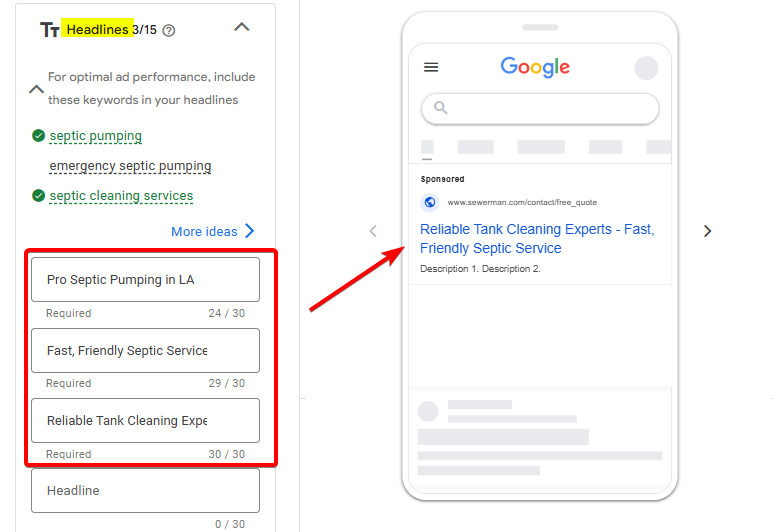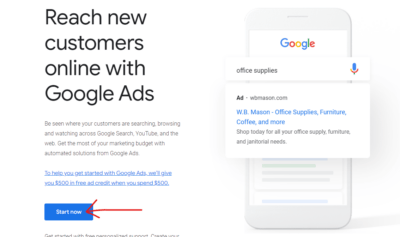Google Search is the number one way people use to find septic companies to pick from. So, there is no better way to promote your septic services than through Google Ads.
By following this Google Ads for Septic Companies guide, you will be able to make your own Google Ads account, understand the key terms used for Google Ads, run campaigns for your septic company, and analyze campaign performance.
Table of Contents
ToggleWhat is Google Ads?
Google Ads is an online advertising platform that helps your septic business to show up at the top of Google search results. When someone searches for septic services, your ad appears right there, connecting you directly with people ready to hire. You only pay when someone clicks your ad, making it a smart way to get interested customers.
Let’s get started!
How to make your own Google Ads Account and Run Campaigns
Go to the Google Ads Website
1. Open your preferred web browser (e.g., Google Chrome, Brave, Opera) and head over to the address bar and type in ads.google.com and hit enter.

2. This is what you will see. As you notice, Google Ads will offer up to $1500 in Ad credit for new Google Ads users (this Ad credit varies from time to time, from $500-$1500). You can select from the three sign-up offers that fit your monthly budget.

Signing in to Gmail
3. Upon clicking on the ‘Start Now’ button, it will redirect you to sign in using your Gmail account. And if you don’t have a Google/Gmail account, just sign up for one.

Creating First Campaign
4. You’re on your way. Make sure to switch to expert mode, you will see the option highlighted at the bottom of the “Create your first campaign” button. If you can’t see it yet, you may change the settings once you’re in. Enabling expert mode gives you a more detailed and comprehensive layout for your account. But, for this example, click on Create your first campaign.

Get Expert Google Ads Advice for your Septic Business Now!
5. You will be redirected to give information about your business name (optional) and select which of the three options you would like people to click on after seeing your advertisement. For this example, we would like our customers to visit your website (the best option for them to know more about your company). Click on that and enter your website link. Hit Next.

6. By clicking next, you will be asked for further details to link your accounts and create your campaign. But, at this stage, we can skip it since we will be focusing on filling out important details once we are signed in.

Payment Details
7. In the last stage, you will have to provide your payment details in order to get access to the platform.

You need to add a manual payment. The minimum amount is $10. Once everything is set, click Continue.

Voila! You already have a Google Ads account. There is another prompt to answer, once done. You can now set your campaign.

Now, let’s START YOUR FIRST CAMPAIGN!
Google Ads for Septic Companies Campaign Creation
You can click the Create button on the left side or select the New Campaign button. Either way works.
Campaign Objective
For this part, you can select only one from the seven choices for your campaign objective. What is your goal for this campaign? Is it just for people to visit your store? Is it about finding the right people to visit your site? It depends on your desired outcome.
The ultimate goal for businesses is to increase sales. You can pick sales as your objective to drive sales online, in-app, by phone, or in-store.
Choose Leads as your campaign objective. Your business needs people to contact you, not just buy something online. You want them to call for emergencies, ask for a quote, or book a check-up.
By choosing Leads, Google’s system will focus on finding people most likely to do these things, sending you interested customers directly.

Campaign Type
As mentioned at the beginning of this guide, Google Search is the number one visited site. For the campaign type, it is best to choose Search as your option.
Choosing the other options means advertising your services on Google’s other networks and partners, such as Facebook, YouTube videos, shopping sites, or blogs. The users on those platforms may not be your ideal customers, so you may get low-quality leads.
You would want to appear to the individuals who are actively looking for your services, so choose Search.

You can set your campaign name.
For a septic company’s Google Ads, you can name your campaigns anything you like, but it’s smart to have separate campaigns. This gives you better control over your budget, who you target, and what your ads say for different parts of your business. This way, you can spend your ad money more effectively, focusing on the services that bring in the most profit or urgent calls.
For example, you could have one campaign just for “Septic Pumping & Maintenance” and another for “Septic System Repairs & Emergencies.” This is because how quickly someone needs these services, and how much they might spend, can be very different. This focused approach helps you fine-tune your ads, making sure each service has its perfect advertising plan

Bidding Strategy
There are four optimization options for bidding: conversions, conversion value, clicks, and impression share.
A bidding strategy in Google Ads tells the system how to spend your money to reach your goals. It’s about what you’re willing to pay for things like clicks on your ads.
Since this is a brand-new starter campaign, choose Clicks. The main reason is to quickly get many visitors to your website. New Google Ads accounts don’t have enough past information about what leads to actual customer calls or forms filled out.

For the campaign settings section, it is recommended to uncheck Google Search Partners Network and Google Display Network. You want to have a return on investment from this campaign. If your ads are appearing to low-intent leads, you will not get much revenue.

Location Targeting
Next, input your target location/s.
Location targeting in Google Ads lets you choose the exact areas where your ads will appear. This is important for a septic company because you serve a specific local area.
You can pick large areas like states, or smaller ones like cities, zip codes, or even a custom circle around your office. This careful choice makes sure your ad money is spent only in places where you can help customers, getting you more good leads.

It is important to select Presence: People in or regularly in your included locations, as they have the highest intent in getting your service, not random people showing interests in the location.

Choose English as the language. You can use other languages, but you might want to make another campaign for that specific language.

For this part, you can state the start and the end date you would want your ads to run. It is best to choose the days when you have trained staff to accommodate the calls and inquiries sent through forms by your leads. Click Next.
![]()
Ad schedule (also called dayparting) lets you pick the exact days and times your ads will show. Instead of running ads all the time, you can choose when people are most likely searching for septic services, like during business hours or even evenings for emergencies.

Ad rotation controls how your different ads in the same group are shown. If you have several versions of your ad, Google will rotate them because only one can show at a time. This helps you test which ad messages work best.
There are two main settings: “Optimize: Prefer performing ads” (Google picks the best) and “Do not optimize: Rotate ads indefinitely” (ads show evenly). This setting helps you learn which messages get the most clicks and calls.

Don’t Waste Money on Ineffective Ads.
Get a Free Consultation Today!
Ad Copy
Here you are at the essential part—adding keywords.
Keywords are the words or phrases that you will choose to target with your ads. When someone looks for a product or service, Google will compare the search term used to the keywords you’ve selected for your ads. You can have up to three ad groups to test which keywords work best.

Your final URL is the landing page where online visitors convert into leads. The landing page is a single webpage that visitors arrive at after clicking on the link you provided as an ad. It must contain essential information, including a phone number to call or forms to submit.

Now, you will add headlines for your ad.
These headlines should capture your targets’ attention. It should encourage them to make a call or visit your website. One may contain a callout action or any incentives that you will offer. Google gives ideas for headlines in case you can’t think of anything. You can also pin the headlines, so that they won’t be disarranged.

Add descriptions.
Descriptions give more details about your septic company, showing up below your headlines. For a septic business, these longer text areas are great for explaining what makes your services special.
You can use descriptions to talk about your experience (“Licensed & Insured Septic Professionals”), benefits (“Fast, Reliable Service 24/7”), or deals (“Schedule Pumping & Save 10%!”).
Descriptions give potential clients more reasons to pick your company, providing important info that builds on your headlines and helps them decide to contact you.

Adding Sitelinks can help your audience know more about your services by exploring the links you provide here. Hit Next.

Callouts are short, non-clickable bits of text that show up below your main Google Ad. They highlight extra unique points or features of your septic company. Unlike sitelinks, they don’t link anywhere, but they add more reasons why someone should choose you.
For a septic company, callouts could be phrases like “24/7 Emergency Service,” “Fully Licensed & Insured,” or “Free Estimates.” These short phrases make your ad more appealing, help you stand out from competitors, and give potential clients more reasons to pick your company for their septic needs.

Setting the Budget.
Google gives you an estimate of how your ad will perform for a week. It must be taken into consideration that a low budget means your ads will not see much traffic or leads. You should not set this too small, as you will not see enough activity. You can still change it once you see the real-time data of your ad’s performance.
Once you have set the custom budget for this campaign, you may now proceed to the next step.

Review. This is the last part. Check out every detail here. If there are no issues encountered, you may now publish your campaign.

Boost Your Septic Company’s Visibility with Google Ads.
Schedule a Free Consultation Now!
Keyword Planner
Google Keyword Planner is a free tool in Google Ads that helps you find keywords for your campaigns.
For a septic company, this tool is extremely helpful for finding new keyword ideas that people are using to search for services like yours. It also shows you how many times these words are searched each month, how much competition they have, and how much they might cost to bid on.
You can type in words or phrases about septic services, or even your website, and the Keyword Planner will give you a big list of related terms. This helps you build a strong list of relevant keywords for your ad groups, making sure your ads show up for the best and most affordable searches, which is vital for getting good leads for your septic business.

Negative Keywords
Negative keywords are specific words or phrases you add to your Google Ads campaigns to stop your ads from showing for searches that are not relevant.
For a septic company, using negative keywords is crucial for making your ad targeting better and avoiding wasted ad money. For example, if someone searches for “free septic tank diagrams” or “DIY septic repair kit,” they’re not looking to hire a service.
By adding words like free, DIY, or diagrams as negative keywords, your ads won’t appear for these non-customer searches. This ensures your budget is only spent on clicks from truly interested people who are likely to become paying customers for your septic services.

Keyword Match Types
Understanding keyword match types is important for controlling who sees your septic ads and how well you spend your money. They tell Google how closely a user’s search should match your chosen keywords.
Broad Match
This gets your ads seen by the most people. Your ads can show up for searches that are generally related to your keyword, even if the words aren’t exactly there, or if there are misspellings or synonyms.
Example for Septic Companies:
If your broad match keyword is septic service, your ad might show for searches like “drainage cleaning solutions,” “sewage system maintenance,” or even “local plumbing for tanks.”
Phrase Match
This is a middle ground, offering a good balance. Your ads will show if the search includes your exact keyword phrase (or something very similar with the same meaning), with other words before or after it.
Example for Septic Companies:
If your phrase match keyword is “septic tank pumping“, your ad might show for searches like “cost of septic tank pumping service,” “emergency septic tank pumping near me,” or “schedule septic tank pumping.”
Exact Match
This is the most precise. Your ads will mostly show only when someone searches for your exact keyword or very close versions of it that mean the same thing. This gives you the most control but reaches the fewest people.
Example for Septic Companies:
If your exact match keyword is [septic system repair], your ad would most likely only show for searches like “septic system repair,” “repair septic system,” or “septic system repairs.”
Understanding Landing Page for Septic Companies
A landing page for Google Ads for a septic company is a special webpage customers go to right after clicking your ad. Its only job is to get that click to turn into a specific action, like a phone call or filling out a form.
It’s built to be short and convincing, giving all the key info about the septic service advertised, helping the visitor quickly become a potential customer.
Here are the important parts of a good landing page for a septic company:
1. Headlines
These are the first and biggest words you see. The main headline should immediately grab attention and say what service or benefit you offer (e.g., “Emergency Septic Pumping Available Now” or “Expert Septic System Repairs”).
A smaller headline can add more details like “Fast, Reliable Service in Los Angeles.” These are key to quickly telling visitors they’re in the right place.
2. Hero Image
This is a large, striking picture or video at the top of the page. For a septic company, a good hero image might show your professional team, clean equipment, or a well-kept septic area. Its goal is to show you’re reliable and capable.
3. Call to Action (CTA)
This is the single, clear instruction telling visitors what to do next. It’s usually a big button with action words like “Get Your Free Quote,” “Schedule Service Now,” or “Call for Emergency Septic Help.” The CTA should be easy to see and push people to act right away.
4. Key Benefits
This section lists the main good things a customer gets by choosing your septic company. Focus on how it helps them. Examples include “24/7 Emergency Response,” “Licensed & Insured Professionals,” “Prevent Costly Backups & Overflows,” or “Eco-Friendly Waste Disposal.” Use bullet points to make them easy to read.
5. Unique Selling Proposition (USP)
Your USP is a short statement that clearly explains what makes your septic company different and better than others. It’s the main reason a customer should pick you. This could be your fast emergency response, special tools, or great customer satisfaction. This unique point helps you stand out.
6. Address Users’ Concerns
This part openly answers common questions or worries potential septic customers might have. For example, it could talk about pricing (“No Hidden Fees!”), guarantees (“Our Work is Guaranteed“), or if you specialize in certain septic systems. By answering these, you build trust and remove reasons for people not to contact you.
7. Short Lead Form
If you want to get contact info, put a quick form right on the landing page. It should only ask for the most important details, like name, email, phone, and what their septic problem is. Shorter forms get more people to fill them out. Also, say what happens after they submit (e.g., “A representative will contact you within 15 minutes”).
8. Testimonials/Social Proof
Showing real reviews from happy customers greatly increases your trustworthiness. This “social proof” can also include showing logos of big companies you’ve served, industry certificates, or short positive reviews from online. By proving others had great experiences, you build confidence in new visitors, making them more likely to trust your company with their septic needs.
Septic Service Landing Page Sample:





Conclusion
Most successful businesses now get new customers through Google Ads. Right now, many people are searching Google for septic help, whether for emergencies, regular cleaning, or repairs. Google Ads puts your company exactly where these people are looking, at the very moment they need help. This means you can get immediate attention and fill your service schedule much more easily. It offers a clear way to aim your ads at the right people, shows you exactly what your money is doing, and lets you change your plans quickly based on what’s working best.
While setting up and making a Google Ads campaign work perfectly can seem a bit difficult, you don’t have to do it alone. Our agency, YoYoFuMedia is skilled in helping businesses just like yours get more service calls by managing their Google Ads. We have a lot of experience and have already helped thousands of companies reach their customers and grow their income. You can check out their success here at the YoYoFuMedia Case Studies Page. We can do the same for you!
Let us use our knowledge to turn your online presence into a steady flow of new jobs for your septic company!