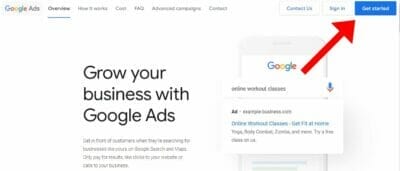Attracting new clients is a common challenge for hair removal businesses, with marketing efforts often falling short. This Google Ads for Hair Removal Businesses guide shows how Google Ads solves the problem by allowing you to directly target people actively searching for your hair removal services, like laser, waxing, or electrolysis, online. The smart plan helps you get noticed online, turning online searches into real clients for your business.
Table of Contents
ToggleWhat is Google Ads?
Google Ads, originally called Google AdWords, started in 2000 to help businesses reach customers through Google’s search engine. It changed advertising by introducing a pay-per-click (PPC) model, meaning businesses only pay when someone clicks their ad. This was a big deal because it made advertising more affordable and effective, especially for smaller businesses. Instead of guessing, businesses could now target people actively looking for their services.
Over the years, Google Ads has grown into a powerful platform, always helping businesses connect directly with interested customers online.
Google Ads for Hair Removal Businesses: Step-by-Step Guide
To begin setting up your Google Ads account for your hair removal business, your first step is to access the platform itself. Open your preferred web browser – whether it’s Chrome, Safari, Firefox, or another – and in the address bar at the top of the window, carefully type in or paste the official Google Ads website address: ads.google.com. Press Enter or click the Go button.

This will take you directly to the Google Ads homepage, where you can initiate the account creation or sign-in process. Ensure you’ve typed the address correctly to avoid landing on a potentially misleading site, or click through this highlighted text: Google Ads.

Once you’re on the Google Ads homepage, you’ll see buttons like “Start now” or “Sign in“.
- If you’re new to Google Ads, click “Start now” to create your account. You’ll either link an existing Google account or create a new one.
- If you already have a Google account (like Gmail), click “Sign in” and use your existing email and password.

A Google account is required to use Google Ads for managing your campaigns and billing. Choose the option that fits you best to begin your hair removal advertising.
Once you are logged in, look for the ‘New Campaign‘ button on the Google Ads overview page and click it.

Campaign Objective
Your campaign objective is simply the main goal you want your ads to achieve. This could be anything from getting new customer leads for your business to drive more visitors to your website, or even just making more people aware of your brand.

Choosing Leads as your main goal is usually the smartest move. This is because your immediate priority is to find new potential clients who are genuinely interested in your services, whether it’s laser hair removal, waxing, or electrolysis. These “leads” are people who provide their contact information or send a direct inquiry, showing they want to learn more. Once you have their contact details, you can follow up and guide them towards booking an appointment.
Is Your Marketing Not Working? Get a free custom Google Ads plan.
Schedule a Call with us Today!
Campaign Type
Once you’ve picked your goal, the campaign type tells Google where your ads will show and what they’ll look like.
For example, “Search” campaigns show up as text ads right on Google’s search results page, “Display” campaigns put visual ads on various websites, and “Video” campaigns display ads on platforms like YouTube.

Search is the best starting campaign type for hair removal businesses because it allows you to reach people precisely when they are actively searching for hair removal services on Google. By targeting relevant keywords like “laser hair removal” or “waxing salon”, you can connect with customers who are already looking for the solutions you offer, making it a direct and efficient way to acquire new leads and bookings.
Campaign Name
A campaign name in Google Ads is simply a label you give to your advertising campaign to help you easily identify its focus and purpose. As shown in the Canvas, an example like “Leads-LA” clearly indicates that the campaign is aimed at generating leads for hair removal in Los Angeles.

It is best to set up separate Google Ads campaigns for different services, like “Laser Hair Removal” and “Waxing”. This allows you to control your budget better, create specific ads for each service, and easily see how well each one is doing. While you could put all services in one campaign, having separate ones gives you more control and helps your advertising work more effectively to get new clients.
Bidding Strategy
A bidding strategy in Google Ads guides how your budget is spent to meet your advertising goals, influencing when your ads appear and what you pay for interactions. While various strategies exist, focusing on clicks is a smart start for your hair removal business. This is because clicks directly bring interested potential clients to your website or booking page, indicating they’re actively engaged and ready to take the next step towards becoming a customer.

Campaign Settings
Network
Network campaign settings determine where your advertisements can appear.
The “Google Search Network” primarily includes Google Search results, while “Google Search Partners Network” extends your reach to other search engines, and the “Google Display Network” shows your ads on various websites, apps, and videos.

For your hair removal business, it’s advisable to initially uncheck both Google Search Partners Network and the Google Display Network. This is because focusing solely on the core Google Search Network allows you to target individuals who are actively and immediately searching for hair removal services, ensuring your budget is spent on those with the highest intent to book. This targeted approach helps to maximize the efficiency of your ad spend and attract higher-quality leads before considering broader networks.
Locations
Locations are simply the areas where your ads can show up. You can choose big areas like whole countries, or smaller ones like specific cities, or even a circle around your hair removal business. This helps you reach customers exactly where you want to.

Why “Presence: People in or regularly in your included locations” is important
Choosing “Presence: People in or regularly in your included locations” is important because it focuses your ad money on people who are actually in or regularly live in your targeted areas. This helps your hair removal ads reach local customers who are more likely to book, instead of wasting money on those just browsing from far away.
Exclude
The exclude option in location settings lets you stop your ads from showing in certain areas, even if those areas are part of a larger region you’re targeting. This helps you avoid wasting ad money by making sure your ads don’t appear in places where your hair removal business doesn’t serve clients.
Radius Targeting
Radius targeting allows you to display your ads to people within a specified distance, such as a few miles or kilometers, from a particular address or central point on a map. This is especially beneficial for local businesses like hair removal studios, as it helps you reach potential clients who live or work within a convenient travel distance of your physical location.

Languages
Google Ads allows you to choose the languages your ads will appear in. This means you can target potential clients who speak specific languages, ensuring your ads are shown to people who can understand your message. It’s important to select the languages your target audience speaks, especially if you serve diverse communities, so your ads are relevant and effective.

Campaign Duration
Campaign duration is simply how long you want your ads to run. You have the option to set a clear start and end date for your advertising, or you can choose to have it run indefinitely. This flexibility allows your hair removal business to control its online visibility, whether for a short promotion or a continuous presence.
![]()
Ad Schedule
Ad schedule allows you to specify the exact days of the week and times of day when your ads are eligible to appear. This is useful for your hair removal business as you can align your ad visibility with your operating hours or peak booking times, ensuring your ads are shown when potential clients are most likely to take action.

Ad Rotation
Ad rotation determines how different versions of your ads are shown when they are eligible to appear. If you have multiple headlines or descriptions for the same ad, ad rotation controls which combination is displayed to users.

“Do not optimize” is the initial and best choice for ad rotation. This setting tells Google to show all your ad variations more evenly, rather than immediately favoring the one it thinks will perform best. This is crucial at the start because it allows you to gather enough data on all your ad versions. By letting each ad variation run equally, you can see which headlines, descriptions, or calls to action resonate most with your audience and lead to the most clicks or bookings, rather than letting Google’s algorithm make assumptions too early.
Ad Group
An ad group in Google Ads is a specific category within your main ad campaign. You put all your ads and the keywords that match them into these groups.
For example, you’d have one ad group for “Laser Hair Removal” and another for “Waxing”. This way, when someone searches for a specific service, they see an ad that’s perfectly matched to what they’re looking for, which helps you get more interested clients.

Keyword Planner
The Google Ads Keyword Planner is a free tool that helps you find new keywords for your ad campaigns. It lets you explore terms related to your hair removal services, see how many people search for them, and get an idea of how much it might cost to use those words in your ads. This tool is very helpful for finding the best keywords to attract potential clients and make your ad spending more effective.

Keywords
Keywords are the words people type into Google when they look for something. In Google Ads, you pick these words to match your hair removal services. When someone searches using your keywords, your ad shows up. Choosing the right keywords is key because it directly connects your hair removal business with potential clients looking for services like waxing, laser hair removal, or electrolysis.
Match Types
Match types tell Google how closely a person’s search must be to your keyword for your ad to appear. Picking the right match type helps you control who sees your ads, making sure your money is spent on people truly interested in your hair removal business.
Broad Match
This is the most open match type. Your ad can show for searches that are generally related to your keyword, even if they use different words, have typos, or are similar ideas.
If your keyword is laser hair removal, your ad shows for searches like
-
- “permanent hair reduction”
- “best laser treatment”
- “hair removal clinics”
Phrase Match
Your ad will show for searches that include your exact keyword phrase, but it can also include words before or after it. The order of the words in your phrase keyword matters.
If your keyword is “bikini wax”, your ad shows for searches like
-
- “best bikini wax near me”
- “affordable bikini wax salon”
- “how much is a bikini wax”
It would not show for “wax bikini.”
Exact Match
Your ad will only show for searches that are the exact keyword or very close variations of it, with the same meaning. This is the most restrictive match type.
If your keyword is [full body waxing], your ad would primarily show only for
-
- “full body waxing” or a very close variant like
- “full body waxing cost”
Negative Keyword
Negative keywords are terms you add to your Google Ads campaigns to prevent your ads from showing for irrelevant searches. For a hair removal business, this means if someone searches for “hair removal cream” or “at-home waxing kit”, your ad won’t appear, even if your general keywords might otherwise trigger it.
Using negative keywords helps you avoid wasting budget on clicks from people who aren’t looking for the services you provide, ensuring your ads are seen by truly interested potential clients.

Ad Copy
Final URL
The final URL is the exact web page a customer lands on after clicking your ad. For your hair removal business, this should be a direct link to a relevant page, like your booking form or a specific service page.
The display path is the simpler, shorter website address shown in your ad itself, making it easy to read and understand at a glance.

Headlines
These are the bold, main lines of text in your Google Ad that immediately catch a user’s eye. For a hair removal business, headlines should be concise and powerful, highlighting your key services or unique advantages, like “Painless Laser Hair Removal” or “Smooth Skin Experts”. They’re your chance to make a strong first impression.

Descriptions
Below your headlines, descriptions offer more space to tell potential clients about your hair removal business. Here, you can share extra details about your services, what makes your studio special (e.g., “hygienic environment”, “latest technology”), and clearly tell them what to do next, like “Book your free consultation today!”

Sitelinks
These are additional clickable links that appear below your main ad. They give users quick shortcuts to other important pages on your website, such as “Pricing”, “Before & After Gallery”, or “Contact Us”, allowing them to easily explore more about your hair removal services.

Callouts
Callouts are short, non-clickable phrases that highlight extra benefits or unique features of your hair removal business. Think of them as bullet points that add credibility giving more reasons for someone to choose you without cluttering your main ad text.

A/B Test
A/B testing, also known as split testing, is a method used to compare two versions of an ad element (like a headline, description, sitelink, or callout) to see which one performs better.
For your hair removal business, this means you might create two slightly different versions of a headline, for example:
Headlines B:

Sitelinks B:

Callouts B:

Google Ads will then show both versions to different users.
By tracking which version gets more clicks, leads, or bookings, you can learn what resonates most with your potential clients. You can apply this same process to test different descriptions, sitelinks (e.g., one linking to “Pricing” vs. “Book Now”), and callouts (e.g., “Free Consultation” vs. “Latest Technology”) to continuously improve your ad performance and get the best results for your budget.
Landing Page
A landing page for Google Ads for a hair removal business is a specific webpage designed to capture the interest of someone who has clicked on your ad and encourage them to take a desired action, like booking an appointment or filling out a contact form.
It’s important that this page directly relates to what your ad promised.
Here are the key components of an effective landing page:
- Headlines — These are prominent, attention-grabbing titles at the top of your landing page. For a hair removal business, they should immediately confirm the ad’s message, such as “Claim Your Free Laser Hair Removal Consultation” or “Achieve Smooth Skin: Book Your Waxing Appointment”.
- Hero Image — This is a large, high-quality image or video placed prominently at the top of the page. For hair removal, it might feature a serene clinic environment, a subtle “before and after” visual, or a happy client, setting a positive tone and visually reinforcing your service.
- Call to Action (CTA) — This is a clear, actionable button or link that tells visitors exactly what to do next. Examples for a hair removal business include “Book Now”, “Get Your Free Quote”, or “Schedule Consultation”, making it easy for them to convert.
- Key Benefits — This section highlights the advantages and positive outcomes of your hair removal services. Instead of just listing features, focus on what the client gains, such as “Long-lasting smoothness”, “Reduced ingrown hairs”, or “Boosted confidence”.
- Unique Selling Proposition (USP) — This explains what makes your hair removal business stand out from competitors. It could be “Painless laser technology”, “Certified expert technicians”, “Luxurious and private environment”, or “Affordable package deals”.
- Address Users’ Concerns — This part anticipates and answers common questions or worries potential clients might have. For hair removal, this could involve reassuring them about comfort levels, safety protocols, or the duration of results.
- Contact Lead Form — If your goal is to collect contact information, this is a concise form with minimal fields. Only ask for essential details like name, email, and phone number to reduce friction and encourage completion.
- Testimonials/Social Proof — These are positive reviews, ratings, or endorsements from satisfied clients. Featuring quotes, star ratings, or even short video testimonials helps build trust and credibility, showing new visitors that others have had great experiences with your hair removal services.
Hair Removal Business Landing Page Sample:





Budget
Your budget in Google Ads is the average amount you’re willing to spend each day on your advertising campaign. This setting tells Google how much money you want to allocate, which in turn influences how often your ads can show and how many clicks or conversions you can get.
Setting an appropriate budget is important because it directly impacts how many potential clients you can reach. It helps you control your spending, ensuring you don’t go over your desired limit while still aiming to attract a consistent flow of new bookings.

Conclusion
Investing in Google Ads is incredibly important because it connects you with potential customers at the exact moment they are looking for services like yours. Unlike other marketing efforts that might cast a wide net, Google Ads helps you focus your spending on high-intent individuals, leading to more efficient results and a steady flow of new bookings. This means less wasted money and more filled appointment slots for your business.
Our agency has a proven track record, having helped thousands of businesses like yours succeed with Google Ads. We can simplify this entire process for you, from setting up your campaigns to continuously optimizing them. Visit YoYoFuMedia Case Studies Page to see success stories from satisfied clients who have transformed their bookings with our Google Ads expertise. Let our team guide you in maximizing your Google Ads investment, ensuring your budget is used effectively to attract new clients and help your hair removal business grow.